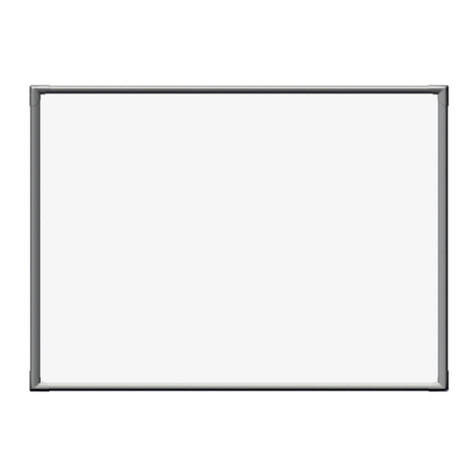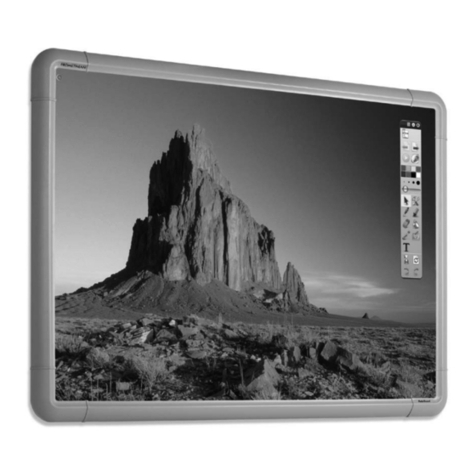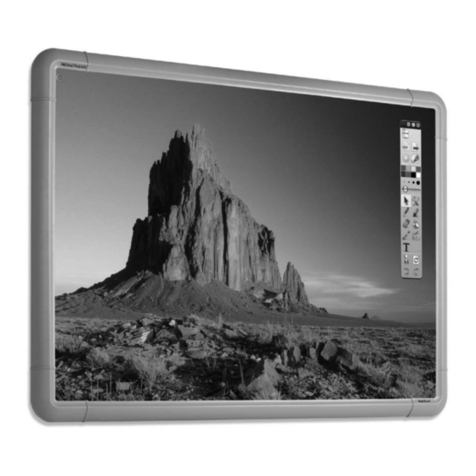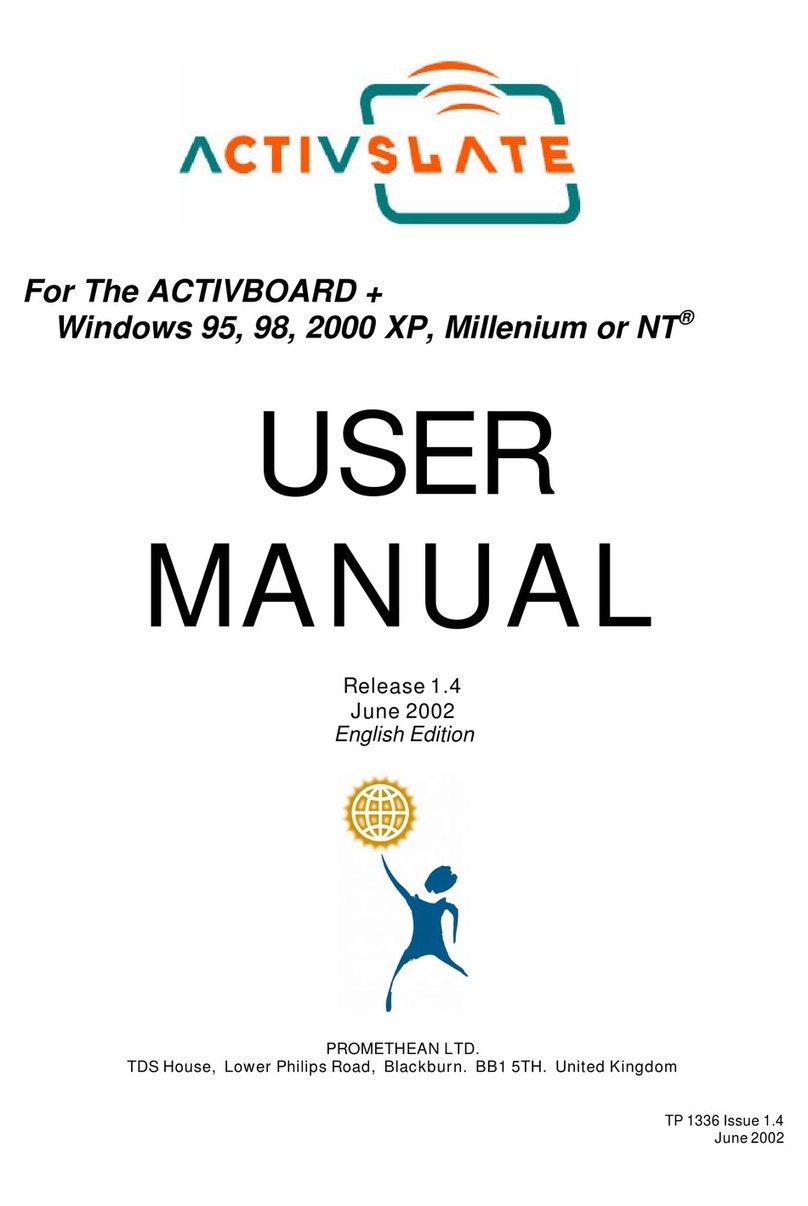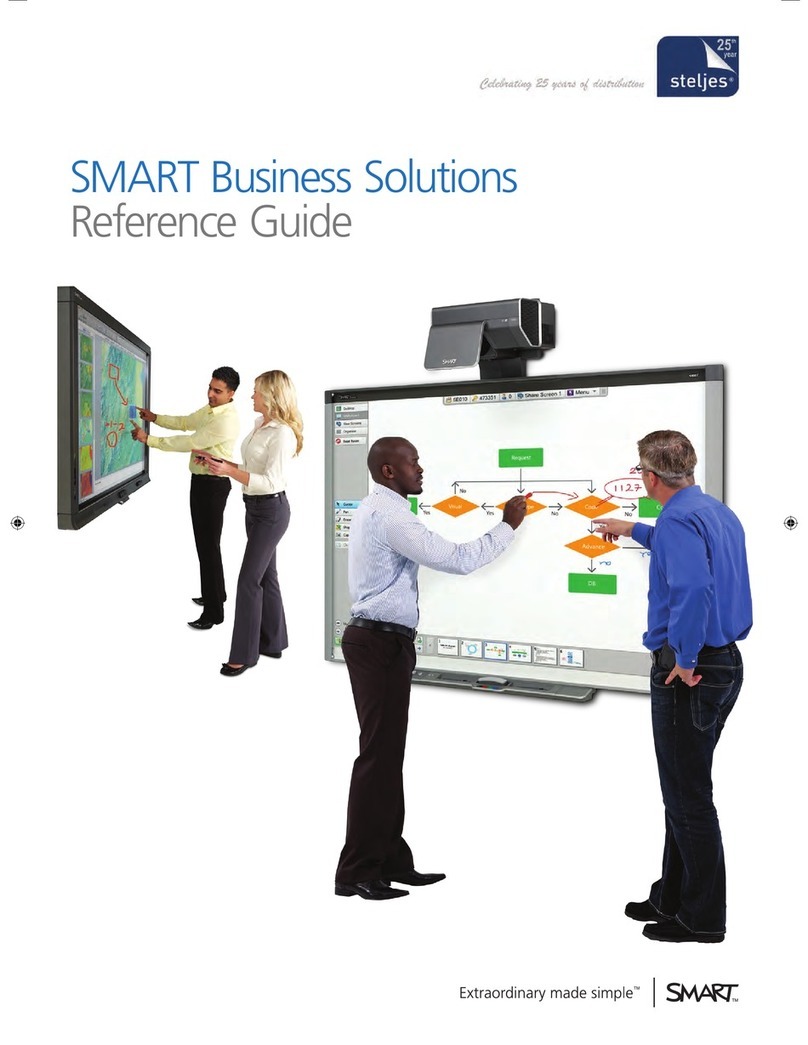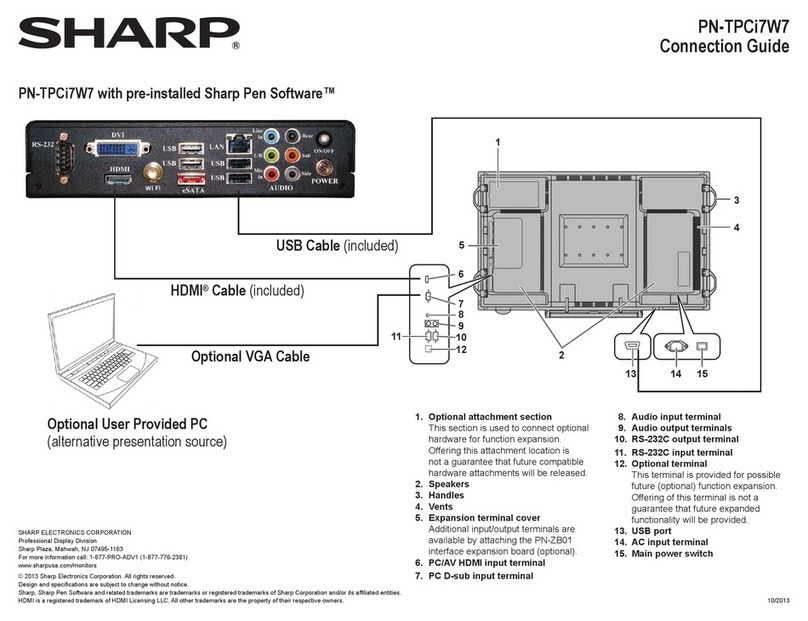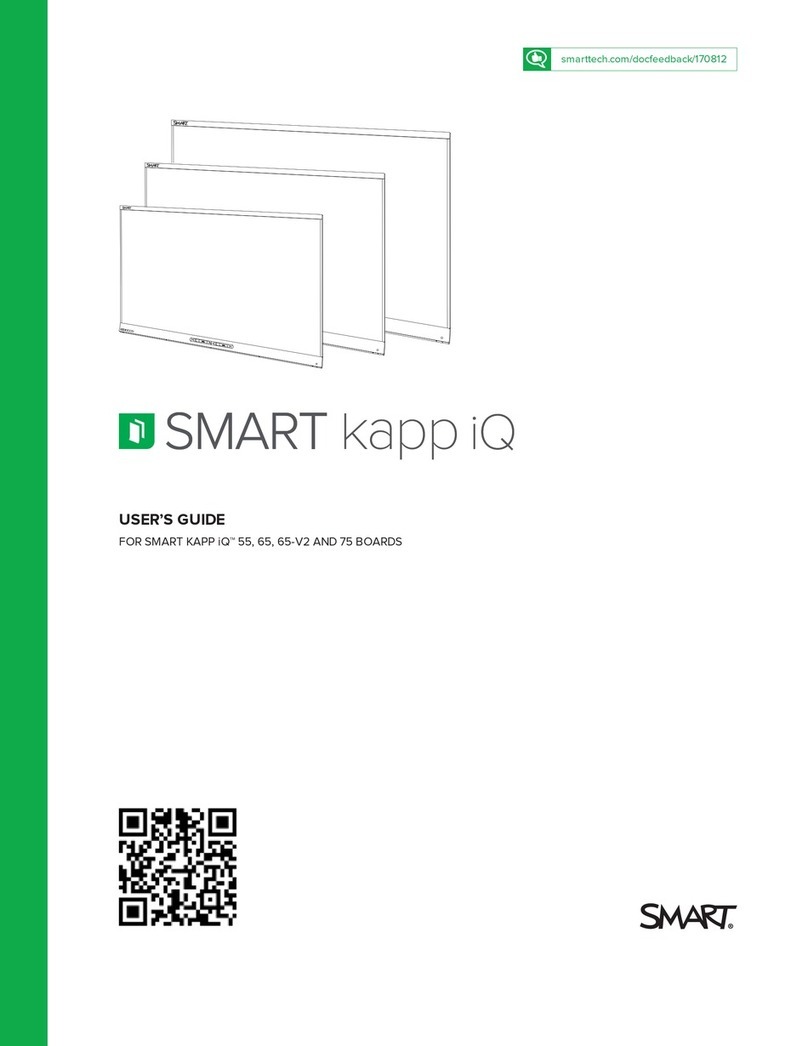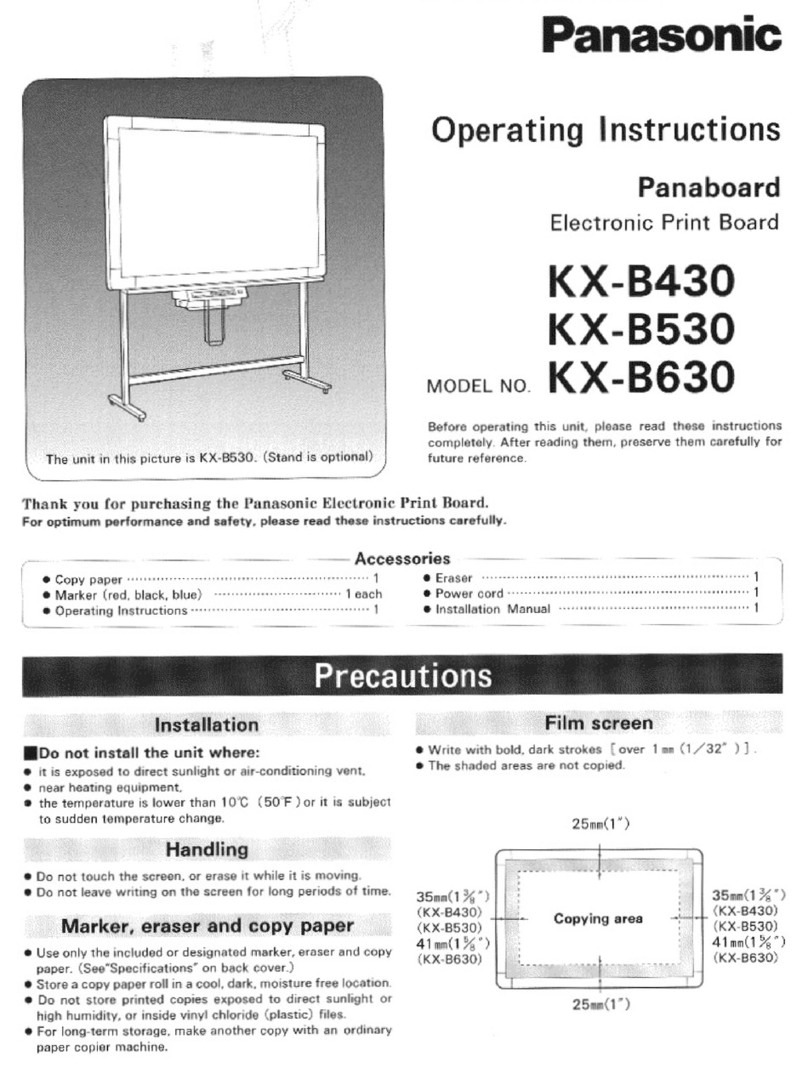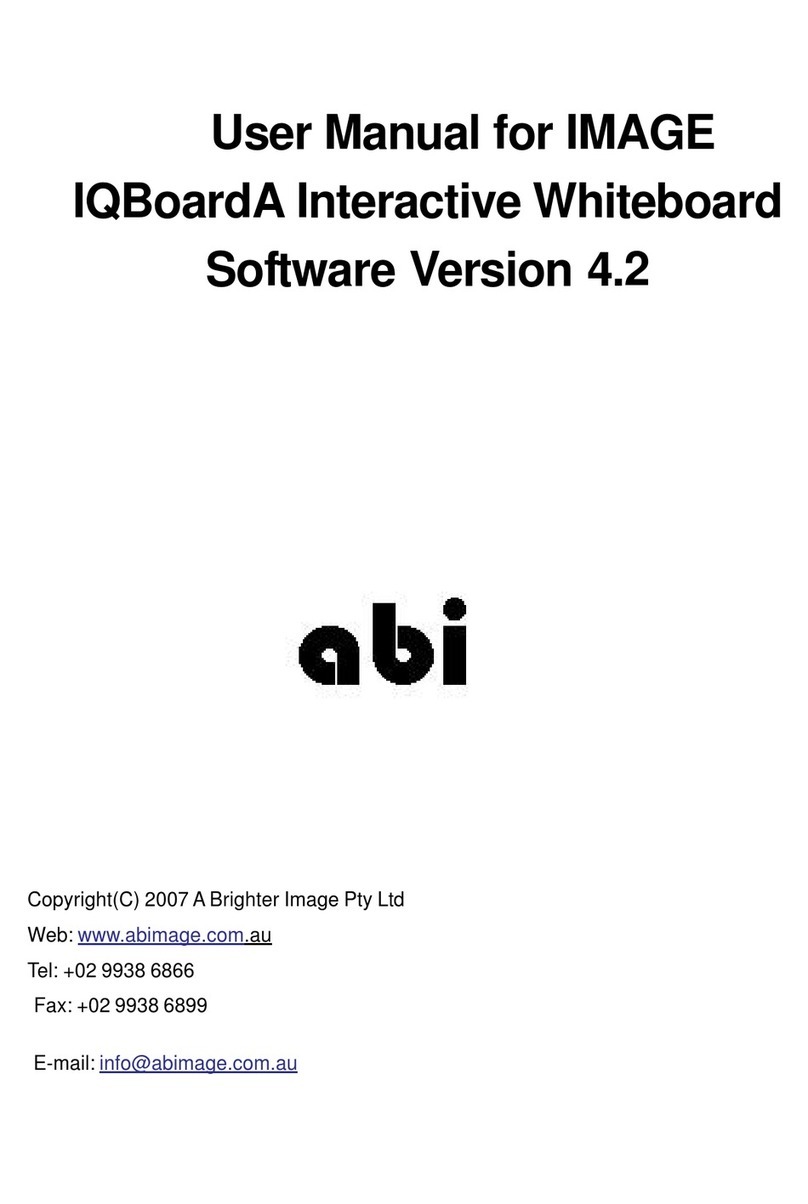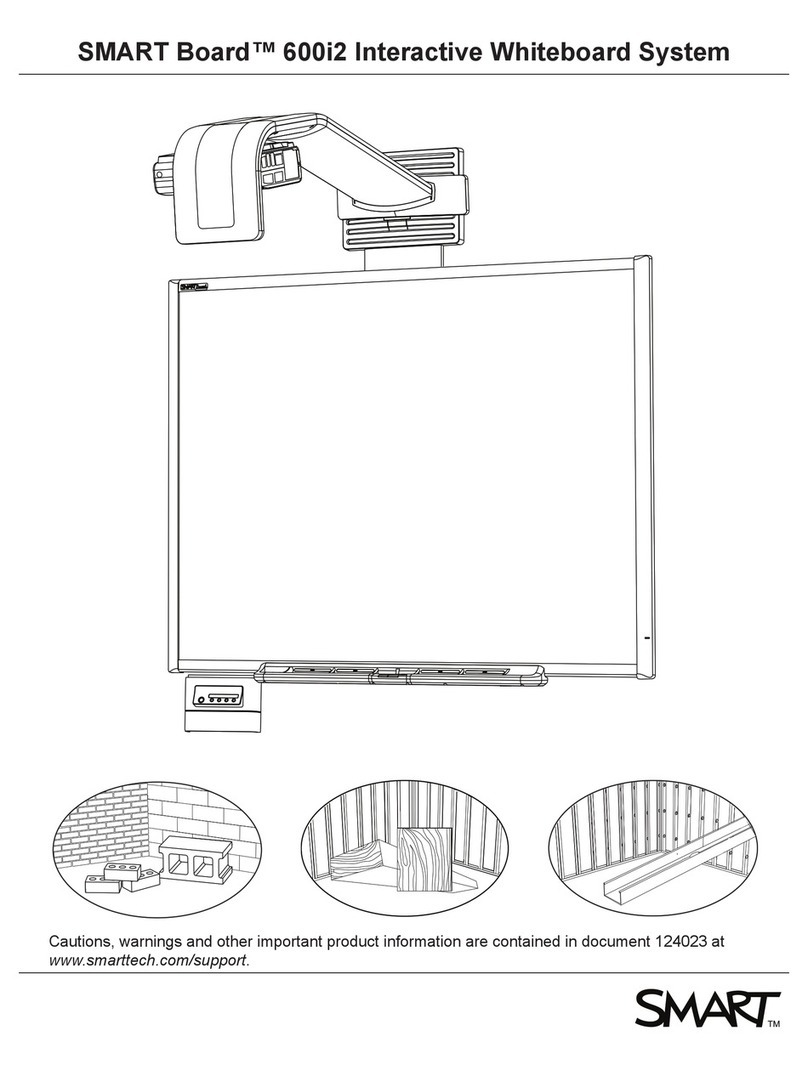Promethean Cloud Connect: Microsoft OneDrive............................................................................... 24
Promethean Whiteboard App................................................................................................................ 26
Promethean Capture App....................................................................................................................... 27
Promethean Annotate App .................................................................................................................... 28
Switching Sources ................................................................................................................................... 29
Power On Default Source ....................................................................................................................... 30
Promethean Timer App........................................................................................................................... 31
Promethean Spinner App ....................................................................................................................... 32
myPromethean Portal.............................................................................................................................. 33
Promethean Screen Share App: Connecting Devices ........................................................................ 34
Promethean Screen Share App: Waiting Room.................................................................................. 37
Promethean Screen Share App: Touchback ........................................................................................ 39
Promethean Activities Player ................................................................................................................. 41
Recent Apps ............................................................................................................................................. 42
The Promethean Store ............................................................................................................................ 43
Installing Apps from the Promethean Store ........................................................................................ 44
Managing Apps ........................................................................................................................................ 46
Locating Apps........................................................................................................................................... 47
Rearranging Apps.................................................................................................................................... 48
Closing Apps............................................................................................................................................. 49
Uninstalling Apps..................................................................................................................................... 50
Accessing Content from Your USB and Downloading Files.............................................................. 51
Creating Bookmarks in the Chromium Browser.................................................................................. 52
Connecting a Laptop to Your ActivPanel ............................................................................................. 53
Connecting an ActivConnect OPS-G to Your ActivPanel Titanium ................................................. 55
Connecting a Promethean Chromebox to Your ActivPanel .............................................................. 57
Adding Apps from the Google Play Store Using Your Promethean Chromebox........................... 61
Help and Support..................................................................................................................................... 62