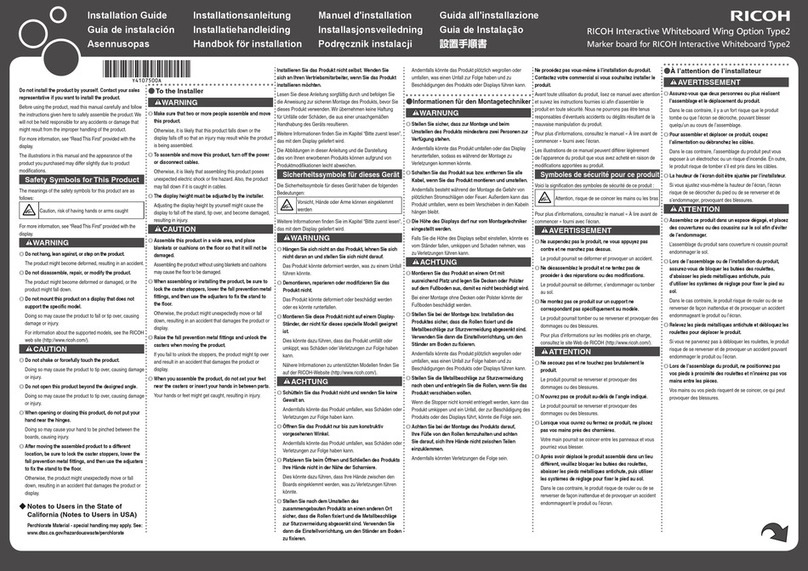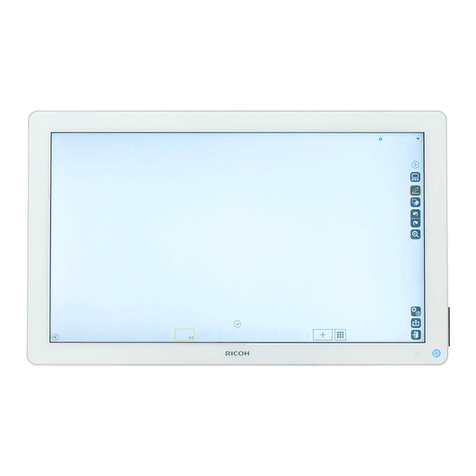- 2 -
No. Signal format Input port No. Signal format Input port
VGA DisplayPort VGA DisplayPort
41 VESA CVT 1024x768 @75Hz 79 VESA GTF 1280x1024 @60Hz
42 VESA DMT 1024x768 @75Hz 80 VESA DMT 1280x1024 @60Hz
43 VESA CVT 1024x768 @85Hz 81 VESA CVT 1280x1024 @75Hz
44 VESA DMT 1024x768 @85Hz 82 VESA GTF 1280x1024 @75Hz
45 VESA CVT 1152x864 @60Hz 83 VESA DMT 1280x1024 @75Hz
46 VESA GTF 1152x864 @60Hz 84 VESA CVT 1280x1024 @85Hz
47 VESA CVT 1152x864 @75Hz 85 VESA GTF 1280x1024 @85Hz
48 VESA GTF 1152x864 @75Hz 86 VESA DMT 1280x1024 @85Hz
49 VESA DMT 1152x864 @75Hz 87 VESA CVT 1360x768 @60Hz
50 VESA GTF 1280x600 @60Hz -88 VESA GTF 1360x768 @60Hz
51 VESA CVT 1280x720 @60Hz 89 VESA DMT 1360x768 @60Hz
52 VESA GTF 1280x720 @60Hz 90 VESA GTF 1366x768 @60Hz -
53 VESA DMT 1280x720 @60Hz 91 VESA DMT 1366x768 @60Hz(RB)
54 VESA CVT 1280x720 @75Hz 92 VESA DMT 1366x768 @60Hz
55 VESA GTF 1280x720 @75Hz 93 VESA GTF 1400x1050 @60Hz -
56 VESA CVT 1280x720 @85Hz 94 VESA DMT/CVT 1400x1050
@60Hz(RB)
57 VESA GTF 1280x720 @85Hz 95 VESA DMT/CVT 1400x1050 @60Hz
58 VESA GTF 1280x768 @60Hz -96 VESA DMT/CVT 1400x1050 @75Hz
59 VESA DMT/CVT 1280x768 @60Hz(RB) 97 VESA GTF 1440x900 @60Hz -
60 VESA DMT/CVT 1280x768 @60Hz 98 VESA DMT/CVT 1440x900 @60Hz(RB)
61 VESA GTF 1280x768 @75Hz 99 VESA DMT/CVT 1440x900 @60Hz
62 VESA DMT/CVT 1280x768 @75Hz 100 VESA GTF 1440x900 @75Hz
63 VESA GTF 1280x768 @85Hz 101 VESA DMT/CVT 1440x900 @75Hz
64 VESA DMT/CVT 1280x768 @85Hz 102 VESA GTF 1440x900 @85Hz
65 VESA GTF 1280x800 @60Hz 103 VESA DMT/CVT 1440x900 @85Hz
66 VESA DMT/CVT 1280x800 @60Hz(RB) 104 VESA GTF 1400x1050 @75Hz
67 VESA DMT/CVT 1280x800 @60Hz 105 VESA CVT 1600x900 @60Hz
68 VESA GTF 1280x800 @75Hz 106 VESA CVT 1600x900 @60Hz(RB)
69 VESA DMT/CVT 1280x800 @75Hz 107 VESA GTF 1600x900 @60Hz
70 VESA DMT/CVT 1280x800 @85Hz 108 VESA DMT 1600x900 @60Hz(RB)
71 VESA GTF 1280x800 @85Hz 109 VESA CVT 1600x1200 @60Hz
72 VESA CVT 1280x960 @60Hz 110 VESA GTF 1600x1200 @60Hz
73 VESA GTF 1280x960 @60Hz 111 VESA DMT 1600x1200 @60Hz
74 VESA DMT 1280x960 @60Hz -112 VESA GTF 1680x1050 @60Hz
75 VESA CVT 1280x960 @85Hz 113 VESA DMT/CVT 1680x1050
@60Hz(RB)
76 VESA GTF 1280x960 @85Hz 114 VESA DMT/CVT 1680x1050 @60Hz
77 VESA DMT 1280x960 @85Hz 115 VESA DMT 1920x1080 @60Hz
78 VESA CVT 1280x1024 @60Hz 116 VESA DMT/CVT 1920x1200
@60Hz(RB)
-
VESA DMT : Industry Standards and Guidelines for Computer Display Monitor Timing (DMT) Standard- Version 1 Revision 12
VESA CVT : Coordinated Video Timings (CVT) Standard Version 1.1
VESA GTF : Generalized Timing Formula (GTF) Version 1.1
RB : Reduced Blanking
If resolutions or signal frequencies that are not compatible with this product are entered, the images may flicker, blur, or
be displayed as horizontally or vertically longer images. Further, the image may not be displayed.
This product only supports devices that use progressive scanning.
•
•
•
•
•
•
EN GB EN US EN AU
© 2013 Ricoh Co., Ltd.
Y300-7528