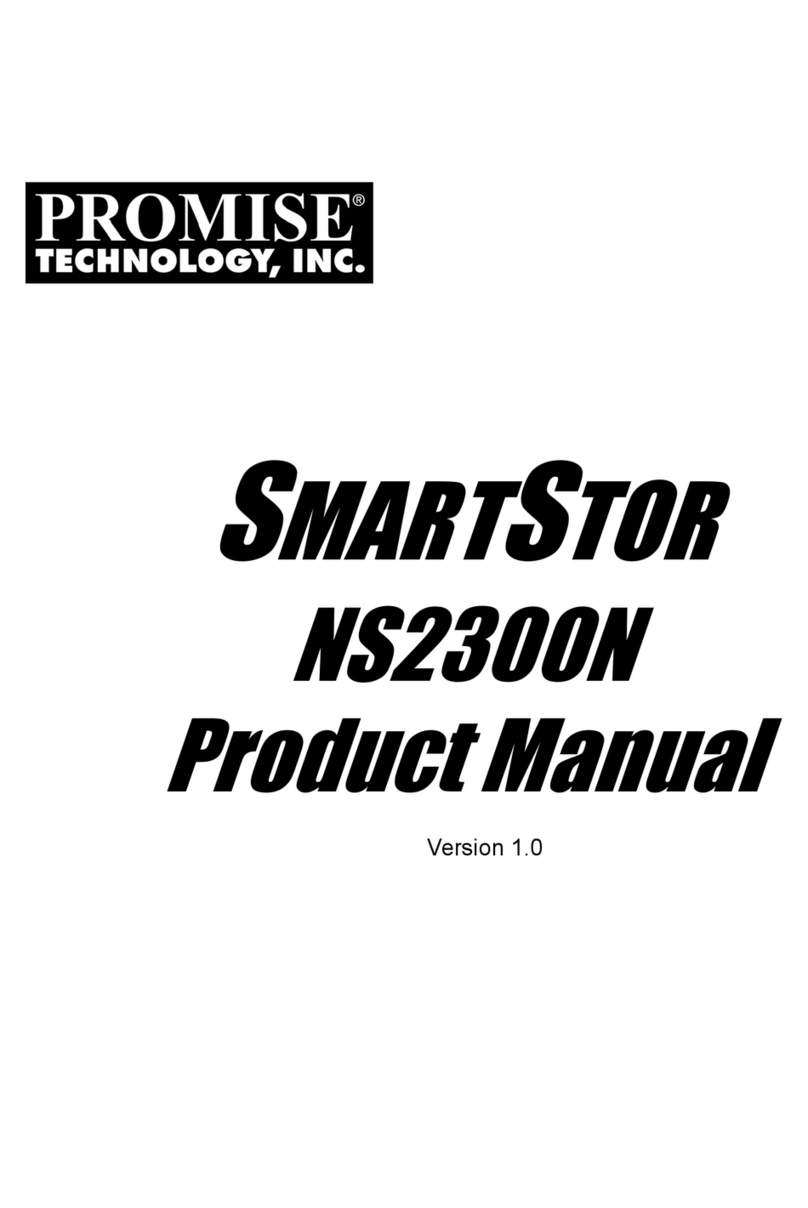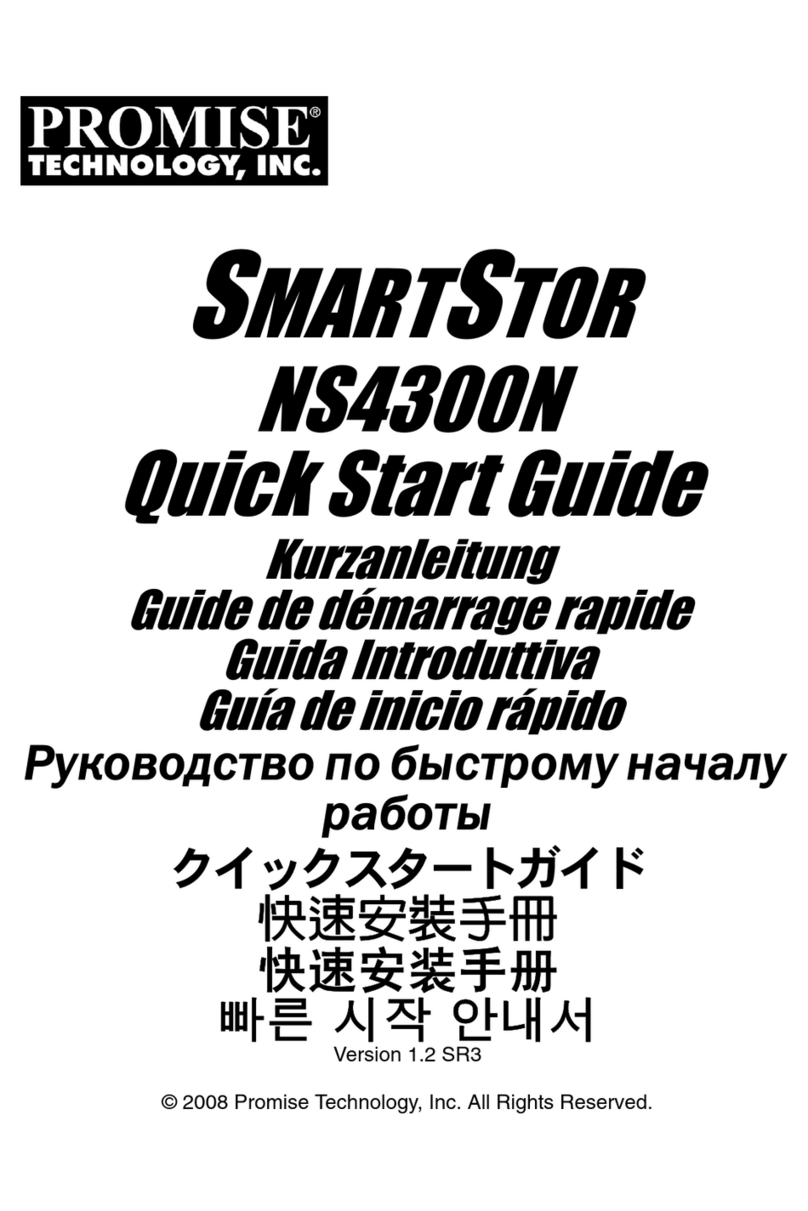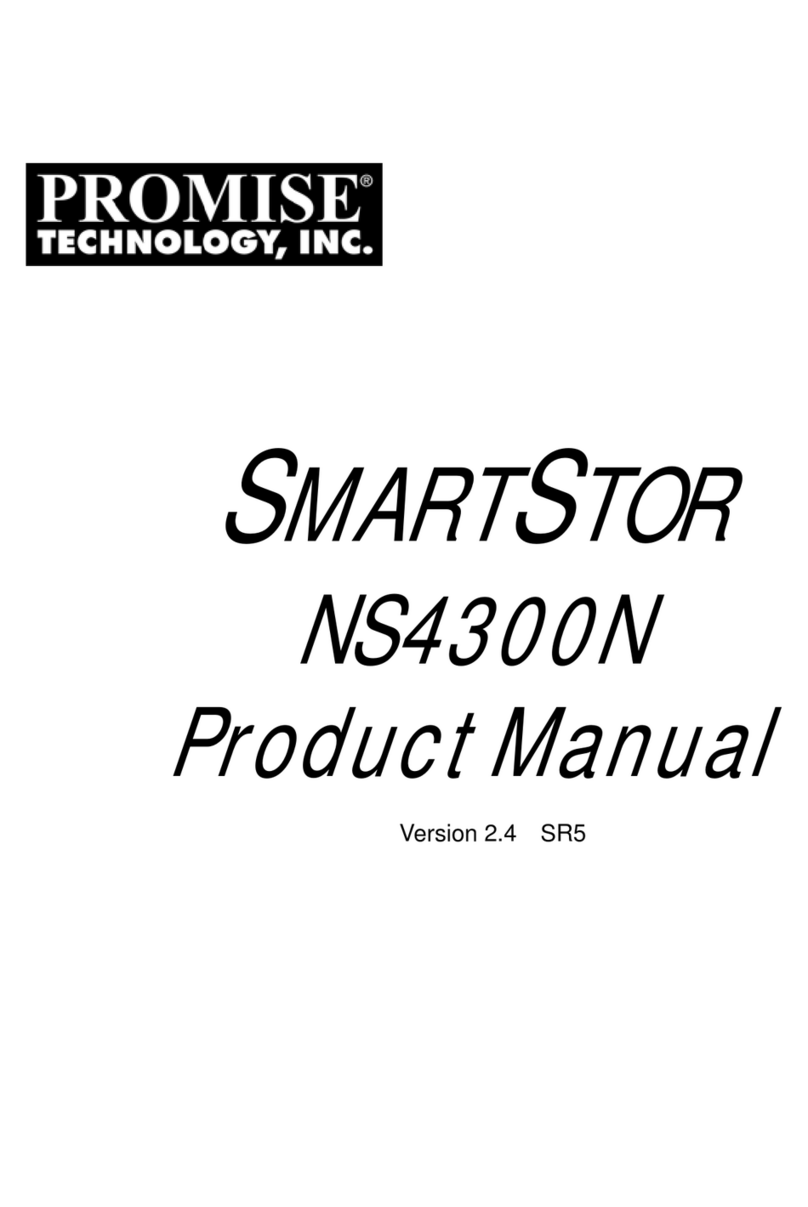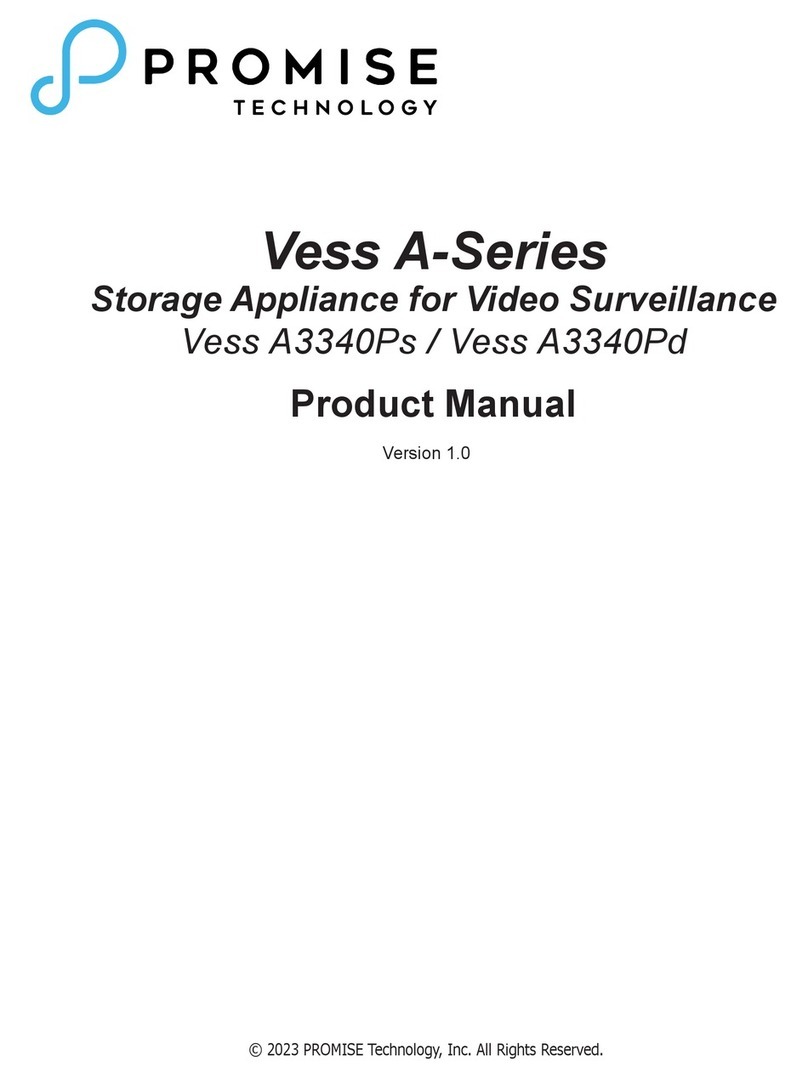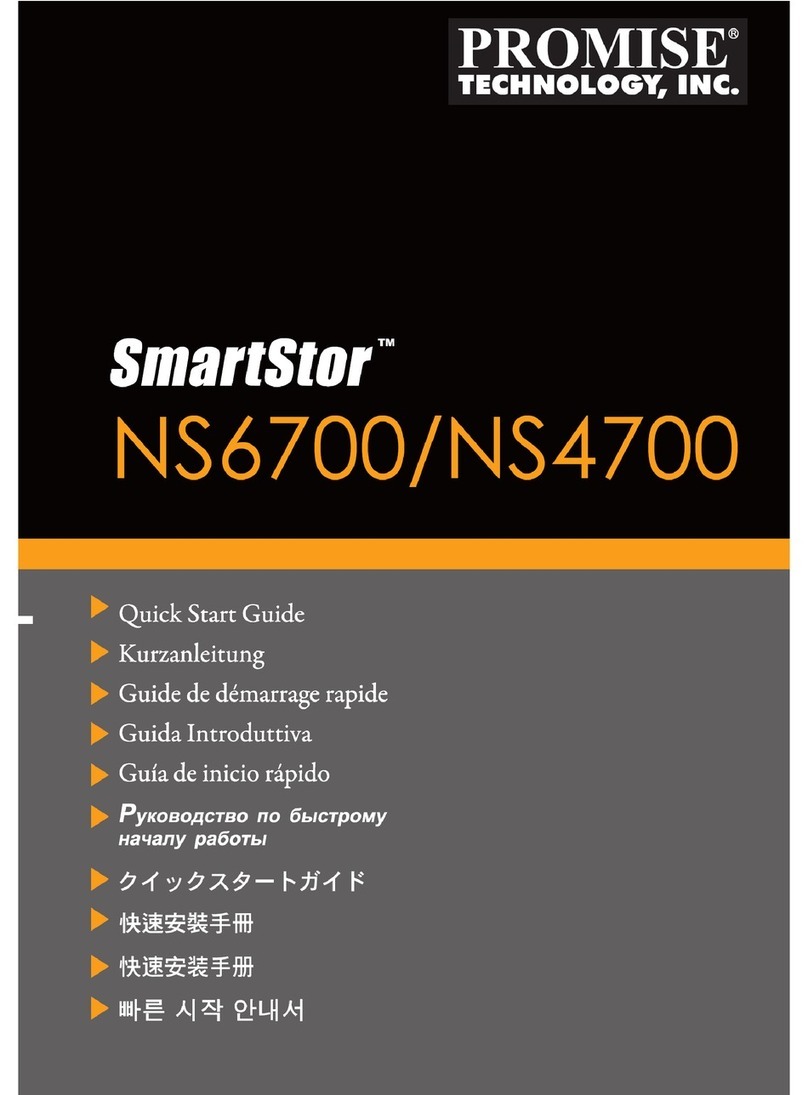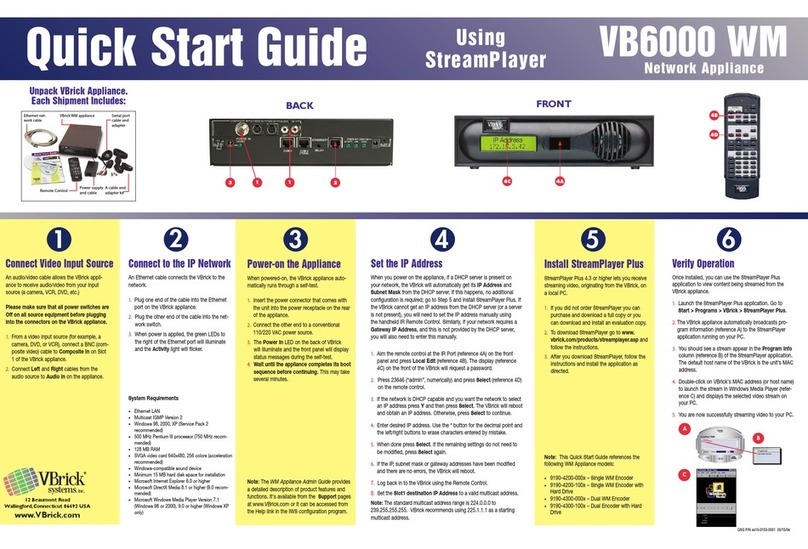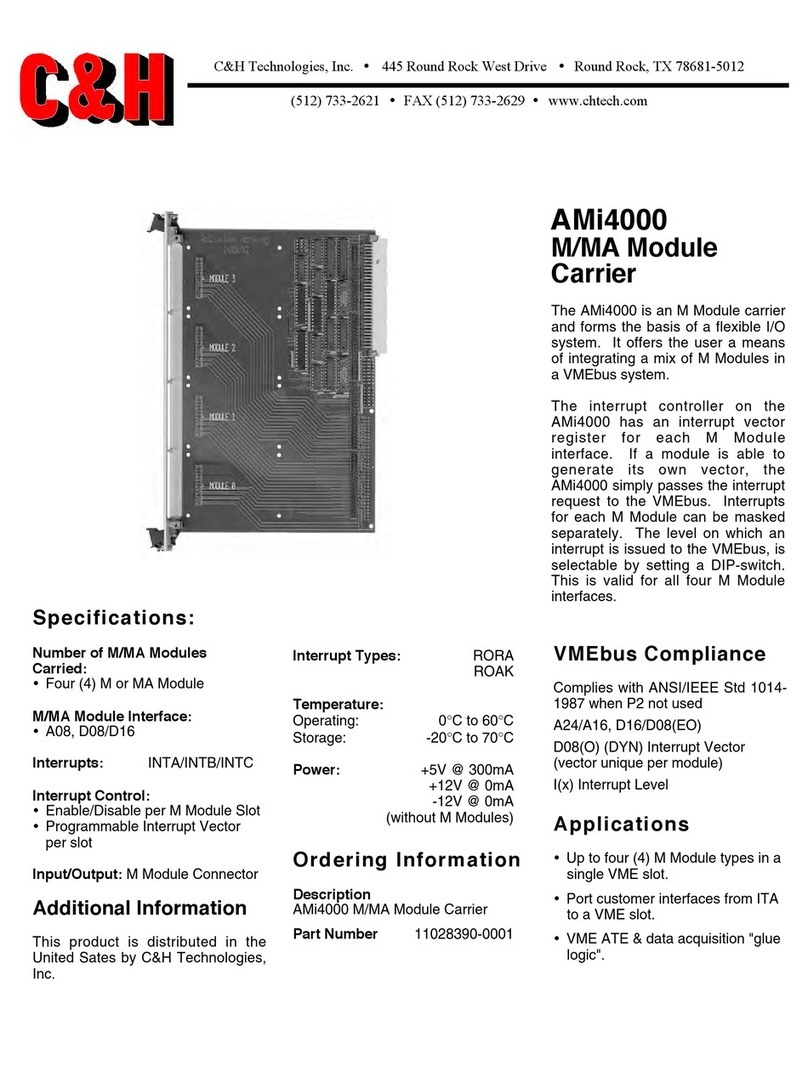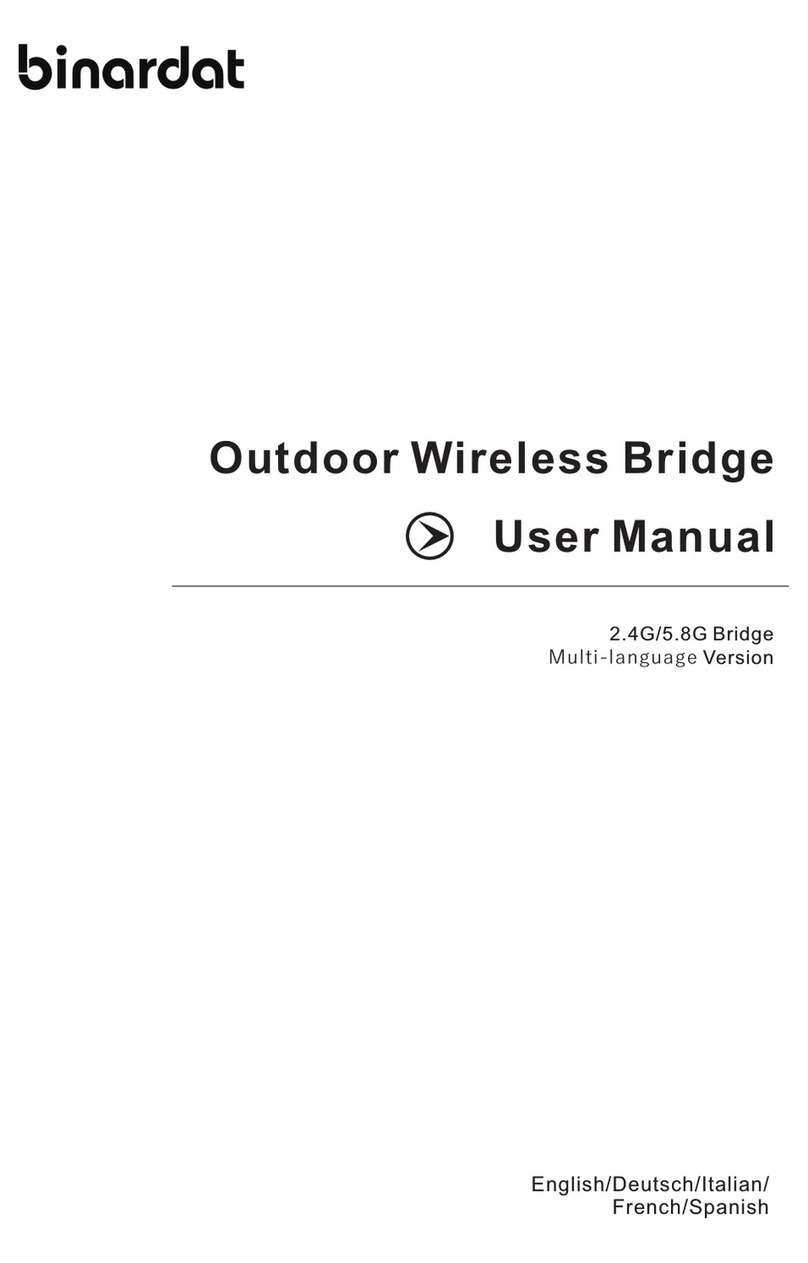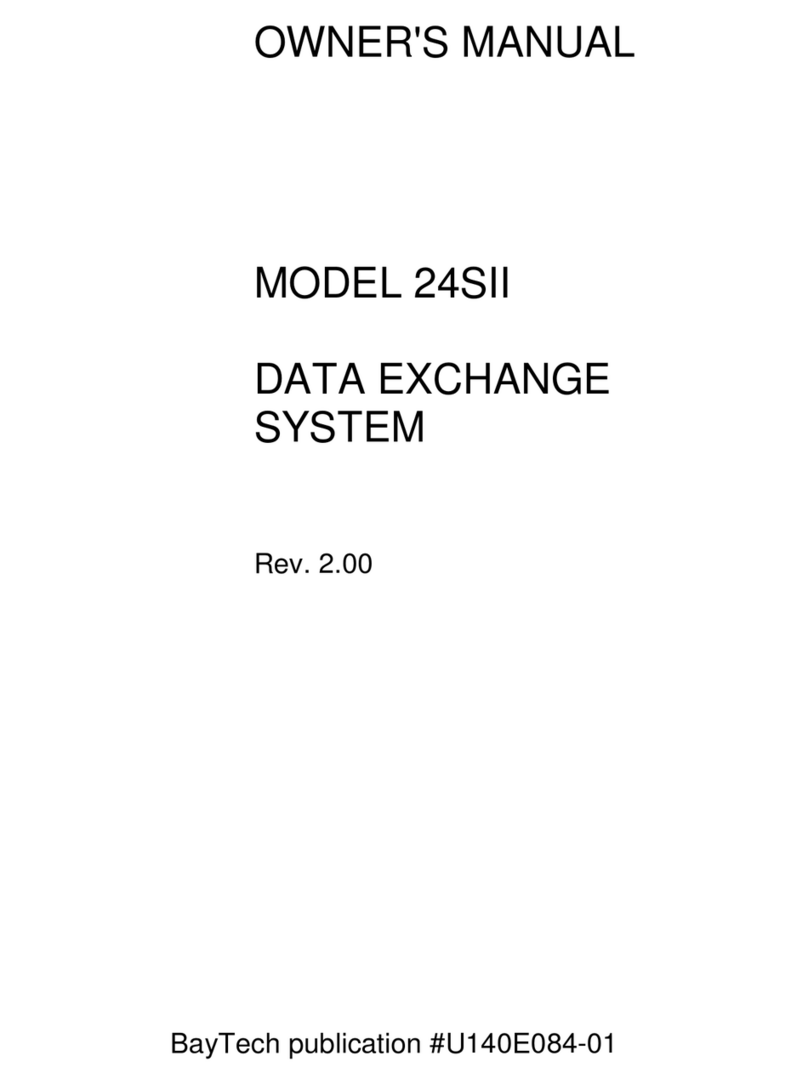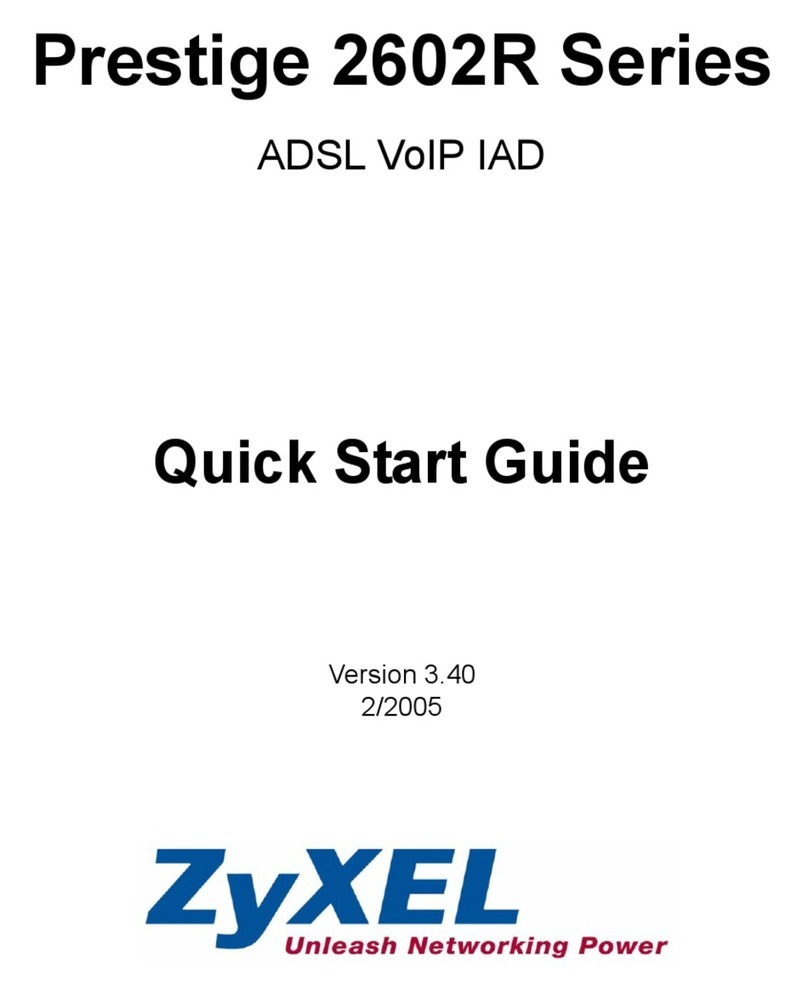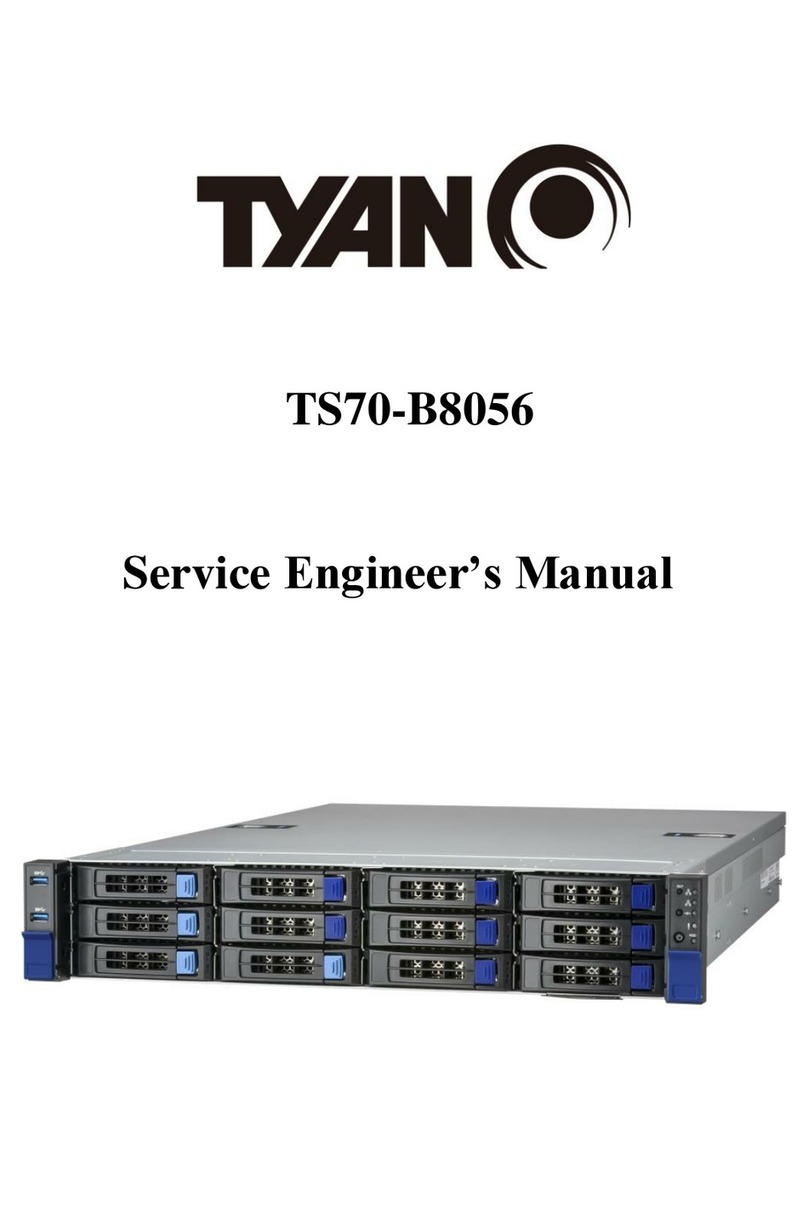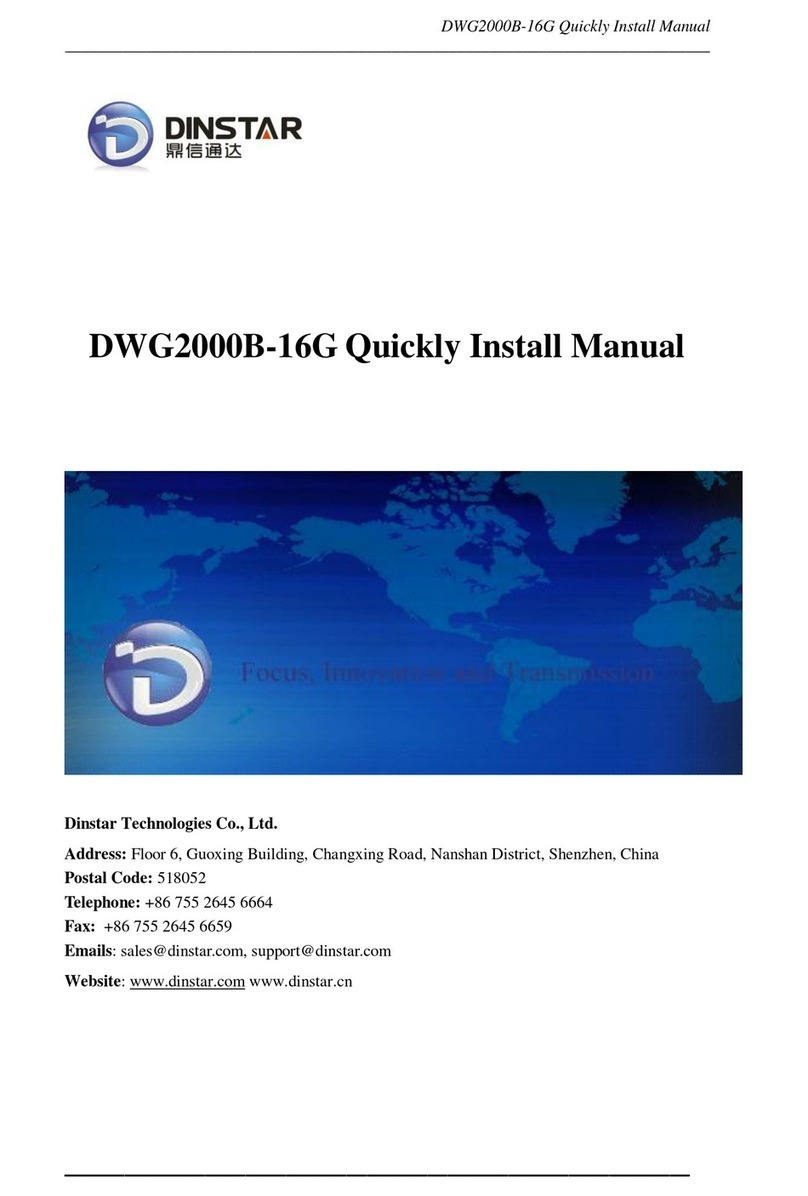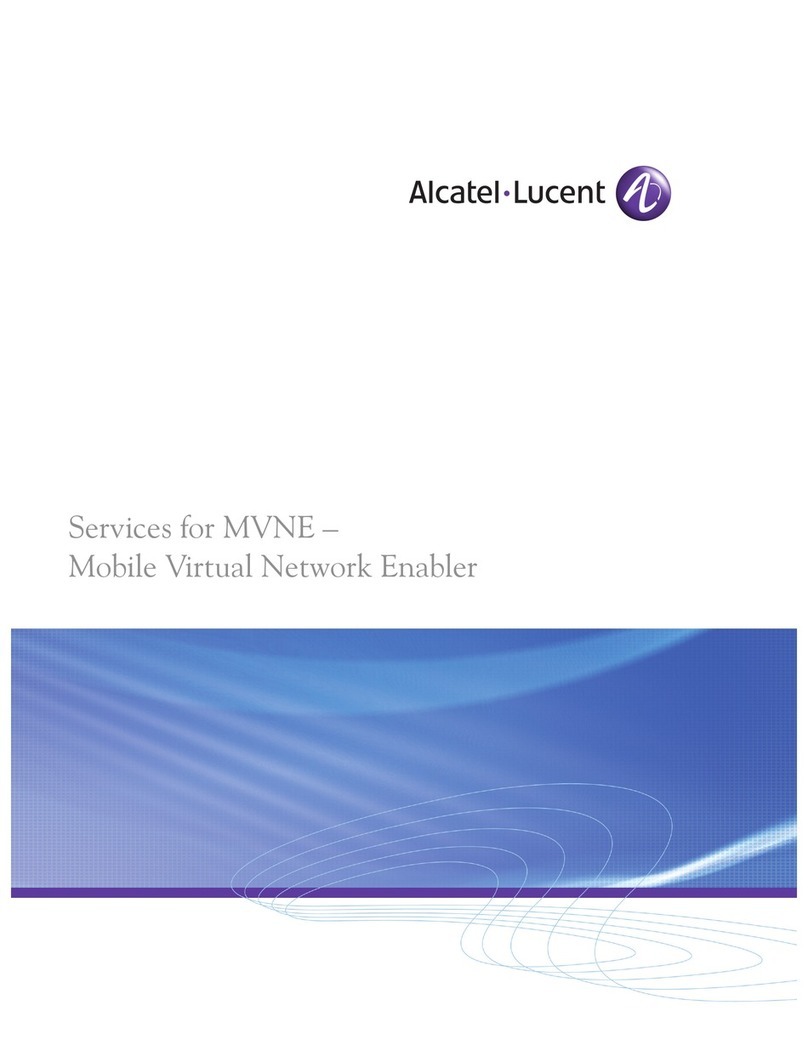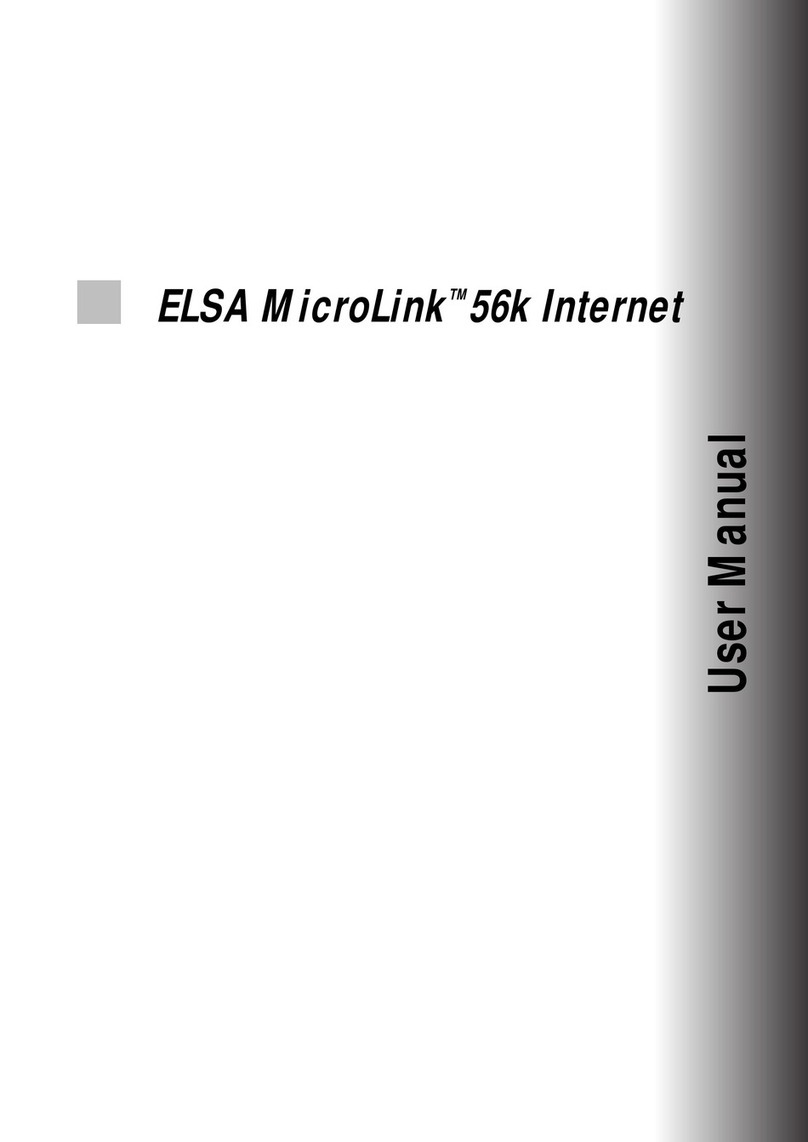Promise Vess A3340 User manual

Vess A-Series
NVR Storage Appliance
Vess A3340
Product Manual
Version 1.0
© 2016 PROMISE Technology, Inc. All Rights Reserved.

ii
Vess A Class NVR Storage Appliance Promise Technology
Warning
This is a Class A product. In a domestic environment this product
may cause radio interference in which case the user may be
required to take adequate measures.
Warning
The electronic components within the Vess enclosure are
sensitive to damage from Electro-Static Discharge (ESD). Observe
appropriate precautions at all times when handling the Vess or its
subassemblies.
Warning
Turn off the power and disconnect the power cord before
servicing this device.

iii
About this manualVess A3340 Product Manual
Also included are four levels of notices:
Warning
A Warning noties you of probable equipment damage or loss of data, or the
possibility of physical injury, and how to avoid them.
Caution
A Caution informs you of possible equipment damage or loss of data and how to
avoid them.
Important
An Important message calls attention to an essential step or point
required to complete a task, including things often missed.
Note
A Note provides helpful information such as hints or alternative ways of
doing a task.

Vess A Class NVR Storage Appliance Promise Technology
IntroductIon ������������������������������������������������������������������������������������������������������������������������������������������������������1
Vess A-series OVerView���������������������������������������������������������������������������������������������������������������������������������1
SyStem management �������������������������������������������������������������������������������������������������������������������������������������������1
MAnAgeMent interfAces ������������������������������������������������������������������������������������������������������������������������� 1
specificAtiOns����������������������������������������������������������������������������������������������������������������������������������������������������2
HArdwAre ����������������������������������������������������������������������������������������������������������������������������������������������������������� 3
Front Panel Hardware �������������������������������������������������������������������������������������������������������������������������������������3
Front Panel ledS���������������������������������������������������������������������������������������������������������������������������������������������4
frOnt Of Vess A3340 ��������������������������������������������������������������������������������������������������������������������������� 4
Vess A3340 frOnt pAnel led���������������������������������������������������������������������������������������������������������������� 5
Back Panel Hardware ���������������������������������������������������������������������������������������������������������������������������������������6
Vess A3340 reAr pAnel led indicAtOrs ������������������������������������������������������������������������������������������������� 7
Vess A3340 reAr pAnel cOnnectiOns������������������������������������������������������������������������������������������������������ 8
Hardware SetuP����������������������������������������������������������������������������������������������������������������������������������������������� 9
UnpAcking���������������������������������������������������������������������������������������������������������������������������������������������������������10
pAcking list ���������������������������������������������������������������������������������������������������������������������������������������� 10
MOUnting tHe Vess A3340 in ArAck ���������������������������������������������������������������������������������������������������������� 11
attacH ear BracketS to Front �������������������������������������������������������������������������������������������������������������������������� 12
InStall tHe SlIdIng raIlS and Place devIce In rack���������������������������������������������������������������������������������������������� 13
instAlling disk driVes ����������������������������������������������������������������������������������������������������������������������������������� 16
numBer oF drIveS requIred ������������������������������������������������������������������������������������������������������������������������������16
remove SecurIty cover������������������������������������������������������������������������������������������������������������������������������������17
driVe slOt nUMbering ������������������������������������������������������������������������������������������������������������������������� 18
driVe cArriers ������������������������������������������������������������������������������������������������������������������������������������ 19
MAnAgeMent pAtH cOnnectiOns ������������������������������������������������������������������������������������������������������������������ 21
MAnAgeMent pAtH - netwOrk cOnnectiOn���������������������������������������������������������������������������������������������� 21
MAnAgeMent pAtH - On site keybOArd And MOnitOr �������������������������������������������������������������������������������� 22
cOnnect tHe pOwer��������������������������������������������������������������������������������������������������������������������������������������� 23
pOwer OnVess A3340��������������������������������������������������������������������������������������������������������������������������������� 24
Front Panel ledS�������������������������������������������������������������������������������������������������������������������������������������������25
gigAbit pOrt leds��������������������������������������������������������������������������������������������������������������������������� 25
connect to IScSI Storage area network (San) �������������������������������������������������������������������������������������������� 26

ContentsVess A3340 Product Manual
managIng wItH clu��������������������������������������������������������������������������������������������������������������������������������������� 27
Access cli in windOws ����������������������������������������������������������������������������������������������������������������������� 28
uSIng tHe clu �������������������������������������������������������������������������������������������������������������������������������������������������29
clU nOtAtiOn Used in tHis gUide ����������������������������������������������������������������������������������������������������������� 31
acceSSIng onlIne HelP�������������������������������������������������������������������������������������������������������������������������������������33
exItIng tHe clu �����������������������������������������������������������������������������������������������������������������������������������������������33
loggIng out oF tHe clI �����������������������������������������������������������������������������������������������������������������������������������33
loggIng Back Into tHe clI and clu����������������������������������������������������������������������������������������������������������������33
MAnAging tHe sUbsysteM (clU) �����������������������������������������������������������������������������������������������������������������34
makIng SuBSyStem SettIngS (clu)�������������������������������������������������������������������������������������������������������������������34
runnIng medIa Patrol (clu) ��������������������������������������������������������������������������������������������������������������������������� 35
lockIng or unlockIng tHe SuBSyStem (clu) ����������������������������������������������������������������������������������������������������35
setting tHe lOck��������������������������������������������������������������������������������������������������������������������������������� 35
resetting tHe lOck ����������������������������������������������������������������������������������������������������������������������������� 35
releAsing tHe lOck ����������������������������������������������������������������������������������������������������������������������������� 36
releAsing AlOck set by AnOtHer User ������������������������������������������������������������������������������������������������� 36
vIew SuBSyStem date and tIme (clu) �������������������������������������������������������������������������������������������������������������� 36
MAnAging tHe rAid cOntrOllers (clU)��������������������������������������������������������������������������������������������������37
vIewIng controller InFormatIon (clu)������������������������������������������������������������������������������������������������������������37
cleAring stAtistics ����������������������������������������������������������������������������������������������������������������������������� 37
makIng controller SettIngS (clu)�����������������������������������������������������������������������������������������������������������������38
MAnAging tHe enclOsUre (clU) �����������������������������������������������������������������������������������������������������������������40
vIewIng tHe encloSureS Summary (clu) ���������������������������������������������������������������������������������������������������������� 40
vIewIng encloSure InFormatIon (clu)��������������������������������������������������������������������������������������������������������������41
AdjUstAble iteMs ��������������������������������������������������������������������������������������������������������������������������������� 41
makIng encloSure SettIngS (clu)�������������������������������������������������������������������������������������������������������������������41
vIewIng Power SuPPly StatuS (clu)���������������������������������������������������������������������������������������������������������������� 42
tovIew tHe StatuS oF tHe Power SuPPlIeS:�������������������������������������������������������������������������������������������������������� 42
vIewIng coolIng unIt StatuS (clu) ����������������������������������������������������������������������������������������������������������������� 42
vIewIng temPerature SenSor StatuS (clu)������������������������������������������������������������������������������������������������������ 43
vIewIng voltage SenSor StatuS (clu)������������������������������������������������������������������������������������������������������������� 43
locatIng an encloSure (clu)�������������������������������������������������������������������������������������������������������������������������� 44

Vess A Class NVR Storage Appliance Promise Technology
pHysicAl driVe MAnAgeMent (clU)������������������������������������������������������������������������������������������������������������ 45
vIewIng alISt oF PHySIcal drIveS (clu)����������������������������������������������������������������������������������������������������������45
makIng gloBal PHySIcal drIve SettIngS (clu)������������������������������������������������������������������������������������������������46
vIewIng PHySIcal drIve InFormatIon (clu) ������������������������������������������������������������������������������������������������������� 47
vIewIng PHySIcal drIve StatIStIcS (clu) ���������������������������������������������������������������������������������������������������������� 48
cleAring stAtistics ����������������������������������������������������������������������������������������������������������������������������� 48
SettIng an alIaS (clu) ������������������������������������������������������������������������������������������������������������������������������������48
locatIng aPHySIcal drIve (clu) ��������������������������������������������������������������������������������������������������������������������� 49
MAnAging disk ArrAys (clU)���������������������������������������������������������������������������������������������������������������������� 50
vIewIng alISt oF dISk arrayS (clu)���������������������������������������������������������������������������������������������������������������� 51
creatIng adISk array (clu)��������������������������������������������������������������������������������������������������������������������������� 51
creatIng adISk array – automatIc (clu) ������������������������������������������������������������������������������������������������������� 52
creatIng adISk array – exPreSS (clu) ����������������������������������������������������������������������������������������������������������53
creatIng adISk array – advanced (clu) �������������������������������������������������������������������������������������������������������� 54
makIng dISk array SettIngS (clu) ������������������������������������������������������������������������������������������������������������������ 57
vIewIng dISk array InFormatIon (clu)�������������������������������������������������������������������������������������������������������������58
enaBlIng medIa Patrol, Pdm, and Power management on adISk array (clu) 58
reBuIldIng adISk array (clu) ������������������������������������������������������������������������������������������������������������������������59
runnIng medIa Patrol on adISk array (clu) �������������������������������������������������������������������������������������������������59
runnIng Pdm on adISk array (clu) �������������������������������������������������������������������������������������������������������������� 60
runnIng tranSItIon on adISk array (clu) ������������������������������������������������������������������������������������������������������ 61
locatIng adISk array (clu) ���������������������������������������������������������������������������������������������������������������������������61
MAnAging spAre driVes (clU)�������������������������������������������������������������������������������������������������������������������� 62
vIewIng alISt oF SPare drIveS (clu)���������������������������������������������������������������������������������������������������������������62
creatIng aSPare drIve (clu) ������������������������������������������������������������������������������������������������������������������������� 63
makIng SPare drIve SettIngS (clu) ���������������������������������������������������������������������������������������������������������������� 64
runnIng SPare cHeck (clu) ���������������������������������������������������������������������������������������������������������������������������� 64
deletIng aSPare drIve (clu)��������������������������������������������������������������������������������������������������������������������������65
MAnAging lOgicAl driVes (clU)�����������������������������������������������������������������������������������������������������������������66

ContentsVess A3340 Product Manual
creatIng alogIcal drIve (clu)�����������������������������������������������������������������������������������������������������������������������66
deletIng alogIcal drIve (clu)�����������������������������������������������������������������������������������������������������������������������68
vIewIng logIcal drIve InFormatIon (clu)��������������������������������������������������������������������������������������������������������� 69
vIewIng logIcal drIve StatIStIcS (clu) ����������������������������������������������������������������������������������������������������������� 69
vIewIng tHe logIcal drIve cHeck taBle (clu)�������������������������������������������������������������������������������������������������70
makIng logIcal drIve SettIngS (clu)�������������������������������������������������������������������������������������������������������������� 70
InItIalIzIng alogIcal drIve (clu) ��������������������������������������������������������������������������������������������������������������������71
runnIng redundancy cHeck (clu)�������������������������������������������������������������������������������������������������������������������72
locatIng alogIcal drIve (clu)�����������������������������������������������������������������������������������������������������������������������72
MAnAging bAckgrOUnd ActiVity (clU) ������������������������������������������������������������������������������������������������������73
vIewIng current Background actIvItIeS (clu) ������������������������������������������������������������������������������������������������73
makIng Background actIvIty SettIngS (clu)���������������������������������������������������������������������������������������������������74
wOrking witH tHe eVent Viewer (clU) ����������������������������������������������������������������������������������������������������75
vIewIng runtIme eventS (clu)�������������������������������������������������������������������������������������������������������������������������76
clearIng runtIme eventS (clu)����������������������������������������������������������������������������������������������������������������������� 76
vIewIng nvram eventS (clu) ������������������������������������������������������������������������������������������������������������������������77
clearIng nvram eventS (clu)����������������������������������������������������������������������������������������������������������������������77
MAnAging Users (clU)���������������������������������������������������������������������������������������������������������������������������������78
vIewIng uSer InFormatIon (clu) ���������������������������������������������������������������������������������������������������������������������� 78
creatIng auSer (clu) ������������������������������������������������������������������������������������������������������������������������������������ 79
cHangIng uSer SettIngS (clu) ������������������������������������������������������������������������������������������������������������������������80
cHangIng uSer PaSSword (clu)����������������������������������������������������������������������������������������������������������������������81
deletIng auSer (clu)�������������������������������������������������������������������������������������������������������������������������������������82
sOftwAre MAnAgeMent (clU)��������������������������������������������������������������������������������������������������������������������� 83
emaIl SettIngS (clu)��������������������������������������������������������������������������������������������������������������������������������������� 83
weB Server SettIngS (clu) ����������������������������������������������������������������������������������������������������������������������������84
SnmP SettIngS (clu) �������������������������������������������������������������������������������������������������������������������������������������85
managIng SnmP traP SInkS (clu) �����������������������������������������������������������������������������������������������������������������86
Viewing Alist Of trAp sinks���������������������������������������������������������������������������������������������������������������� 86
Adding AtrAp sink������������������������������������������������������������������������������������������������������������������������������ 86
deleting AtrAp sink ��������������������������������������������������������������������������������������������������������������������������� 87
cleAring stAtistics (clU) ��������������������������������������������������������������������������������������������������������������������������� 87
restOring fActOry defAUlts (clU) ���������������������������������������������������������������������������������������������������������� 88
bUzzer���������������������������������������������������������������������������������������������������������������������������������������������������������������89
makIng Buzzer SettIngS �����������������������������������������������������������������������������������������������������������������������������������89
SIlencIng tHe Buzzer ����������������������������������������������������������������������������������������������������������������������������������������89

Vess A Class NVR Storage Appliance Promise Technology
managIng wItH weBPam Proe�����������������������������������������������������������������������������������������������������������������90
loggIng Into weBPam Proe���������������������������������������������������������������������������������������������������������������������������90
lOgging in At tHe enclOsUre���������������������������������������������������������������������������������������������������������������� 90
lOgging in OVer tHe netwOrk �������������������������������������������������������������������������������������������������������������� 91
lOgin screen �������������������������������������������������������������������������������������������������������������������������������������� 93
quIck lInkS menu����������������������������������������������������������������������������������������������������������������������������������������������94
uSIng tHe weBPam ProeInterFace ����������������������������������������������������������������������������������������������������������������95
Using tHe HeAder �������������������������������������������������������������������������������������������������������������������������������� 96
Using tree View���������������������������������������������������������������������������������������������������������������������������������� 96
Using MAnAgeMent View ���������������������������������������������������������������������������������������������������������������������� 97
cHooSIng adISPlay language��������������������������������������������������������������������������������������������������������������������������� 97
Viewing tHe eVent frAMe��������������������������������������������������������������������������������������������������������������������� 98
lOgging OUt Of webpAM prOe���������������������������������������������������������������������������������������������������������� 99
sUbsysteM MAnAgeMent ������������������������������������������������������������������������������������������������������������������������������100
bAckgrOUnd ActiVities���������������������������������������������������������������������������������������������������������������������������������101
View cUrrent bAckgrOUnd ActiVities������������������������������������������������������������������������������������������������� 101
View bAckgrOUnd ActiVities pArAMeters settings ������������������������������������������������������������������������������ 101
manage Background actIvItIeS SettIngS ��������������������������������������������������������������������������������������������������������102
rebUild settings ������������������������������������������������������������������������������������������������������������������������������� 103
bAckgrOUnd syncHrOnizAtiOn ������������������������������������������������������������������������������������������������������������ 103
lOgicAl driVe initiAlizAtiOn ���������������������������������������������������������������������������������������������������������������� 104
redUndAncy cHeck���������������������������������������������������������������������������������������������������������������������������� 105
pdM������������������������������������������������������������������������������������������������������������������������������������������������� 106
trAnsitiOn ����������������������������������������������������������������������������������������������������������������������������������������� 106
medIa Patrol��������������������������������������������������������������������������������������������������������������������������������������������������107
MAnAging ActiVity scHedUles ��������������������������������������������������������������������������������������������������������������������108
Add Or delete An ActiVity scHedUle���������������������������������������������������������������������������������������������������� 108
View Or MOdify An existing ActiVity scHedUle �������������������������������������������������������������������������������������� 108
eVent lOgs ����������������������������������������������������������������������������������������������������������������������������������������������������109
AdMinistrAtiVe tOOls ����������������������������������������������������������������������������������������������������������������������������������� 110
reStore Factory deFault SettIngS������������������������������������������������������������������������������������������������������������������� 110
cleAr stAtistics ���������������������������������������������������������������������������������������������������������������������������������110

ContentsVess A3340 Product Manual
User MAnAgeMent �����������������������������������������������������������������������������������������������������������������������������������������111
vIewIng uSer InFormatIon ��������������������������������������������������������������������������������������������������������������������������������111
makIng uSer SettIngS �������������������������������������������������������������������������������������������������������������������������������������111
MAking yOUr Own User settings �������������������������������������������������������������������������������������������������������112
cHAnging yOUr Own pAsswOrd ����������������������������������������������������������������������������������������������������������112
creatIng auSer ��������������������������������������������������������������������������������������������������������������������������������������������� 113
list Of User priVileges ����������������������������������������������������������������������������������������������������������������������114
deleting AUser ���������������������������������������������������������������������������������������������������������������������������������114
vIew network SettIngS ���������������������������������������������������������������������������������������������������������������������������������� 115
SoFtware management ����������������������������������������������������������������������������������������������������������������������������������� 115
iMpOrting AcOnfigUrAtiOn script �������������������������������������������������������������������������������������������������������116
expOrting AcOnfigUrAtiOn script ������������������������������������������������������������������������������������������������������117
sAVing AserVice repOrt ��������������������������������������������������������������������������������������������������������������������118
emaIl ServIce �������������������������������������������������������������������������������������������������������������������������������������������������120
stOp eMAil serVice ��������������������������������������������������������������������������������������������������������������������������� 120
restArting eMAil serVice ������������������������������������������������������������������������������������������������������������������ 120
eMAil settings ���������������������������������������������������������������������������������������������������������������������������������� 121
sending A test eMAil MessAge ���������������������������������������������������������������������������������������������������������� 121
PerFormance monItorIng��������������������������������������������������������������������������������������������������������������������������������122
cOntrOllers�������������������������������������������������������������������������������������������������������������������������������������������������� 124
vIew controller InFormatIon ������������������������������������������������������������������������������������������������������������������������� 124
vIewIng controller StatIStIcS ����������������������������������������������������������������������������������������������������������������������� 126
controller SettIngS��������������������������������������������������������������������������������������������������������������������������������������127
enclOsUres����������������������������������������������������������������������������������������������������������������������������������������������������128
lOcAte An enclOsUre ������������������������������������������������������������������������������������������������������������������������� 128
encloSure InFormatIon ����������������������������������������������������������������������������������������������������������������������������������� 128
encloSure temPerature SenSor SettIngS��������������������������������������������������������������������������������������������������������� 129
Buzzer SettIngS ���������������������������������������������������������������������������������������������������������������������������������������������129
pHysicAl driVes ��������������������������������������������������������������������������������������������������������������������������������������������130
disk ArrAys And lOgicAl driVes ��������������������������������������������������������������������������������������������������������������� 132
logIcal drIve management ������������������������������������������������������������������������������������������������������������������������������134
spAre driVes �������������������������������������������������������������������������������������������������������������������������������������������������135
rUnning spAre cHeck������������������������������������������������������������������������������������������������������������������������ 135
lOgicAl driVe sUMMAry������������������������������������������������������������������������������������������������������������������������������� 136

Vess A Class NVR Storage Appliance Promise Technology
managIng wItH tHe clI �������������������������������������������������������������������������������������������������������������������������������137
oPenIng tHe clI on wIndowS�������������������������������������������������������������������������������������������������������������������������� 137
tAble Of sUppOrted cOMMAnds����������������������������������������������������������������������������������������������������������������� 138
tAble Of sUppOrted cOMMAnds (cOntinUed)��������������������������������������������������������������������������������������� 139
nOtes And cOnVentiOns ������������������������������������������������������������������������������������������������������������������������������140
trouBleSHootIng ������������������������������������������������������������������������������������������������������������������������������������������191
HOw dO i knOw wHen AdriVe is fAiling?���������������������������������������������������������������������������������������������������192
cHeck drIve StatuS ledS������������������������������������������������������������������������������������������������������������������������������ 192
stAtUs leds������������������������������������������������������������������������������������������������������������������������������������� 193
cHeck driVe stAtUs in webpAM prOe��������������������������������������������������������������������������������������������� 194
antIcIPatIng Hard drIve ProBlemS������������������������������������������������������������������������������������������������������������������ 195
reBuIldIng adISk array ���������������������������������������������������������������������������������������������������������������������������������198
How to reBuIld adISk array �������������������������������������������������������������������������������������������������������������������������199
HOw tO sAVe AserVice repOrt����������������������������������������������������������������������������������������������������������������� 201
tHe alarm Buzzer IS SoundIng, wHat doeS tHIS mean?������������������������������������������������������������������������������������ 203
HOw tO disAble tHe AlArM bUzzer ������������������������������������������������������������������������������������������������������� 204
reInStallIng tHe oPeratIng SyStem ���������������������������������������������������������������������������������������������������������������� 205
reintsAll windOws���������������������������������������������������������������������������������������������������������������������������� 206
led trOUblesHOOting QUick gUide ��������������������������������������������������������������������������������������������������� 207

ContentsVess A3340 Product Manual
Faq����������������������������������������������������������������������������������������������������������������������������������������������������������������� 209
contactIng tecHnIcal SuPPort ���������������������������������������������������������������������������������������������������������������� 210
lImIted warranty �������������������������������������������������������������������������������������������������������������������������������������������214
disclAiMer Of OtHer wArrAnties��������������������������������������������������������������������������������������������������������� 215
yOUr respOnsibilities ������������������������������������������������������������������������������������������������������������������������ 216
retUrning tHe prOdUct fOr repAir ��������������������������������������������������������������������������������������������������� 216
uPdate/InStallatIon requIrementS ������������������������������������������������������������������������������������������������������������������219
Usb flAsH driVe ������������������������������������������������������������������������������������������������������������������������������ 219
OperAtiOn systeMs���������������������������������������������������������������������������������������������������������������������������� 219
dOwnlOAd driVer pAckAge ���������������������������������������������������������������������������������������������������������������� 219
UpdAte/instAll tHe driVer �������������������������������������������������������������������������������������������������������������������������� 220
UninstAll driVer������������������������������������������������������������������������������������������������������������������������������������������� 224
HOw tO cHeck driVer VersiOn���������������������������������������������������������������������������������������������������������������������226
cHeck verSIonS wItH clI ��������������������������������������������������������������������������������������������������������������������������������226
cHeck verSIonS wItH weBPam Proe�������������������������������������������������������������������������������������������������������������228
cHeck verSIonS In wIndowS devIce manager �����������������������������������������������������������������������������������������������������229

IntroductIon
The Vess A-Class NVR storage appliance is specially engineered for medium to large scale IP video surveillance
deployment. The Vess A-Series is ideally suited for continuous surveillance in banks, malls, casinos, factories,
warehouses, and similarly sized commercial, residential, governmental or private enterprises. The subsystems
are capable of continuous recording and playback operation without dropping frames for networked installations
of up to 80 High-Denition IP cameras.
Vess A-Class NVR storage appliances are available with Windows operating systems, a Video Management
Software suite, and disk drives in order to streamline the installation and integration process. The Vess A-Series
subsystems are stand-alone devices with internal RAID storage, eliminating need for additional servers, controllers,
separate enclosures etc. The Vess A-Series uses the renowned PROMISE RAID engine for maximum reliability,
all drive bays are hot-swappable, and models are available with redundant power supplies to ensure data safety
and uninterrupted operation.
Vess A-serIes oVerVIew
SyStem management
The Vess A-Series are shipped with either Windows Embedded Standard 7 Runtime (WS7P).
ManageMent Interfaces
• Browser-based management with WebPAM PROe
• Command Line Interface (CLI)
• Command Line Utility (CLU)
1
IntroductionVess A3340 Product Manual

Vess A3340
Form factor 2U, 19” rack mount or desktop
Function NVR server
Operating system Windows
Drives supported Eight 3.5” SATA (3Gb/s or 6Gb/s)
Storage Expansion
(iSCSI & JBOD) Up to 128 HD
RAID support 0, 1, 1E, 3, 5, 6, 10, 30, 50, 60
RAID stripe size 64K, 128K, 256K, 512K, 1MB
Max. LUNs 256/system 32/array
Hot swap drives Yes
Controller Single
Graphics Intel® HD 5300
Memory 8GB DDR
Processor Intel® Xeon E3-1275 v5 Quad-core 8-thread
PSU 350W
System fans Redundant fan
Dimensions 88.2 x 446 x 410 mm
Weight 7.38 kg (16.23 lbs) w/o drives
12.9 kg (28.38 lbs) w/drives
specIfIcAtIons
2
Vess A Class NVR Storage Appliance Promise Technology

HArdwAre
The following section provides a summary of the front and back panel hardware features of the Vess A-Series
enclosures.
Front Panel Hardware
The front panel of Vess A-Series enclosures provide access to drives carriers. Some A-Series units are shipped
with secure covers to protect the drive carriers from being unintentionally removed.
For all Vess A-Series enclosures, defective drives can be replaced without interruption of data availability to
the host computer. If so congured, a hot spare drive will automatically replace a failed drive, securing the fault-
tolerant integrity of the logical drive. The self-contained hardware-based RAID logical drive provides maximum
performance in a compact external enclosure.
3
IntroductionVess A3340 Product Manual

Front Panel ledS
Descriptions of the LED behavior and function for Vess A-Series enclosures.
front of Vess a3340
The Vess A3340 is shipped with a lockable front secure cover to provide physical security for installed hard disks
and cooling unit module. Use the tubular key shipped with the unit to lock or unlock this cover to access the eight
hard drive carrier trays in front.
Secure panel tubular lock
LEDs
visible through bezel
Vess A3340 front view with bezel security cover
Front with bezel removed
LEDs USB ports
two USB 3.0 ports Drive carriers
eight drive 3.5” carriers
Power button
4
Vess A Class NVR Storage Appliance Promise Technology

Front panel LED behavior for Vess A3340 system:
LED Description
Power Lights BLUE to indicate the system is powered on.
System Status Lights GREEN when healthy, RED if there is a critical problem (LD ofine, fan malfunc-
tion, voltage out of range, system temperature alert), remains dark when not ready.
Fan Status Lights GREEN when healthy, RED indicates a fan in the System module is not operating
in normal range, ORANGE indicates the CPU fan module is not present.
Recording RED indicates application running.
Network
Link/Activity
One LED for each 1000BASE-T LAN port. Lights BLUE to indicate a valid link, blinks
BLUE to indicate activity on the port.
Global RAID
Status
Lights GREEN when healthy or RED if any RAID volume is ofine, ORANGE for critical
state of any logical drive.
Global HDD
Activity
Blinks BLUE to indicate one or more drives are being accessed, remains dark when no
drives are being accessed.
HDD Status
Lights GREEN when healthy, RED if the RAID member is ofine or there is a physical
disk error, ORANGE indicates the drive is rebuilding, and a dark LED indicates either no
drive is installed or the drive is not congured.
OPAS USB Lights GREEN if an OPAS device (USB disk) is detected, RED if the OPAS operation has
failed, blinks GREEN when an OPAS operation is in progress.
Vess a3340 front panel leD
LED indicators on front of Vess A3340
Power
System
Status
Fan
Recording
Network Link/Act
HDD Activity
Global RAID
OPAS USB
HDD Status
5
IntroductionVess A3340 Product Manual

Back Panel Hardware
The backplane of the Vess A-Series enclosure provides access to the power supply, local management connection
(via USB keyboard and VGA or HDMI monitor port), iSCSI (Ethernet) data ports, and system fan.
Power insert
System fan Ports and LEDs
See details on next page
Vess A3340 back panel view
6
Vess A Class NVR Storage Appliance Promise Technology

Vess a3340 rear panel leD InDIcators
The LEDs on the back panel include LEDs for Ethernet data ports.
LED Description
Ethernet
Link/Act and
Speed
The LED located above each port, the LED on the right lights GREEN when the port is
connected, ashes GREEN when there is activity on the port and remains dark no connec-
tion has been established. The LED on the left indicates connection speed, GREEN is 100
Mbps, ORANGE is 1000 Mbps.
Vess A3340 ports and LEDs on rear panel
VGA port
USB ports
two USB 2.0 ports
USB ports
four USB 3.0 ports
Audio In/Out
HDMI port
S/PDIF out
Gigabit Ethernet ports
Display Port
7
IntroductionVess A3340 Product Manual

Vess a3340 rear panel connectIons
Access to physical data and management connections are located on the back panel of the Vess A3340.
Feature Description
HDMI Provides video out connection for HDMI enabled monitors used to view the management
interface using CLI, CLU or WebPAM PROe.
VGA This is also used for a video out connection for VGA monitors, it is also used to view the
management interface using CLI, CLU or WebPAM PROe.
USB
The back panel of the A3340 features two USB 2.0 and two USB 3.0 ports. Use to connect
to a USB keyboard for managing the Vess A-Series, or use it to transfer data to or from a
USB memory device.
RS-232 Serial port can be used for two different functions:
1. Use for the controlling line connection to an uninterruptible power supply (UPS).
2. Use to connect to analog cameras using the analog camera input cable.
Audio In Use for input from a peripheral audio device, such as a microphone. Plug-In Power micro-
phones are supported.
Audio Out Use for output (line out) peripheral audio device (speakers, for example).
8
Vess A Class NVR Storage Appliance Promise Technology

HArdwAre setup
This chapter presents the basics on unpacking, setting up hardware for the Vess A3340. Hardware installation
includes installing the unit in an equipment rack, connecting the power, making network, data and management
connection to the device, and installing hard drives.
The sections in Hardware Setup include the following:
• “Unpacking”
• “Mounting the Vess A3340 in a rack”
• “Installing Disk Drives”
• “Number of Drives Required”
• “Remove Security Cover”
• “Drive Slot Numbering”
• “Drive carriers”
• “Management Path Connections”
• “Connect the Power”
• “Power On Vess A3340”
• “Connect to iSCSI Storage Area Network (SAN)”
9
Hardware SetupVess A3340 Product Manual
Table of contents
Other Promise Network Hardware manuals