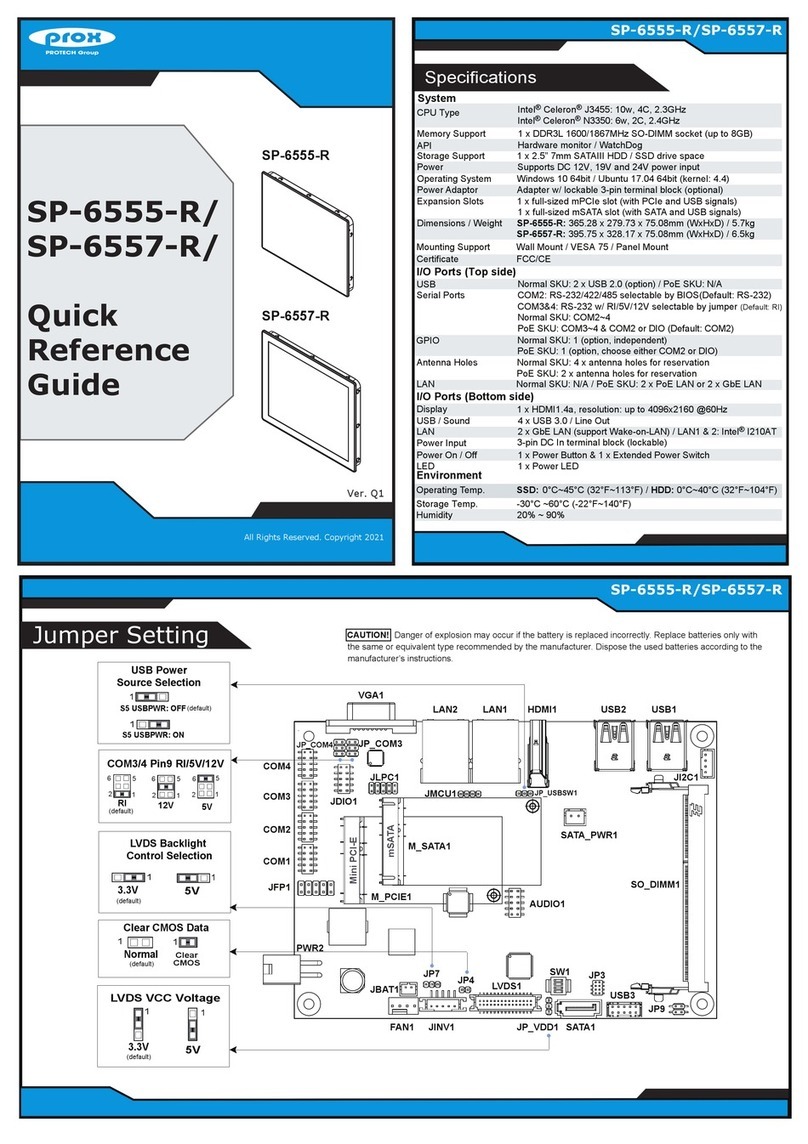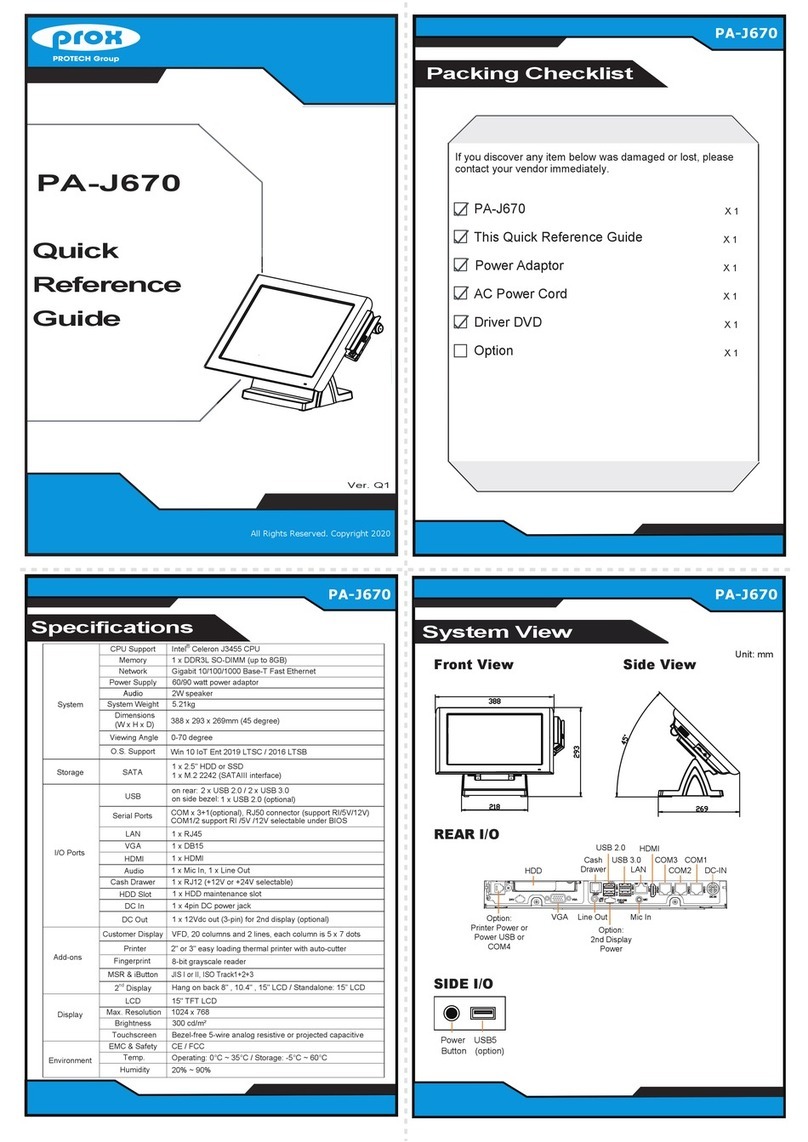ii
3.5.3 IR Connector (J11)............................................................ 3-10
3.5.4 Ext. Amp. Connector (J12)................................................3-10
3.5.5 LCD Panel Connector for LVDS (J5) ................................3-10
3.5.6 Panel 3.3V / 5V / 12V Selection (JP1) (for SP-C085, SP-C105,
SP-C155 Only).................................................................. 3-11
3.5.7 Panel 3.3V / 5V / 12V Selection (JP1) (for SP-C175 Only) .....
......................................................................................... 3-12
3.5.8 PWM / Analog Selection (JP2).......................................... 3-13
3.6 TOUCH CONTROL BOARD SR-6145 CONNECTOR QUICK
REFERENCE TABLE (For SP-C155, SP-C175 Only) .............3-14
3.7 TOUCH CONTROL BOARD SR-6145 COMPONENT
LOCATIONS (For SP-C155, SP-C175 Only) ...........................3-14
3.7.1 Touch Control Board SR-6145 Top View .......................... 3-14
3.8 Setting Touch Control Board SR-6145 Connectors and Jumpers
(For SP-C155, SP-C175 Only)................................................. 3-15
3.8.1 Control Signal Connector.................................................. 3-15
3.8.2 LVDS Panel Signal Connector (Connected To Motherboard)..
......................................................................................... 3-16
3.8.3 LVDS Panel Signal Connector (Connected To LCD Panel).....
......................................................................................... 3-17
3.8.4 15" Panel LED Backlight Control Connector .................... 3-18
3.8.5 Touch Panel Connector ....................................................3-18
3.8.6 LED1 Connector ............................................................... 3-19
3.8.7 Touch Panel Up Signal Setting ......................................... 3-20
3.8.8 Touch Panel Low Signal Setting ....................................... 3-21
3.9 OSD Key Pad Functions .......................................................... 3-22
Appendix A Exploded Diagrams.................................................A-1