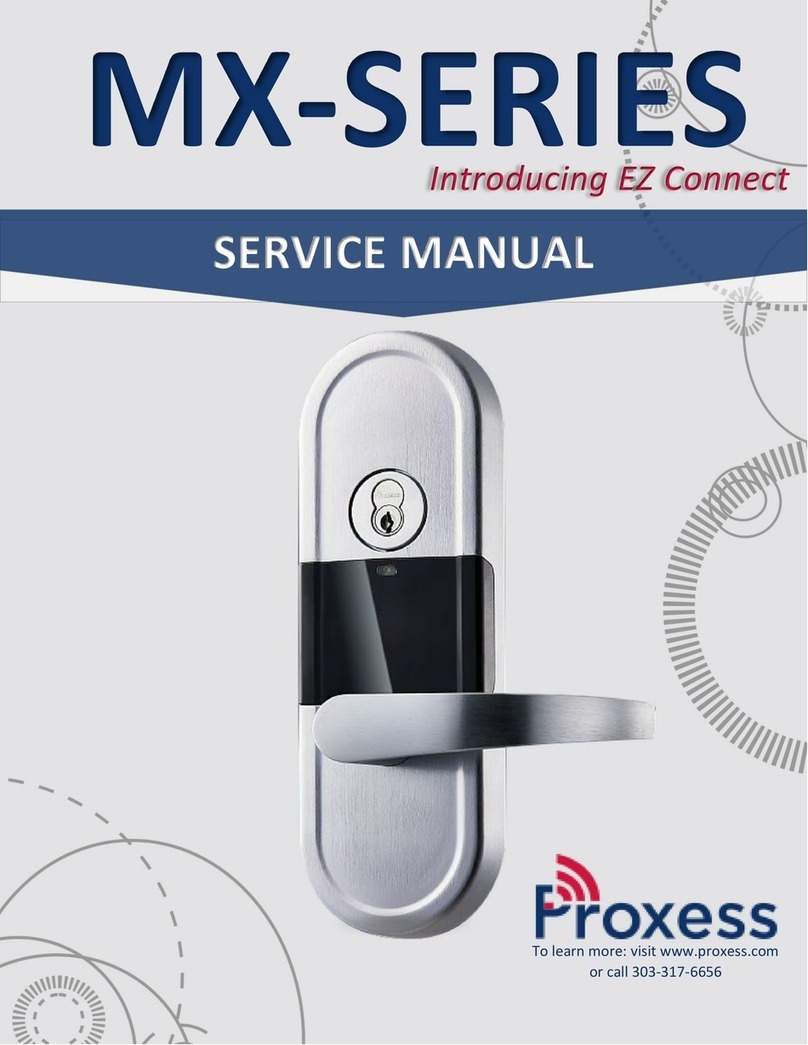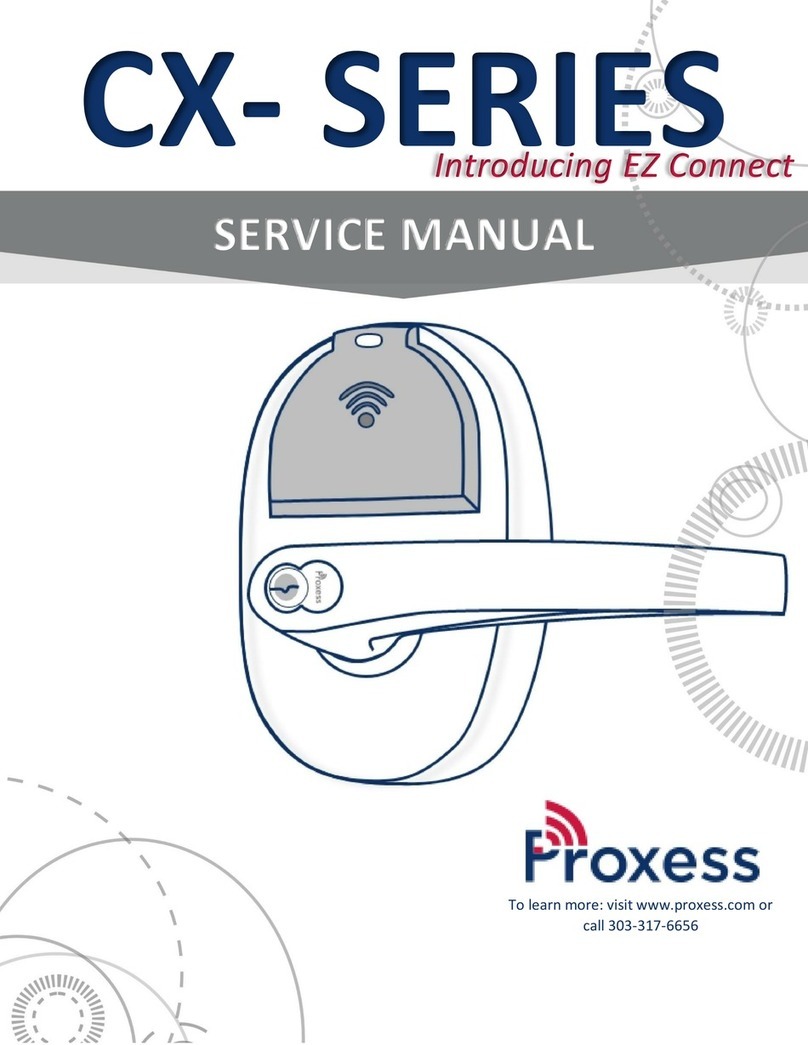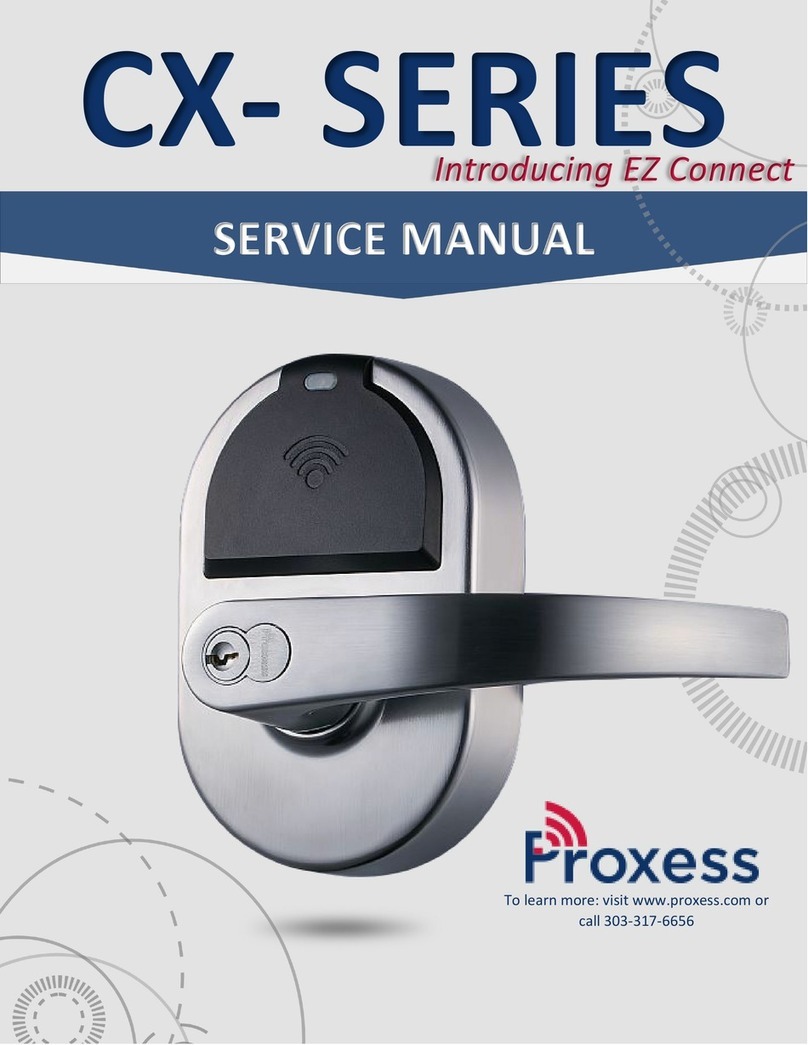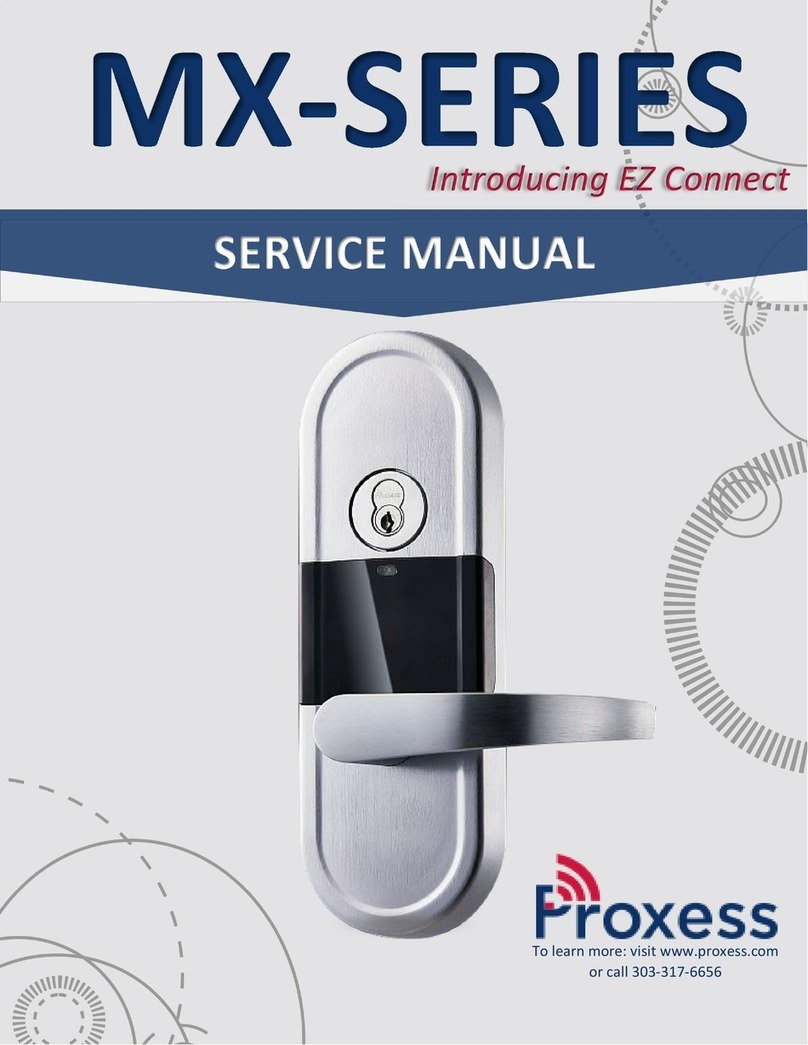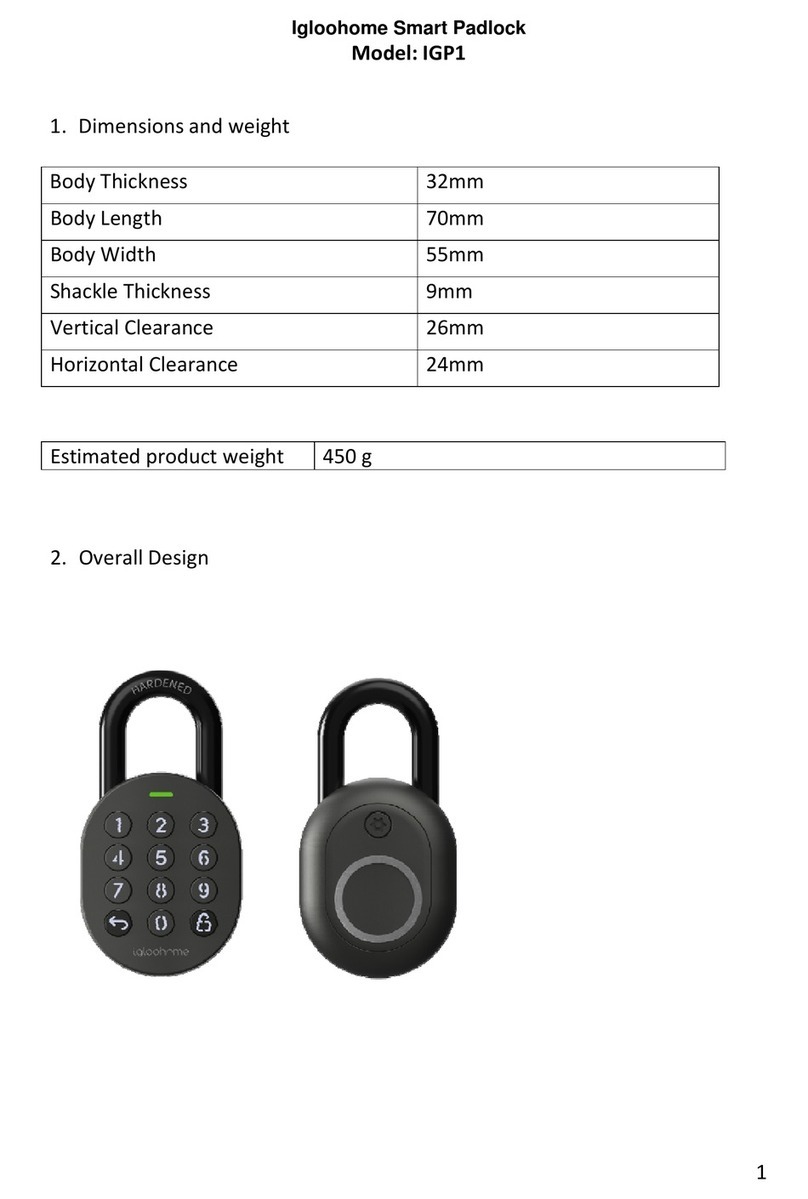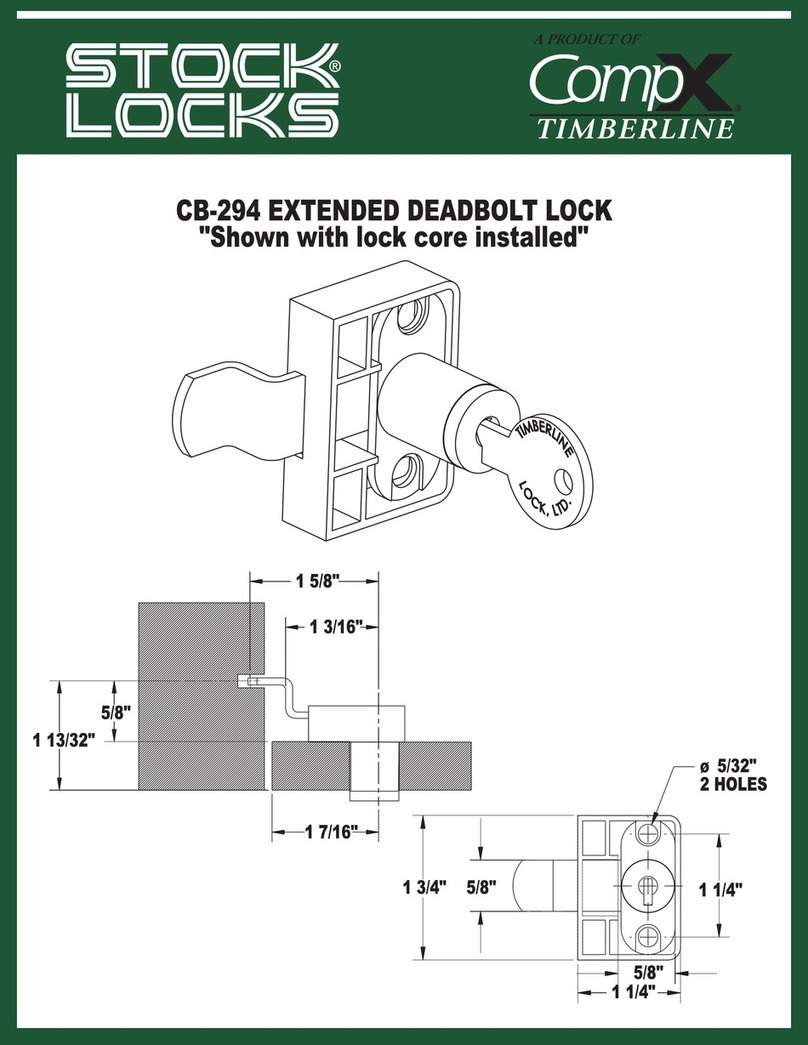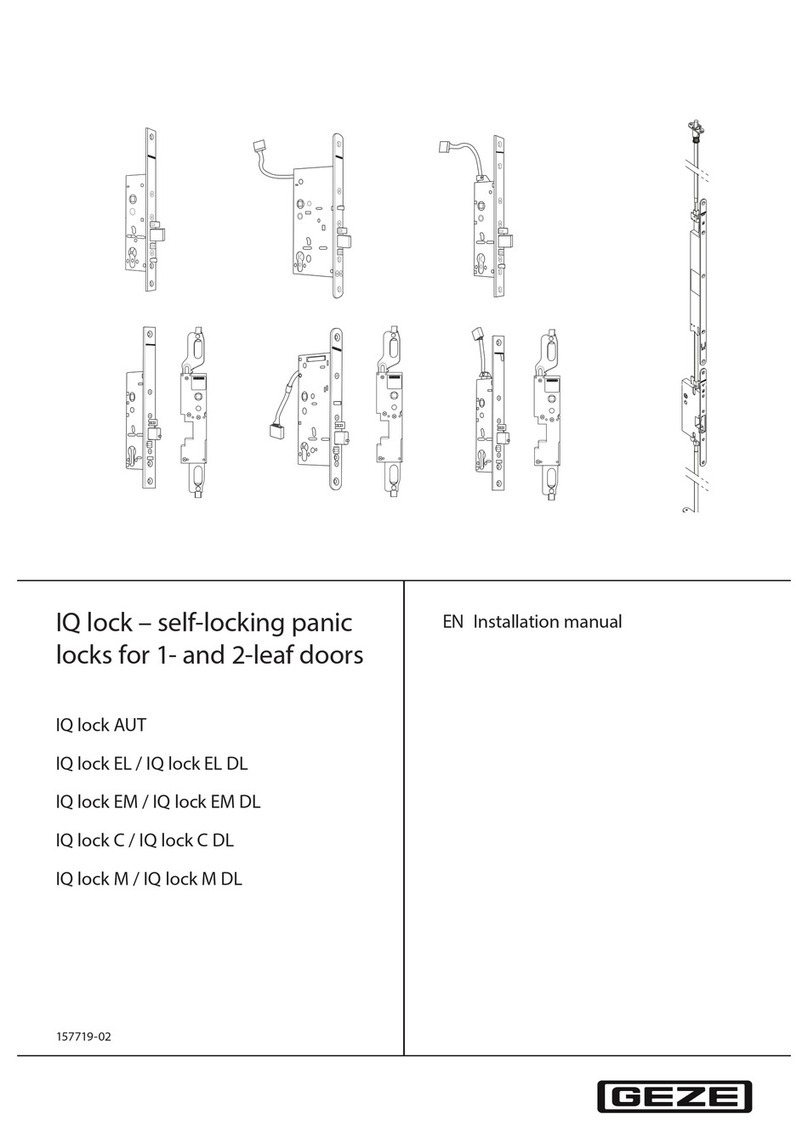Proxess MX Series User manual

1
To learn more: visit www.proxess.com
or call (303) 317-6656
MX-SERIES
SERVICE MANUAL
With EZ Connect

2
TABLE OF CONTENTS
INTRODUCTION 3
DOCUMENTATION PACKAGE 3
CERTIFICATIONS AND STANDARDS 3
TECHNICAL SUPPORT 3
FUNCTIONS 4
LOCK FUNCTIONS LETTER CHART 4
HOW TO ORDER 6
LOCK PARTS 7
PARTS BLOWUP 7
PARTS NUMBER CHART 8
CASE AND STRIKE DIMENSIONS 8
CYLINDER/KEYING 9
TRIM PARTS 9
MAINTENANCE 10
TOOLS FOR MAINTENANCE 10
TROUBLESHOOTING HARDWARE 10
BATTERY PERFORMANCE AND EXTREME CLIMATE USE 11
INSTALLATION MANUAL 12
MORTISE INSTALLATION DOOR PREP 12
MORTISE INSTALLATION INSTRUCTIONS 17
MORTISE INSTALLATION TEMPLATE 28
ADDITIONAL RESOURCES 29
SERVICE EQUIPMENT 29
SOFTWARE SOLUTIONS 30
FCC Statement 31

3
COPYRIGHT
Copyright ©2022 Proxess, LLC. All rights reserved. Printed in the United States of America. Information in this document is subject to
change without notice and does not represent a commitment on the part of Proxess, LLC. The software described in this document
are furnished under a license agreement or nondisclosure agreement. This publication is intended to be an accurate description and
set of instructions pertaining to its subject matter. However, as with any publication of this complexity, errors or omissions are
possible. Please call Proxess corporate offices at (303) 317-6656 if you see any errors or have any questions. No part of this manual
and/or databases may be reproduced or transmitted in any form or by any means, electronic or mechanical, including photocopying,
recording, or information storage and retrieval systems, for any purpose, without the express written permission of Proxess, LLC.
This document is distributed as is, without warranty of any kind, either express or implied, respecting the contents of this book,
including but not limited to implied warranties for the publication’s quality, performance, merchantability, or fitness for any
particular purpose. Neither Proxess, LLC nor its dealers or distributors shall be liable to the user or any other person or entity with
respect to any liability, loss, or damage caused or alleged to be caused directly or indirectly by this publication.
INTRODUCTION
The Proxess MX-Series Service Manual contains important information to assist you in maintaining your Proxess Mortise
Lockset.
CERTIFICATIONS AND STANDARDS
•ANSI/BHMA A156.25 (Indoor/Outdoor)
•ANSI/BHMA A156.2 Grade 1
•ULC S319 PDR
•ULC Canada
•UL10C Fire-Rated
•UL10B Neutral Pressure Rated
•FCC Part 15
•ADA Compliant
•RoHS •Industry Canada (IC)
TECHNICAL SUPPORT
The first source for technical answers is this MX Series Service Manual. All documentation and training materials are also
available on our website: www.proxess.com. If you are not able to find an answer in this manual, contact your local
Proxess Representative. If you do not know your local Proxess Representative, contact the Customer Service
Department at Proxess (303) 317-6656.

4
LOCK FUNCTIONS
Note: All functions can be electronically programmed so the only two decisions required for stocking is
either a deadbolt or latch-only option.
Please contact Proxess for additional function capabilities.
Name
Similar ANSI # Mech
Proxess Similar Electronic Function
Mortise Latch Functions (Lock Model MX-STL)
Entry/Office
F04
Lock Model MX-STL Select Office mode in
software. Double presentation of credential
locks exterior lever and user will see a triple Red
LED flash indicating exterior lever is locked.
Double presentation of credential again unlocks
exterior lever and user will see a triple Green
LED flash indicating exterior lever is unlocked.
When exterior lever is locked, presenting a valid
credential momentarily unlocks exterior lever.
Inside lever provides free egress.
Classroom Lock
F05
Lock Model MX-STL Select Office mode in
software. External lever locked and unlocked by
double presentation (toggle) of credential within
(programmable) seconds. Inside lever provides
free egress. (Same as entry lock)
Storeroom
F07
Lock Model MX-STL Select Office mode in
software. Exterior lever always locked until a
valid credential provides momentary access.
Inside lever provides free egress.
Mortise w/Deadbolt Functions (Lock Model MX-STB)
Entrance/Office Lock
F21
Lock Model MX-STB Select Office mode in
software. Presentation of a valid credential from
the exterior provides access by releasing both
the latch and deadbolt. Double presentation
(toggle) of credential locks exterior lever and
triple Red LED flash indicates exterior lever is
locked. Double presentation of credential
unlocks exterior lever and a triple Green LED
flash indicates exterior lever is unlocked.
Deadbolt projected by turning inside thumb-turn.
External lever locked and unlocked by double
presentation (toggle) of credential within
(programmable) seconds. Inside lever provides
free egress.

5
LOCK FUNCTIONS (CONT.)
Name
Similar ANSI # Mech
Proxess Similar Electronic Function
Dormitory Lock
F13
Lock Model MX-STB Select Office Mode in
software. Turning inside thumb-turn extends
deadbolt to lock exterior lever from the inside
which locks out all credentials that do not have
Pass-Through rights (housekeeping, etc.).
Exterior lever locked (triple red LED flash) or
unlocked (triple green LED flash) by double
presenting credential. Turning inside lever
provides egress by retracting both the latch and
deadbolt.
Hotel/Motel Lock
F21
Lock Model MX-STB Select Storeroom Mode in
software. Turning inside thumb-turn extends
deadbolt to lock exterior lever from the inside
which locks out all credentials that do not have
Pass-Through rights (housekeeping, etc.).
Exterior lever always locked until credential is
presented to momentarily provide access.
Turning inside lever provides egress by
retracting both the latch and deadbolt.
Hotel or Secure
Restroom with indicator
Contact Proxess to discuss this application.
Mechanical Lock Only Function
Passage/Closet Latchset
F01
Mechanical Lockset offered for this function.
Privacy or Bedroom
F19
Mechanical Lockset offered for this function.
Double Key Functions
*Storeroom (Dual
Readers)
F30
BX-EN-POE (for ProxessIQ System), Mini-IQ
(for LoxIQ System) This function requires a dual
reader style entrance if made electronic. The
locking mechanism would be an electric strike.
This door will remain always locked until valid
credential provides momentary access. Reader
provides momentary access independent of
each other.
*Communicating Lock
(Dual Readers)
F14
Contact Proxess to discuss other double lock
applications
*ATTENTION: Functions that secure both sides of the door could violate emergency exit capabilities, and violate life
safety codes, potentially creating hazardous or even fatal consequences.

6

7
LOCK BLOWUP

8
PART NUMBERS AND DESCRIPTIONS
ITEM
PART NUMBER
DESCRIPTION
1
M00-0031A
Cylinder
2
M00-0006A
Exterior Trim
3
M00-0018A
Exterior Backplate
4
M00-0020A
Gasket
5
M00-0013A
Spindle
6
M00-0014A
Spindle Spring
7
M00-0033A
Flat Head Screw (x2)
8
M00-0015A
Spring Cage
9
M00-0013A
Spindle
10
M00-0035A
Set Screw (Long)
11
M00-0037A
Counter Sink Screw (x4)
12
M00-0007A
Interior Trim
13
M00-0036A
Set Screw (Short)
14
M00-0042A
Hex Wrench
15
M00-0016A
Thumb Turn Spindle
16
M00-0038A
Round Hex Screw (x2)
17
M00-0017A
Interior Backplate
18
M00-0008A
Micro-Switch Flipper
19
Latch Monitor Connector
ITEM
PART NUMBER
DESCRIPTION
20
M01-0011A
Mortise Chassis for
Bolt Functions
M02-0011A
Mortise Chassis for
Latch Only
21
Motor Connector
22
M00-0034A
Flat Head Screw (x2)
23
M01-0012A
Chassis Faceplate for
Bolt Functions
M02-0012A
Chassis Faceplate for
Latch Only
24
M00-0039A
Front Panel Screw (x2)
25
M01-0030A
Strike Plate for Bolt
Functions
M02-0030A
Strike Plate for Latch
Only
26
M00-0040A
Strike Plate Screw (x2)
27
M00-0005A
Battery Cover
28
M00-0021B
6-Pin Cable
29
M00-0041A
Trim Fixing Screw
30
M06-0001A
for Angled Return
M08-0001A
For Curved Return
PROXESS MX CASE AND STRIKE DIMENSIONS

9
Mortise Service Manual
CYLINDER/KEYING
Due to the extra thick trim that houses RF and battery components, Proxess mortise
locks require special length (1 78
⁄ inch) cylinders (with Schlage L series style cam).
When using other manufacturers’ cylinders, ensure that you have the proper 1
78
⁄ inch long cylinder.
Proxess locks are typically supplied with small format
removable cores (SFIC), and we strongly recommend that
these locks are keyed differently than other cylinders in the
existing lock system. Keys for Proxess locks are meant to be used
only in emergency situations that require a mechanical key bypass. Proxess software monitors
when a mechanical key is used. Proxess supplies custom keyed cores to match existing Proxess
locks/systems. You will see a core mark on the face of the core. Simply provide your account name and this core mark in
order to receive custom “matching” keying. Most Proxess cores contain several “spool” segments standard as a
safeguard to resist picking. The software will notify the administrator of entry audits when access was gained by a key or
in the unlikely event the lock was picked.
Additional cylinder options may be available, contact your local Proxess Representative for up-to-date information.
TRIM PARTS
STRIKE PLATES
ITEM
PART NUMBER
DESCRIPTION
SL
M02-0030A
Latch only strike plate
SB
M01-0030A
Bolt and latch strike plate
LEVERS
ITEM
PART NUMBER
DESCRIPTION
6
M06-0001A
Angled Return
8
M08-0001A
Curved Return
SL
SB
6
8
1.875 Inch Long

10
MAINTENANCE
TOOLS FOR MAINTENANCE
TROUBLESHOOTING HARDWARE
The following table illustrates possible causes and solutions for common problems after installing the lock hardware.
PROBLEM
CAUSE
SOLUTION
No beeps or blinks when the
batteries are installed
Improper plug connection
Check all wiring and connectors to make
sure the connectors are secure, and the
cable is not pinched
Reversed battery or dead
batteries
Check the position of the batteries to make
sure they are seated correctly
Pinched wires or damaged
cabling
Ensure the internal cabling is routed properly
and cables have not been damaged during
assembly
LED does not beep or blink on
exterior when credential is
presented
Batteries are dead and need to be
replaced
Replace the batteries, synchronize the lock
with the MPD and try the credential again
Damaged or disconnected 6 pin
cable
Check both ends of the 6-pin cable for
proper connection.
MPD does not connect to the lock
Bluetooth is not enabled on the
MPD
Enable Bluetooth in Settings
Red LED When credential is
presented (Access Denied).
Improper Credential Permissions
Ensure the credential has appropriate
access to the door.
Lockset is in Lockdown
Have administrator take the lockset out of
lockdown, or program the necessary
credential to have “Pass-Through”
privileges. (See software manual).
#2 Philips Screwdriver
Core Turn Knob Tool
PN#: AX-309
Cylinder and Core Testing Wrench
PN#: AX-609
1.5mm Hex Wrench

11
BATTERY PERFORMANCE AND EXTREME CLIMATE USE
•Proxess locks use four AA batteries and are tested and validated using Duracell Coppertop
alkaline batteries to over 70,000 cycles with physical credentials and over 90,000 cycles with
only mobile credentials. Proxess locks are tested and validated using Energizer Ultimate
Lithiumbatteries for extended temperature range support and offer similar performance to
Duracell Coppertopbatteries. However, any quality AA alkaline or non-rechargeable lithium
battery should give acceptable performance.
•Average/Expected performance = 2 years (approximately 30 credential entries per day)
•Batteries are not covered under Proxess warranty.
•Disclaimer: Performance may vary based on environment, feature use, credential usage/type,
how often the locks are synced, etc. Contact Proxess for questions related to expected
performance in your system.
•For heavy usage doors that drain power in less than a year, Proxess recommends either a
modified maintenance schedule or the external power feature (specify “EP”feature when
ordering).
•Exterior use: For locks in which the interior trim is entirely exposed to exterior climates, Proxess
recommends the weatherized option (specify “W” feature when ordering). Proxess weatherized
locks offer protection to interior electronics from precipitation and improved corrosion
resistance. Weatherized locks also feature Energizer Ultimate Lithiumbatteries for extended
temperature range support in very hot and cold conditions.
•Reported battery percentages assume the use of alkaline batteries; lithium batteries do NOT
report correctly.
•Rechargeable batteries are not recommended.
•Avoid Heavy Duty (Zinc Carbon) or other chemistry batteries.
BEEP AND BLINK GUIDE
Operation indicators (Usually non-
repeating)
Description
3 Red Beep/Blinks
The lockset has been set to toggle unlocked.
3 Green Beep/Blinks
The lockset has been set to toggle locked.
Warning Indicators (Will continue until
problem resolved)
Description
3 Red Blinks (No Beeping)
Battery Low
3 Amber Beep/Blinks
Battery Critical
3 Double-Red Beep/Blinks
Battery Critical
3 Double-Red Beep/Blinks
Lockset Not Synchronized
Start-Up Sequence Beep/Blinks
If a problem with the lockset occurs, there may be a sequence of Beep/Blink indicators during start-up
that will help to determine the problem. These will be 3 short Beep/Blinks followed by a series of longer
Beep/Blinks. Please note them and contact a Proxess customer service representative.

12
INSTALLATION INSTRUCTIONS
The following pages contain the Installation Manual for the MX- Series Mortise Lock
A. PARTS CHECKLIST
Each Proxess MX-Series lockset includes:
•Door Preparation Template
•Mortise Installation Instructions
•Mortise Lever Lockset
oExterior lock assembly
oInterior lock assembly
oMortise Chassis
oCylinder
•4 AA Batteries
•Hardware box includes:
oStrike Plate pack Includes:
▪Front Panel Screw x2 pcs
▪Strike Plate Screw x2 pcs
▪ASA Strike Plate (Deadbolt or Latch Only)
oSpindle Pack Includes:
▪Spindle x2 pcs
▪Thumb Turn Spindle
▪Thru bolt x2 pcs
▪Micro Switch CAM with Magnet
▪Spindle Spring x2 pcs
▪Round Head Screw x2 pcs
oSpring Cage Pack Includes:
▪Spring Cage x2 pcs
▪Flat Head Screw x4 pcs
oScrew Pack includes:
▪Interior Flat Top Screw x4 pcs
▪Panel Set Screw
▪Hex Wrench
B. Door Preparation
1. Measure the desired height from the floor to the door handle.
2. Using the Mortise Lock Installation Template, drill out the proper holes in the door.
a) Hole sizes are listed on the template, drill using an equivalent or larger drill bit or hole saw. Larger
holes may become visible when the lock is installed, so it is recommended to drill holes as close to
template size as possible.

13
C. Left-Hand and Right-Hand Reverse Set Up (See D for RH and LHR Set Up)
Note: The lock is right handed by default. To rehand the lock, you will need to change the lock bolt
orientation.
C.1 Latchbolt Orientation Setup
1. Remove the front panel screw and the front panel.
2. Unscrew the latch set screw.
3. Pull out the latch, turn it 180, and replace it in the chassis.
4. Reinsert and tighten the set screw.
Latch Set
Screw
Front Panel Screw

14
C.2 Remove Free Wheeling Lever Set Screw
C.3 Proper Spring Cage Orientation Set Up (For Left
Hand or Right-Hand Reverse)
Note: Arrow must point down.
Note: Only remove the screw from the external /
”insecure” / reader side of the Mortise assembly.
For Exterior Escutcheon Spring Cage:
1. Place the spring cage on the mount posts of the
trim. Arrow should point clockwise (or in the
direction you want the handle to engage the
latch).
2. Then, screw in two of the included flat-top screws.
For Interior Escutcheon Spring Cage:
1. Place the spring cage on the mount posts of the
trim. Arrow should point counterclockwise (or in
the direction you want the handle to engage the
latch).
2. Then, screw in the last two of the included flat-top
screws.
Free Wheeling Lever Set Screw
Spring Cages

15
D. Right Hand and Left-Hand Reverse Setup
D.1 Right Hand and Left Hand Reverse
D.2 Remove Free Wheeling Lever Set Screw
Do not remove the latchbolt.
1. Remove the front panel set screw and the front panel .
Note: Arrow must point down.
Note: Only remove the screw from the external /
”insecure” / reader side of the Mortise assembly.
Screws
Free Wheeling Lever Set Screw

16
D.3 Proper Spring Cage Orientation Set Up (For Right Hand or Left Hand Reverse)
For Exterior Escutcheon Spring Cage:
3. Place the spring cage on the mount posts of the trim. Arrow should point clockwise (or in the direction you
want the handle to engage the latch).
4. Then, screw in two of the included flat-top screws.
For Interior Escutcheon Spring Cage:
3. Place the spring cage on the mount posts of the trim. Arrow should point counterclockwise (or in the direction
you want the handle to engage the latch).
4. Then, screw in the last two of the included flat-top screws.
Spring Cages

17
E. Mortise Chassis Installation
1. Insert the cables through the door hole.
2. Slide the chassis cable through the door hole as shown. Pliers
may be helpful to fish it through.
3. Then, slide the chassis into the door and start screws as
shown (do not tighten screws at this point). It may be easiest
with a second person to hold the chassis.

18
F. Exterior Escutcheon Installation
F.1 Routing the Ribbon Cable through the Backplate
Lay the cable flat, pointed
upward as shown above.
Slide the cable into the slot on
the same side the handle will be
facing. See photos above and
below for exact orientation.
Rotate the plate into place,
making sure the cable is facing
the same as one of the photos
above and below.

19
F.2 Attaching Hex Bolts and Gasket
F.3 Insert Spindle
F.4 Insert Ribbon Cable
1. Insert a spindle and spindle spring into the spring
cage.
2. Ensure the lever rotates smoothly and drives the
spindle properly.
Tip: Having a hard time installing the spindle? Make sure
the handle is 90perpendicular to the trim in the desired
orientation. Shifting the handle slightly may help
particularly troublesome spindles.
NOTE: Pay close attention to the spring. The small spring
is not attached to anything and can be easily misplaced.
1. Insert the ribbon cable into the 5/8” hole on the
side.
2. Pull the ribbon cable through the other side of the
door. Pliers may be helpful to fish it thru. Make
sure the cable is not bent or pinched.
Insert Hex Bolts onto the
Exterior Escutcheon.
Ensure the plate is fully
seated into place.
Then install Exterior Gasket
onto the Exterior Escutcheon.
Ensure this arrow is
pointing down
when installing
exterior housing

20
F.5 Attach the Exterior Escutcheon to the door
1. Line up the spindle with the matching hole in the chassis and the thru bolts with their matching holes in the
door, then carefully but firmly push the escutcheon and spindle into place.
a. If the assembly does not fit into place and sit flush against the door, verify nothing is blocking the thru
bolts and the arrow is pointing down for the spindle hole in the chassis (see above)
F.6 Install Interior Backplate
1. Push the ribbon cable and chassis cable thru the Interior Gasket and Interior Backplate.
2. Fasten the two round head screws, but do not tighten them.
F.7 Connect Cables
1. Attach the ribbon cable to the plug on the nearest side of the EZConnect board
2. Attach the chassis cable to the plug on top of the EZConnect board
3. Tuck away loose cable to avoid it being pinched by the interior housing
Screw
Screw
Other manuals for MX Series
2
Table of contents
Other Proxess Lock manuals
Popular Lock manuals by other brands

Nerival
Nerival Ner 5000LR user manual
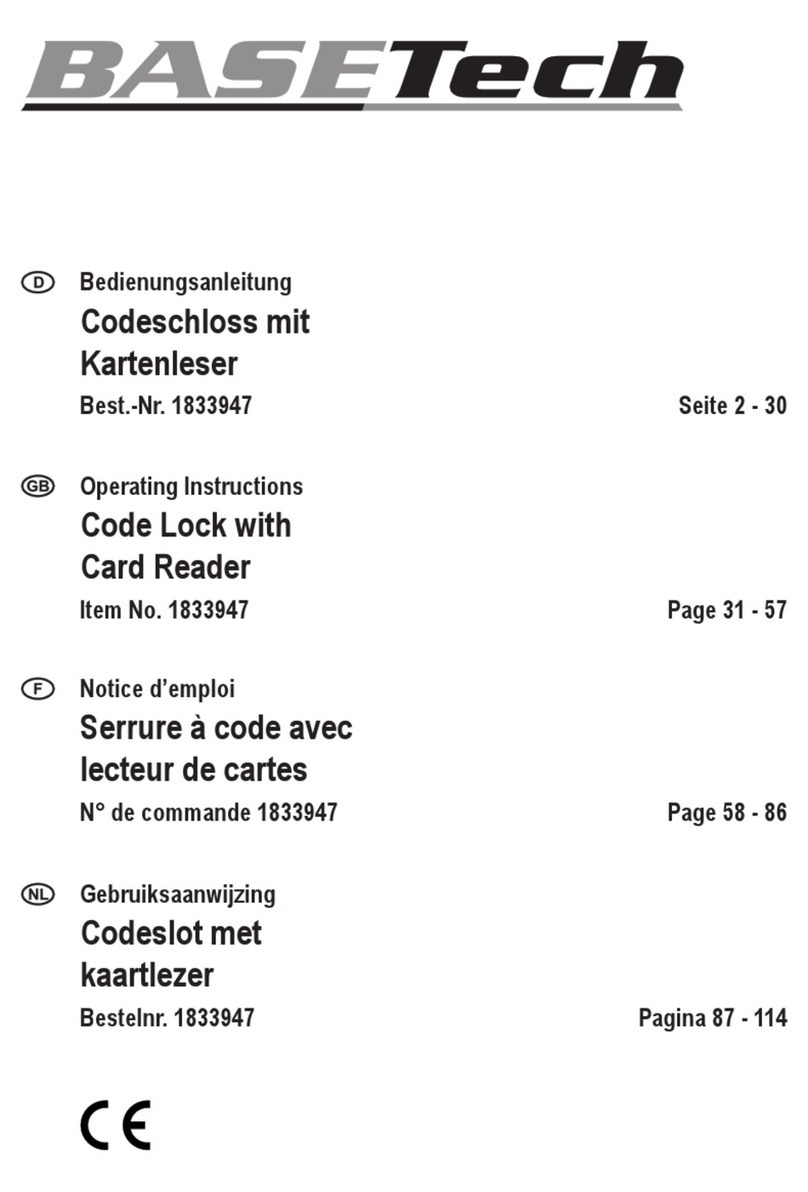
BASETech
BASETech 1833947 operating instructions

Trilogy
Trilogy DL2700DB installation instructions
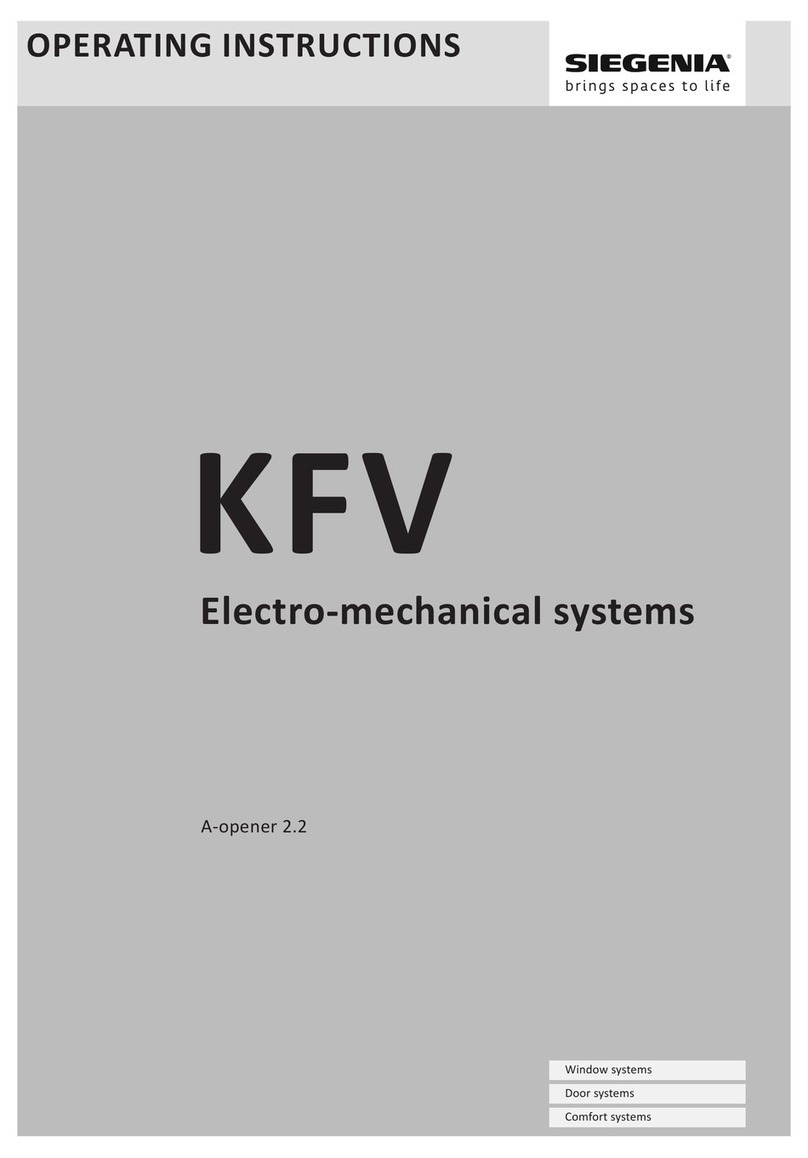
KFV
KFV SIEGENIA A-opener 2.2 operating instructions
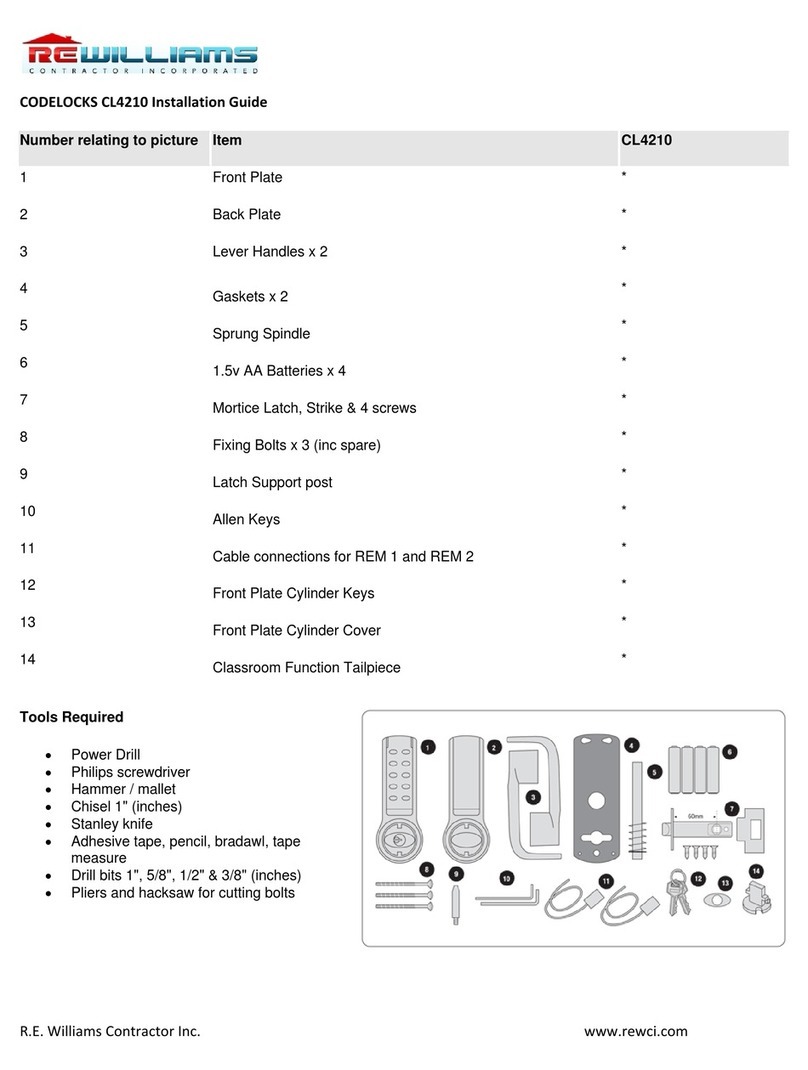
R.E Williams Contractor
R.E Williams Contractor CODELOCK CL4210 installation guide

Mul-t-lock
Mul-t-lock Entr user manual

hune
hune 6000RL-M user manual
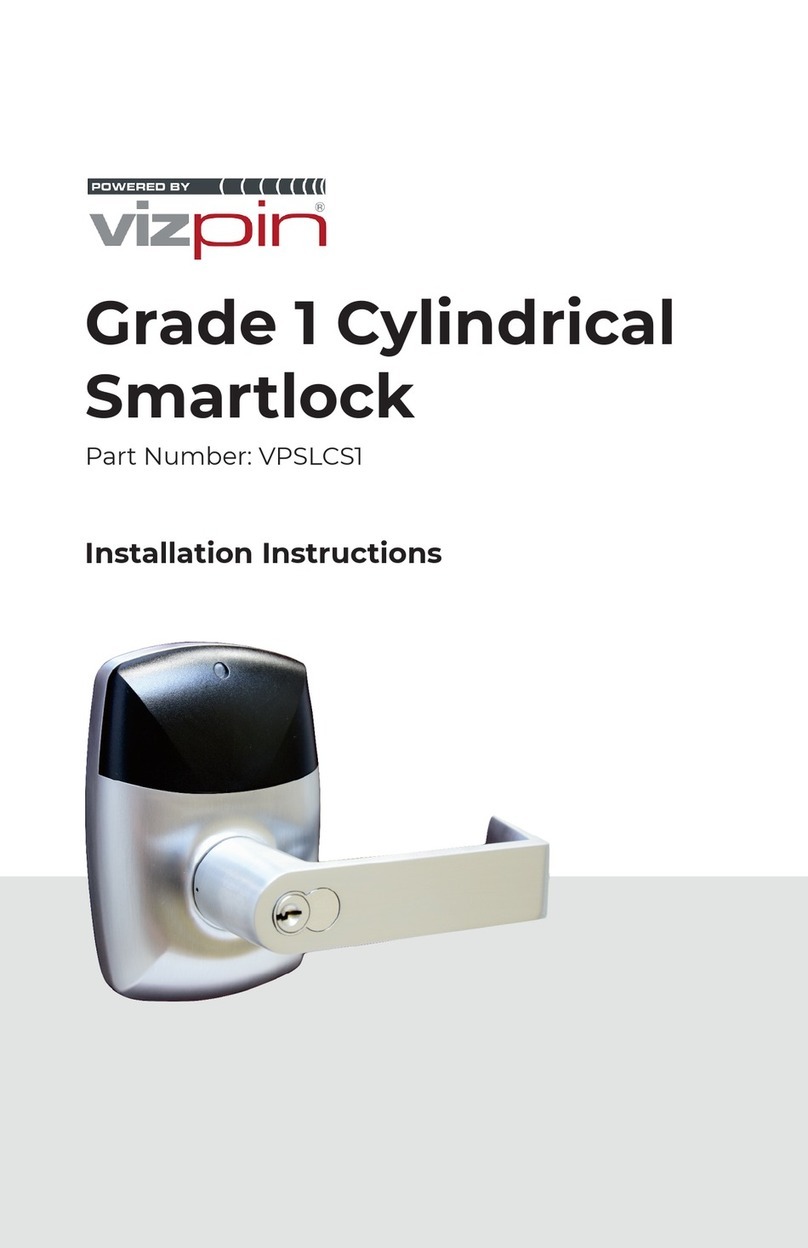
VIZpin
VIZpin Grade 1 Cylindrical Smartlock installation instructions
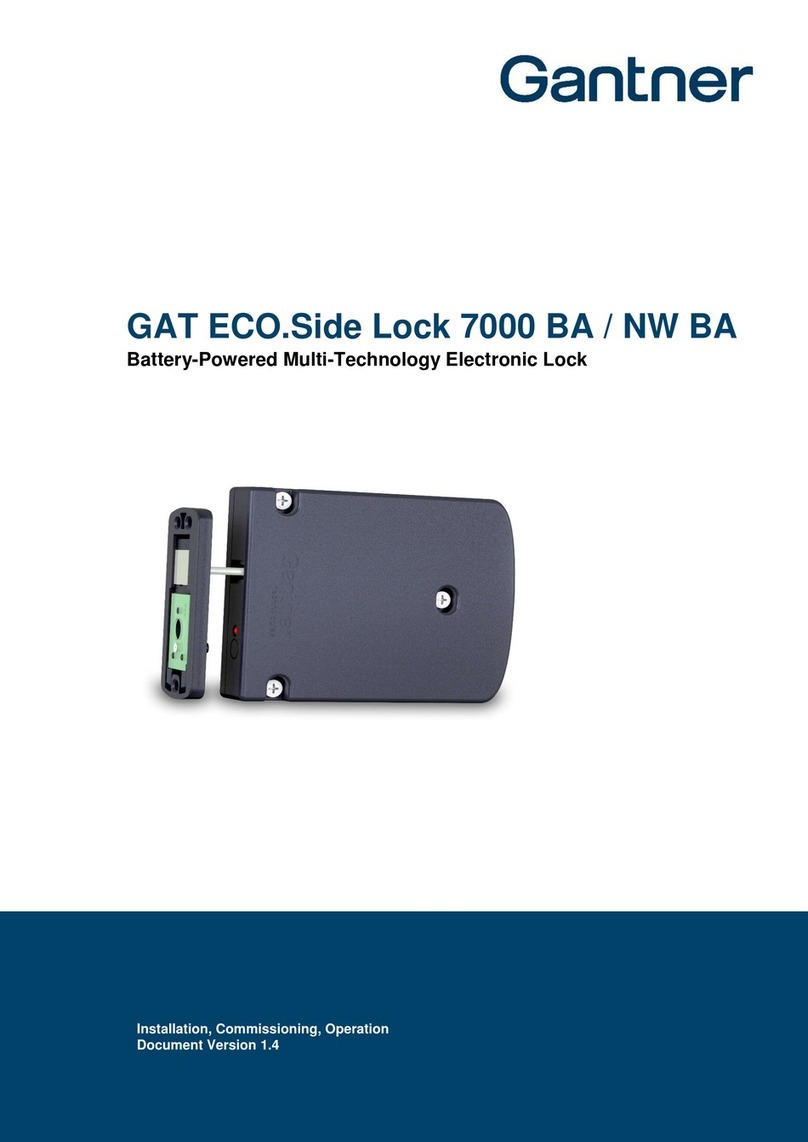
Gantner
Gantner GAT ECO.Side Lock 7000 BA Installation, commissioning & operation

keylezz
keylezz Turn BasicPlus Customer's operating and assembly instructions
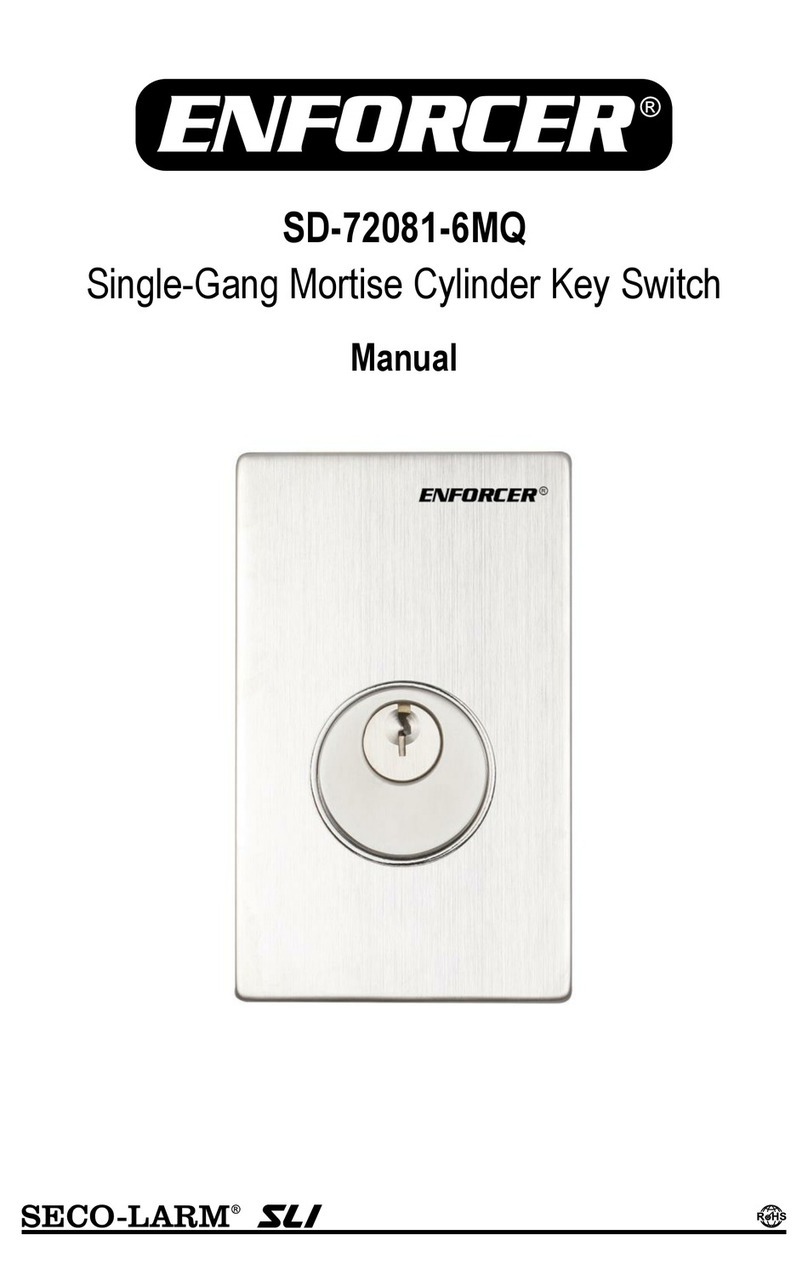
ENFORCER
ENFORCER SD-72081-6MQ manual

M-LOCKS
M-LOCKS EuroLine Modular Series user manual