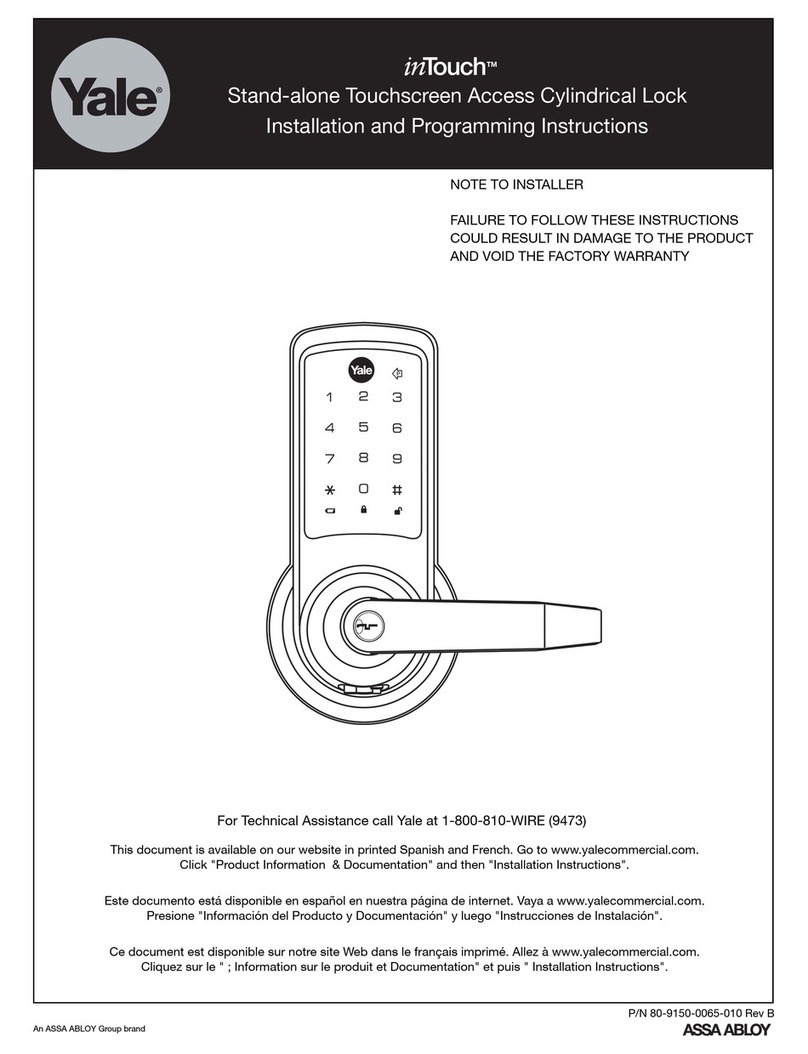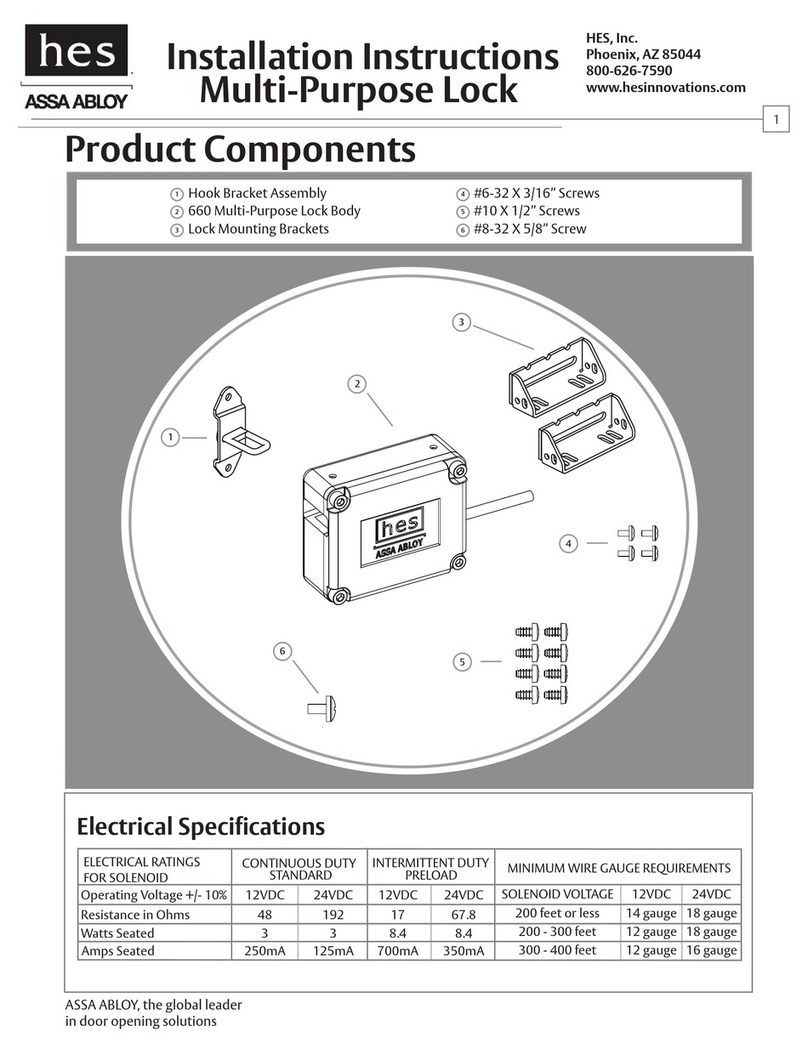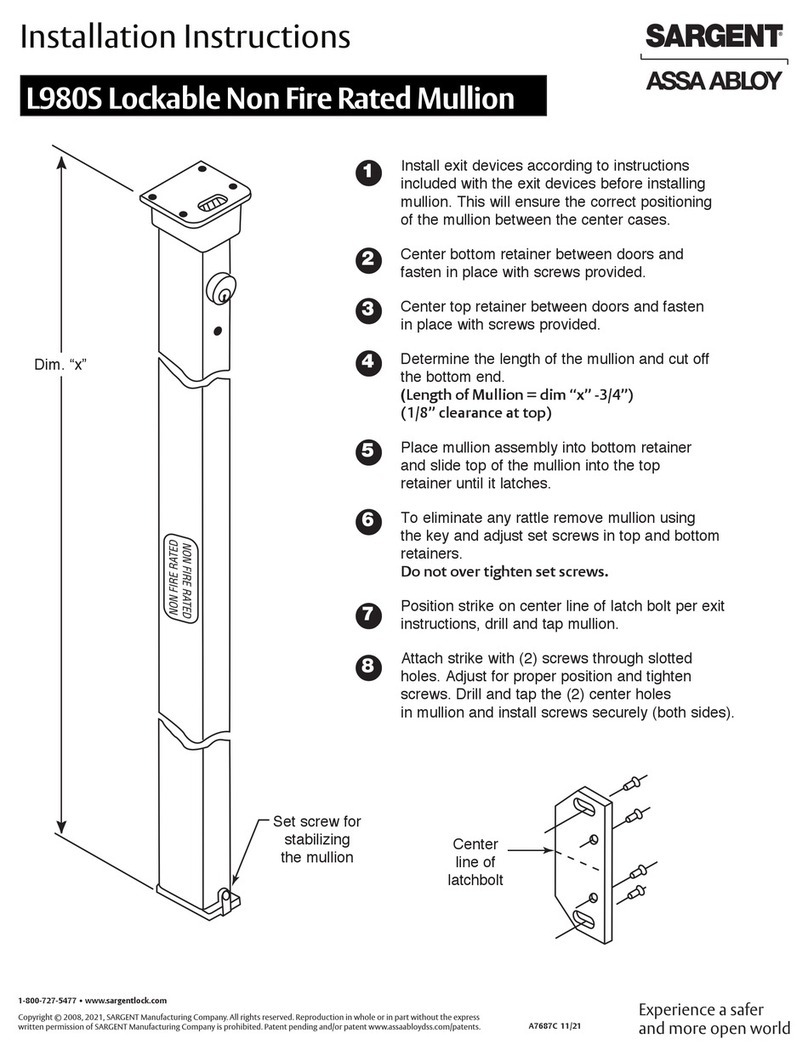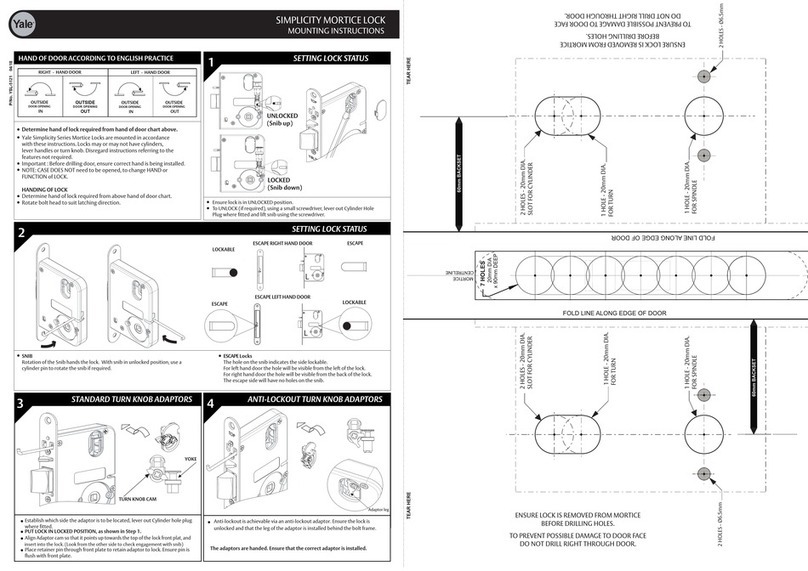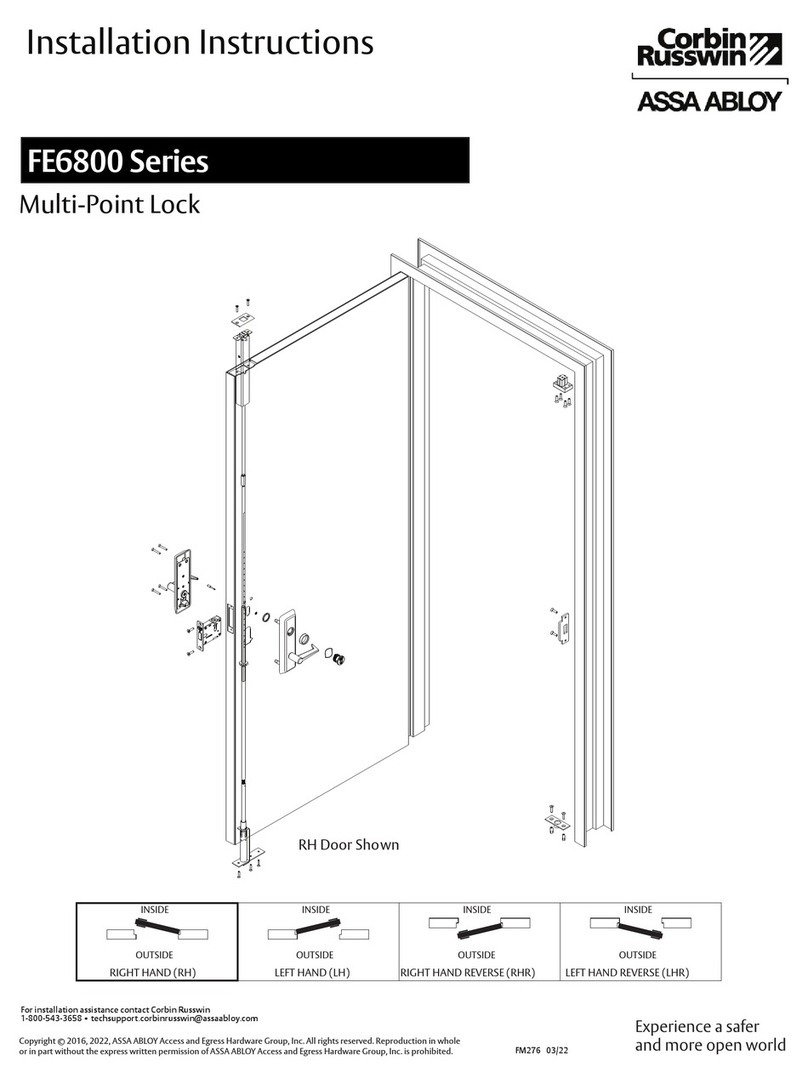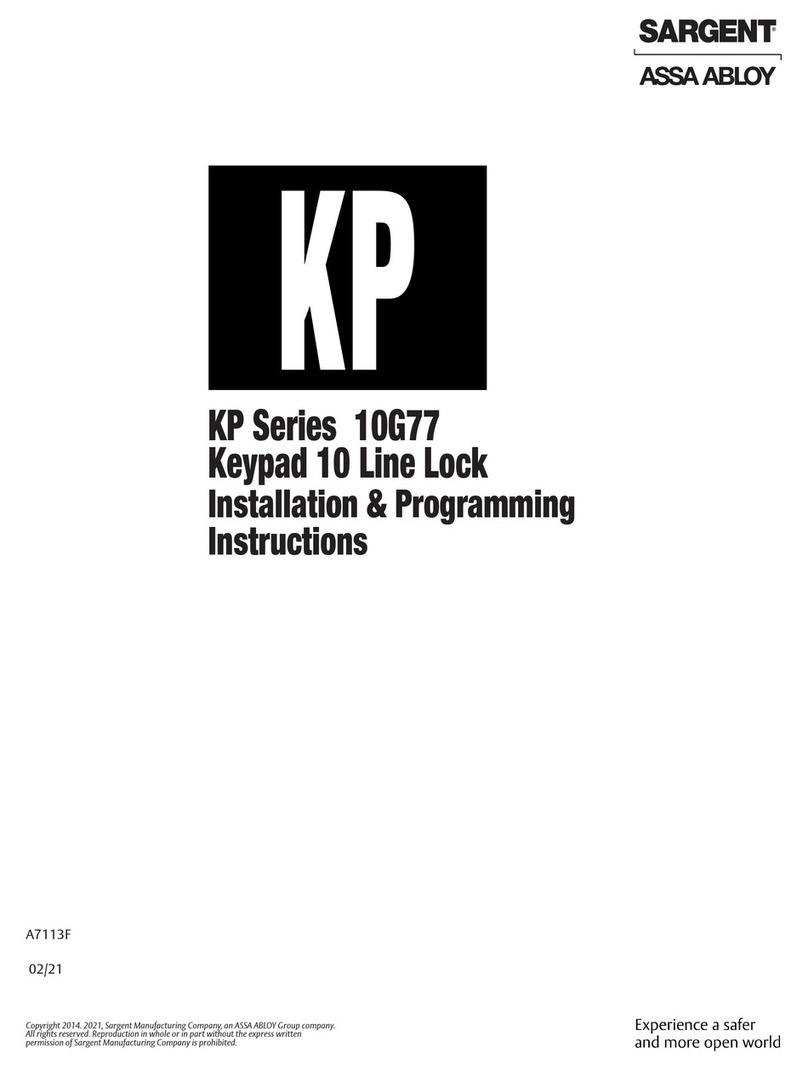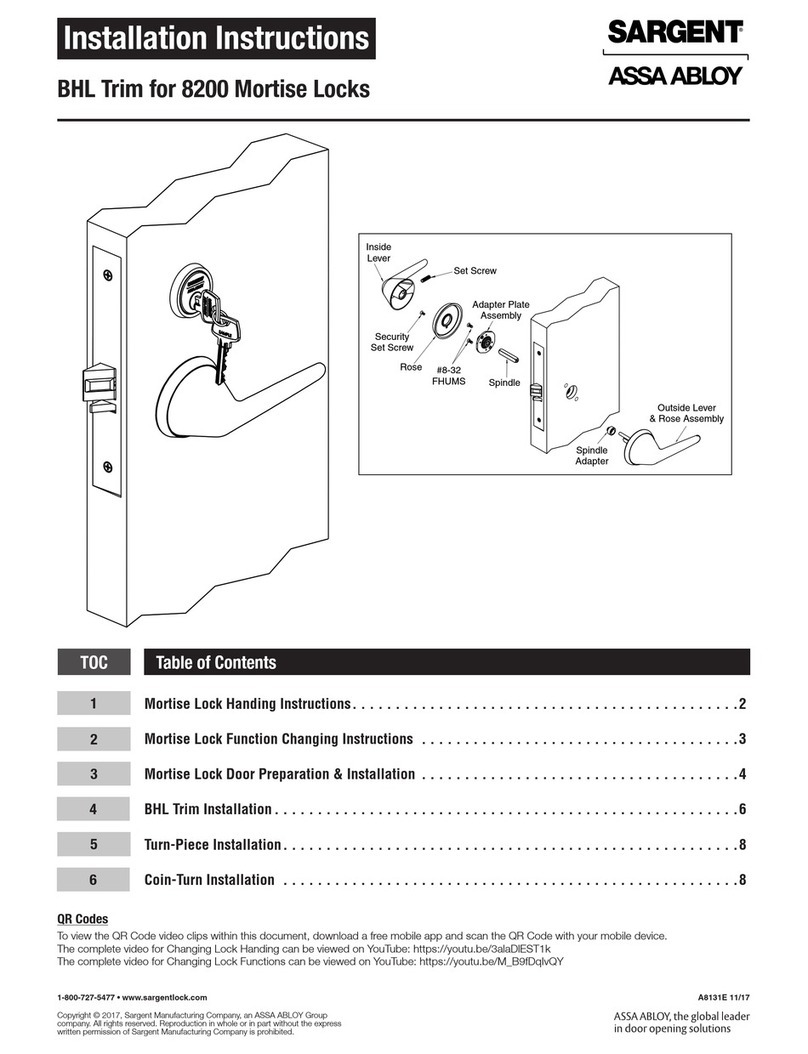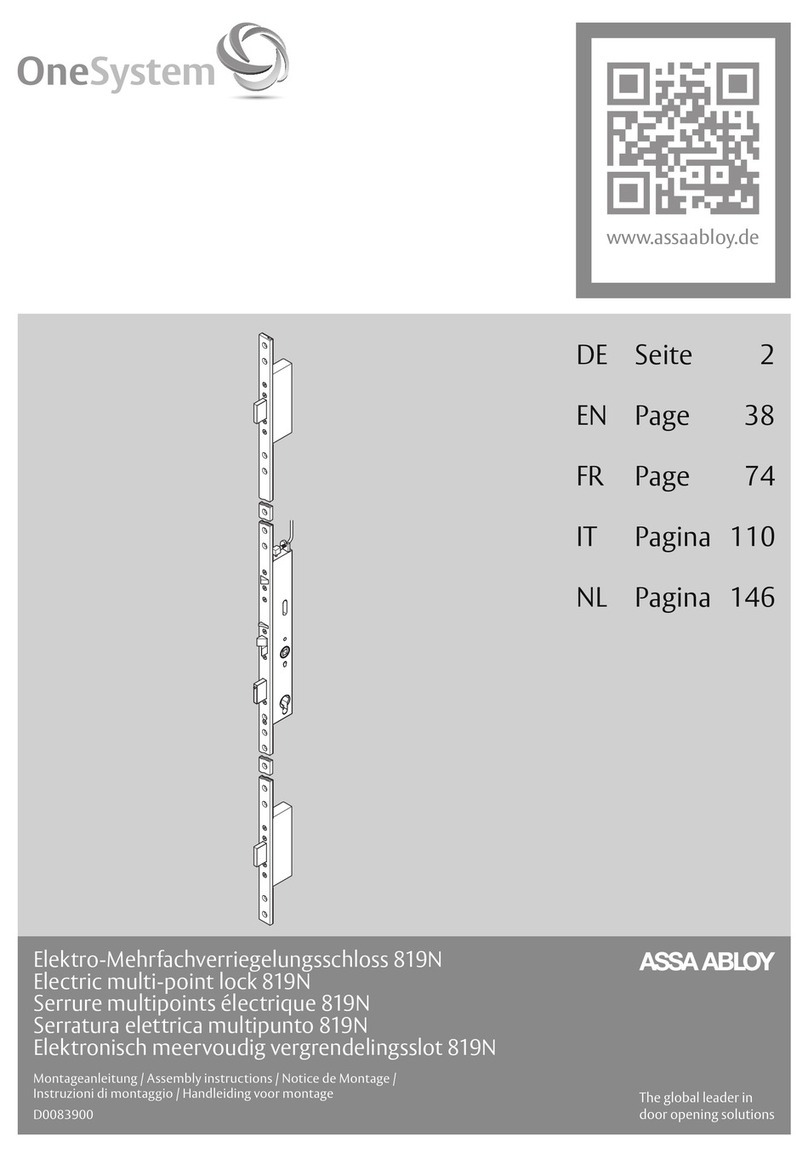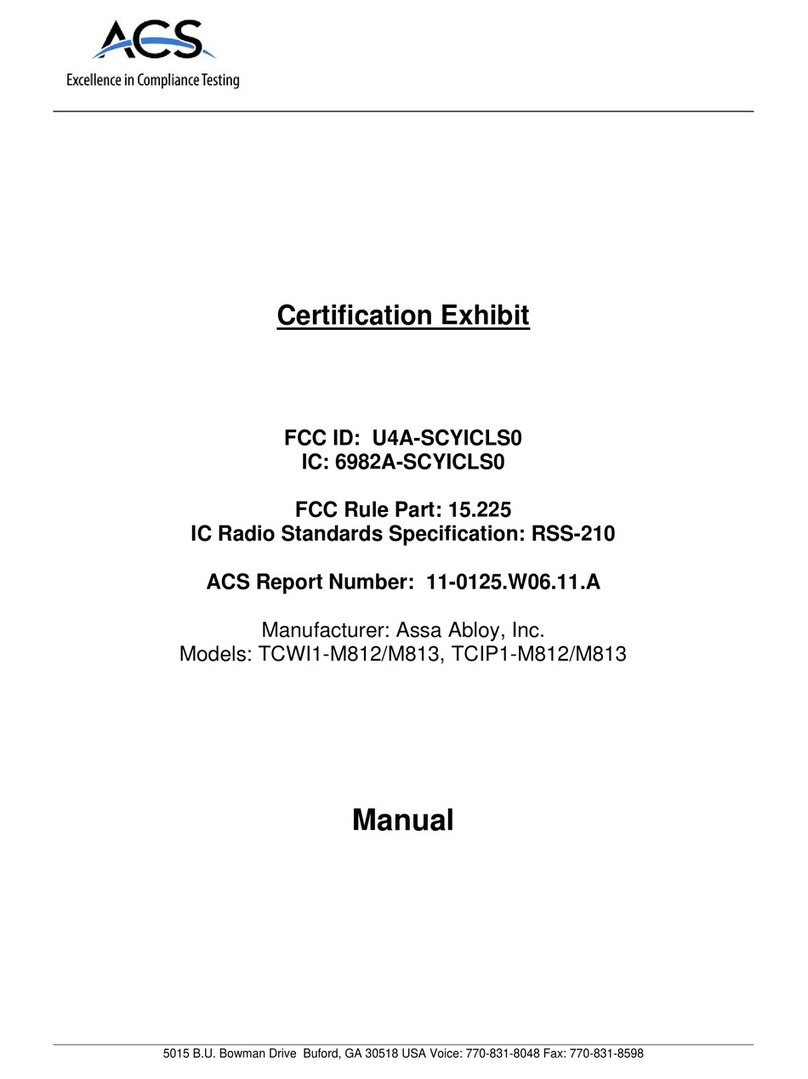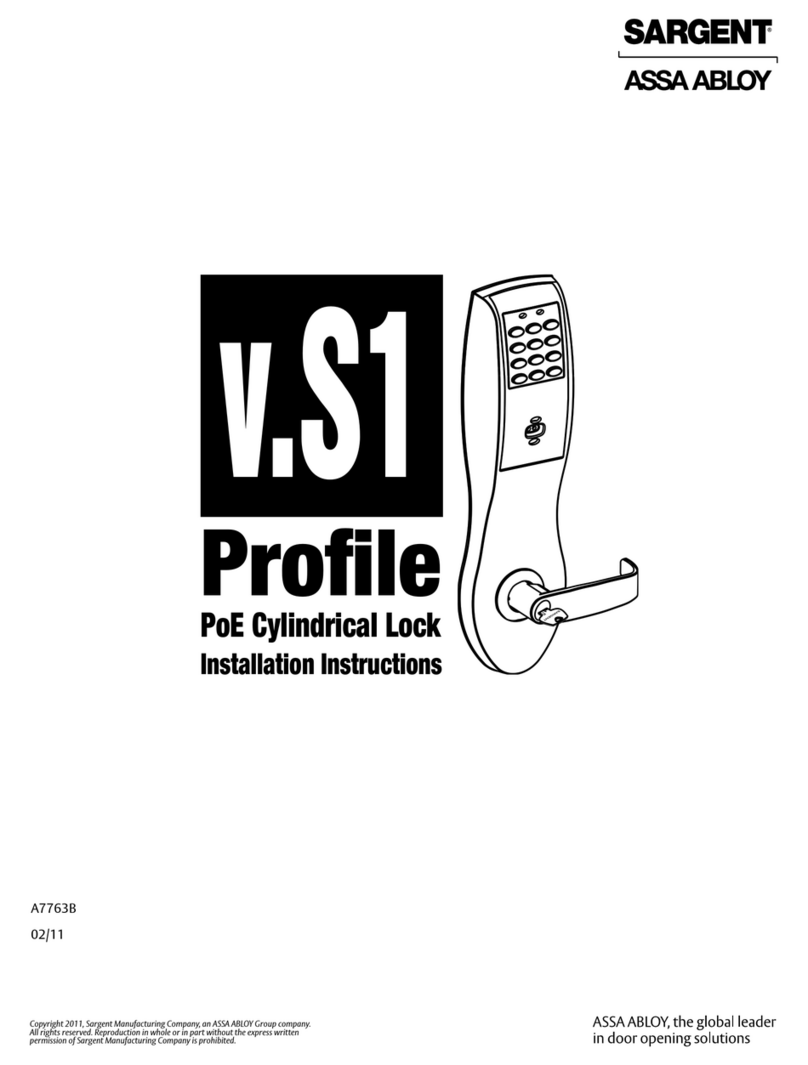BASIC INFORMATION
ASSA ABLOY pin code lock “PIN” has 3 different code levels available. These are:
1. User Codes (Up to 10 codes) – Always 4 digits long
2. Janitor Codes (Only in public mode) – Always 6 digits long
3. Master Codes – Always 8 digits long
To understand how each of these code levels work, see section below.
USER CODE OPERATION
A. PRIVATE MODE
In private mode the lock is set to work with the same User Codes. These codes needs to be previously
programmed into working with this specific lock. User Codes are always 4 digits long.
1: To open the lock, simply enter your 4-digit and open the door. If the handle isn’t turned, the lock will
automatically re-lock after 4 seconds.
2: To close, simply turn the handle into locked position and the lock will automatically lock.
B. PUBLIC MODE
In Public Mode the lock is set to work with any code entered into the lock. This will temporarily assign this
as the User Code for the lock. Upon opening the lock with this code, the lock will remove this code, and any
other code can now operate the lock. In Public Mode, a Janitor Code can be added to the lock, see Janitor
Code operation below.
1: To close, turn the handle into locked position and enter a 4 digit code. This will lock the lock. A red light
every 3rd second will indicate that the locker is occupied
2: To open, reenter the code. This code is now no longer active as a User Code. Any other code can now
operate the lock.
Red LED on for 1 second if incorrect User Code is entered)
MASTER CODE OPERATION
The Master Code can open the lock in both modes. In Public Mode, opening with the Master Code, will also
erase the temporary User Code. The Master Code is always 8 digits long. When using the Master Code,
start with and end with .
Red LED on for 1 second if incorrect User Code is entered)
JANITOR CODE OPERATION
The Janitor Code can open the lock in Public Mode. Different to the Master Code, the Janitor Code will not
erase the temporary User Code. The Janitor Code is always 6 digits long. When using the Janitor Code,
start with and end with .
Red LED on for 1 seconds if incorrect Janitor Code is entered)
FACTORY RESET
Insert a needle or clip through the hole on the back and press for 2 seconds. This will restore the lock into
Factory Mode, see lock setup for different options on how to reprogram the lock into desired configuration.
LOW BATTERY
When the battery level drops below 10%, the battery symbol flashes red 5 times after opening the lock.
EXTERNAL POWER SUPPLY
Use external 5-pin USB power if the battery is dead and the lock does not respond at all
(Use with smartphone/laptop charger)
Electro-mechanical Lock Model ML53PA
ASSA ABLOY PIN