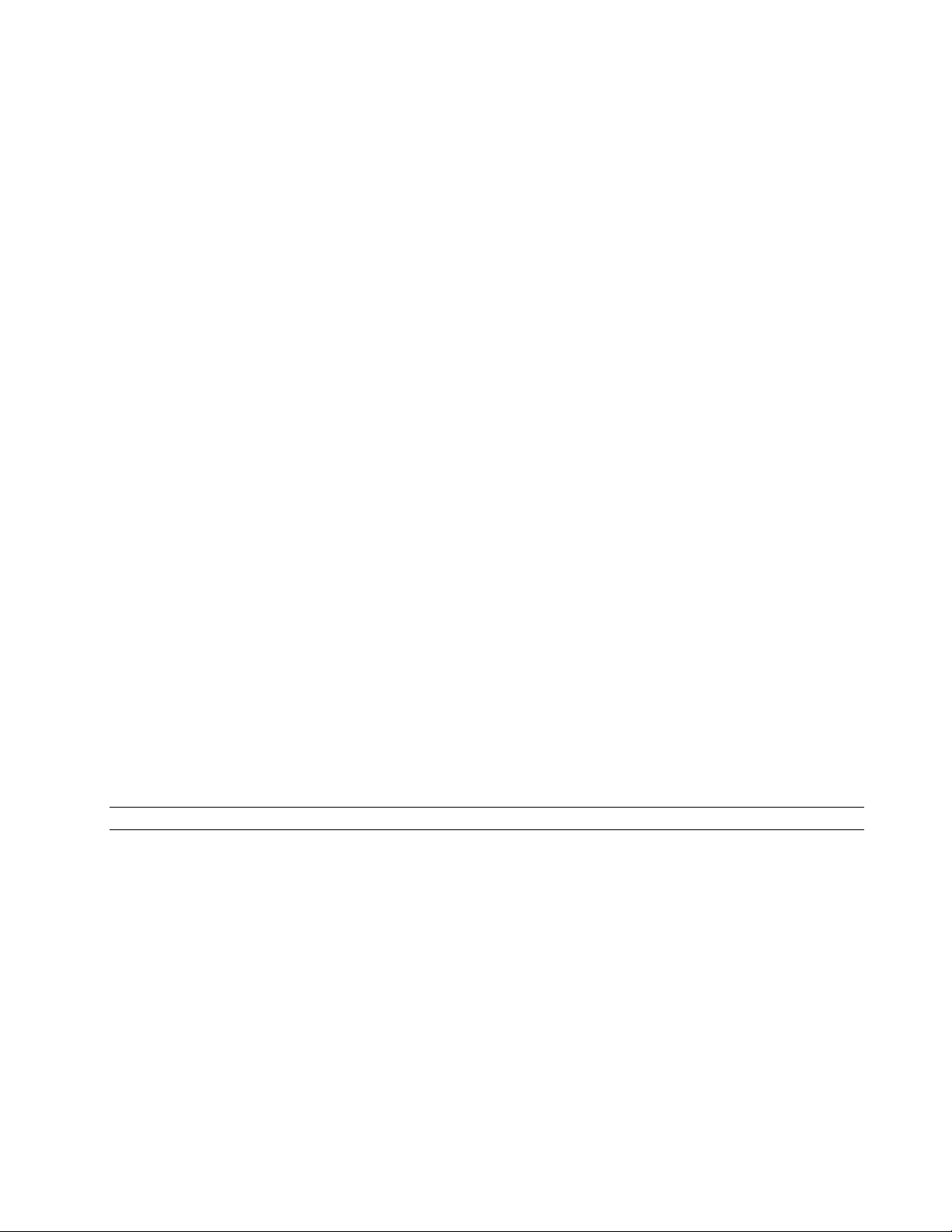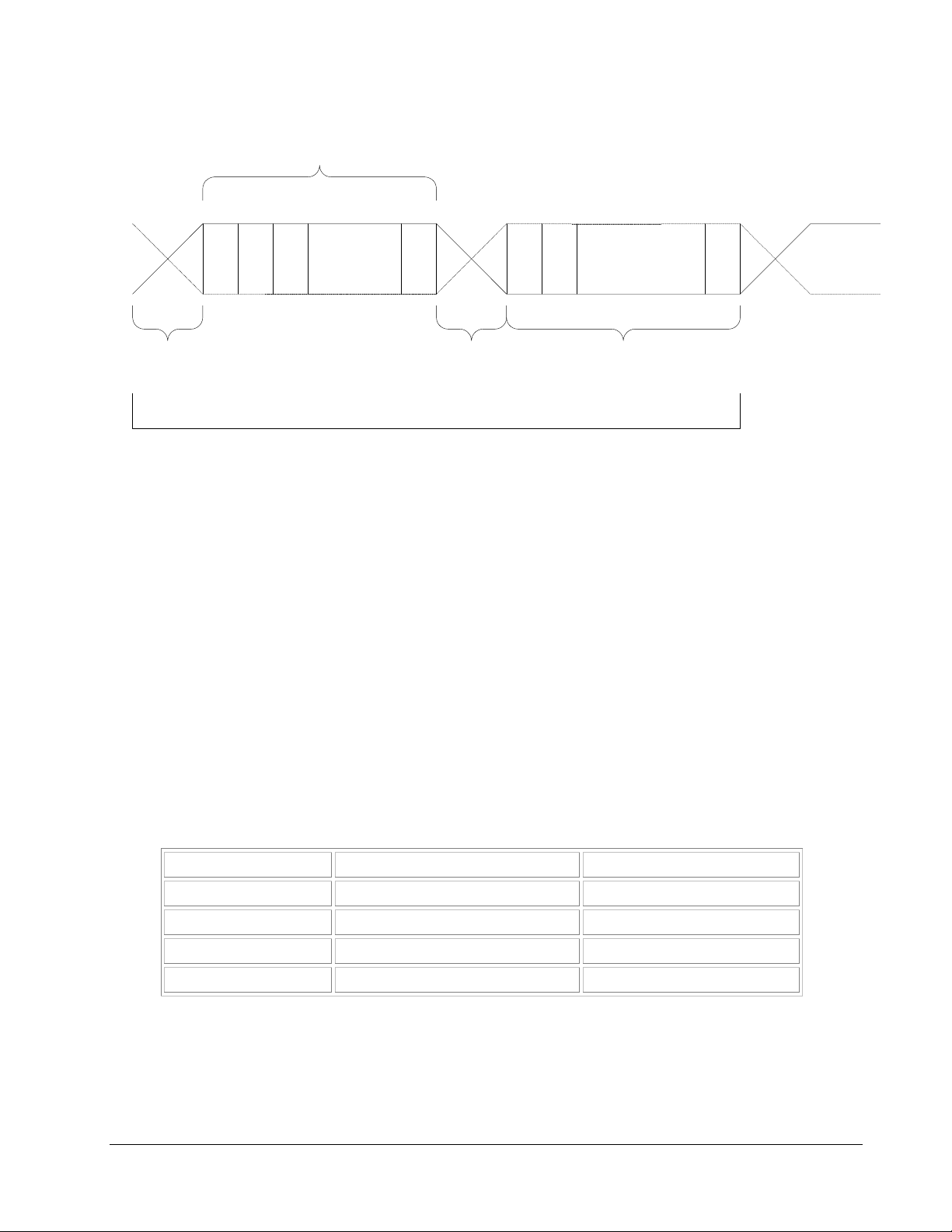Tsunami Multipoint Version 2.0 Reference Manual
Contents
About Tsunami Multipoint..........................................................................................................................................5
Chapter 1. System Overview.....................................................................................................................................6
System Overview and Radio Considerations.........................................................................................................6
Packet Routing Modes: IP Routing and Bridging ................................................................................................14
Wireline Interface.................................................................................................................................................15
VoIP Support .......................................................................................................................................................16
GPS Receiver ......................................................................................................................................................16
Base Station Configuration Software and Subscriber Utility ................................................................................16
Chapter 2. Ethernet (MAC) Bridging Mode ............................................................................................................17
MAC Bridging Filtering .........................................................................................................................................17
Static Entries........................................................................................................................................................18
Limitations of the Bridging Mode..........................................................................................................................18
VLAN Switching – The PMP Implementation.......................................................................................................19
SU VLAN Filtering................................................................................................................................................22
Chapter 3. IP Routing Mode ....................................................................................................................................25
ARP Tables..........................................................................................................................................................26
Access Modes .....................................................................................................................................................27
Wireless Link Packets Destined for Local Subnet IP Addresses .........................................................................28
Wireless Link Packets Destined for Other Than Local Subnet: RIP Disabled.....................................................28
IP Routing Deployment with RIP Disabled...........................................................................................................29
Packet Routing and RIP.......................................................................................................................................32
Routing Mode Features Not Supported ...............................................................................................................37
Chapter 4. Active Interference Rejection ...............................................................................................................38
Overview..............................................................................................................................................................38
Interference Rejection Technologies ...................................................................................................................39
Planning Ahead with Tsunami Multipoint .............................................................................................................40
Technical Fundamentals......................................................................................................................................41
We improve, at all modulation modes, the carrier-to-interference ratio by 22 dB.Operation................................42
Operation .............................................................................................................................................................43
Interference Rejection Command Summary ........................................................................................................46
Chapter 5. Base Station Configuration Software and Subscriber Utility ............................................................47
System Requirements..........................................................................................................................................47
Removing the Previous BSU Console Version ....................................................................................................48
Installing Configuration Software Version 2.0 ......................................................................................................48
Multi-BSU Configuration Software Version 2.0 ...................................................................................................50
Base Station Configuration Software Version 2.0 ...............................................................................................53
Subscriber Utility Software...................................................................................................................................54
SU Utility Operation .............................................................................................................................................55
Using the Subscriber Utility for Antenna Pointing ................................................................................................59
Chapter 6. Advanced Configuration Options ........................................................................................................61
Multi-Sector Mode................................................................................................................................................61
Setting Ethernet Frame Type Filtering (EtherMode) ............................................................................................67
Configuring for IP Multicasting .............................................................................................................................67
Voice over IP (VoIP) ............................................................................................................................................67
Choosing the Priority Connection Bandwidth.......................................................................................................68
Chapter 7. Command Reference.............................................................................................................................76
BSU Commands for Configuring and Monitoring the BSU...................................................................................76
BSU Commands for Configuring and Monitoring the SU .....................................................................................77
SU Commands for Configuring and Monitoring the SU........................................................................................77
Command Format................................................................................................................................................77
Valid IP/Gateway Addresses ...............................................................................................................................79
Base Station Configuration Commands ...............................................................................................................79
BSU Commands for Configuring the SU’s from the BSU.....................................................................................96
SU Commands for Configuring and Monitoring SUs..........................................................................................104
Appendix A. Troubleshooting...............................................................................................................................111
Troubleshooting Data Stream Errors and Interference ......................................................................................112
Counteracting and Evaluating Interference........................................................................................................113
Appendix B. Technical Specifications .................................................................................................................114
Contents 3
Artisan Technology Group - Quality Instrumentation ... Guaranteed | (888) 88-SOURCE | www.artisantg.com