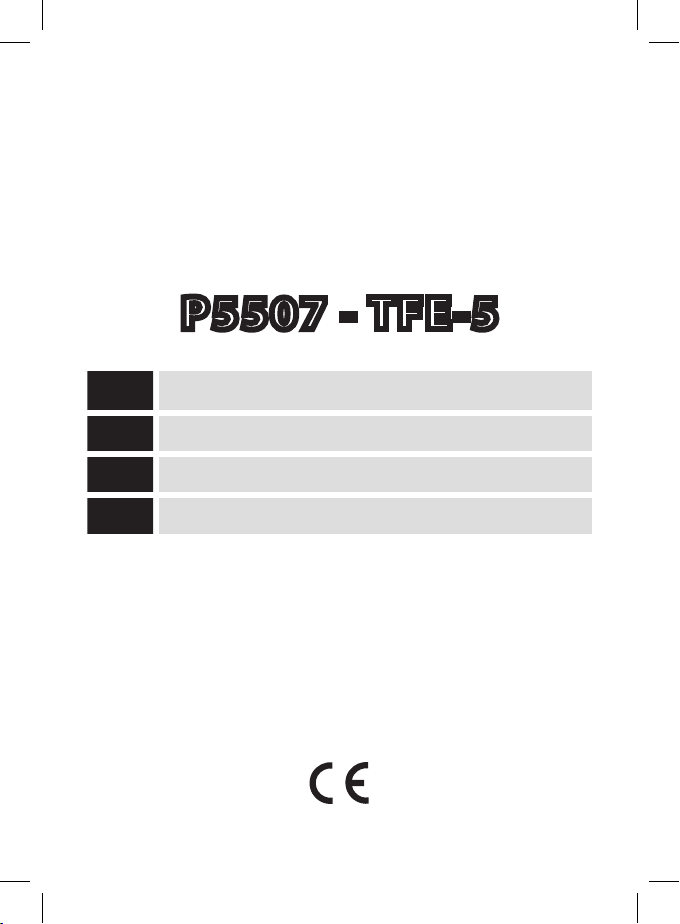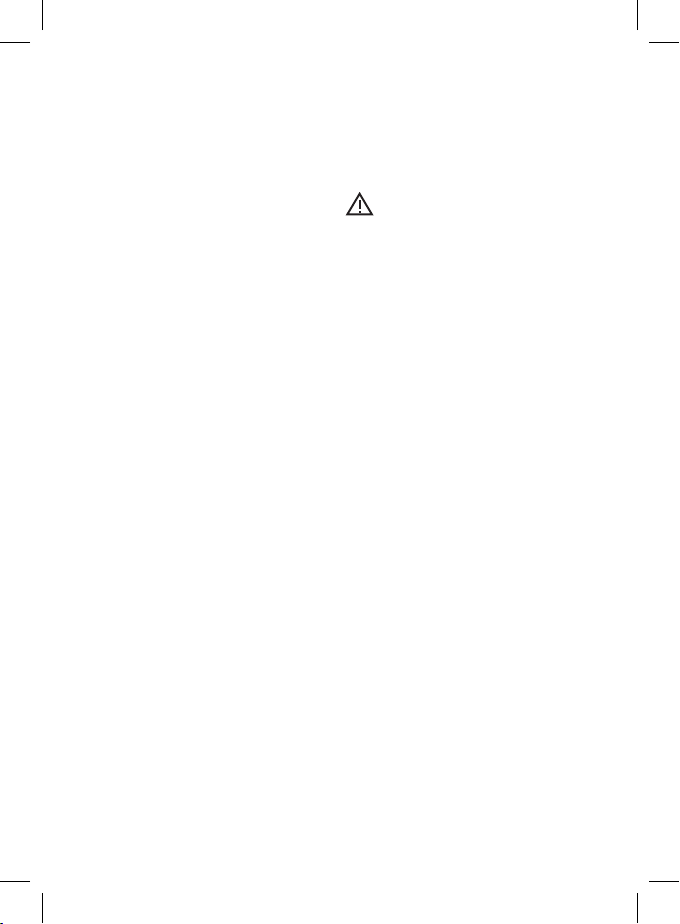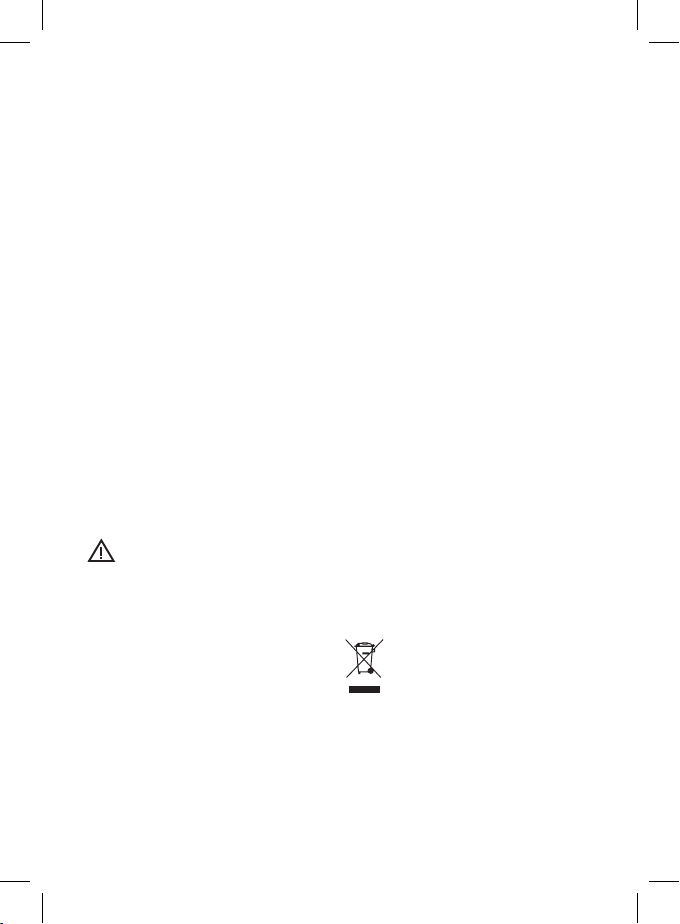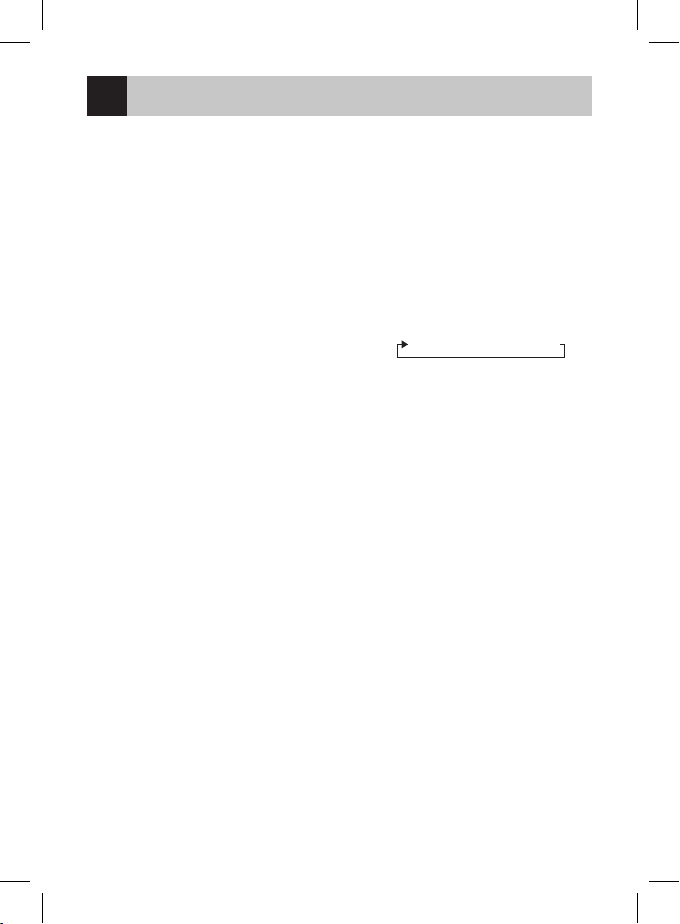6
Poznámka:
(a) Chcete-li změnit předem nastavený program
postupujte způsobem popsaným vbodech 4 až 4.3
včásti F azadáním nových údajů nahraďte původní
nastavení.
(b) Po nastavení programu stiskněte tlačítko CLOCK
pro okamžitý návrat kzobrazení reálného času na
displeji, pokud tak neučiníte, zobrazí se čas automa-
ticky po uplynutí 15 sekund bez toho, abyste museli
stisknout jakékoli tlačítko.
G. Náhodné nastavení (random)
1. Funkce náhodného nastavení zapíná avypíná
spotřebič nepravidelně vrozmezí 10 až 31
minut ato od 18:00 do 6:00
2. Zapojte spínač do elektrické zásuvky anastav-
te program tlačítkem ON/AUTO/OFF na režim
AUTO, abyste mohli nastartovat/ukončit funkci
náhodného zapnutí/vypnutí.
3. Stiskněte jednou tlačítko RANDOM, vpravé
části LCD displeje svítí“R” funkce náhodného
zapnutí/vypnutí (random) je aktivována.
Napájení je vypnuto po dobu 10 až 31 minut.
Po uplynutí této doby se funkce přepne do
opačného režimu tzn. zapnuto.
4. Opětovným stisknutím tlačítka RANDOM
můžete funkci náhodného zapnutí/vypnutí
(random) zastavit, vtomto případě z LCD
displeje zmizí“R”.
H. Zrušení/obnovení předem
nastaveného programu
Stisknutím tlačítka ON/AUTO/OFF , můžete
pokaždé zrušit/obnovit přednastavený program,
zobrazení na displeji se mění vnásledujícím pořadí:
1. “ON”zrušení předem nastaveného programu
aspotřebič zůstane zapnutý po celou dobu.
2. “AUTO” obnovení předem nastaveného
programu, spotřebič se zapne avypne auto-
maticky podle vašeho nastavení.
3. “OFF”zrušení předem nastaveného programu,
spotřebič zůstane po celou dobu vypnutý.
Poznámka:
(a) Předem nastavená funkce náhodného zapnutí/
vypnutí se aktivuje pouze tehdy, pokud je spínač
vrežimu AUTO.
(b) Pokud je aktivována funkce náhodného zapnutí/
vypnutí (random), nejsou aktivní funkce nastavených
programů auto on/o.
I. Zapojení
1. Nastavte požadované programy zapnutí/
vypnutí (on/o) na spínači, jak je uvedeno
výše.
2. Vypněte elektrický spotřebič.
3. Zapojte přívodní kabel spotřebiče do zástrčky
spínače apoté zapojte spínač do elektrické
zásuvky.
4. Zapněte spotřebič.
5. Spotřebič pak bude zapnutý/vypnutý podle
vámi nastavených programů, pokud nestisk-
nete manuální zrušení nastavení.
J. Bezpečnostní upozornění
• Není-li displej funkční, zapojte spínač do
zásuvky 230 VAC anechte nabíjet – asi za 2 ho-
diny se displej rozsvítí aspínač je plně funkční.
Pro plné nabití nechte vzásuvce cca 12 hodin.
• Nepřetěžujte přístroj, aby nedošlo k jeho
poškození.
• Přístroj musí být připojen apoužíván jen
velektrické síti 230 VAC (~)/ 50 Hz, která je
opatřena ochranným kontaktem podle plat-
ných elektrických předpisů.
• Věnujte pozornost údajům na typovém
štítku připojovaných elektrických spotřebičů
kpřístroji. Maximální příkon všech připoje-
ných elektrických spotřebičů kpřístroji nesmí
překročit hranici 3680W (max. proud 16 A).
Indukční zátěž max. 2 A.
• Jakékoliv jiné používání tohoto přístroje, než je
uvedeno vpředchozích statích tohoto návodu,
vede kpoškození tohoto výrobku aje spojeno
se vznikem nebezpečí jako je zkrat, úraz
elektrickým proudem apod. Přístroj nesmí být
měněn či jakkoliv přestavěn! Je nutno bezpod-
mínečně dbát bezpečnostních upozornění.
• Je nutno dbát na to, aby nebyl přerušen pří-
vodní ochranný vodič kpřístroji – vpřípadě
přerušeného ochranného vodiče vzniká
nebezpečí ohrožení života.
• Doporučená provozní teplota je od -10 °C
až do +40 °C.
• Je nutno vyloučit provoz přístroje vnepříz-
nivém okolním prostředí jako jsou hořlavé
plyny, páry aprach.
• Nikdy nezasahujte do zapojení přístroje ani
jej nerozebírejte! V případě poškození nebo
nefunkčnosti přístroje se obraťte na prodejce
zařízení.
• Při čištění přístroje aLCD displeje používejte
jen suchý měkký hadřík. Nepoužívejte žádné
čisticí prostředky aneponořujte přístroj
do vody!
• Tento spotřebič není určen pro používání
osobami (včetně dětí), jimž fyzická, smyslová
nebo mentální neschopnost či nedostatek