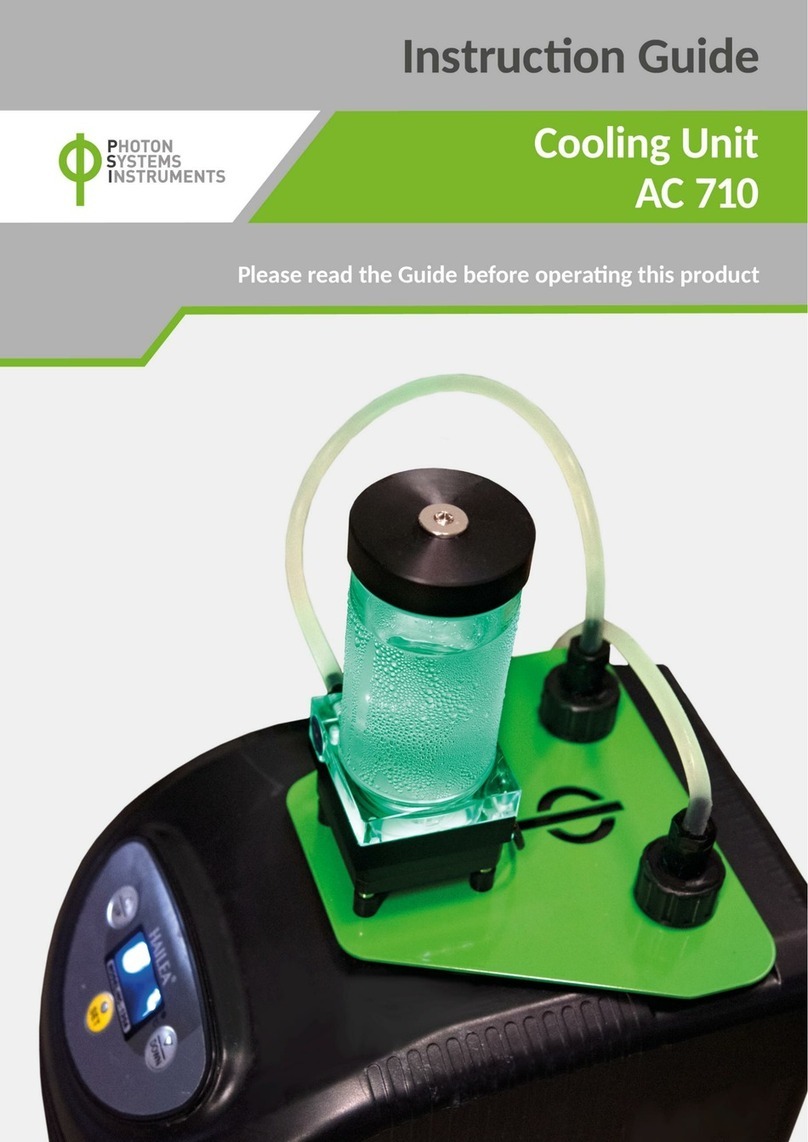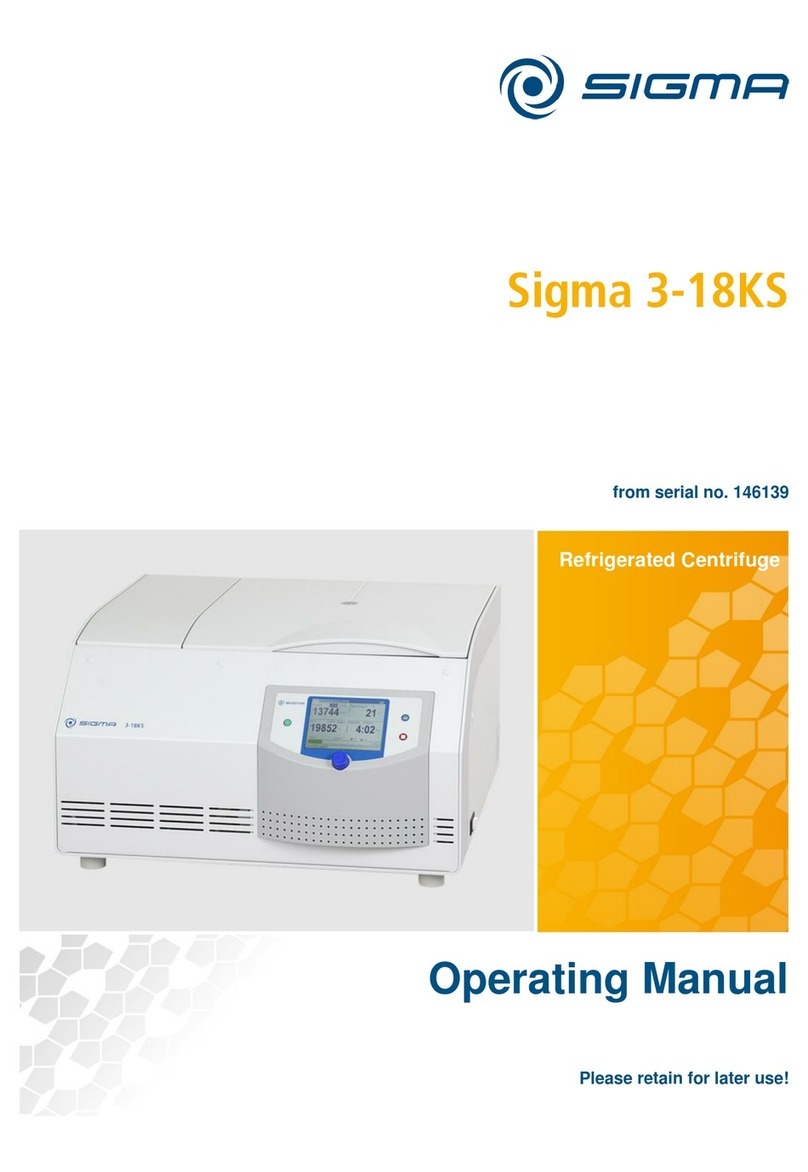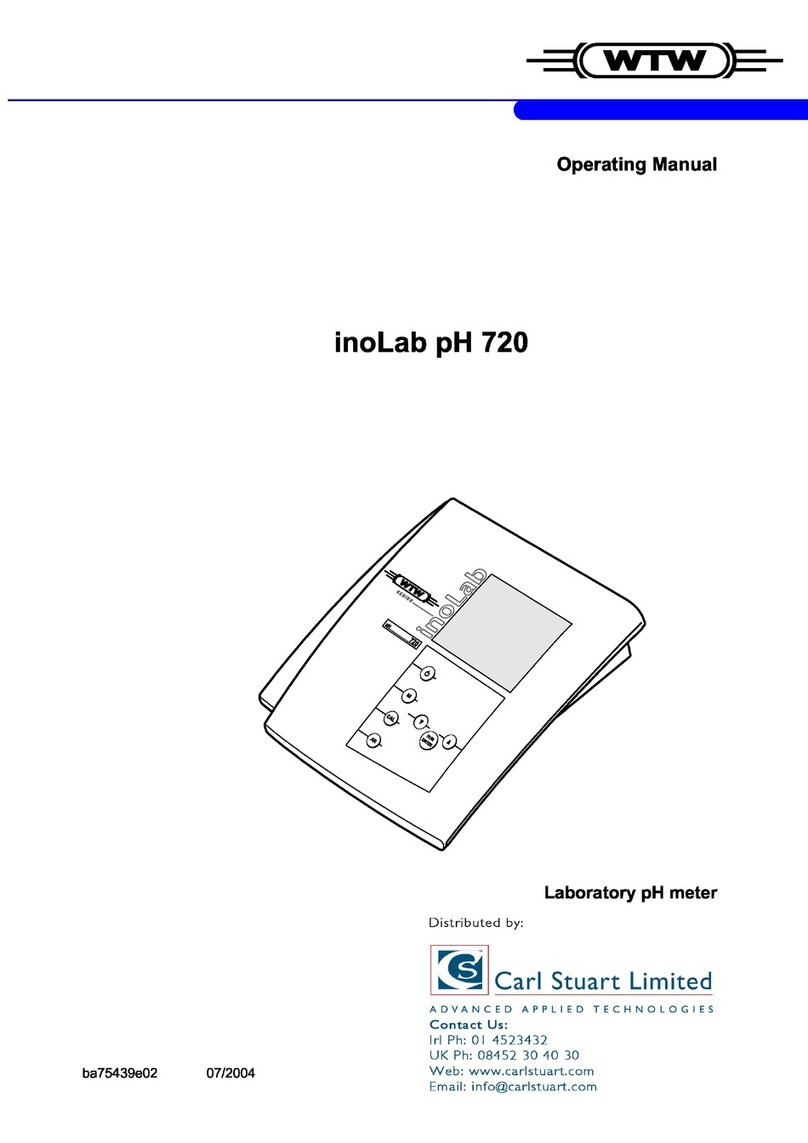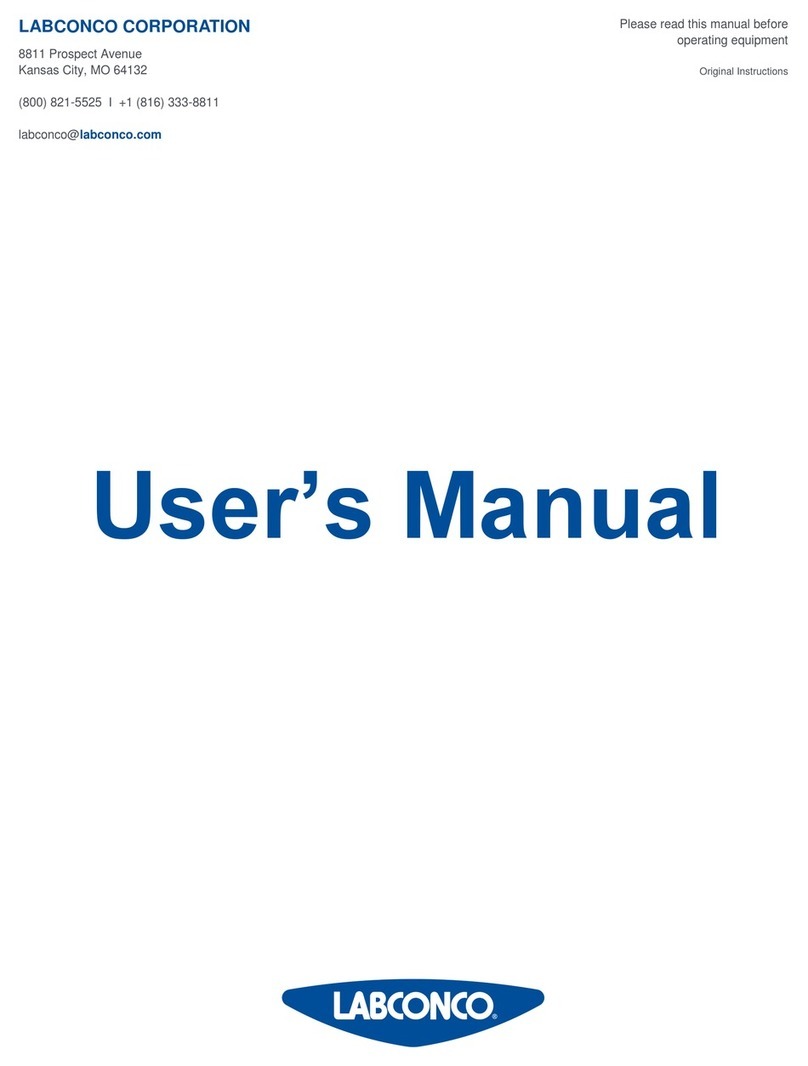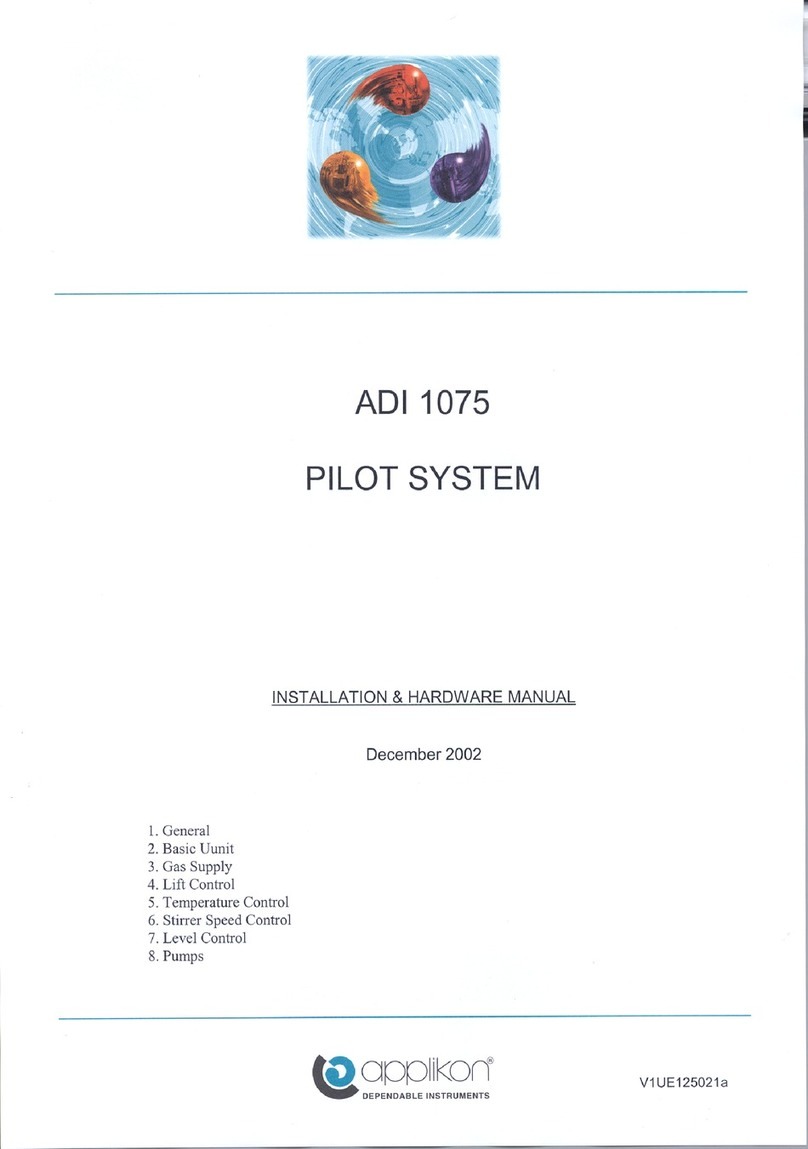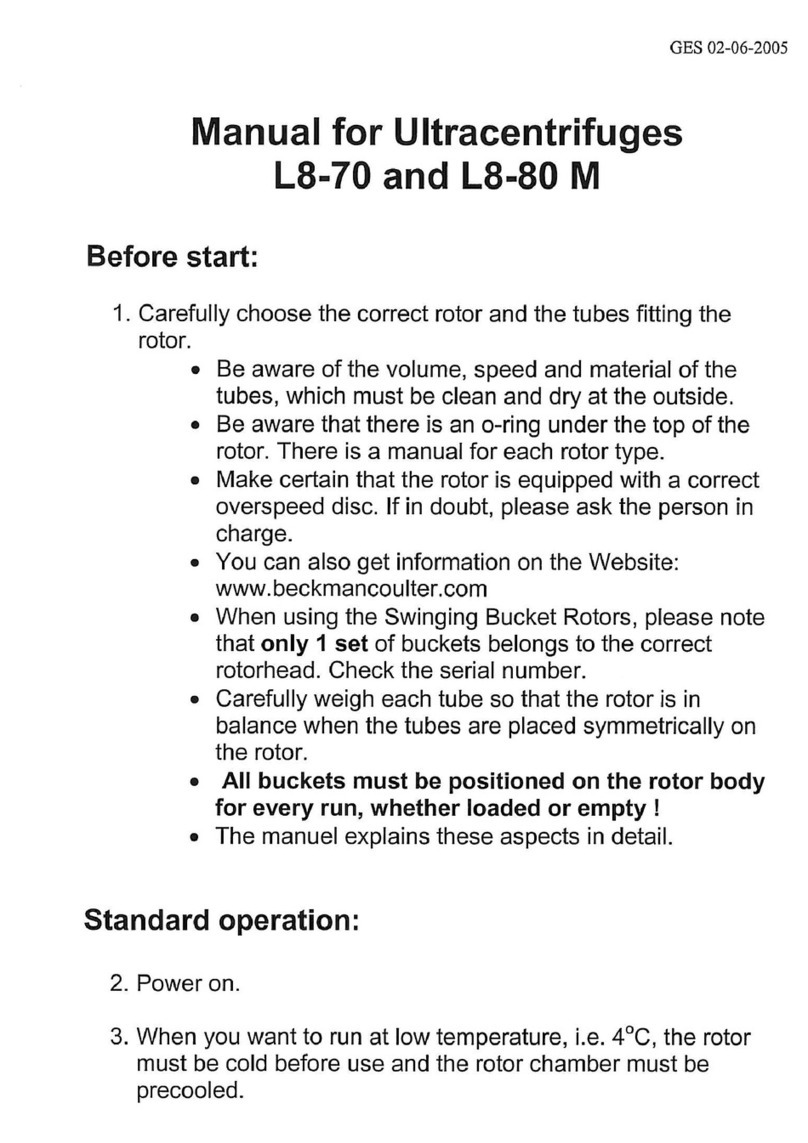PSI FytoScope FS 130 Guide
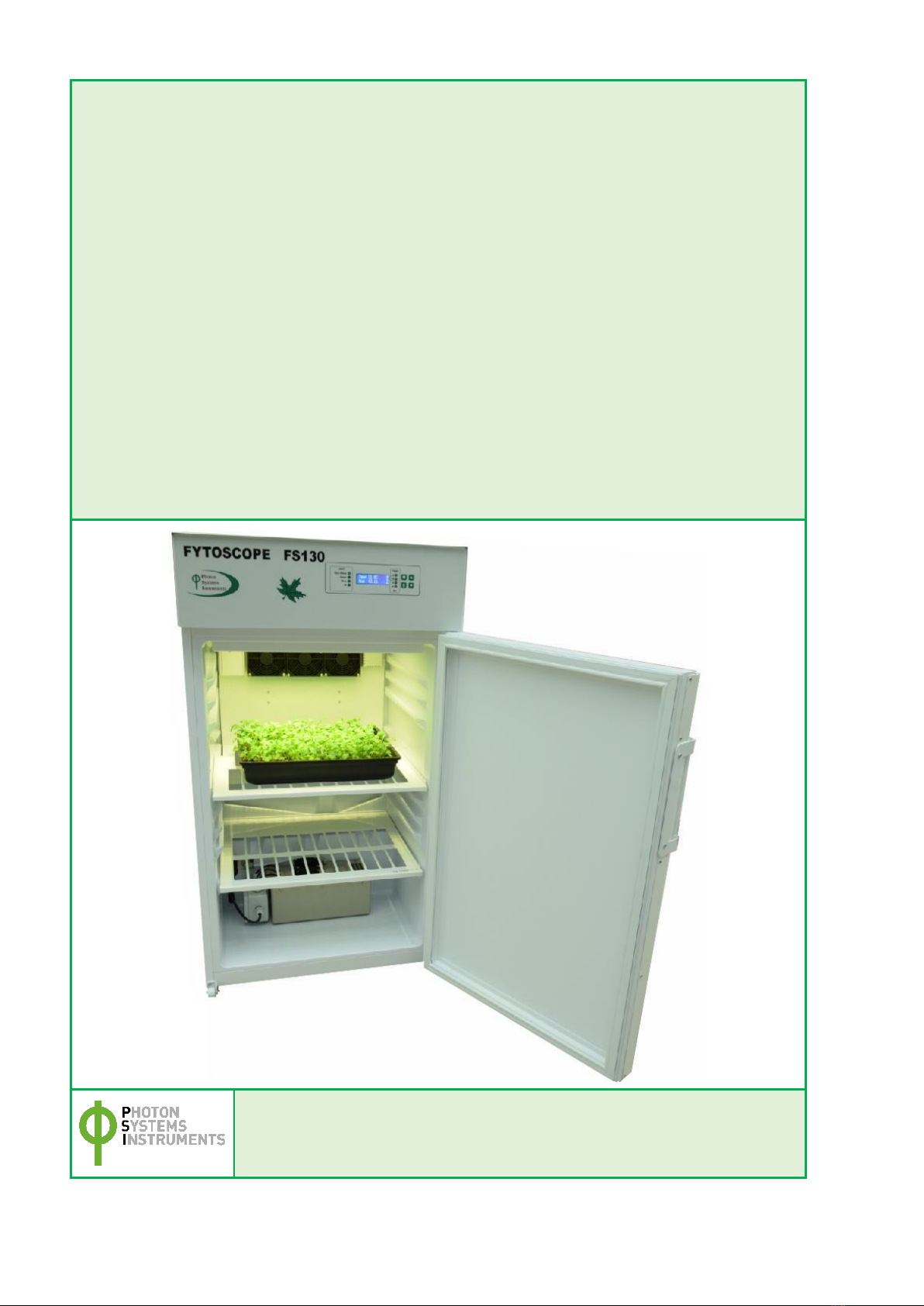
FytoScope FS 130
Manual and User Guide
Please read this manual before operating this product
PSI, spol. s r. o., Drásov 470, 664 24 Drásov, Czech Republic
FAX: +420 511 440 901, TEL: +420 511 440 011, www.psi.cz

© PSI (Photon Systems Instruments), spol. s r. o.
2
© PSI (Photon Systems Instruments), spol. s r. o. (hereinafter PSI), 2021
This document and its parts can be copied or provided to a third party only with the express permission of PSI.
The contents of this manual have been verified to correspond to the specifications of the device. However, deviations
cannot be ruled out. Therefore, a complete correspondence between the manual and the real device cannot be
guaranteed. The information in this manual is regularly checked, and corrections may be made in subsequent versions.
The visualizations shown in this manual are only illustrative.
This manual is an integral part of the purchase and delivery of equipment and its accessories and both Parties must abide
by it.

© PSI (Photon Systems Instruments), spol. s r. o.
3
TABLE OF CONTENTS
1Warnings and Safety Precautions ................................................................................................................................... 4
2Technical Specification.................................................................................................................................................... 6
3General Information ....................................................................................................................................................... 7
4Components of FS 130 .................................................................................................................................................... 8
5Device Description and Instalation ................................................................................................................................. 9
5.1 Device Installation ................................................................................................................................................. 9
5.2 Description of the FytoScope Control Unit Front Panel ...................................................................................... 10
5.3 Description of the FytoScope Rear Panel and Connection to 230 or 110 V Power Supply ................................. 11
5.4 Description of the FytoScope Interior Space....................................................................................................... 12
5.5 Description of the FytoScope Shelving................................................................................................................ 13
6FytoScope Control......................................................................................................................................................... 14
7Control Menu Tree........................................................................................................................................................ 15
Examples of Light Protocols Configured Via the Control Unit Front Panel ....................................................................... 22
Circadian Cycle.............................................................................................................................................................. 23
Pulse Cycle .................................................................................................................................................................... 24
Sine Circadian Cycle ...................................................................................................................................................... 26
8Warranty Terms and Conditions................................................................................................................................... 28
9Troubleshooting and Customer Support....................................................................................................................... 29
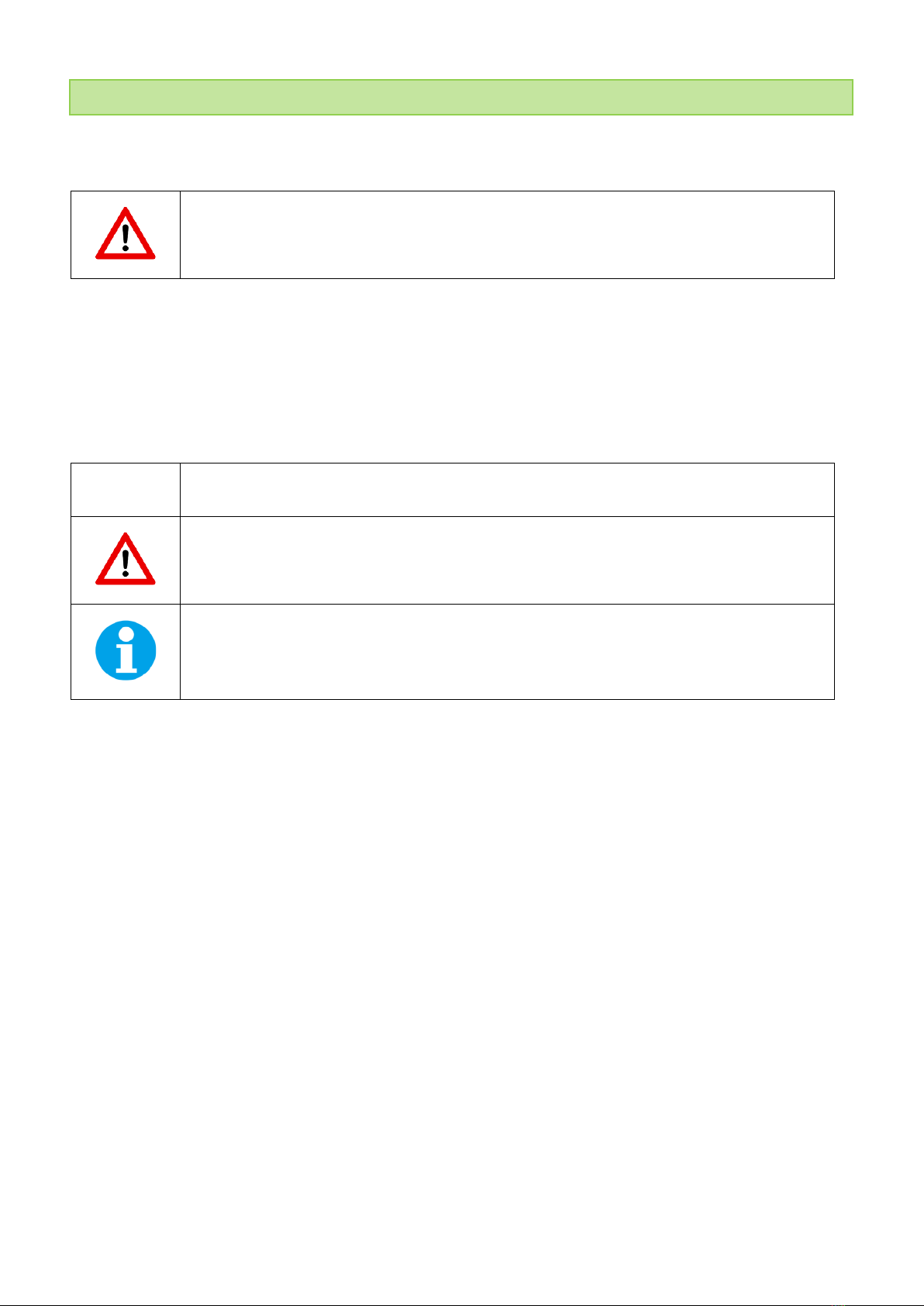
© PSI (Photon Systems Instruments), spol. s r. o.
4
1WARNINGS AND SAFETY PRECAUTIONS
Read this manual carefully before operating the device. If you are not sure about anything in the manual, contact the
manufacturer for clarification.
By accepting the device, the customer agrees to follow the instructions in this guide.
Always follow corresponding manuals while working with the FytoScope device or doing the maintenance.
It is forbidden to interfere with the hardware of the FytoScope device in any way without previous agreement with the
manufacturer.
The following table presents basic highlight symbols used in this manual:
Symbol
Description
Important information, read carefully.
Complementary and additional information.
Tab. 1 Used symbols.
PLEASE READ THE FOLLOWING INSTRUCTIONS CAREFULLY BEFORE TURNING THE ALGAETRON ON:
•Remove all packaging and transit protectors before connecting the AlgaeTron to the electricity supply.
•Let the AlgaeTron stand up after the transport and WAIT AT LEAST 12 HOURS before plugging it in.
•Use only the cables supplied by the manufacturer.
•Keep the device dry and avoid working in high humidity environment!
•The manufacturer is not responsible for any damage due to improper or incompetent operation!
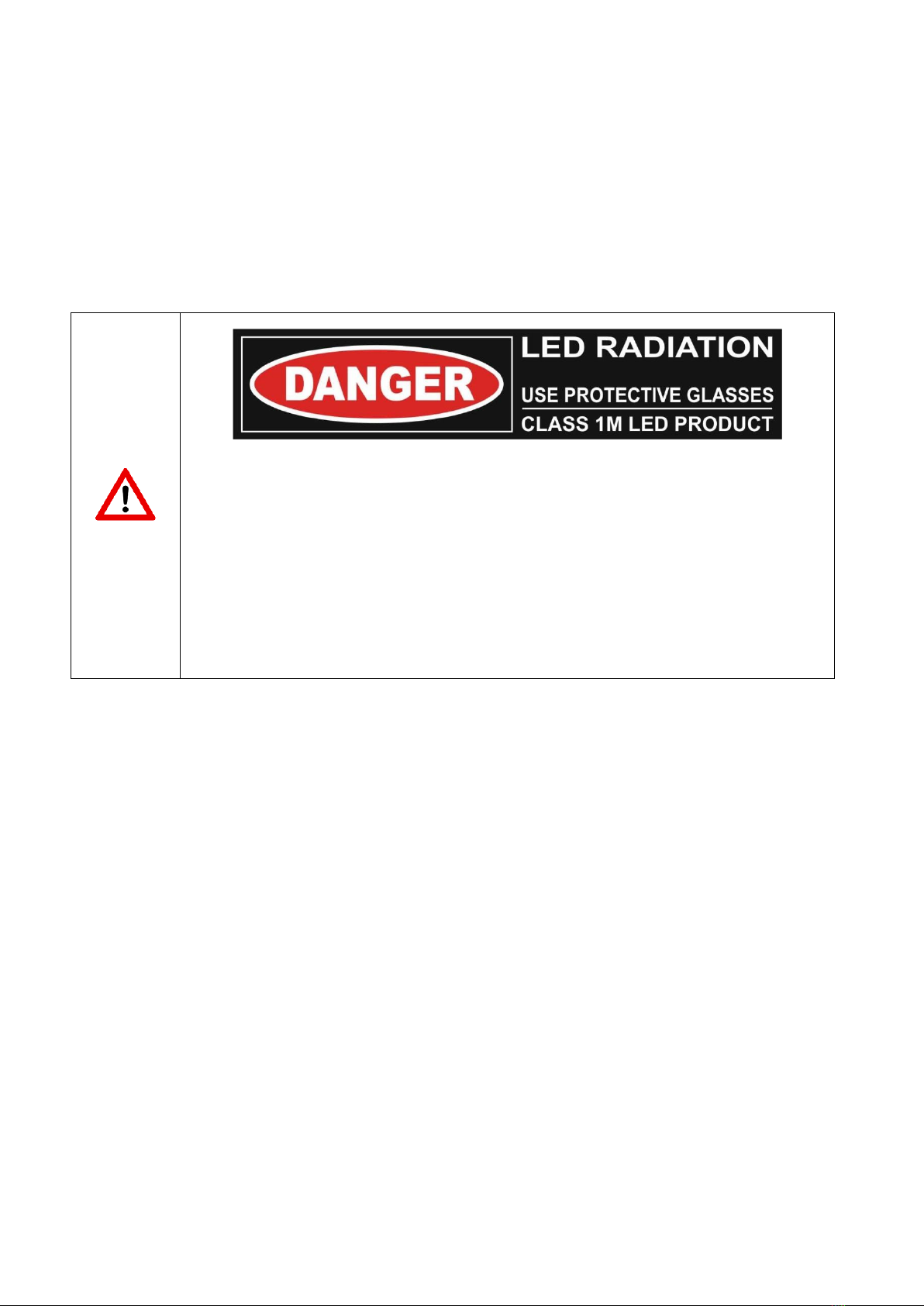
© PSI (Photon Systems Instruments), spol. s r. o.
5
GENERAL ELECTRICAL SAFETY GUIDELINES:
•Routinely check the devices and their wiring.
•Replace worn or damaged cords immediately.
•Use electrical extension cords wisely and do not overload them.
•Place the devices on a flat and firm surface. Keep them away from wet floors and counters.
•Avoid touching the device, socket outlet or switch if your hands are wet.
•Do not perform any alterations to the electrical part of the devices or their components.
WARNING:
THE FYTOSCOPE FS 130 IS CONSIDERED CLASS 1M* LED PRODUCT. LED RADIATION MAY BE
HARMFUL TO EYE, AVOID DIRECT AND STRONGLY REFLECTED EXPOSURE. IT IS REASONABLE TO
USE PROTECTIVE GLASSES.
*Class 1M: Laser and LED equipment that is safe under reasonably foreseeable conditions of
operation for use with the naked eye. Looking directly into the source of radiation by employing
optics within the beam such as magnifying glass, telescope or microscope can be potentially
hazardous.

© PSI (Photon Systems Instruments), spol. s r. o.
6
2TECHNICAL SPECIFICATION
Temperature range:
+15 °C to +55 °C (with maximum illumination) - standard
+10 °C to +55 °C (with maximum illumination) - optional
LED Light Illumination:
LED panel 250 x 350 mm
External Dimensions (H x W x D):
100 x 550 x 620 mm
Internal Dimensions (H x W x D):
690 x 420 x 400 mm
Growth Area:
0.14 m2
Weight:
55 kg
Internal Volume:
124 l
Air Ventilation:
250 l/h
Power:
500 W

© PSI (Photon Systems Instruments), spol. s r. o.
7
3GENERAL INFORMATION
FytoScope Chamber FS 130 represents a remarkable combination of a LED-based growth chamber and measuring device
designed for well-defined cultivation and monitoring of higher plants. It is equipped with a LED-based light panel that
provides high-intensity illumination that is controllable in its power, spectral composition and temporal modulation.
Temperature and gas atmosphere composition can be constant or varied. The FytoScope has a large, easy-to-read display
screen that clearly shows operating parameters and actual values. Intuitive programming allows multiple parameter
changes to light intensity, light characteristics, temperature, or humidity (optional).
The FytoScope can also be used for growing algae and cyanobacteria in Petri dishes or Erlenmeyer flasks.
Version:
•WIR (Cool or Warm White + Far-Red LEDs) –maximum intensity is 1,000 µmol.m-2.s-1
Upgrade version:
•WIR (Cool or Warm White + Far-Red LEDs) –maximum intensity is 1,500 µmol.m-2.s-1
Version provides:
•Precise control of illumination in mode, intensity and timing;
•Separate control of particular light colors;
•Control of the interior temperature.

© PSI (Photon Systems Instruments), spol. s r. o.
8
4COMPONENTS OF FS 130
Please, find below a list of standard FytoScope FS 130 components delivered to the customer.
Check the contents of the package and compare it with enclosed standard package list.
List of standard FS 130 components:
•The cultivation unit.
•Two slide out cultivation shelves.
•One inbuilt LED light panel.
•Power cord.
•USB flash disc with Device Control Center.
•Serial cable with USB adapter for data transfer or firmware upgrade.
•Instruction Manual.
•Protective glasses.
Optional accessories/components:
•Gas mixing GMS 150 system.
•Orbital shaker equipped either with non-skid rubber mat or sticky pads or Erlenmeyer attachment of different
size.
•Fluorpen for measuring Ft and QY.

© PSI (Photon Systems Instruments), spol. s r. o.
9
5DEVICE DESCRIPTION AND INSTALATION
5.1 DEVICE INSTALLATION
•Place the FytoScope on a flat, firm and dry surface! Let it stand up and wait at least 12 hours before plugging it
in!
•Place the FytoScope into a well-ventilated room with ambient temperature not exceeding 25 ºC!
•Do not cover the upper part of the FytoScope! Ventilation holes cooling the device electronics are installed on
the FytoScope top.
•If you place the rear of the FytoScope against the wall, use plastic distance tubes (only for 230V version)
•Fig. 1-1 to ensure sufficient distance for heat removal from the condenser!
Fig. 1 Plastic distance tubes.

© PSI (Photon Systems Instruments), spol. s r. o.
10
5.2 DESCRIPTION OF THE FYTOSCOPE CONTROL UNIT FRONT PANEL
Fig. 2 Front Panel.
[2] Light panel indicators: Indicating whether the corresponding light is active.
Only two LED indicators are mounted for the FS 130 WIR version (White + IR light).
[3] Two-line LCD display.
[4] Temperature and Relative humidity (RH) indicators: Indicating the status of thermoregulation and humidity.
[A]: Indicates the Active state of Thermoregulation [Temp] / Humidity [RH]
[R]: Indicates Reaching the desired Temperature [Temp] / Humidity [RH]
[5] Four control keys:
[M]: Used to move back in the menu tree or to exit the menu.
[S]: Used to move forward in the menu tree or to save the selection.
[▲]: Used to move up in the menu or to add value.
[▼]: Used to move down in the menu or to subtract value.
See Chapter FytoScope FS 130 Control on page 14 for more information about the FytoScope Control
Panel operation.
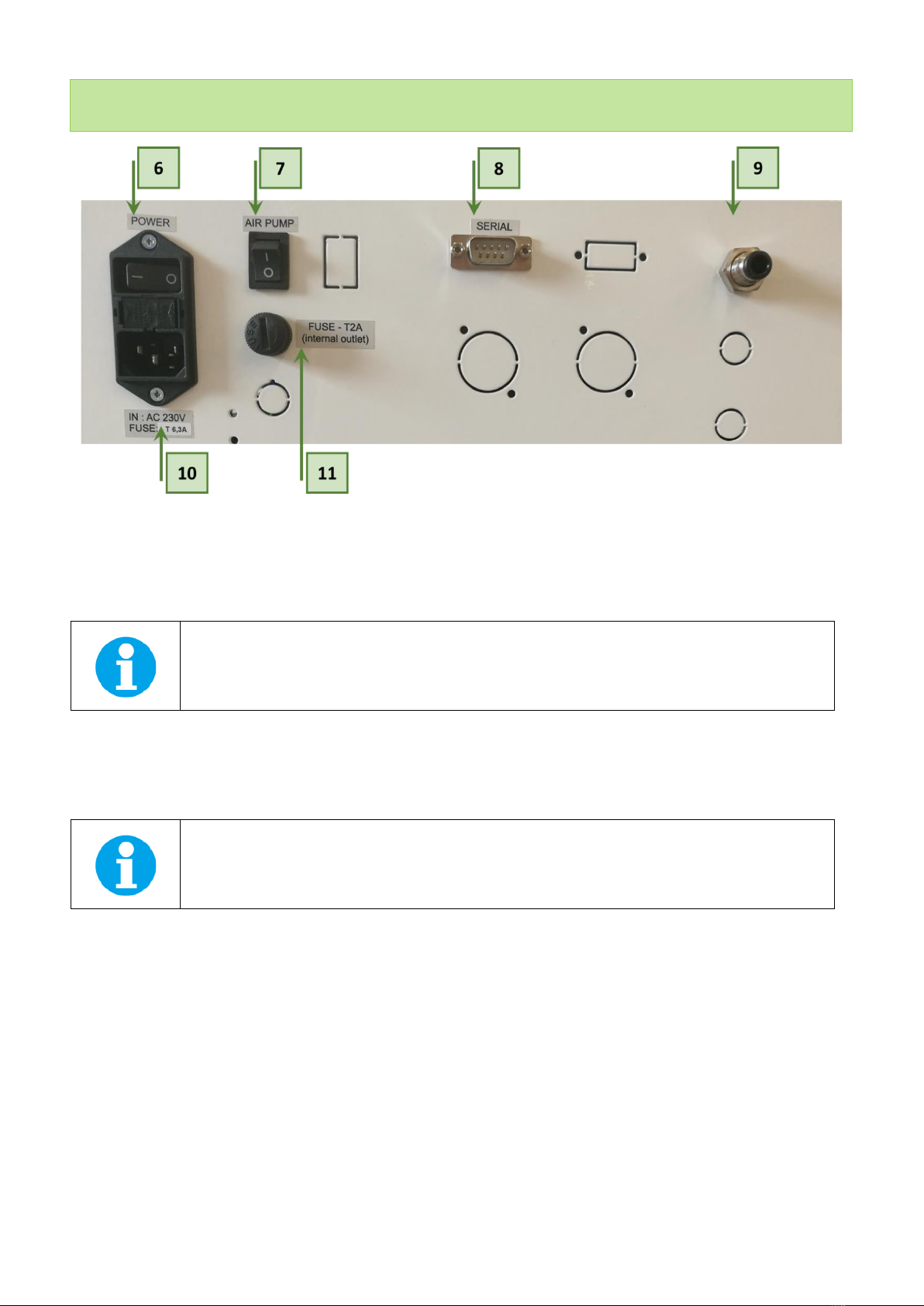
© PSI (Photon Systems Instruments), spol. s r. o.
11
5.3 DESCRIPTION OF THE FYTOSCOPE REAR PANEL AND CONNECTION TO 230 OR 110 V
POWER SUPPLY
Fig. 3 Rear Panel.
[6] ON/OFF power switch (mains).
[7] ON/OFF power switch for an optional air pump.
The air pump switch is not included in the standard device version.
[8] Firmware communication connector.
[9] Gas port: Provide connection to an external gas control system (via corrosion resistant connectors and 6 mm
thermoplastic tubing).
External gas control system is not included in the standard device version.
[10] 230 or 110 V power connector: The type of a power connector depends on the supply system in concerned country.
The connector includes a safety fuse (its value in amperes is indicated on the label). The mains cable is supplied by the
manufacturer as a standard device accessory.
[11] Internal outlet fuse related to the inner power sockets.
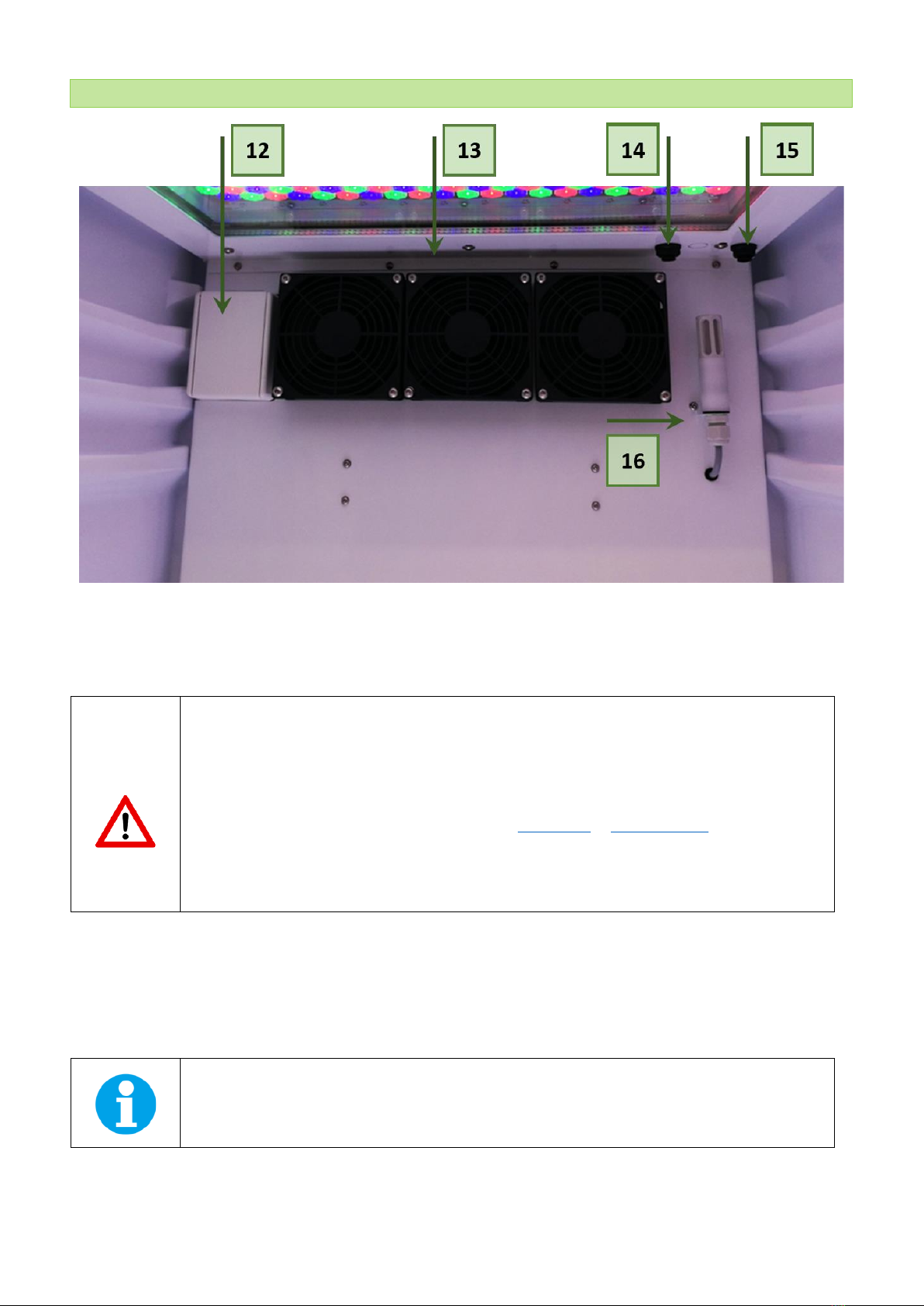
© PSI (Photon Systems Instruments), spol. s r. o.
12
5.4 DESCRIPTION OF THE FYTOSCOPE INTERIOR SPACE
Fig. 4 The back-wall of the FS interior.
[12] Inside electrical socket is intended for connection of supplementary accessories (shaker SHK-2013, etc.) inside the
FytoScope. The outlet has a fuse, which is situated on the rear panel of the device (see feature [11] in Fig. 3).
The internal socket in the FS, AG... is intended only for use with the Shaker supplied by PSI. Using this
socket for any other appliance is not recommended because it may cause damage to the FS, AG...
and it may cause loss of warranty.
If - in an exceptional case - a different appliance should be used by the customer, it always must be
Be aware that using accessories that produce too much heat can influence temperature regulation
inside the FytoScope FS 130!
[13] Airflow Fans provide proper air circulation and uniform temperature distribution inside the FytoScope FS 130.
[14] Air Inlet is an entry point of air into the chamber (via internal air pump). The air flow rate can represent up to
150 l/min if the pump is switched ON.
[15] Gas port provide connection to an external gas control system.
The external gas control system is not included in the standard device version.
[16] Temperature and relative humidity detector.
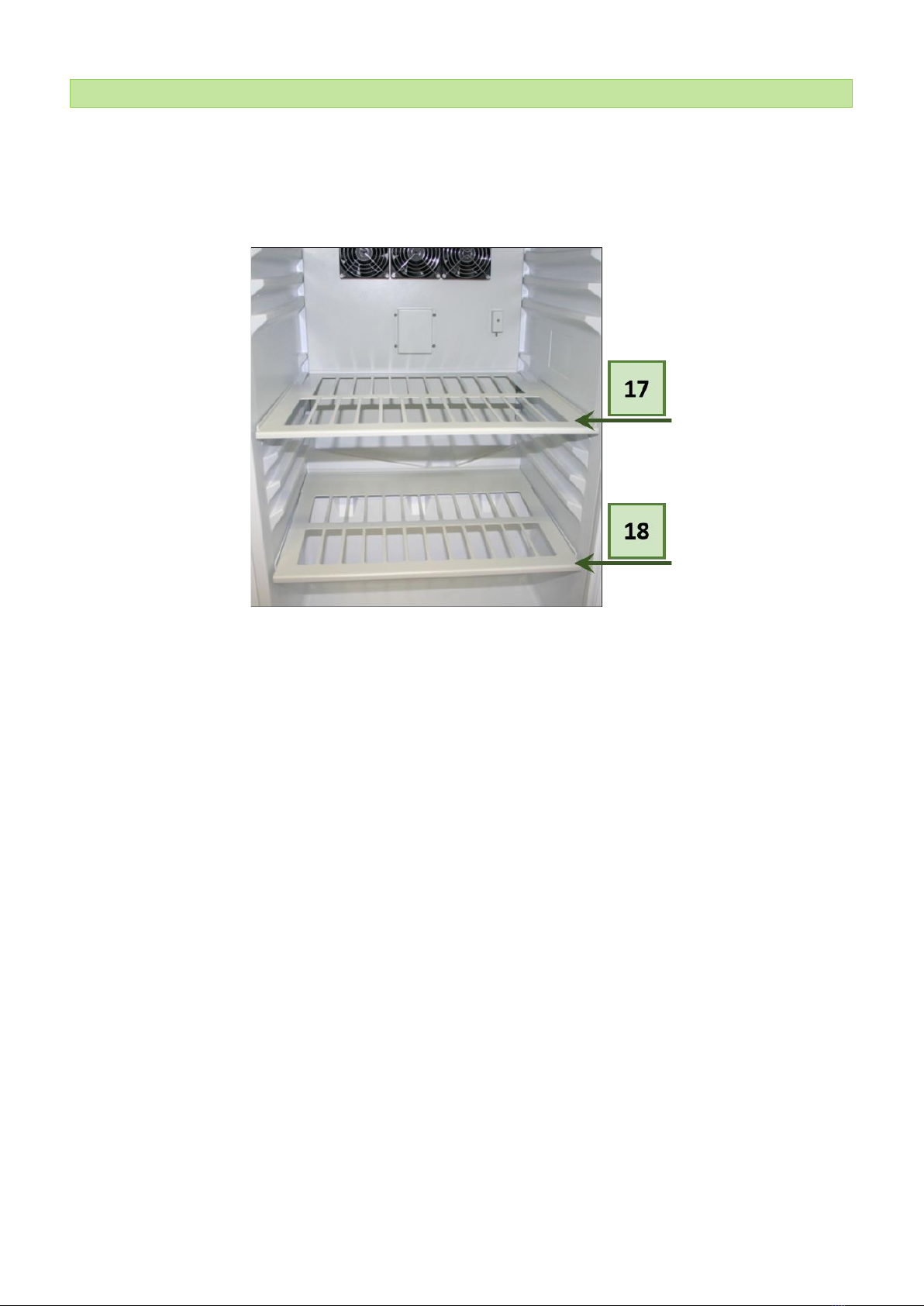
© PSI (Photon Systems Instruments), spol. s r. o.
13
5.5 DESCRIPTION OF THE FYTOSCOPE SHELVING
For the illustration of inner space of the FytoScope see Fig. 5. Two shelves [17] and [18] are supplied for placement of
samples or shaker.
The shelf labelled “LOWER” (with wide rear edge) can be positioned in the lowest level only [17]. The shelf labelled
“UPPER” can be positioned in any other level [18].
Fig. 5 The FytoScope FS 130 shelving.

© PSI (Photon Systems Instruments), spol. s r. o.
14
6FYTOSCOPE CONTROL
Explanation of symbols and color differentiation used in the graphical presentation:
The following pages show a graphical representation of the operation scheme for the FytoScope. This scheme is
structured in five levels. Individual levels are marked with a different color for an easier orientation in the scheme.
The FytoScope FS 130 front panel does not reflect this color differentiation.
•Main menu - Blue
•First-level nested sub-menu - Yellow
•Second-level nested sub-menu - Green
•Third -level nested sub-menu - Orange
•Fourth-level nested sub-menu –Grey
See pages 15 - 27 of this Manual for the graphical representation of individual menus and for explanations of their
functions.
[M] key Used to move back in the menu tree or to exit the menu.
[S] key Used to move forward in the menu tree or to save your selection.
[↑] key Used to move up in the menu or to add value.
[↓] key Used to move down in the menu or to subtract value.
Full-line arrows are used for the [S] key.
Dashed-line arrows are used for the [M] key.
Dotted-line arrows are used for the [UP/DOWN] keys.
After 10 seconds of no activity within the menu settings the display on the FytoScope returns to the current temperature
readings.
WARNINGS AND NOTES:
•WARNING: Protocol was interrupted! –appears when the FytoScope is turned off while the protocol was
running. Protocol will be stopped.
•WARNING: Time not set! –appears when real time clock (RTC) is not set. Default RTC setting was applied. It
is strongly recommended to set correct time into the FytoScope device to ensure precise protocol timing.
•NOTE: After 10 seconds of no action, an idle screen appears; displayed is the actual temperature inside the
FytoScope.

© PSI (Photon Systems Instruments), spol. s r. o.
15
7CONTROL MENU TREE

© PSI (Photon Systems Instruments), spol. s r. o.
16

© PSI (Photon Systems Instruments), spol. s r. o.
17

© PSI (Photon Systems Instruments), spol. s r. o.
18

© PSI (Photon Systems Instruments), spol. s r. o.
19
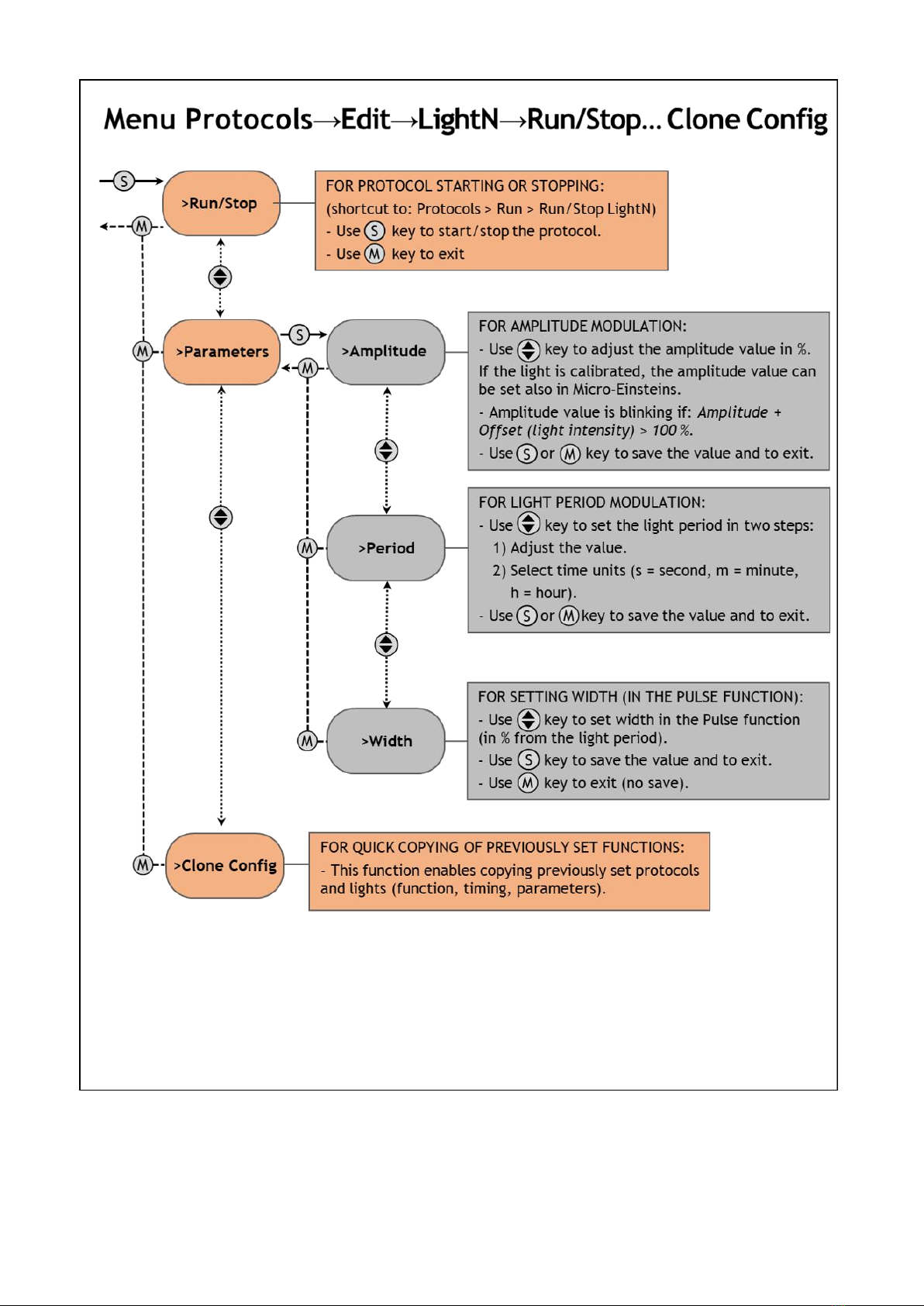
© PSI (Photon Systems Instruments), spol. s r. o.
20
Table of contents
Other PSI Laboratory Equipment manuals