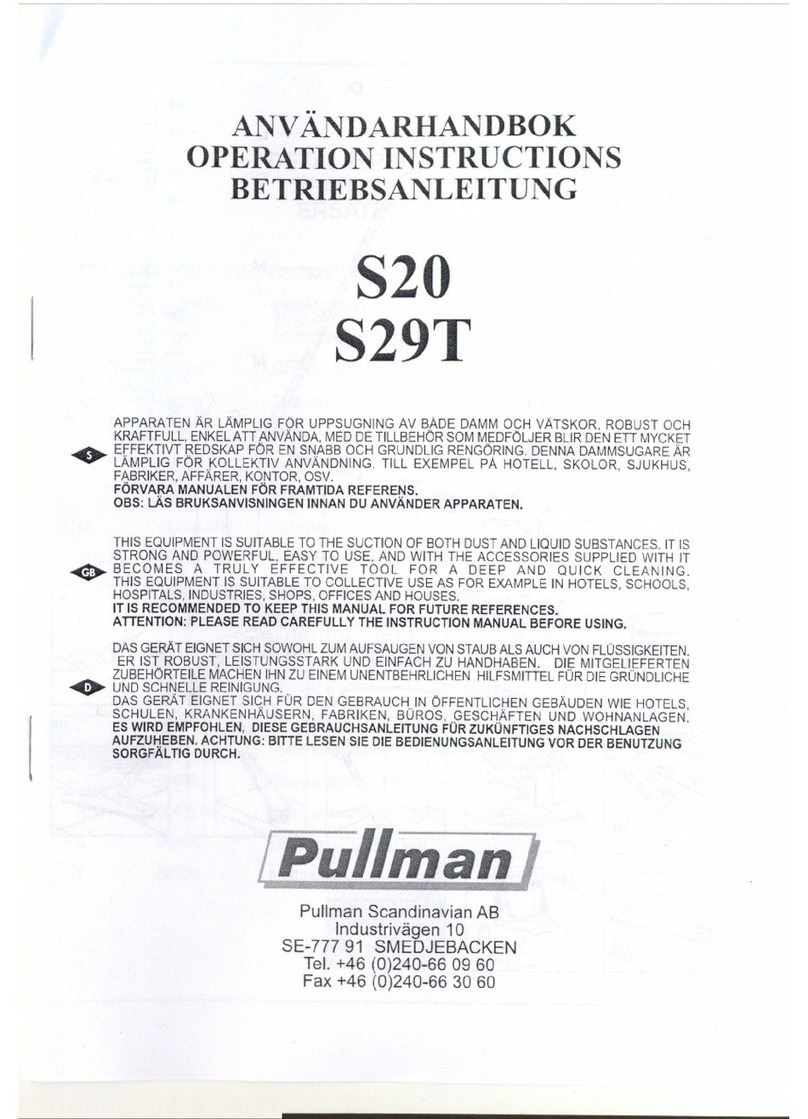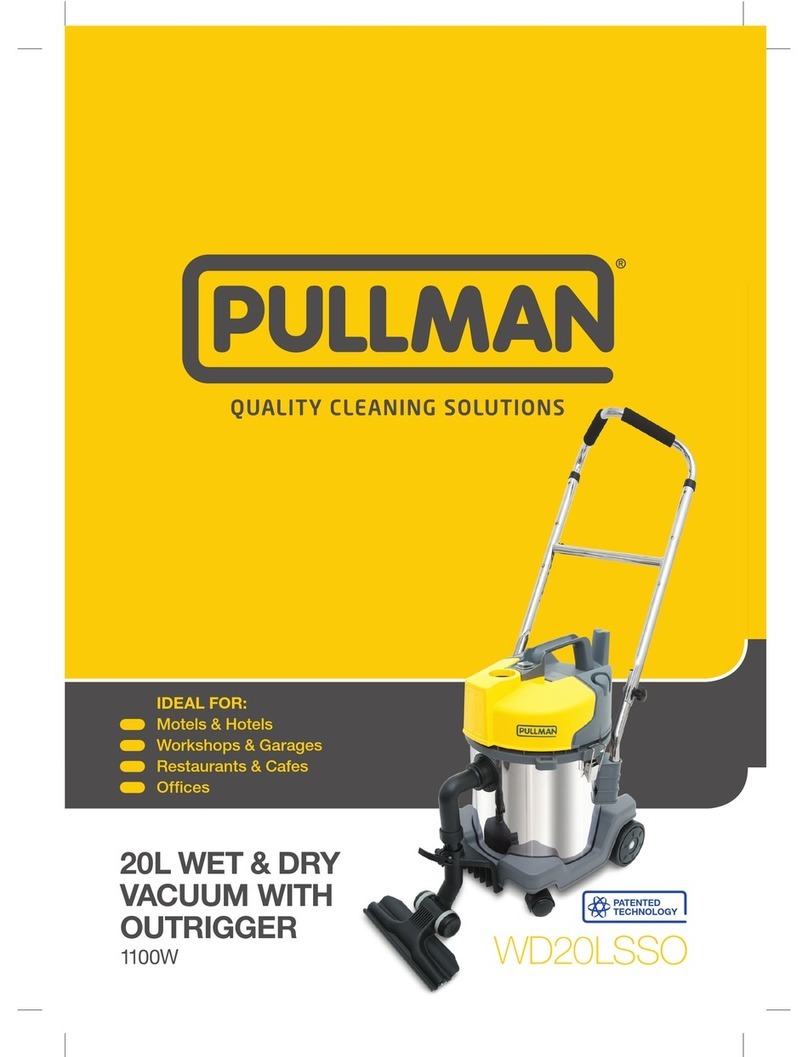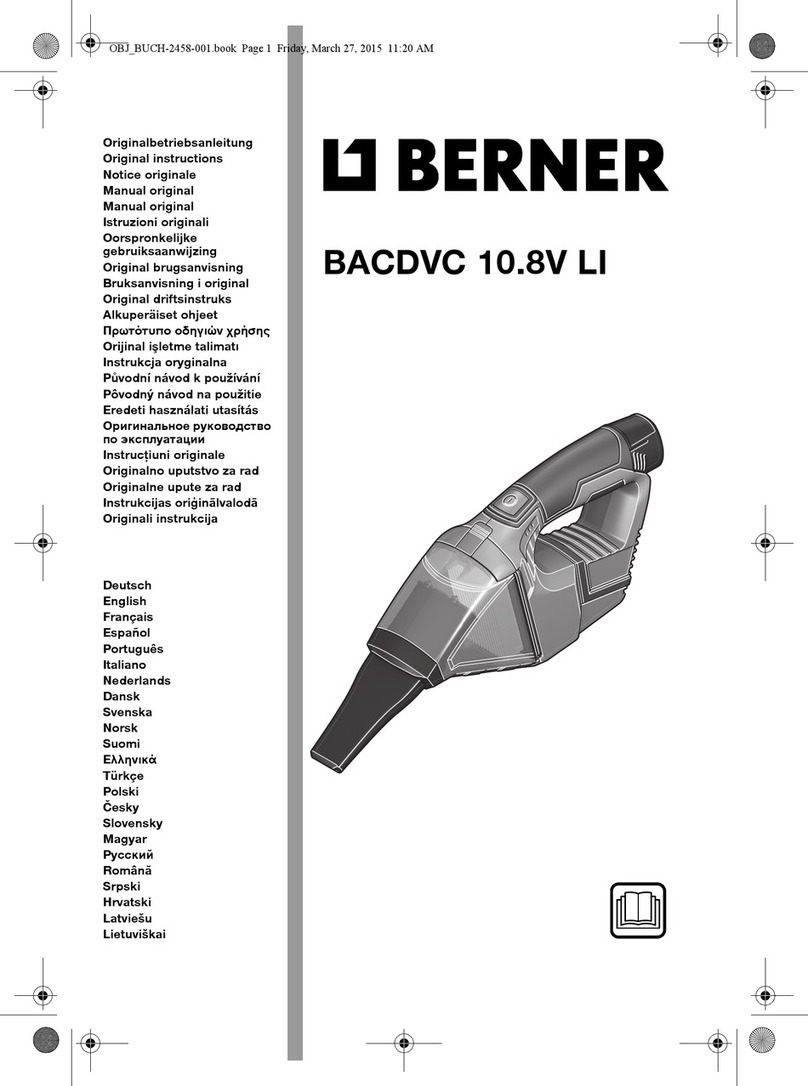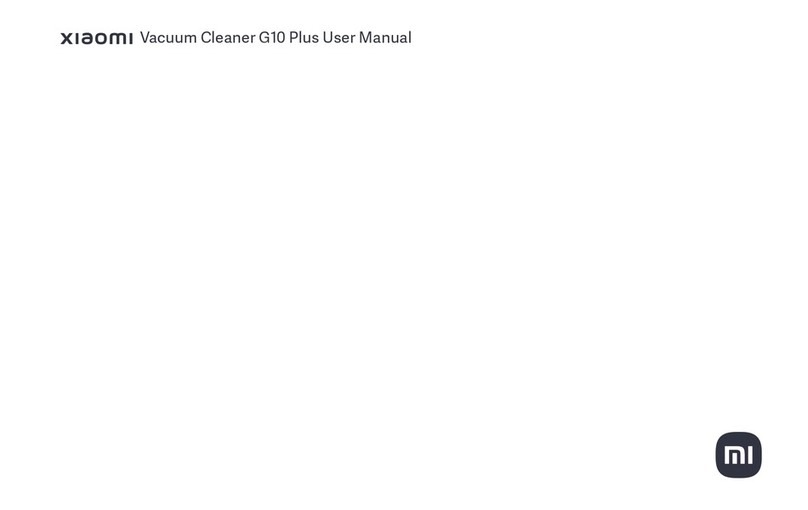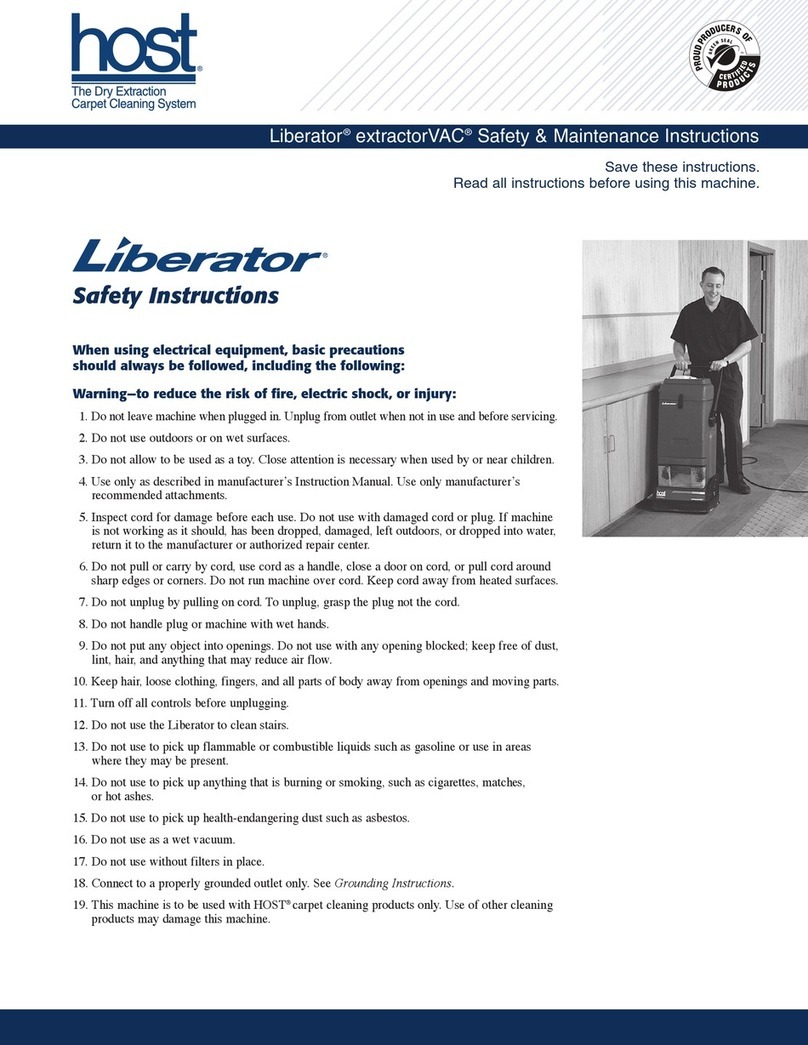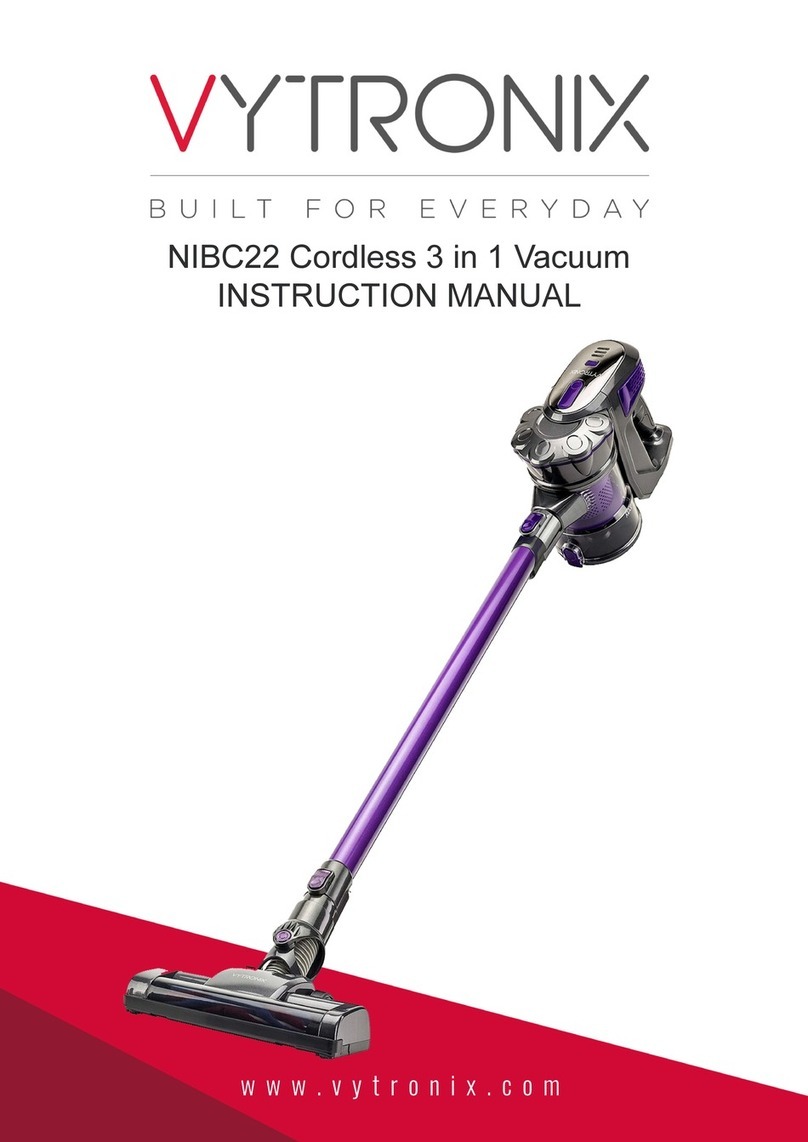Pullman PV500 User manual

PV500 BACKPACK
1200W MOTOR
PV500
IDEAL FOR:
Offices
Schools
Restaurants
Gymnasiums
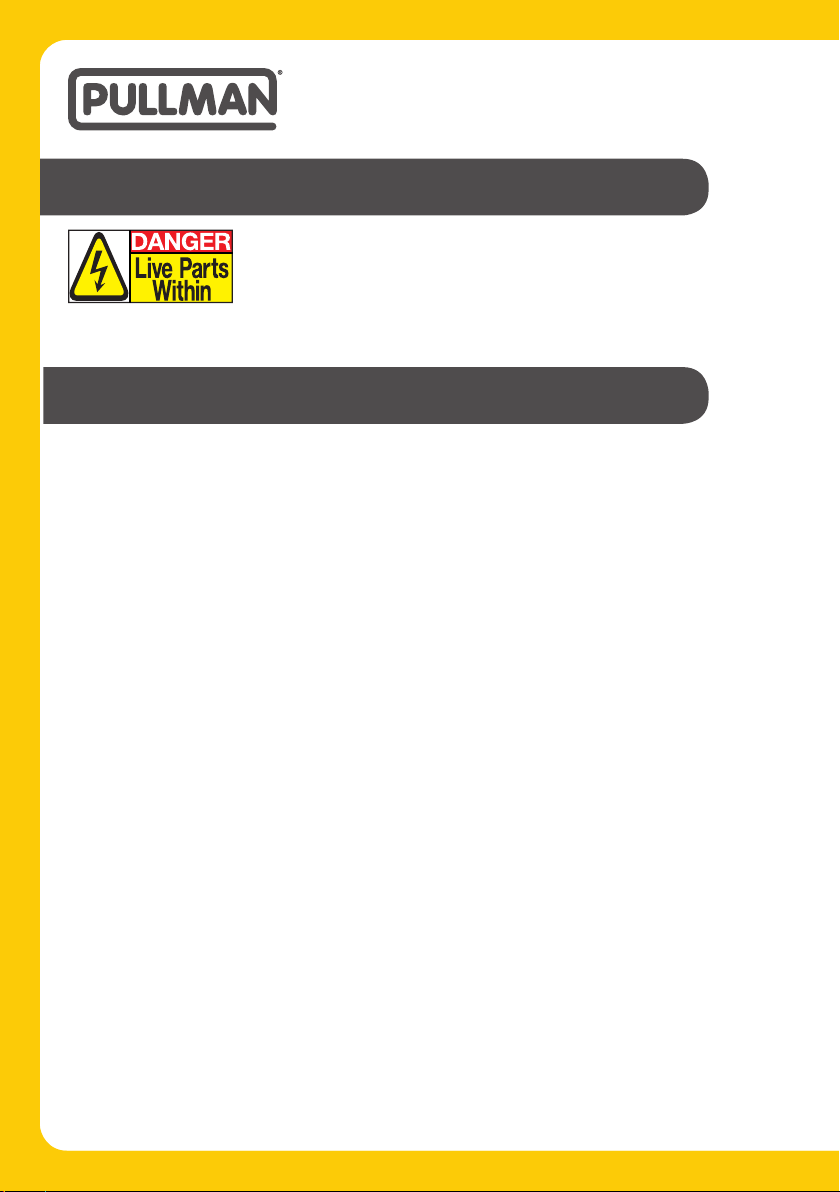
2
Always switch off the cleaner and remove the plug from the electricity
power supply before cleaning your appliance, when not in use. The cleaner
must only be connected to an AC power supply at the voltage shown on the
rating label. This cleaner should only be used for its intended purpose as
described in this instruction manual.
Never operate the vacuum cleaner without filters.
SAFETY PRECAUTIONS AND WARNING:
IMPORTANT
WHEN USING YOUR VACUUM CLEANER, BASIC PRECAUTIONS SHOULD ALWAYS BE OBSERVED,
INCLUDING THE FOLLOWING;
1. This appliance is not intended for use by
persons (including children) with reduced
physical, sensory or mental capabilities or lack
of experience and knowledge, unless they
have been given supervision or instruction
concerning use of the appliance by a person
responsible for their safety.
2. Children should be supervised to ensure that
they do not play with the appliance.
3. To prevent electrical shock, do not immerse
the top cover of the appliance, power cord or
power plug into water or other liquids.
4. To prevent electric shock, do not use the
vacuum cleaner outdoors.
5. Always check the power cord before use, the
power cord and the plug should be in a good
condition and must not be damaged. If the
power supply cord is damaged or defective,
it must be replaced by the manufacturer, its
service agent or similarly qualified persons in
order to avoid a hazard.
6. Do not unplug by pulling on the power cord.
To unplug, grasp the plug not the power cord.
Use only Australian and New Zealand electrical
safety approved extension cords.
7. Do not pull or carry the appliance by the
power cable, use the power cable as a handle
or pull the power cable around sharp edges or
corners.
8. Ensure the appliance is switched off before
unplugging.
9. Do not handle or operate the appliance
with wet hands and follow electrical safety
precautions at all times.
10. Extreme caution should be exercised when
using the appliance on stairs.
11. Do not attempt to change the attachments
while the appliance is plugged in to Mains
power supply. Switch off and remove plug from
Mains power supply. Use only manufacturer’s
recommended accessories.
12. Do not operate the vacuum cleaner too close
to heaters, radiators and other hot surfaces.
13. Do not use the appliance to pick up flammable
items or combustible liquids (i.e. gasoline, hot
ashes cigarettes, matches, explosive materials
or anything burning) or use in areas where such
substances and items may be present.
14. Do not use the appliance to pick up toxic
materials (i.e. chlorine bleach, ammonia).
15. Ensure the appliance is disconnected from the
Mains power supply before connecting the
hose to the unit.
16. Before vacuuming, remove any large or sharp
objects from the floor or cleaning surface in
order to prevent damage to the filter.
17. If the air inlet, floor head or the telescopic tube
is blocked, switch off the cleaner straight away
and remove from the Mains power. First clear
the blocked object before attempting to start
the cleaner vacuum again.
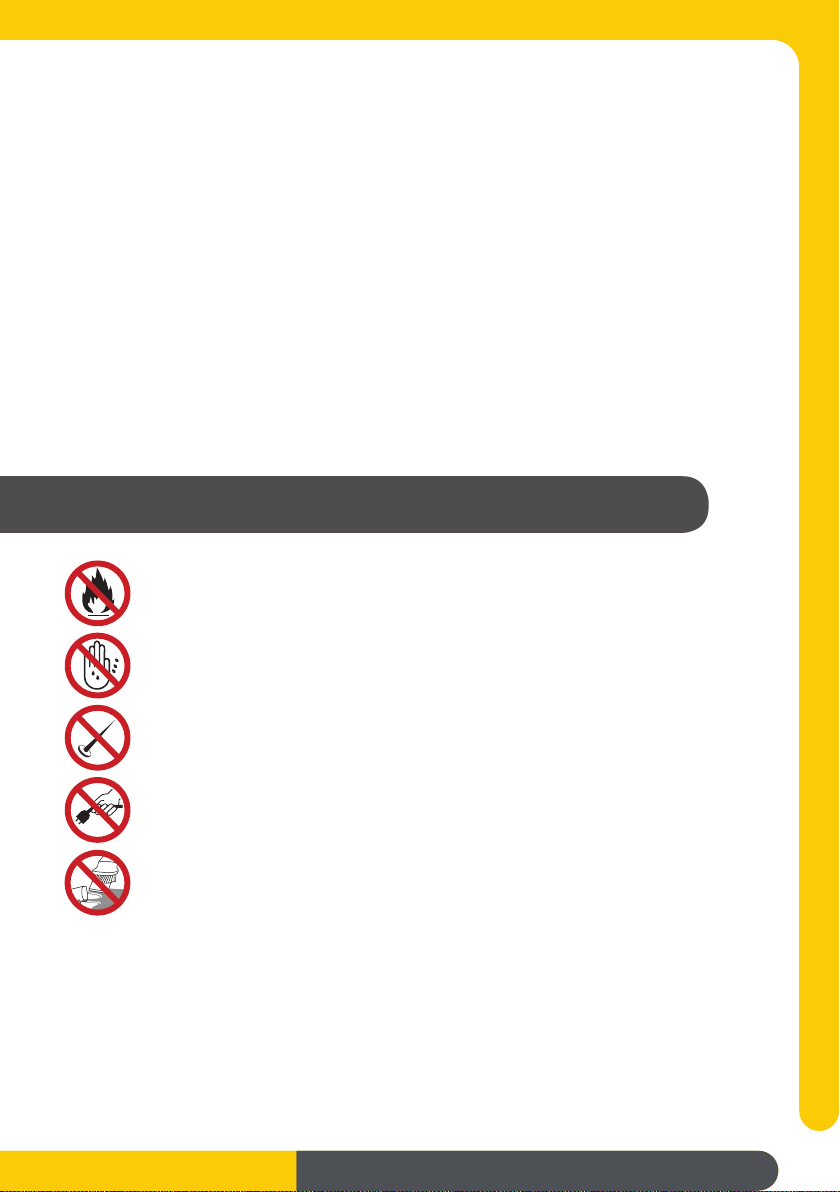
3PULLMAN BACKPACK PV500
BEFORE YOU BEGIN
THIS MACHINE IS EQUIPPED WITH A CORD AND PLUG. IN THE EVENT THAT EITHER OF THESE PARTS
GET DAMAGED, IT MUST BE REPAIRED BY A QUALIFIED TECHNICIAN.
18. Do not leave the appliance unattended when it
is connected to a Mains power supply.
19. Before carrying out any maintenance service
or cleaning the filters, always switch off the
vacuum cleaner and disconnect the plug from
power supply.
20. Keep ends of the hose, telescopic tube and
other openings away from your face and body.
21. Do not use the vacuum cleaner if it is
damaged or breaks down. Check the
electrical regularly for defects. If connection
cables, electrical hoses, electrical contacts
and electrical tubes are damaged, have them
replaced immediately.
22. Never clean any of the electrical parts,
especially the electrical connections with water
or liquid cleaners.
23. Never attempt to make any modifications
electrically to the vacuum cleaner.
24. Always store the appliance indoors in a cool
and dry place.
25. For indoors use only.
26. Damage caused by improper use or by not
observing the instructions in this manual will
void warranty.
1. Do not operate the vacuum cleaner too close to heaters, radiators,
cigarette butts etc.
2. Before you insert the plug into the Mains power supply, make sure your
hand is dry.
3. Before you start using the Backpack, please remove large or sharp objects from
the floor in order to prevent the paper filter being damaged.
4. When you remove the plug from the Mains power supply, please do
this at the plug itself and not by the electrical cable.
5. Do not use Backpack to pick up water or liquids.

4
KNOW YOUR PRODUCT
9.
10.
8.
1.
3.
7.
2.
4.
5.
6.
Technical Information
Model: PV500
220-240V~ 50Hz
Max Power: 1100W
Motor: 120 0W
Tank Size: 4L
Hose: 1.5M Flexible Hose
Cord Length: 15M
Net Weight: 5.6KG
Noise Level: 74dBA
1. 32mm Flexible Hose
2. Dust Bin Lid Latch
3. 2 x 32mm Chrome Rods
4. Gulper Floor Tool
5. Exhaust Filter Grille
6. Hose Inlet
7. Cord Hook
8. On/Off Switch
9. Cable Holder
10. Tools Belt
11. Brush Brush
12. Crevice Tool
13. Dust Bag
14. Cloth Filter Bag
15. Pre-Motor Sponge Filter
16. Exhaust Filter
11. 12. 13. 14. 15. 16.

5PULLMAN BACKPACK PV500
ASSEMBLY
Assembling the Hose and Floor Tools
ALWAYS SWITCH OFF YOUR BACKPACK AND REMOVE THE PLUG FROM THE MAINS POWER
SUPPLY BEFORE CLEANING YOUR APPLIANCE, ASSEMBLING, WHEN NOT IN USE OR ATTEMPTING
ANY MAINTENANCE TASK.
CONNECTING THE HOSE
1.
To fit the hose, insert into the hose inlet at the top
of the Backpack. Turn the hose end until it locks
into place.
2. To remove the hose, twist the hose end until it
loosens.
FITTING THE 2-PIECE ROD AND FLOOR TOOL
1. Connect the 2-piece rod together.
2. To fit the floor tool to the rod, gently insert the rod
into the top of the floor tool as shown.
NOTE: THE GULPER FLOOR TOOL IS IDEAL FOR CLEANING
ON CARPETS AND HARD FLOORS.
3. To fit the rod to the handle, gently insert the end
of the handle into the top of the rod.

6
CONNECTING THE CREVICE TOOL
1. Insert the end of the rod into the crevice tool. Ensure
that it is a snug fit.
NOTE: THE CREVICE TOOL IS PERFECT FOR REMOVING DUST
FROM HARD TO REACH PLACES SUCH AS FROM CORNERS
AND IN BETWEEN CUSHIONS.
FITTING THE DUSTING BRUSH
1. Insert the end of the rod into the dusting brush. Ensure
that it is a snug fit.
NOTE: THE DUSTING BRUSH IS IDEAL FOR CLEANING
SURFACES SUCH AS BLINDS, BOOKSHELVES AND DESKTOPS.
IMPORTANT:
Do not use your Backpack if the power cord is damaged,
or there are exposed internal wires. Do not use your
Backpack if the motor housing is damaged.
CAUTION:
The motor housing contains electrical connections. The
motor housing is not a serviceable part. Please return the
product to your nearest Godfreys store if the the motor is
faulty or if the cords are damaged.
ASSEMBLY (CONTINUED)

7PULLMAN BACKPACK PV500
ACCESSORIES
Crevice Tool
Eliminate dust from hard-to-reach places like radiators,
crevices, corners, baseboards or between cushions with
this easy-to-use tool.
Dusting Brush
Ideal for cleaning blinds, bookshelves and lampshades.
THE GULPER FLOOR TOOL IS IDEAL FOR
CLEANING ON CARPETS AND HARD FLOORS.
CARPET HARD FLOORS
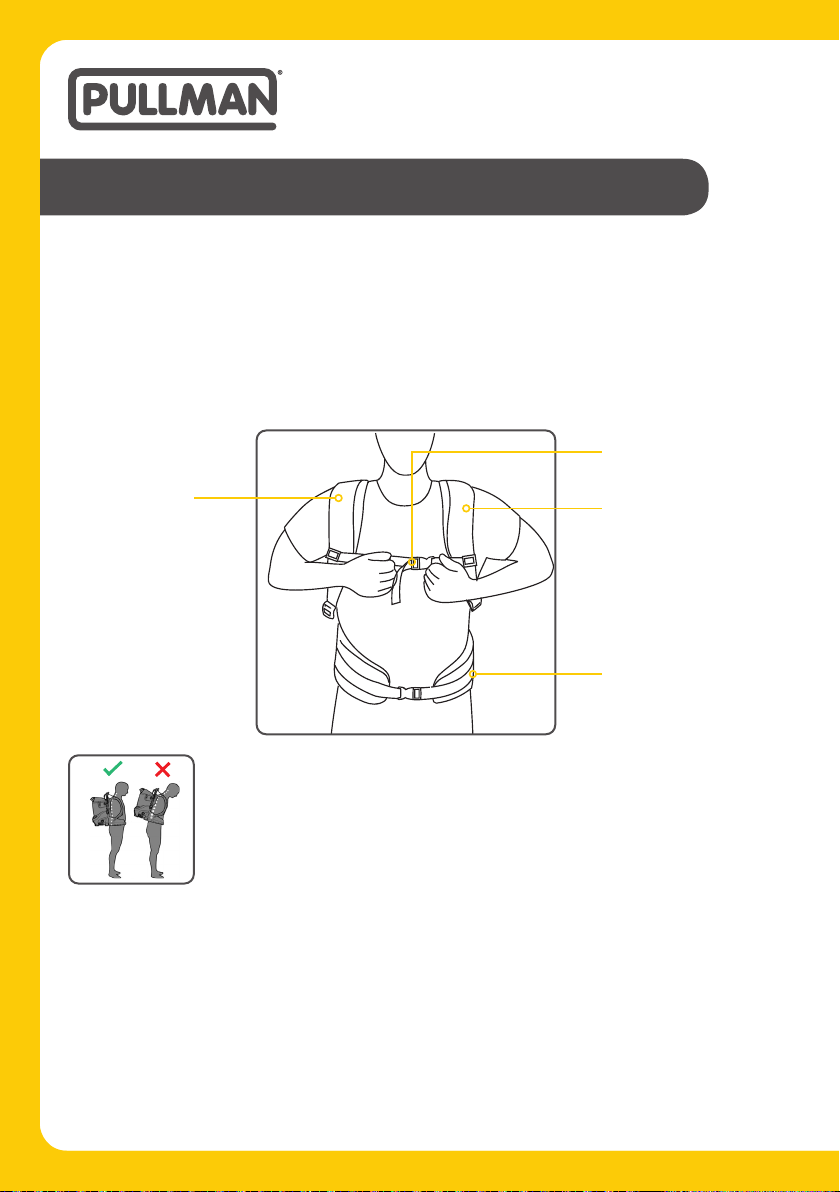
8
FITTING YOUR BACKPACK
Your Backpack comes with straps fastened for ease of packing. Before fitting the Backpack onto your
back, first loosen the various harness straps.
1. Ensure your arms are through the harness. Buckle the hip belt ensuring the Backpack is resting on
your hip bone. Tighten by pulling the hip belt side straps.
2. Tighten the shoulder straps by adjusting and pulling down on the ends of the two straps.
3. Buckle the Sternum Strap across your chest and adjust as needed.
Sternum Strap
Shoulder Strap
Shoulder Strap
Hip Belt
IMPORTANT
THE UNIT IS ERGONOMICALLY CORRECT WHEN THE WEIGHT IS DISTRIBUTED OVER
THE WAIST AND NOT ON THE SHOULDERS.
INSTRUCTIONS FOR USE

9PULLMAN BACKPACK PV500
OPERATING YOUR BACKPACK
1. Fit the unit onto your back.
2. To switch on the cleaner press the On/Off button.
SUCTION RELIEF VALVE
1. If the floor tool becomes difficult to move during
vacuuming, adjust the Air Relief Valve to reduce the
suction pressure.
USING THE ACCESSORIES HOOK
1. In between jobs, accessories can be stored on the
waist strap for convenient access by sliding the
accessories into the elastic openings.
OFF
ON

10
MAINTENANCE
ATTENTION: DISCONNECT FROM MAINS POWER SUPPLY BEFORE DOING
ANY MAINTENANCE WORK. ALWAYS OPERATE THE CLEANER WITH THE
CLOTH FILTER BAG AND PAPER DUST BAG CORRECTLY INSTALLED. THIS WILL
PREVENT ANY DAMAGE TO THE CLEANER AND HELP MAXIMISE CLEANING
PERFORMANCE.
REPLACING THE DUST BAG
1. Unfasten the Dust Bin Lid Latches, as shown, to release
the dust lid bin.
4. Fasten the Dust Bin Lid Latches.
2. Remove the dust bin lid to access the dust bag.
3. To replace the dust bag, simply lift the dust bag out of
the Backpack, as shown, and replace with a new dust
bag.

11PULLMAN BACKPACK PV500
MAINTENANCE
CLEANING OR REPLACING THE CLOTH FILTER BAG
1. Unfasten the Dust Bin Lid Latches, as shown, to release
the dust bin lid.
2. Remove the dust bin lid to access the cloth filter bag.
3. To remove the cloth filter bag, simply lift the cloth filter
bag out of the Backpack, as shown. Clean the cloth
filter bag thoroughly to remove dirt and dust.
NOTE: FOR MAXIMUM PERFORMANCE REPLACE THE CLOTH
FILTER BAG EVERY 3 MONTHS.
REPLACING THE PRE-MOTOR FILTER
1. To access the pre-motor filter, unfasten the Filter
Latches and remove the dust bin assembly.
NOTE: IT IS RECOMMENDED TO REPLACE THE PRE-MOTOR
FILTER EVERY 6 MONTHS OR WHEN IT BECOMES VISIBLY
DIRTY.
REPLACING THE EXHAUST FILTER
1. Remove the Filter Grille.
2. Replace the exhaust filter and ensure that the Filter
Grille is reinstalled securely.
NOTE: IT IS RECOMMENDED TO REPLACE THE EXHAUST
FILTER EVERY 6 MONTHS OR WHEN IT BECOMES VISIBLY
DIRTY.

12
TROUBLESHOOTING
FAULT TREATMENT
The Backpack Vacuum
cleaner will not turn “On”.
Remove the power plug and then reinsert into the Mains power
supply.
Check that the On/Off switch is in the ‘ON’ position.
The Backpack Vacuum
performance is deteriorating.
Check the Backpack to ensure there are no blockages. Please
clear any blockages that may be found. (Important: always
first remove the plug from the Mains power supply).
Check the cloth filter bag (inlet and exhaust) to see if it needs to
be cleaned or replaced.
The cleaner makes an
abnormal sound when
switched on.
Check the Backpack to ensure there are no blockages. Please
clear any blockages that may be found. (Important: always first
remove the plug from the Mains power supply).
The cleaner has no suction, it
turns off after a few minutes
and does not turn back on.
Check for any blockage in the hose, rod, floor tool restricting
the airflow. Remove blockage and allow approximately 30-60
minutes for the motor to cool down before it can be used again.
(Important: always first remove the plug from the Mains power
supply).

13PULLMAN BACKPACK PV500
SPARE PARTS
FOR CUSTOMER SERVICE OR PRODUCT ENQUIRIES PLEASE CONTACT 1800 815 270
Part Descriptions Part Numbers
Filter Set 32201662
Dust Bags 5pk 32410220
Cloth Filter Bag 32440485
Flexible Hose 32mm 31220918
Exhaust Filter 32201663

14
NOTES
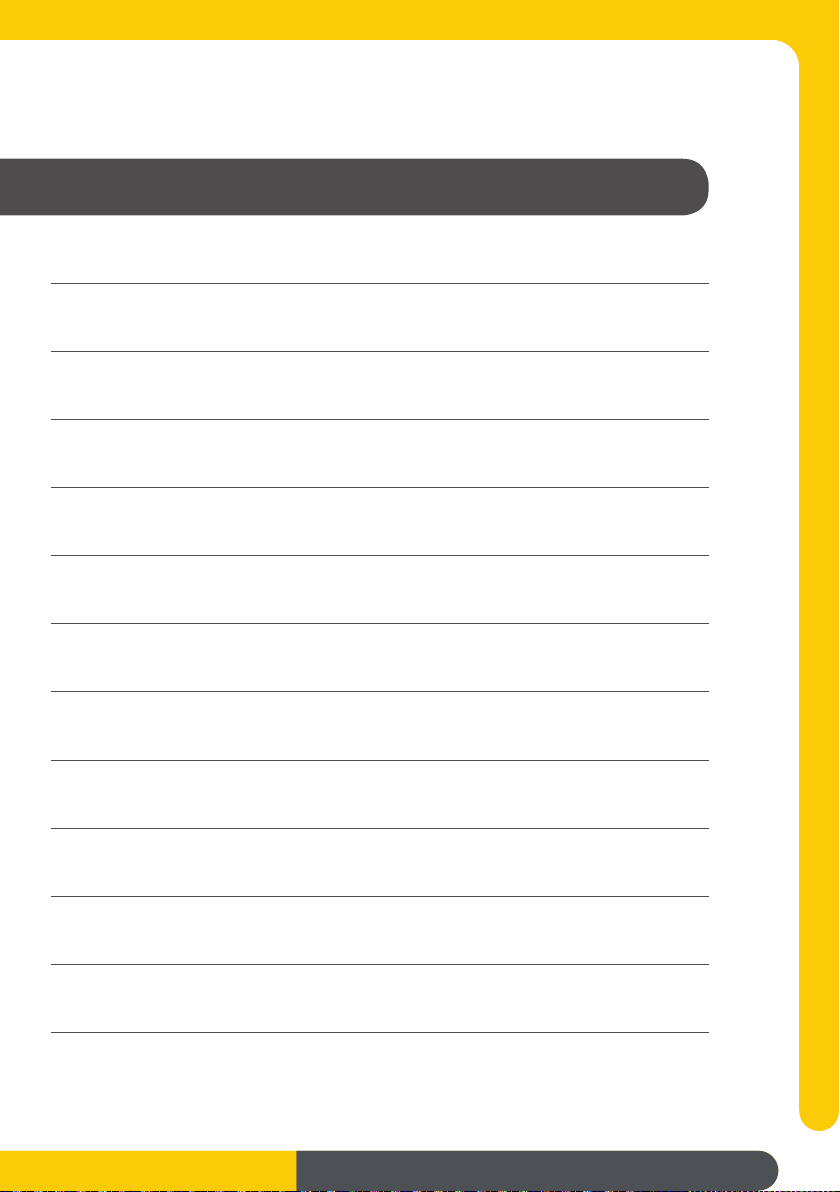
15PULLMAN BACKPACK PV500

Electrical Home-Aids Pty. Ltd.
ABN 62 007 539 577
Brandon Office Park, Building 3, First Floor,
530-540 Springvale Road, Glen Waverley, Victoria 3150
Pullman is a registered trademark.
Contact Electrical Home-Aids Pty. Ltd. for your nearest authorised
service centre on 1800 815 270 (AU) or 0800 282 288 (NZ).
V1 12/22
Your Pullman PV500 Backpack
Vacuum Cleaner has a 1 Year
warranty against defects and
failures when the Product
is used in accordance with
the terms and conditions of
this warranty (1 Year) and
the operations manual for
the Product. This Warranty
is subject to the provision of the Product Specific
Provisions (if any). The Terms of the Product Specific
Provisions prevail over the terms of this Warranty to
the extent of any inconsistency.
This Warranty is provided by Electrical Home-Aids
Pty Limited ABN 62 007 539 577. This Warranty
commences from the original date of purchase and is
not transferable. You are required to retain your original
proof of purchase for any claims under this Warranty.
This Warranty is valid only in the country where the
cleaner is purchased.
The Product must be operated in accordance with
any instructions provided and used only for reasonable
commercial cleaning activities. Reasonable use
includes the removal of dry dirt and dust from carpets,
flooring and fabrics. The Product is designed to be
used as a general commercial cleaner and should not
be used for the collection of vitreous building material
including particle board, construction products and
similar products such as wood/fibres, cement, fillers,
fibre glass etc or excessive or frequent sand. Unless
otherwise expressly stated in the Product Specific
Provision, the pick-up of these materials using the
Product will void this Warranty.
Accessories and consumables including dust bags
and filters, unless defective in manufacture, are
not subject to this warranty. In order to prolong the
life of accessories and consumables, regular care
and maintenance is recommended. The use of
unapproved or non-recommended consumables will
void this Warranty.
Refer to the instruction manual for further information
regarding the use and care of the Product. Misuse or
failure to follow the instructions will void this Warranty.
In the event of service or advice being needed, or if
you would like to make a claim under this Warranty,
please immediately stop using the Product and
contact Electrical Home-Aids Pty. Limited, Brandon
Office Park, Building 3, First Floor, 530-540 Springvale
Road, Glen Waverley Victoria 3150, or on 1800 815
270 (AUS) or 0800 282 288 (NZ), Monday-Friday
9am-5pm AEST.
The decision to repair or replace a Product under
this Warranty is at the discretion of Electrical Home-
Aids Pty. Limited depending on the circumstances
and requirements of any applicable law. If Electrical
Home-Aids Pty. Limited decide to repair or replace
the Product, it will do so at its own cost. Any
transportation costs involved in a claim under this
Warranty shall be borne by the claimant.
Electrical Home-Aids Pty. Limited will not accept
responsibility under this Warranty for any repair work
not carried out by an authorised Service Agent, or any
defect arising from or in connection with the use of
non-genuine parts. If a part is no longer available or
manufactured, Electrical Home-Aids Pty. Limited will
replace it with a genuine functional replacement part.
This Warranty does not apply to the cost of replacing
any parts of the Product due to normal wear and
tear, alterations, improper installation, physical abuse,
misuse, or accidental damage.
If proof of purchase cannot be provided at the time of
a warranty claim or service, any work carried out on
the Product with be at claimant’s cost.
The repair of the Product under this Warranty does
not extend the original period of this Warranty. If
the Product is replaced under this Warranty, the
replacement will be covered by this Warranty for the
remainder of the original Warranty period. However,
you may still have statutory rights after this time.
The benefits conferred by this warranty are in
addition to all other rights and remedies in respect
of the product as outlined under the Competition
and Consumer Act 2010 (Cth) and other State and
Territory laws.
Our goods come with guarantees that cannot be
excluded under the Australian Consumer Law. You
are entitled to a replacement or refund for a major
failure and compensation for any other reasonably
foreseeable loss or damage. You are also entitled to
have the goods repaired or replaced if the goods fail
to be of acceptable quality and the failure does not
amount to a major failure.
Conditions of warranty
Table of contents
Other Pullman Vacuum Cleaner manuals

Pullman
Pullman CB80 User manual

Pullman
Pullman PV 14 User manual

Pullman
Pullman COMMANDER 900 User manual

Pullman
Pullman CB60 User manual

Pullman
Pullman WD60LSSO User manual

Pullman
Pullman A-031b User manual
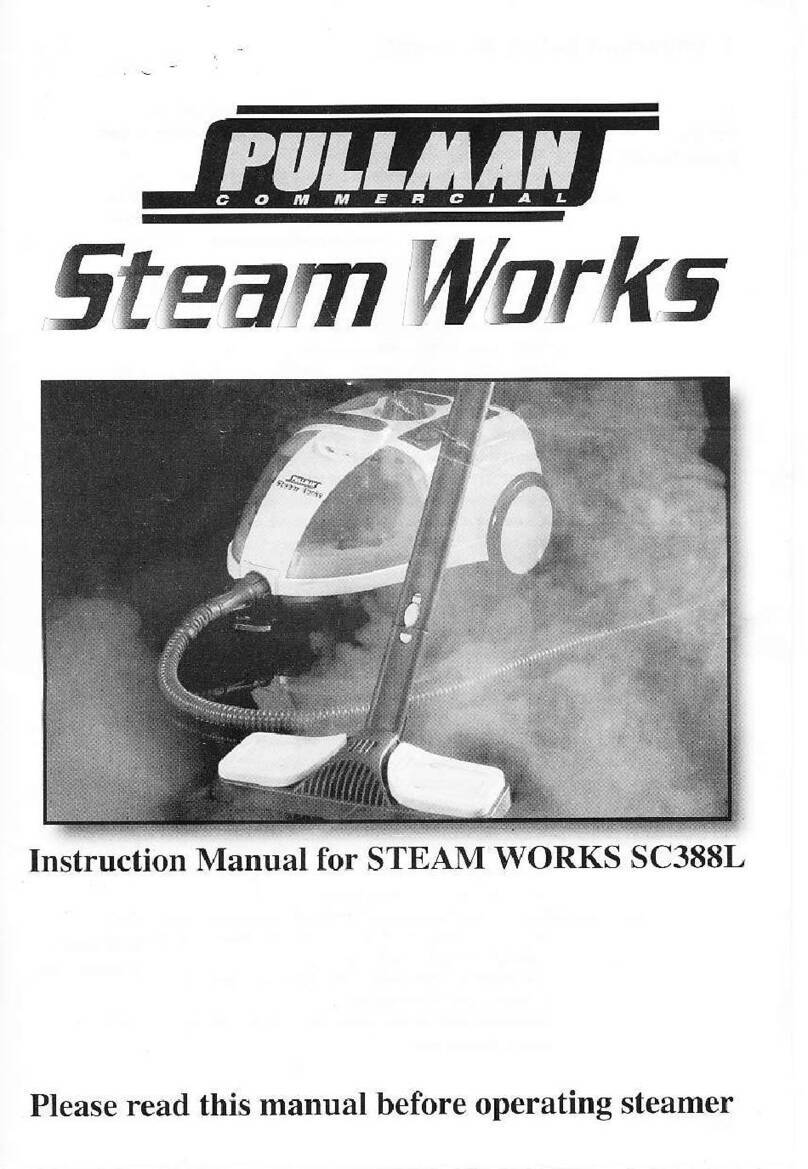
Pullman
Pullman Steam Works SC388L User manual

Pullman
Pullman PC4.0 User manual
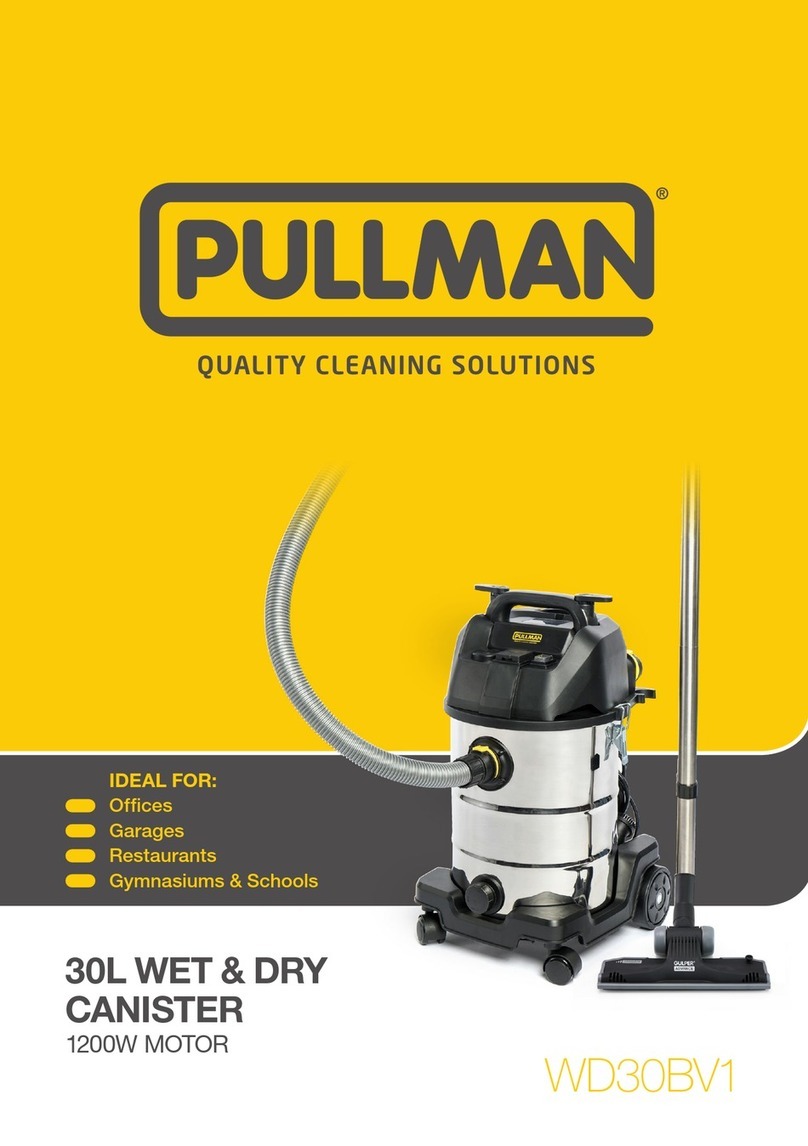
Pullman
Pullman WD30BV1 User manual

Pullman
Pullman LITHIUM 950 User manual