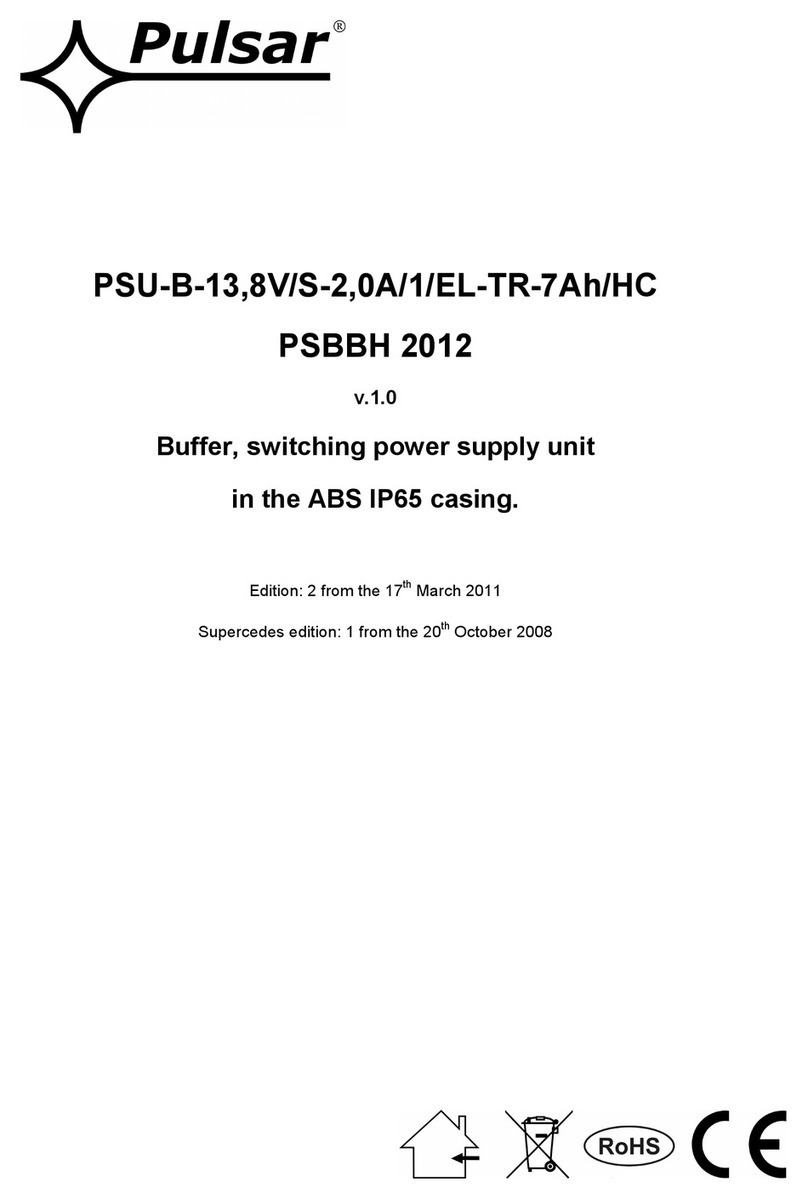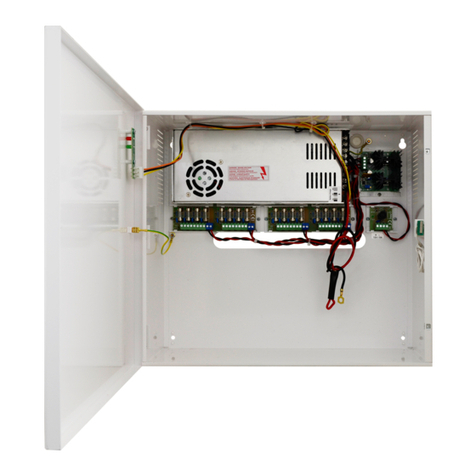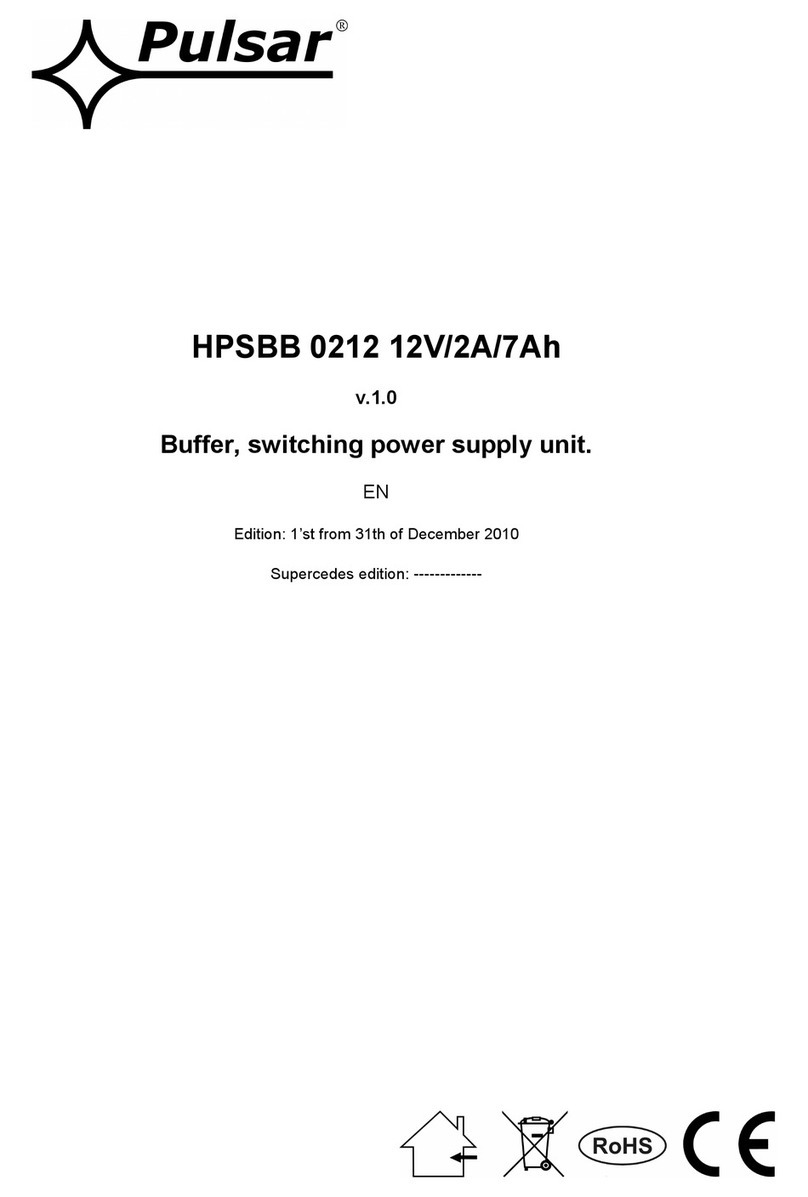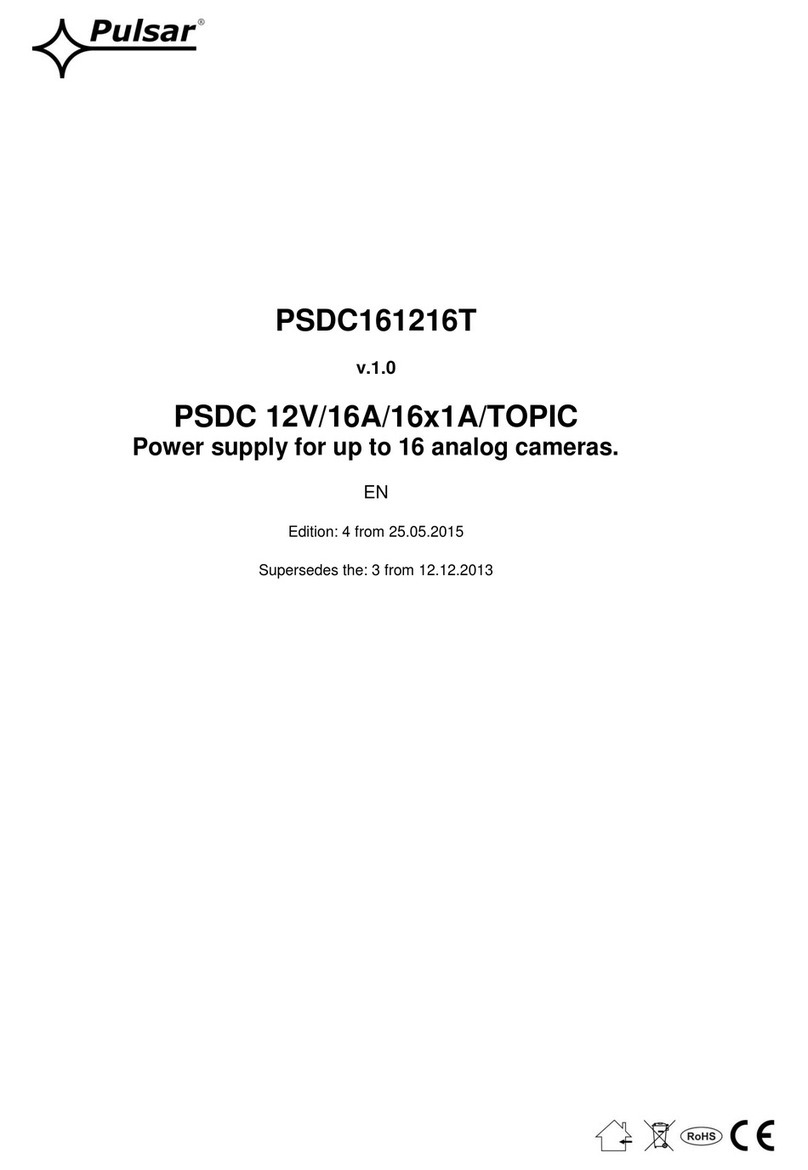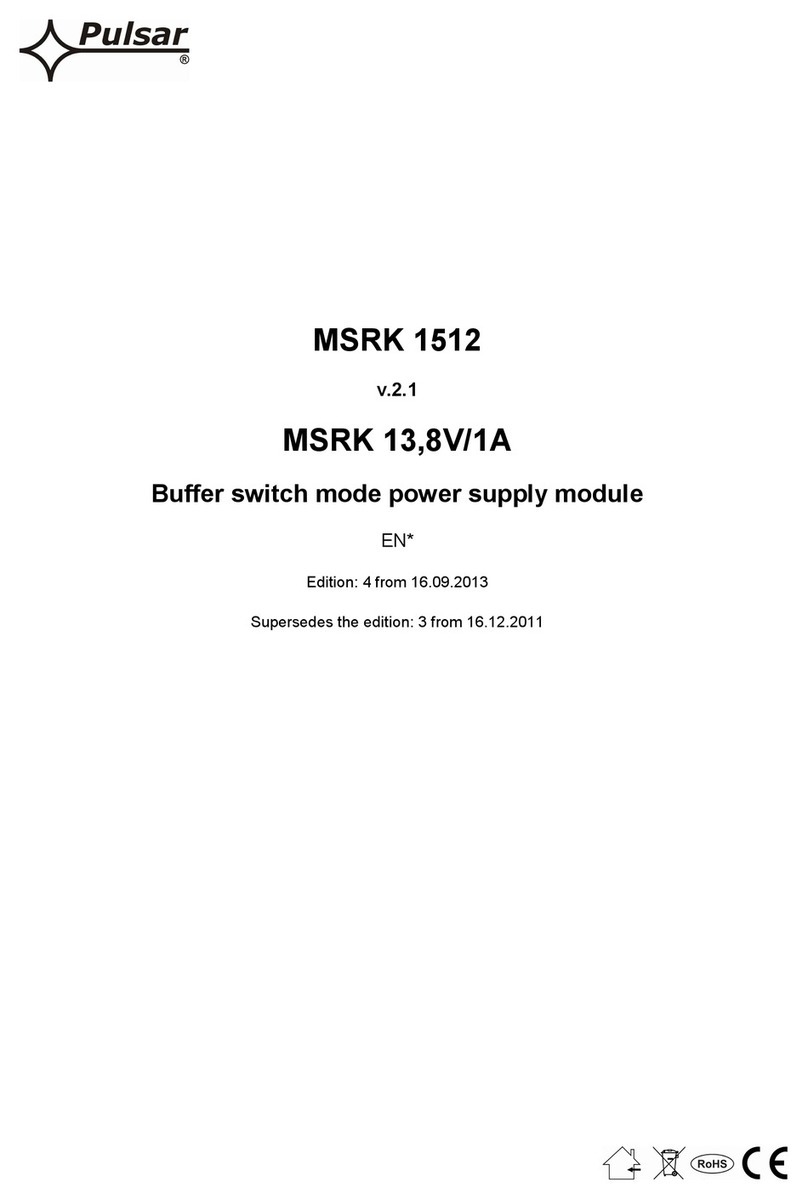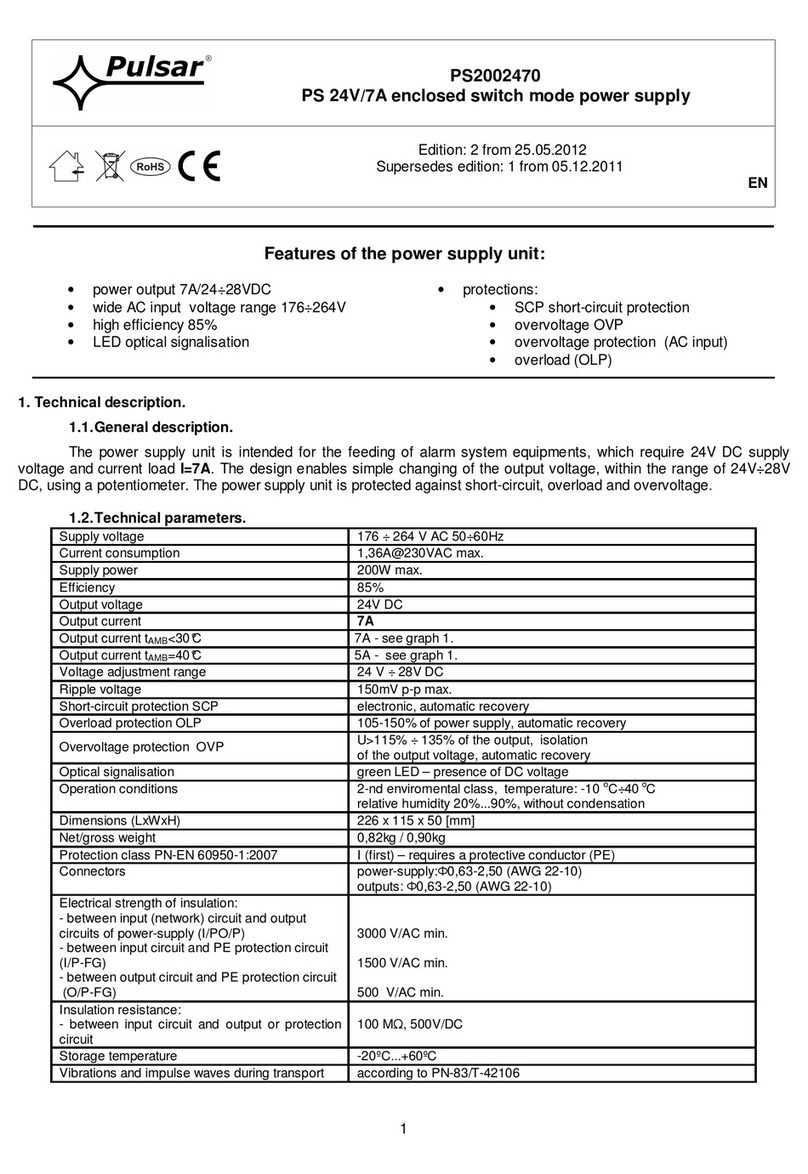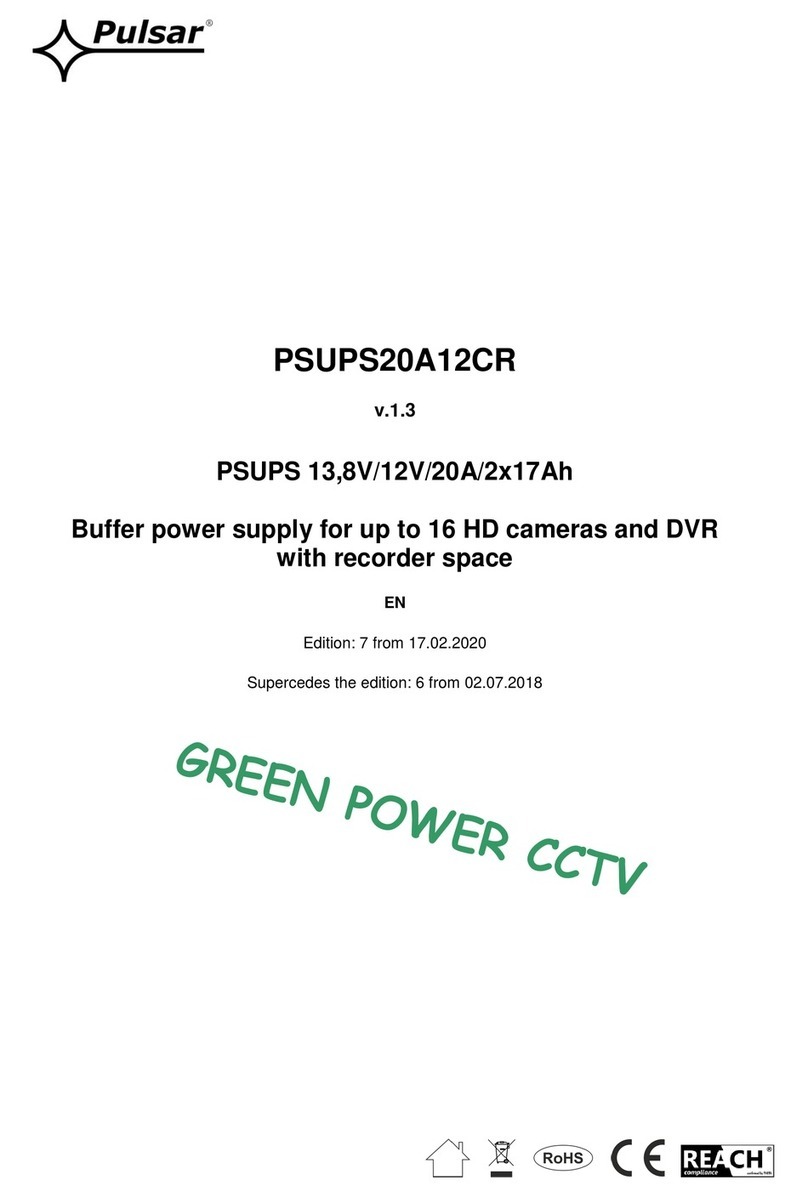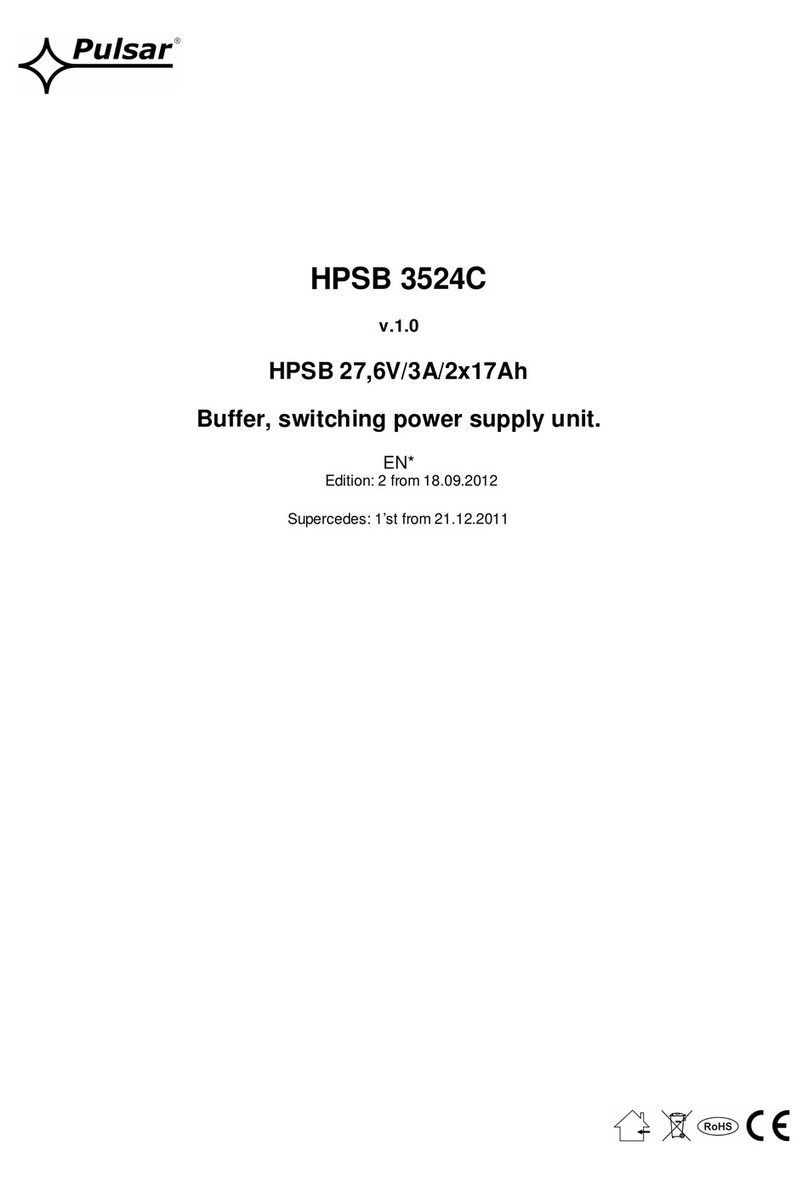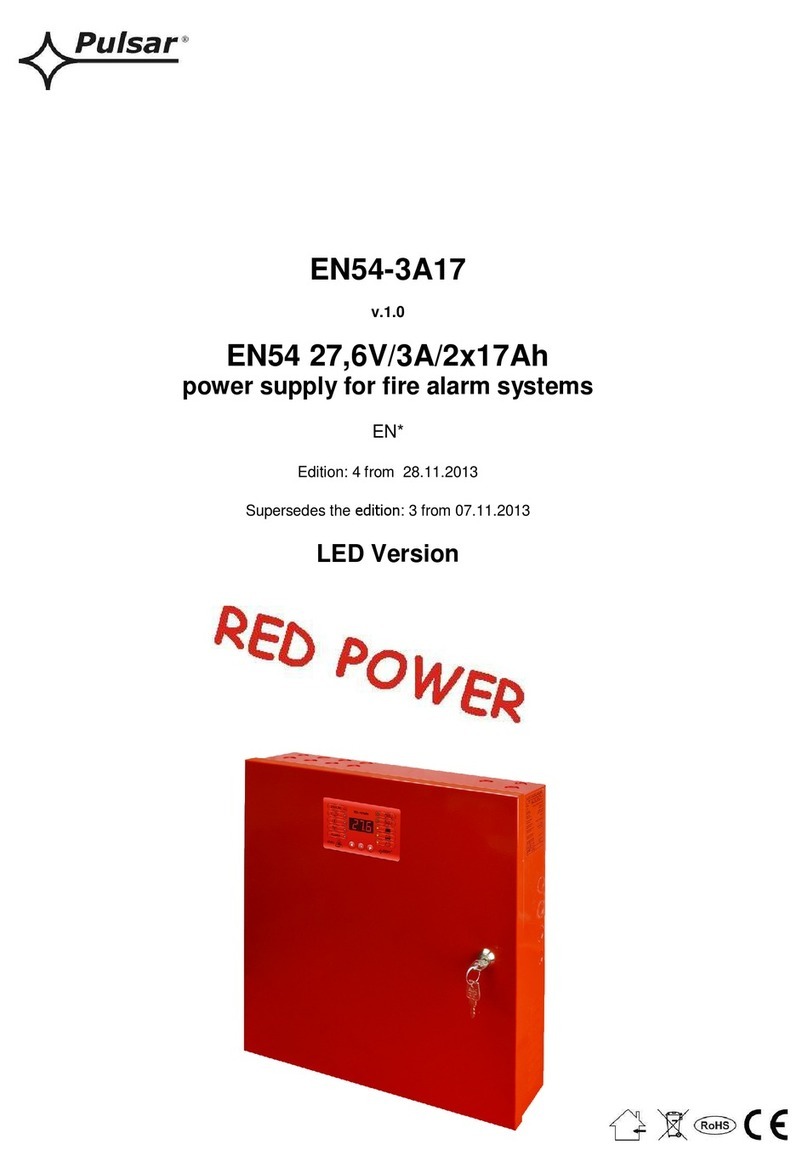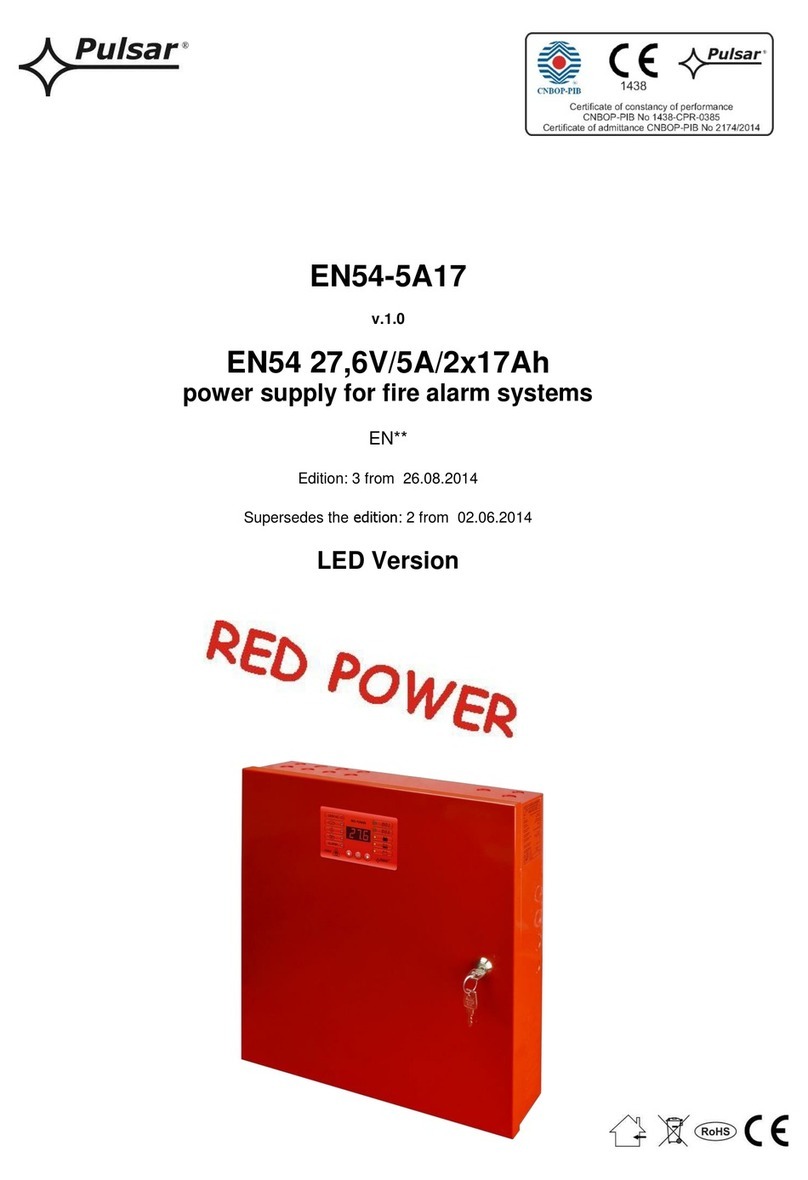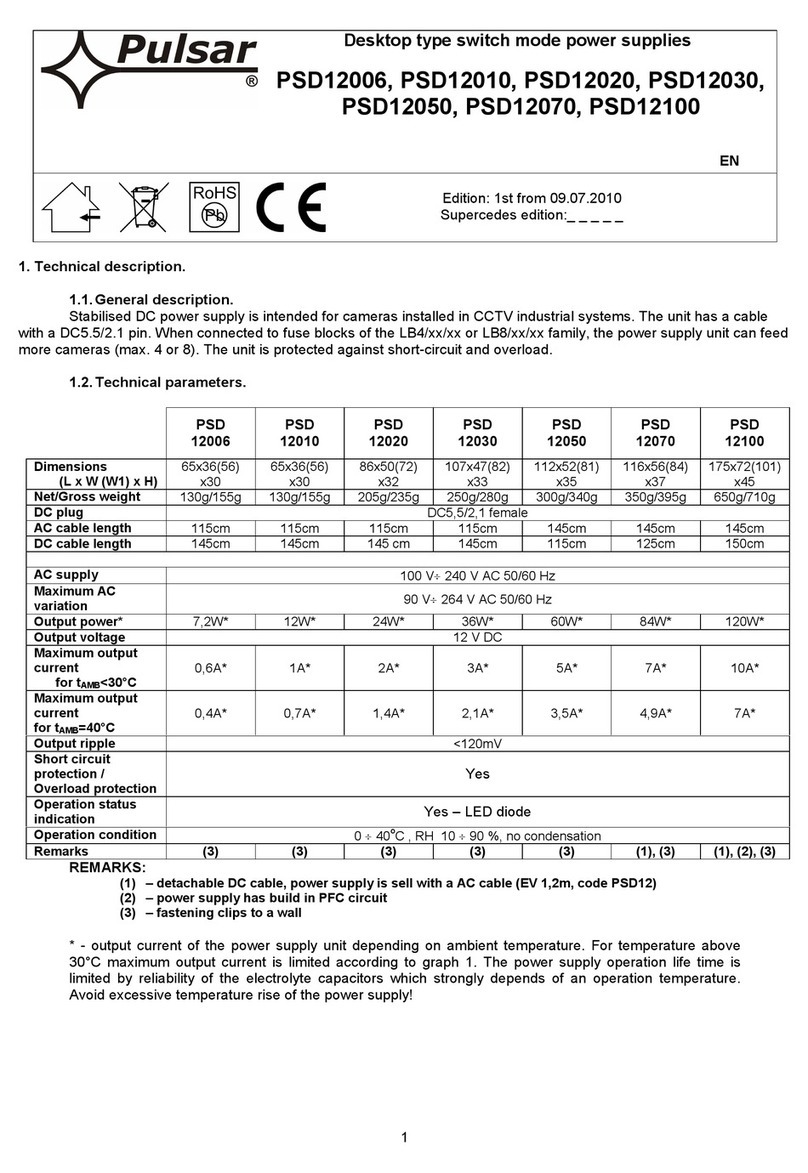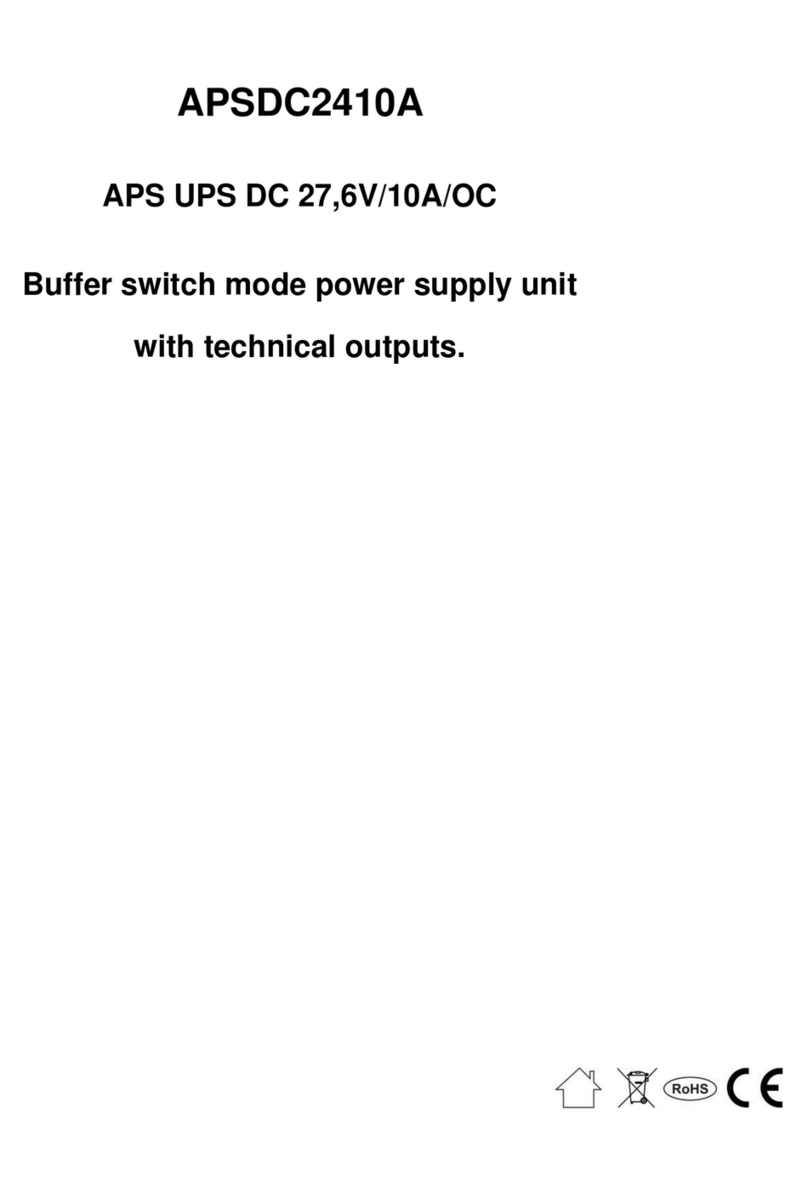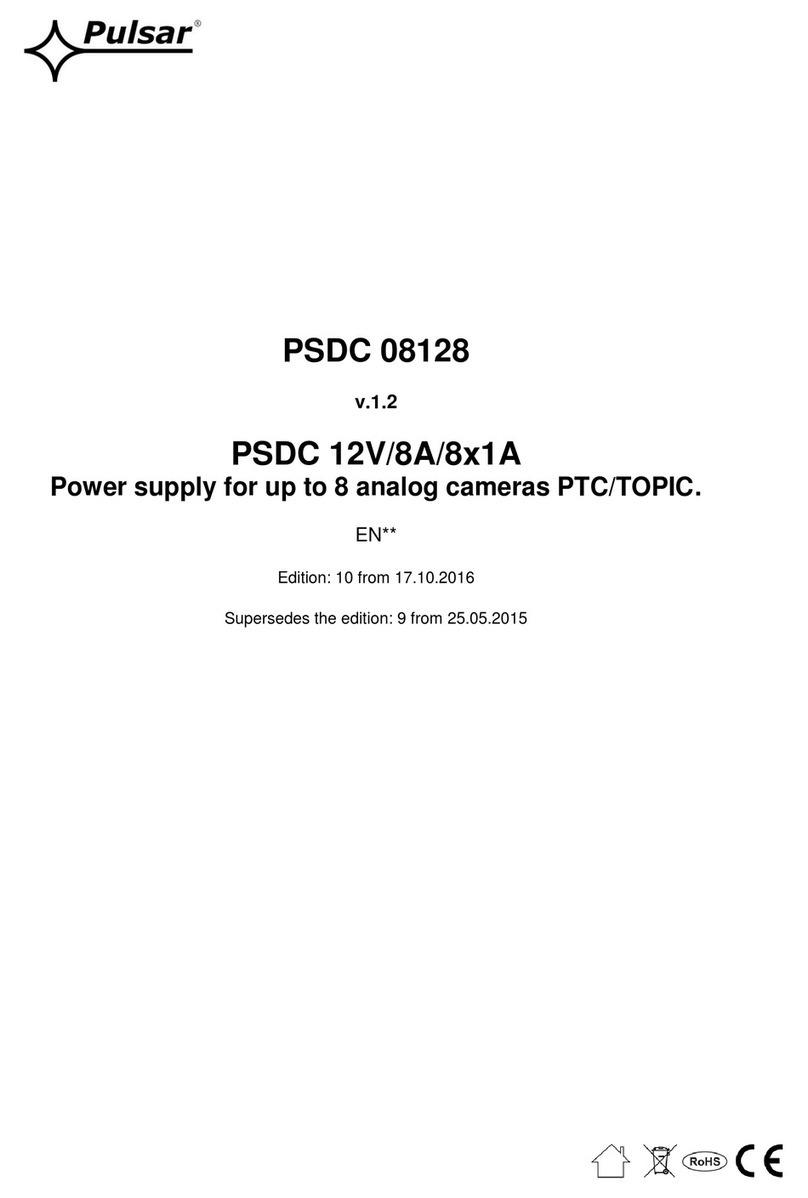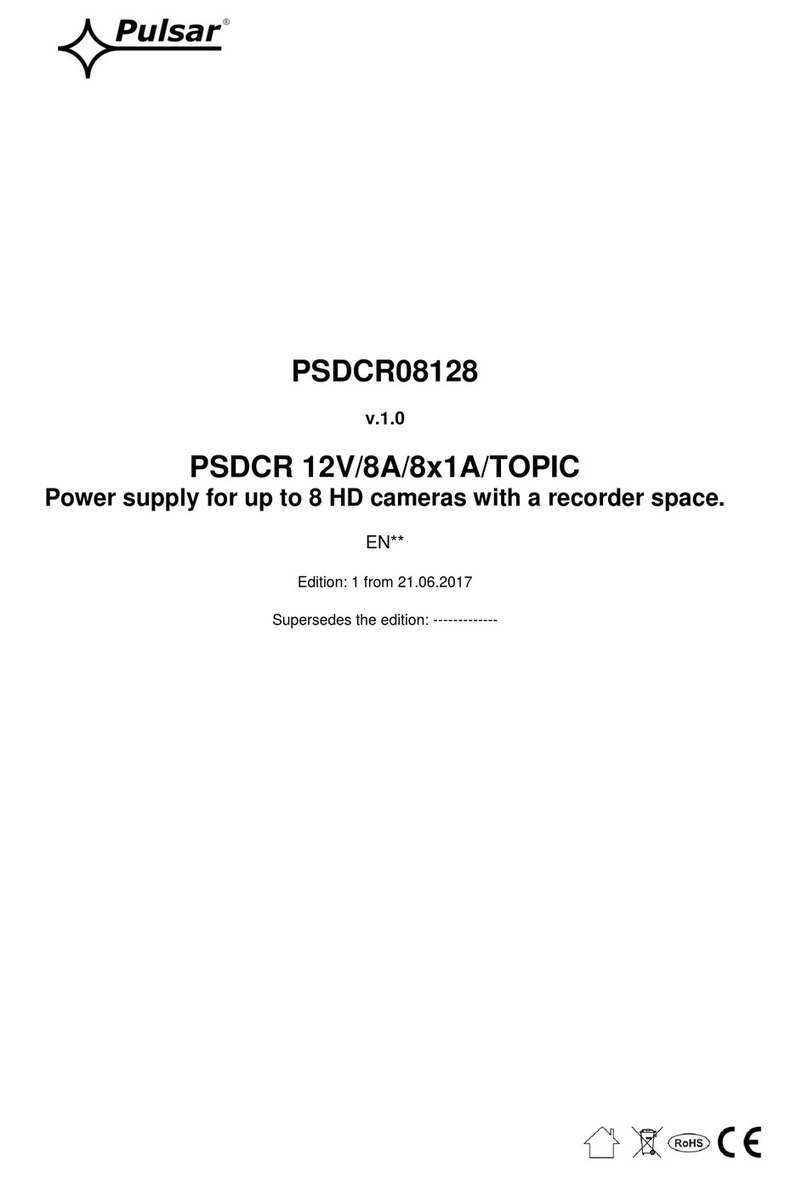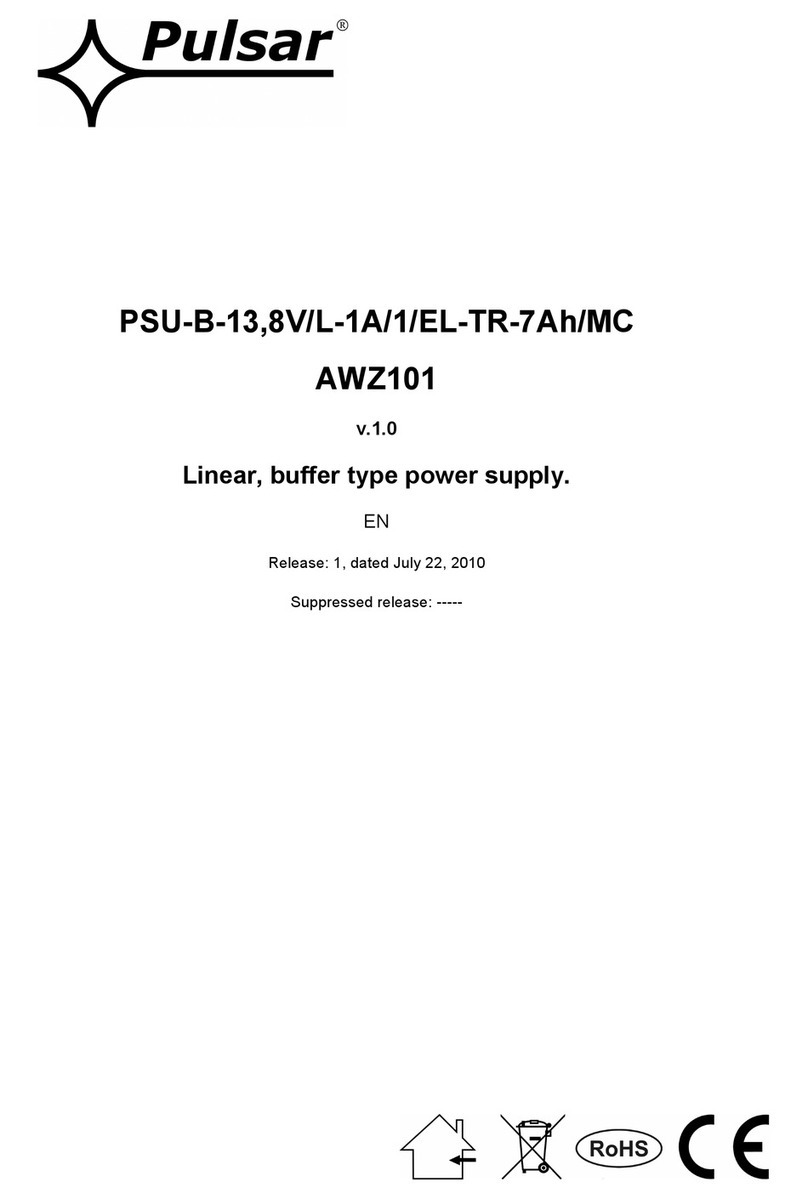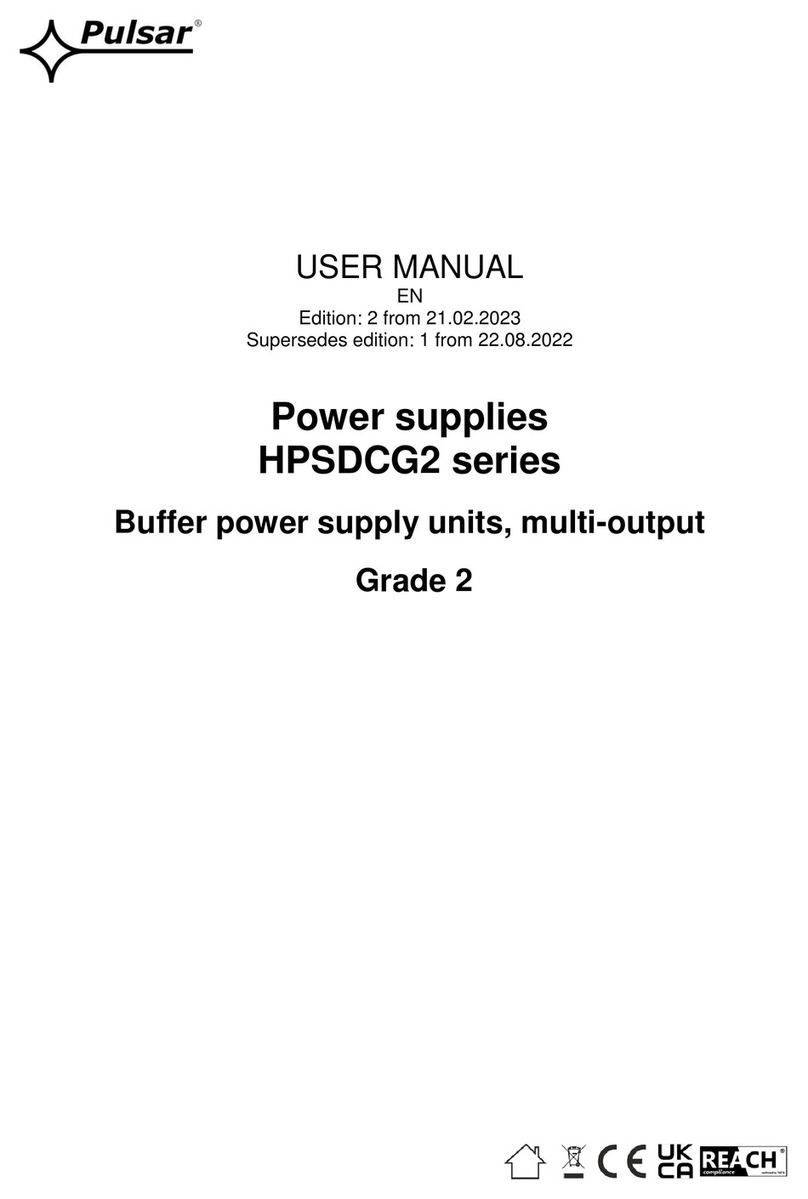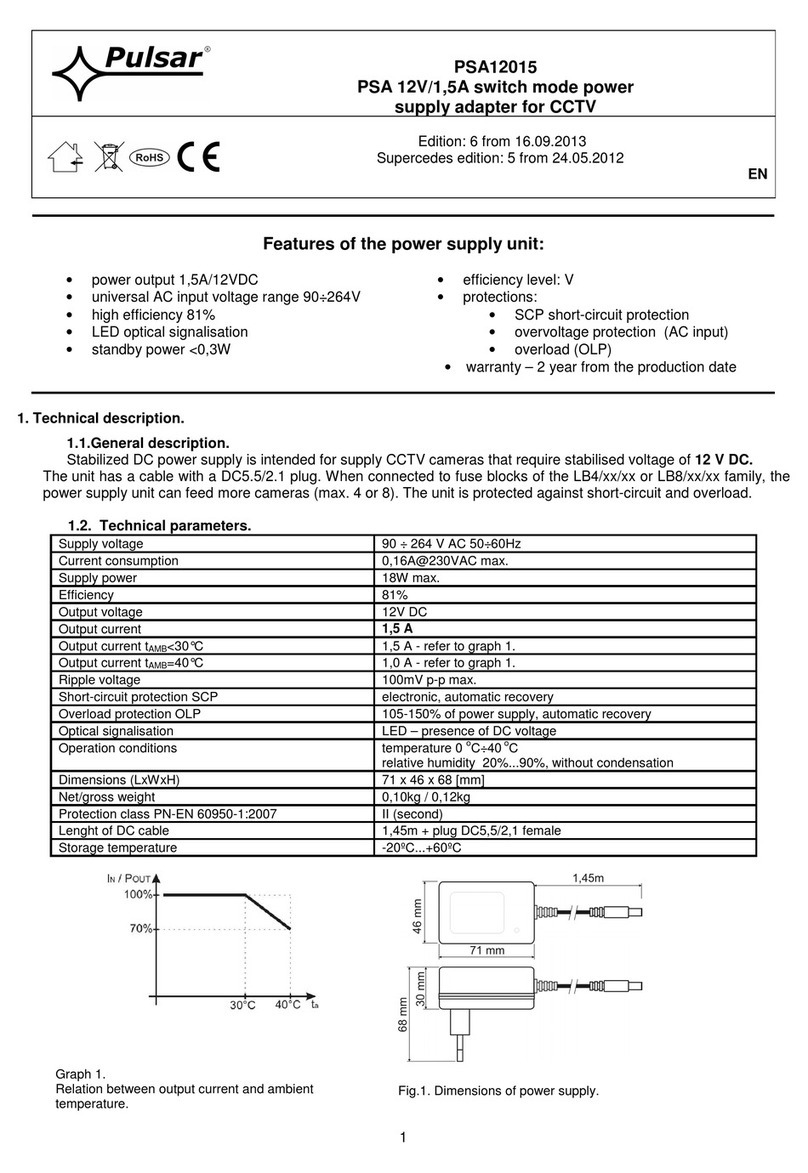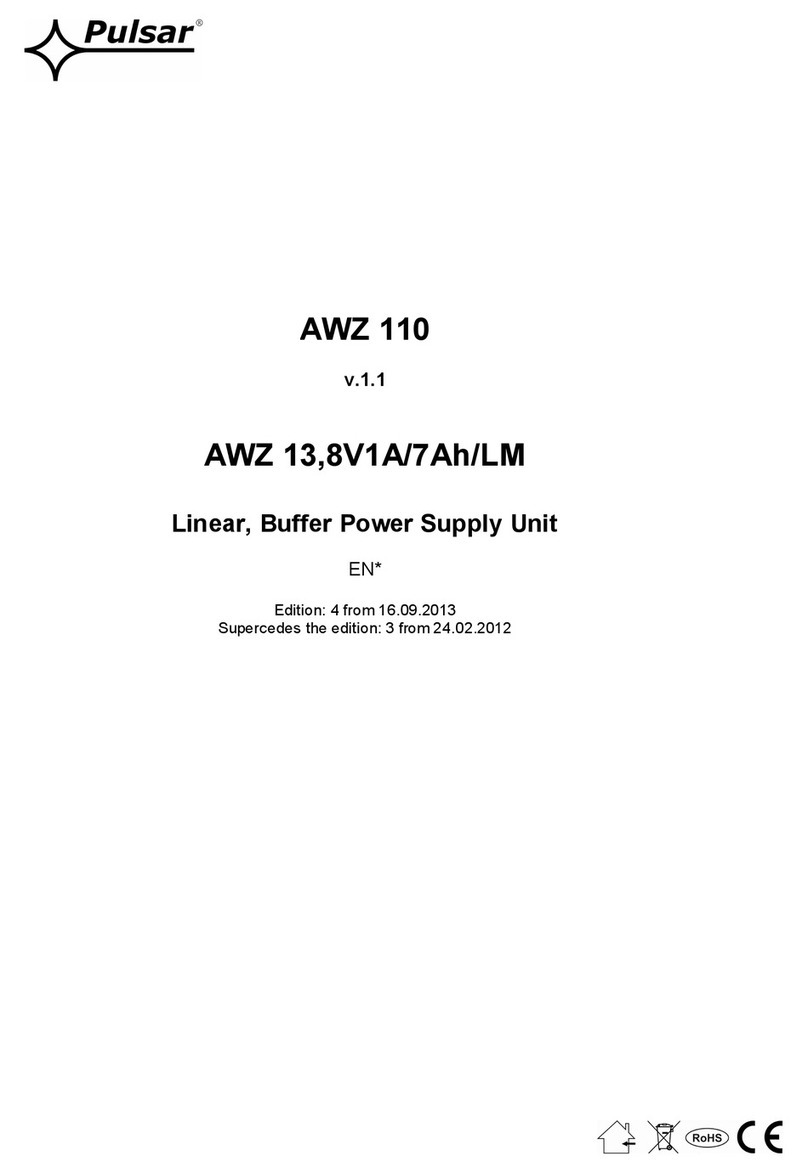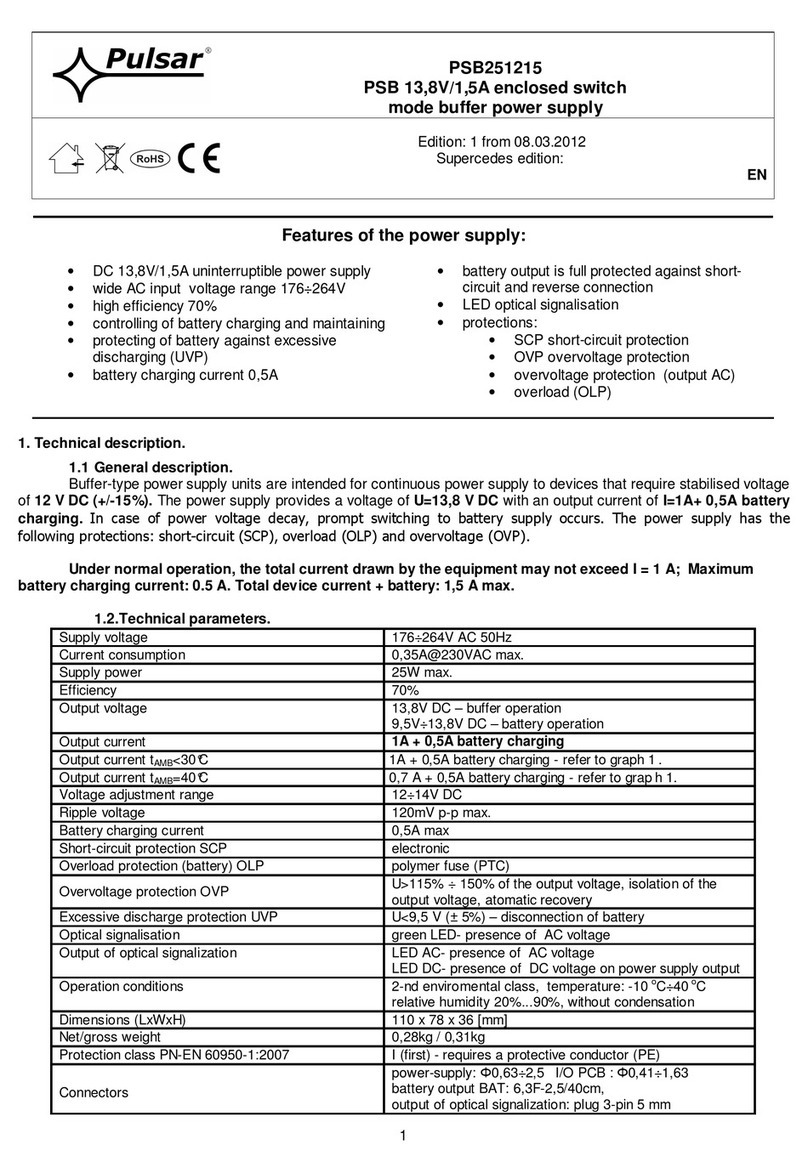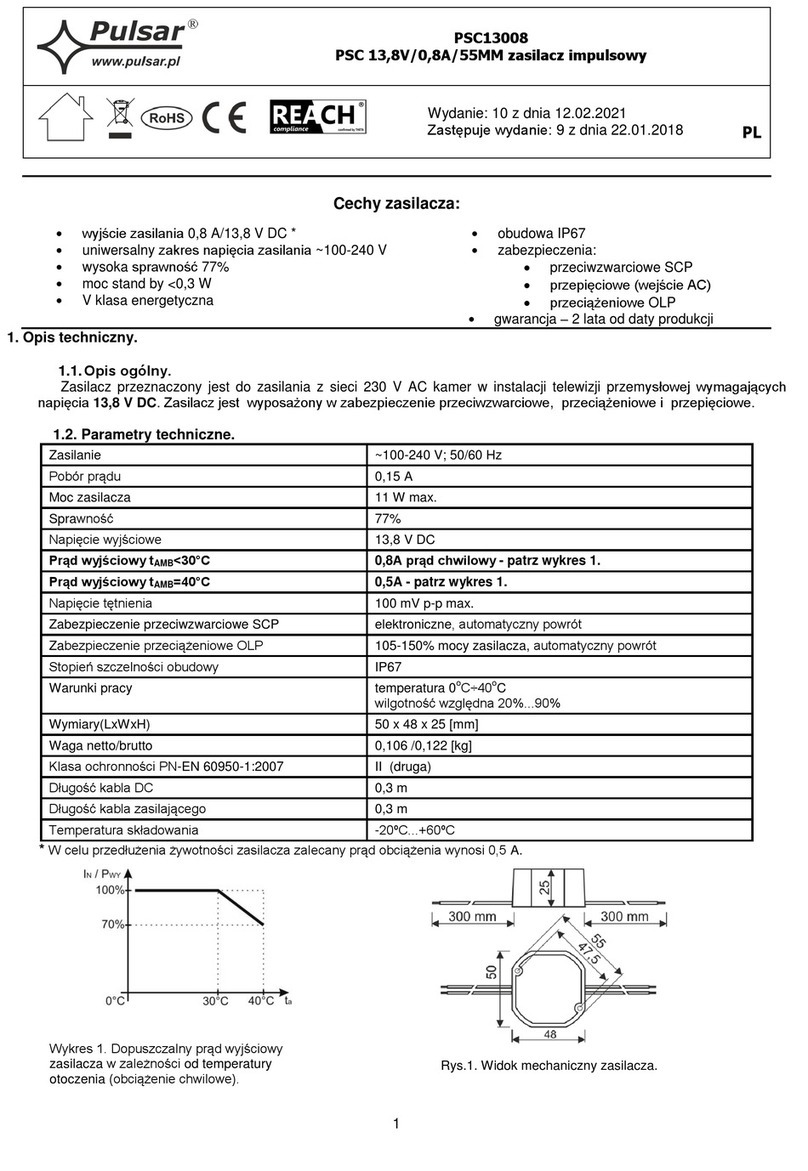temperature (instantaneous load).
1.3. Accessories.
For power supplies are available accessories - fuse blocks and cable adapter. For details –visit www.pulsar.pl.
2. Installation.
2.1. Requirements.
The power supply shall be mounted by a qualified installer, holding relevant permits and licenses (applicable and required for
a given country) with ~230 V mains supply. Unit should be mounted in confined spaces with normal relative humidity (RH=90%
maximum, without condensing) and temperature from 0°C to +40°C
The power supply shall be mounted in a close casing (a cubicle, a terminal device) and in order to fulfill LVD and EMC
requirements the rules for power supplies, encasing and shielding shall be observed according to application.
2.2. Installation procedure.
1. Connect the DC output to the load/loads.
2. Connect the power supply unit to the AC line. The power supply has to be installed in such way to keep the air flow
around the supply unit.
3. After tests and operation control are performed, the casing (cubicle) shall be closed etc.
3. Maintenance.
Any and all maintenance operations may be performed following the disconnection of the power supply from the power
network. The power supply does not require any specific maintenance procedures, however, in the case of significant level of dust, it
should be cleaned with the compressed air.
WEEE LABEL
Waste electrical and electronic equipment must not be disposed of with normal household waste.
According to European Union WEEE Directive, waste electrical and electronic equipment should
be disposed of separately from normal household waste.
Pulsar sp. j.
Siedlec 150,
32-744 Łapczyca, Poland
Tel. (+48) 14-610-19-45
http:// www.pulsar.pl