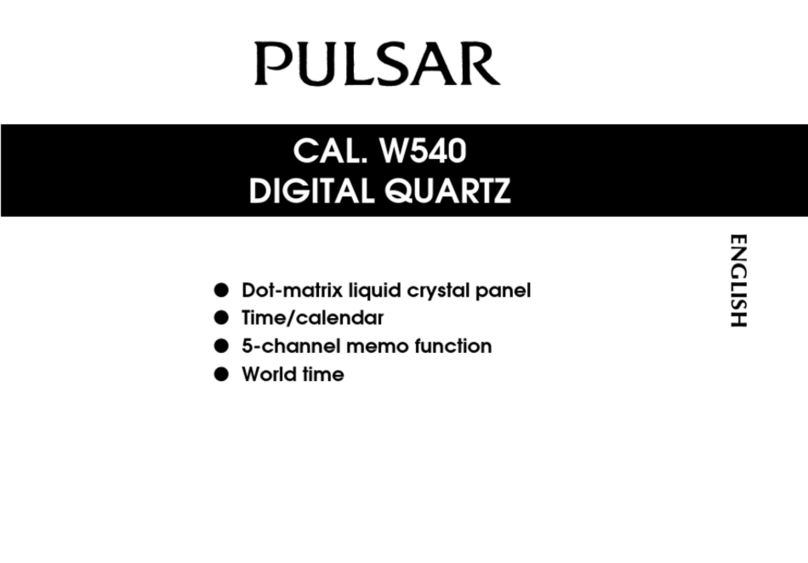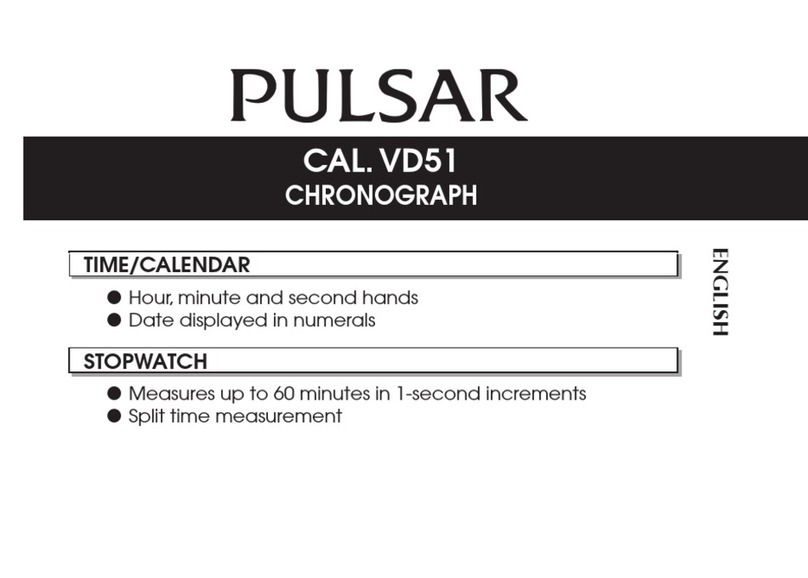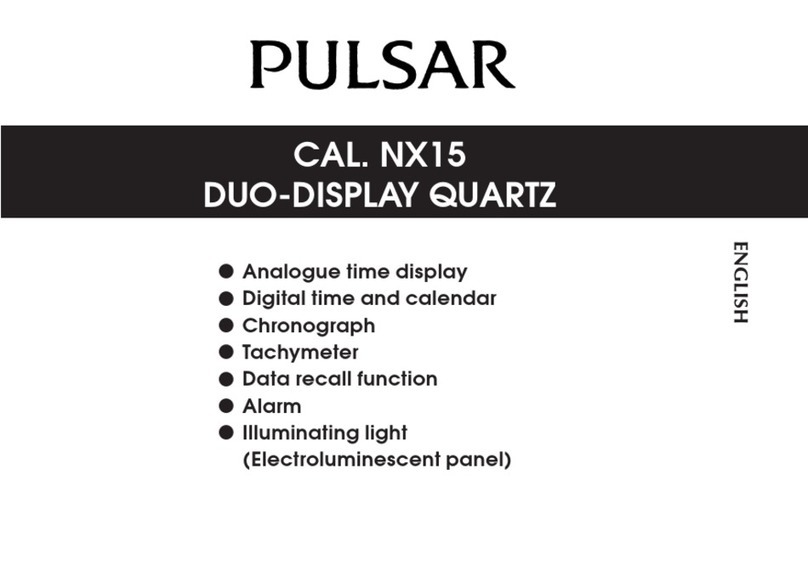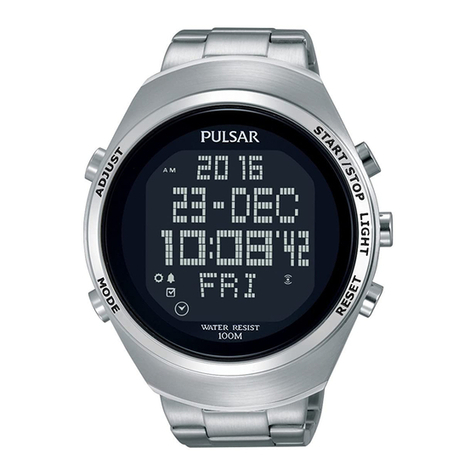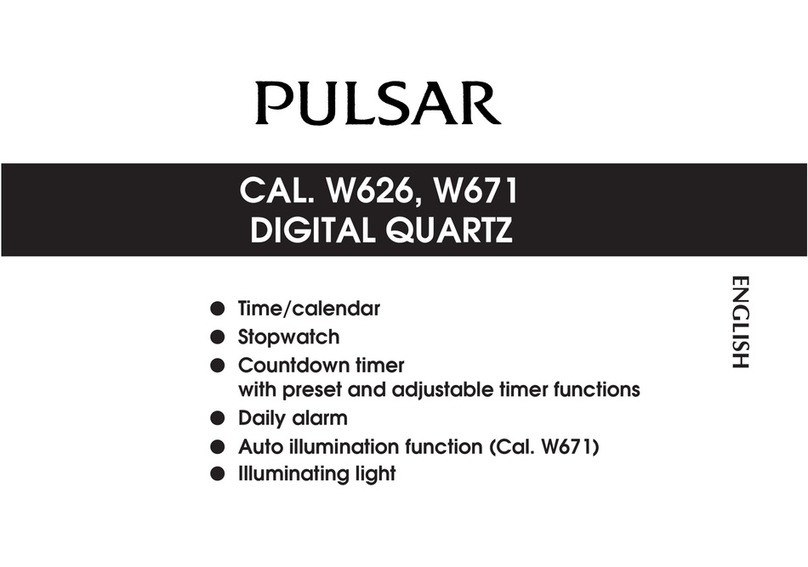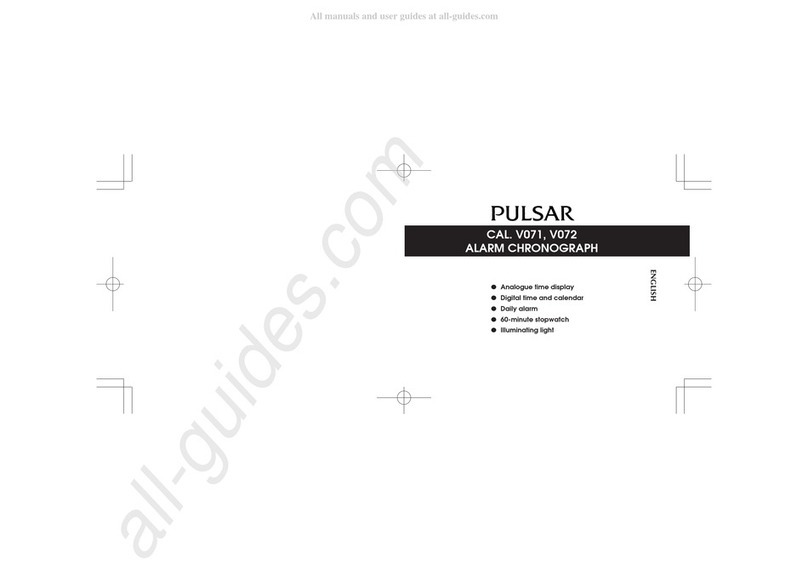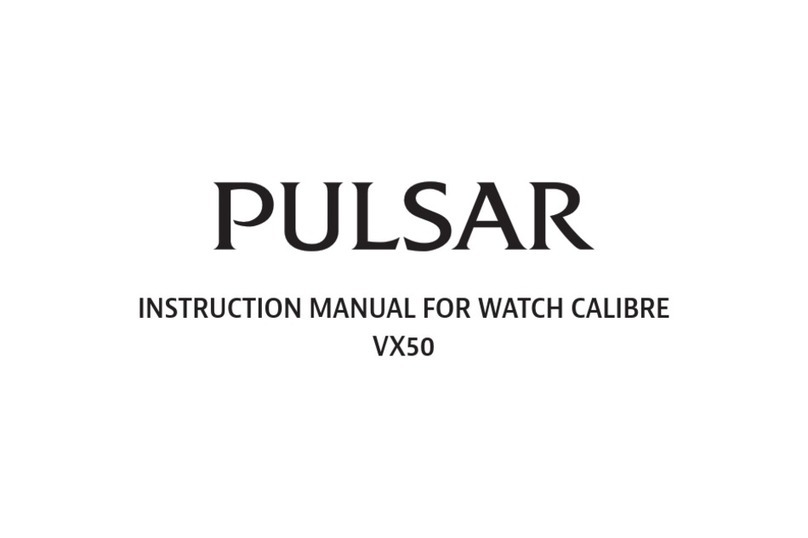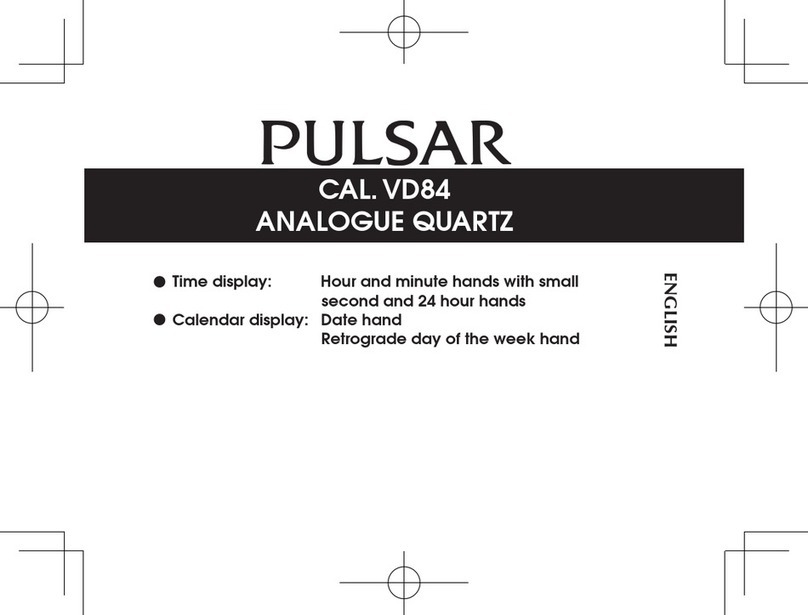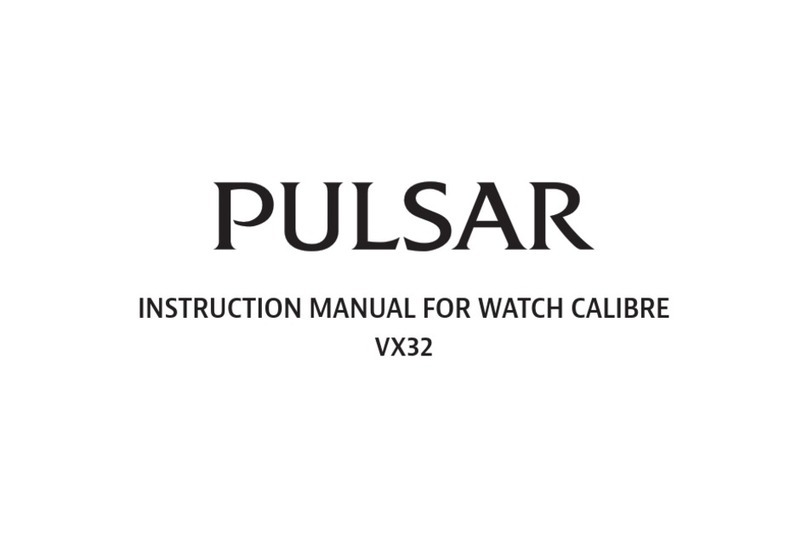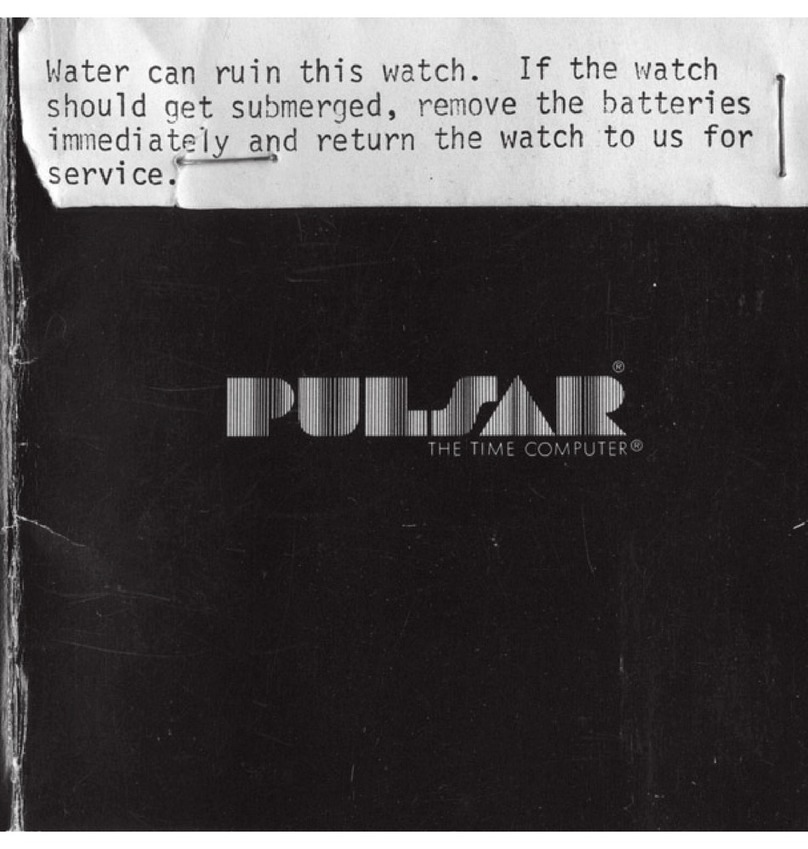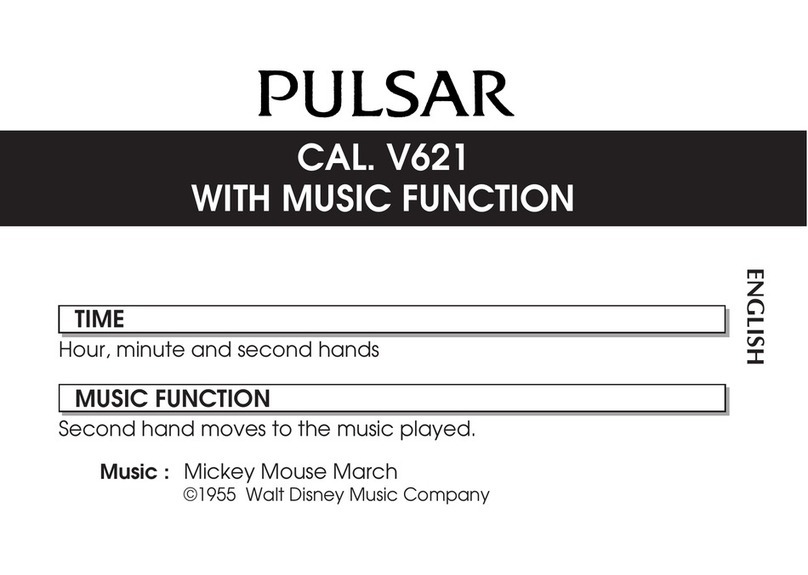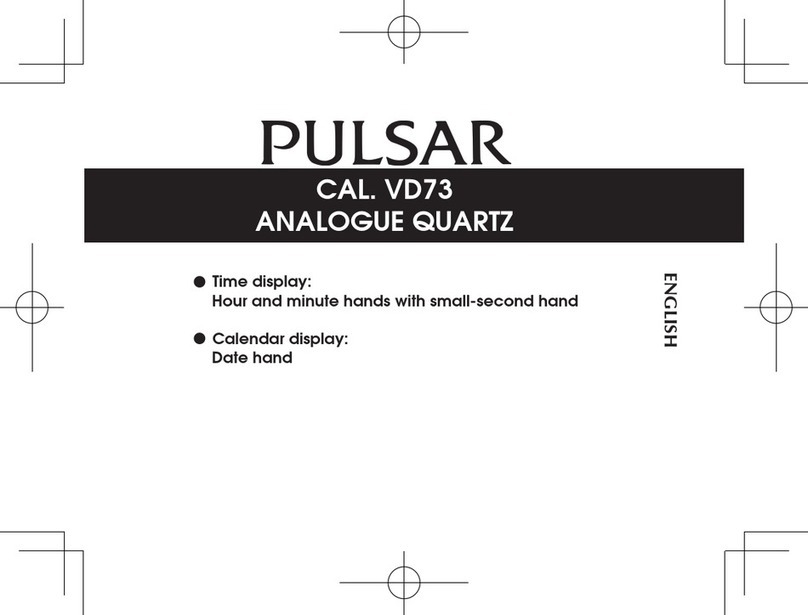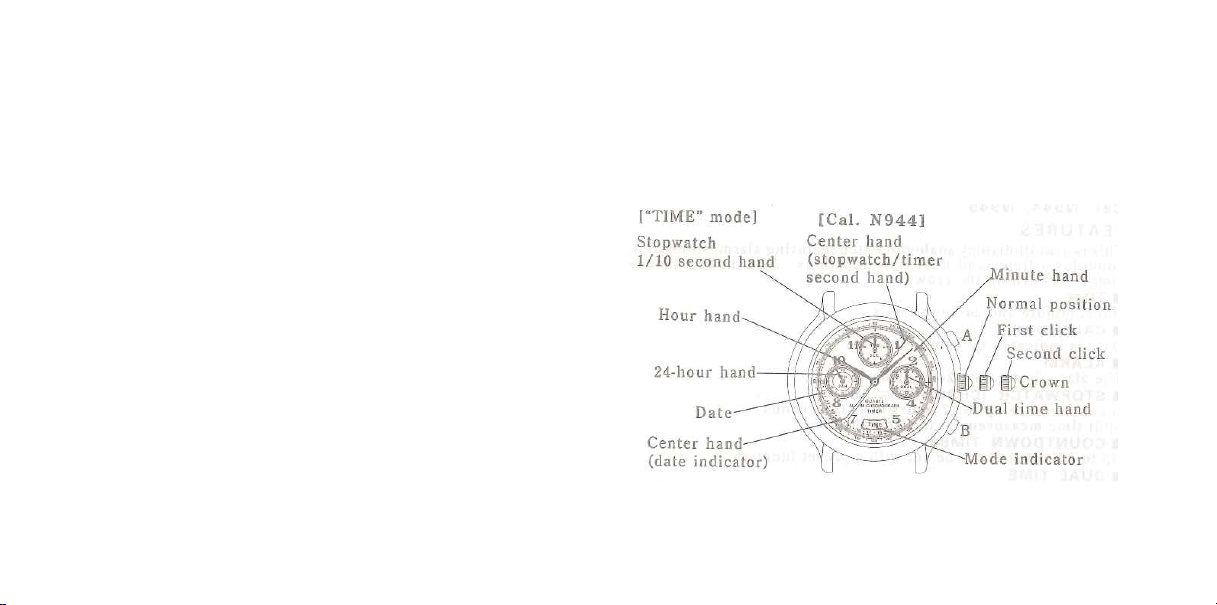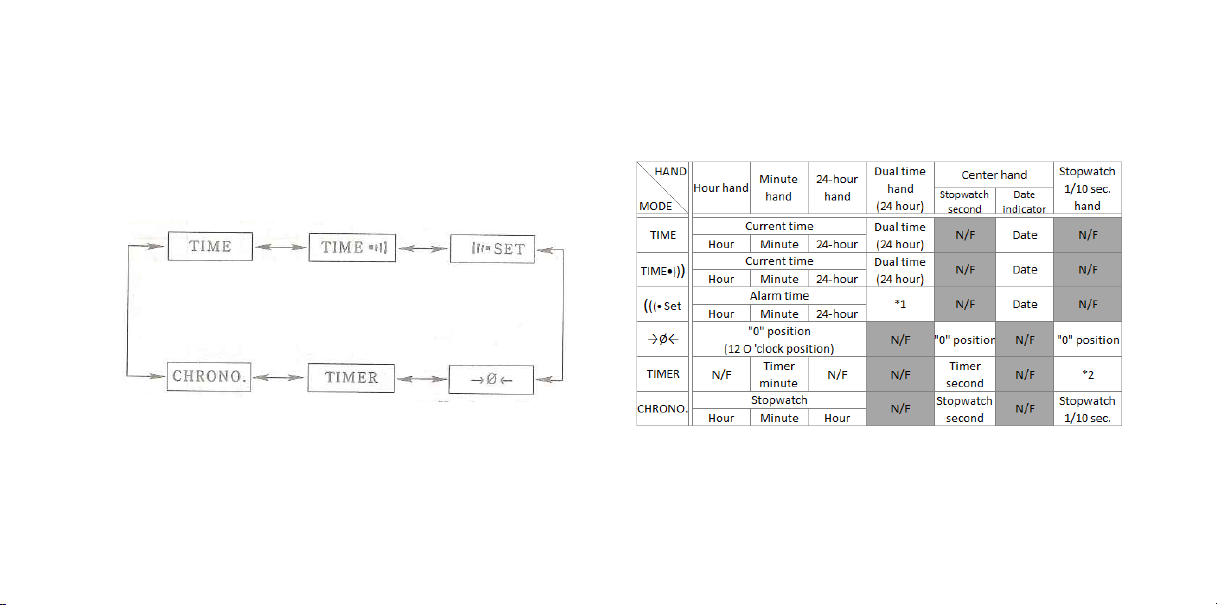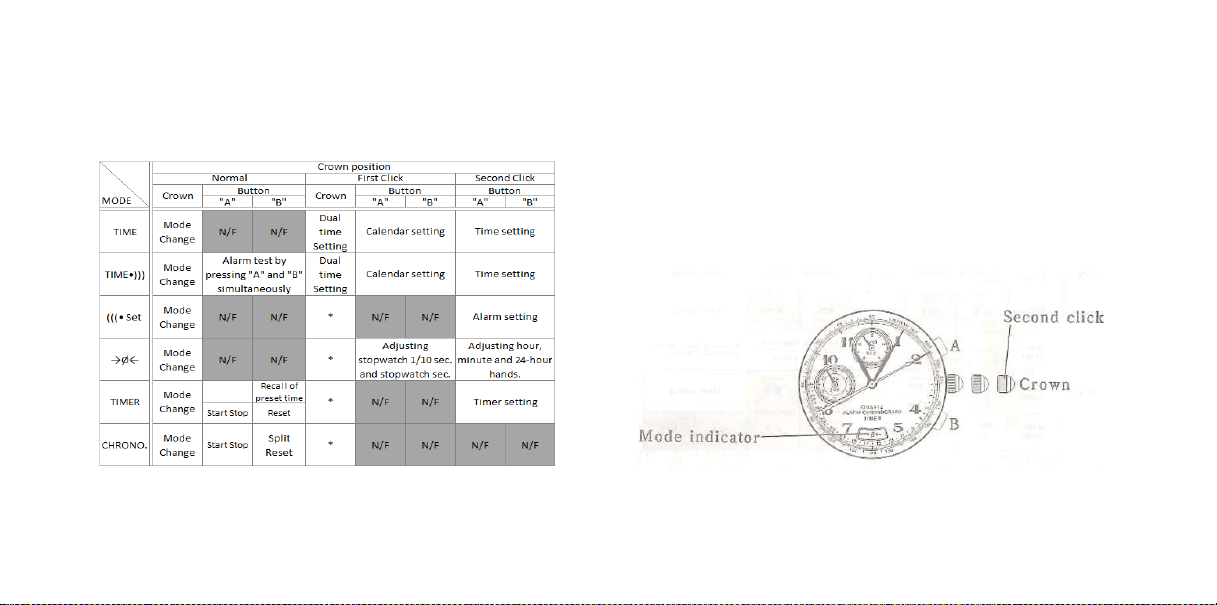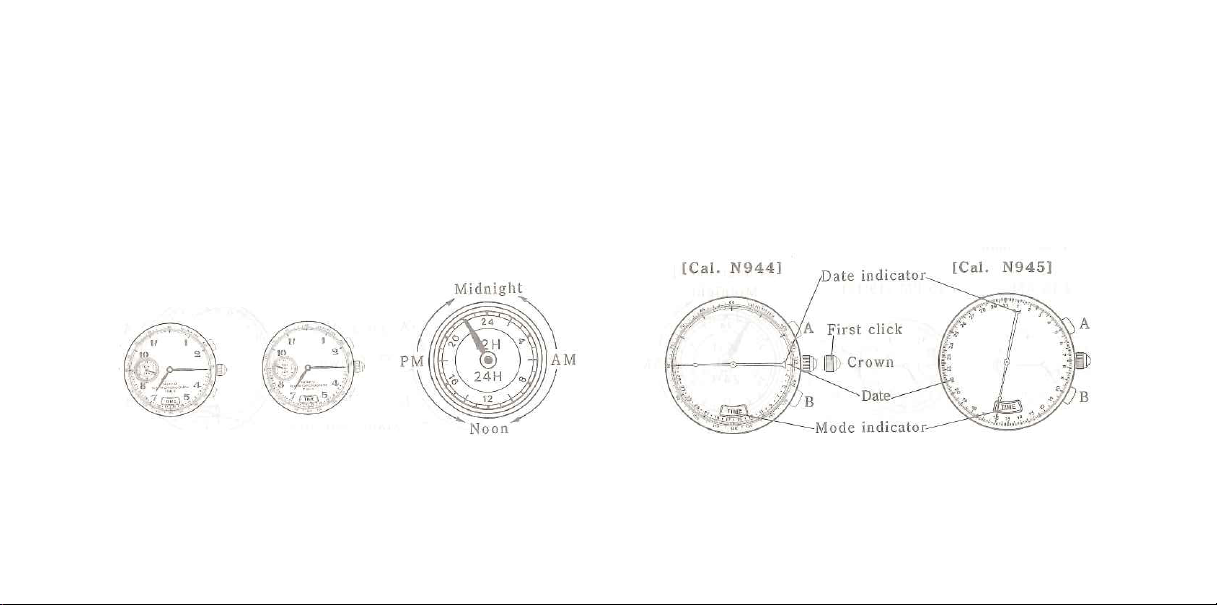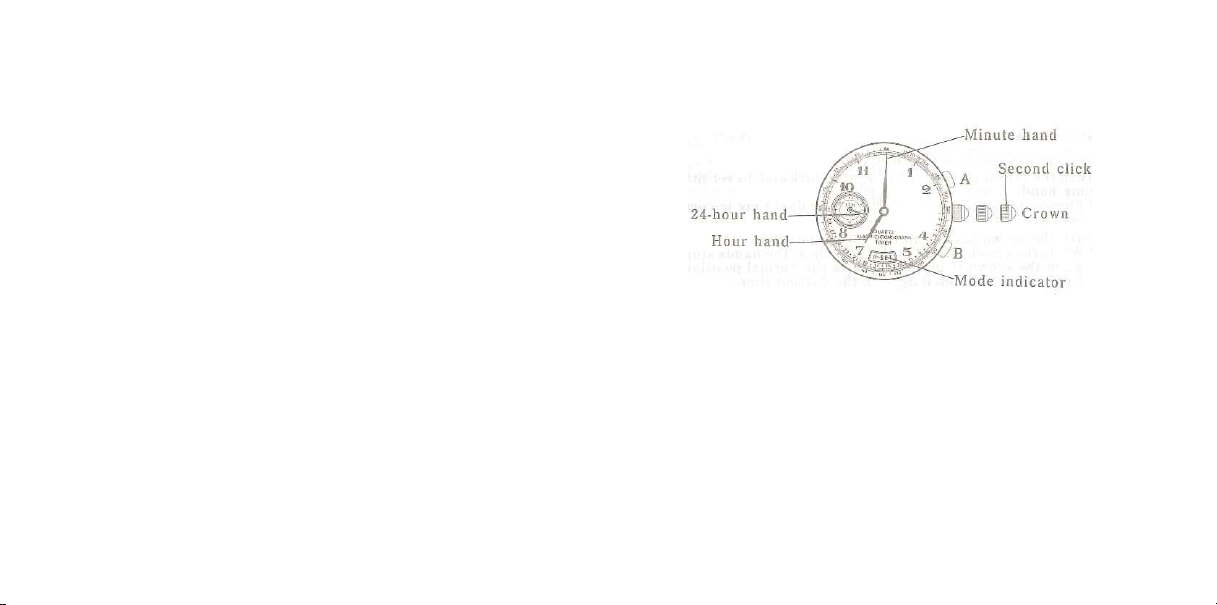To display the finish time of the second
competitor : Press “B”.
To reset to “0” :Press “B”.
Hands’ movement during measurement
In order to save the energy, 10 minutes after the stopwatch is
started, the stopwatch second hand stops at the 12 o’clock position,
and the stopwatch 1/10 second hand shows special swing motion
to indicate that the stopwatch is in operation.
As well as the first 10 minutes of the measurement, the stopwatch
1/10 second and stopwatch second hands show the normal movement
for 10 minutes after each operation such as RESTART, SPLIT
RELEASE or returning to “CHRONO” mode.
*However, when “A” or “B” is pressed, the stopwatch 1/10 second
and stopwatch second hands advance and show measurement
time in 1/10 seconds and seconds.
Press “A”.
3. Split time measurement
To start : Press “A”.
To stop : Press “A”.
To restart : Press “A”.
To stop : Press “A”.
To reset to “0” :Press “B”.
2. Accumulated elapsed time
measurement
To start : Press “A”.
To measure split time :Press “B”.
To release split time :Press “B”.
To stop : Press “A”.
To reset to “0” : Press “B”.
4. Measurement of two competitors
To start : Press “A”.
To measure the finish time of the first
competitor : Press “B”.
When the second competitor finishes: