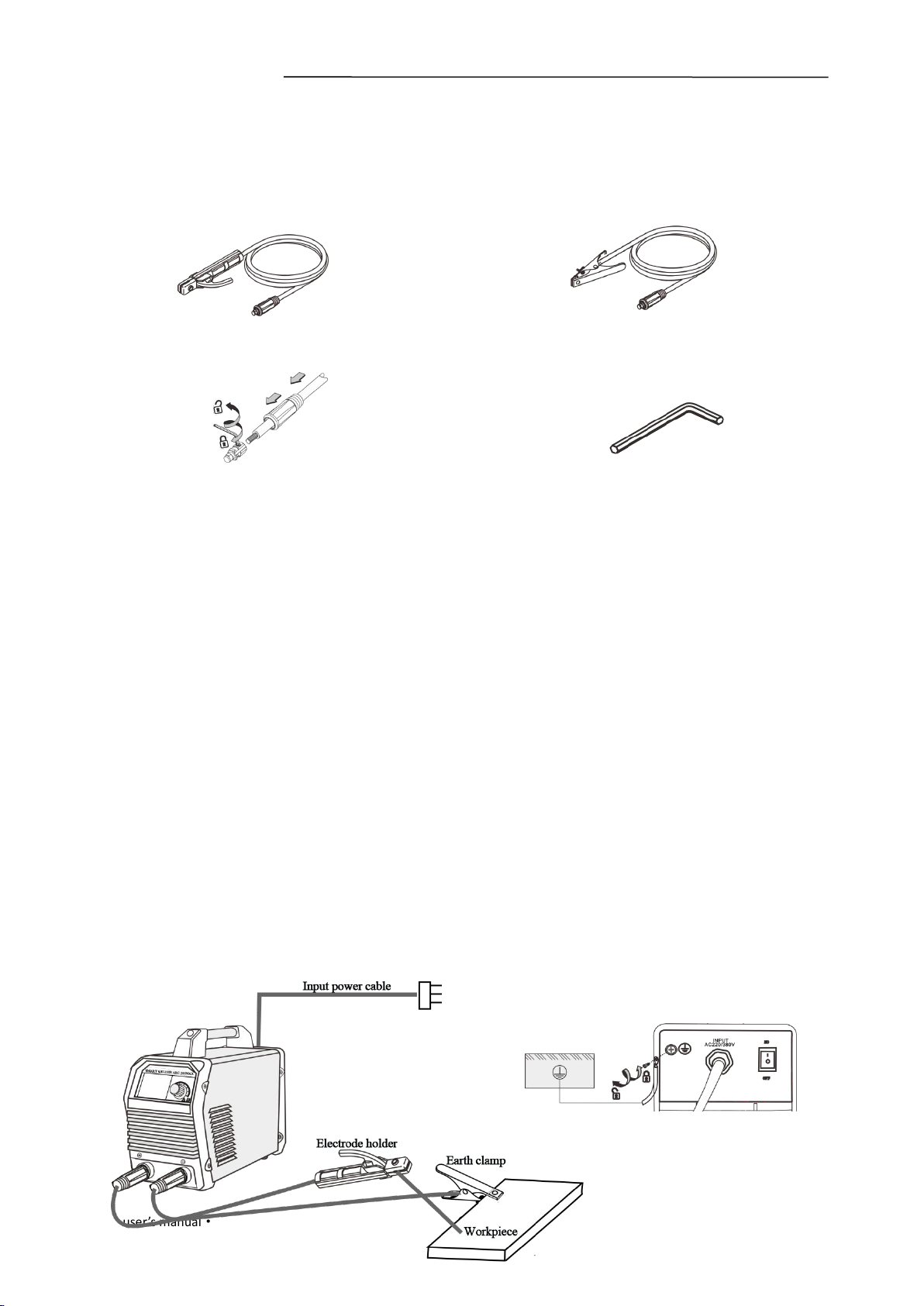ARC160MAX、ARC200MAX、ARC250DMAX、ARC250MAX、ARC315MAX
INVERTER MMA/ARC SMART WELDER MAX SERIES
·user’s manual·HW-YF-240D-A1
1. MACHINE DESCRIPTION
1) INVERTER MMA/ARC SMART WELDER MAX SERIES FEATURES
ARC160MAX、
ARC200MAX、
ARC230MAX、
ARC260MAX、
ARC330MAX inverter MMA/ARC smart
welder max series are our company's own R & D design , which has the following advantages:
① Strong ability against the power fluctuation, it can work normally under the fluctuation of
±15%;
② Fashionable appearance, LED display ,small size, light weight and easy to move;
③ Using the three-proofed structure against the dust,moisture and corrosion, very considerable
protection for all the electronic components;
④ This series of manual arc welding machine have been used the current-mode PWM pulse width
adjustment technology,IGBT inverter technology and high-power fast recovery diode application
technology, to ensure the product stability;
⑤ With under-voltage, overheating, over current, lack of phase protection, to ensure product
reliability;
⑥ Stable output performance, real-time monitoring of the welding output power, the effective
management of the output current to ensure welding welding reliability;
⑦ With a good dynamic characteristics, easy arc, arc stability, easy to control the pool;
⑧ With precise preset welding current to make sure good welding result and energy saving more
energy ,easy to operate and suitable for different thickness work-piece, thin plate in small current and
thick plate in large current.
2) APPLICATION:
Suitable for welding of carbon steel, alloy steel, non-ferrous metals, suitable for boiler pressure-melt
industrial power plants, aerospace manufacturing, industrial, automotive and vehicle manufacturing,
construction and other related metals welding industry.
3) MODEL EXPLANATION:
ARC □□□ MAX
4) LABEL EXPLANATIONS:
and instructions Earthing loop
Disconnet the machine from the mains Attention.Warning of possible
before installation or adjustment user health damage
Wear a welding mask Movement direction
Wear a dust mask Unlocked
Rotation direction Locked
Indicate the product name
Indicate parameter difference
Read all safety regulations
and instructions