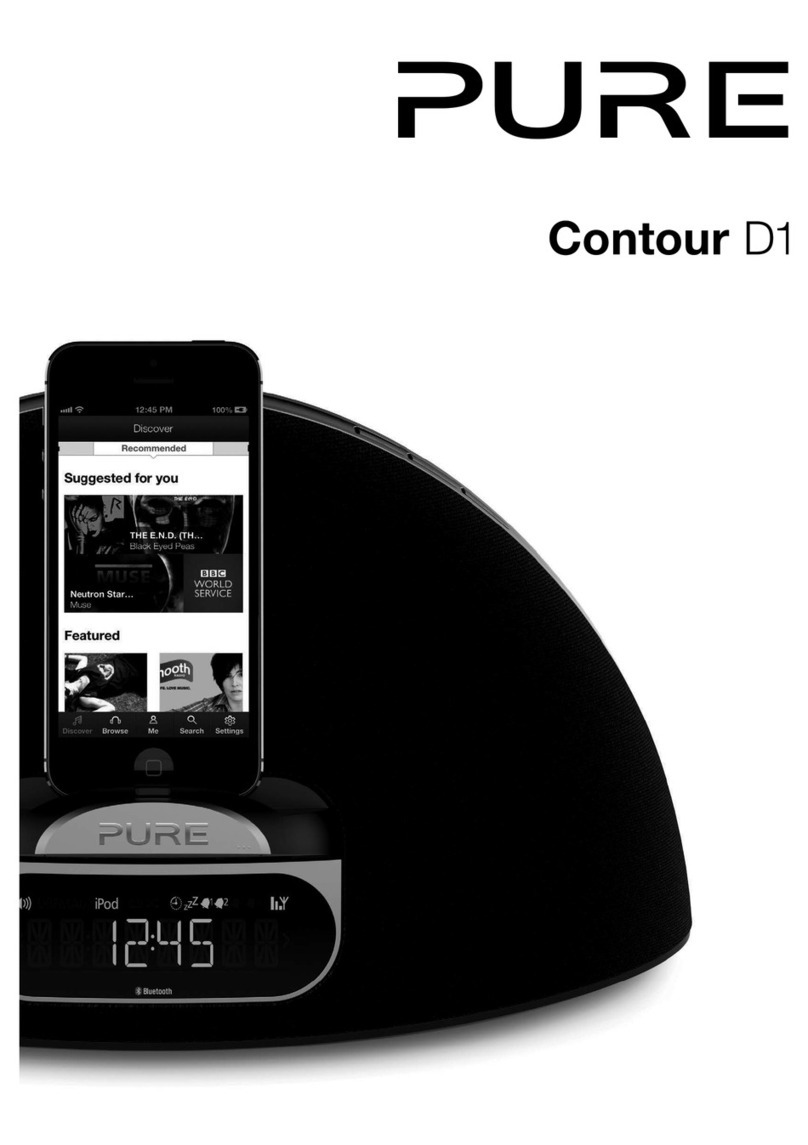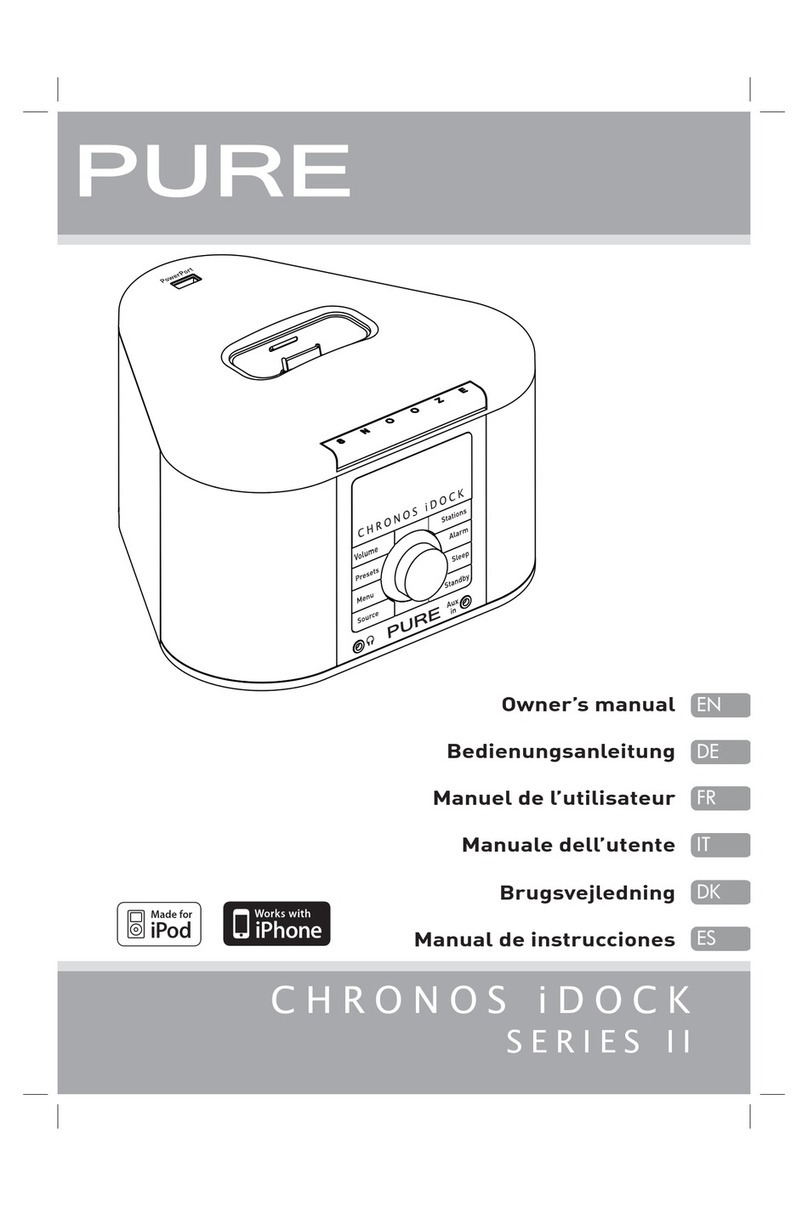2
1. Read these instructions – All the safety
and operating instructions should be read
before this product is operated.
2. Keep these instructions – The safety and
operating instructions should be retained
for future reference.
3. Heed all warnings – All warnings on the
appliance and in the operating instructions
should be adhered to.
4. Follow all instructions – All operating and
use instructions should be followed.
5. WARNING: do not immerse in water.
6. Do not expose i-20 and the AC/DC adapter
to dripping or splashing. Do not place
objects filled with liquids, such as a vase,
on or near i-20 and the AC/DC adapter.
7. The AC/DC adapter is used as disconnect
device and must be easily accesible during
normal use. To completely disconnect the
power from i-20, remove the adapter from
the mains.
8. Keep away from naked flames.
9. Use only in temperatures between 0°C
– 40°C.
10. Clean only with dry cloth.
11. Install in accordance with the
manufacturer’s instructions.
12. Do not install near any heat sources such
as radiators, stoves, or other apparatus that
produce heat.
13. Only use attachments and accessories
specified by the manufacturer.
14. Unplug the apparatus during lightning
storms or when unused for long periods
of time.
15. Do not use the mains adapter outdoors.
16. Cease use immediately if apparatus
exhibits any signs of mechanical damage,
excessive temperature, swelling or splitting.
17. To reduce the risk of electric shock, do
not remove cover as there are no user-
serviceable parts inside. Refer servicing to
qualified personnel.
18. Servicing is required when the apparatus
has been damaged in any way, such as
power supply cord or plug is damaged, or
the apparatus does not operate normally, or
has been dropped.
19. Respect the environment. Dispose of
electrical components and batteries
responsibly and in accordance with your
local laws and regulations.
Remote control and battery care:
Do not expose the remote control or battery to
excessive heat, such as direct sunlight or fire.
CAUTION: Danger of explosion if battery is
incorrectly replaced.
Replace battery according to instructions, and
only with the same or equivalent battery type.
Safety instructions
i-20_user_guide_ML.indb 2 28/10/2010 14:52:07