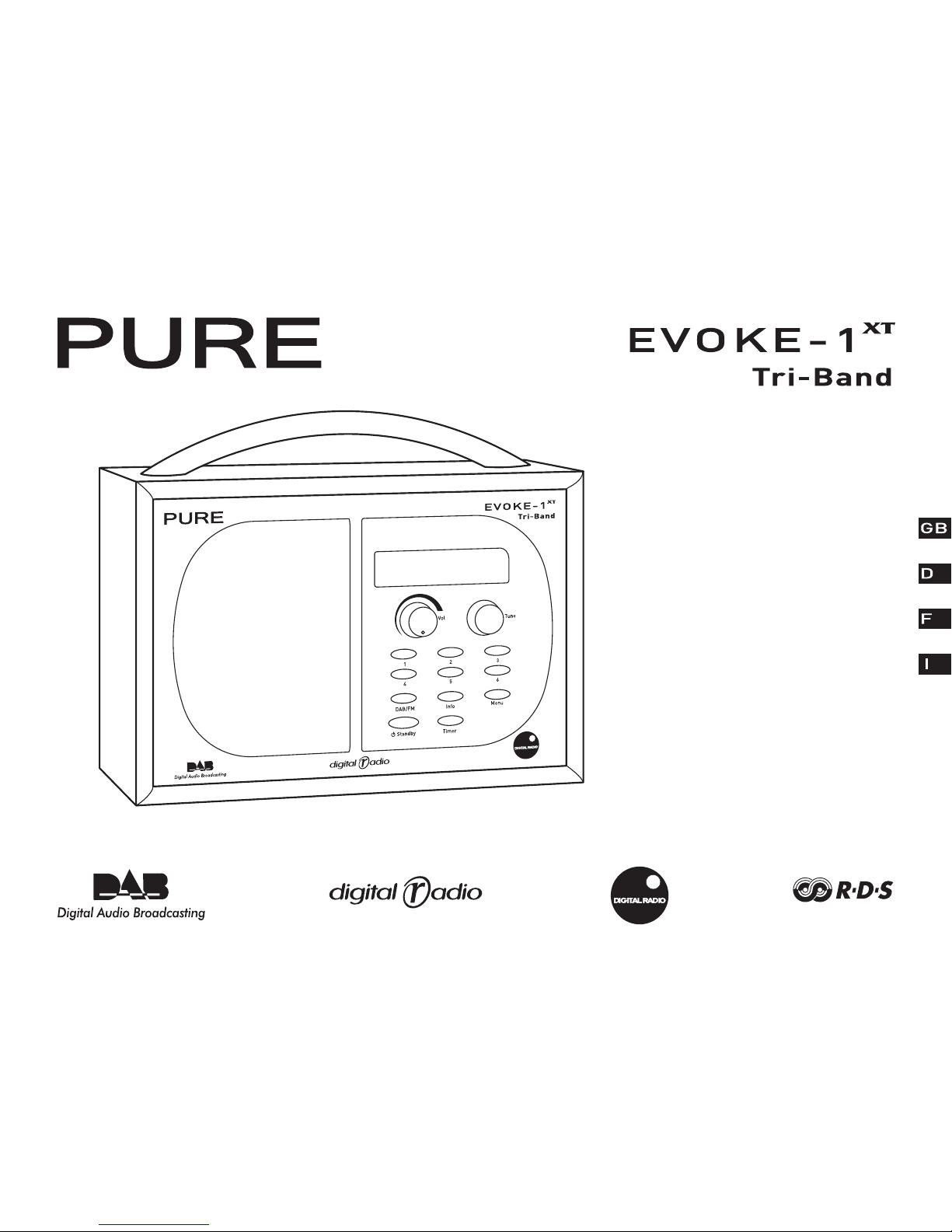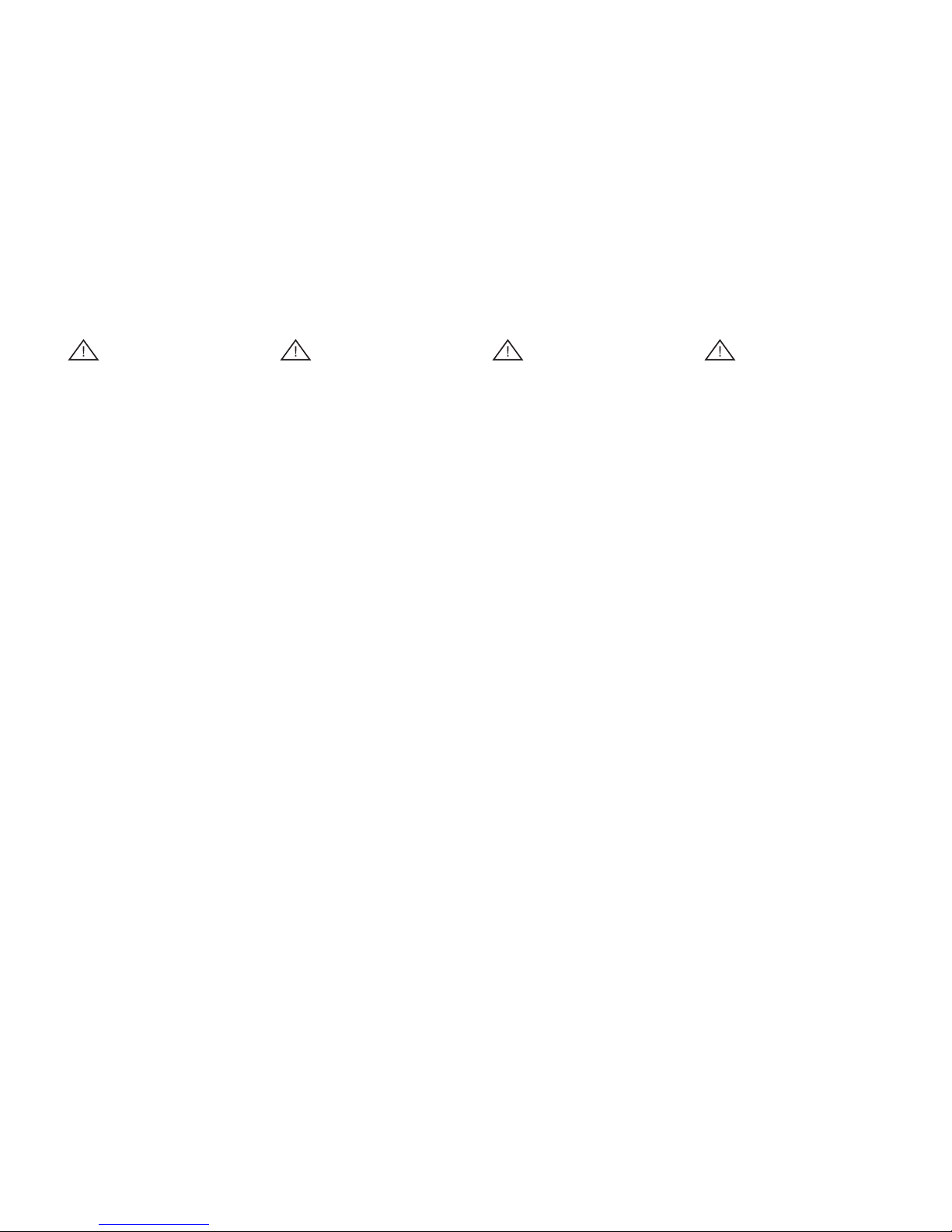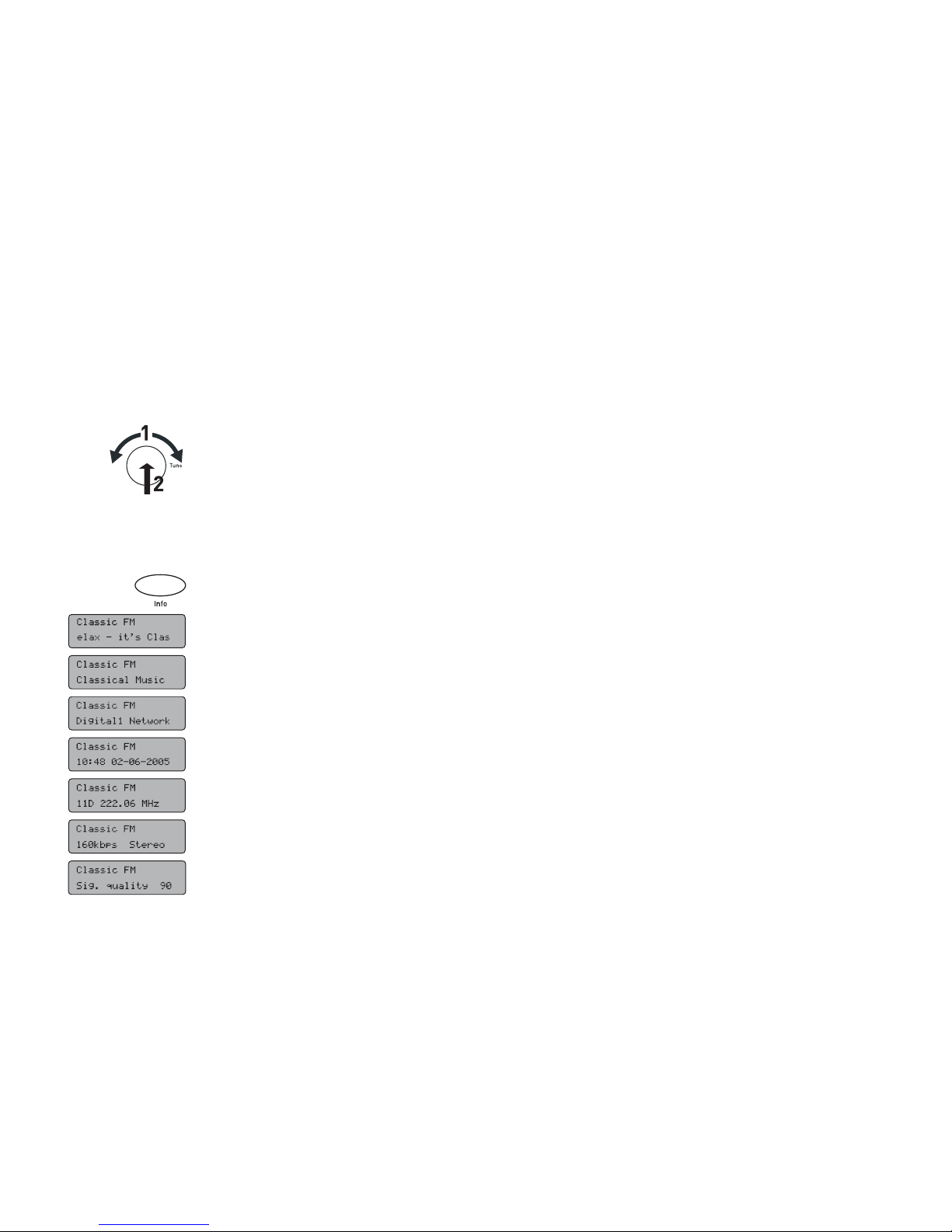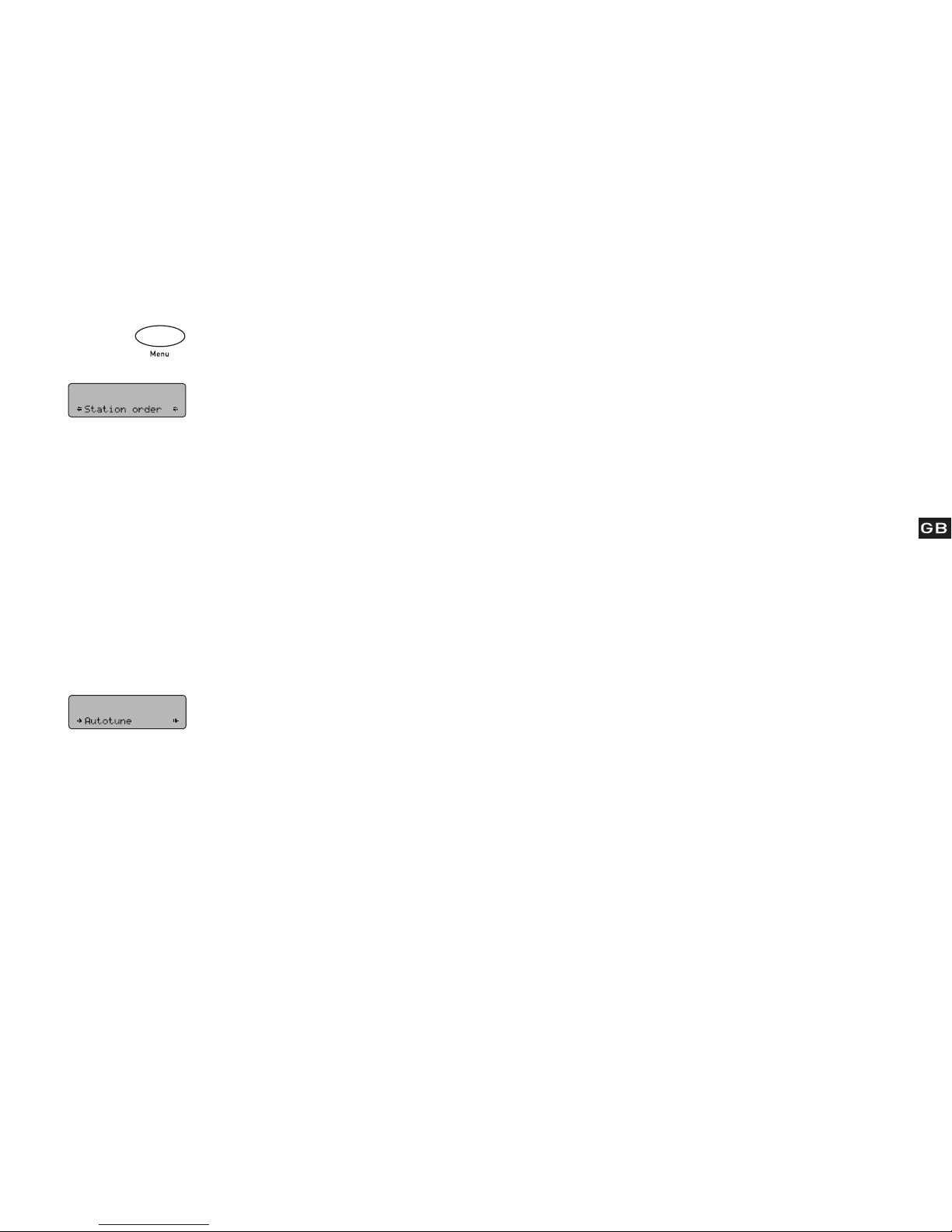Safety instructions
Keep the radio away from heat sources.
Do not use the radio near water.
Avoid objects or liquids getting into the radio.
Do not remove screws from or open the radio
casing.
Consignes de sécurité
Tenir la radio éloignée de toute source de chaleur.
Ne pas utiliser la radio à proximité d’un point d’eau.
Éviter que des objets ou des liquides ne
pénètrent à l’intérieur de la radio.
Ne pas ouvrir le boîtier de la radio ou en
enlever les vis.
Sicherheitshinweise
Halten Sie das Radio fern von Heizquellen.
Benutzen Sie das Radio nicht in der Nähe
vonWasser.
Verhindern Sie, dass Gegenstände oder
Flüssigkeiten in das Radio gelangen.
Entfernen Sie keine Schrauben vom Gehäuse und
öffnen Sie dieses nicht.
Istruzioni di sicurezza
Tenere la radio lontana da fonti di calore.
Non utilizzare la radio vicino all’acqua.
Evitare che oggetti o liquidi penetrino nella radio.
Non rimuovere le viti né aprire l’involucro della
radio.
Warranty information
Imagination Technologies Ltd. warrants to the end user
that this product will be free from defects in materials
and workmanship in the course of normal use for a period
of two years from the date of purchase. This guarantee
covers breakdowns due to manufacturing or design faults;
it does not apply in cases such as accidental damage,
however caused, wear and tear, negligence, adjustment,
modification or repair not authorised by us. Please return
your warranty card or visit www.pure.com/register to
register your product with us.Should you have a problem
withyourunitplease contactyoursupplieror contactPURE
Support at the address shown on the rear of this manual.
Copyright
Copyright 2005 by Imagination Technologies Limited.
All rights reserved. No part of this publication may
be copied or distributed, transmitted, transcribed,
stored in a retrieval system, or translated into any
human or computer language, in any form or by any
means, electronic, mechanical, magnetic, manual or
otherwise,or disclosed to third parties without the express
written permission of Imagination Technologies Limited.
Disclaimer
ImaginationTechnologies Limited makesno representation
or warranties with respect to the content of this document
and specifically disclaims any implied warranties of
merchantabilityorfitnessforanyparticularpurpose.Further,
ImaginationTechnologiesLimitedreservesthe right torevise
thispublicationandtomakechangesinitfromtimetotime
without obligation of Imagination Technologies Limited to
notifyanypersonororganizationofsuchrevisionsorchanges.
Trademarks
EVOKE-1XT,Tri-Band the EVOKE-1XT Tri-Band logo,PURE,the
PURElogo,PUREDigital,the PURE Digitallogo,Imagination
Technologies, and the Imagination Technologies logo
are trademarks or registered trademarks of Imagination
TechnologiesLimited.Allotherproductnamesaretrademarks
of their respective companies. Version 2 June 2005.
Garantie-Informationen
ImaginationTechnologies Ltd.garantiert dem Endbenutzer,
dass dieses Produkt für die Dauer von zwei Jahren ab
Kaufdatum bei normalem Gebrauch frei von Schäden an
Material oder Verarbeitung ist. Diese Garantie umfasst
AusfälleaufgrundvonHerstellungs-undKonstruktionsfehlern;
siegilt nichtfür Unfallschäden,wieauchimmer verursacht,
Verschleiß,Fahrlässigkeit undVeränderung oder Reparatur
durch von uns nicht autorisierte Personen. Senden Sie
Ihre Garantiekarte ein oder registrieren Sie Ihr Produkt
bei uns unter www.pure.com/register. Sollten Sie mit
Ihrem Gerät ein Problem haben, wenden Sie sich an
Ihren Verkäufer oder den PURE Support. Die Adresse
finden Sie auf der Rückseite dieser Bedienungsanleitung.
Copyright
Copyright 2005 by Imagination Technologies Limited.
Alle Rechte vorbehalten. Kein Teil dieser Publikation
darf ohne ausdrückliche und schriftliche Zustimmung
von Imagination Technologies Limited in irgendeiner
Form (elektronisch, mechanisch, magnetisch, manuell
oder auf andere Weise) kopiert, verteilt, übermittelt,
überschrieben, in einem Suchsystem gespeichert,
in eine andere natürliche oder Computersprache
übersetzt oder Dritten zugänglich gemacht werden.
Ausschlusshinweis
ImaginationTechnologies Limited gewährt keine Garantien
für den Inhalt dieses Dokuments und lehnt insbesondere
implizierteGarantienfürdieallgemeineGebrauchstauglichkeit
bzw.die Eignung für spezielle Zwecke ab.Weiterhin behält
sich ImaginationTechnologies Limited das Recht vor,diese
Publikation von Zeit zu Zeit zu überarbeiten und zu ändern,
ohne dass daraus eine Verpflichtung für Imagination
Technologies Limited entsteht, irgendeine Person oder
OrganisationvonsolchenÄnderungenin Kenntnis zu setzen.
Warenzeichen
EVOKE-1XT, Tri-Band, das EVOKE-1XT Tri-Band Logo,
PURE, das PURE Logo, PURE Digital, das PURE Digital
Logo, Imagination Technologies und das Imagination
Technologies Logo sind Warenzeichen oder eingetragene
Warenzeichen von Imagination Technologies Limited.
Alle anderen Produktnamen sind Warenzeichen
ihrer jeweiligen Besitzer. Version 02. Juni 2005
Garantie
ImaginationTechnologiesLtd.garantitàl’utilisateurqueleprésent
produit est exempt de défauts en termes de matériaux et de
main-d’œuvre,danslecadred’uneutilisationnormale,pourune
périodede deux ansà compter de la date d’achat.La présente
garantie couvre les pannes dues à un défaut de conception ou
de fabrication ; elle ne prend pas en compte les dommages
accidentels,quellequesoitleurcause,l’usurenormaleduproduit,
ainsiquetousdommagesdusàlanégligence,àlamodification,
auréglageouàlaréparationeffectué(e)surl’appareilsansnotre
autorisation.Veuillez renvoyer votre carte de garantie ou visiter
le site www.pure.com/register pour enregistrer votre produit
auprèsdenosservices.Encasdeproblèmeavecvotreappareil,
veuillez contacter votre fournisseur ou le centre d’assistance
PURE, à l’adresse indiquée au dos du présent manuel.
Copyright
Copyright 2005 Imagination Technologies Limited. Tous
droitsréservés.Aucunepartie de la présentepublicationne
doitêtrecopiéeoudiffusée,transmise,retranscrite,stockée
dans un système de récupération de données ou traduite,
que ce soit dans une langue humaine ou dans un langage
informatique,sousquelqueformeetparquelquemoyenque
ce soit, électronique, mécanique, magnétique, manuel ou
autre,ou encore diffusée auprès de tiers sans autorisation
écrite expresse de Imagination Technologies Limited.
Avis de non-responsabilité
Imagination Technologies Limited refuse toute
représentation ou garantie vis-à-vis du contenu du
présent document et refuse spécifiquement toute garantie
implicitedevaleurmarchandeou d’adéquation àunusage
spécifique. En outre, Imagination Technologies Limited
se réserve le droit de réviser la présente publication et
d’y apporter des modifications, quand elle le souhaite,
sans obligation de sa part de notifier toute personne
ou organisation desdites révisions ou modifications.
Marques commerciales
EVOKE-1XT, Tri-Band, le logo EVOKE-1XT Tri-Band, PURE, le
logo PURE,PURE Digital,le logo PURE Digital,Imagination
Technologies et le logo Imagination Technologies sont des
marques commerciales ou des marques déposées de
Imagination Technologies Limited. Tous les autres noms
de produits sont des marques commerciales de leurs
détenteurs respectifs. Version 2e r j u i n 2005.
Informazioni sulla garanzia
Imagination Technologies Ltd. garantisce all’utente finale
che il presente prodotto è esente da difetti di materiale
e fabbricazione in condizioni normali di utilizzo per un
periodo di due anni a partire dalla data di acquisto.
La presente garanzia copre i danni dovuti a difetti di
fabbricazione o progettazione; non si applica in casi quali
danni accidentali, in qualsiasi modo siano stati provocati,
usura, negligenza, regolazione,modifica o riparazione non
autorizzate. Restituire la scheda della garanzia oppure
visitare il sito www.pure.com/register per registrare il
prodotto. In caso di problemi relativi all’unità, contattare
il proprio fornitore oppure contattare il Supporto tecnico
PURE all’indirizzo indicato sul retro del presente manuale.
Copyright
Copyright 2005 by ImaginationTechnologies Limited.Tutti i
dirittiriservati.Nessunaparte della presentepubblicazione
può essere copiata o distribuita, trasmessa, trascritta,
memorizzata in un sistema di archiviazione, o tradotta
in un formato normalmente comprensibile, in qualsiasi
forma o con qualsiasi mezzo, elettronico, meccanico,
magnetico,manuale o altro,o divulgata a terze parti senza
il permesso scritto di Imagination Technologies Limited.
Dichiarazione di non responsabilità
Imagination Technologies Limited non si assume alcuna
responsabilità rispetto al contenuto del presente
documento,in particolare non riconosce nessuna garanzia
implicita di commerciabilità o idoneità per uno scopo
specifico. Inoltre, Imagination Technologies Limited si
riserva il diritto di revisionare la presente pubblicazione
e di apportarvi modifiche periodiche senza alcun
obbligo di notifica a qualsiasi persona o organizzazione.
Marchi
EVOKE-1XT Tri-Band, il logo EVOKE-1XT Tri-Band, PURE, il
logo PURE,PURE Digital, il logo PURE Digital, Imagination
Technologies e il logo Imagination Technologies sono
marchi o marchi registrati di Imagination Technologies
Limited. Tutti gli altri nomi di prodotti sono marchi di
proprietàdelle rispettivesocietà. Versione2giugno 2005.