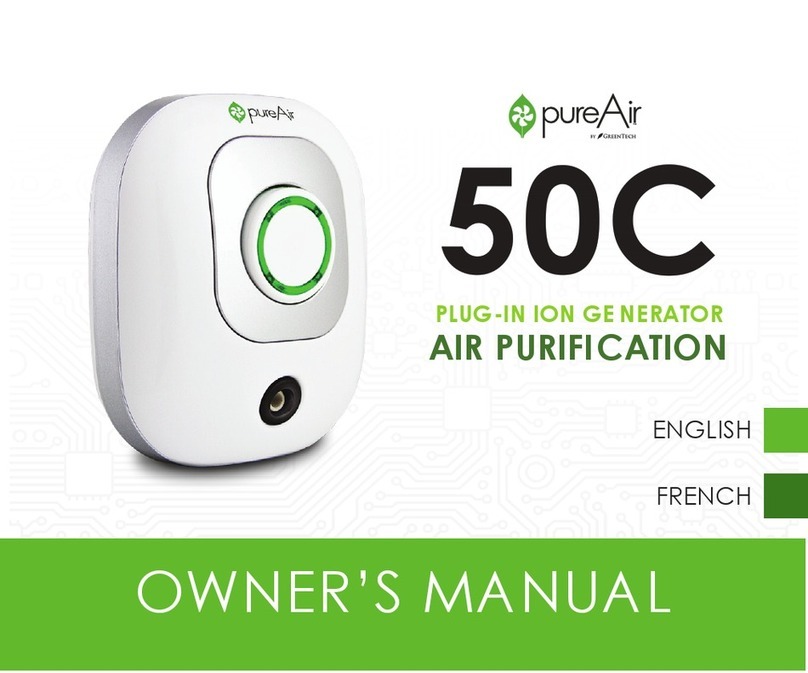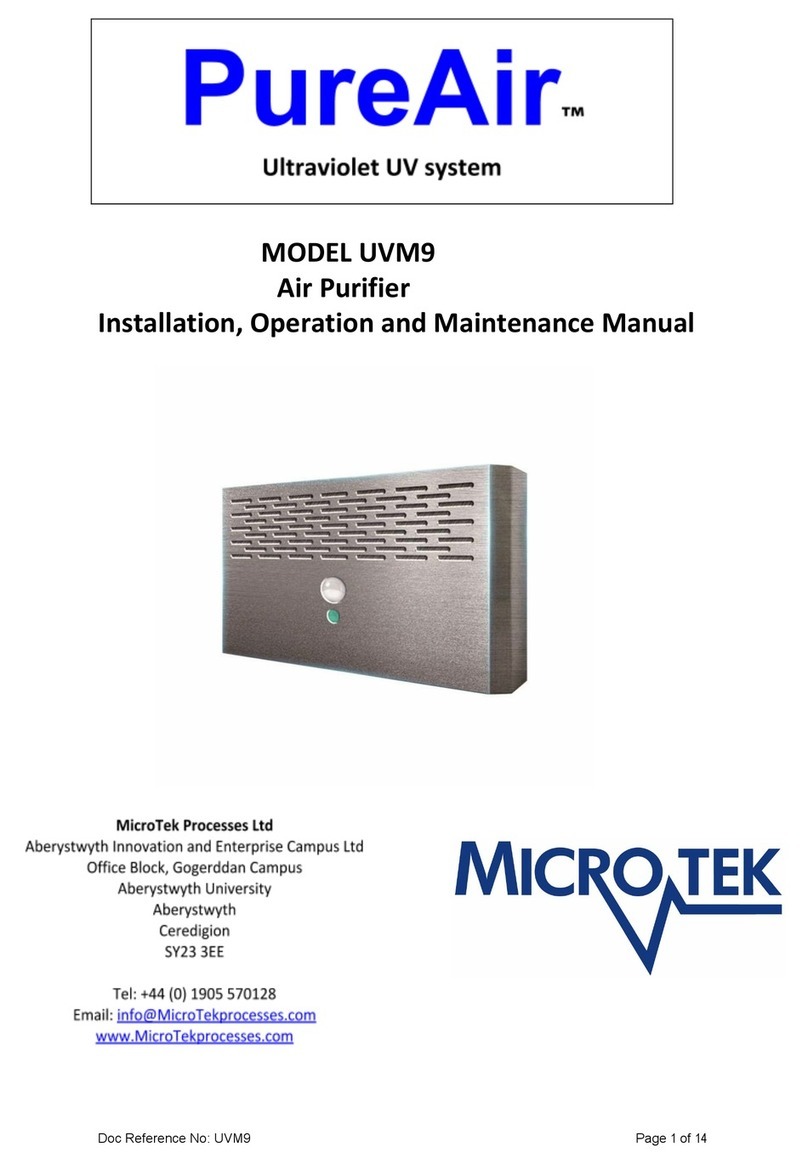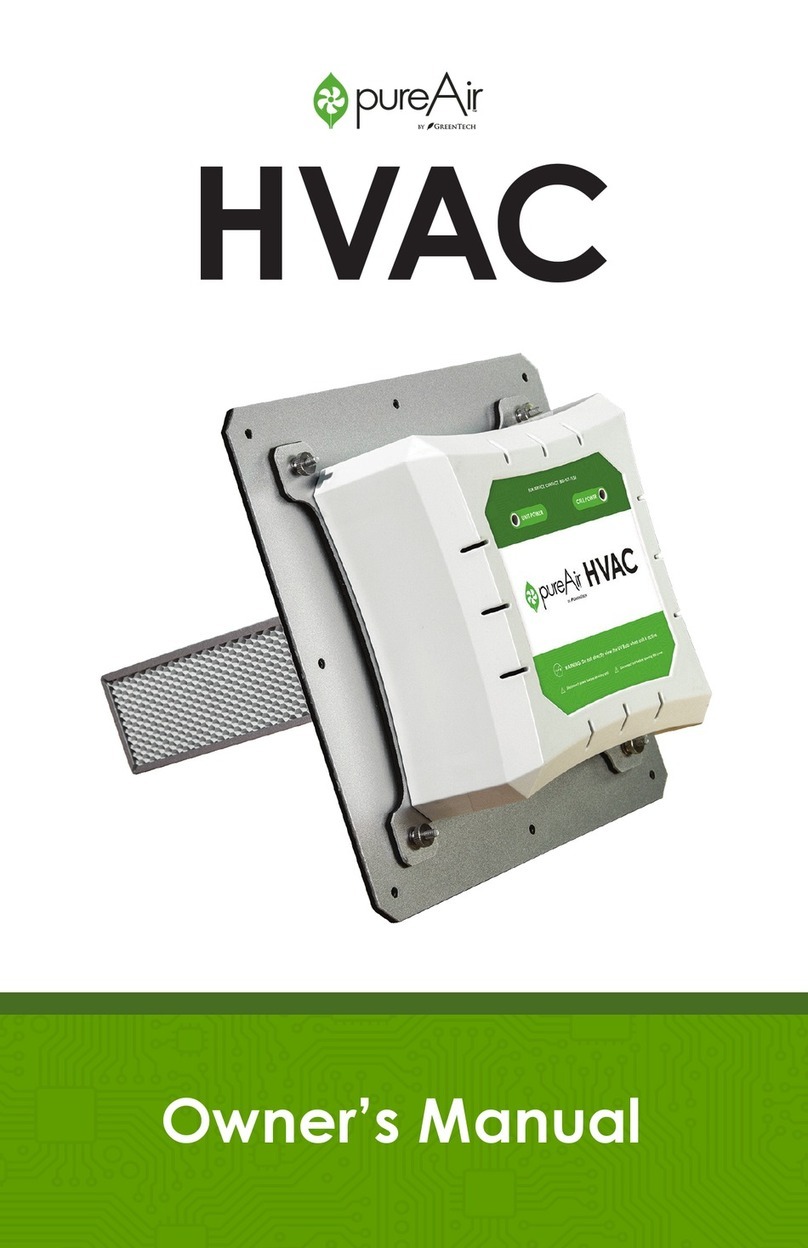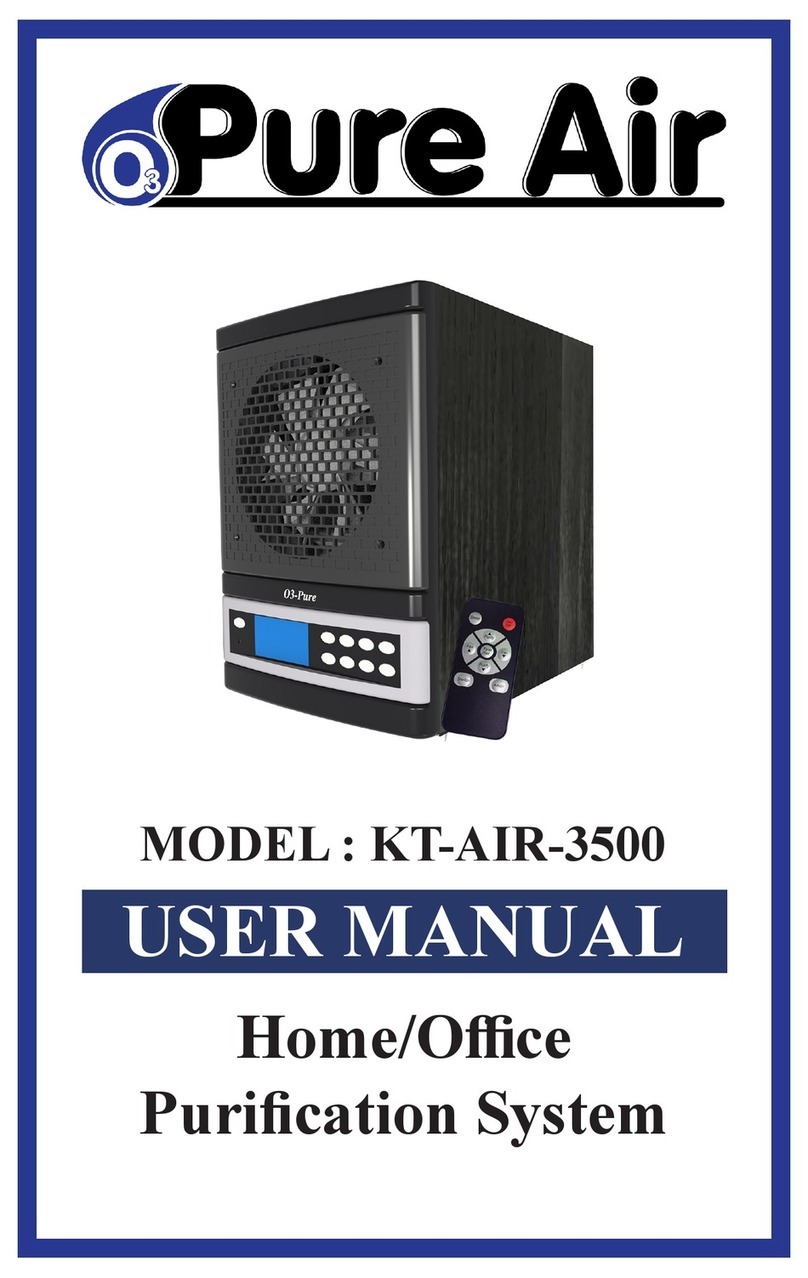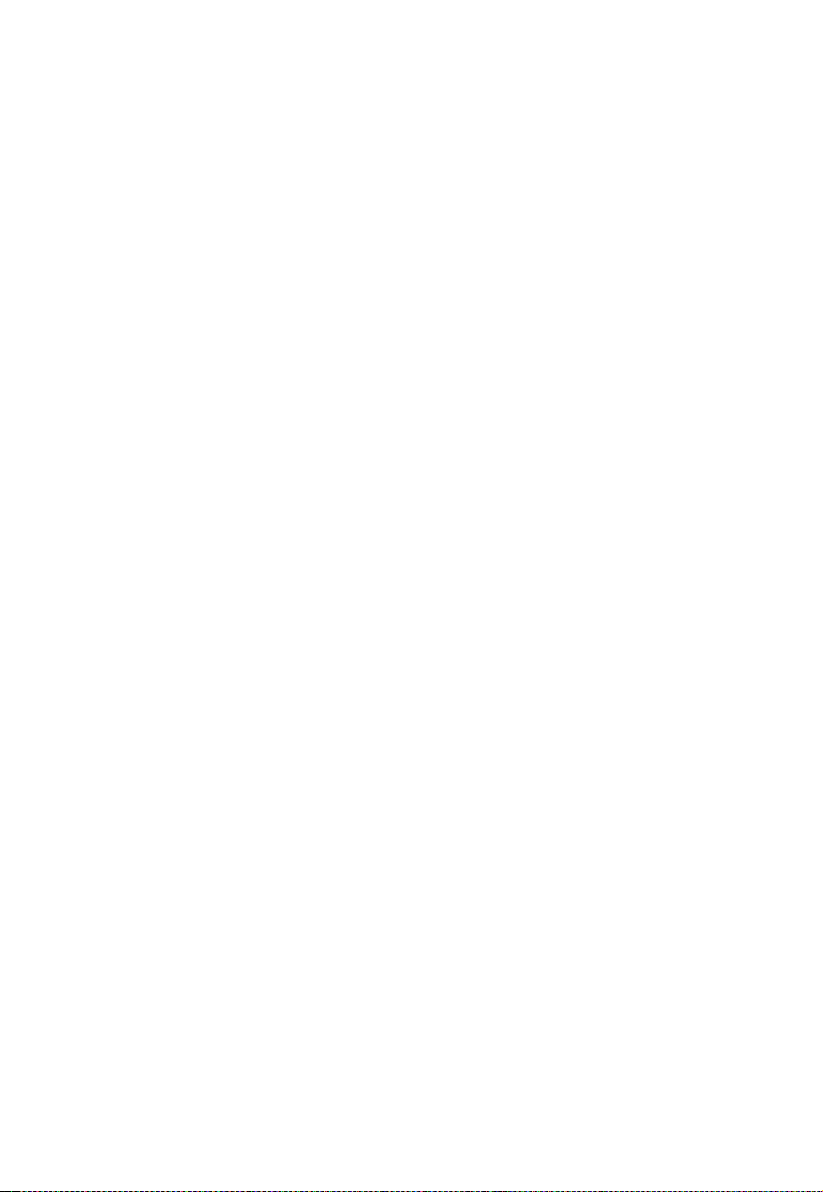This unit has 4 MODES. Normal – Intelligent – Natural – and Sleep
When the unit is running, press the MODE button to select the desired
MODE. Each MODE except the Normal M ODE is programmed to alter the
fan speed in different cycles. To change from one MODE to another,
press the MODE key repeatedly until your desired MODE is displayed on
the Display Panel.
On startup, if you didn’t unplug the unit since the last use, the last Mode
you selected will begin. If you unplugged the unit, the default startup mode
is Normal. Press the MODE key to cycle through the different MODES to
select your desired MODE.
Normal MODE – Allows the user to select the Time and Fan speed
manually. There is no LED Icon on the Display Panel for the Normal
MODE.
Intelligent MODE - The Intelligent MODE regulates the Fan Speed
according to the Ambient room Temperature. You cannot adjust the Fan
Speed manually while in the Intelligent MODE. Intelligent MODE will
regulate the fan speed as follows:
Room Temperature below 770 F – Low Fan Speed
Room Temperature between 770 F – 840 F – Medium Fan Speed
Room Temperature above 840 F – High Fan Speed
When operating in the Intelligent MODE, the LED indicator on the display
panel will flash to indicate the unit is in Intelligent MODE. If you press the
MODE button the unit will immediately exit from Intelligent MODE to next
MODE, and LED indicator of Intelligent MODE no longer flashes.
Natural MODE - This is a pre-programmed MODE that automatically
changes the Fan Speed cyclically from High to Medium to Low, creating a
natural wind movement. In the Natural MODE the Tree Icon will be lit on
the Display Panel and only the Startup Fan Speed will be shown on the
display.
Sleep MODE - The unit operates at the speed set by the user and reduces
the speed according to the preset rules. This MODE prevents physical
discomfort due to high fan speed while sleeping. The Half Moon Icon is
shown on the display panel in the Sleep MODE. Below are the Fan
Speeds when Sleep MODE is turned on.
If the Fan is set to High Speed - 30 minutes High Speed - 30 minutes
Medium Speed then Slow Speed.
If the Fan is set to Medium Speed - 30 minutes Medium Speed then
Slow Speed
If the Fan is set to Slow Speed - Only Slow Speed.