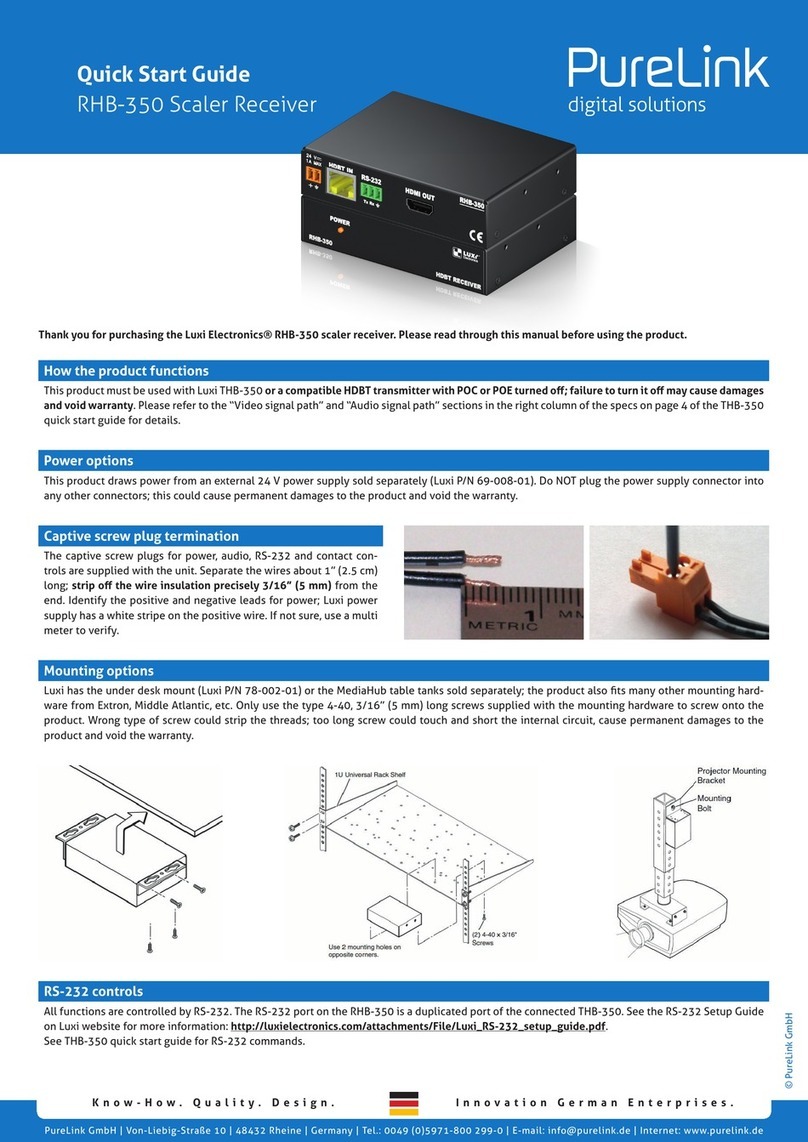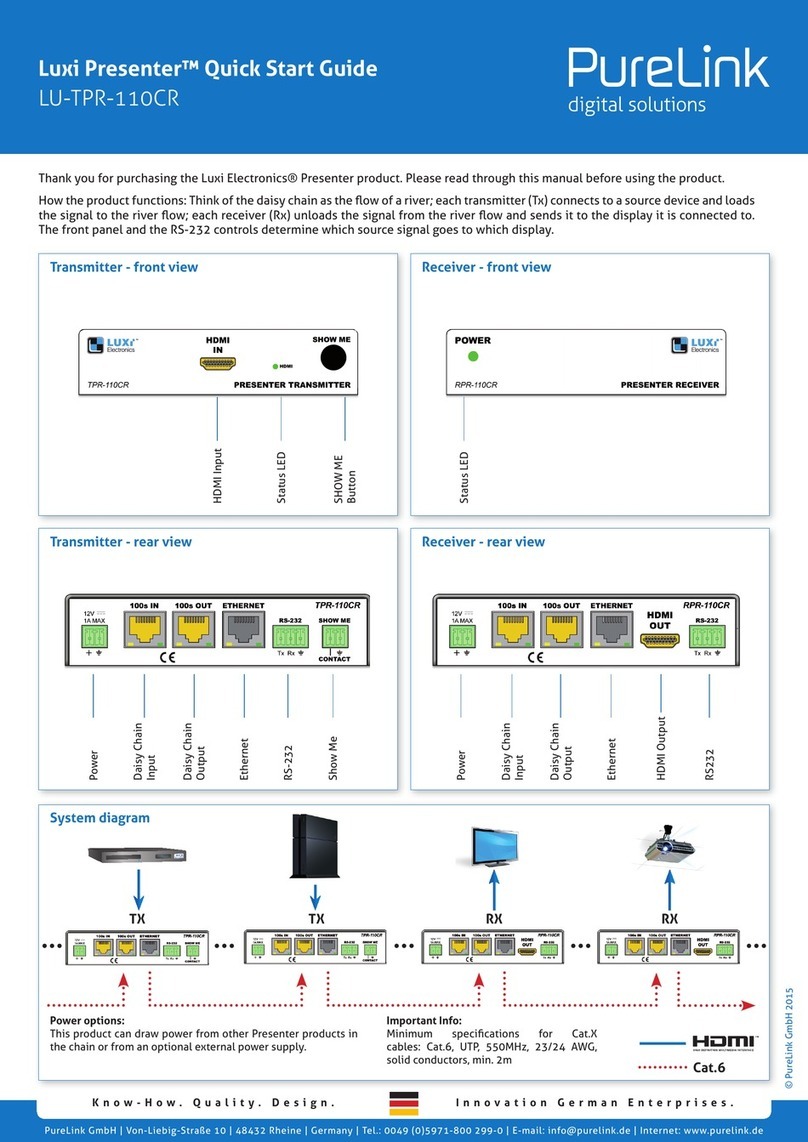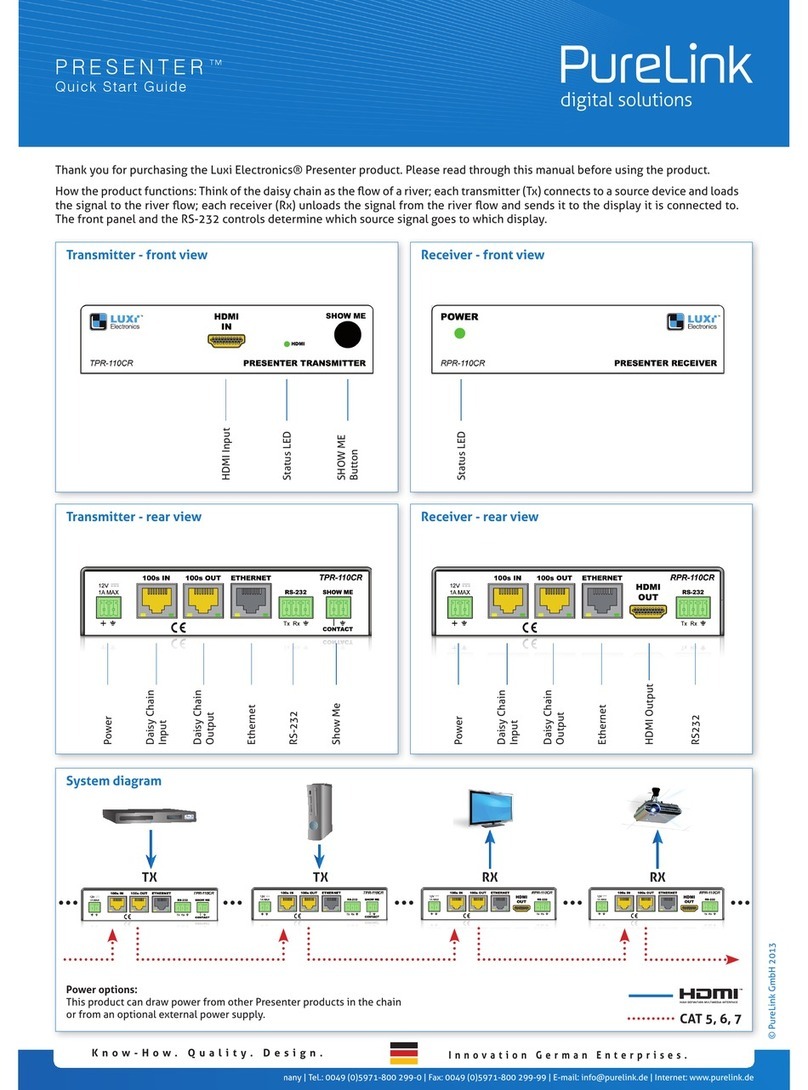Purelink VIP-T400 User Manual V1.0
2
Contents
What’s in the box:......................................................................................................................................... 4
Optional Accessories................................................................................................................................. 4
Product Description ...................................................................................................................................... 4
Specifications ................................................................................................................................................ 5
Front Panel - ENCODER (transmitter) ........................................................................................................... 6
Rear Panel - ENCODER (transmitter)............................................................................................................. 7
Front Panel - DECODER (receiver)................................................................................................................. 8
Rear Panel – DECODER (receiver) ................................................................................................................. 9
Available Functions when connected over a Network ...............................................................................10
Built in web server .................................................................................................................................. 10
API ........................................................................................................................................................... 10
Building your AV over IP Solution: ..............................................................................................................11
Extension - Point to Point .......................................................................................................................11
Distribution (One ENCODER to more than one DECODER).....................................................................11
Switching (More than one ENCODER to one DECODER) ........................................................................ 11
Matrix (One ENCODER to more than one DECODER) .............................................................................11
Connecting to the VIP-T400 over the Network........................................................................................... 12
Default IP Address................................................................................................................................... 12
How to check the IP Address of an Encoder ........................................................................................... 12
Option 1: Via connection to a Decoder............................................................................................... 12
Option 2: Via another VIP-T400 endpoint with known address .........................................................12
Option 3: Advance IP Scanner.............................................................................................................13
How to check the IP Address of a Decoder............................................................................................. 13
Option 1: Via connection to a Display................................................................................................. 13
How to find all IP Addresses of a VIP-T400 system.................................................................................13
Option 1: Using a VIP-T400 endpoint with known IP Address:...........................................................13
Option 2: Using VPX Management Software......................................................................................14
Windows 8.1 and Windows 10 Computer LAN Port Setup.................................................................14
Setting up your Mac computer to communicate on the same subnet............................................... 17
Network switch requirements ....................................................................................................................19