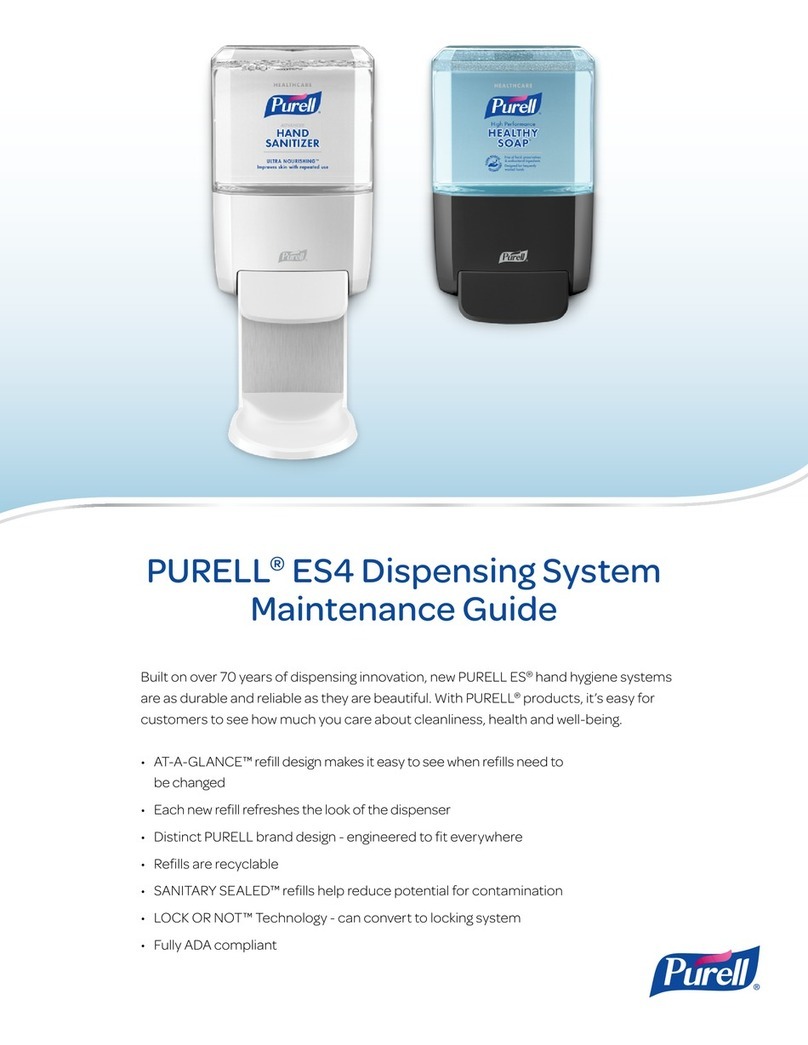Lock the dispenser by aligning the key with
the keyhole on the top of the dispenser and
pushing down until a click is heard.
Note: Once locked, dispenser will always
require key to open, until LOCK-OR-NOT
"auto-lock" functionality is manually
turned off.
Check for a successful lock by pressing the
release buttons on the sides of the dispenser to
see if the front cover releases and slides down.
Note: Once locked, the dispenser will remain in
the locked state.To open a locked dispenser,
insert the key into the keyhole and press down
until the front cover is released.
2
To manually remove the "auto-lock" function,
unlock dispenser using key, remove rell, and
take off white back plate of dispenser.
Dispenser is locked
3
1LOCK OR NOT™
Technology Key
(not included)
Open dispenser by pressing release buttons on
the sides of the dispenser & slide the front
cover down.
Refill Replenishment
Push the green release button and remove
empty rell.
21
Close the dispenser cover. The green Status
light will blink after closing, indicating the
dispenser is ready to use.
5
Place palm approximately 2” below
dispenser, product will dispense within 1
second of sensor activation.
6
Remove the rell cap and push the new rell
into dispenser until it clicks in place.
4
Refill Disposal/Recycling
Insert a at blade screwdriver into the slots
on the rell collar and twist to separate the
collar from the rell.
Unscrew the pump from the bottle and
discard. Dispose/recycle the PET bottle and
collar.
12
Match label on rell
with label on dispenser.
3
Locking the dispenser with LOCK OR NOT™ Technology
SOAP
ES6
SOAP
ES6
SOAP
ES6
To manually unlock, push the locking
mechanism toward the top of the dispenser.
Note: This will leave the dispenser in an
unlocked state until key is inserted to re-lock
the system.
Dispenser is unlocked
4
GOJO Industries, Inc.
One GOJO Plaza, Suite 500
P.O. Box 991 • Akron, OH 44309-0991 • USA
Tel: 1-330-255-6000 • Toll-free: 1-800-321-9647
Fax: 1-800-FAX-GOJO
2019. GOJO Industries, Inc. All rights reserved.
Care & Cleaning
Instructions
Always remove the refill
before cleaning to avoid
accidental actuation of soap.
Routinely wipe dispensers
with a soft, moist cloth.
Pay special attention to
cleaning under the dispenser
or push bar, as product may
build up in this area.
Do not use abrasive cleaners
or chemical solvents* to
clean. Use of hospital-
approved disinfectant
and other typical cleaning
solutions is acceptable.
1
2
3
Dispenser Indicator
Light Reference
Blinking GREEN Light:
dispenser ready
No Blinking Light:
Batteries need replaced
4
To learn more, visit
www.PURELLSOLUTION.com
PURELL®ES Dispenser Systems
available for soap and sanitizer.
HCE-LIT-ES6MAINT
26684 (7/2019)
* Abrasive cleaners will scratch
the plastic and labeling.
Strong chemical solvents can
dull the plastic.
For questions, please reach out to
Customer Service at 1-800-321-9647