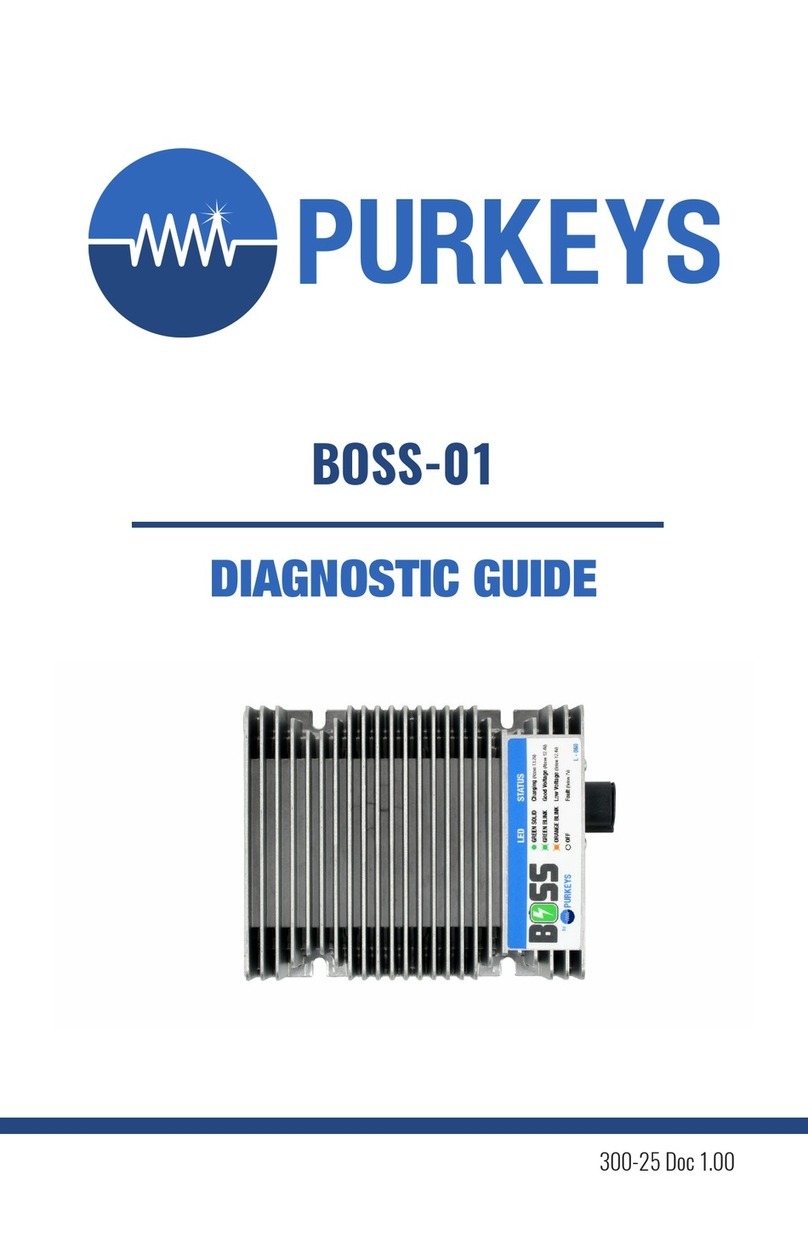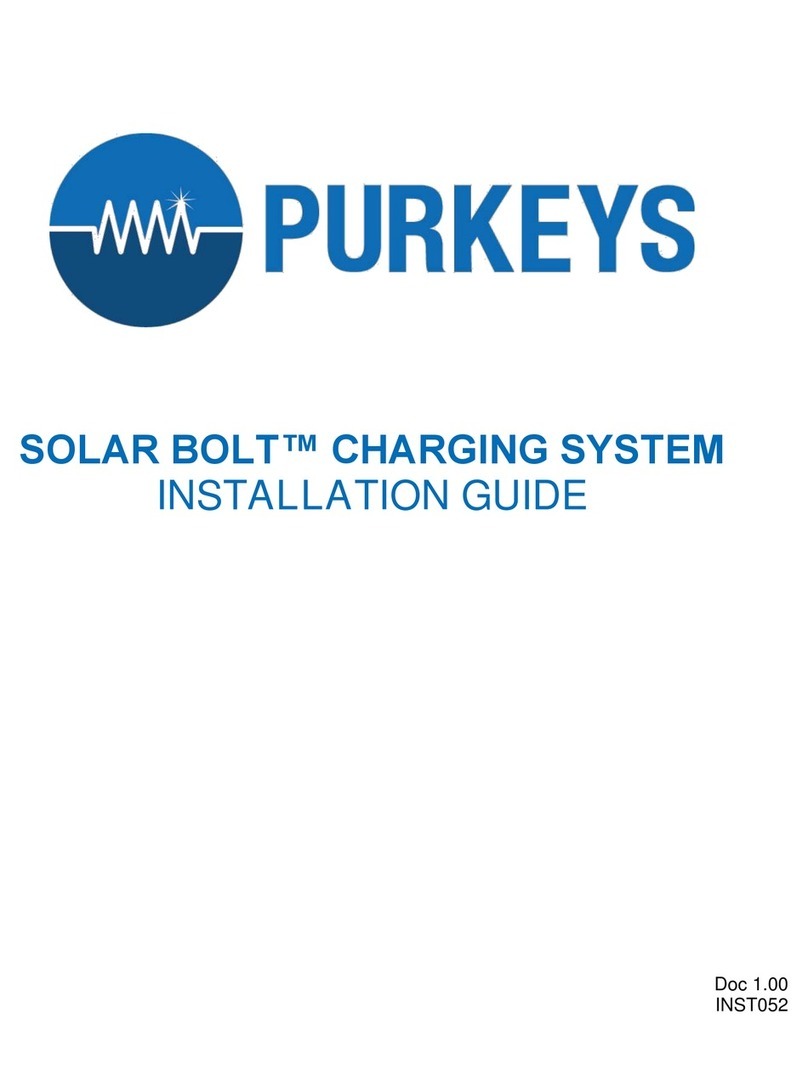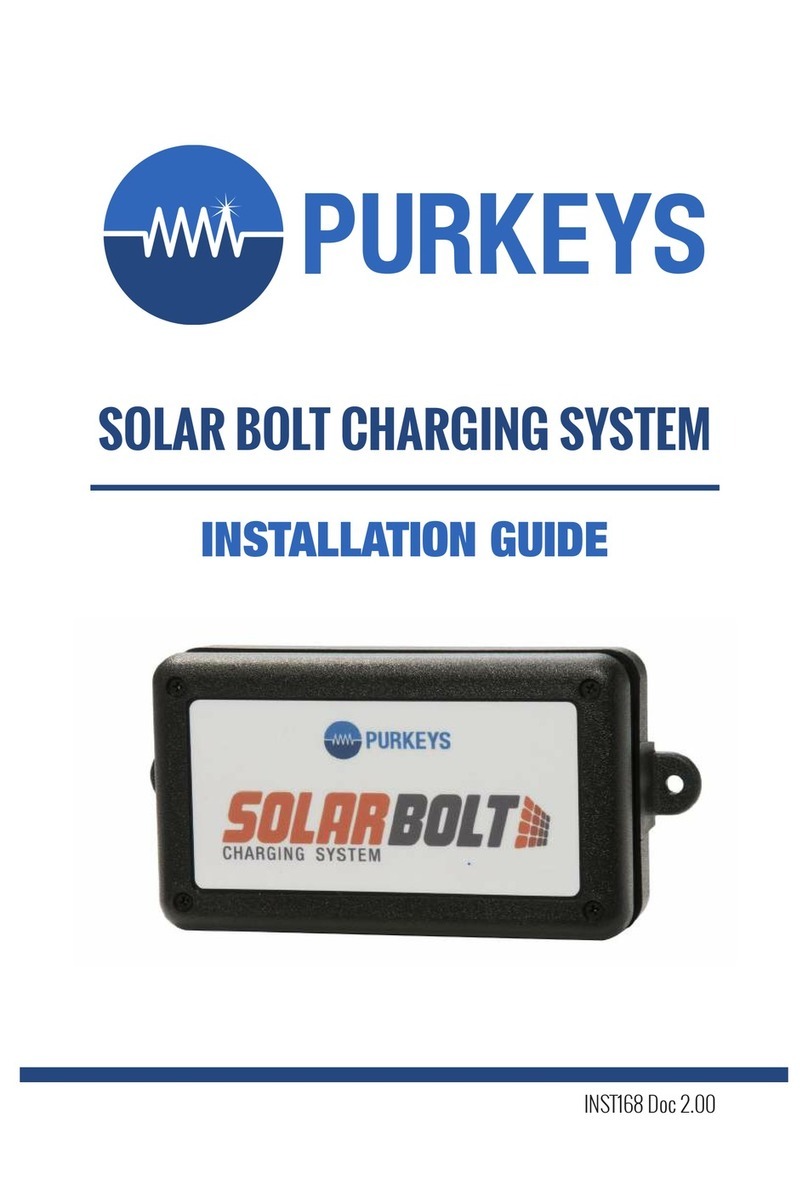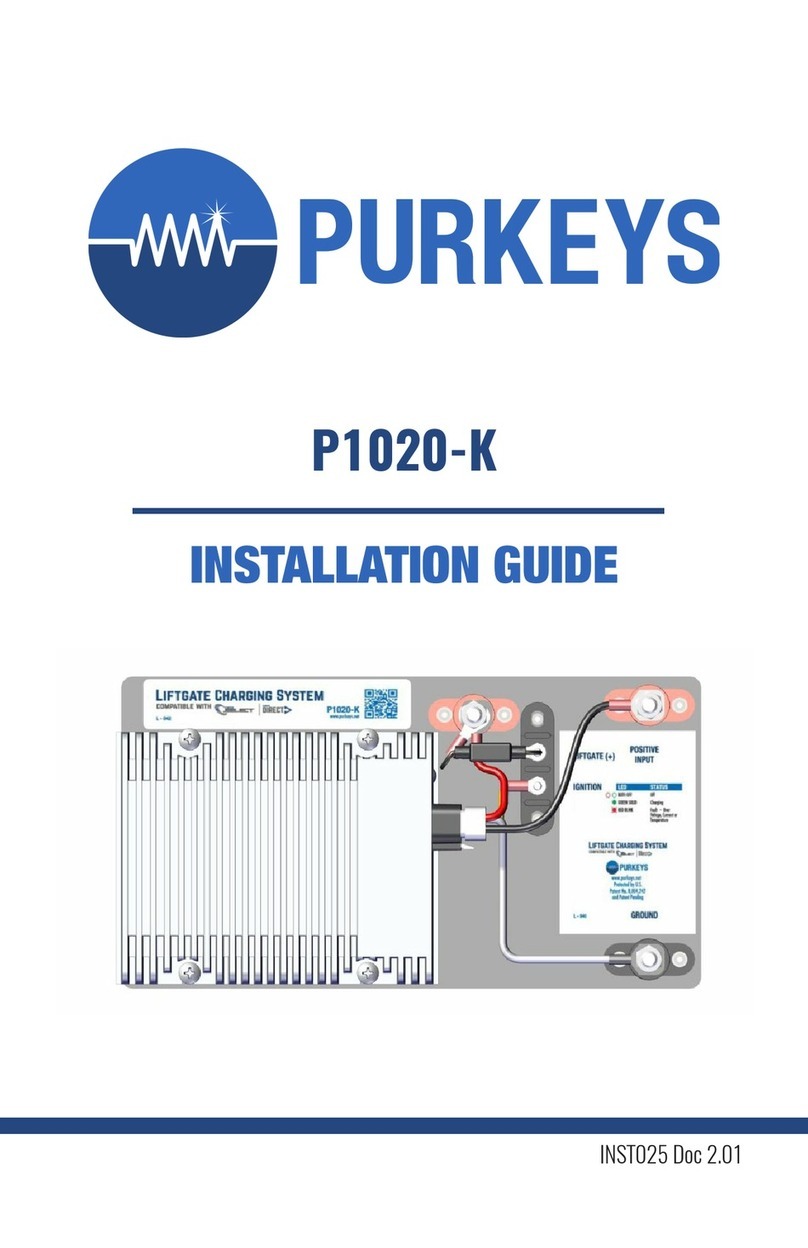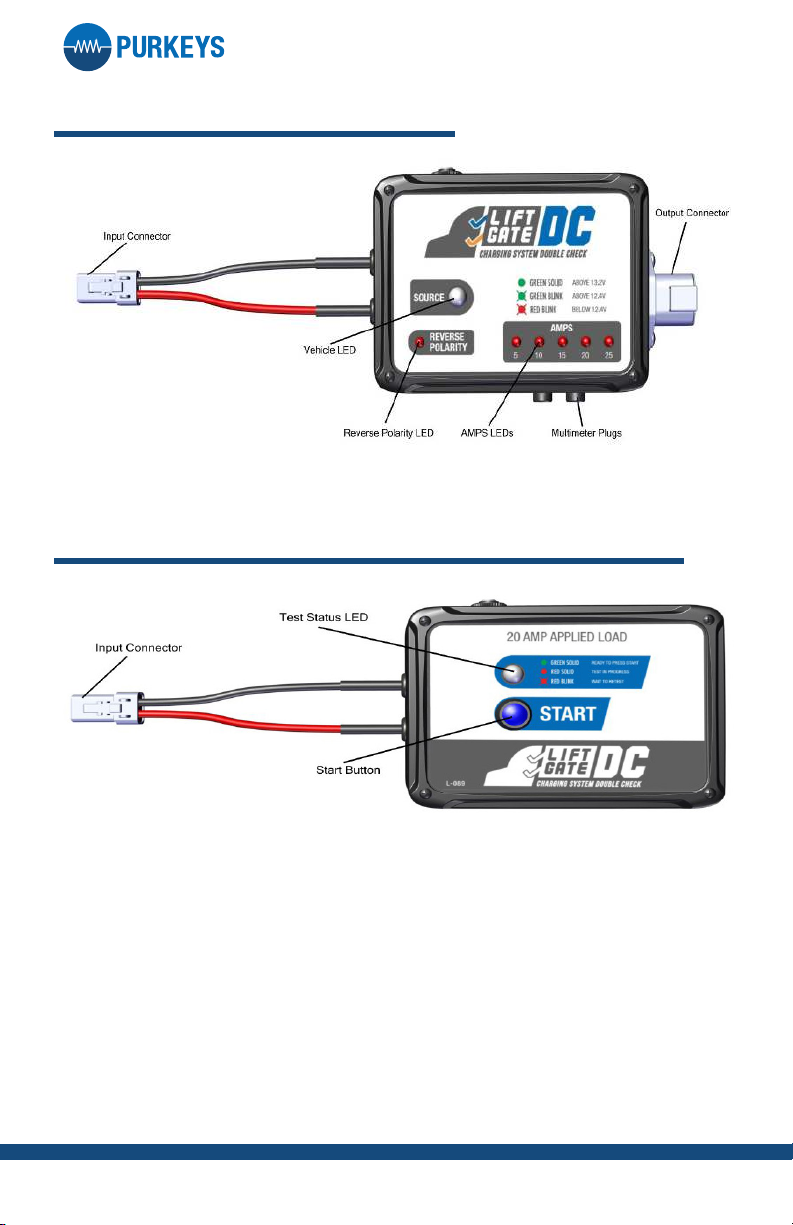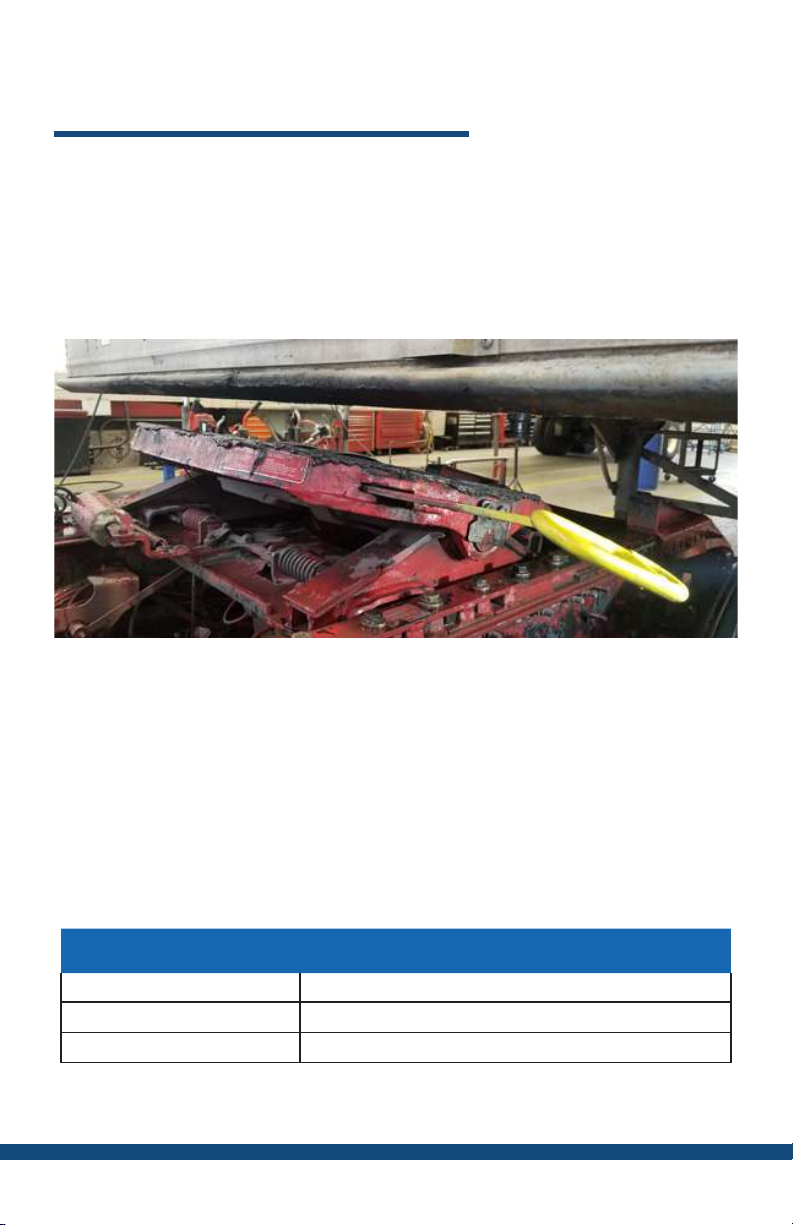5
P: 479.419.4800 | F: 479.419.4801 | www.purkeys.net
LIFTGATE DOUBLE CHECK USER GUIDE
OPERATING INSTRUCTIONS
e Double Check can use any available vehicle as a power source (i.e. car,
tractor), as long as the vehicle has a 12 V battery and an alternator. However,
if a tractor is being used as the source, it is critical that you ensure that no
part of the tractor is touching the trailer—it cannot be coupled with, or even
touching, the trailer—as the 5th wheel ground path will cause inaccurate test
results.
CONNECTING TO THE POWER SOURCE
Table 1: 20 Amp Applied Load Tester LED Status
LED STATUS
Solid Green Applied Load is ready to test power source
Solid Red Source is being tested
Blinking Red Applied Load is resetting
e 20 Amp Applied Load Tester is used to test the power source. It is crucial
to test the source while under a load to ensure it can provide the proper
voltage needed. Do not assume the vehicle is an adequate source, as a faulty
source may cause a misdiagnosis of the ligate charging system due to an
inadequate power source.
When using the 20 Amp Applied Load, connect the tool to the Double Check
and the power source and make sure the vehicle is running. e Test Status
LED on the 20 Amp Applied Load Tester will turn on. See Table 1 for LED
indications.