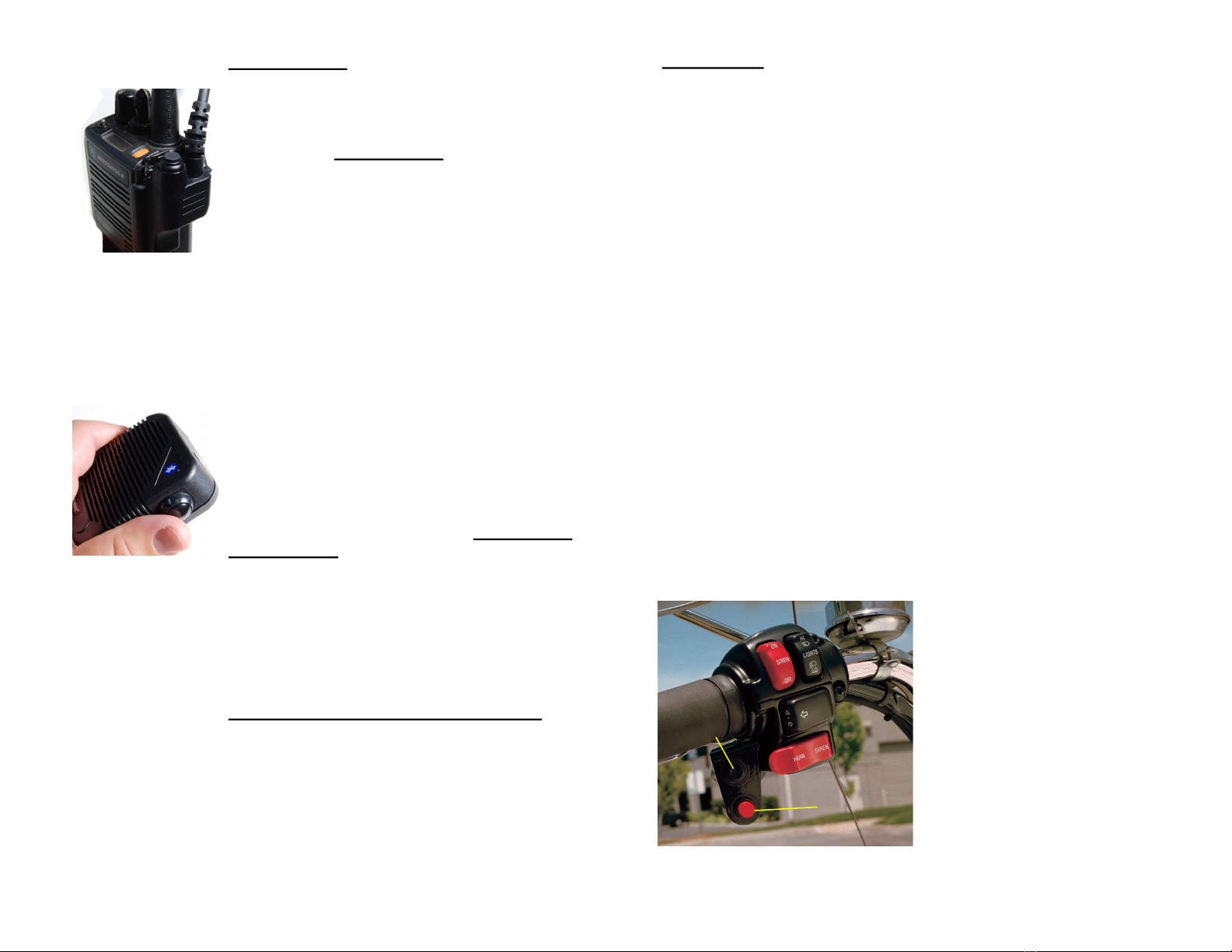Thank you for choosing PVP Communications, Inc. products. We are dedicated
to satisfying our customers by providing quality products and service. The
components in this Kit are tailored for use in applications where durability,
strength and quick installation are a must.
Please follow the Installation Instructions carefully to avoid damaging radio
equipment or Kit components. If you have any questions during installation or
require more information about this product you may call us at (310)212-5432
Monday through Friday, 7AM to 4PM Pacific Time, USA.
WARRANTY
This product comes with a warranty covering all defects in material or
workmanship for a period of one year from date of original retail purchase. At
its option PVP Communications, Inc. will repair or replace any defective part(s)
or equipment. The provisions of the warranty shall not apply to any unit which
has been subjected to misuse, neglect, incorrect electrical or mechanical
installation, unauthorized modifications, accident, nor to units which have been
repaired or altered outside of PVP Communications, Inc.. The warranty is
extended only to the original owner of the PVP Communications, Inc. product
and may not be transferred or assigned. In the event that the product does not
conform to the warranty, the product should be shipped prepaid to PVP
Communications, Inc.. Transportation charges, insurance fees, and labor costs
for shipment, removal, or reinstallation of product are not covered by this
warranty. Loss or damage in shipment is the sole responsibility of the freight
carrier. Repair as provided under this warranty is the exclusive remedy of the
consumer. PVP Communications, Inc. shall not be liable for any incidental or
consequential damages or for breach of any express or implied warranty on this
product. Except to the extent prohibited by applicable law, any implied
warranty of merchantability, or fitness for a particular purpose on this product
is limited in duration to the duration of the warranty. Some states do not allow
the exclusion or limitation of incidental or consequential damages, or allow
limitations on how long an implied warranty lasts, so the above limitations or
exclusions may not apply to you. This warranty gives you specific legal rights
which vary from state to state. PVP Communications, Inc. reserves the right to
make changes in design and to make improvements in its products without the
obligation to incorporate the changes or improvements in any of its previously
manufactured products. PVP Communications, Inc. has not authorized anyone
to make representations or warranties other than the warranty contained
herein. The above warranty is effective for all products manufactured after
01/01/95.