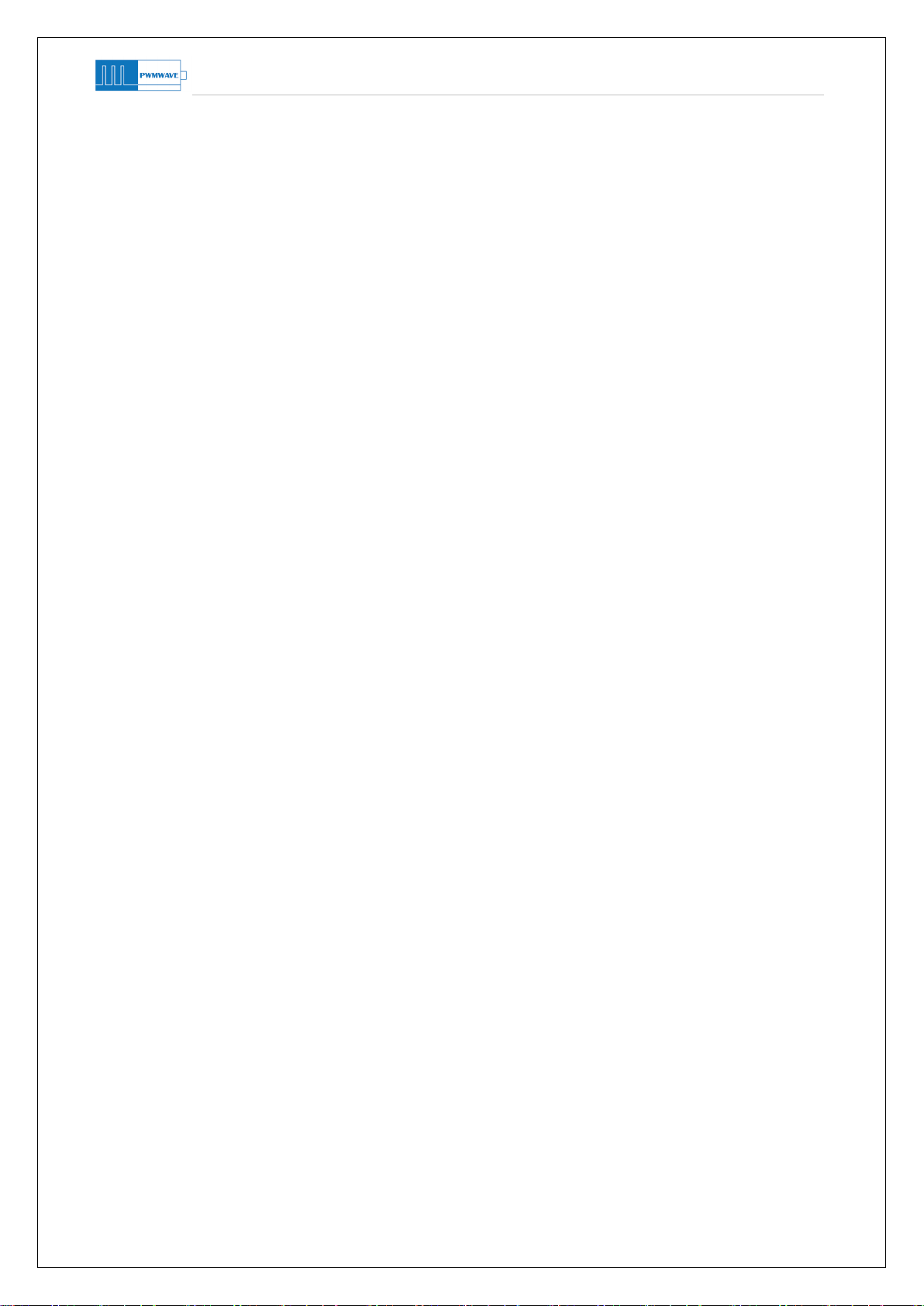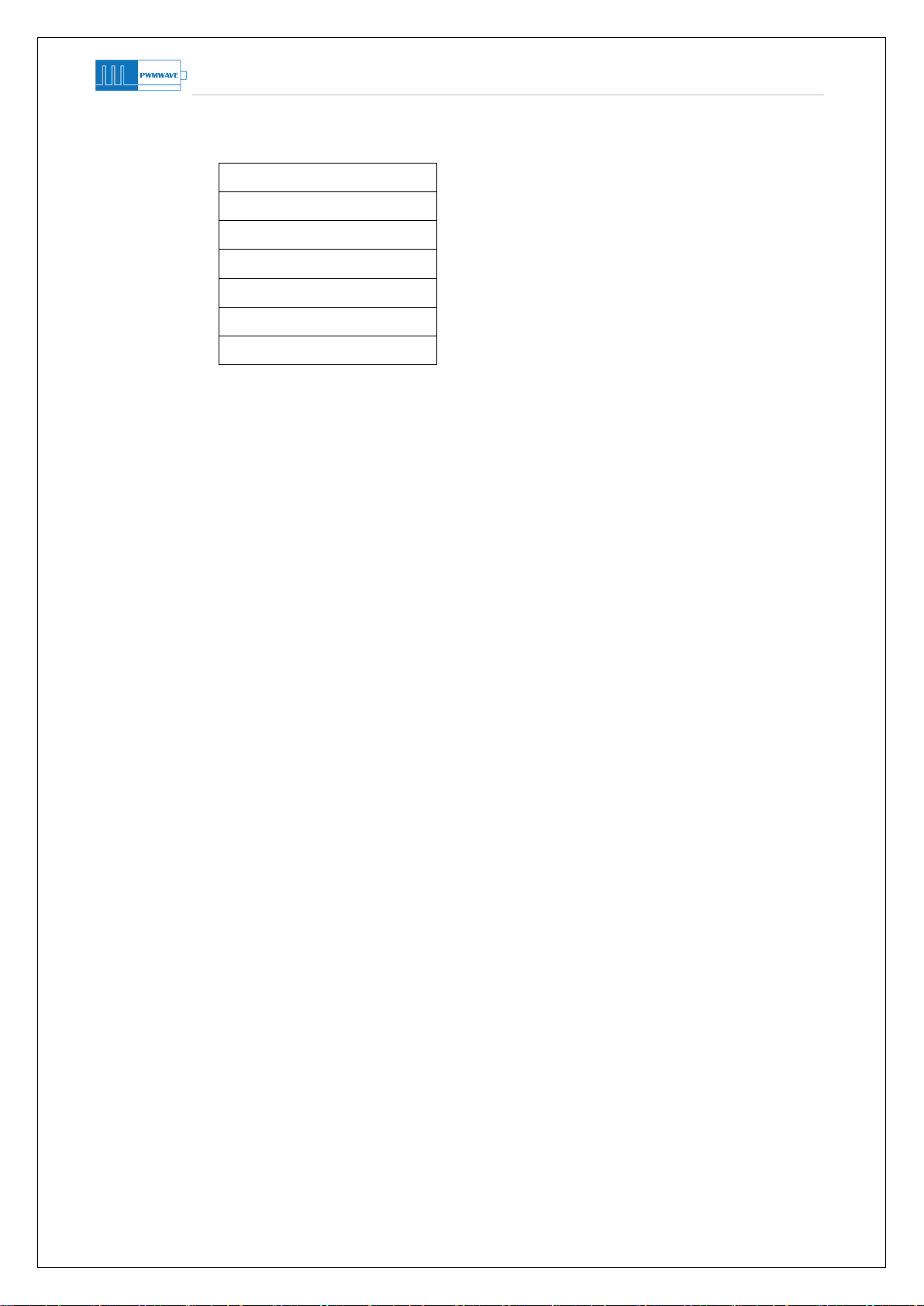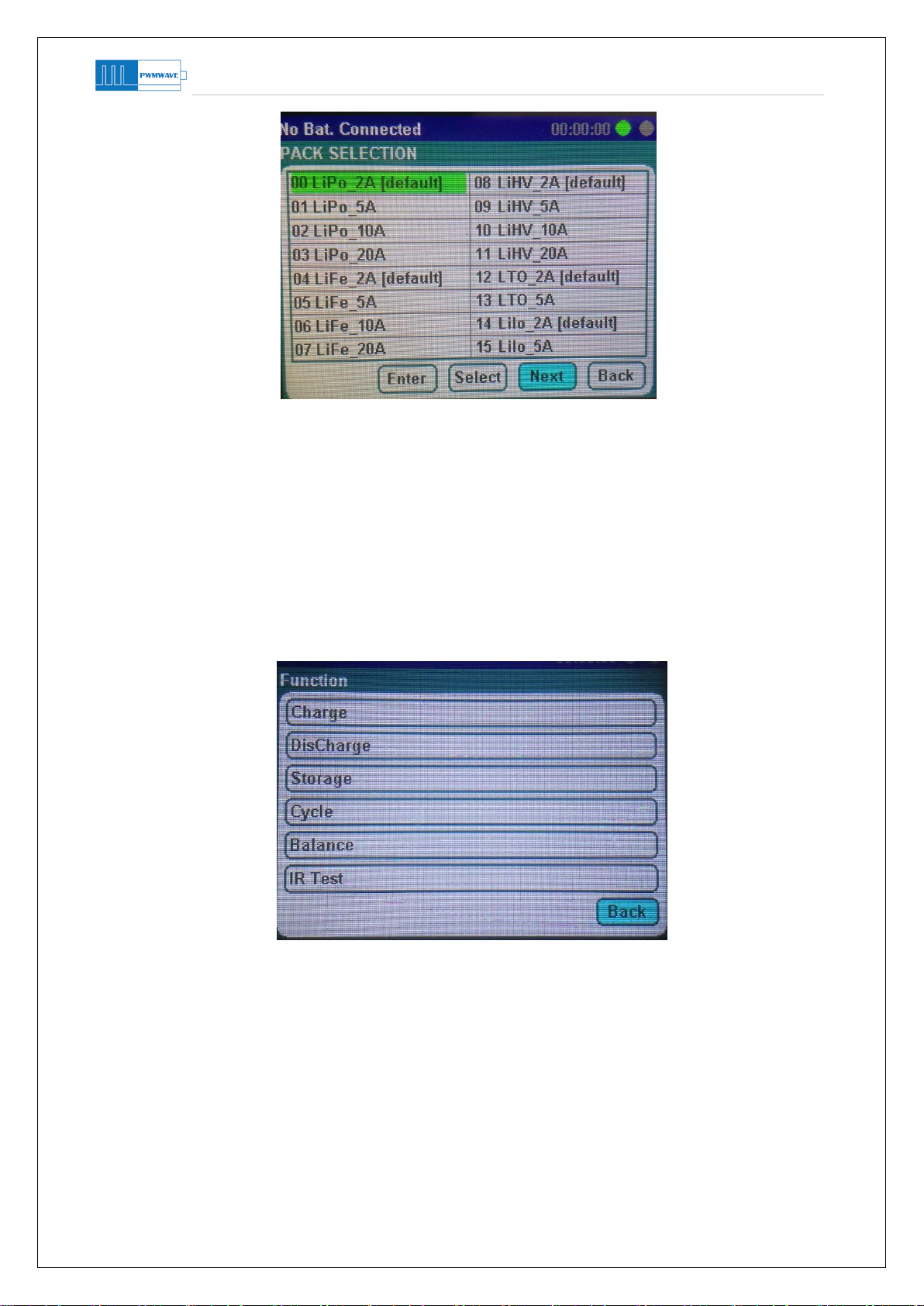Balance Charger/Discharger/DC Power X37B
2
Thank you for using pwmwave series intelligent battery charger. At present, the
series of products include B-21、B-52、C130、X37b. Please read this manual carefully
before use, so that you can better use the product.
◆ Special Features:
☆ Multi functional intelligent charger can realize multi-function for a variety of batteries:
Lithium polymer battery: balanced charge / balance port discharge / external discharge / recovery
discharge / storage / balanced charge / cycle charge and discharge;
NiCd / NiMH battery supply mode: automatic charge, manual charge, discharge, cycle charge and
discharge; lead acid battery supply mode: charge and discharge. With the discharge device of
PWMWAVE, the discharge function of 150W can be realized.
☆ High power, high current, high efficiency, high precision (current accuracy 0.001a, voltage
0.001V), the maximum charging current is 30A; the maximum recovery discharge current is 30A.
Provide external resistance discharge. Perfect power control method ensures system safety.
☆ A wide range of input voltage of 9-40v allows users to provide 12V power supply and 24V
power supply and a variety of battery power supply schemes. The maximum power is 750W
☆ With the function of software upgrade, users can upgrade the charger software through the
upgrade port of PC.
☆ A Help file is provided in each important function menu to explain the use method, so as to
avoid the trouble of finding the manual and asking for help. The purpose of pwmwave is to think
for the user.
◆X37b parameter index: