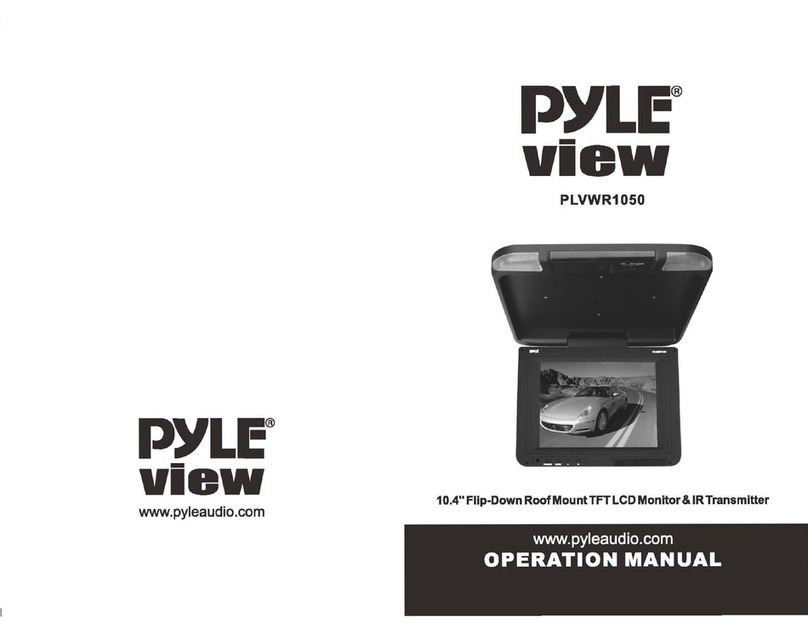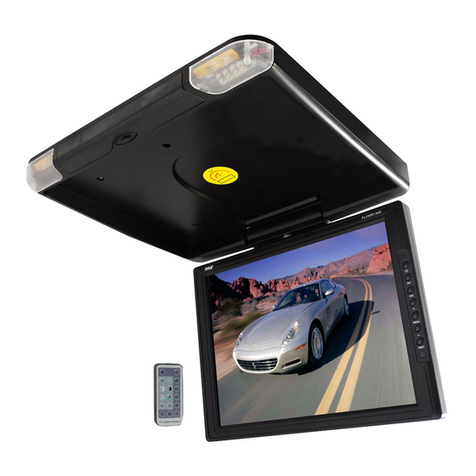Pyle view PLVW1682 User manual
Other Pyle view Car Video System manuals
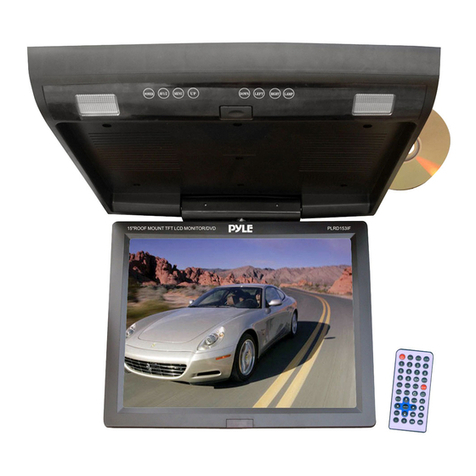
Pyle view
Pyle view PLRD153IF User manual
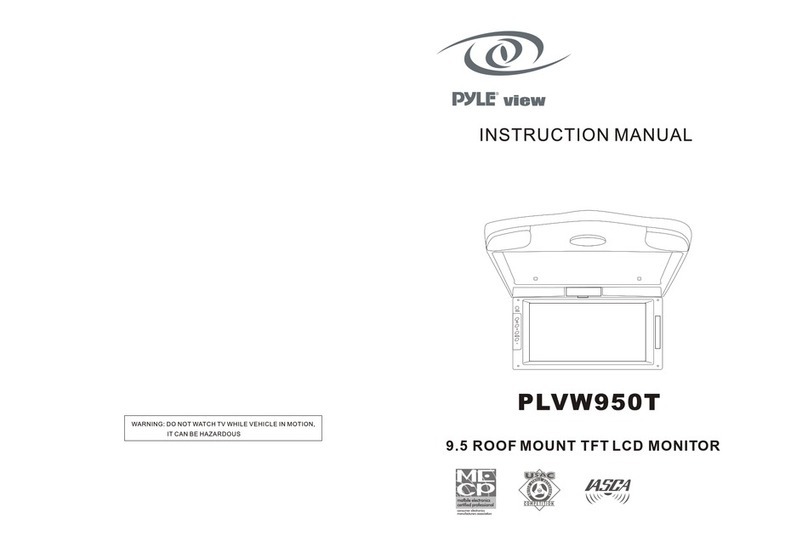
Pyle view
Pyle view PLVWR950T User manual

Pyle view
Pyle view PLVWR2200 User manual

Pyle view
Pyle view PLRDVD10 User manual
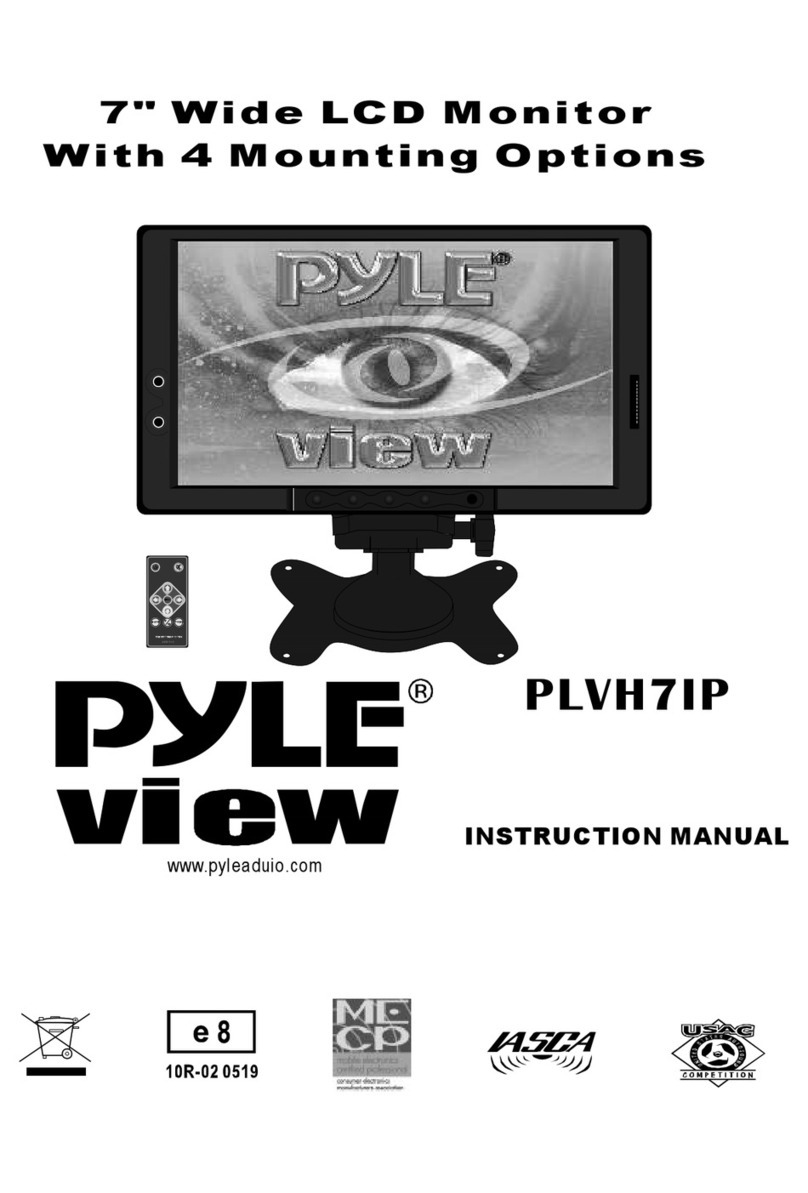
Pyle view
Pyle view PLVH7IP User manual

Pyle view
Pyle view PLD10BT User manual

Pyle view
Pyle view PLVW20T User manual

Pyle view
Pyle view PLVWR1752 User manual
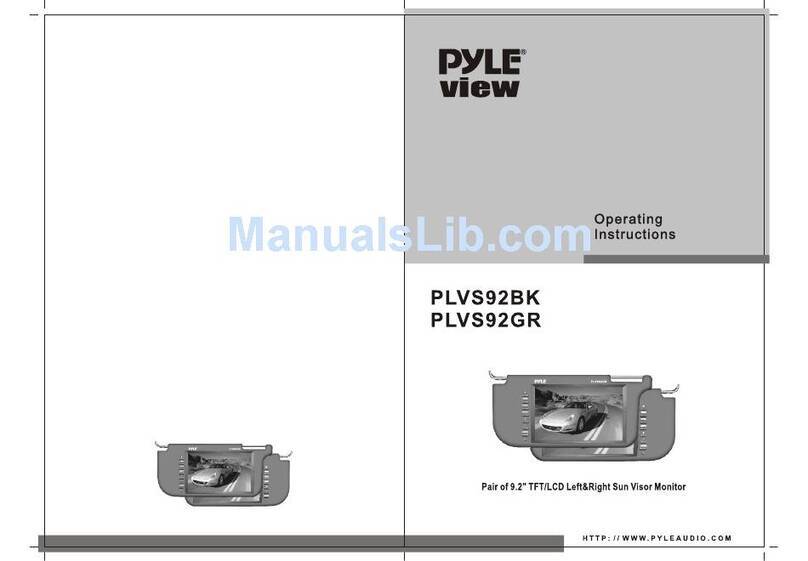
Pyle view
Pyle view PLVS92BK User manual
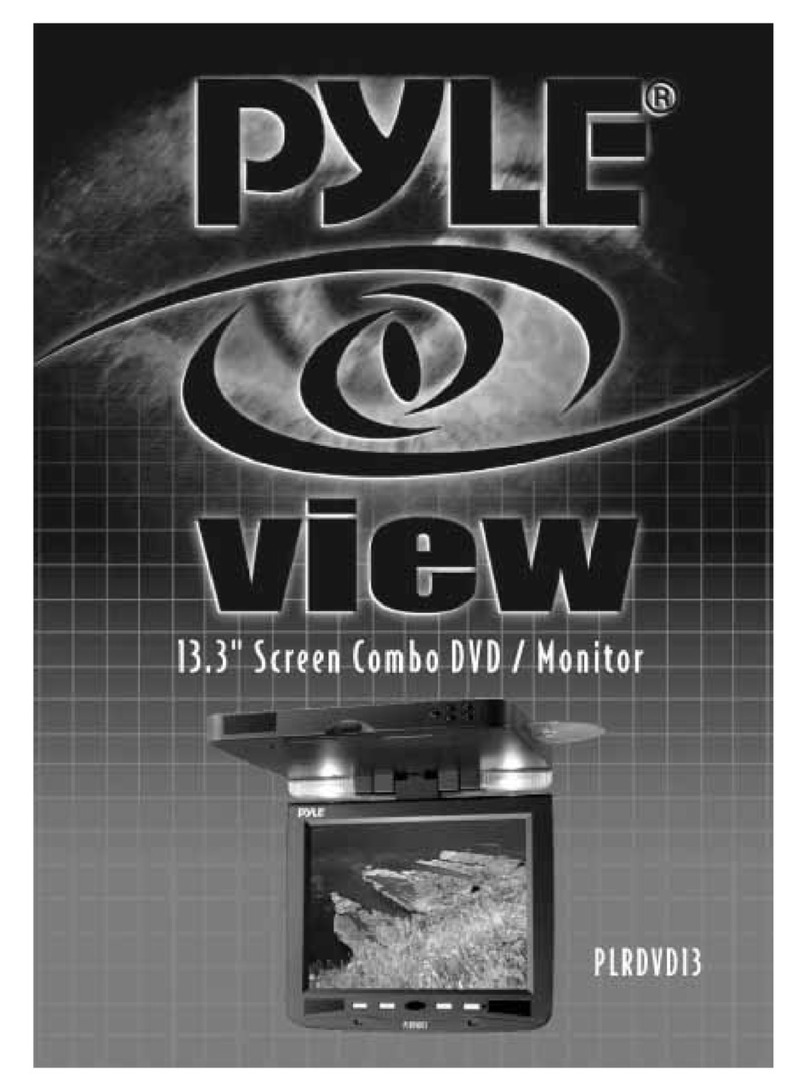
Pyle view
Pyle view PLRDVD13 User manual

Pyle view
Pyle view PLVW1048VGA User manual

Pyle view
Pyle view PLDN73I User manual

Pyle view
Pyle view PLDN74BTi User manual
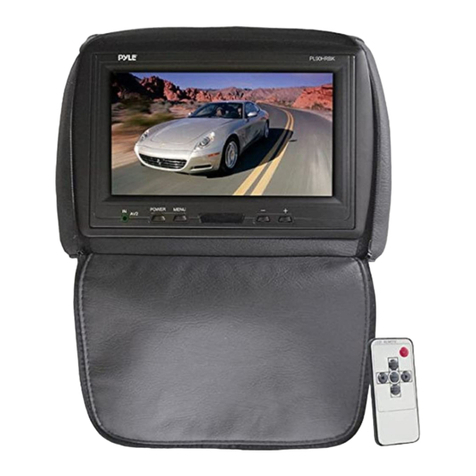
Pyle view
Pyle view PL90HRBK User manual
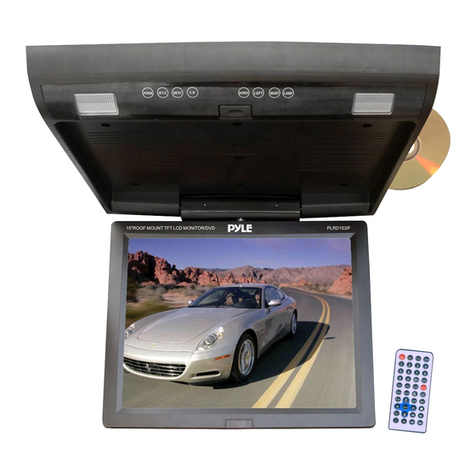
Pyle view
Pyle view PLRD1531F User manual

Pyle view
Pyle view PLRD195IF User manual
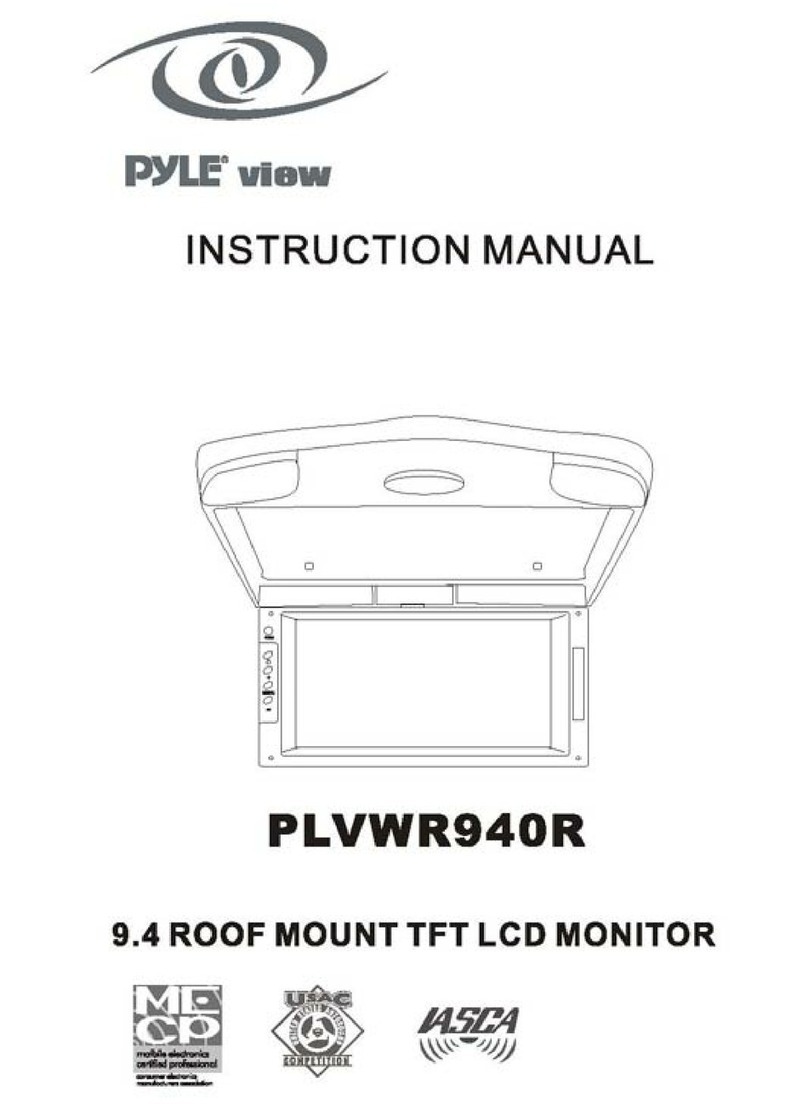
Pyle view
Pyle view PLVWR940R User manual

Pyle view
Pyle view PLVWR1544 User manual
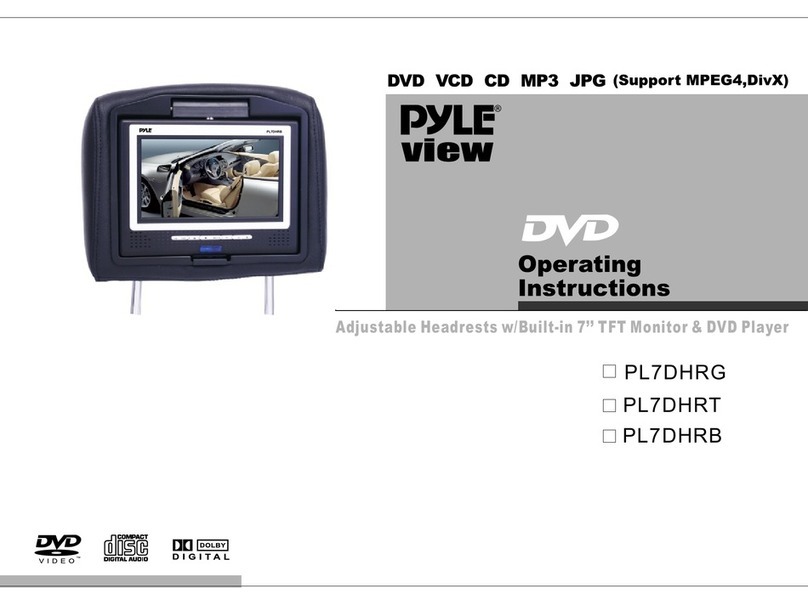
Pyle view
Pyle view PYLE View Series PL7DHRB User manual

Pyle view
Pyle view PLD75MU User manual