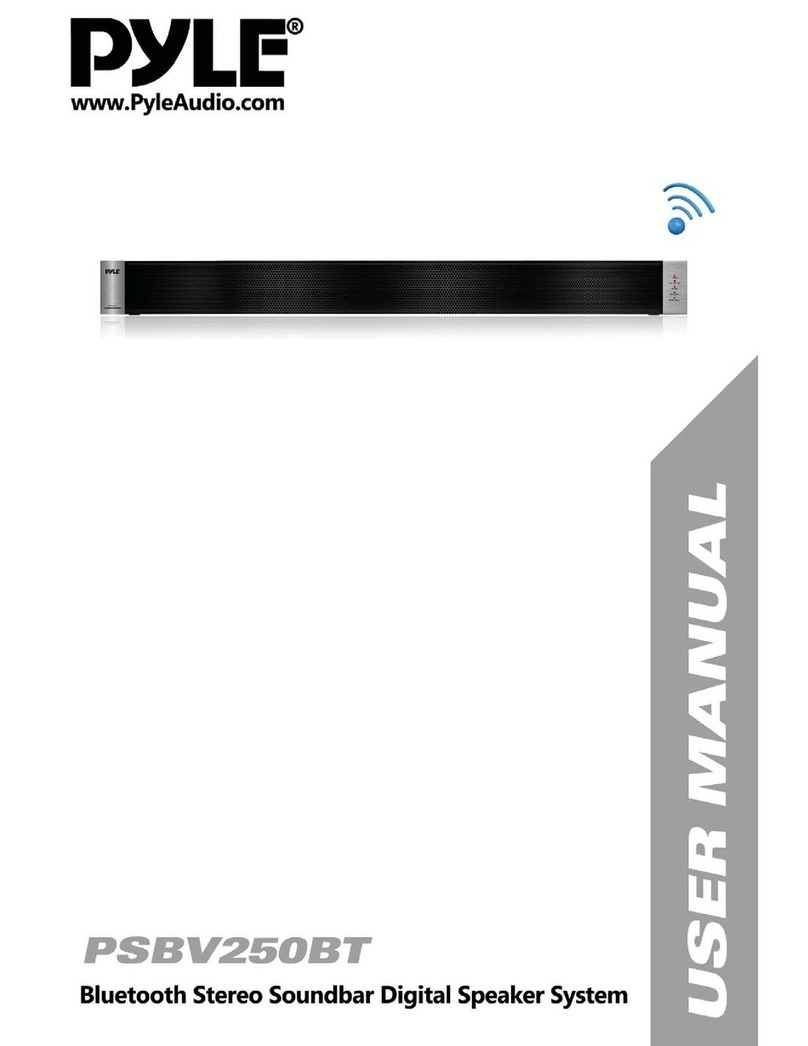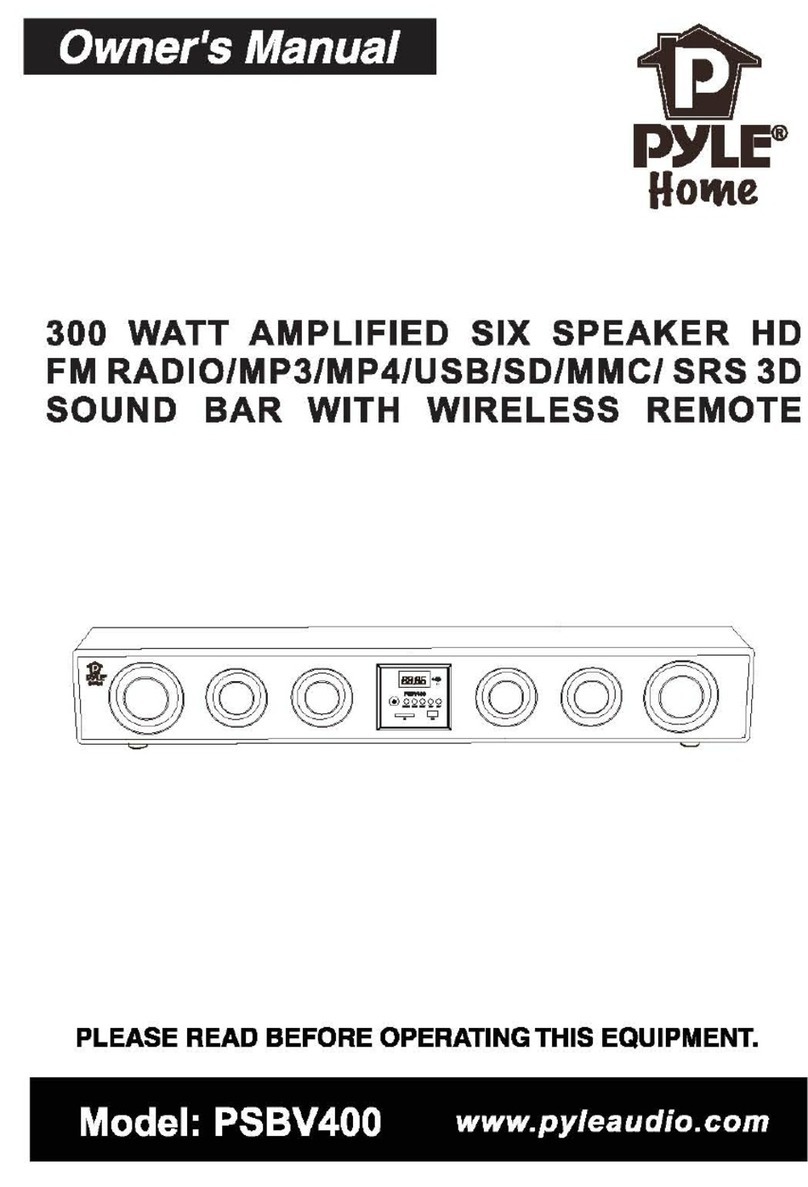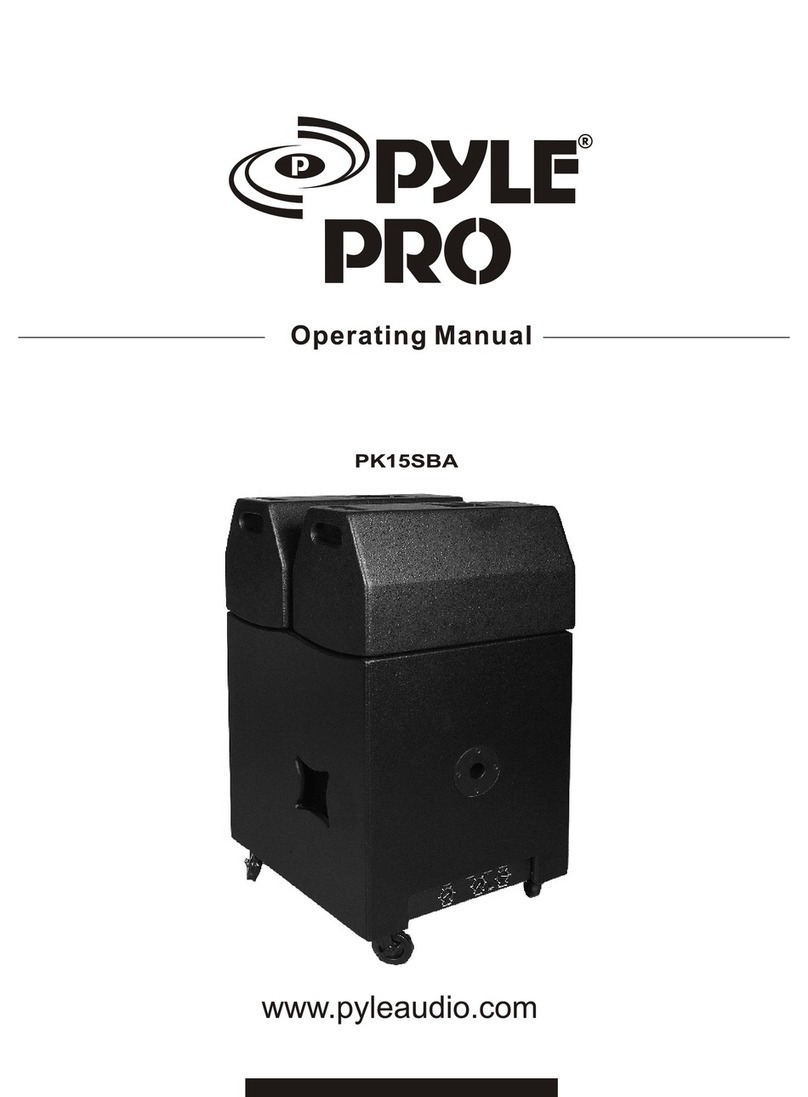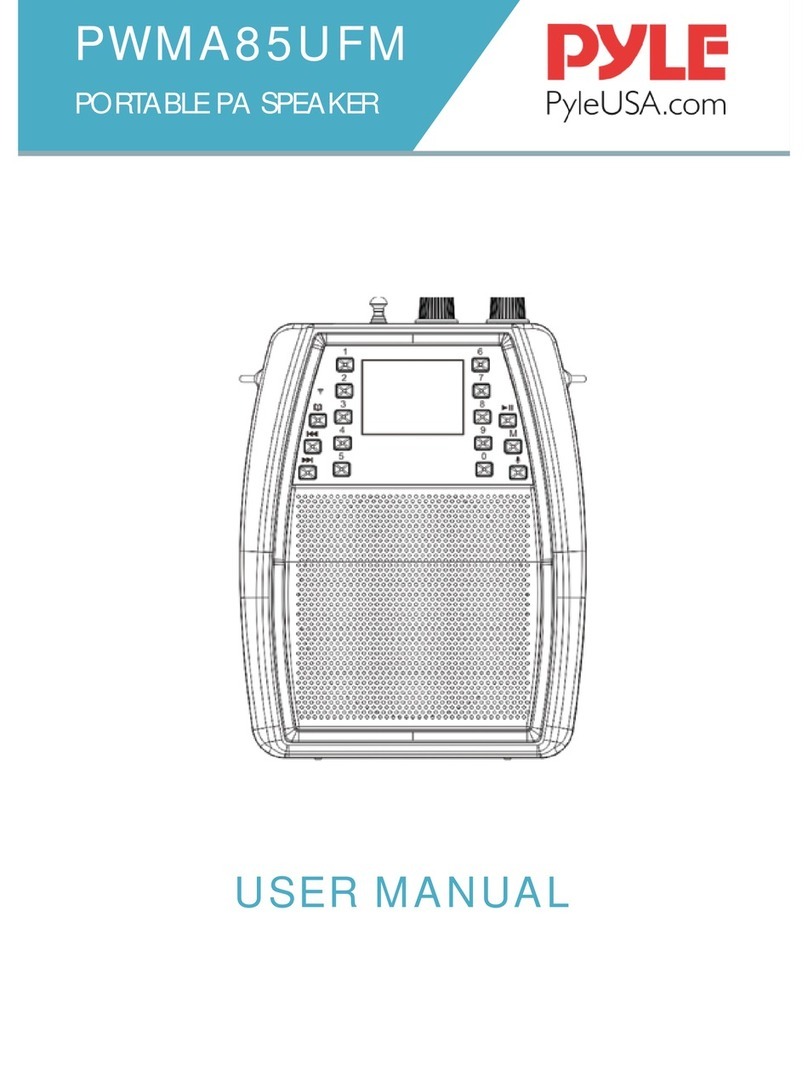FRONT CONTROL PANEL FUNCTION & OPERATION
MIC. Vol: Increase/decrease the microphone volume.
Volume: Increase/decrease the main volume.
0 - 1 - 9 + Numeric keys: Press to select the song.
To select previous song----
Mp3 Mode: Short press for previous song and press and hold for fast forward.
FM mode: Short press for previous station and press one for searching the station.
AUX mode: Do not press, it is useless.
To select next song----
Mp3 Mode: Short press for next song, press and hold for fast forward.
FM mode: Short press to choose next station, press one to searching the station.
AUX mode: Do not press, it is useless.
Play & Pause
Mp3 mode: Play and pause, cycle playing.
FM mode: Play and pause, and press and hold for searching radio stations.
AUX mode: Short press to play and pause.
M: Input mode change--- Short press to change between Blue-conn/FM/USB/
Micro SD/MMC/AUX mode.
Under music mode, short press to single repeat, press and hold for cycle repeat.
PS: Insert Micro SD/MMC card
Micro SD/MMC/USB 8G maximum supported memory.
www.PyleUSA.com2www.PyleUSA.com 3
We recommend that you read this manual carefully so that you can fully take
advantage of the advanced and convenient functions of the Portable PA Speaker
and Microphone System. We also recommend that you keep this manual in a
safe and handy place for future reference.
CAUTION
WARNING! DON'T OPEN THE MACHINE TO AVOID ELECTRIC SHOCK, PLEASE ASK
HELP FROM PROFESSIONAL TECHNICIANS.
SAFETY INSTRUCTION
1. Read this manual carefully before using. Retain for future reference.
2. All warnings on the speaker and in the operating instructions should be adhered to.
3. Do not use this apparatus near water.
4. Do not block any of the ventilation openings. Install in accordance with the
manufacturers instructions. Do not install near any heat sources such as radiators,
heat registers, stoves, or other apparatus (including ampliers) that produce heat.
Do not install the speaker in an airtight location.
5. Protect the power cord from being walked on or pinched particularly at plugs,
convenience receptacles, and the point where they exit from the apparatus.
6. Switch OFF and unplug then use a soft cloth to clean the exterior of the unit if it
becomes dirty. If necessary, use a damp cloth that has been wrung out well to
wipe it.
7. Unplug this apparatus during lightning storms or when unused for long periods of
time.
8. Keep foreign objects and liquid from entering the unit to avoid a short circuit, re
and electrical accidents.
9. Place the speaker in a dry location.
10. Refer all servicing to qualied service personnel. Servicing is required when the
apparatus has been damaged in any way, such as power-supply cord or plug is
damaged, liquid has been spilled or objects have fallen into the apparatus, the
apparatus has been exposed to rain or moisture , does not operate normally, or
has been dropped.