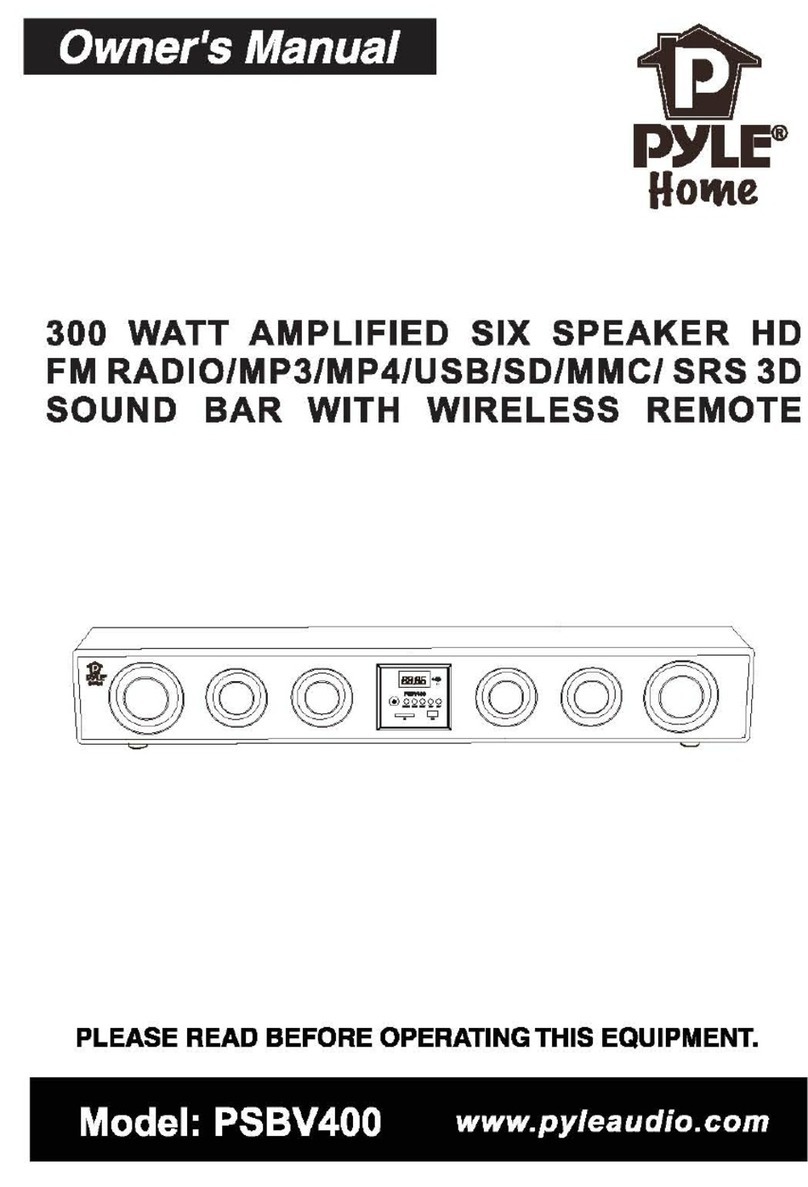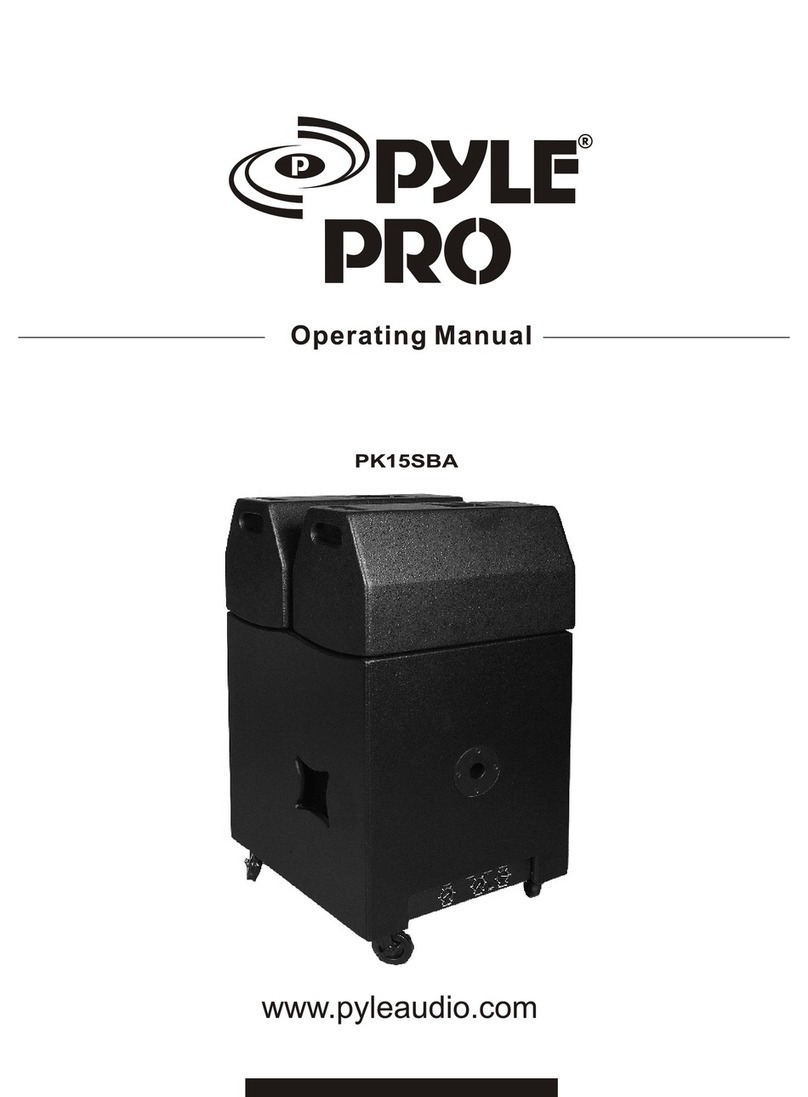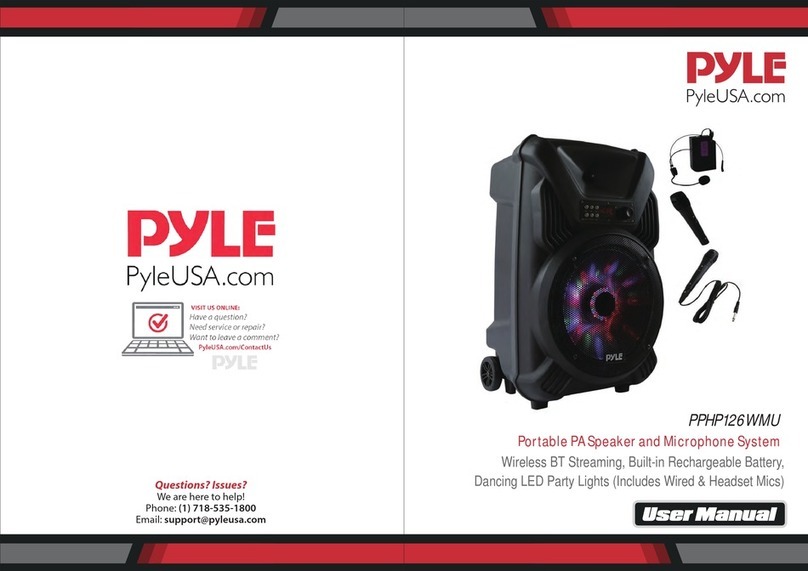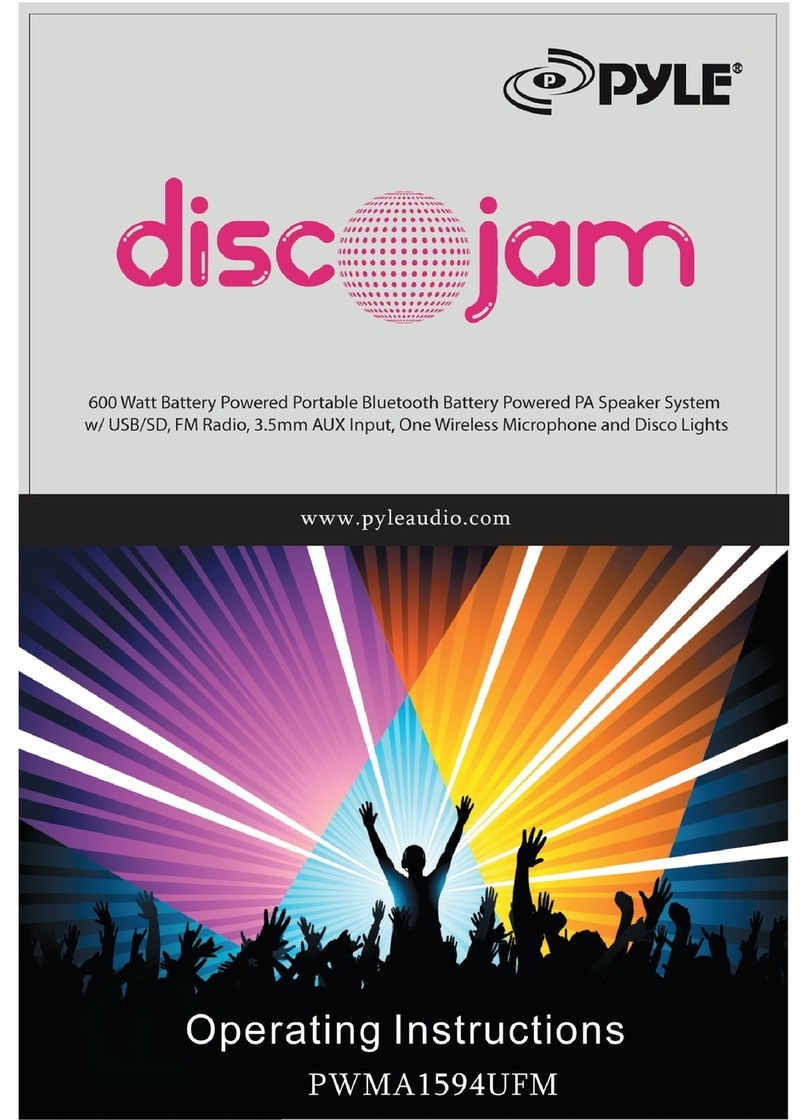www.PyleUSA.com
4
www.PyleUSA.com
5
Troubleshooting and Warning PPHP1264A
12'' Portable Wireless BT PA Speaker System
Karaoke Speaker with LED Lights, USB/Micro SD/FM/BT/Aux/Remote
Control/Mic Inputs, Built-in Rechargeable Battery, w/ Wheels & Handle Bar
(1000 Watt)
Features:
• Portable PA Speaker System
• High-Powered Loudspeaker Design
• Master Volume, Mic Volume, Treble, Bass Adjustable
• ON/OFF Switch to Control LED Lights
• Wired Microphone for Home Karaoke Style Fun
• Wireless BT Music Streaming Ability
• Multi-Color Flashing LED Party Lights
• LED Display
• Built-in Rechargeable Battery
This products can expose you to a chemical or group of checmicals, which
may include ”Lead and lead compounds” which is known in the state of
California to cause cancer, birth defects, or other reproductive harm. For
more info, go to https://www.p65warnings.ca.gov/.
Fault Possible Cause Solution
No sound
Distortion
of sound
Karaoke
does not
work
MP3
does not
play
1. No input sound source
2. Volume is too low
1. Volume too high
2. Speaker may be damaged
1. Microphone plug is not fully
inserted.
2. Microphone switch is not on
3. Microphone volume knob is
at the lowest position
1. The song format in the U disc
is incorrect
2. Improper operation has caused
a process disorder
3. USB disc is disconnected
1. Use a better music signal
2. Adjust volume
1. Turn down the volume
2. If speaker is damaged,
Repair or replace it
1. Plug microphone properly into
the socket
2. Turn on microphone switch
3. Adjust microphone volume
properly
1. Transform song format into
Mp3 format
2. Reboot the machine
3. Insert USB disc properly