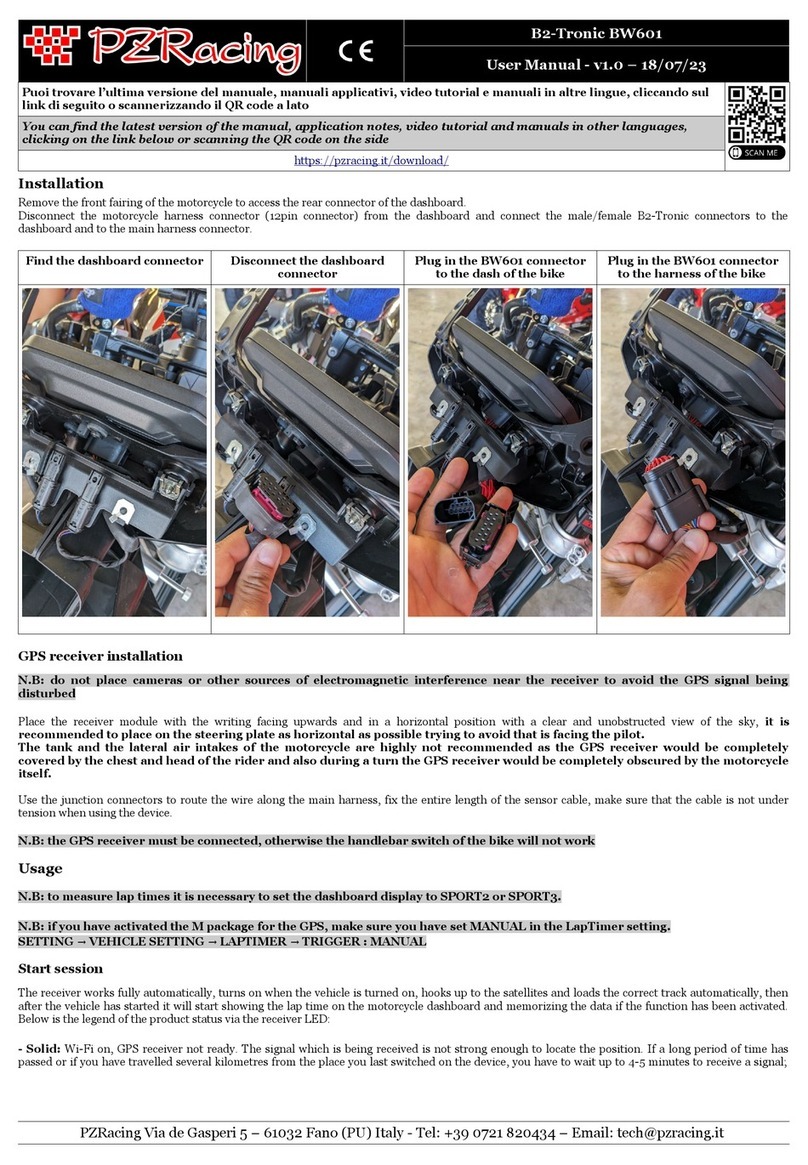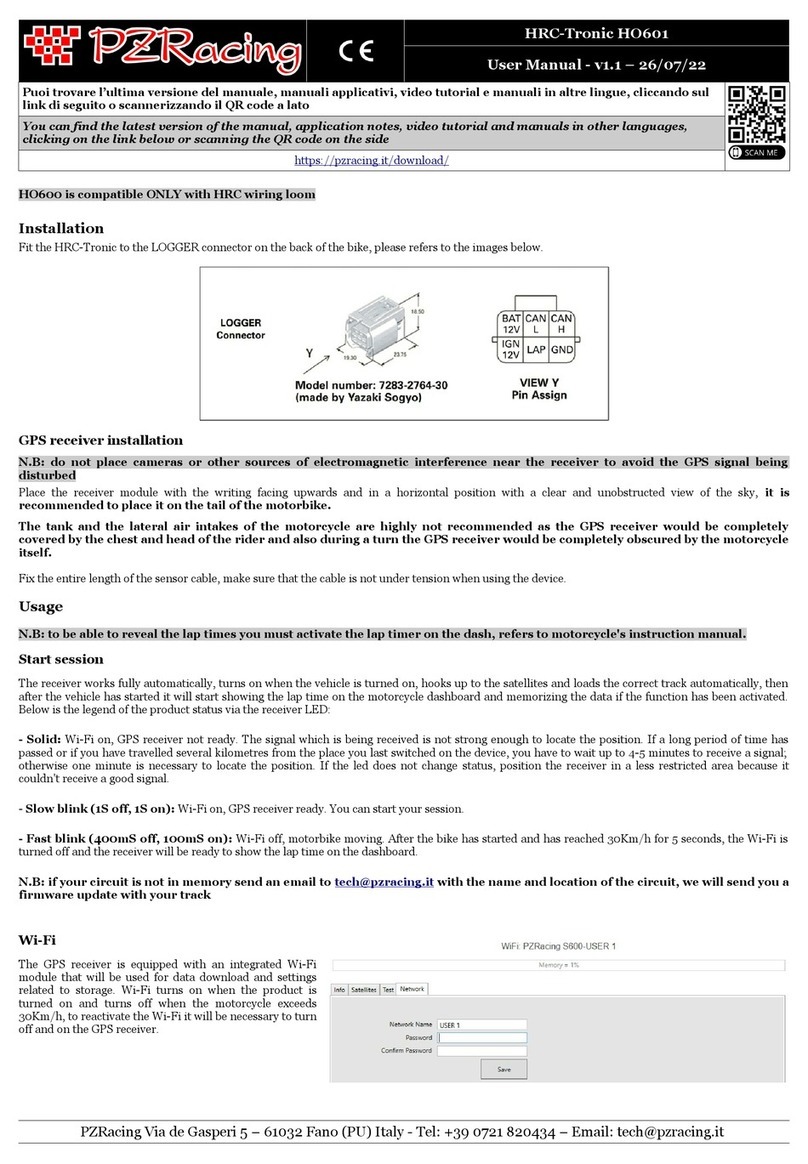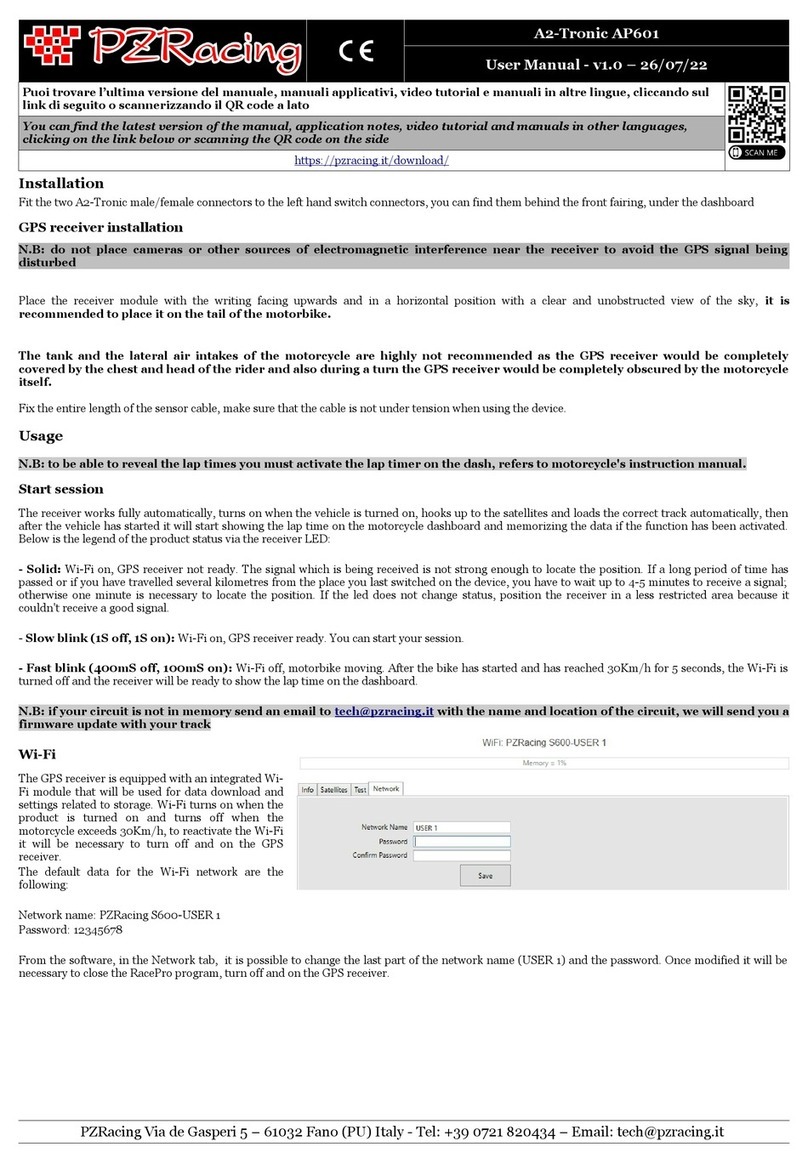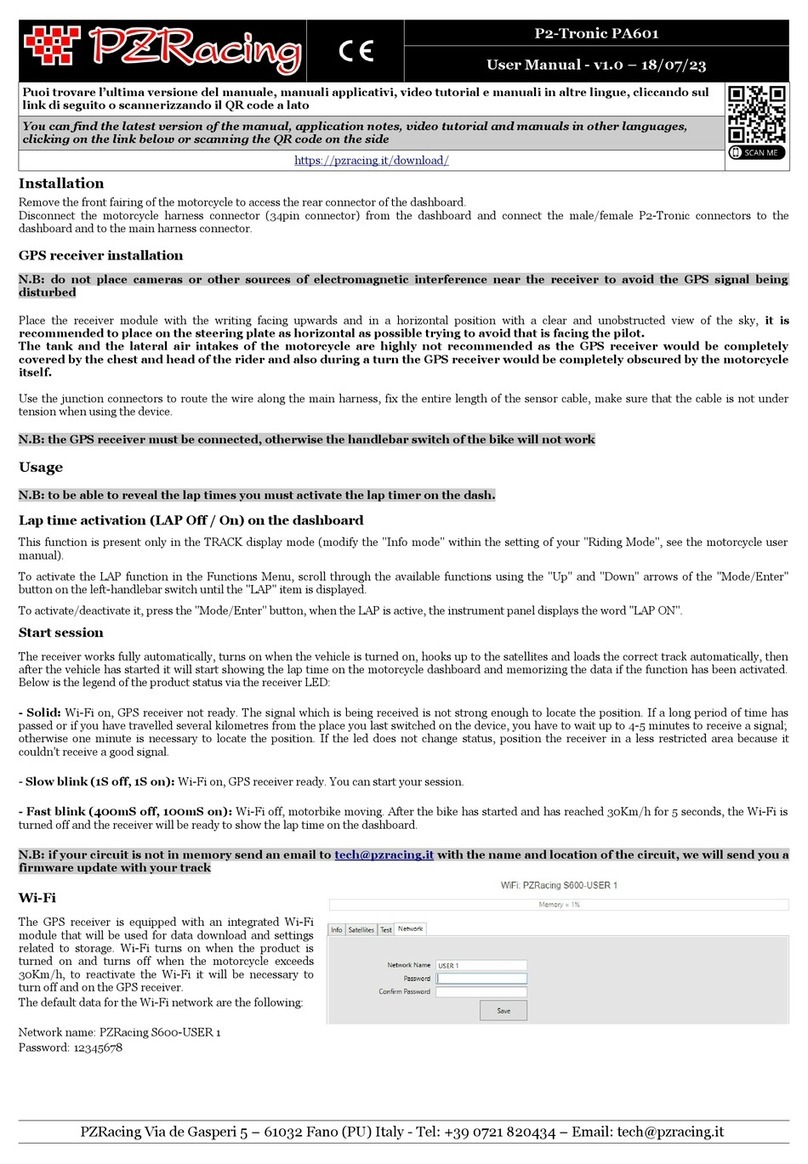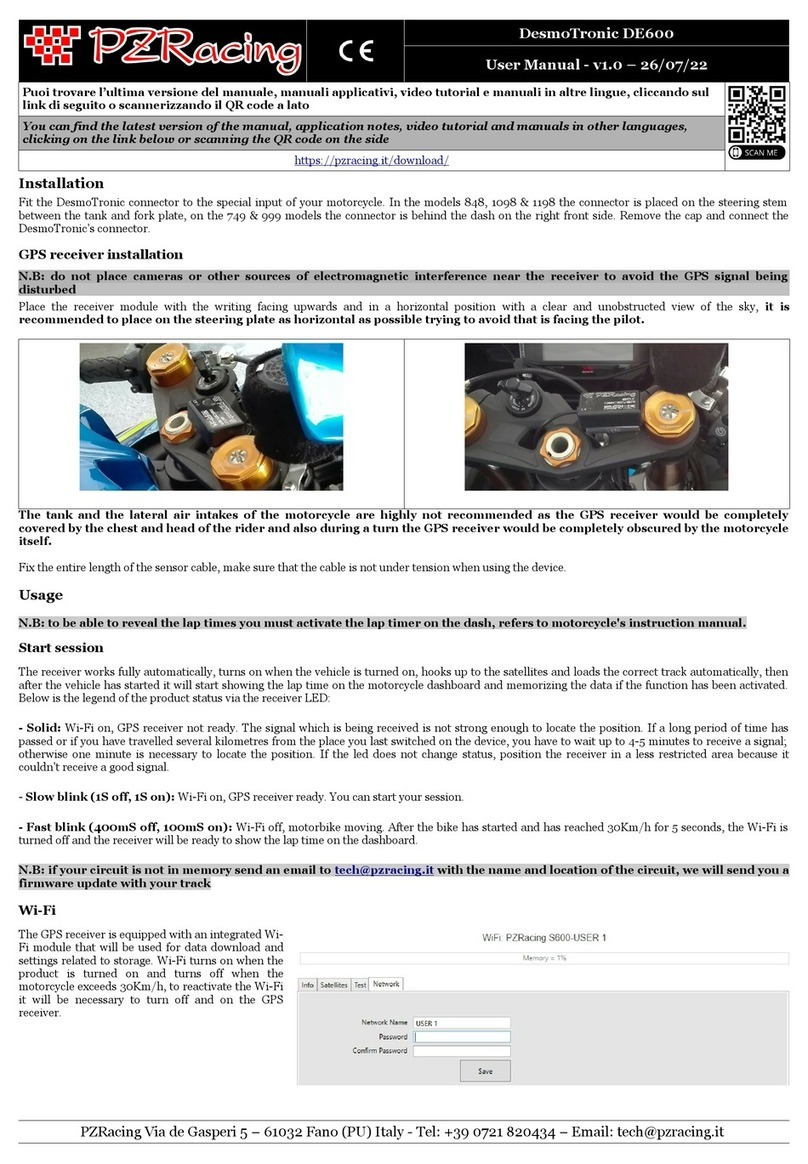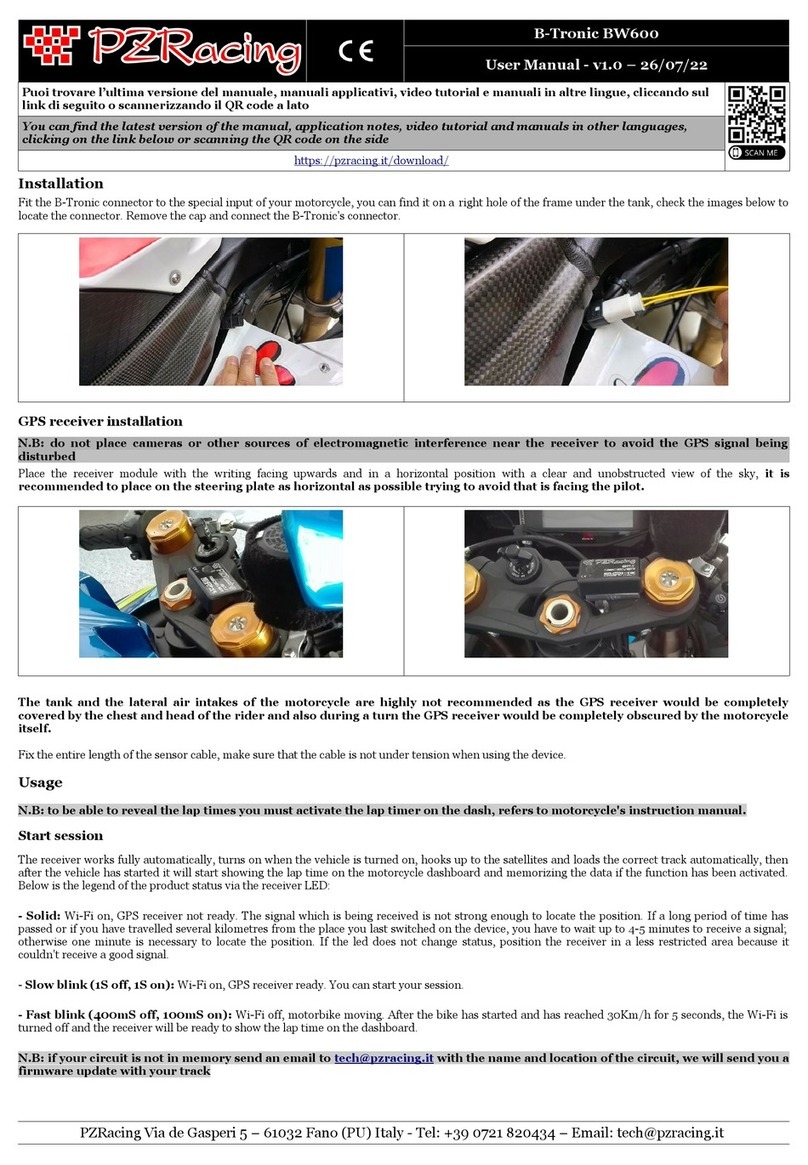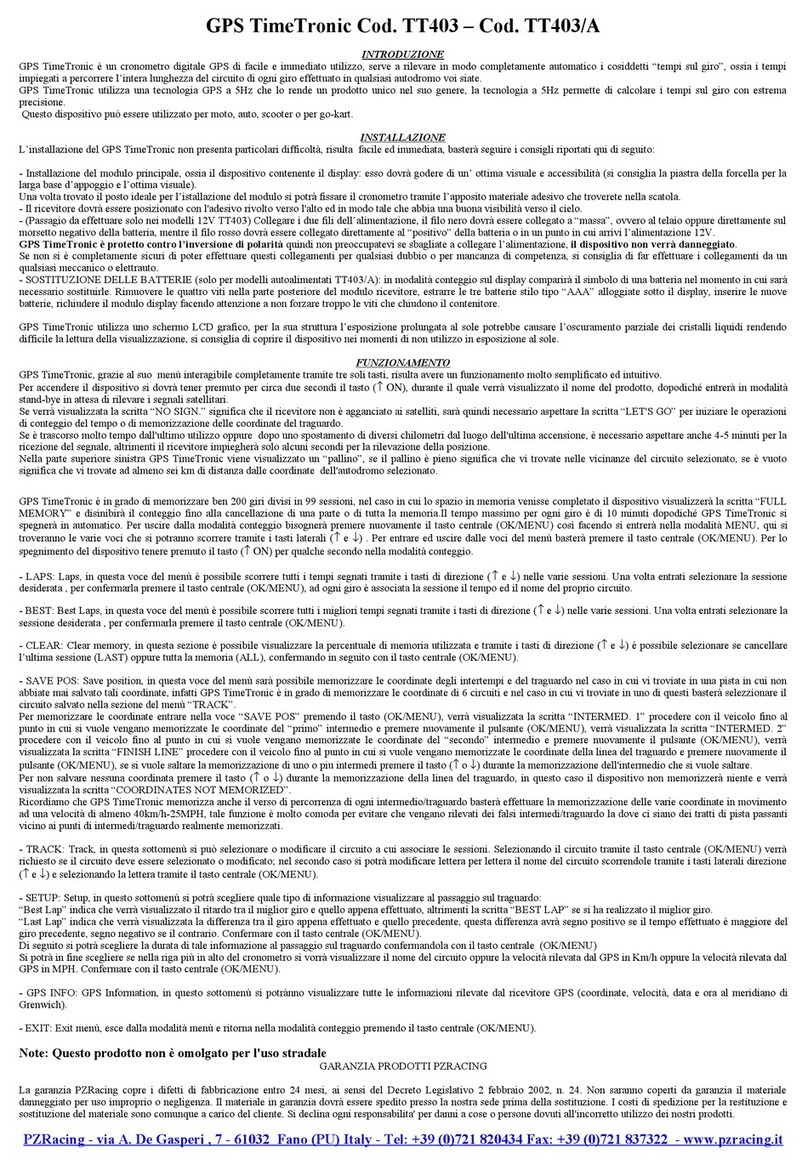A-Tronic AP600
User Manual - v1.1 – 08/06/21
Puoi trovare l’ultima versione del manuale, manuali a licativi, video tutorial e manuali in altre lingue, cliccando sul
link di seguito o scannerizzando il QR code a lato
You can find the latest version of the manual, application notes, video tutorial and manuals in other languages,
clicking on the link below or scanning the QR code on the side
http s ://pzracing.it/ download /
AP600 is not com atible with APX electronics (racing electronics by A rilia)
Installation
Fit the A-Tronic connector to the special input of your motorcycle, you can find it under the rear seat, check the images below to locate the connector.
GPS receiver installation
N.B: do not lace cameras or other sources of electromagnetic interference near the receiver to avoid the GPS signal being
disturbed
lace the receiver module with the writing facing upwards and in a horizontal position with a clear and unobstructed view of the sky, it is
recommended to lace it on the tail of the motorbike.
The tank and the lateral air intakes of the motorcycle are highly not recommended as the GPS receiver would be com letely
covered by the chest and head of the rider and also during a turn the GPS receiver would be com letely obscured by the motorcycle
itself.
Fix the entire length of the sensor cable, make sure that the cable is not under tension when using the device.
Usage
N.B: to be able to reveal the la times you must activate the la timer on the dash, refers to motorcycle's instruction manual.
Start session
The receiver works fully automatically, turns on when the vehicle is turned on, hooks up to the satellites and loads the correct track automatically, then
after the vehicle has started it will start showing the lap time on the motorcycle dashboard and memorizing the data if the function has been activated.
Below is the legend of the product status via the receiver LED:
- Solid: Wi-Fi on, G S receiver not ready. The signal which is being received is not strong enough to locate the position. If a long period of time has
passed or if you have travelled several kilometres from the place you last switched on the device, you have to wait up to 4-5 minutes to receive a signal;
otherwise one minute is necessary to locate the position. If the led does not change status, position the receiver in a less restricted area because it
couldn't receive a good signal.
- Slow blink (1S off, 1S on): Wi-Fi on, G S receiver ready. You can start your session.
- Fast blink (400mS off, 100mS on): Wi-Fi off, motorbike moving. After the bike has started and has reached 30Km/h for 5 seconds, the Wi-Fi is
turned off and the receiver will be ready to show the lap time on the dashboard.
N.B: if your circuit is not in memory send an email to tech@ zracing.it with the name and location of the circuit, we will send you a
firmware u date with your track
Wi-Fi
The G S receiver is equipped with an integrated Wi-Fi
module that will be used for data download and settings
related to storage. Wi-Fi turns on when the product is
turned on and turns off when the motorcycle exceeds
30Km/h, to reactivate the Wi-Fi it will be necessary to turn
off and on the G S receiver.
The default data for the Wi-Fi network are the following:
ZRacing Via de Gasperi 5 – 61032 Fano (
U) Italy - Tel: +39 0721 820434 – Email:
[email protected]