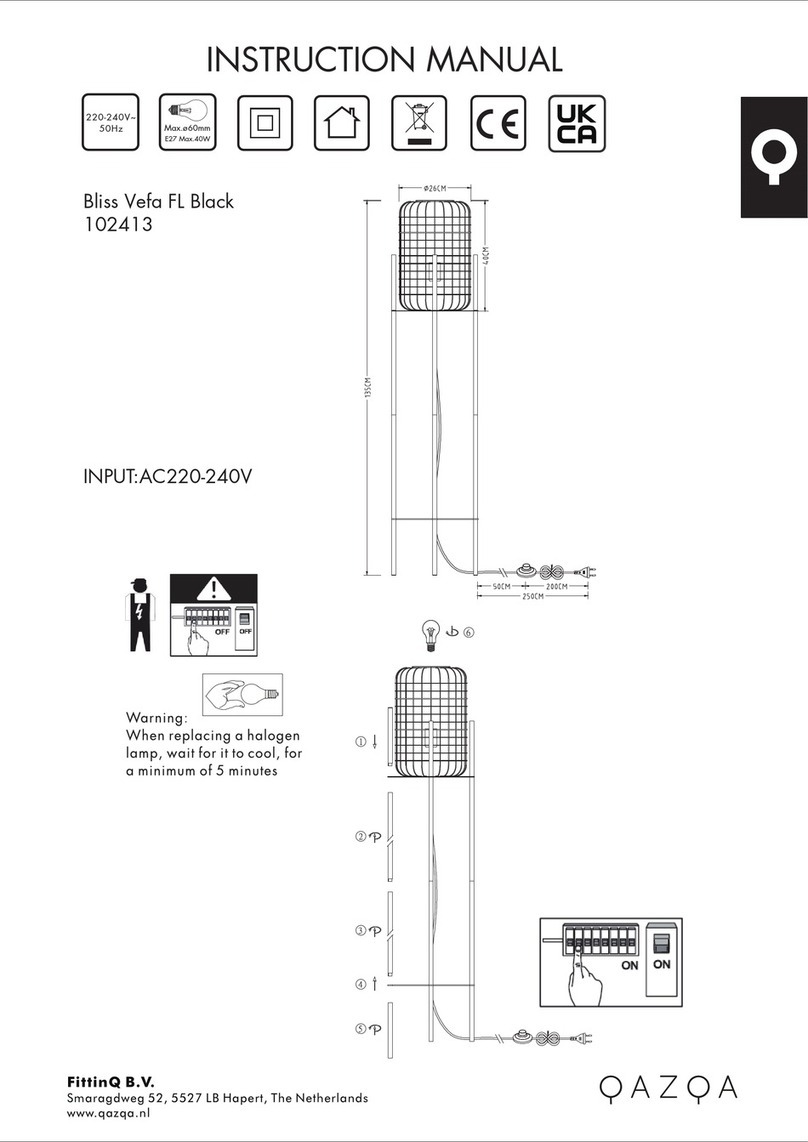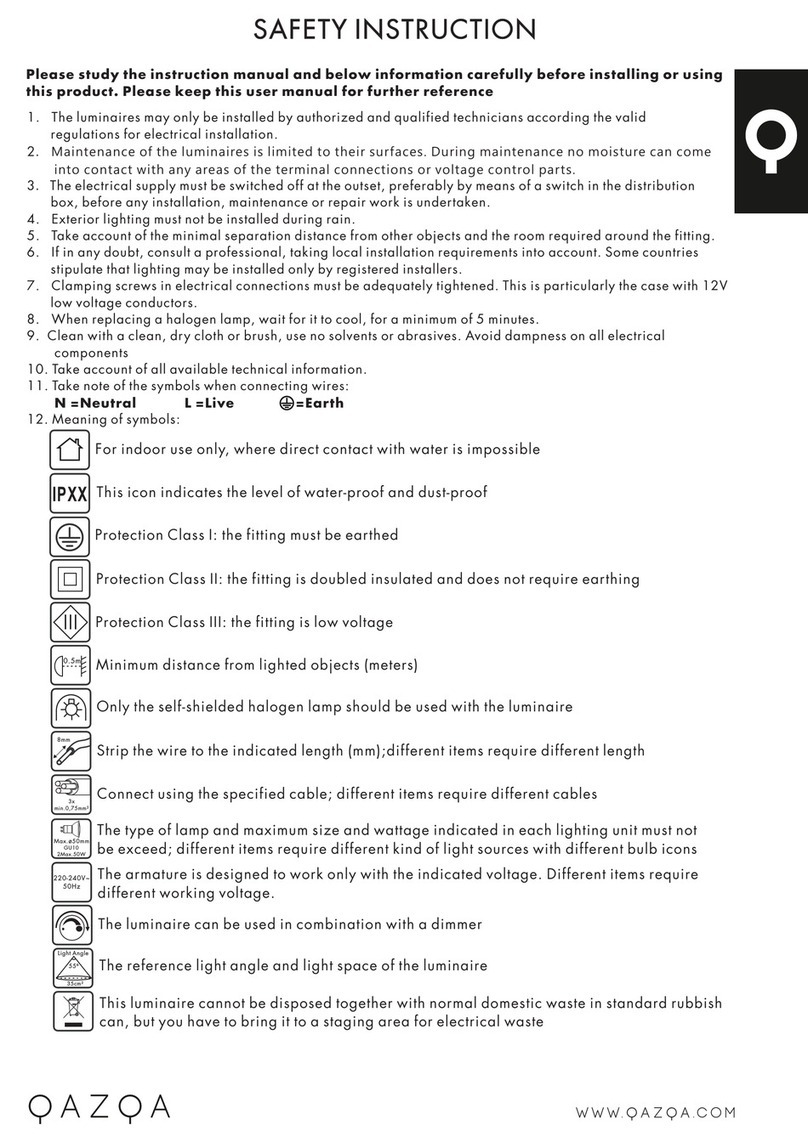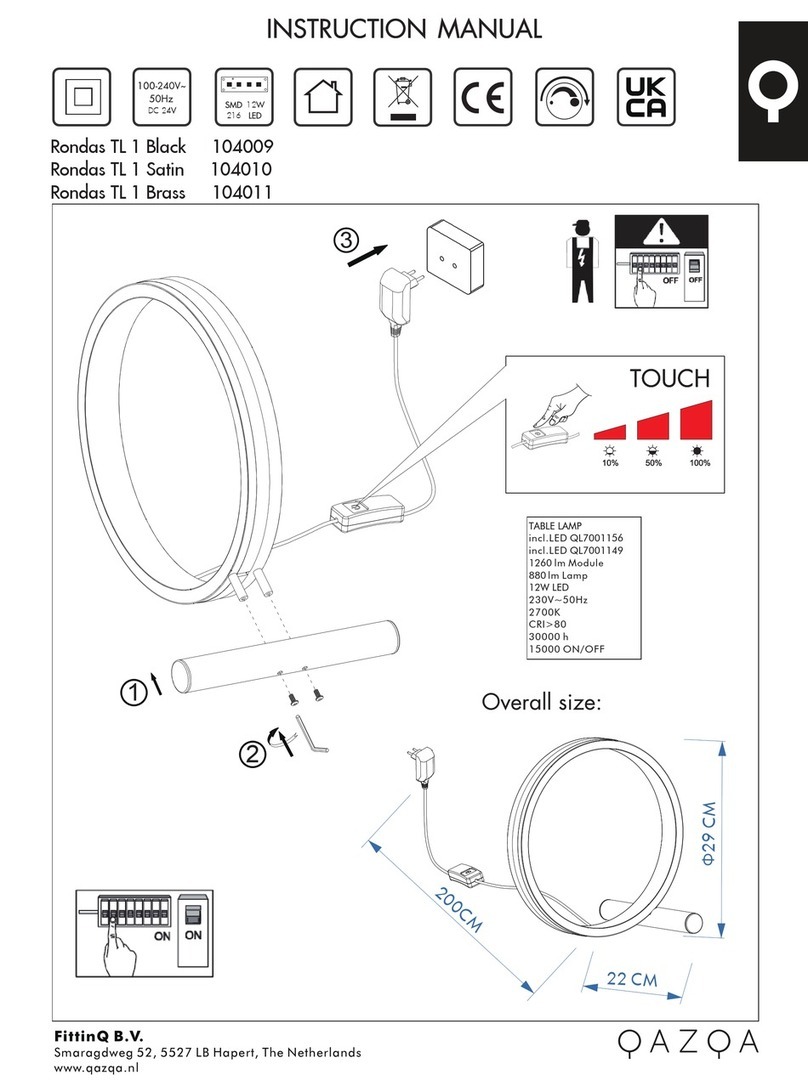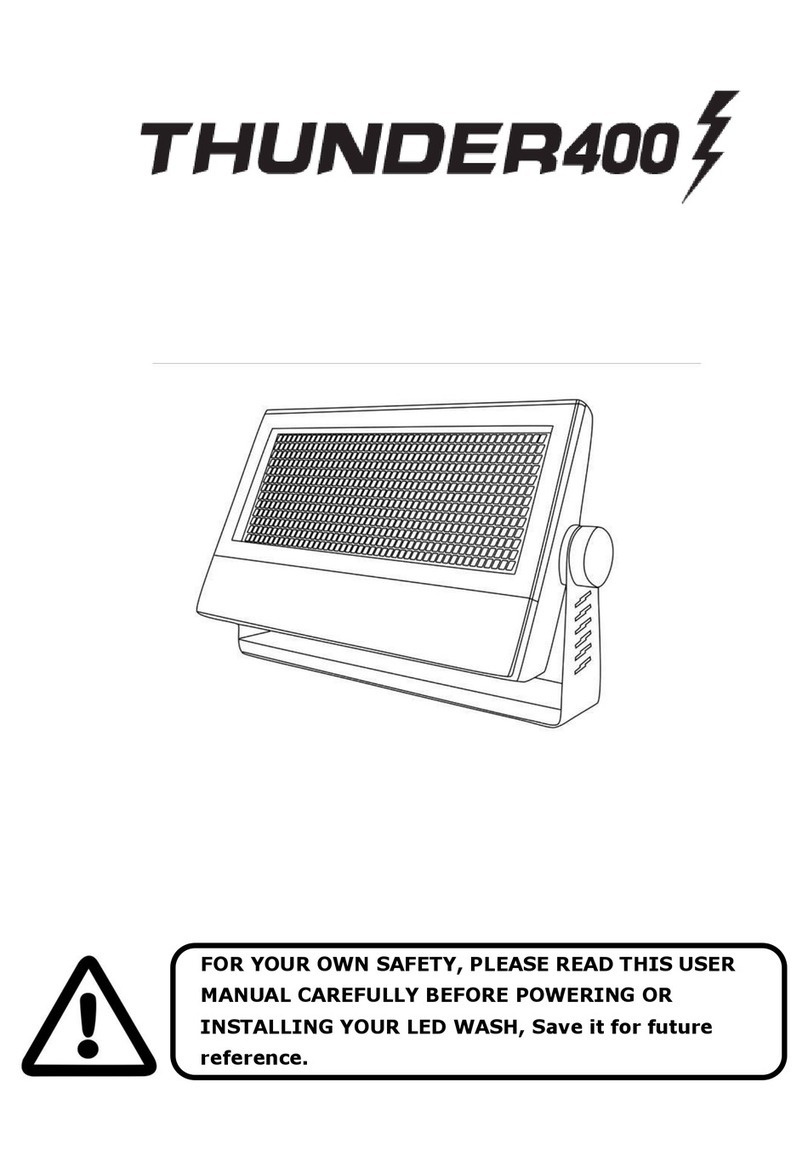Qazqa 44083 User manual
Other Qazqa Lighting Equipment manuals

Qazqa
Qazqa Movie SL Black E27 Flaps User manual
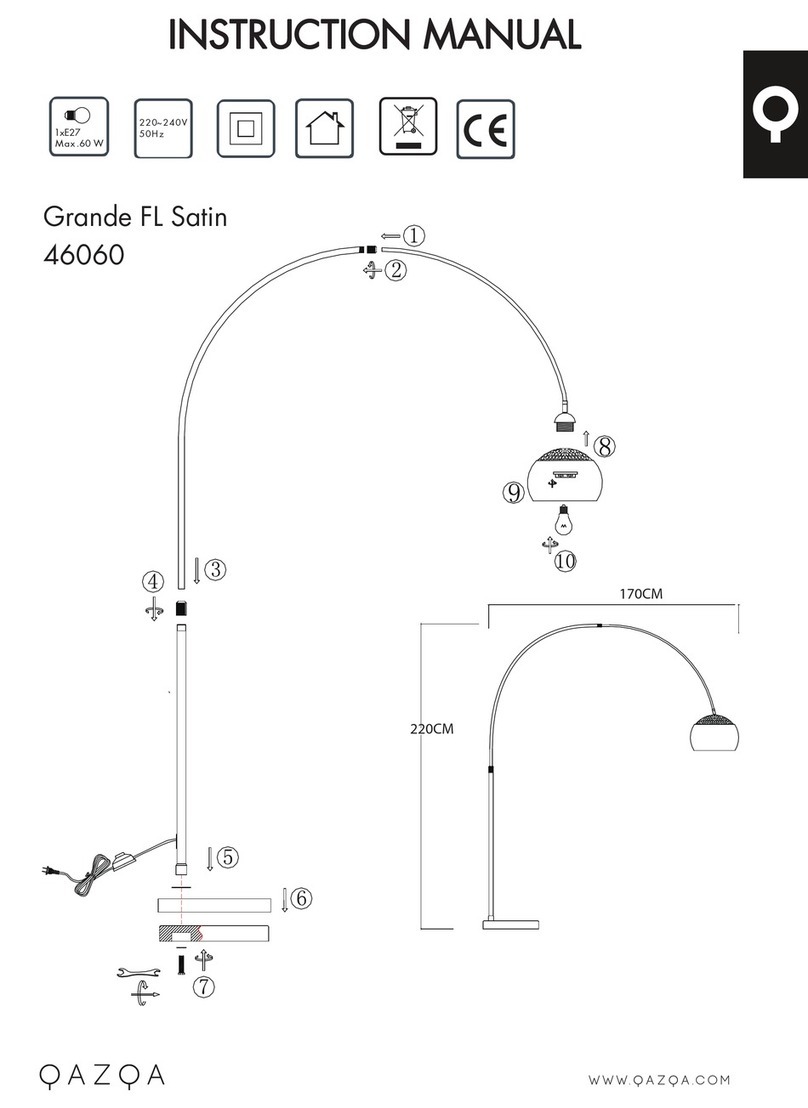
Qazqa
Qazqa 46060 User manual

Qazqa
Qazqa Suplux SL 3 Black 103062 User manual

Qazqa
Qazqa Dazzle WL Long Grey User manual
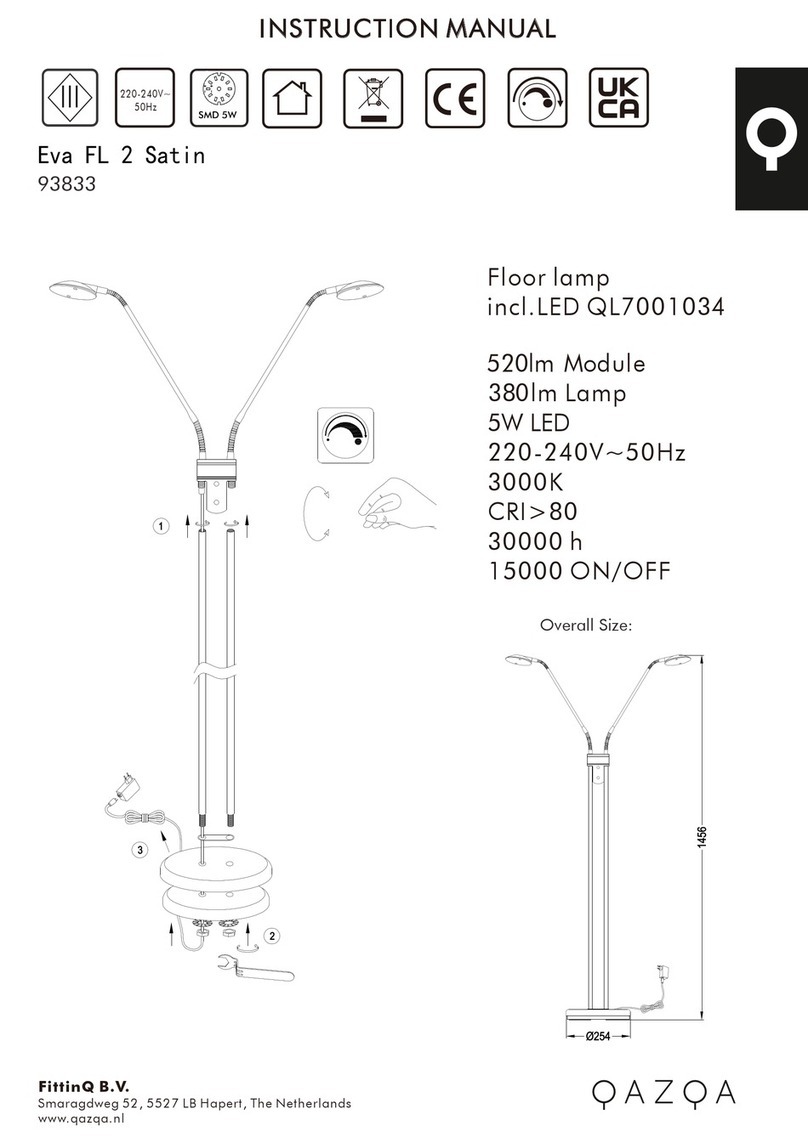
Qazqa
Qazqa Eva FL 2 Satin User manual
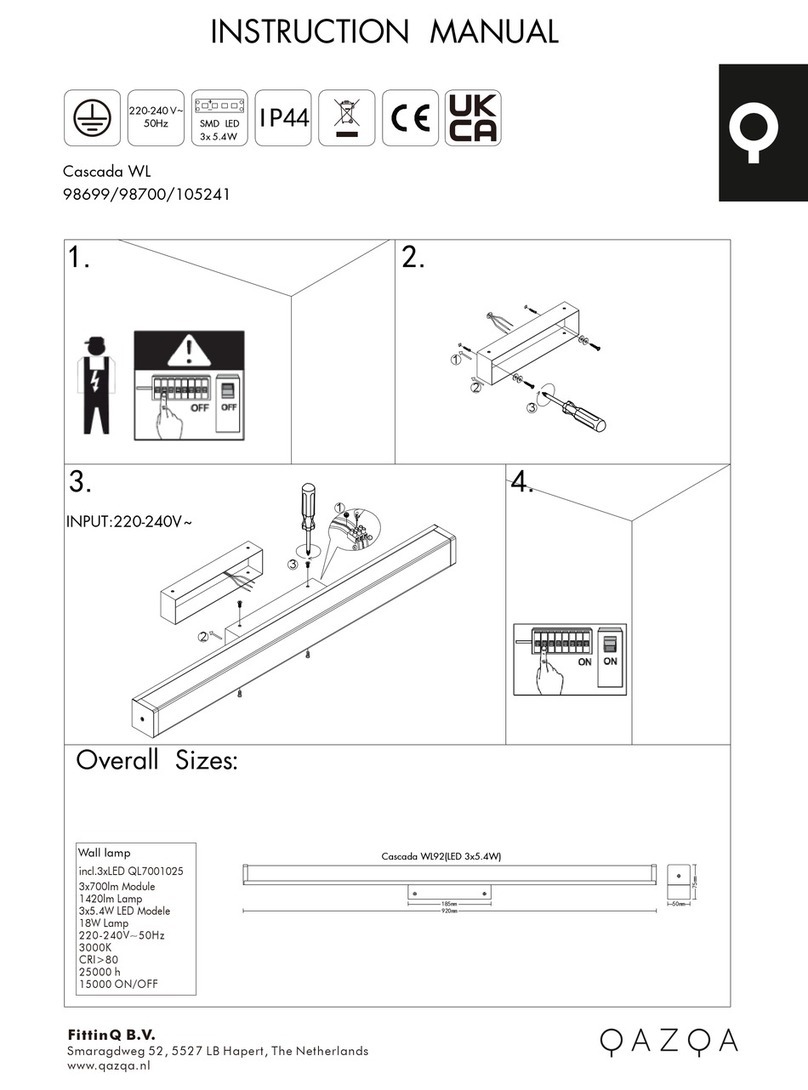
Qazqa
Qazqa Cascada WL 98699 User manual

Qazqa
Qazqa VT TL Black Gold Round 103298 User manual

Qazqa
Qazqa Barrel FL Black User manual

Qazqa
Qazqa Vidro FL 3 User manual
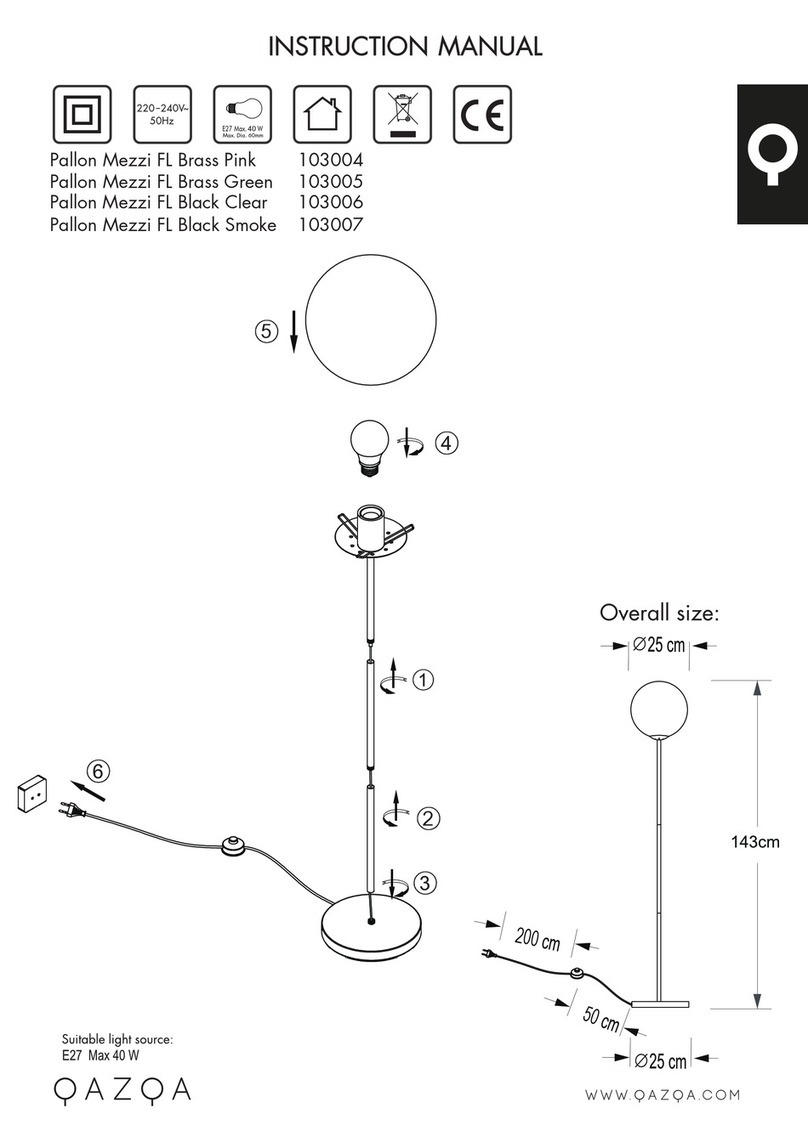
Qazqa
Qazqa Pallon Mezzi FL User manual
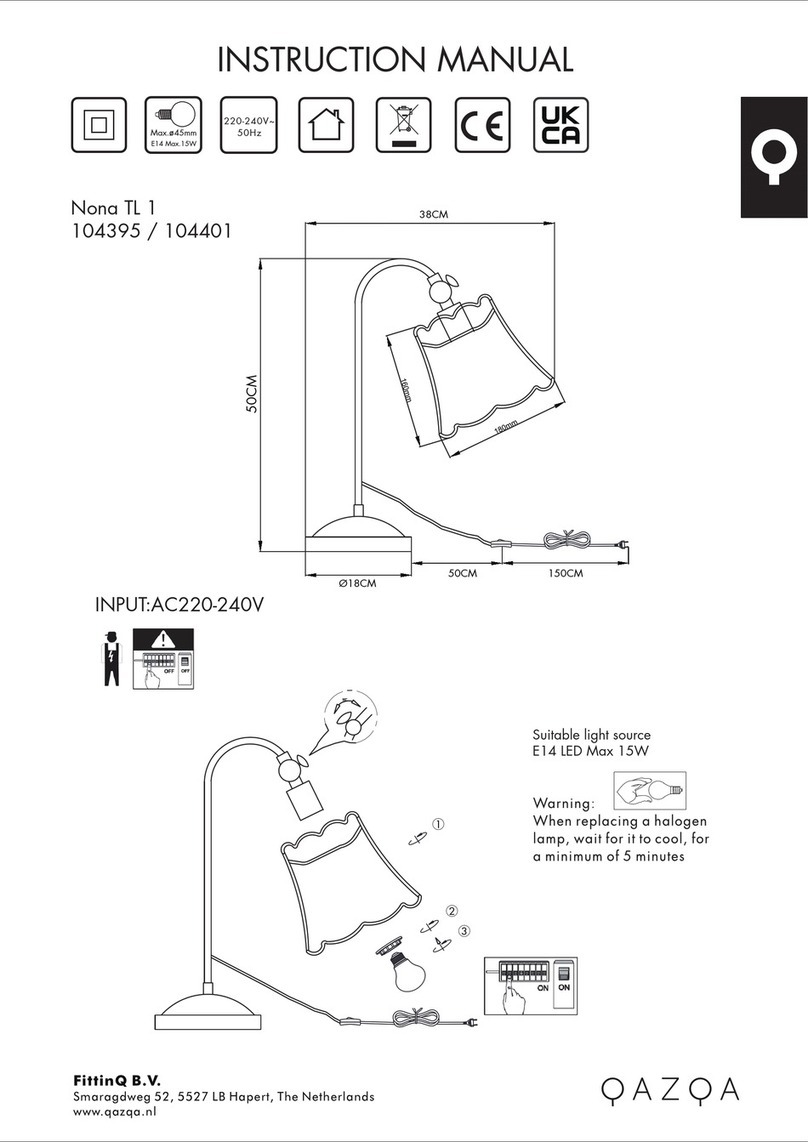
Qazqa
Qazqa Nona TL 1 User manual

Qazqa
Qazqa Cage Rack WL 2 Black 105135 User manual
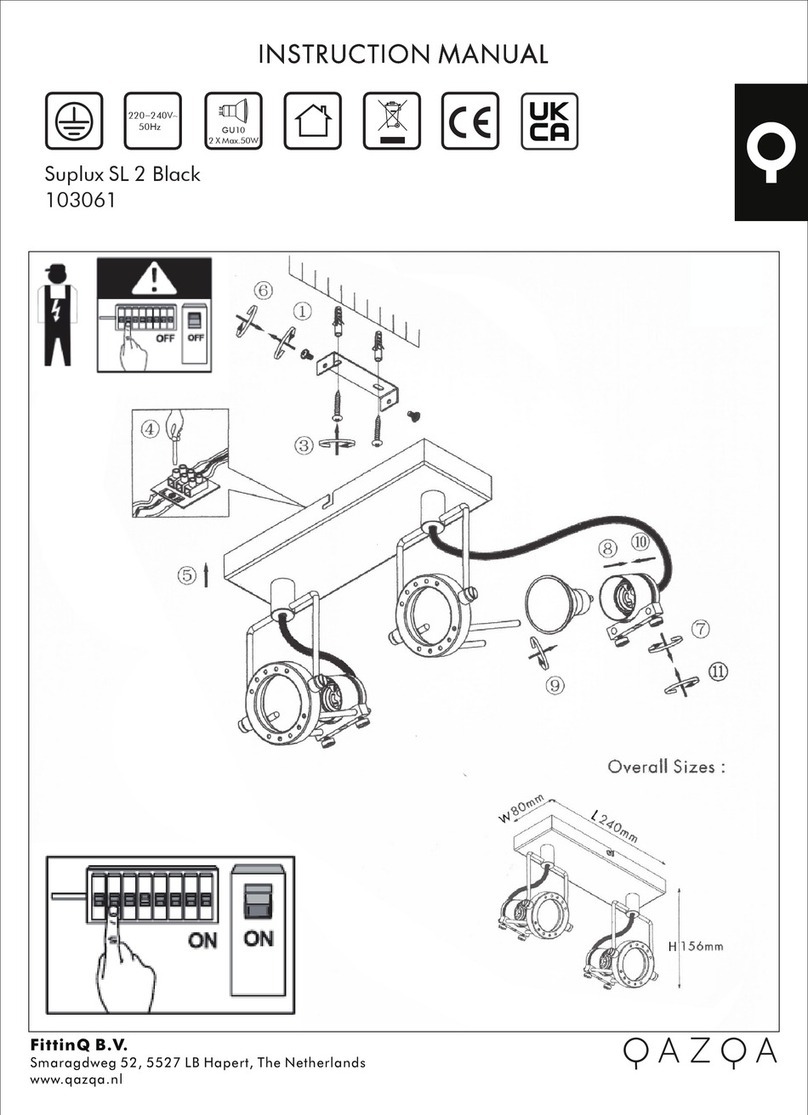
Qazqa
Qazqa Suplux SL 2 Black 103061 User manual
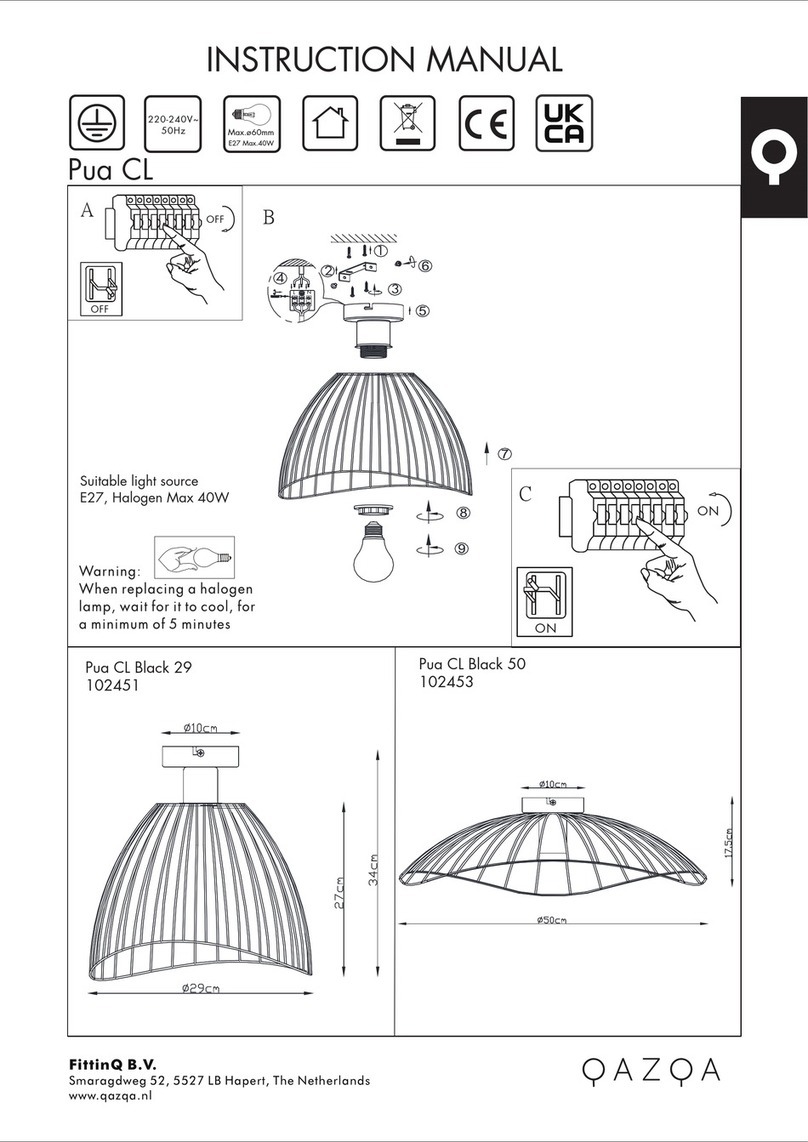
Qazqa
Qazqa Pua CL Black 29 User manual
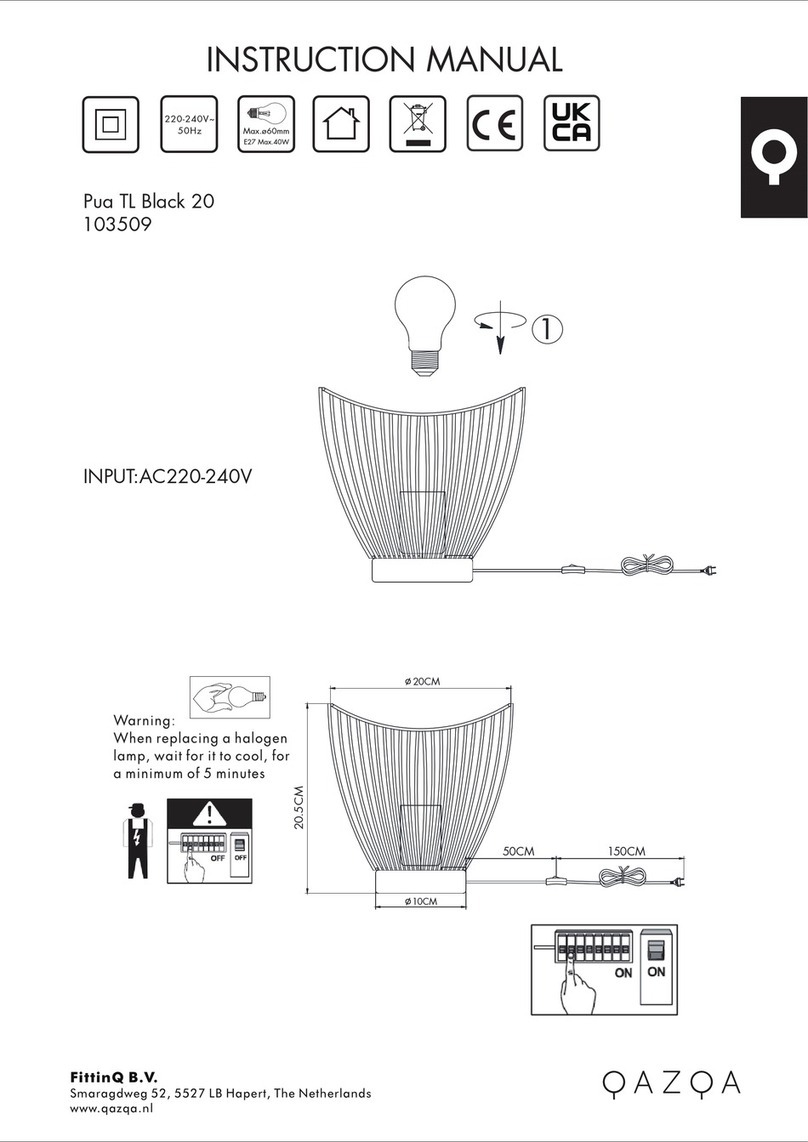
Qazqa
Qazqa Pua TL Black 20 User manual

Qazqa
Qazqa 103468 User manual
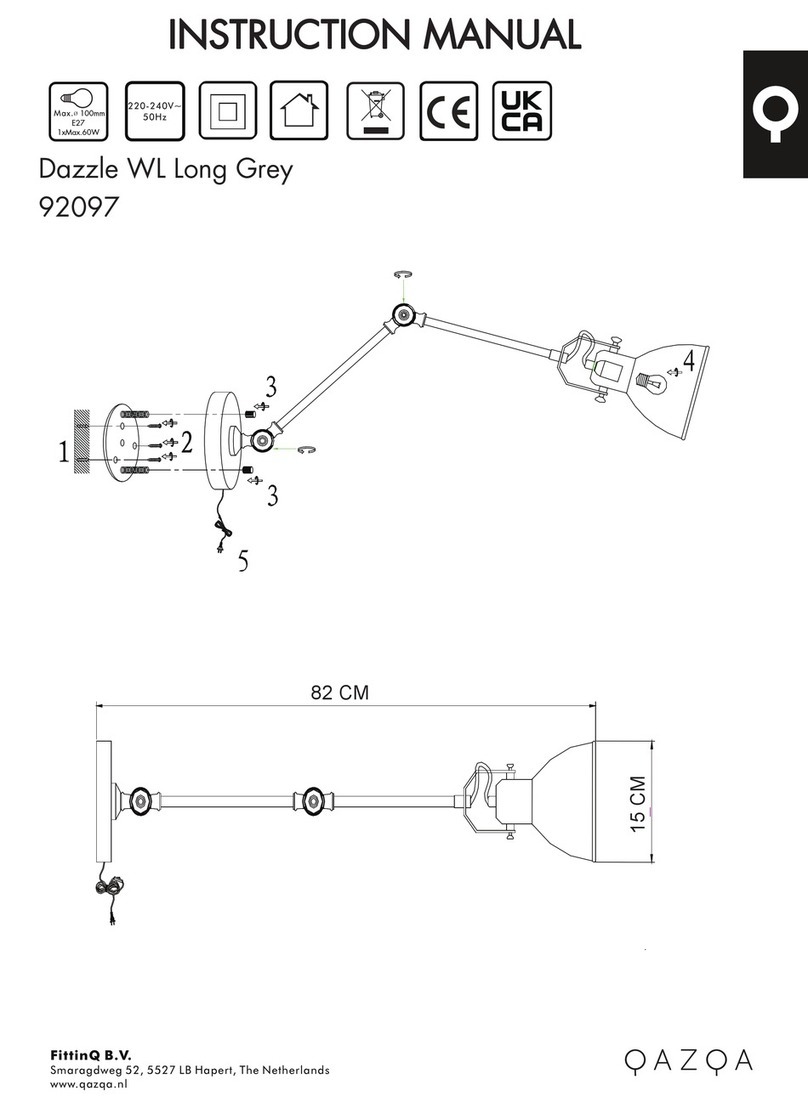
Qazqa
Qazqa Dazzle User manual

Qazqa
Qazqa PIR Recessed White 89431 User manual
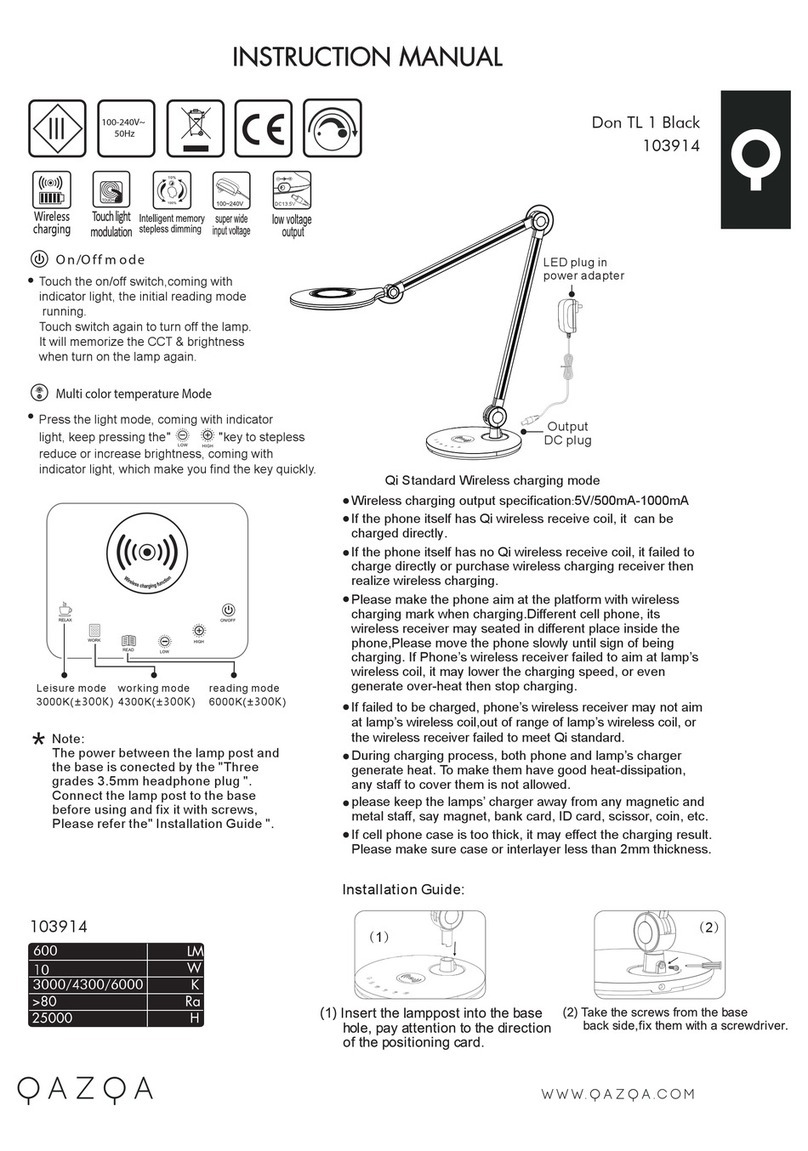
Qazqa
Qazqa Don TL 1 User manual
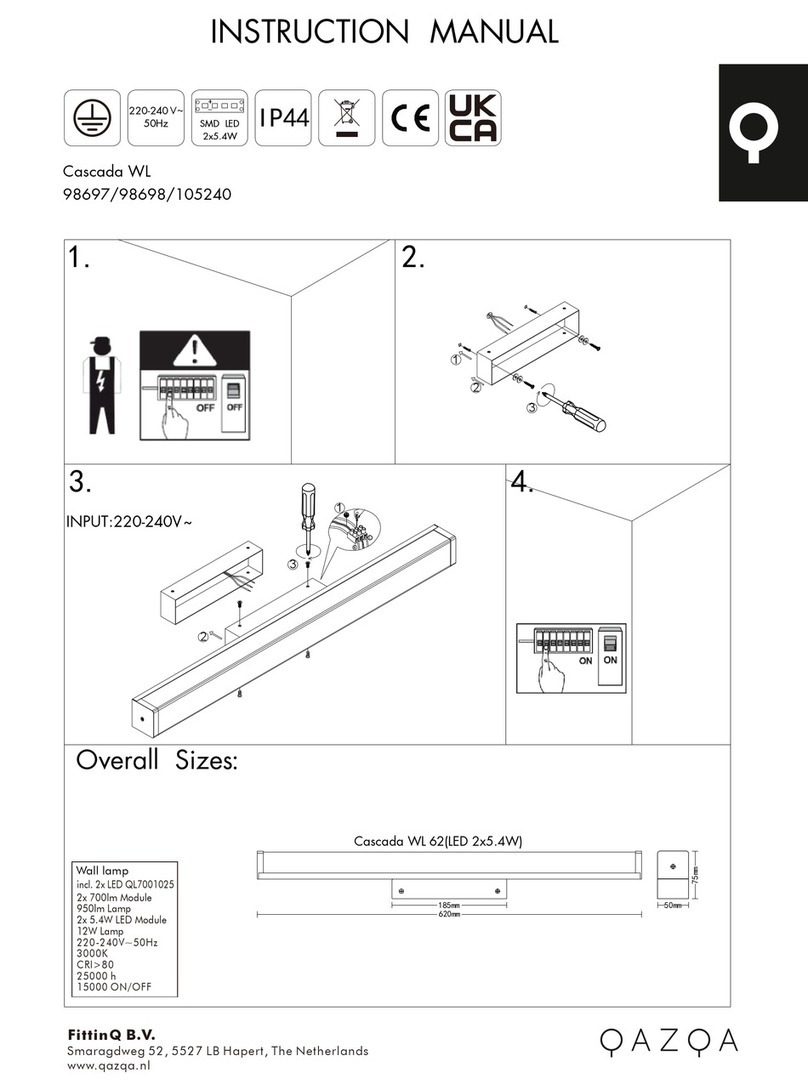
Qazqa
Qazqa Cascada WL 98697 User manual