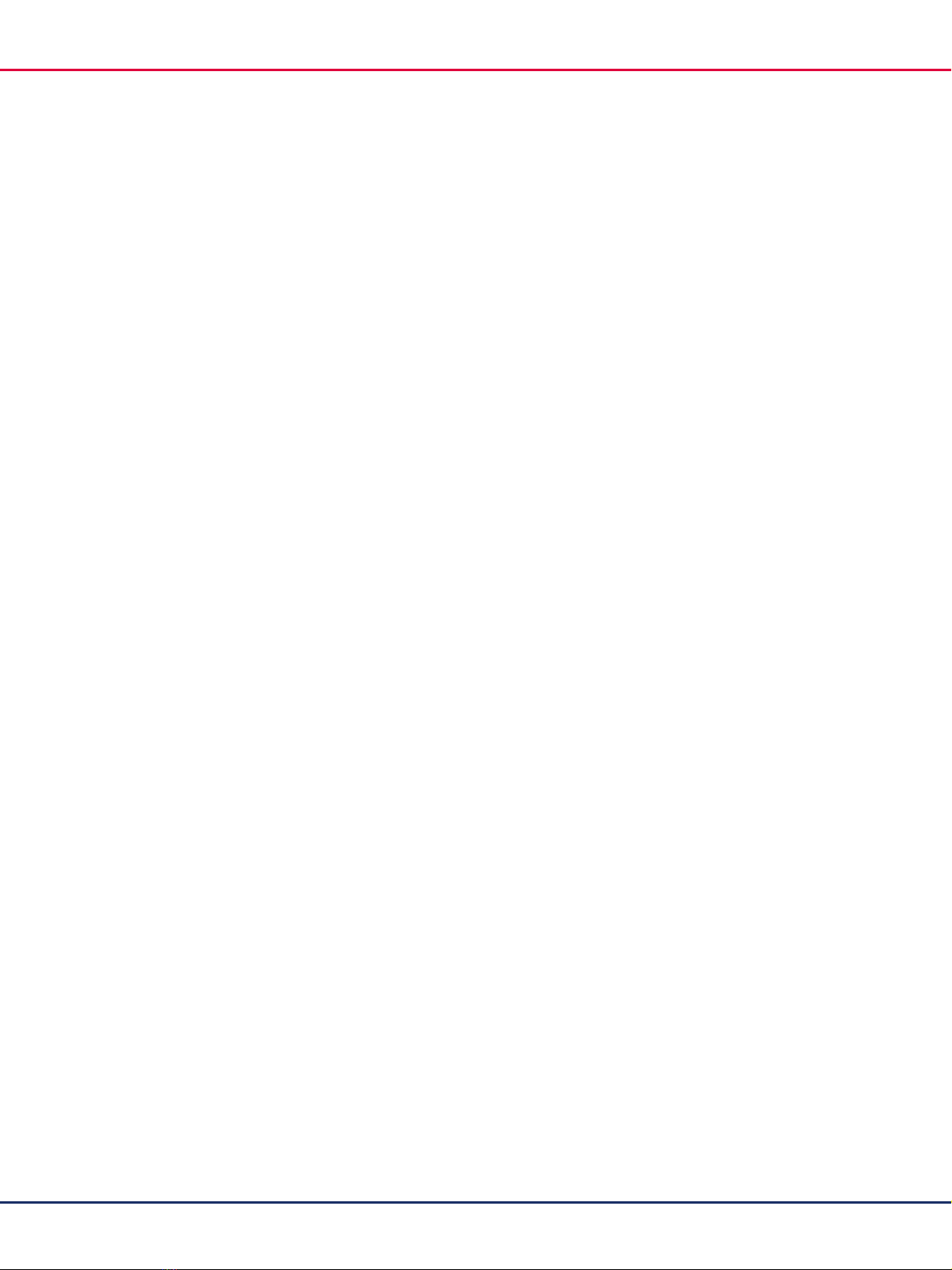3QIAcube HT User Manual 12/2017
3.1.4 .......................................................................................3-5
Tip disposal box
3.1.5 .......................................................................................3-6
HEPA filter
3.1.6 .......................................................................................3-6
UV lamp
3.1.7 .......................................................................................3-7
Pipettor head and robotic arm
3.1.8 .......................................................................................3-7
Worktable
3.1.9 .......................................................................................3-9
Accessory panel
3.1.10 .......................................................................................3-10
Vacuum chamber
3.1.11 .......................................................................................3-12
Vacuum control station and waste bottle
3.1.12 .......................................................................................3-14
Pinch valve
3.1.13 .......................................................................................3-16
Internal features of the QIAcube HT
......................................................................................................3-18
3.2 Computer
4..............................................................................................................4-2
Installation procedures
......................................................................................................4-2
4.1 System delivery
......................................................................................................4-3
4.2 Requirements
4.2.1 .......................................................................................4-3
Installation site
4.2.2 .......................................................................................4-4
Power requirements
4.2.3 .......................................................................................4-4
Grounding requirements
......................................................................................................4-5
4.3 Unpacking and installation
4.3.1 .......................................................................................4-5
Unpacking the QIAcube HT
.............................................................................4-6
Releasing transport locks
4.3.2 .......................................................................................4-7
Installation of vacuum control station
4.3.3 .......................................................................................4-11
Installation of pinch valve
4.3.4 .......................................................................................4-11
Installation of tip disposal box holder
4.3.5 .......................................................................................4-12
UV lamp
4.3.6 .......................................................................................4-12
Installation of AC power cord
4.3.7 .......................................................................................4-13
Connecting the computer to the QIAcube HT
......................................................................................................4-14
4.4 Software installation
4.4.1 .......................................................................................4-14
Installing QIAcube HT Prep Manager Software
4.4.2 .......................................................................................4-15
Uninstalling QIAcube HT Prep Manager Software
4.4.3 .......................................................................................4-16
Updating QIAcube HT Prep Manager Software