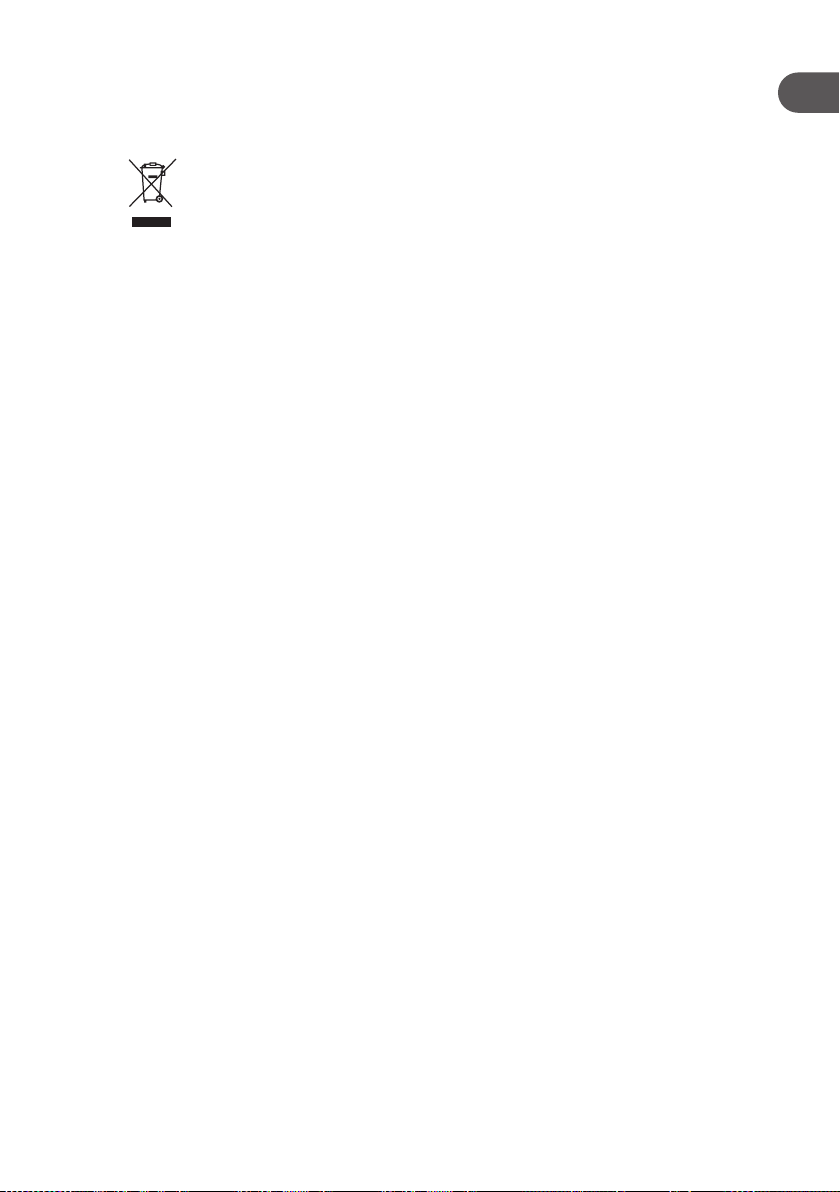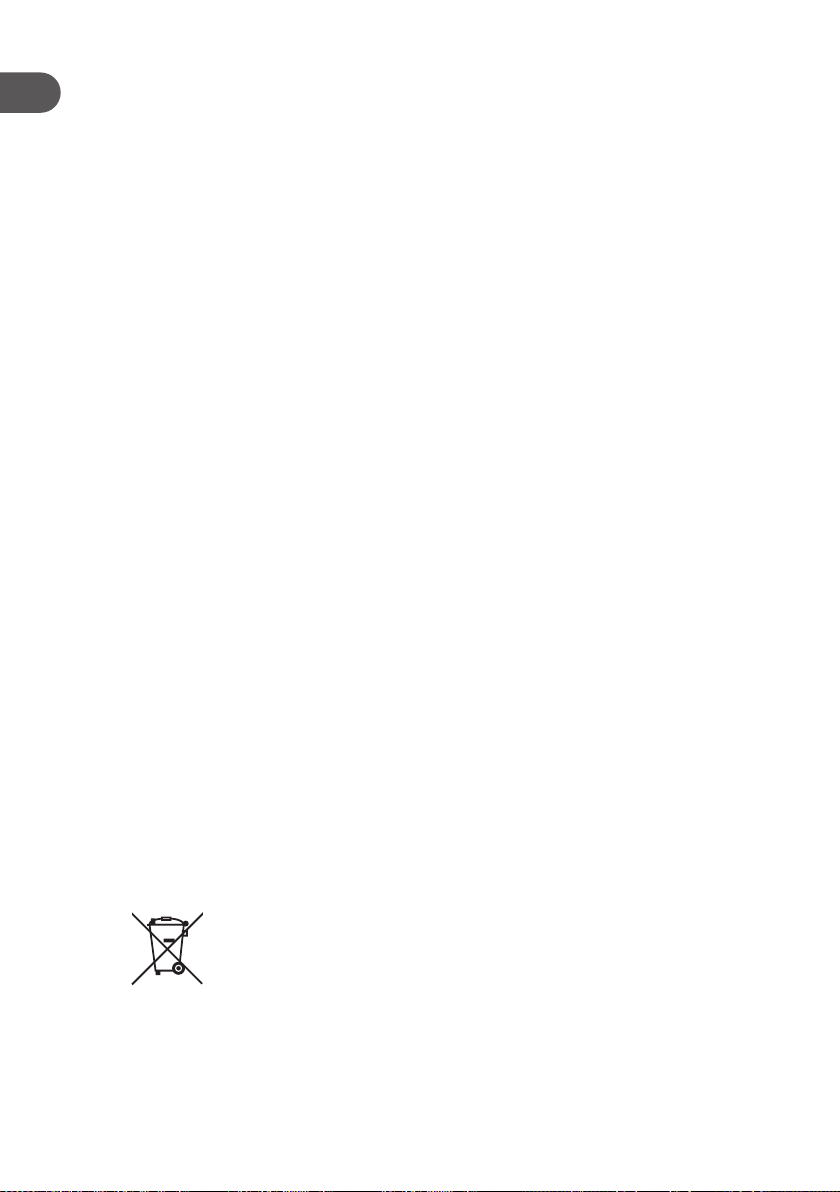8
EN 38. Never use to collect sharp and hard objects, such
as glass pieces, metalling shavings, coins, nails,
screws, etc.
39. Never use to collect corrosive or toxic materials,
such as mineral acids, alkali solutions, oxidizer,
drain cleaner, chlorine bleach, ammonia, etc.
40. Never use in an enclosed space lled with
vapours given o by oil based paint, moth proong
substances, paint thinner, flammable dust, or other
toxic or explosive vapours.
41. Avoid using the robot vacuum cleaner in locations
with desk lamps and candles placed on the floor
as well as locations with gasoline, distilled alcohol,
thinner, ashtrays with burning cigarettes, etc.
42. Do not cover the sensors and do not stick labels on
the robot or on the charging station.
43. Do not use this appliance in wet or moist environment
(e.g. bathroom), on wet surfaces or surfaces with
standing water. Do not use the robot to vacuum up
any liquids or wet dirt.
44. The robot may not run normally on a black floor.
45. Never short-circuit the charge pins with metal objects
such as screwdrivers, etc.
46. Never use the robot without the lters.
47. Never insert any foreign objects into openings. Do
not operate with any openings blocked. Before each
use, ensure the openings are free of dust, hair, lint
and anything that can reduce the flow.
48. Ensure the main doors are closed. Robot vacuum
cleaner may not be able to continue its operation if
it is stuck at the entrance door-sill. Do not allow the
robot vacuum cleaner to drive outside.
49. Repairs must only be performed by authorized
technicians. It is not recommended that users or
other unauthorized persons attempt to repair or
disassemble the product.