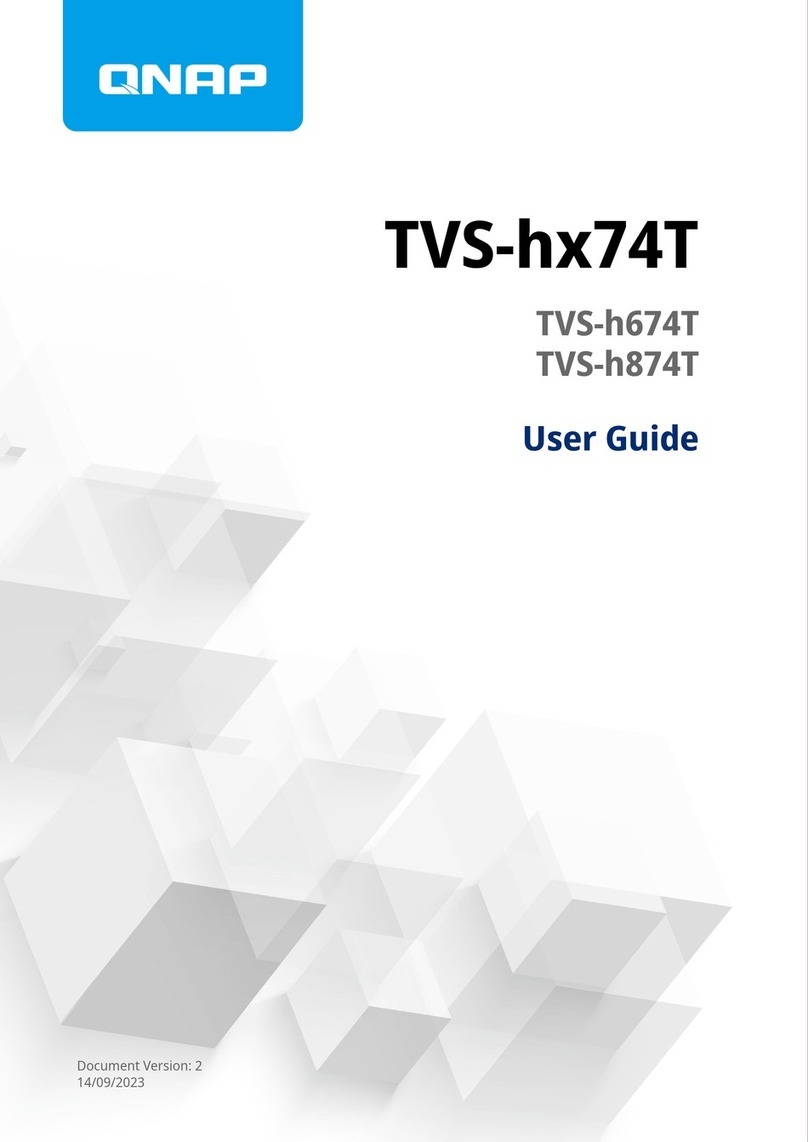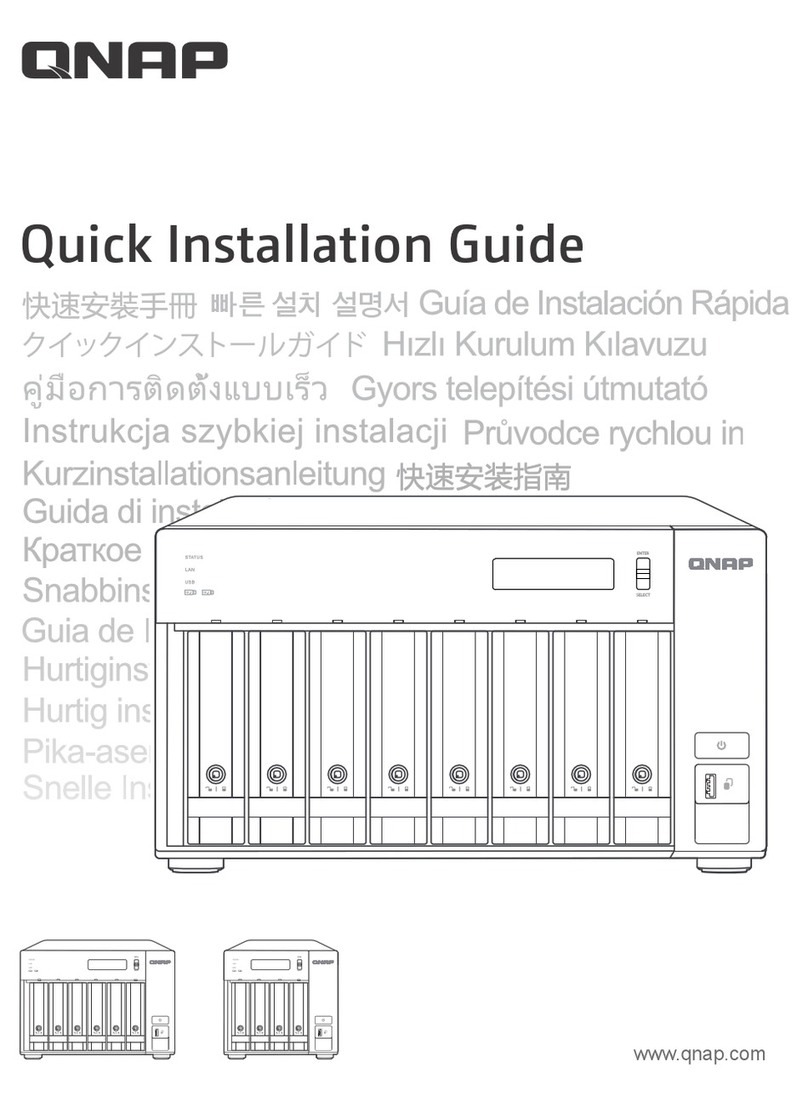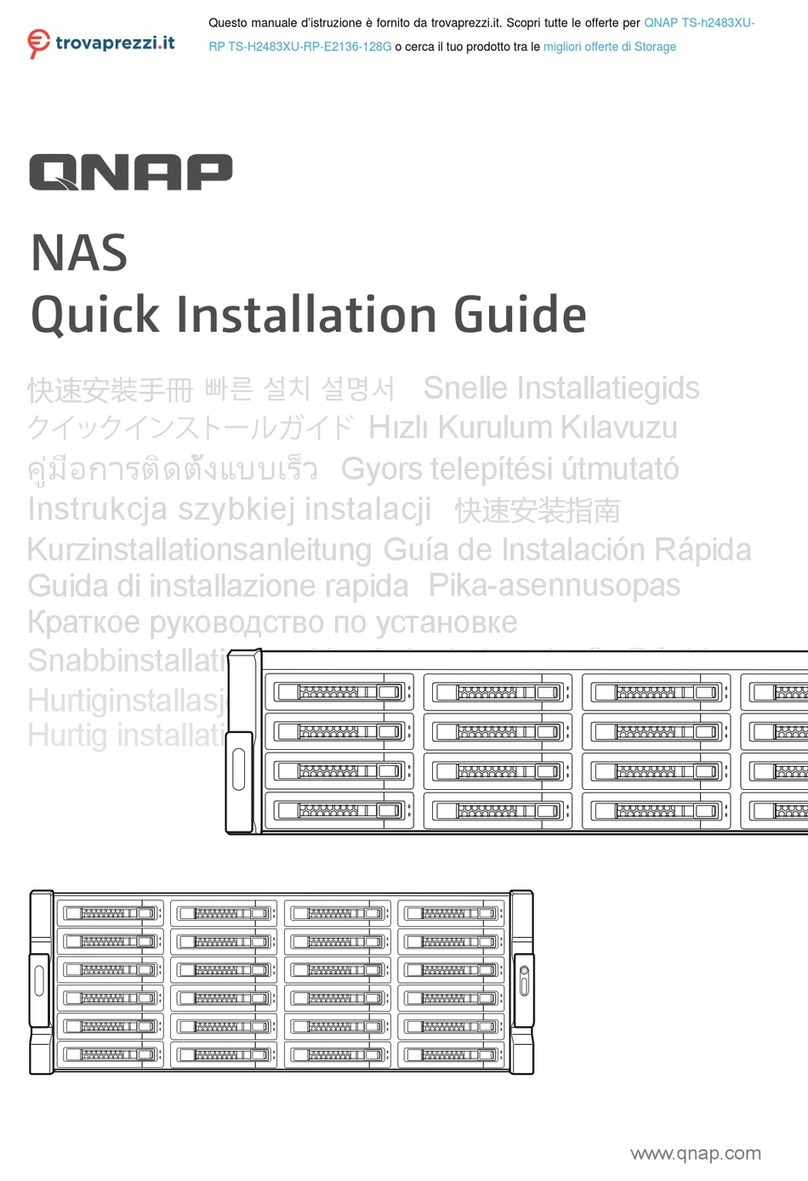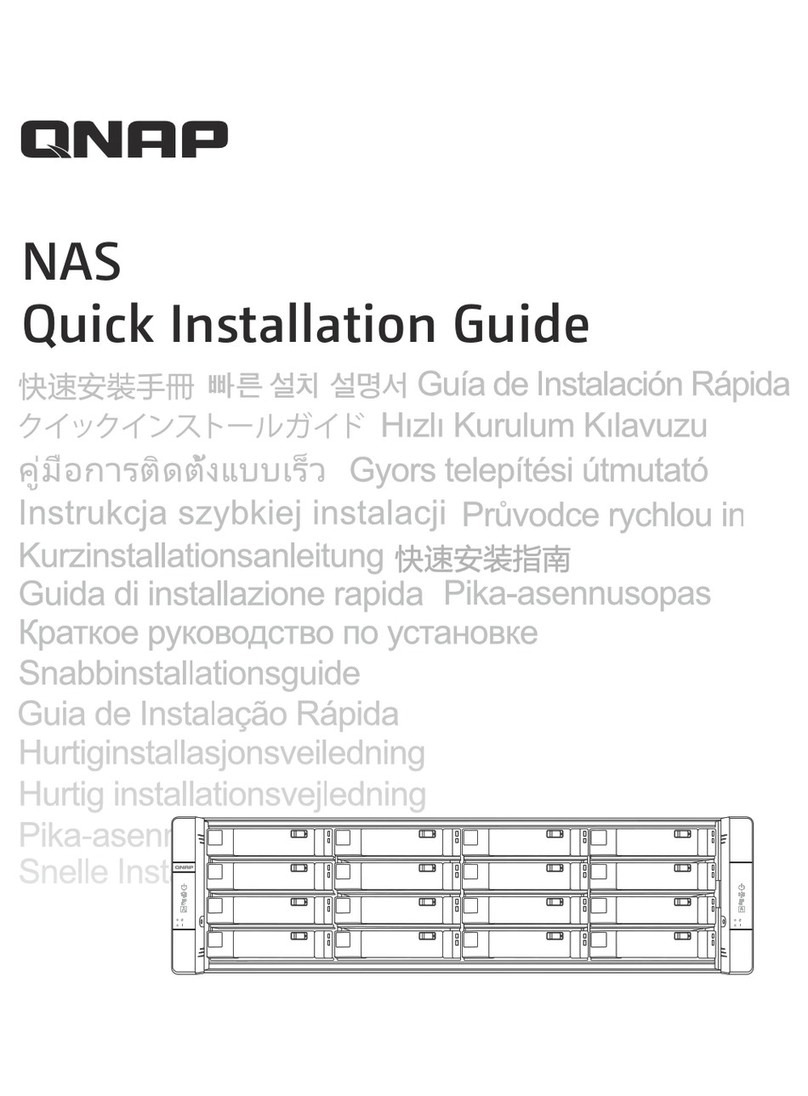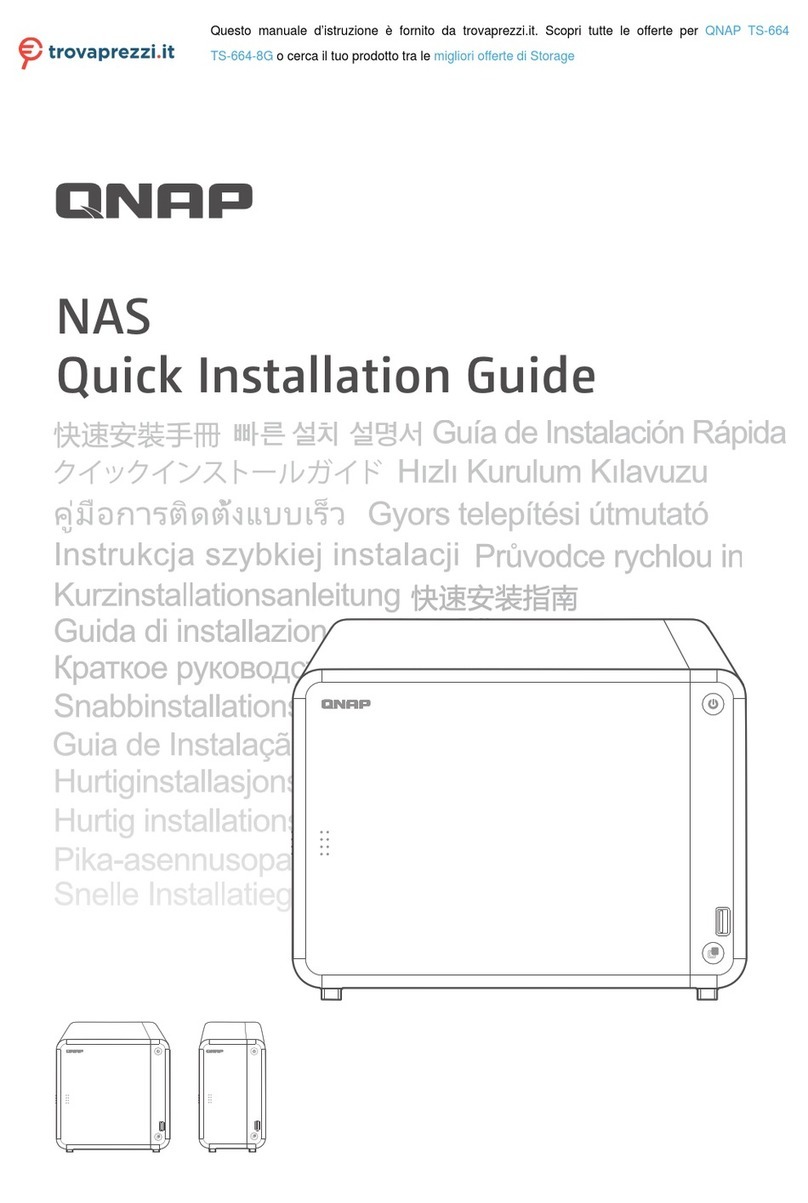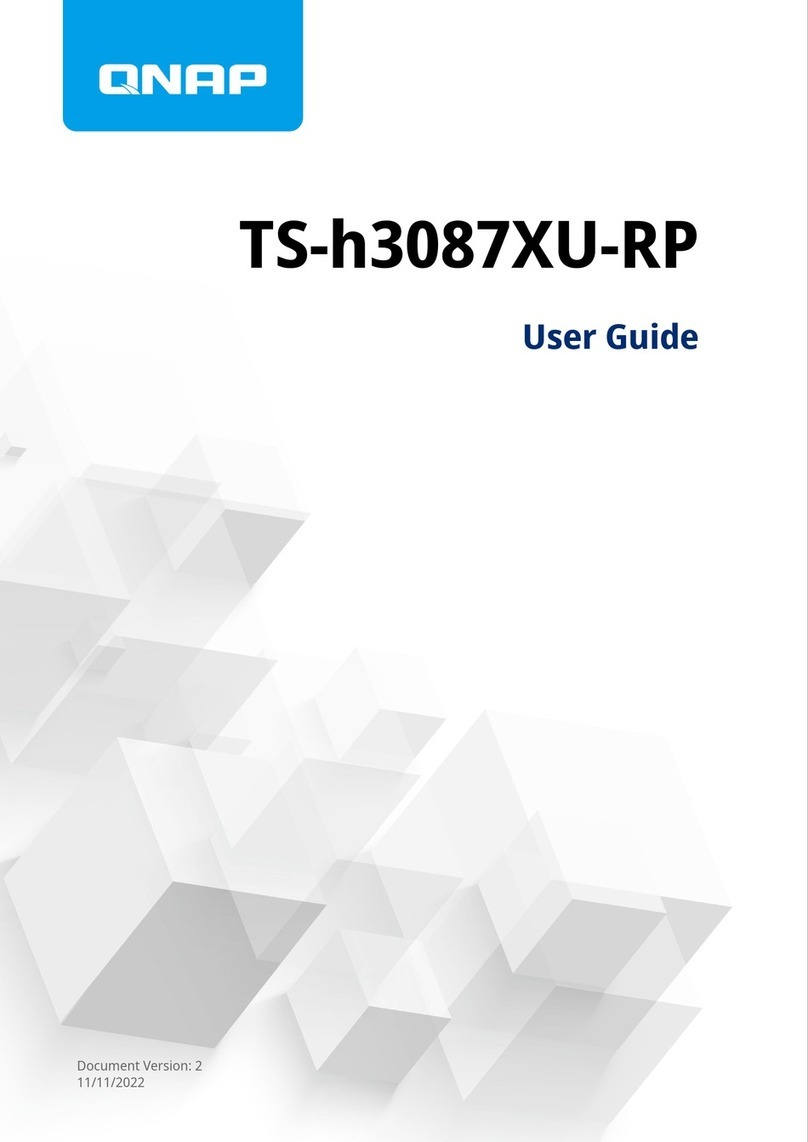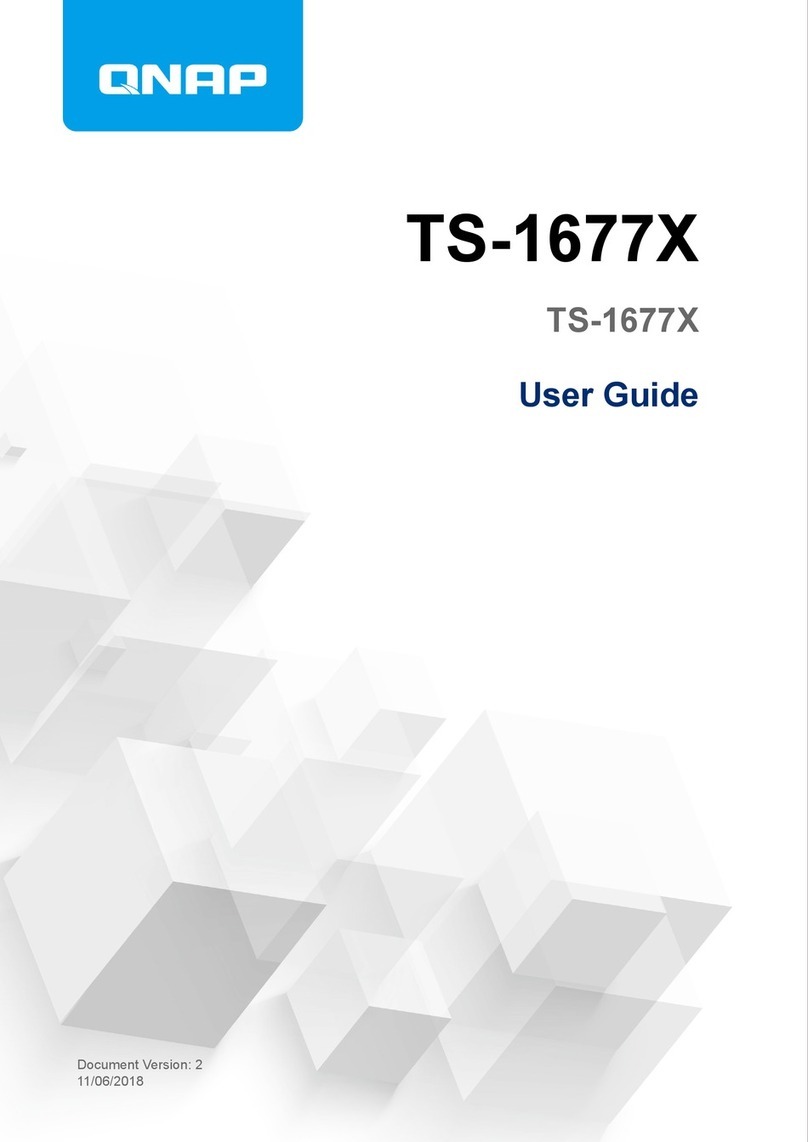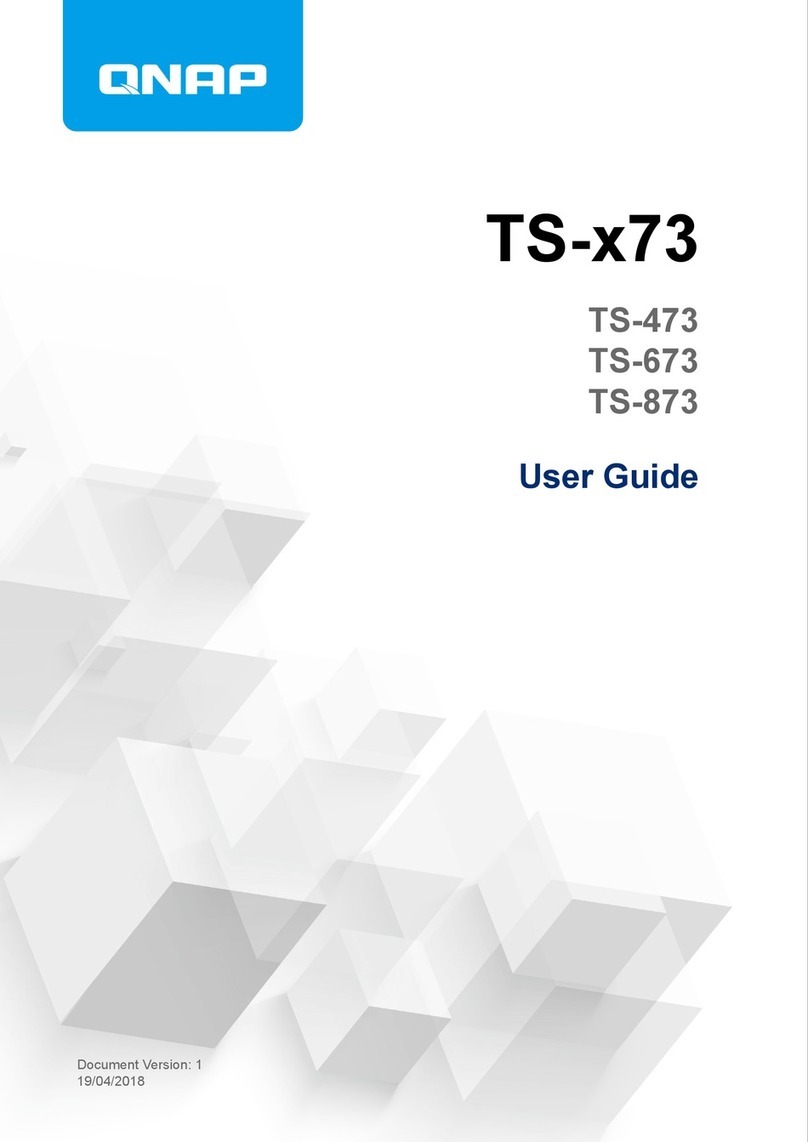Contents
1. Product Overview
About the TS-x62 and TS-x64....................................................................................................................................3
Hardware specications............................................................................................................................................3
Package contents.......................................................................................................................................................6
Components............................................................................................................................................................... 7
Front panel.............................................................................................................................................................7
Rear panel.............................................................................................................................................................. 9
System board.......................................................................................................................................................13
Front drive numbering....................................................................................................................................... 14
Network port numbering...................................................................................................................................15
USB port numbering...........................................................................................................................................16
Safety information...................................................................................................................................................17
Installation requirements....................................................................................................................................... 18
Setting up the NAS...................................................................................................................................................18
2. Installation and Conguration
Hardware installation..............................................................................................................................................20
Drive installation................................................................................................................................................. 20
Replacing memory modules (TS-462, TS-464-4G, TS-664)..............................................................................35
Installing expansion cards................................................................................................................................. 40
Expansion unit installation.................................................................................................................................47
QTS installation........................................................................................................................................................ 50
Initializing QTS using Qnder Pro.....................................................................................................................51
Initializing QTS using the cloud installation website...................................................................................... 54
Initializing QTS using an HDMI connection..................................................................................................... 57
3. Basic Operations
Power button............................................................................................................................................................59
Reset button............................................................................................................................................................. 59
USB One Touch Copy button.................................................................................................................................. 60
LEDs...........................................................................................................................................................................60
Audio alerts...............................................................................................................................................................62
4. NAS Migration
NAS migration requirements..................................................................................................................................63
Status and setting changes after NAS migration.................................................................................................63
Migrating a NAS....................................................................................................................................................... 64
Migrating NAS data using HBS 3............................................................................................................................65
Preparing the destination NAS..........................................................................................................................65
Creating a one-way sync job..............................................................................................................................66
Importing local users or group settings to the destination NAS.................................................................. 67
5. Troubleshooting
Forcing Qnder Pro or myQNAPcloud to locate the NAS................................................................................... 69
Hot-swapping failed drives.....................................................................................................................................69
Recovering unintentionally removed hard drives............................................................................................... 70
Support and other resources................................................................................................................................. 70
6. Glossary
Cloud Key.................................................................................................................................................................. 71
TS-x62, TS-x64 User Guide
1