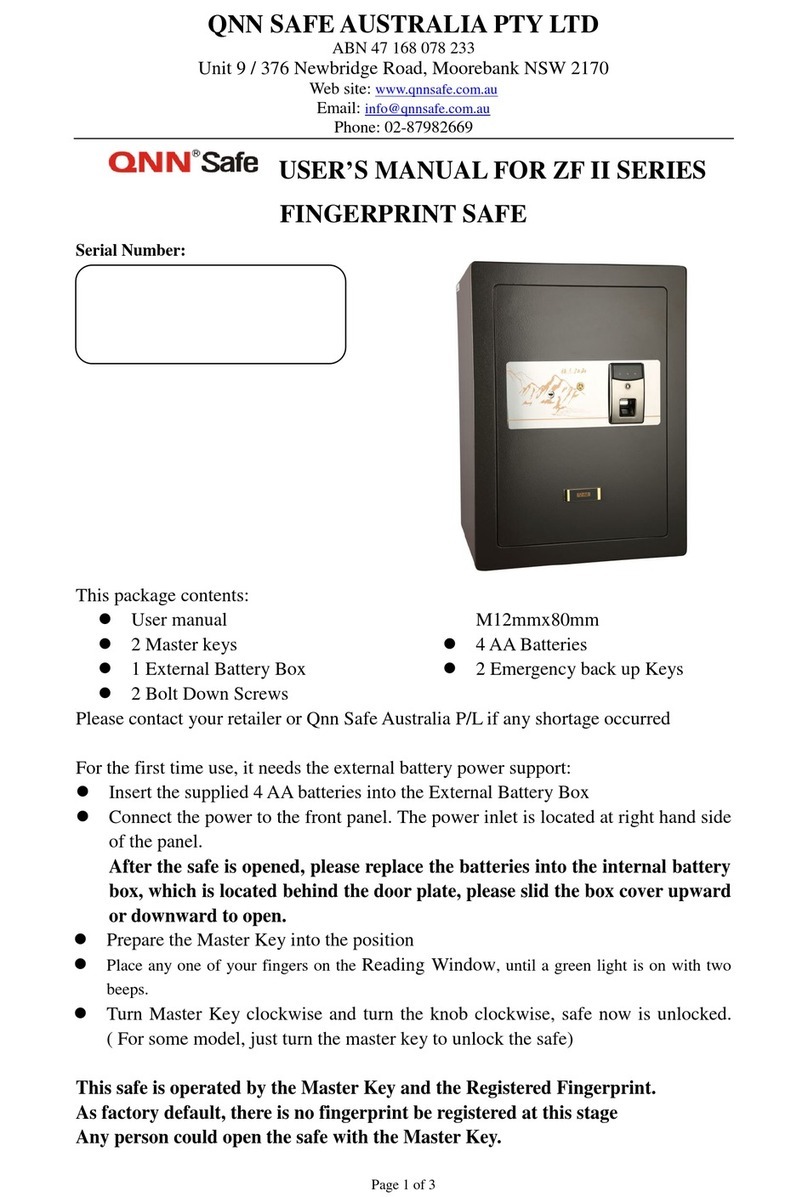QNN SAFE AUSTRALIA PTY LTD
ABN 47 168 078 233
Unit 9 / 376 Newbridge Road, Moorebank NSW 2170
Web site: www.qnnsafe.com.au
Phone: 02-87982669
Page 3 of 3
Emergency Backup
In an emergency saturation, safe can be opened by the Master Key with the override
Emergency key together. (Override the digital lock). The key hole is located at the
centre of the front panel. A small plastic cover need to be removed by screwing
counterclockwise to expose the key hole.
Turn the master key clockwise while hold the Emergency Key counter clockwise.(For
some then turn the Handle / Knob to open the door)
Other features:
Set Day and Time: Press○# and then the code, and then press ○# . The “SET”
displayed. Then Press 2 and then Press○# follow the flash cursor to set the Year,
Month, Day, Week, Hour, Minis. Press ○# to complete
Code hidden function: Press○# and then the code, and then press ○# . The
“SET”displayed. Then Press 3 and then Press○# . The “DONE”displayed means
function is activated. Repeat the same operation will de-activate the function.
Illumination: light atomically on for 60 seconds after the door is opened ,or light
will goes off 3 seconds after door is locked
To saving power, the auto function can be de-activated: Press○# and then the
code, and then press ○# . The “SET”displayed. Then Press 4 and then Press○#.
The “DONE”displayed means function is de-activated. Repeat the same
operation will activate the function again.
To turn the night on manually: open the door, then press○* , press○# . Light will
go off 3 seconds after the safe is locked or automatically turn off after 60 seconds.
Cautions:
For security reason, Please do not story the Master Key with Emergency Key
together.
Do not store the Emergency Keys and the External Battery Box inside the
safe.
When the LED window displays “LO-BAY”, it means that the batteries need
to be replaced. Please replace new batteries as soon as possible.