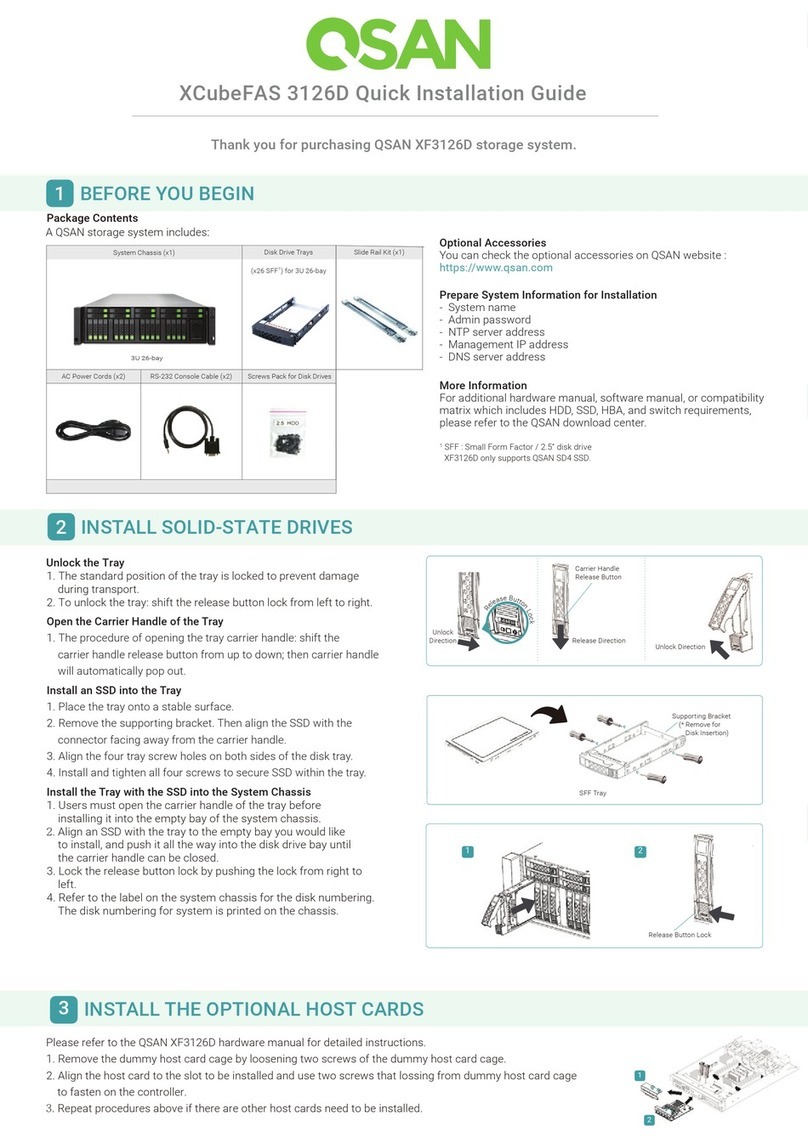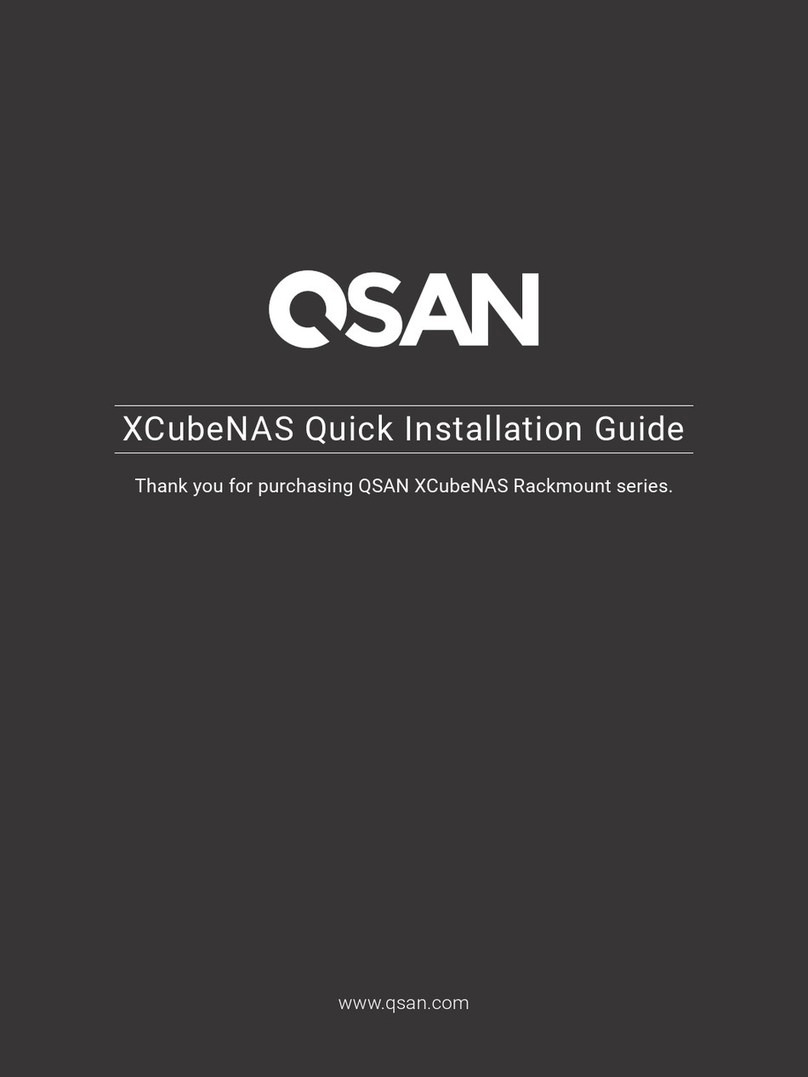Contents iii
Table of Contents
Notices ............................................................................................................................ i
Preface ..........................................................................................................................vii
About This Manual .........................................................................................................................vii
Related Documents........................................................................................................................vii
Technical Support ..........................................................................................................................vii
Information, Tip, and Caution .......................................................................................................viii
Conventions...................................................................................................................................viii
1. Getting Started with CLI .......................................................................................... 1
1.1. System Requirement and Setup ........................................................................................ 1
1.2. How to Use CLI.................................................................................................................... 6
1.3. CLI Commands ................................................................................................................... 6
2. CLI Command Sets ................................................................................................. 8
2.1. Get Help (help) .................................................................................................................... 8
2.2. General System Settings .................................................................................................... 9
2.2.1. Set the System Name (sysname) ..................................................................... 10
2.2.2. Set Date and Time (date)................................................................................... 11
2.2.3. Set Password (setpwd)...................................................................................... 12
2.2.4. Assign an Enclosure ID (id) ............................................................................... 12
2.3. Storage Management....................................................................................................... 13
2.3.1. Show SAS Port Information (port) .................................................................... 13
2.3.2. Show Disk Information (disk)............................................................................ 14
2.3.3. Set Zone Configurations (zone) ........................................................................ 15
2.4. Maintenance...................................................................................................................... 21
2.4.1. Show System Information (sys)........................................................................ 21
2.4.2. Firmware Download (fwdl) ................................................................................ 22
2.4.3. Reset to Factory Defaults (rtdft) ....................................................................... 24
2.4.4. Identify the System or the Disk Drive Slot (ident) ............................................ 25
2.4.5. Reboot the System (reboot) .............................................................................. 26
2.4.6. Shutdown the System (shutdown).................................................................... 27
2.4.7. Logout (logout)................................................................................................... 28
2.5. Log Center ......................................................................................................................... 28
2.5.1. Show Event Logs (evtlog).................................................................................. 29
2.5.2. Clear Event Logs (clrlog) ................................................................................... 29
2.5.3. Mute the Buzzer (buzzer) .................................................................................. 30
2.6. Monitoring the Enclosure ................................................................................................. 30