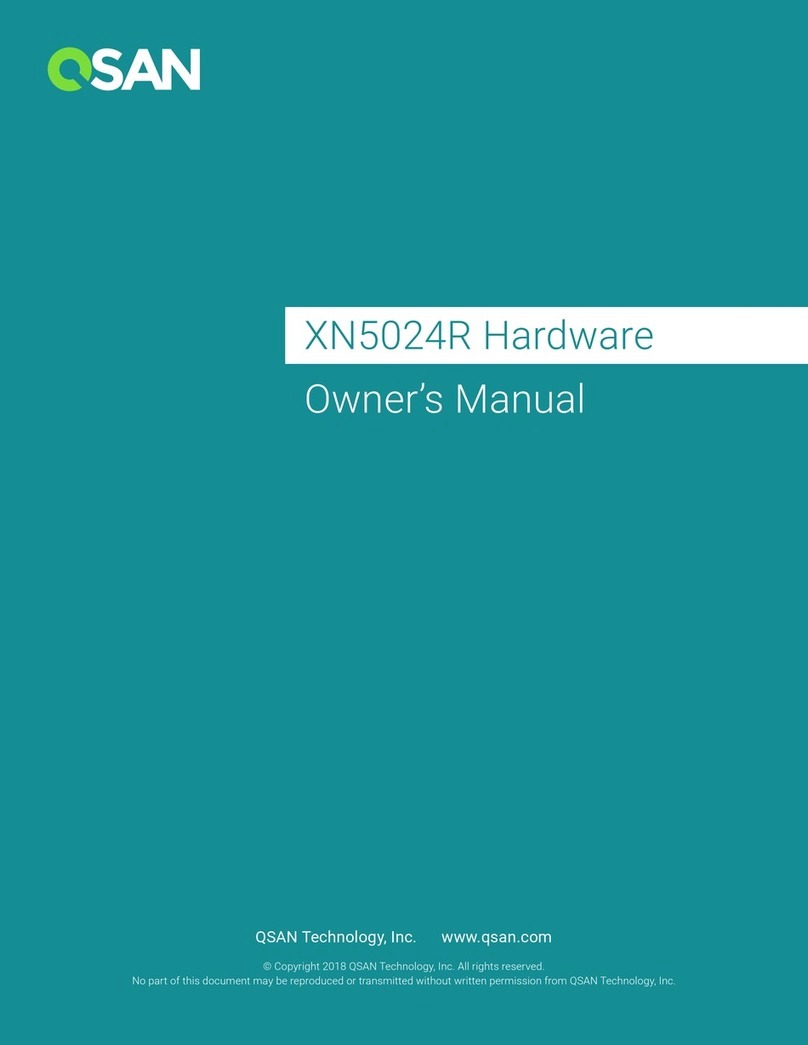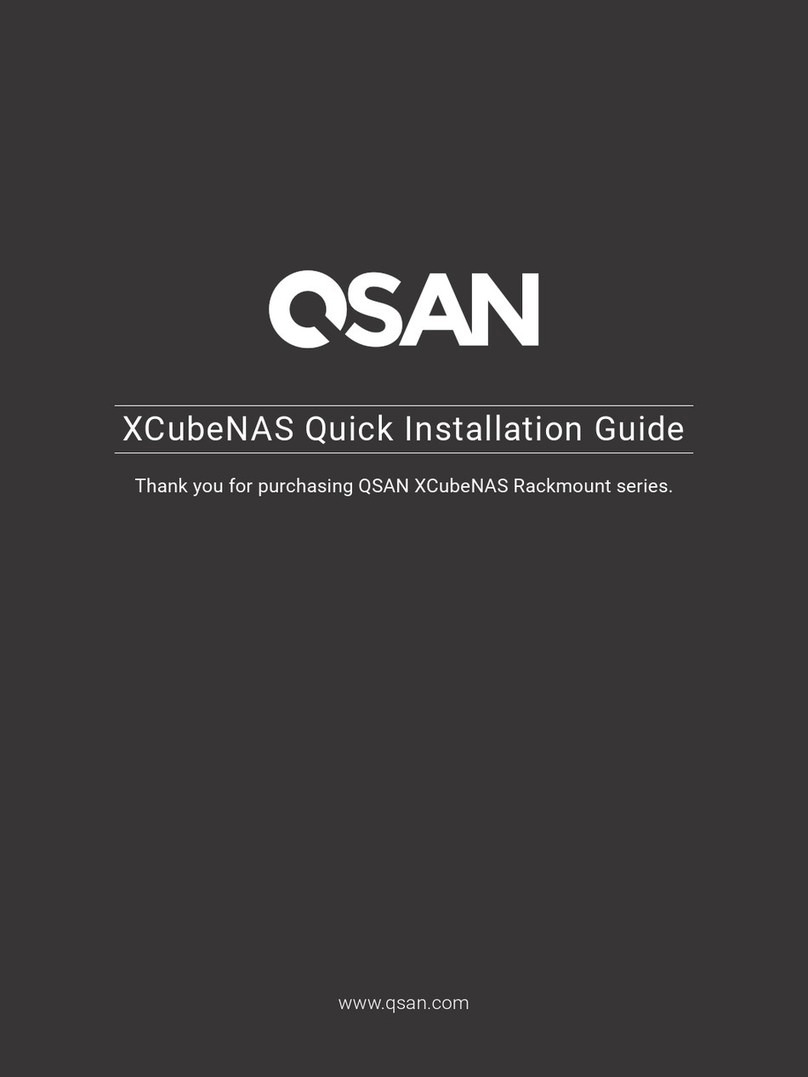XEVO
Software Manual
Announcement
© 2022 QSAN Technology, Inc. All rights reserved.
www.qsan.com
TABLE OF CONTENTS
Announcement........................................................................................................................... i
Notices......................................................................................................................................vi
Preface.....................................................................................................................................vii
About This Manual................................................................................................................... vii
Related Documents ................................................................................................................. vii
Technical Support.................................................................................................................... vii
Information, Tip, and Caution ................................................................................................ viii
Conventions............................................................................................................................ viii
1. XEVO Overview ................................................................................................................ 1
1.1. XEVO Functionality List...................................................................................................1
1.2. Terminology....................................................................................................................4
2. Getting Started................................................................................................................. 7
2.1. Discover the Storage System..........................................................................................7
2.2. Initial Setup.....................................................................................................................9
3. XEVO User Interface ........................................................................................................10
3.1. XEVO Web UI Overview................................................................................................10
3.2. Accessing the Management USB LCM..........................................................................12
4. Dashboard Tab and QSLife ...............................................................................................16
4.1. Dashboard Overview ....................................................................................................16
4.2. Introduce QSLife Functions ..........................................................................................21
5. Storage Tab .....................................................................................................................22
5.1. RAID and RAID EE Summary .........................................................................................22
5.2. Storage Information .....................................................................................................25
5.3. Configure Storage Pools ...............................................................................................27
5.4. Hot Spares.....................................................................................................................40
5.5. Disk Roaming ................................................................................................................40