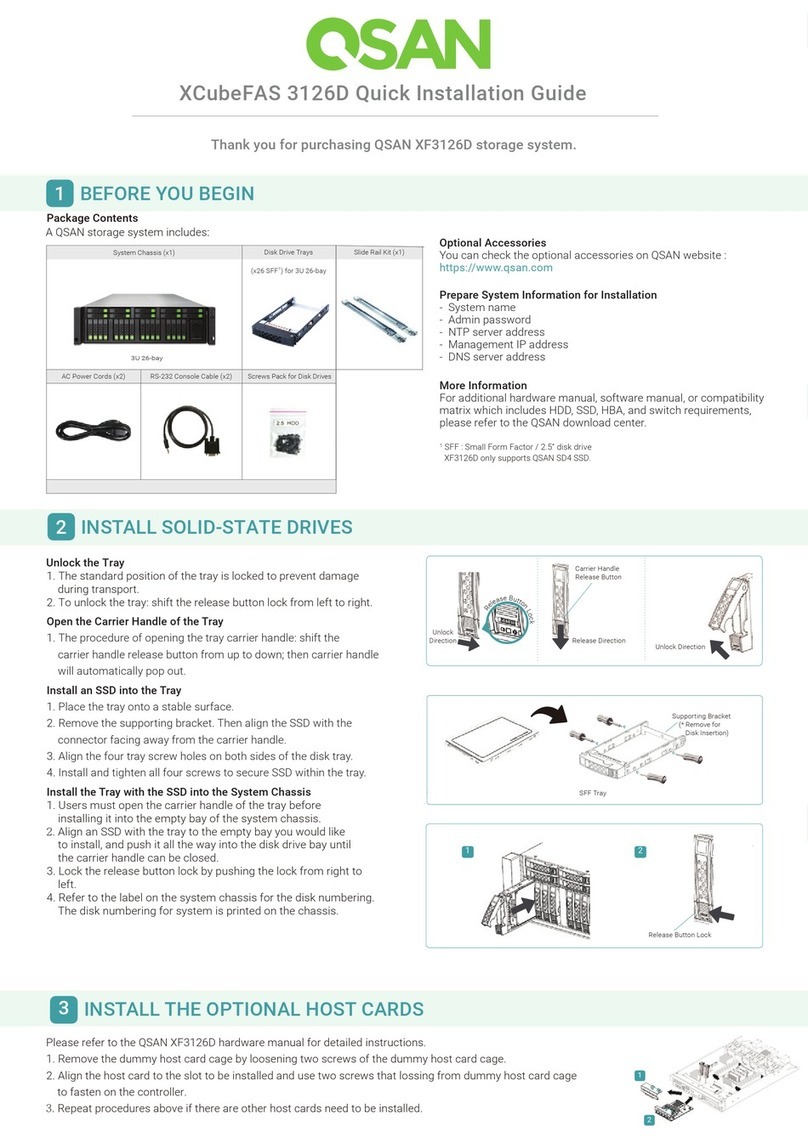Contents vii
3.8. Connecting the System to a Host.................................................................................... 53
3.8.1. Connecting to the Management Ports ............................................................. 53
3.8.2. Dual Path (MPIO) Deployment .......................................................................... 54
3.8.3. Expansion Deployment ...................................................................................... 55
3.9. Connecting Power Cords and Powering ON the System ............................................... 56
3.10. Powering OFF the System................................................................................................ 58
3.11. Wake-on-LAN / Wake-on-SAS to Power ON / OFF the System...................................... 59
3.12. Connecting a UPS ............................................................................................................. 60
3.13. Connecting the Optional USB LCM.................................................................................. 61
3.14. Discover and Carry Out the Initial Configuration for the System................................... 62
4. Deployment Types and Cabling ............................................................................. 63
4.1. Deployment Types ............................................................................................................ 63
4.2. Cabling the System........................................................................................................... 64
4.2.1. Expansion Configuration Rules......................................................................... 64
4.2.2. Single Path Deployment..................................................................................... 66
4.2.3. Dual Path (MPIO) Deployment .......................................................................... 67
4.2.4. Multi-server Attached Cabling Deployment...................................................... 69
4.2.5. Expansion Topology and Deployment .............................................................. 72
4.2.6. Introduction of Remote Replication.................................................................. 75
5. Descriptions of LEDs and Buttons ......................................................................... 79
5.1. Front Panel ........................................................................................................................ 79
5.1.1. System Controls and Indicators........................................................................ 79
5.1.2. Disk Drive LEDs .................................................................................................. 81
5.2. Rear Panel ......................................................................................................................... 82
5.2.1. Controller LEDs................................................................................................... 82
5.2.2. Power Supply Unit LED ...................................................................................... 83
5.2.3. Host Card LEDs .................................................................................................. 84
5.2.4. Cache-to-Flash Module LEDs and Button......................................................... 86
6. Quick Maintenance ............................................................................................... 88
6.1. Removing / Installing the Controller Module .................................................................. 88
6.2. Removing / Installing the Power Supply Unit.................................................................. 93
6.3. Removing / Installing the Fan Module............................................................................. 96
6.4. Removing the Host Card ................................................................................................100
6.5. Removing the Cache-to-Flash Modules ........................................................................102
7. Support and Other Resources.............................................................................. 106
7.1. Getting Technical Support.............................................................................................. 106
7.2. Online Customer Support ...............................................................................................108
7.3. Accessing Product Updates...........................................................................................112
7.4. Documentation Feedback ..............................................................................................113