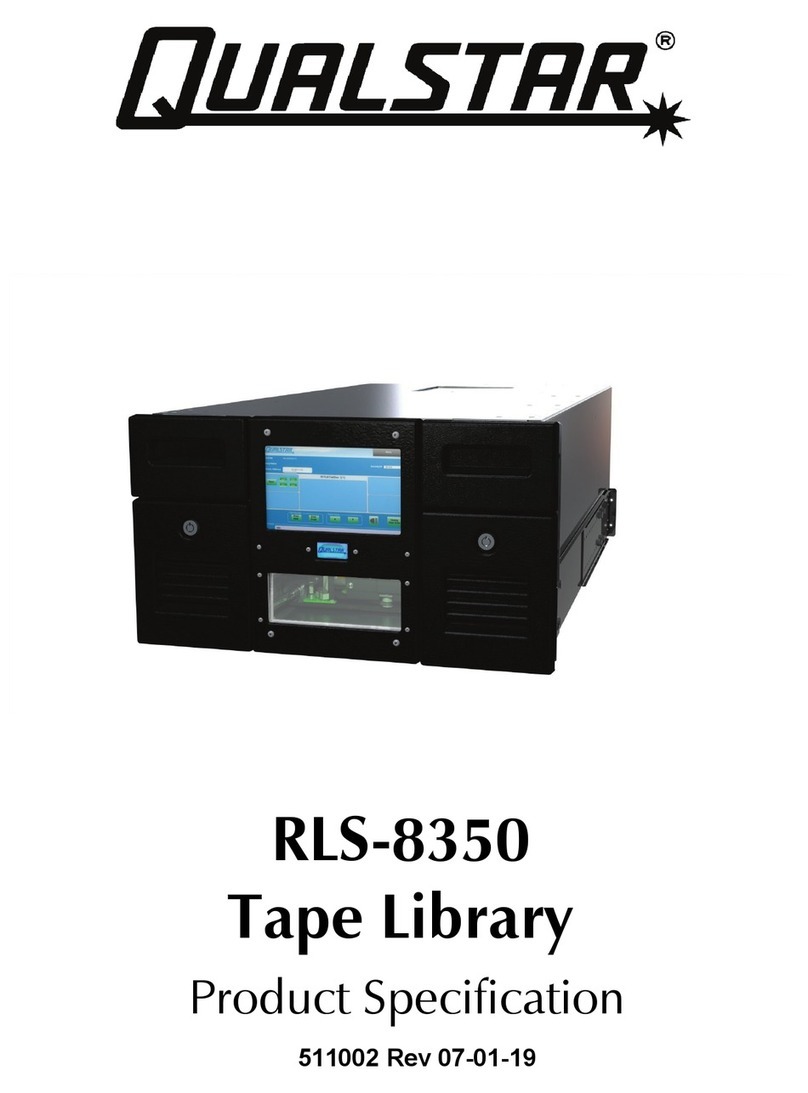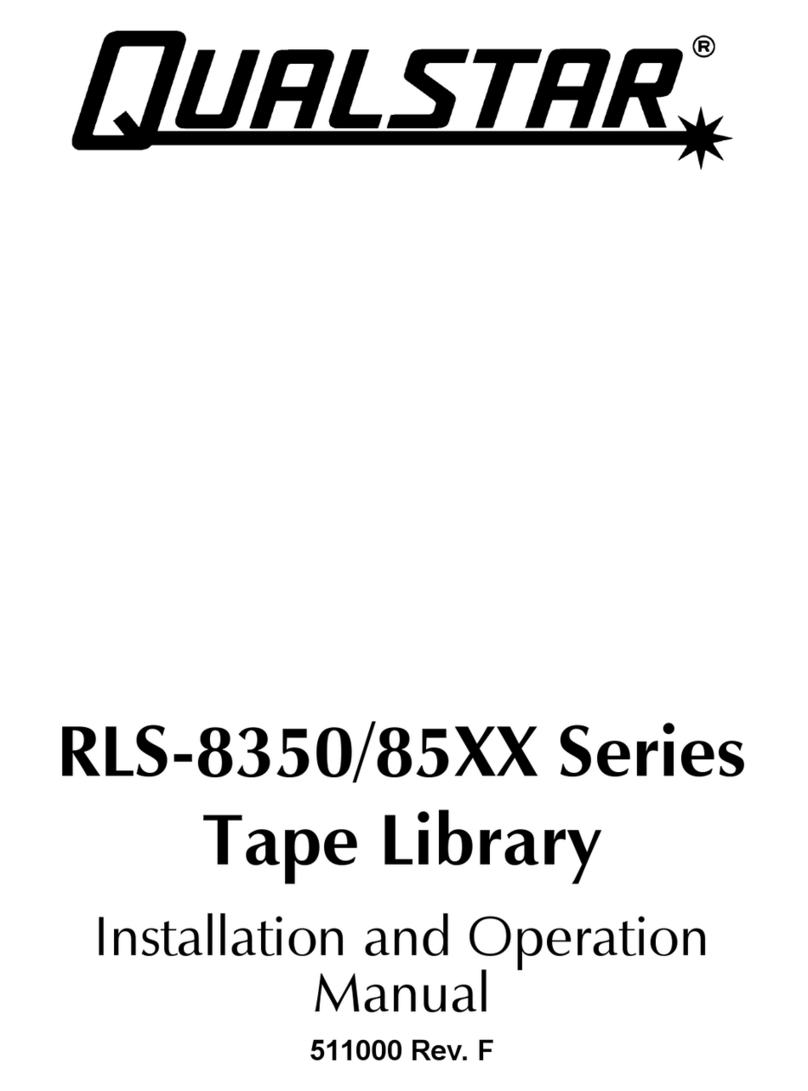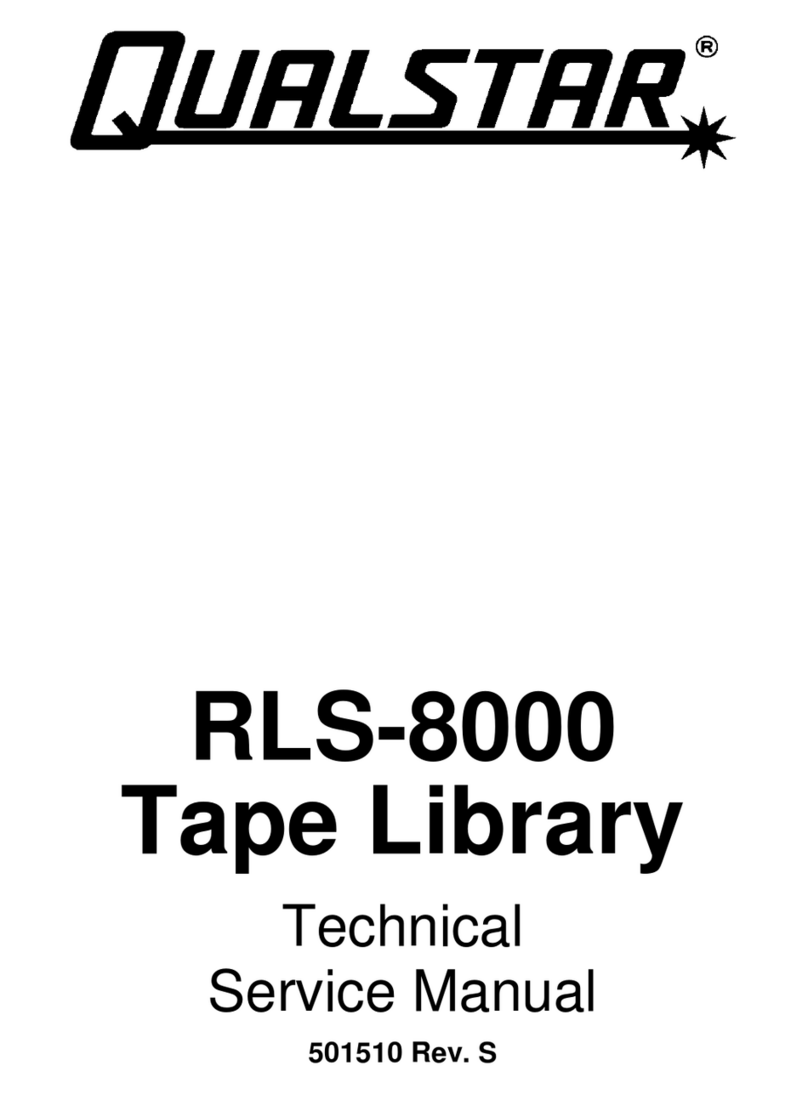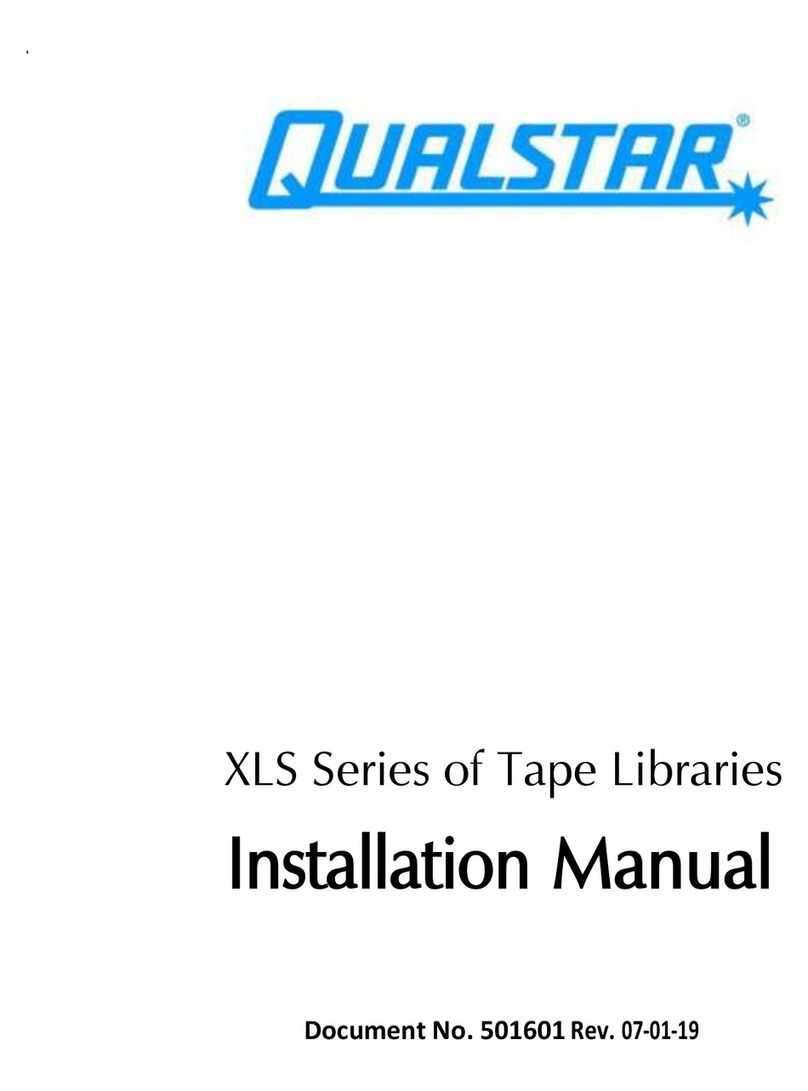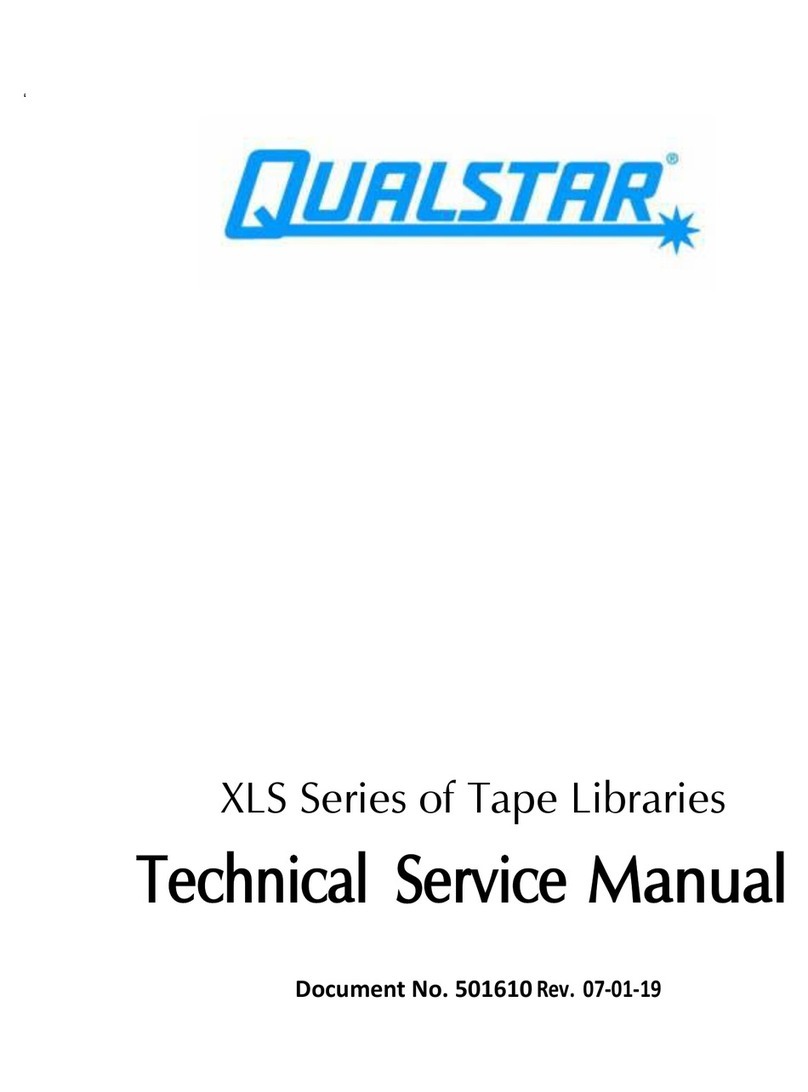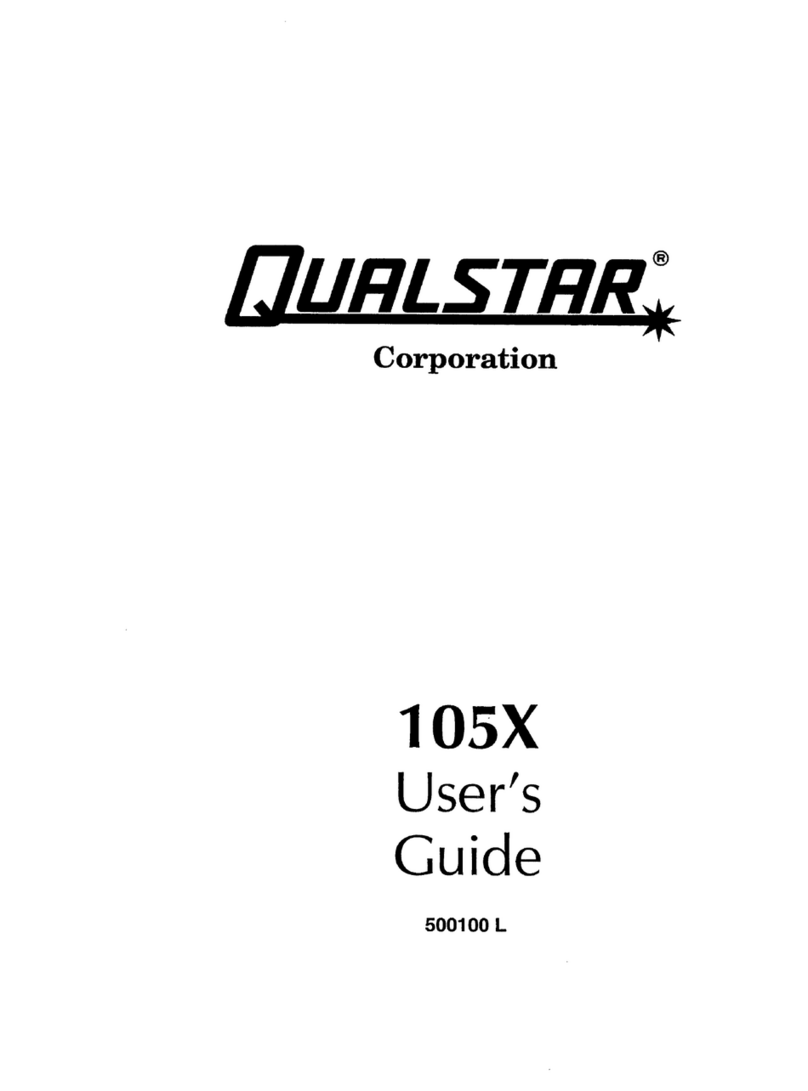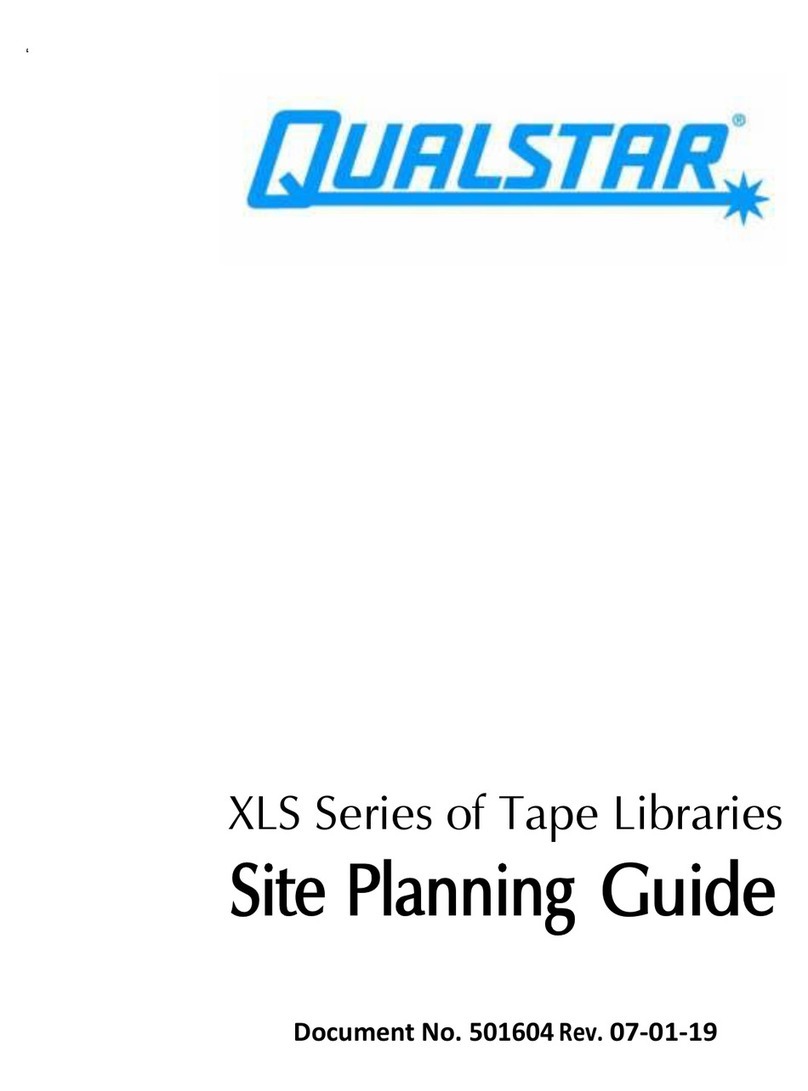Feature/Model PE Quad* GCR 2-Speed GCR
Pertec Interface 3404 3412 3414 3418
SCSI-2 Single Ended 3404S 3412S 3414S 3418S
SCSI-2 Differential 3404SD 3412SD 3414SD 3418SD
Density 1600/3200 Quad 1600/6250 Quad
IPS/KBS @ 800 NRZI N/A 62/100 N/A 62/100
IPS/KBS @ 1600 PE 125/200 125/200 125/200 125/200
IPS/KBS @ 3200 DPE 62/200 62/200 N/A 62/200
IPS/KBS @ 6250 GCR N/A 125/781 62/390 62/390, 125/781
Rewind (max.) 400 IPS 400 IPS 400 IPS 400 IPS
*
Quad Density is 6250/3200/1600/800 BPI. 800 BPI is read only.
Available from:
Founded in 1983, Qualstar has delivered
over 25,000 reliable, cost-effective tape
systems.
Our tape products are sold worldwide
through a network of knowledgeable
dealers and integrators who share our
commitment to quality.
The Tape Experts
®
QUALSTAR CORPORATION
6709 Independence Avenue
Canoga Park, CA 91303
Fax: (818) 592-0116
Tel: (818) 592-0061
(800) 468-0680
E-mail:sales@qualstar.com
Web: www.qualstar.com
Qualstar Corporation does not warrant the MTBF to be representative of any
particular unit installed for customer use. Failure rates are derived from a large
database of test samples. The individual failure rate will vary from unit to unit.
All information and specifications are based on our knowledge of the products
at the time this data sheet was printed. We believe this information to be correct,
however, Qualstar reserves the right to change specifications without notice.
Qualstar and the Qualstar logo are registered trademarks of Qualstar Corporation.
Trademarks are the property of their respective owners.
Copyright © 1997 Qualstar Corporation.
All rights reserved. DS 234 7/97
*
•1.0 MB Cache Buffer, 4 MB/sec Burst
•Supports Synchronous Data Transfer
•User Configurable
•Optional Internal Termination
•Remote Density Selection
SCSI-2 Interface
•Rack Mount
•Host Adapter
•Cables
•Software
•Extended Warranty
Options
•Width (in./cm): 19.00/48.26
•Height (in./cm): 5.25/13.34
•Depth (in./cm): 25.20/64.01
•Weight (lb./kg): 58/26
•Voltage: 100, 120, 220, 240 VAC
•Frequency: 48 - 62 Hz
•Watts: 200
•MTBF: 24,000 Hours*
•Warranty: 1 Year Advance Replacement
Specifications