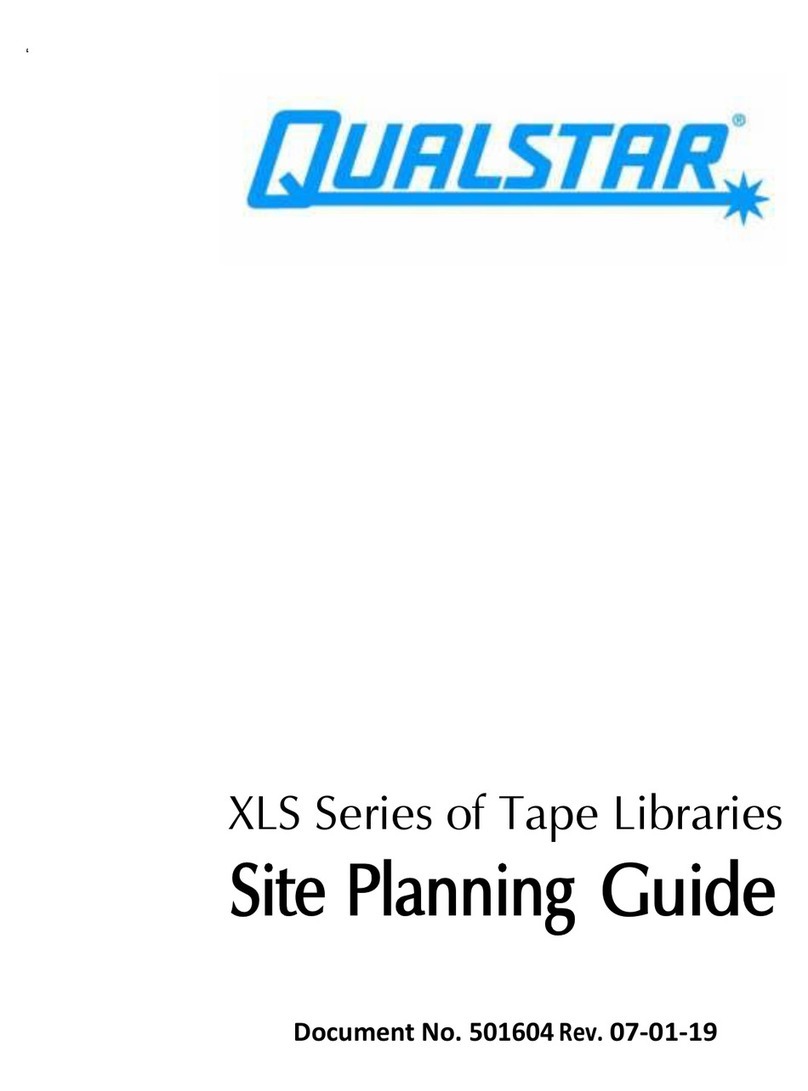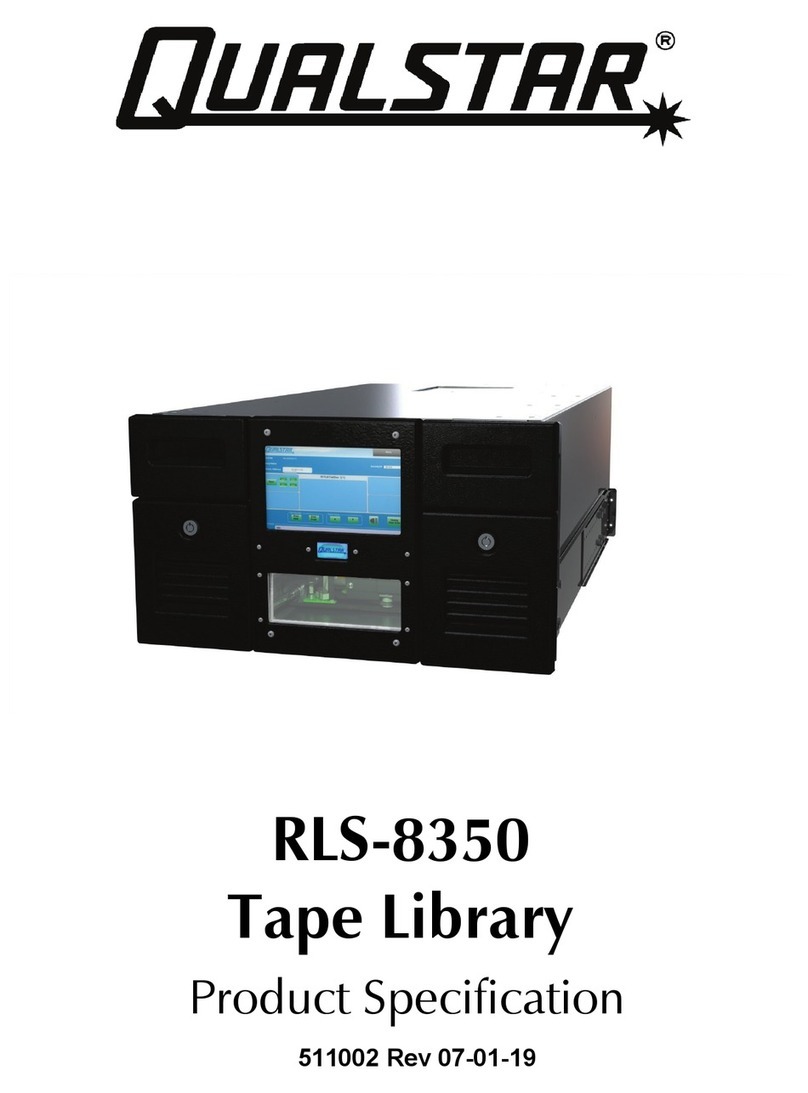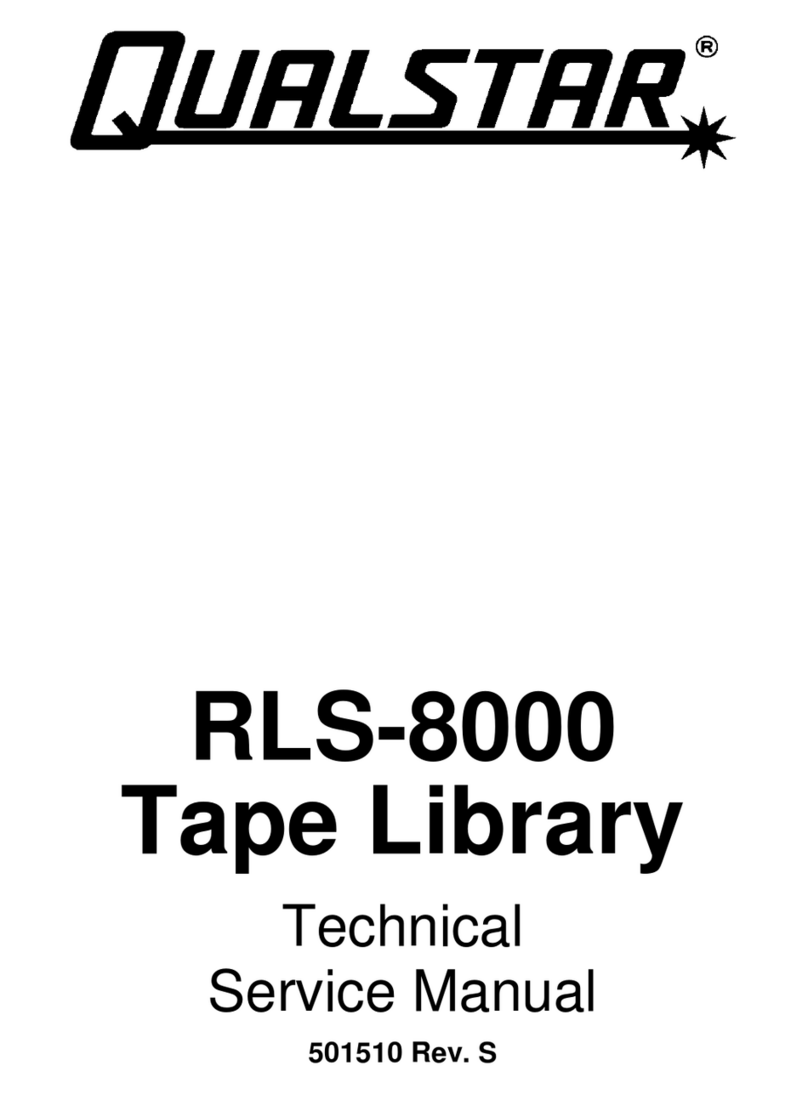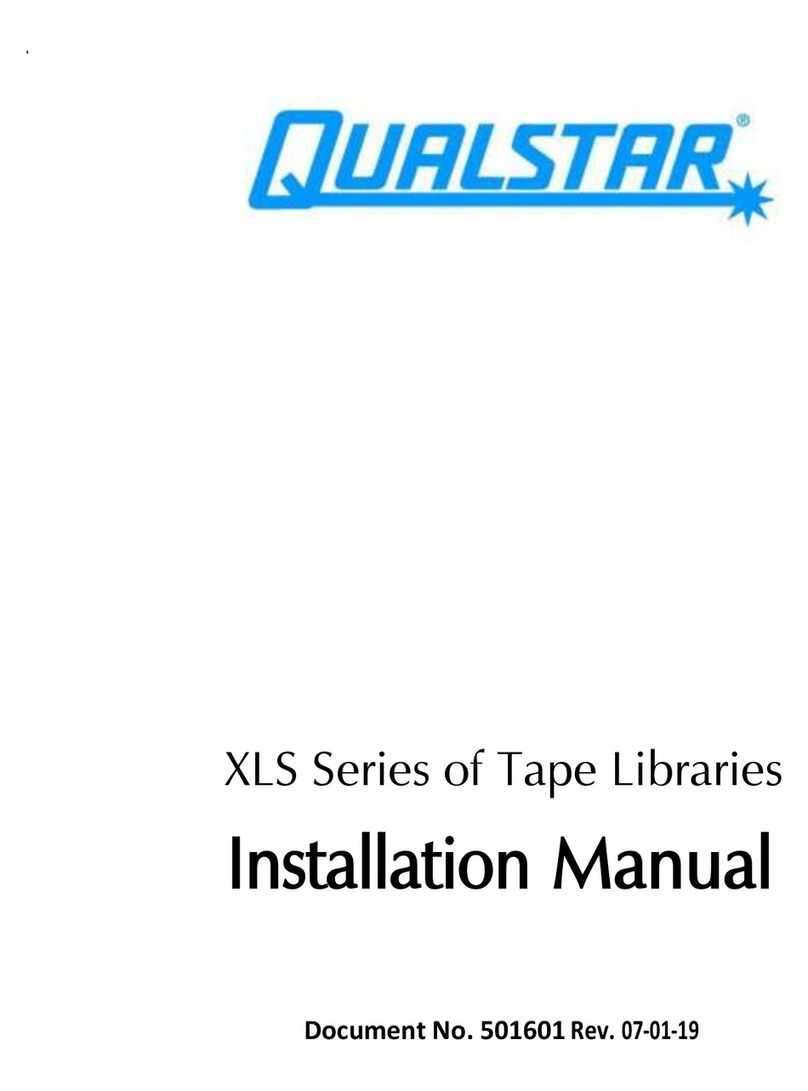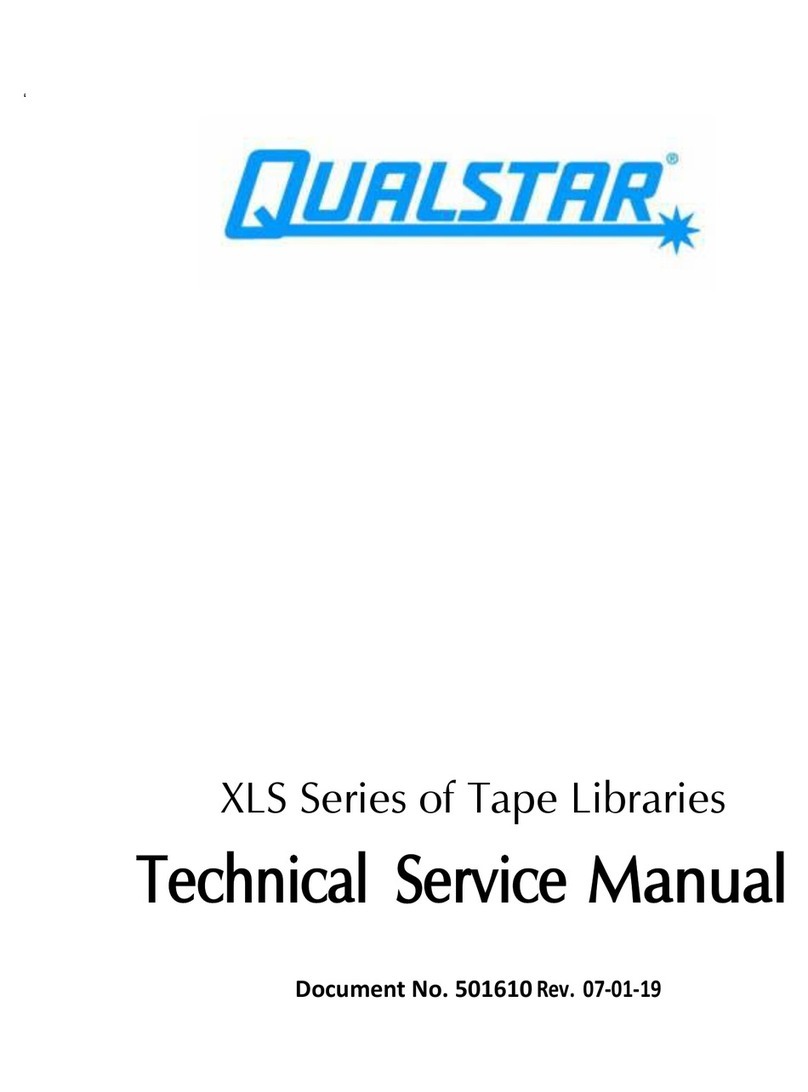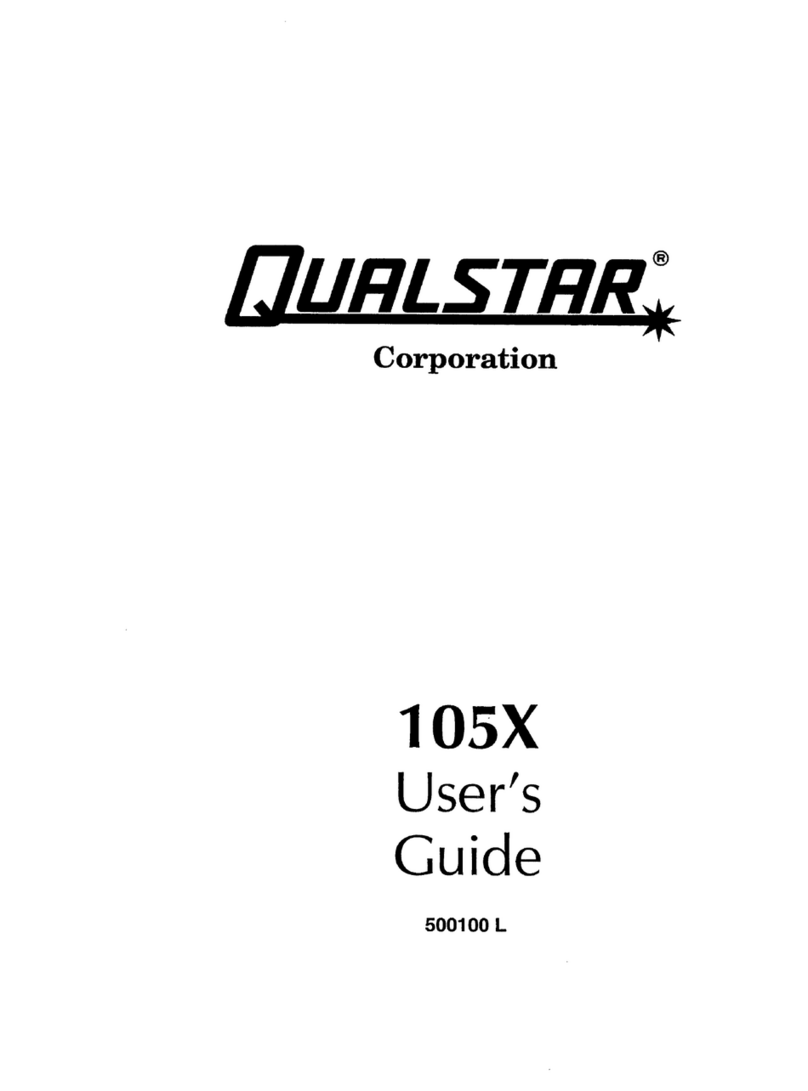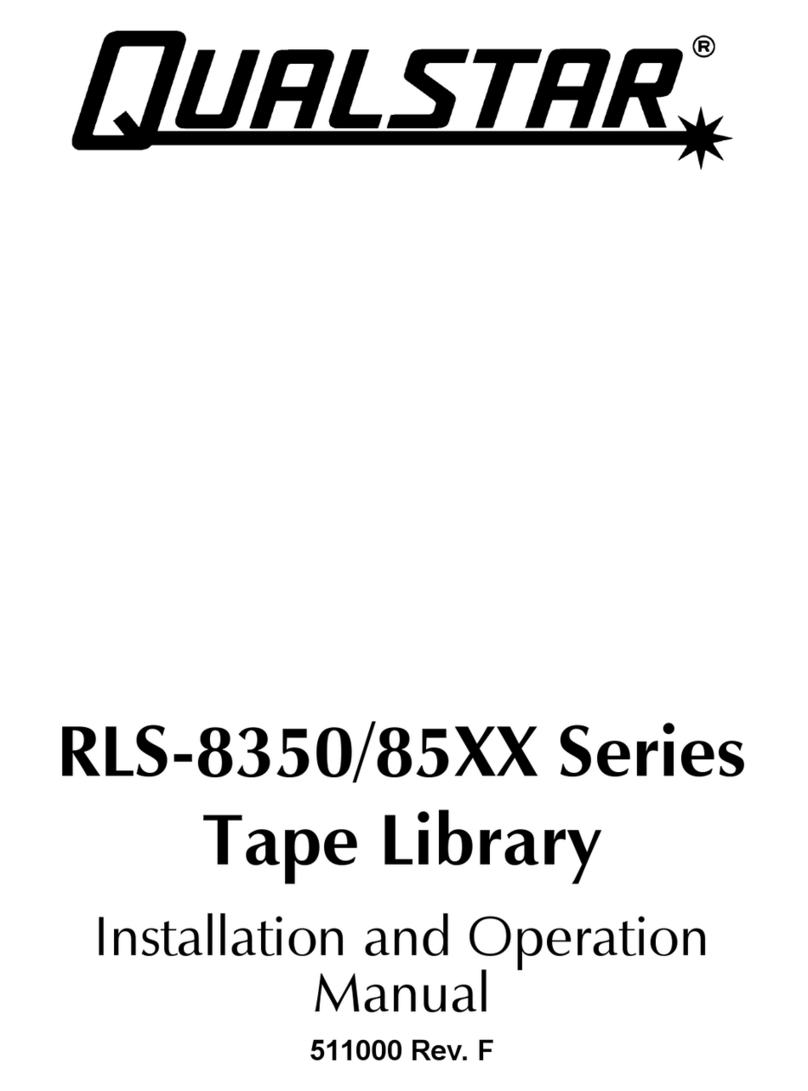511026 Rev. 07-01-19 5
3.20 Labeling Tape Cartridges............................................................................................................35
3.21 Write Protecting Tape Cartridges................................................................................................36
3.22 Tape Cartridges ..........................................................................................................................37
3.23 Read and Write Compatibility......................................................................................................38
3.24 Loading Tape Cartridges.............................................................................................................39
3.25 Using the Mailslot........................................................................................................................40
3.26 Bulk Loading Magazines.............................................................................................................40
4Initial Setup of the Library................................................................................................42
4.1 Using the OCP ............................................................................................................................42
4.2 Using the RMI..............................................................................................................................42
4.3 Logging into the Library...............................................................................................................43
4.4 Using the Initial Configuration Wizard on the OCP.....................................................................44
5Operating the Library using the Operator Panel............................................................45
5.1 Login............................................................................................................................................46
5.2 Magazine Buttons .......................................................................................................................47
5.3 Operation.....................................................................................................................................48
5.4 Configuration...............................................................................................................................50
5.5 Maintenance................................................................................................................................62
5.6 Status ..........................................................................................................................................70
6Operating the library using the RMI ................................................................................74
6.1 Using the Library Main Screen with the RMI...............................................................................74
6.2 Configuring the Library with the RMI...........................................................................................76
6.3 Configuring the Library Network Settings ...................................................................................79
6.4 Enabling or Disabling Mailslots...................................................................................................85
6.5 Configuring Library Partitions......................................................................................................85
6.6 Configuring Web Management Options......................................................................................92
6.7 Maintaining the Library on the RMI.............................................................................................95
6.8 Viewing Log Files........................................................................................................................99
6.9 Saving Log Files........................................................................................................................100
6.10 Managing System Firmware .....................................................................................................100
6.11 Managing Drive Firmware.........................................................................................................101
6.12 Downloading Drive Logs...........................................................................................................101
6.13 Downloading Library Log and Trace Files ................................................................................102
6.14 Rebooting the Library................................................................................................................102
6.15 Rebooting Drives.......................................................................................................................102