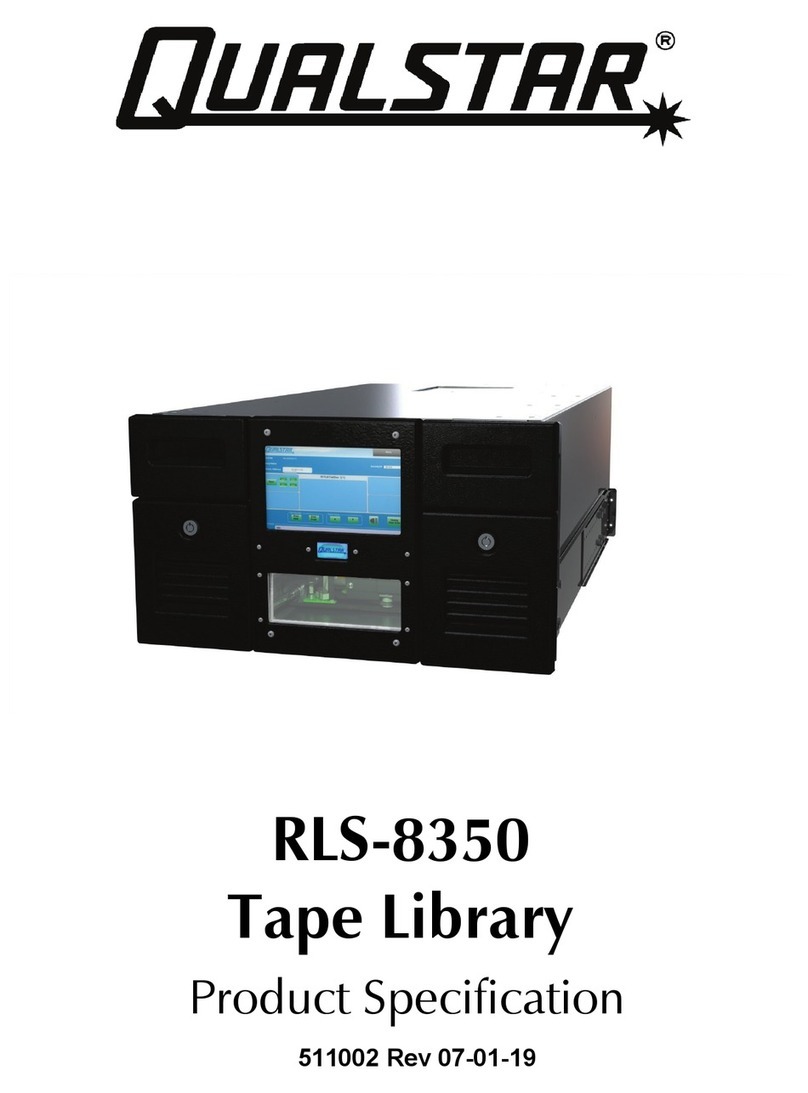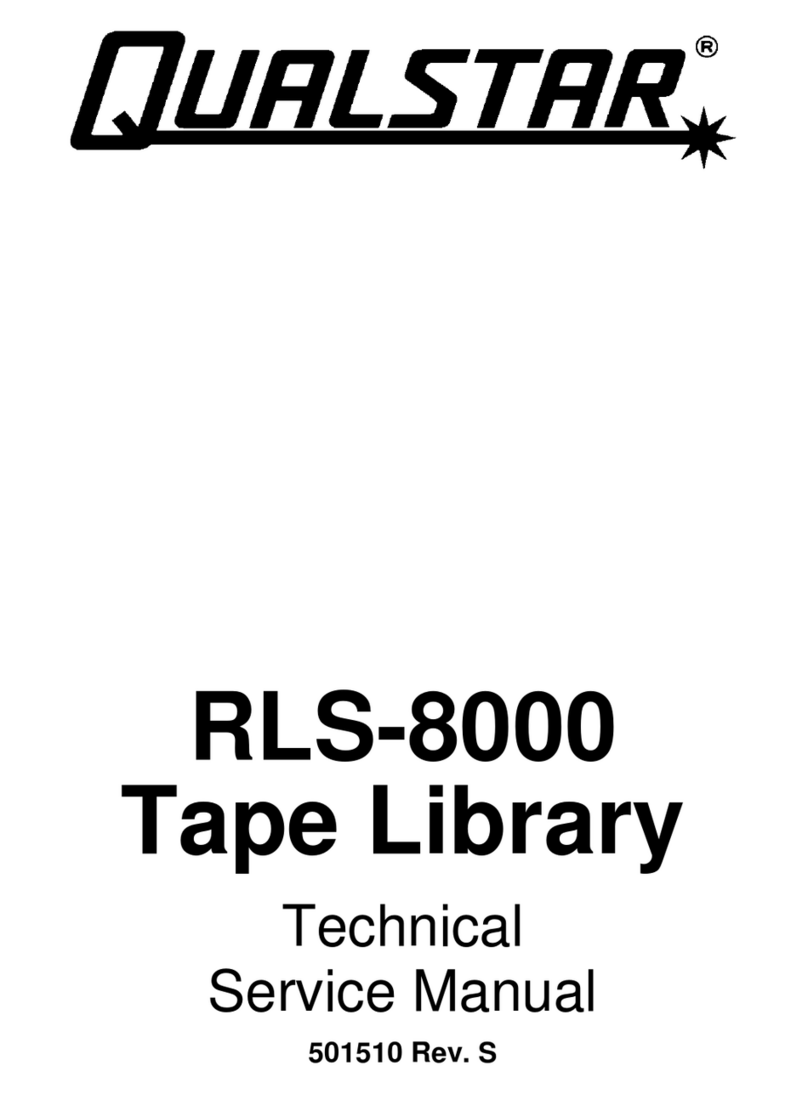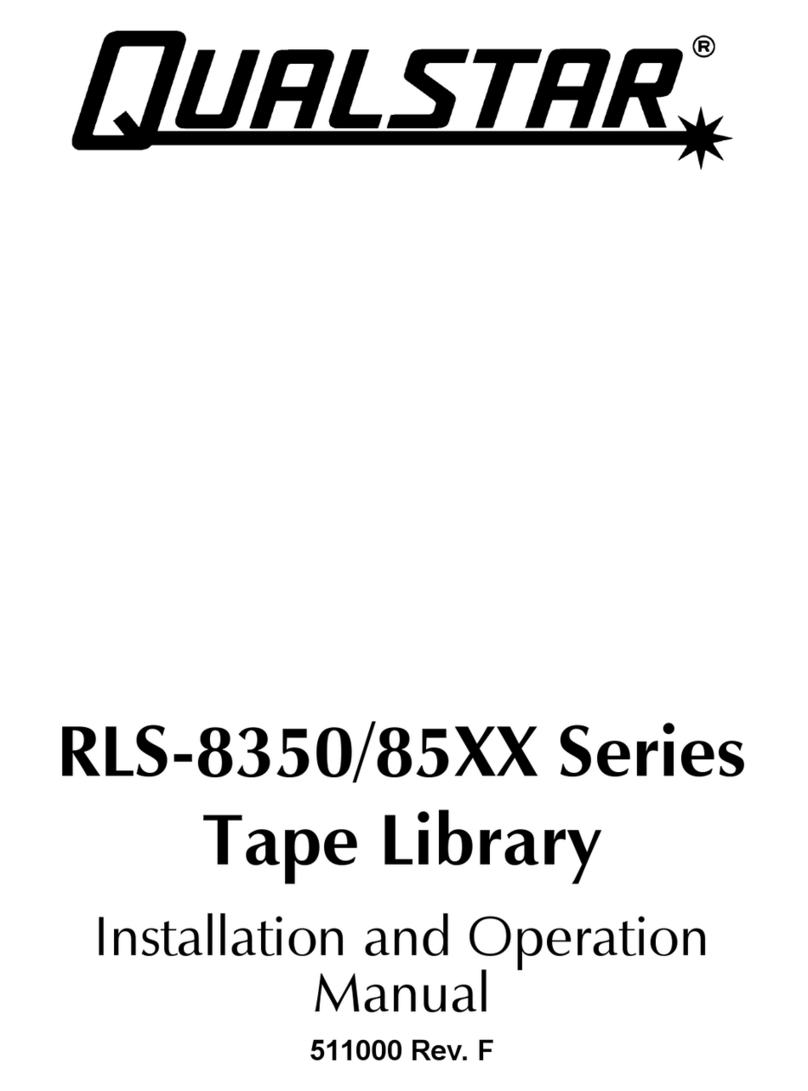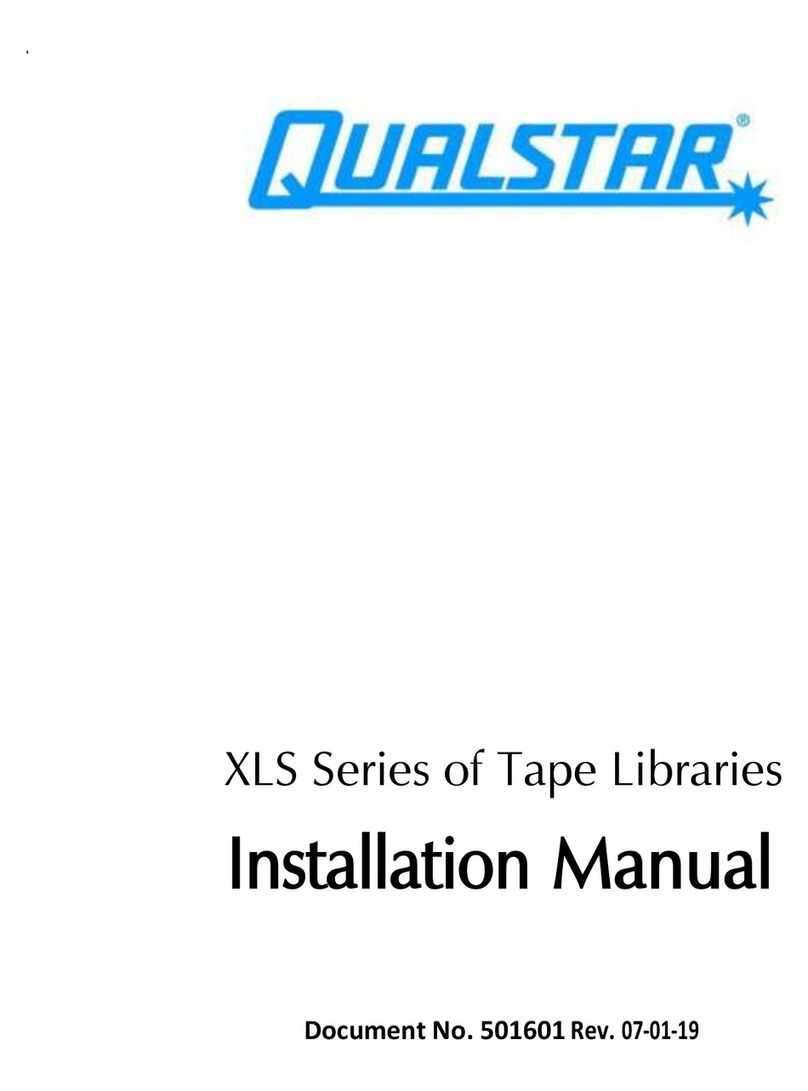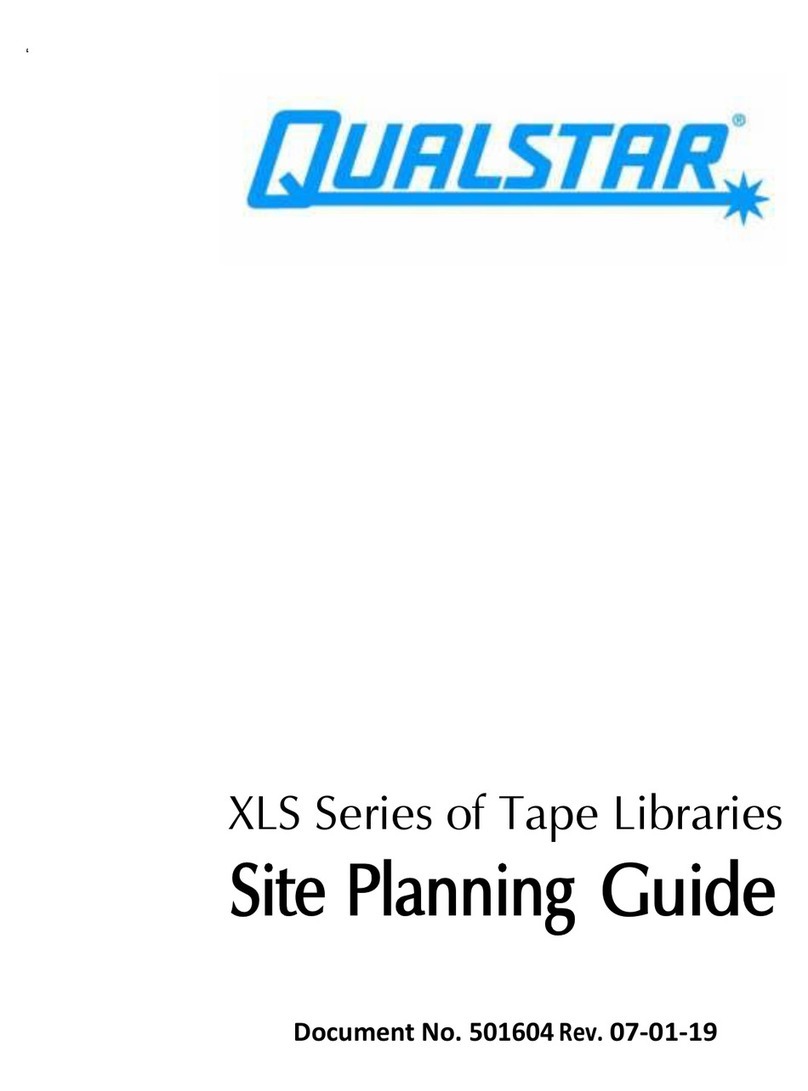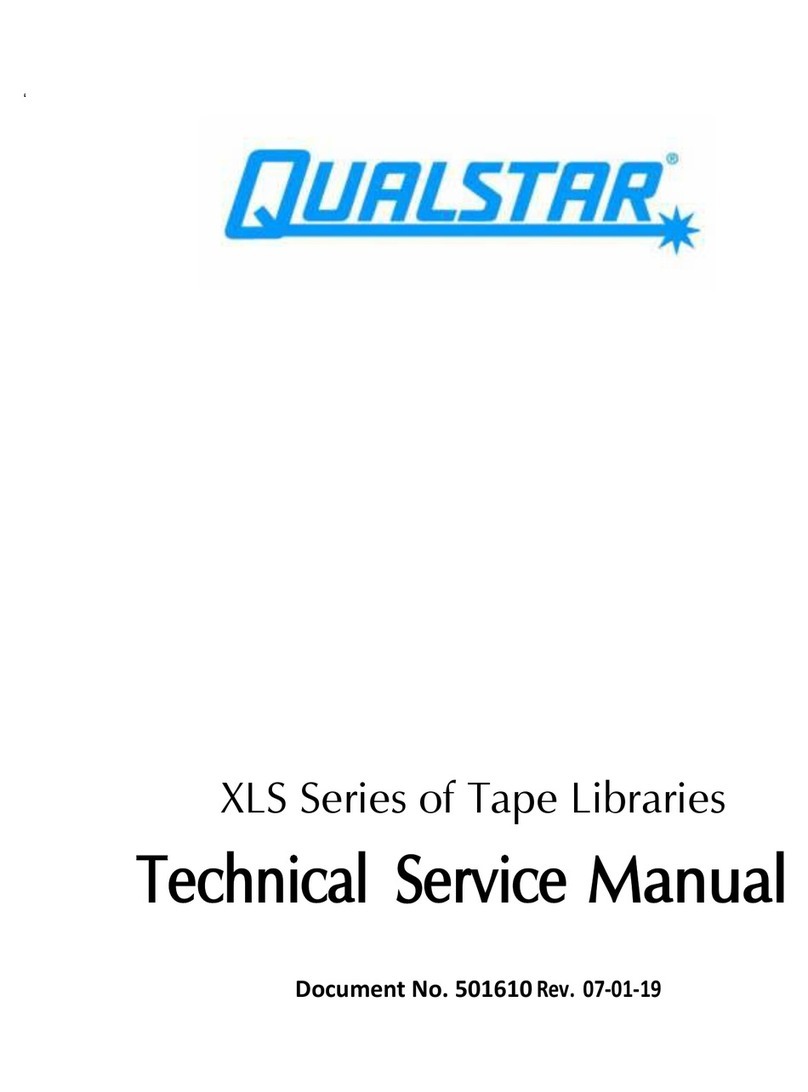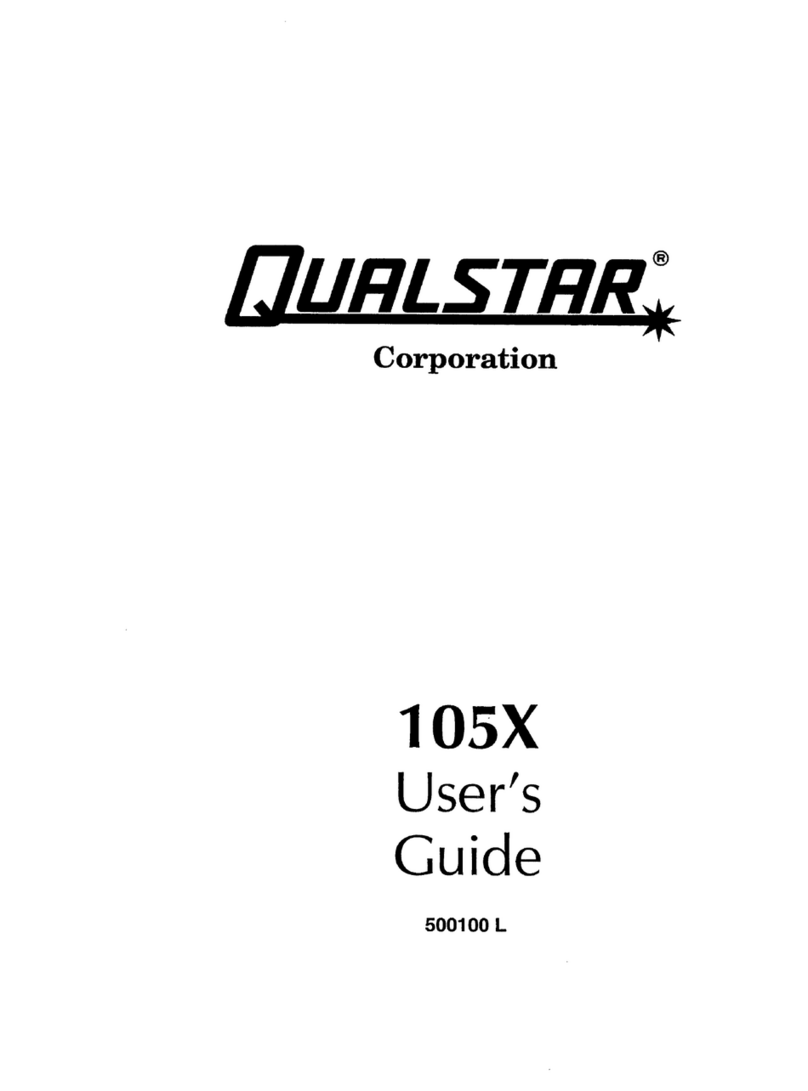Table of Contents
1. Qualstar Q1 ........................................................................................................................ 1-1
1.1 Overview........................................................................................................................ 1-1
1.1.1 Flexible Operation; Standalone or Networked.................................................... 1-1
1.1.2 Monitoring: Remote Desktop and traditional monitor ....................................... 1-2
1.1.3 The LTFS Format.................................................................................................. 1-2
1.1.4 Qualstar Software ................................................................................................. 1-2
1.1.5 Qualstar Q1 ........................................................................................................... 1-4
1.2 Included In Your Package............................................................................................ 1-7
1.3 Other items you will/may need:................................................................................... 1-8
1.4 Stand-Alone Operation................................................................................................. 1-8
1.4.1 Set-up and Power On ............................................................................................ 1-9
1.4.2 LTFS Configuration – assigning a drive letter ................................................. 1-13
1.4.3 Becoming familiar using LTFS tape, how long it takes to mount, etc............. 1-13
1.5 Network Operation..................................................................................................... 1-14
1.6 Asset Management ..................................................................................................... 1-15
2. Qualstar Queue Application .......................................................................................... 2-1
2.1 Overview........................................................................................................................ 2-1
2.2 Queue Main Window .................................................................................................... 2-1
2.3 Actions Menu ................................................................................................................ 2-2
2.3.1 Clear Task List ...................................................................................................... 2-2
2.3.2 Clear Log Files....................................................................................................... 2-3
2.3.3 Clear Watched Folder ........................................................................................... 2-3
2.3.4 Options Menu ........................................................................................................ 2-3
2.3.5 Path for Watch Folder........................................................................................... 2-4
2.3.6 Queue Folders vs. Queue Files ............................................................................. 2-5
2.4 Scan Interval................................................................................................................. 2-5
2.5 Task 1, 2 and 3.............................................................................................................. 2-5
2.6 Delete Files/Folders After Processing ......................................................................... 2-6
3. Qualstar DMC Software.................................................................................................. 3-1
3.1 Overview........................................................................................................................ 3-1
3.2 Basic Operation ............................................................................................................ 3-1
3.3 To Start DMC................................................................................................................ 3-2
3.4 Main Screen .................................................................................................................. 3-3
3.5 Initiating a Copy ........................................................................................................... 3-5
3.6 Destination Folder Name ............................................................................................. 3-6
3.7 Special Features in DMC for handling P2 and RED media ...................................... 3-7
3.8 Verification.................................................................................................................... 3-8
511015 Rev. 07-01-19 v