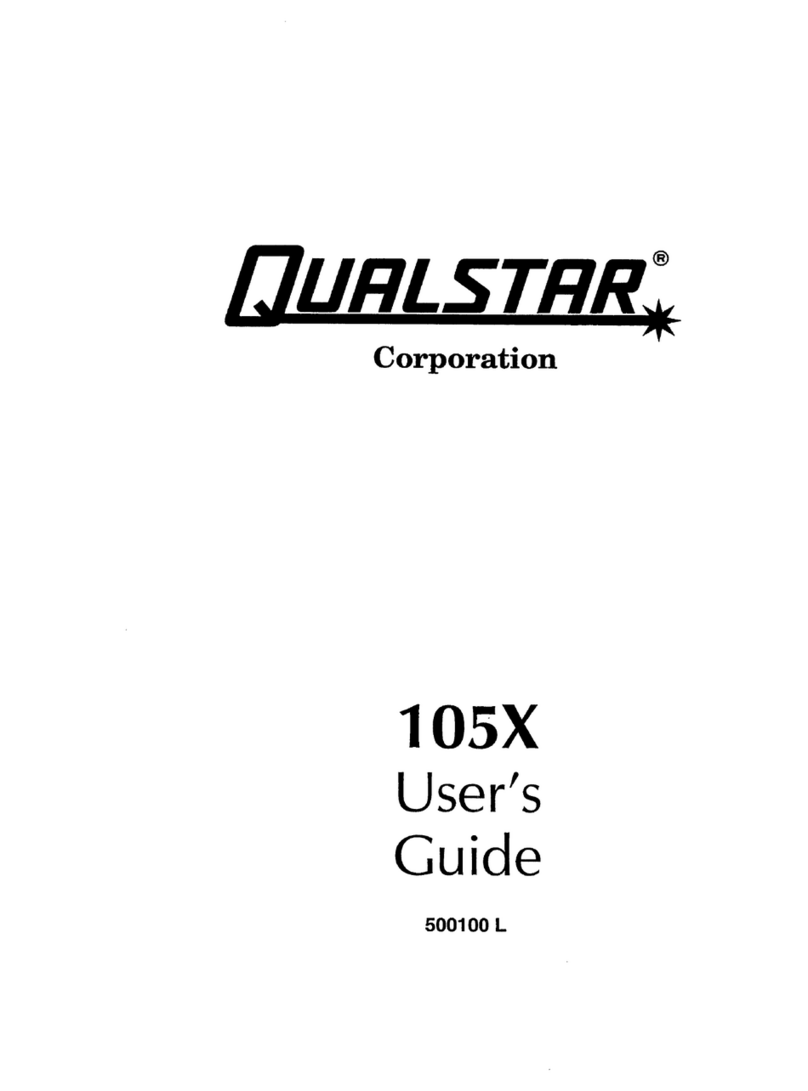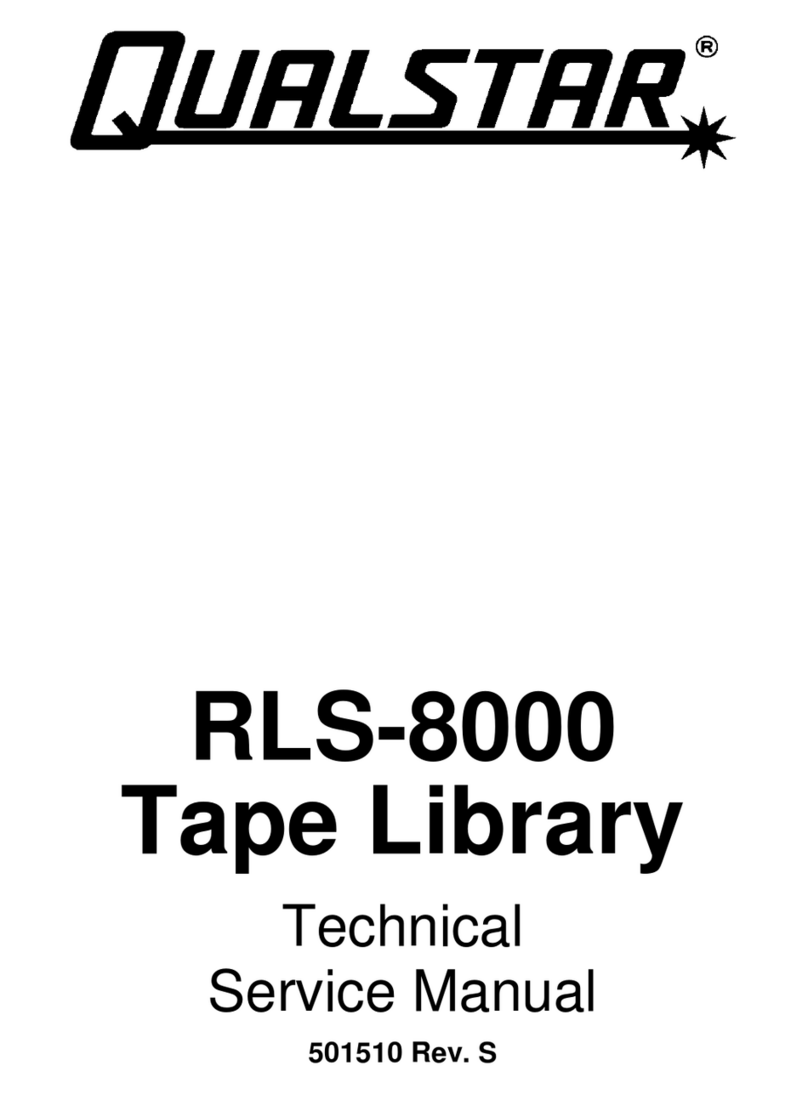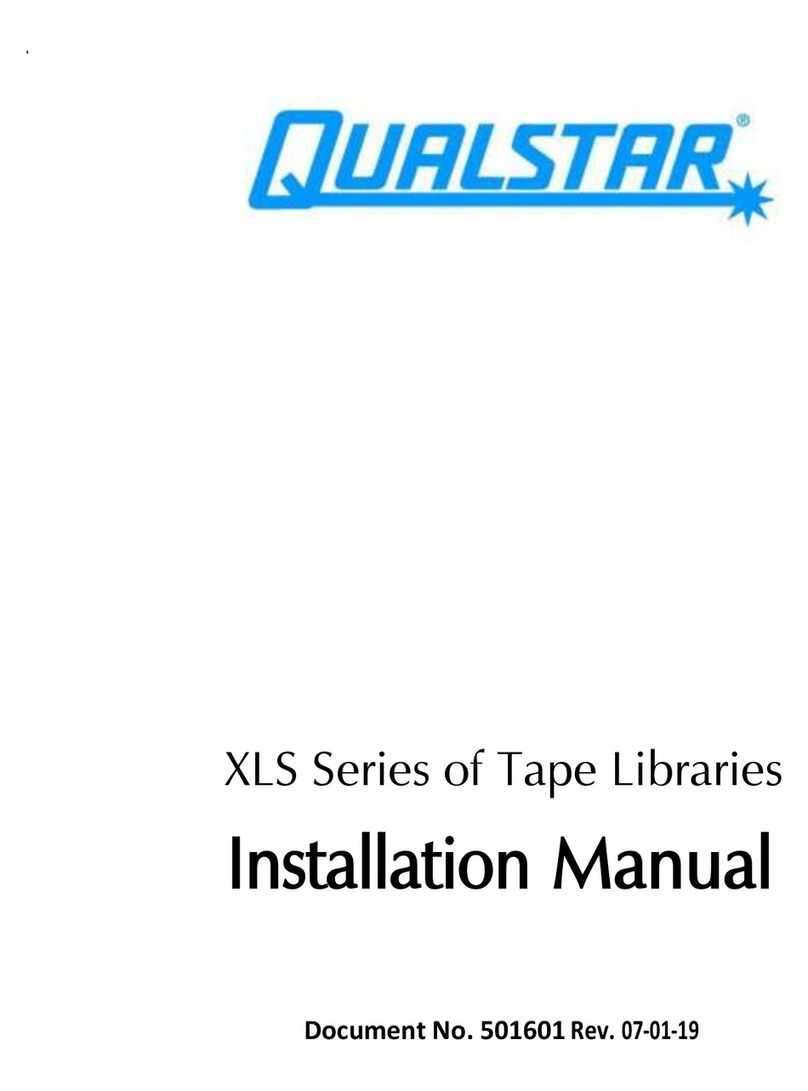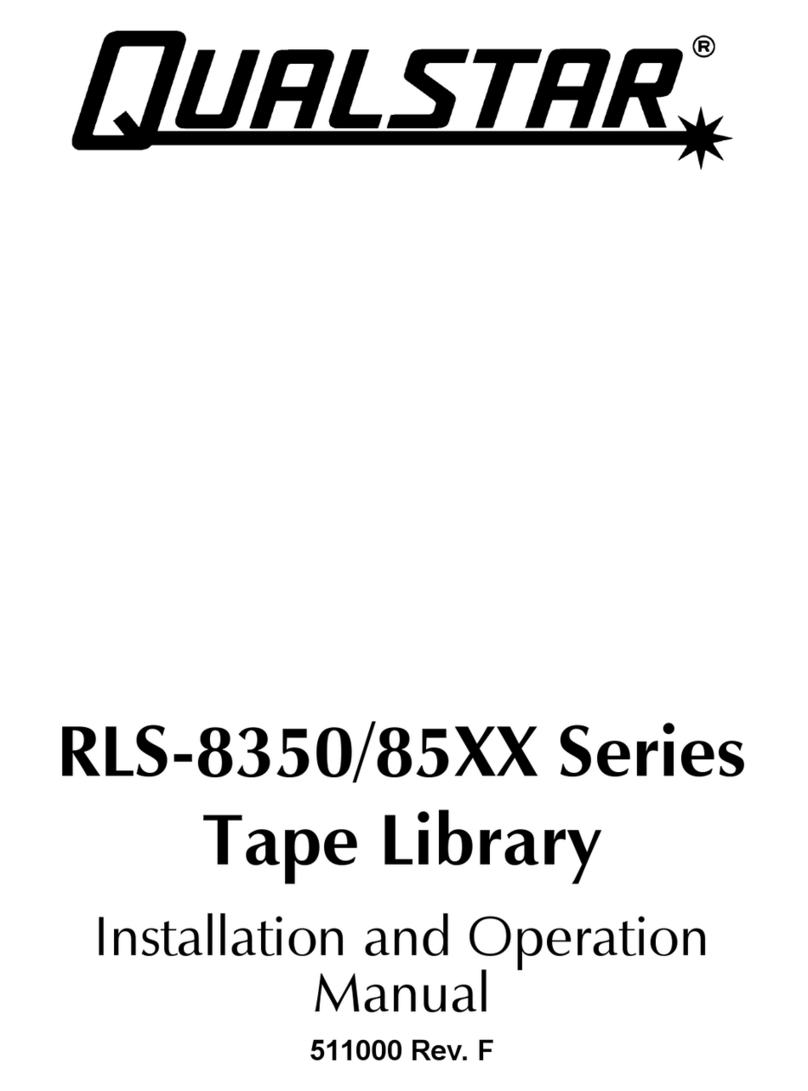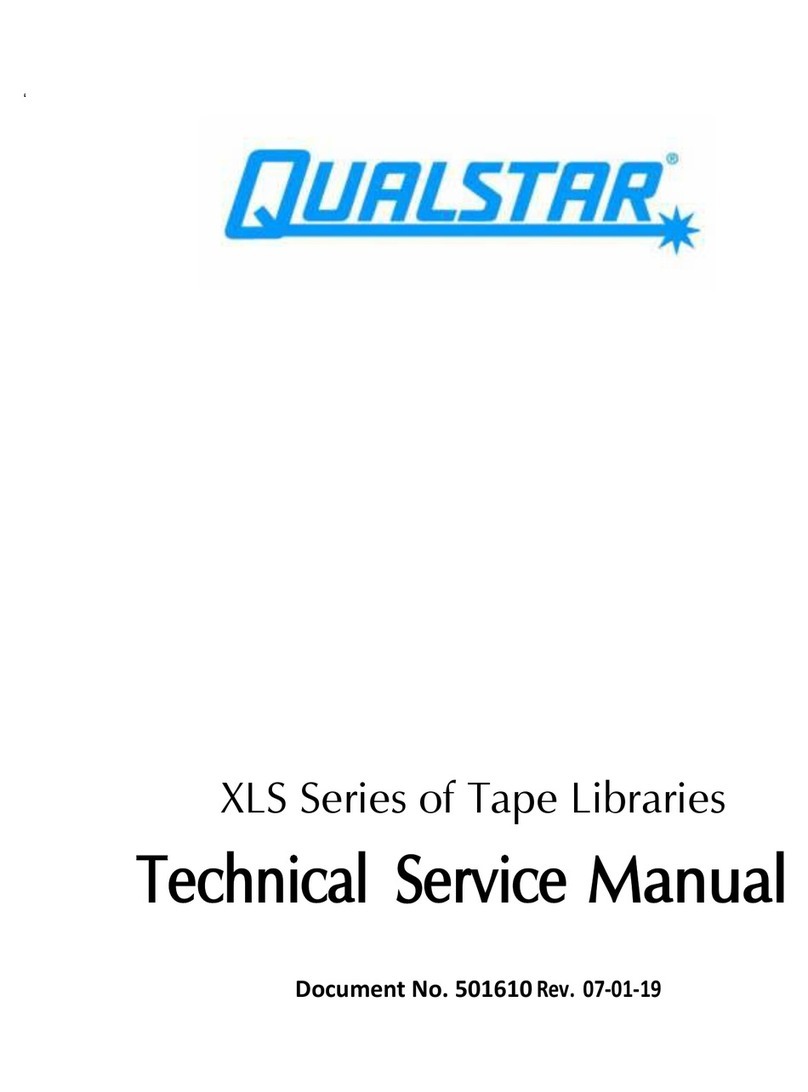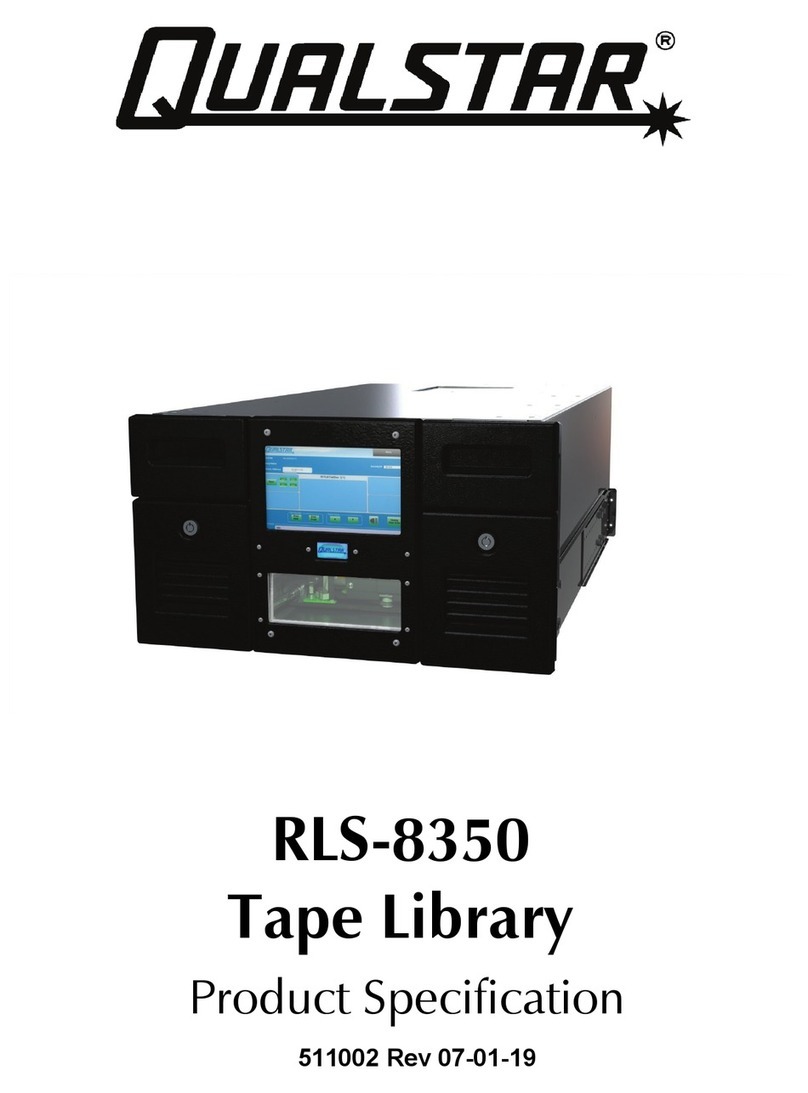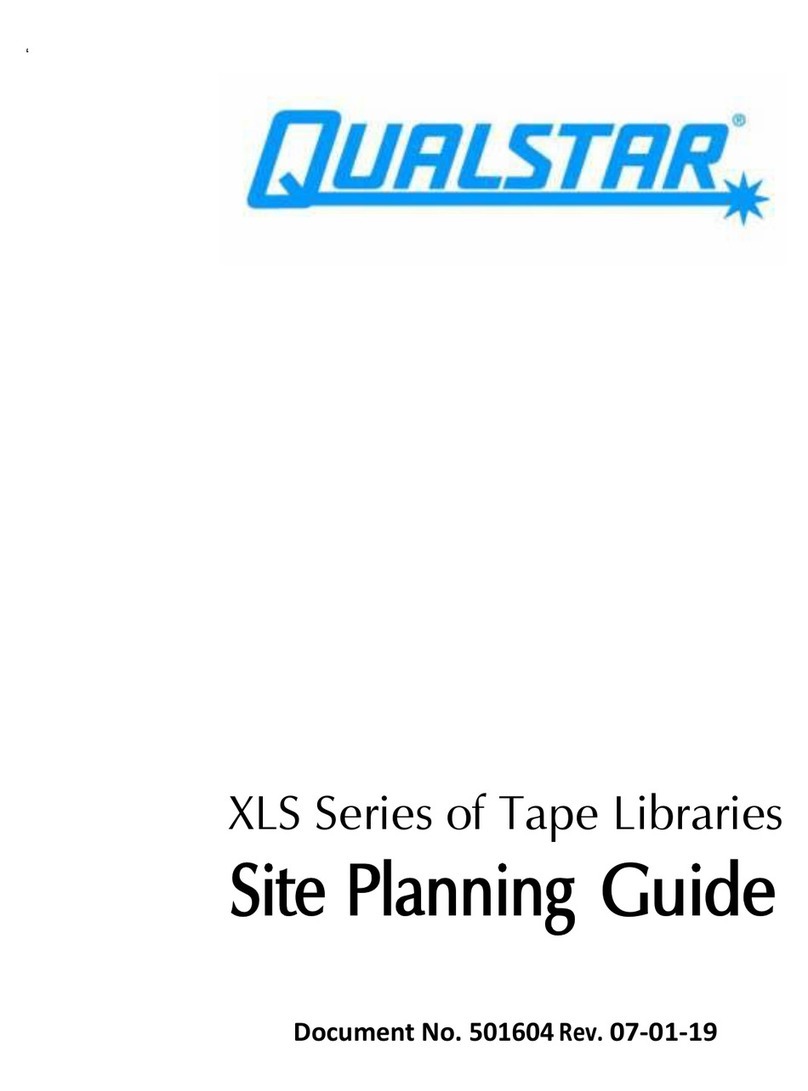QUICK START GUIDE
Thank you for purchasing the Qi Desktop LTO SAS. Please use this guide to
familiarize yourself with the basic functions of the unit and its operation.
SYSTEM REQUIREMENTS
• PC or server • Host bus adapter (HBA) • SAS Cable • Backup software
KIT CONTENTS
• Qi Desktop LTO SAS with
LTO-6, LTO-7, or LTO-8 drive
• Power cord
• Quick-Start Guide
FEATURES
Front view
Rear view
A) Cartridge door
B) Cartridge unload button
C) Ready light (green)
D) Encryption key
E) Fault light (amber)
F) Single character
display (SCD)
G) SCD dot
H) Mini-SAS SFF-8088
(F) port
I) On/Off switch
J) Power jack
K) Fan
H
ABC
I KJ
D
E
GF
CONNECTING YOUR Qi
1. Ensure that your computer is powered off and the Qi’s power switch is set
to the off [o] position.
2. Connect a compatible SAS cable to a compatible SAS HBA in your
computer and the other end of the cable to the Qi.
3. Attach the AC power cord to the power jack on the Qi.
POWERING ON YOUR Qi
1. Toggle the power switch located on the back of the unit to the on [–] position.
2. Wait for the ready light on front of the Qi to illuminate steady green.
3. Power on your computer.
LOADING THE LTO CARTRIDGE
1. Make sure the Qi is powered on and the green ready light is illuminated. Do
not try to insert a tape cartridge before the green ready light is on and steady.
2. Insert the cartridge in to the LTO drive. The cartridge goes in with the arrow
pointing upward.
3. Apply gentle pressure until the drive engages the cartridge.
4. When the cartridge is loaded, the green ready light will glow steady green.
UNLOADING THE LTO CARTRIDGE
1. Always use the backup/archive application that you are running to unload
the LTO tape cartridge. This ensures that the application has finished
writing data to the tape before the cartridge is unloaded.
2. Press the blue cartridge unload button. During the unload process, the drive
will complete any current tasks, rewind the tape and unload the cartridge.
The green ready light flashes while the unload process in under way.
3. After the cartridge partially unloads, grasp the cartridge and remove from
the drive.
Please refer to the Qi Desktop LTO SAS Operations Manual for cartridge
cleaning instructions, troubleshooting, and additional information. The most
up-to-date document can be found by visiting the Support section of
Qualstar.com.
ABCD
E