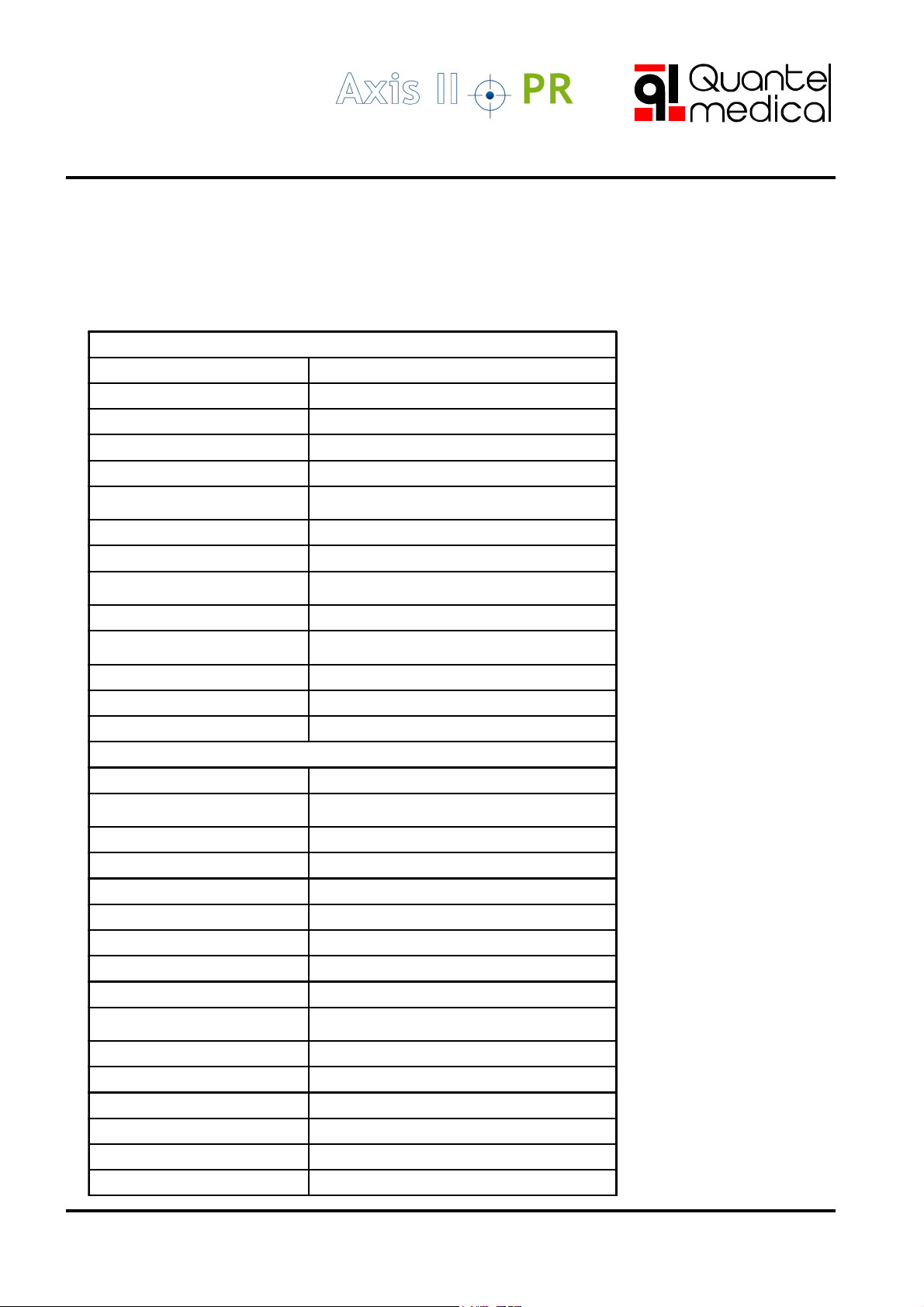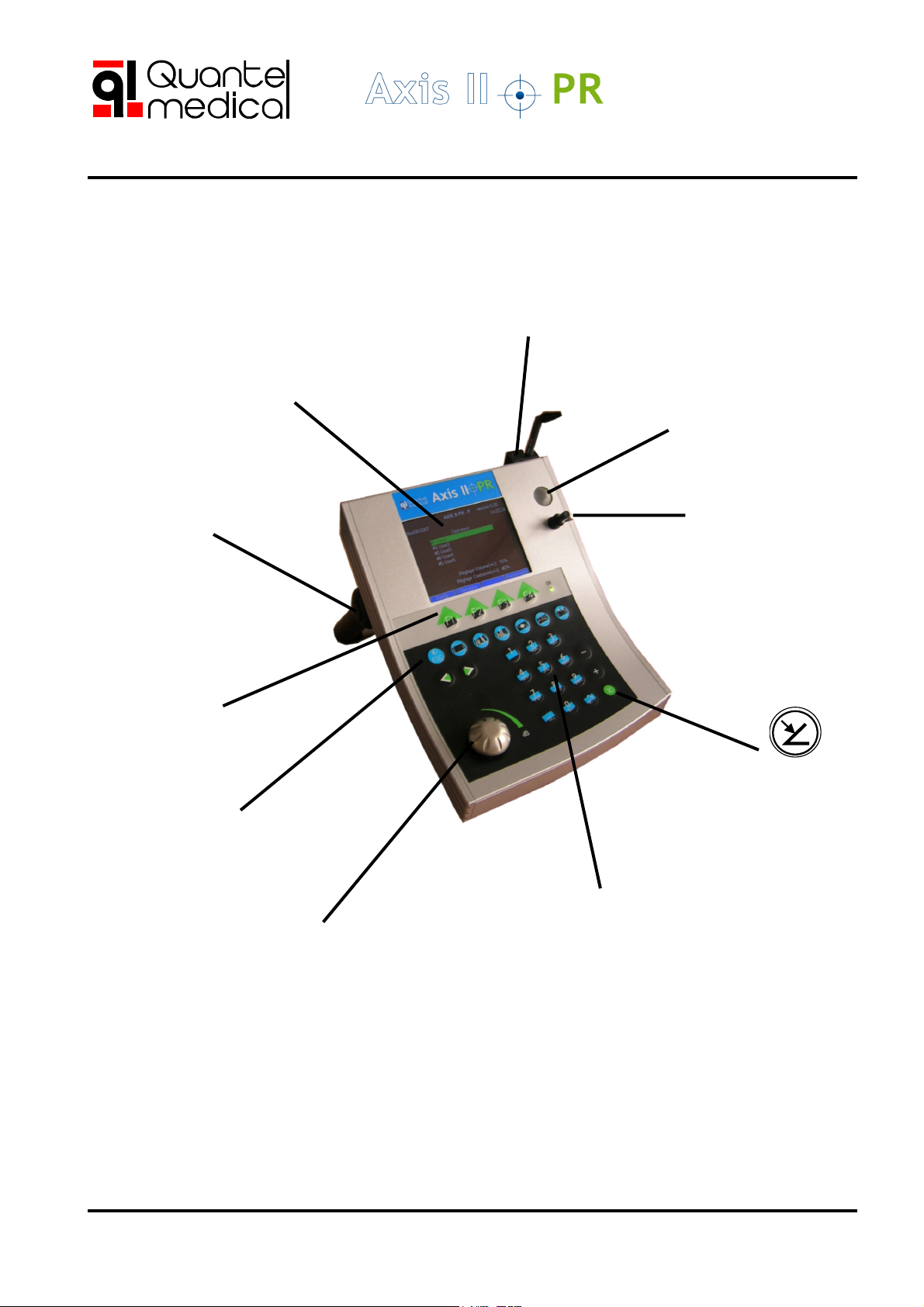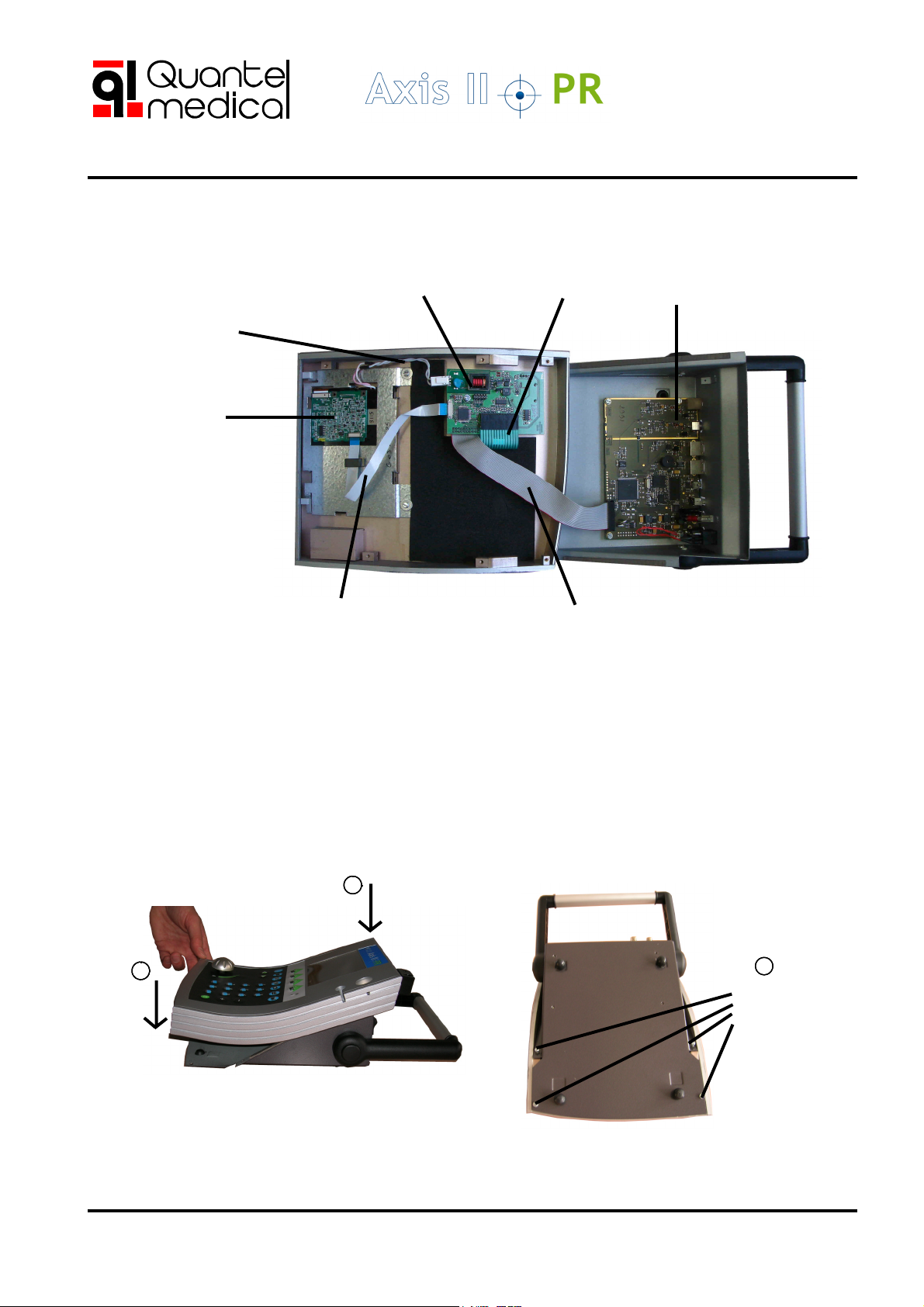Rev 10-2009
SERVICE MANUAL
P - 4
Page Rev 10-2009
WARNINGS ................................................................................ 3
TABLE OF CONTENTS ............................................................. 4 X
1- TECHNICAL SPECIFICATIONS ............................................ 5
1-1 Electrical requirements ............................................................................... 5 X
1-2 Environmental conditions ............................................................................ 5
1-3 Housing material ......................................................................................... 5
1-4 Spare parts ................................................................................................. 6
2- INSIDE ACCESS .................................................................... 7
2-1 External view ............................................................................................... 7
2-2 How to open the case ................................................................................. 8
2-3 Inside view .................................................................................................. 9
2-4 How to close the case ................................................................................ 9
3- BOARD DESCRIPTION ....................................................... 10
3-1 Block diagram ........................................................................................... 10
3-2 CPU board ................................................................................................ 11
3-3 Replacing a CPU board ............................................................................. 12
3-4 Replacing a video interface board .............................................................. 13
3-5 Replacing an LCD screen ......................................................................... 14
4- SERVICE MODE .................................................................. 15
4-1 Hidden page access ................................................................................. 15
4-2 Field description........................................................................................ 15
4-3 Activating the Post-refractive feature ......................................................... 19
4-4 General reset ............................................................................................ 19
5- PROBE CALIBRATION ........................................................ 20
5-1 Biometry probe ......................................................................................... 20
5-2 Pachymetry probe ..................................................................................... 20
6- SOFTWARE UPGRADE ....................................................... 21
6-1 Software version compatibility ................................................................... 21
6-2 Upgrading to V5.0 ..................................................................................... 21
6-3 Upgrading to V4.04 ................................................................................... 21
6-4 Upgrading to V3.xx, 2.xx or 1.xx .............................................................. 21
6-5 How to install a new software version ........................................................ 22
7- TROUBLESHOOTING ......................................................... 28
APPENDIX A- EVOLUTION OF THE CONFIGURATION ........ 29
VALIDATION ............................................................................. 37 X
TABLE OF CONTENTS