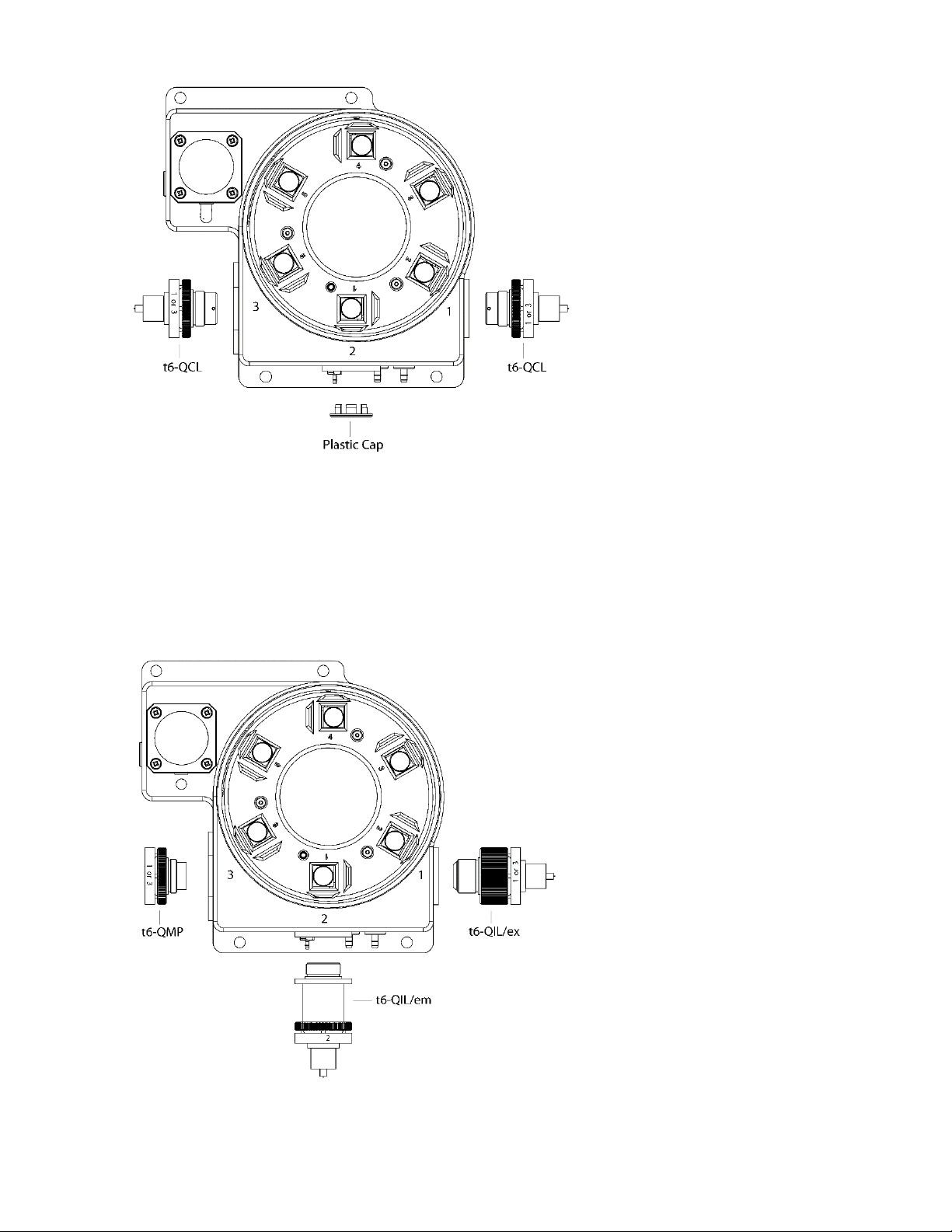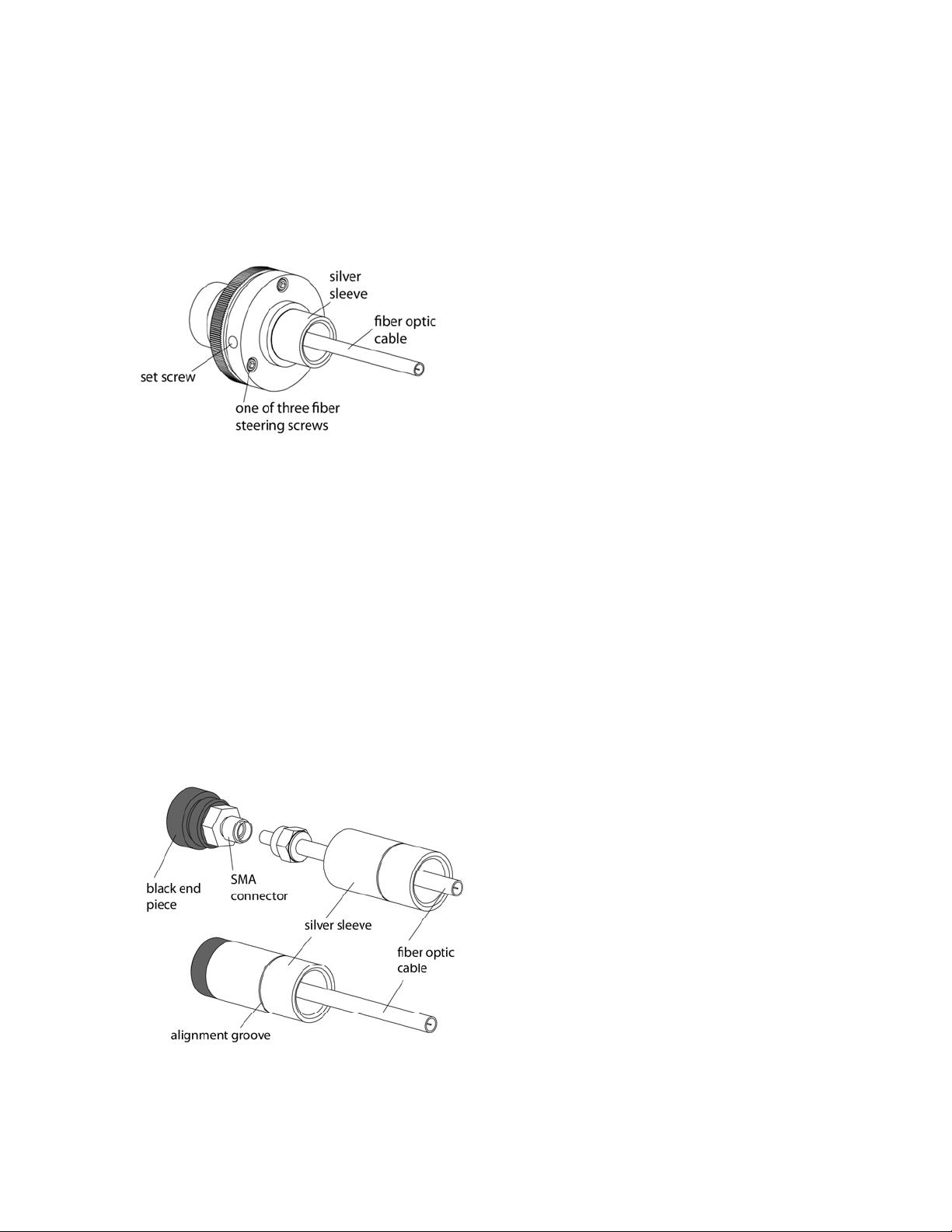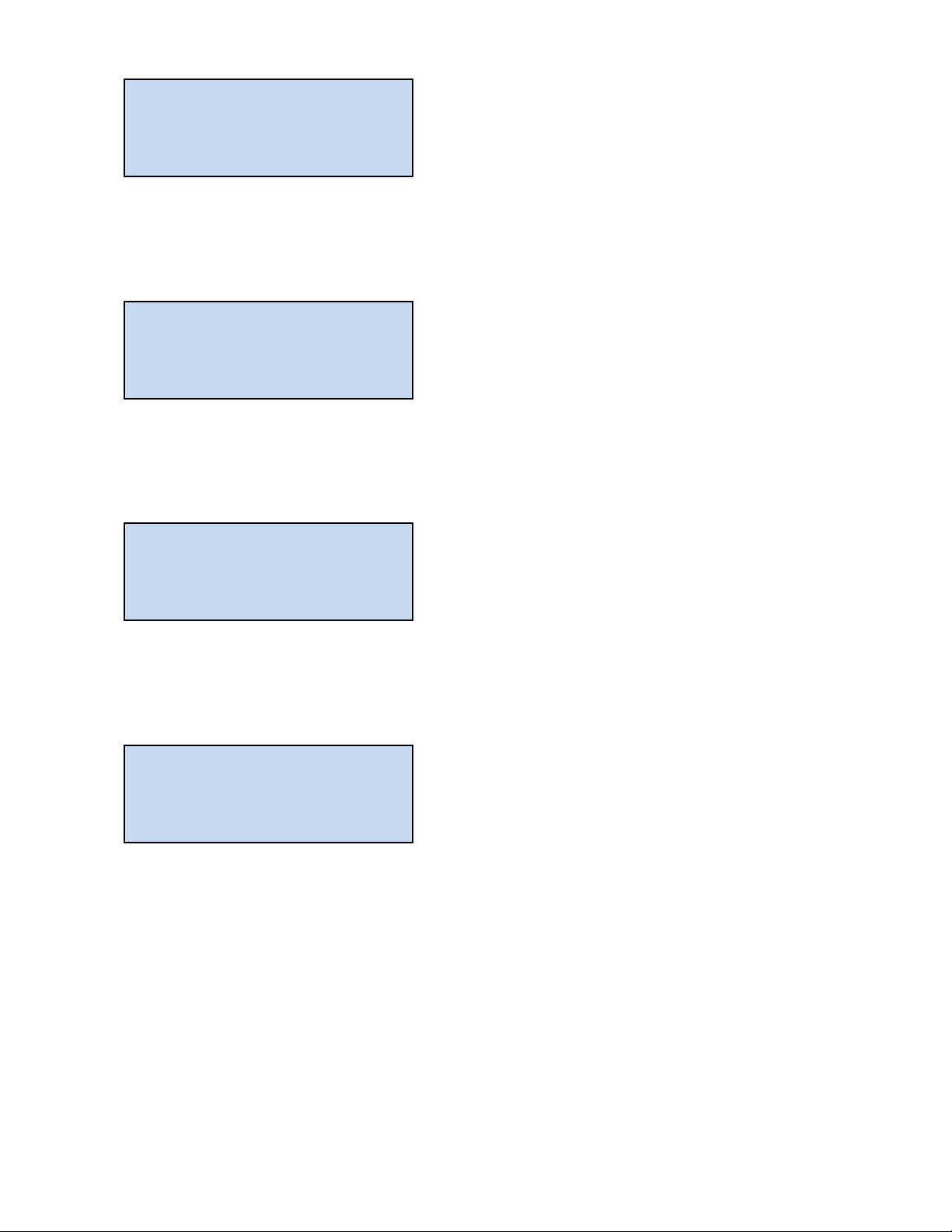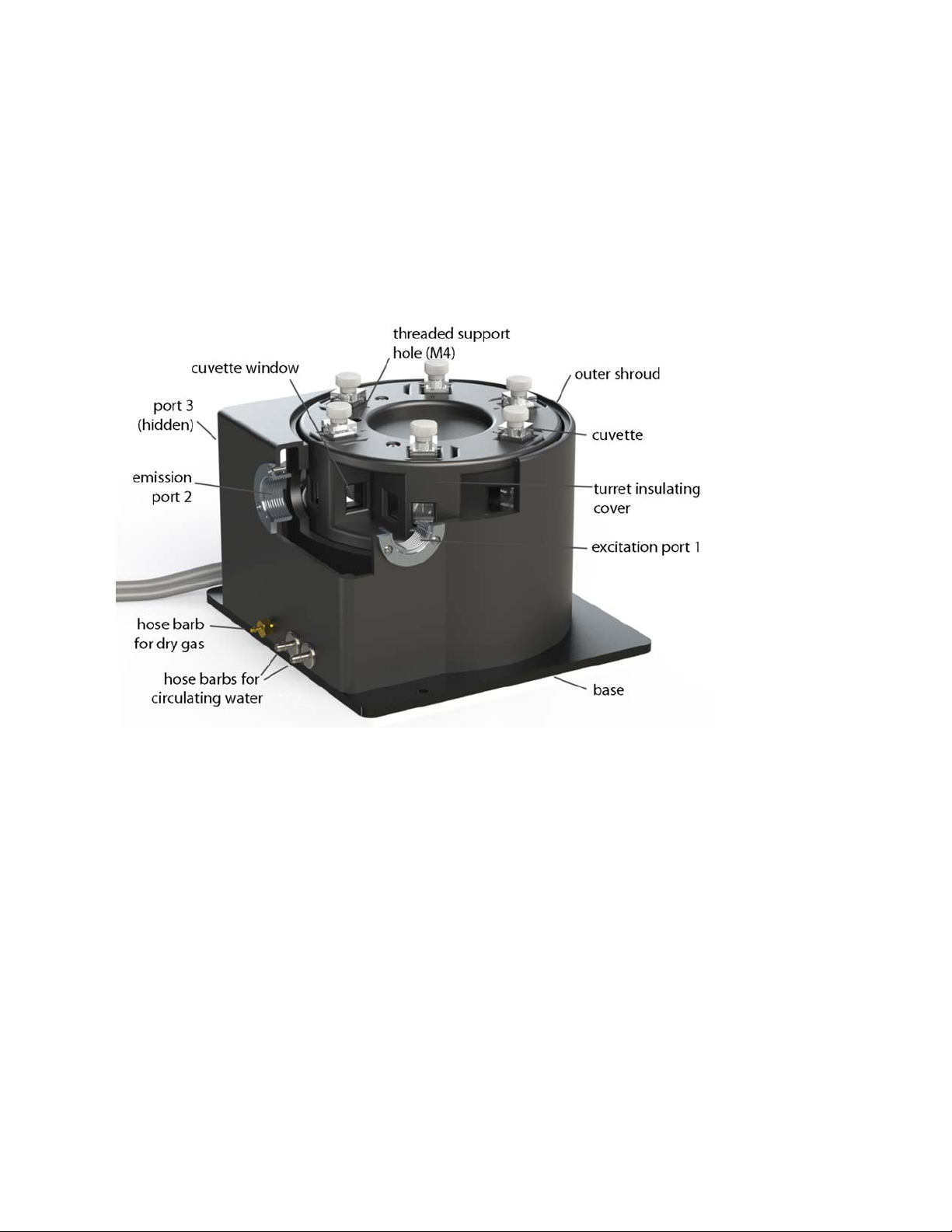7
5.Now,unscrewthesilversleevefromtheblackendpiecerevealingtheSMAconnector
(Figure4).
6.Slidethesilversleeveovertheendofthefiberopticconnectorandcable,leavingthe
threadedendtowardtheendofthecable.
7.AttachthefiberopticcabletotheSMAconnector.
8.Holdingtheblackendpiece,screwthesilversleevebackintoplace.
9.InserttheSMAconnectorandsilversleeveintotheholeintheopticalassembly.Forafirst
adjustment,inserttheassemblyuntilthealignmentgrooveisevenwiththefaceofthelens
assembly.Later,youcanoptimizethesignalintensitybyslidingtheSMAconnectorand
silversleeveindeeper.
D.SoftwareInstallation
NOTE:IFYOUPURCHASEDTHET‐AppPROGRAM,DONOTPLUGINTHEUSBCABLEUNTILTHE
SOFTWAREISLOADED!IFYOUDO,WINDOWSMAYAUTOMATICALLYINSTALLANINCORRECT
DRIVERTHATWILLBEDIFFICULTTOREMOVE.
1.IfyoupurchasedtheT‐Appprogramforexternalcontroloftheturret 6,inserttheCDinto
thedrive.Iftheinstallationdoesnotstartautomatically,locatetheSETUP.exefileintheroot
directoryandrunit.Theinstallationprocessstartswithasmallblackwindowthatisshown
duringinstallationofthedriversneededtocontroltheturret 6throughaUSBconnection.
Thiswindowwillthenbereplacedbythesoftwareinstallationwindow.Followtheonscreen
promptstocompletetheinstallation.
2.Connecttheturret 6toyourcomputerusingtheUSBcableprovided.TheNewHardware
installationprocesswillbeginautomaticallyandtakeafewmomentstofinish.
E.SystemOperation
1. Useliquidsamplesinstandard1x1‐cmsquarecuvettesandplacethecuvettesintheturret
6.
2. Placeamagneticstirbarineachcuvette.
3. Ifyouwishtomonitorthetemperatureinsideacuvette,plugastandardSeries400orSeries
500thermistorprobe(notprovided)intothe¼‐inchphonejacklabeled“probe”intheback
paneloftheTC1.Placetheendoftheprobeinaregionofthesolution,whereitwillnot
occludethespectrometerlightbeam.
4. TurnontheTC1controllerusingtheswitchonthebackpanel.