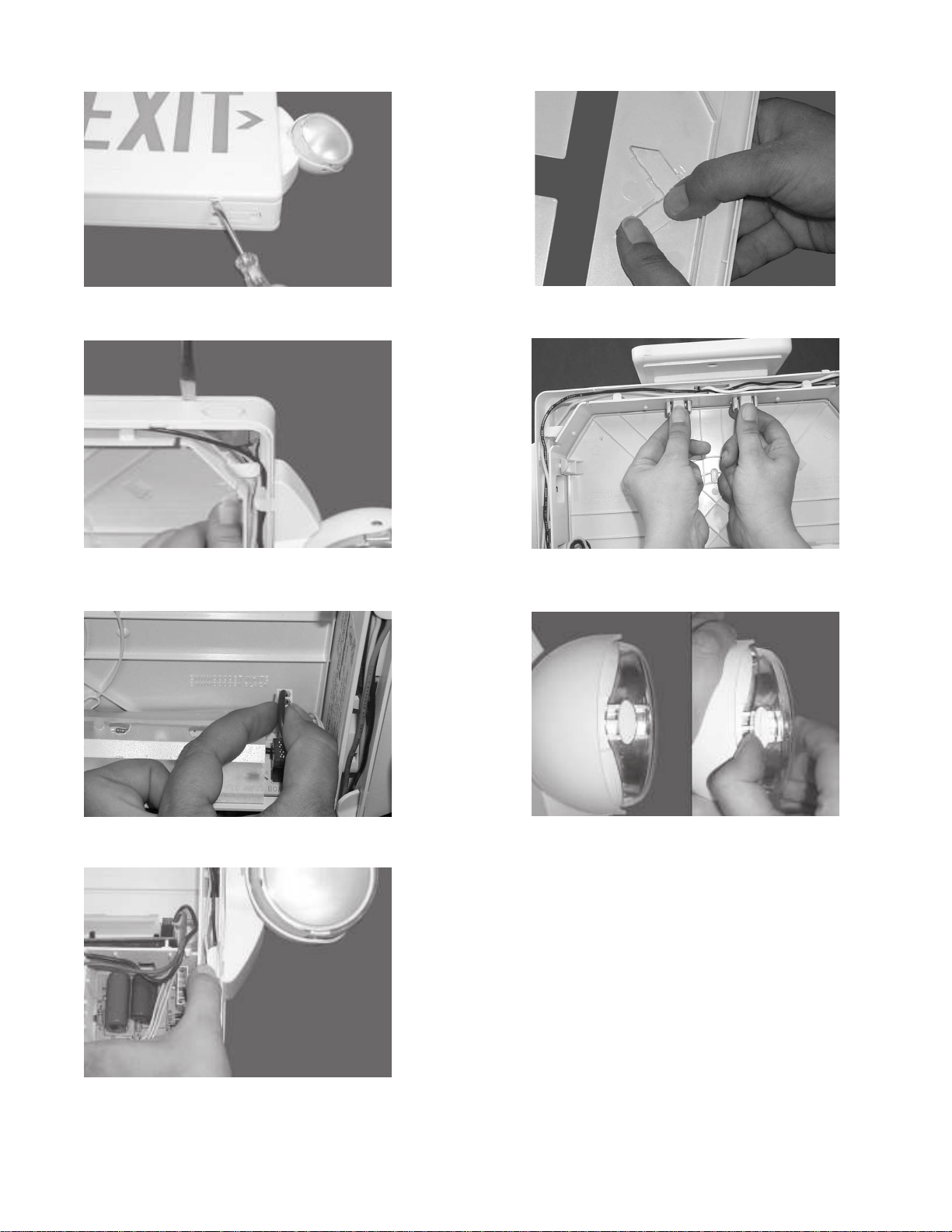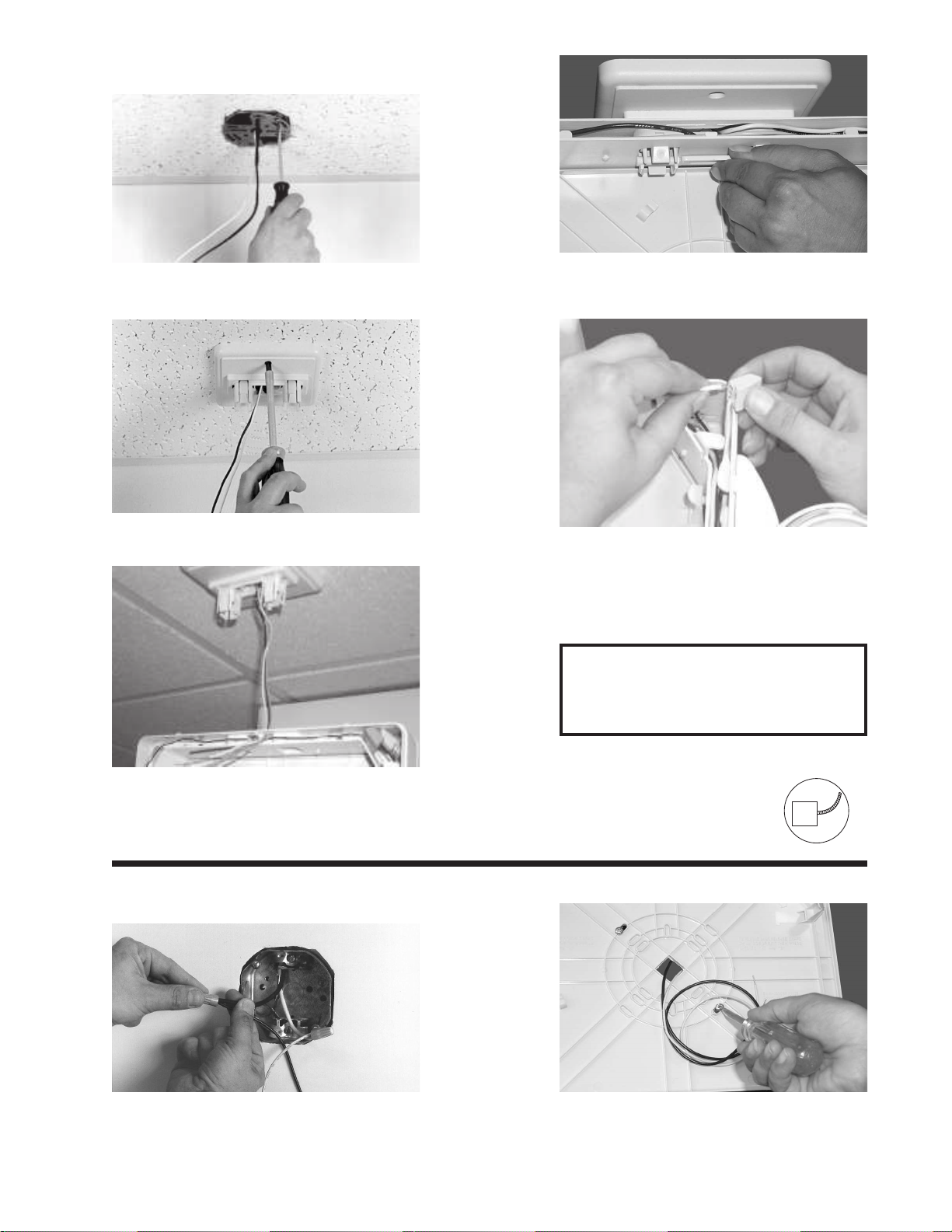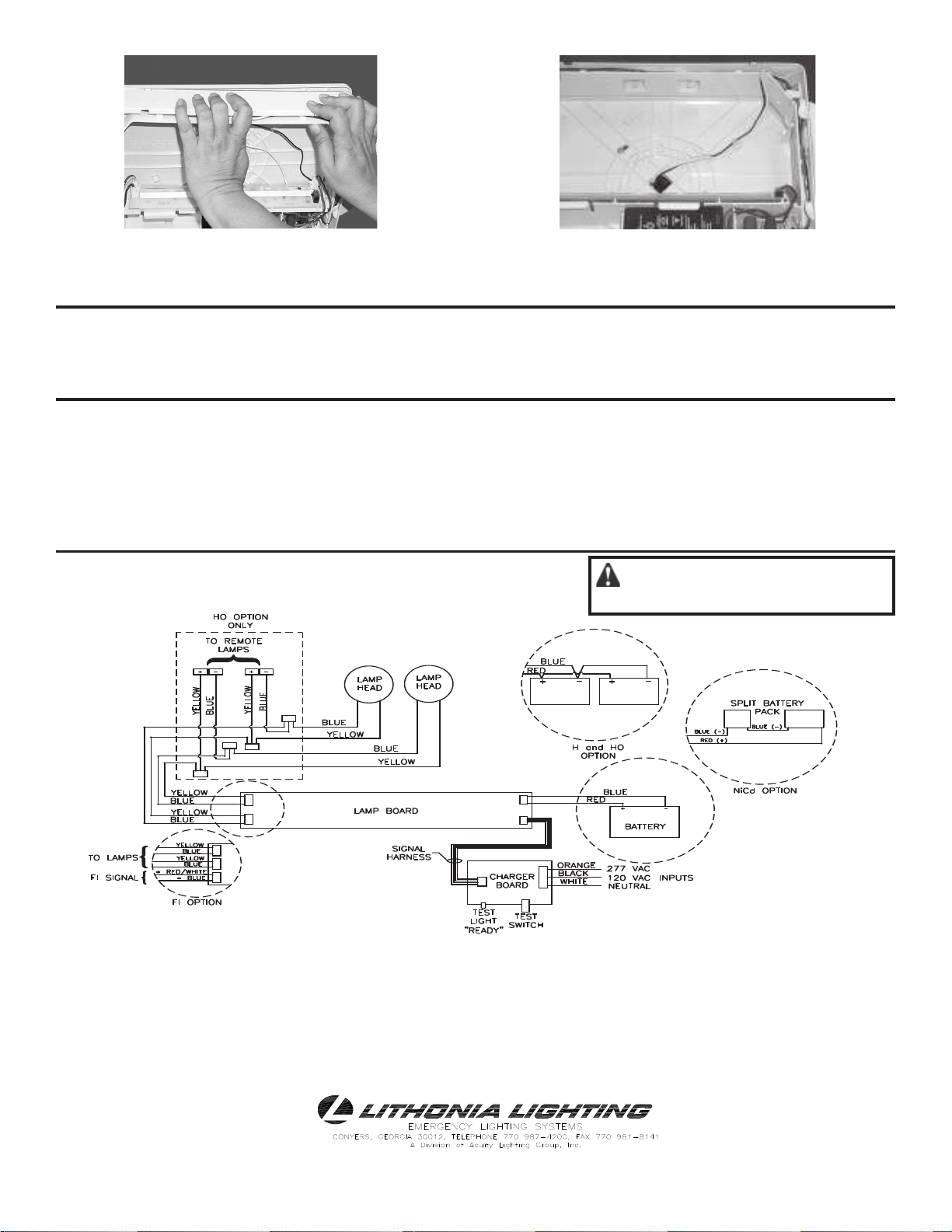EMCSA00673
REV. H
WIRING DIAGRAM
3. Snap housing to back plate. 4. Route wires through upper wireway. In upper right corner of hous-
ing wire channel, trim and connect input leads using pushnuts and
jumper wire provided to route wires to j-box. Connect battery and
snap face plate onto housing. Remote lamp option: Connect re-
mote lamps to yellow and blue wires using pushnuts and jumper
wire provided to route wires to j-box.
power supply harness from charger board. From backside of
charger board lift snap holding charger board and remove board.
Insert new board; reconnect wiring harnesses and replace charger
board cover.
E. Lamp board Replacement: Disconnect battery, signal harness,
and lamp harnesses from lamp board. Pinch snaps and lift lamp
board. Insert new lamp board, reconnect lamp harnesses, signal
harness, and battery.
INSPECTION AND MAINTENANCE
NOTE: Emergency lighting systems should be tested in accordance with NFPA101 requirements, to ensure that all components are operational.
Note: Cap all unused leads separately.CAUTION: Damage to battery will occur if
battery is connected to charger board for
longer than 3 days time without AC power
provided.
A. Normal Operation: LED lamp strip and green “Ready” light will be
illuminated when AC Power is supplied.
B. To Test: Push "Test" switch; DC emergency lamps will come on.
LED lamp strip will remain on.
C. Battery Replacement: Push tab away from battery while lifting
out battery. Disconnect leads from terminals.
Page 4
Directions For End-Mounting
A. Remove the back plate (refer to photo B)
B. Remove the left lamp mount assembly. Discard unused lamphead
or relocate to top mount (refer to photo D,this photo shows the
right lamp head but the instructions are the same).
C. The face plate and back plate may have to be reversed for correct
view orientation.
D. Use top mounting instructions to attach to junction box.
D. Charger Board Replacement: Remove face plate and back plate.
Remove charger board cover. Disconnect signal harness and
Important Battery Information:
Batteries are perishable items. For best results, it is recommended that the battery receive an initial charge within the first 18 months of the
manufacture date of the fixture. The mfg date can be found on the outside of the unit packaging and on the UL label as part of the Date Code/
Series. Note: First two digits in the date code will represent the year and the second two digits will represent the month. Batteries beyond the initial
charge recommendation time frame can often times be returned to full capacity by fully charging the battery shortly after installation. If the battery
will not fully charge after the initial charge, replacing the battery with a fresh battery will resolve the issue.Batteries are perishable items. For best
results, it is recommended that the battery receive an initial charge within the first 18 months of the manufacture date of the fixture. The mfg date
can be found on the outside of the unit packaging and on the UL label as part of the Date Code/Series. Note: First two digits in the date code will
represent the year and the second two digits will represent the month. Batteries beyond the initial charge recommendation time frame can often
times be returned to full capacity by fully charging the battery shortly after installation. If the battery will not fully charge after the initial charge,
replacing the battery with a fresh battery will resolve the issue.