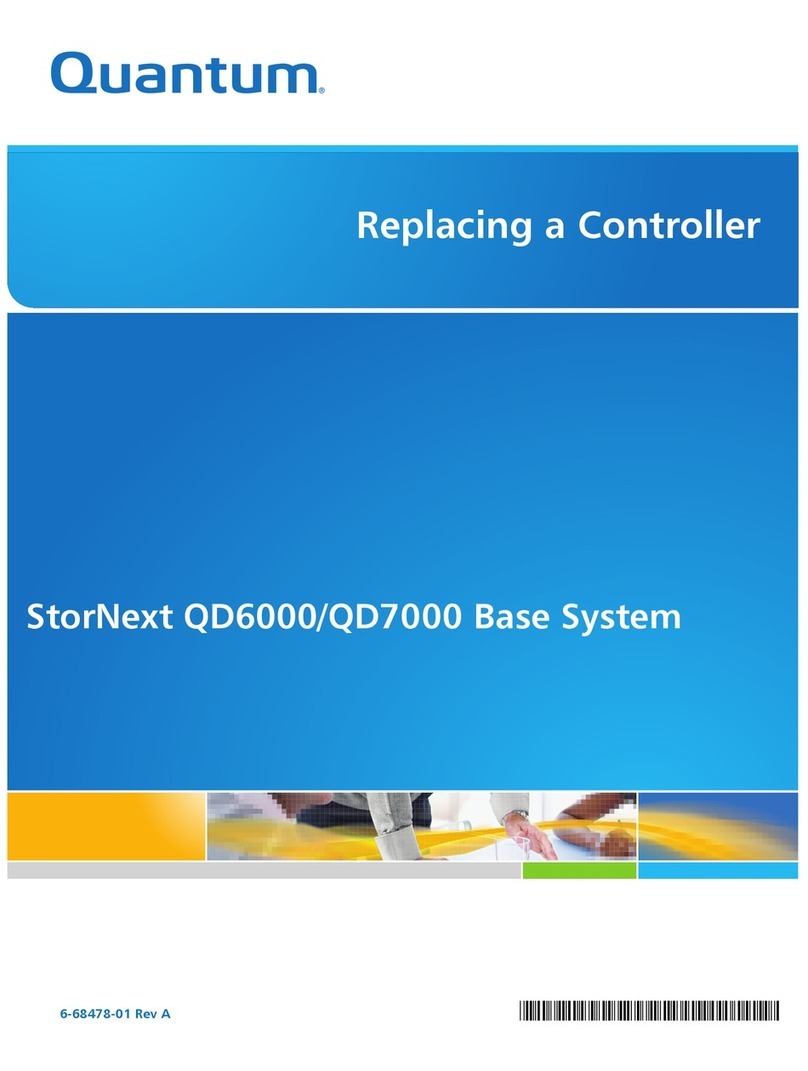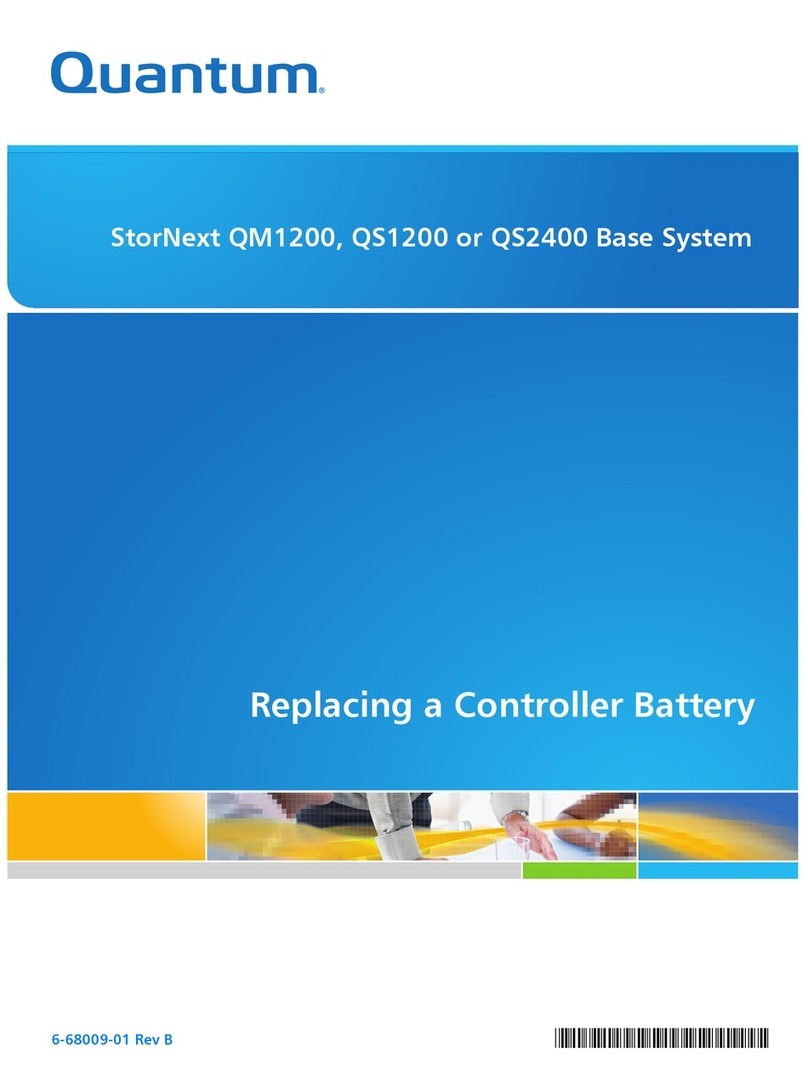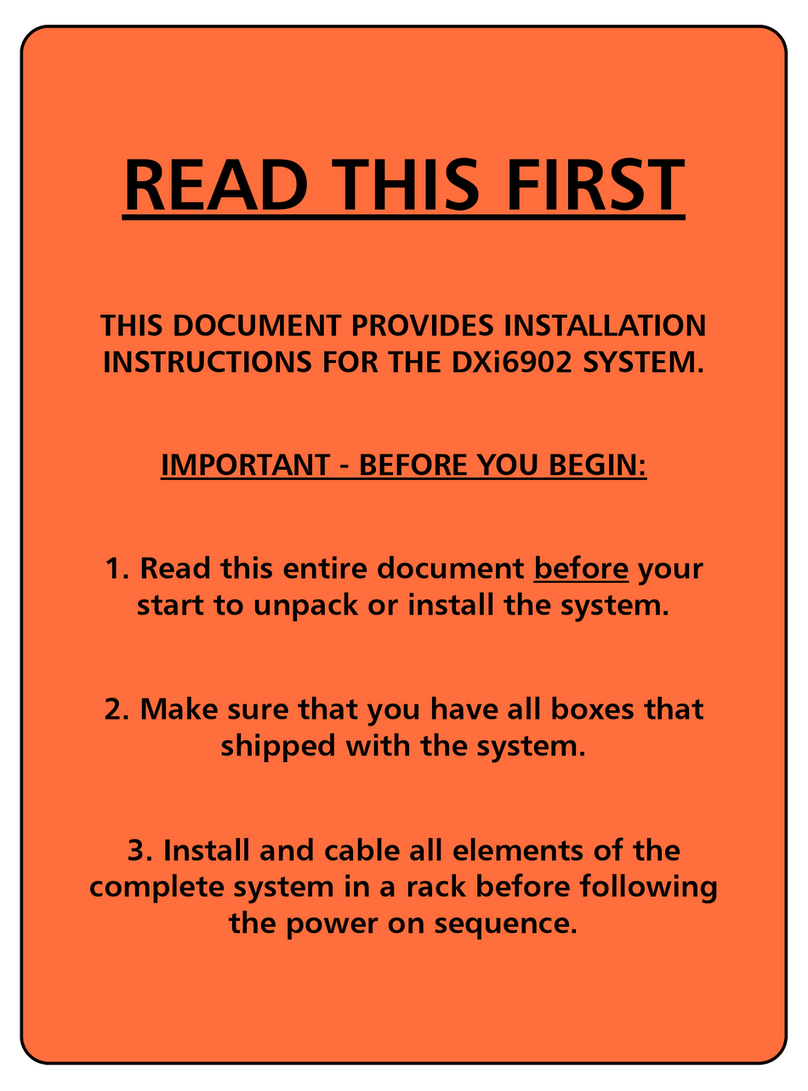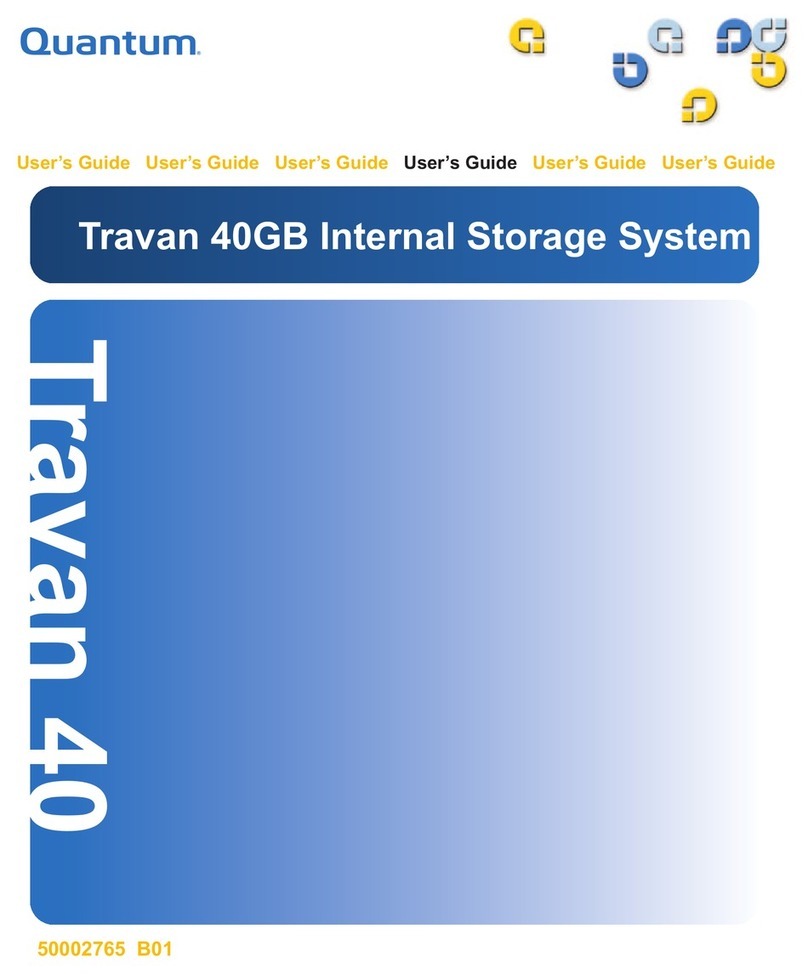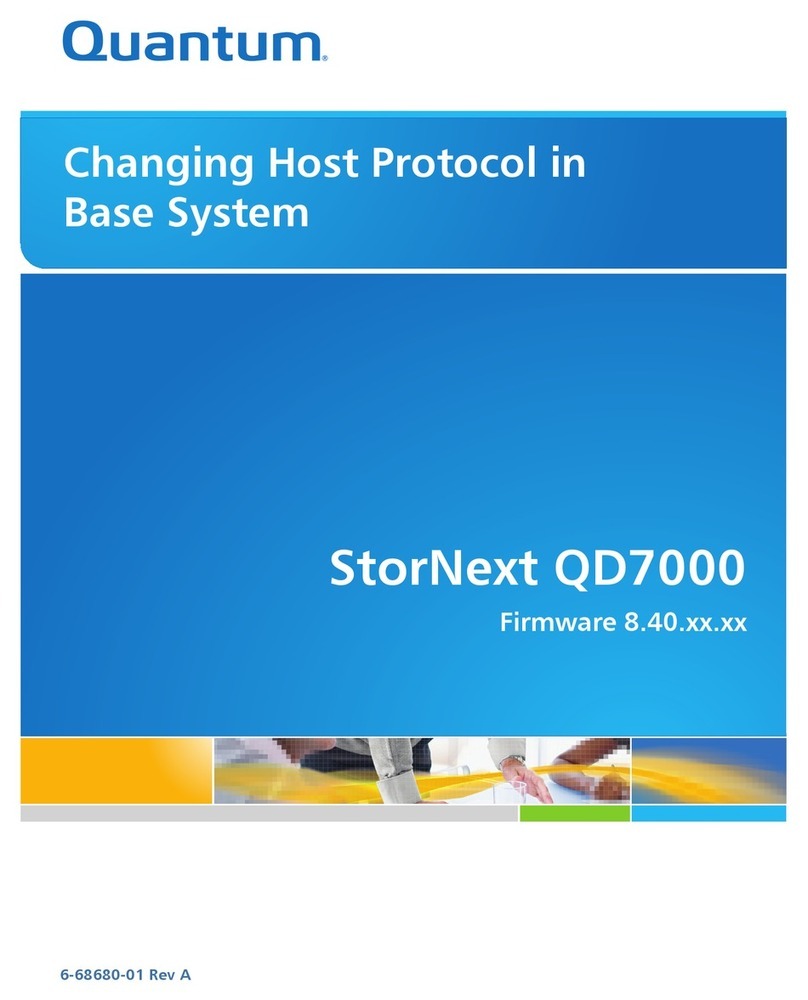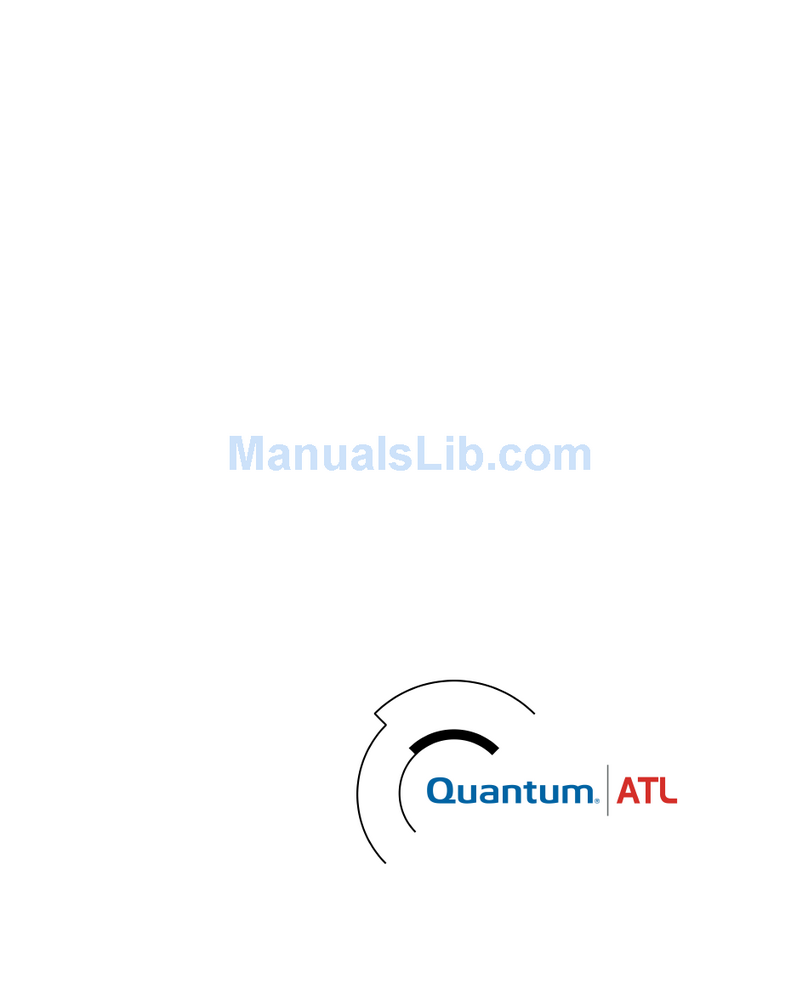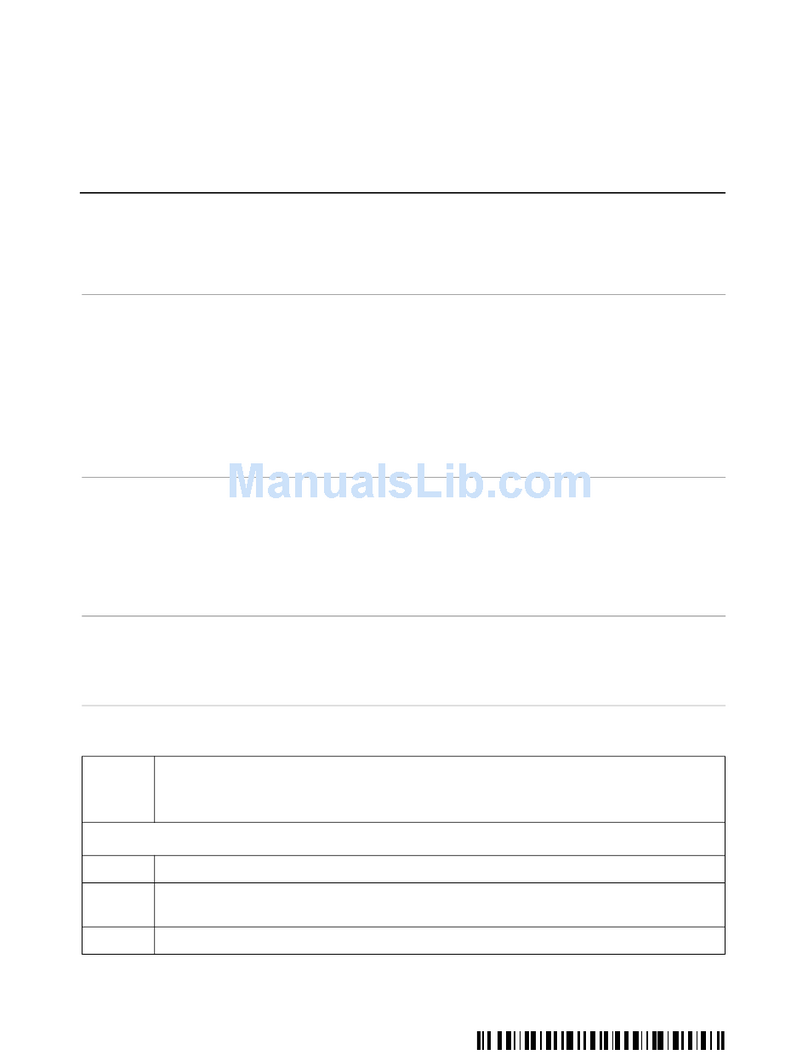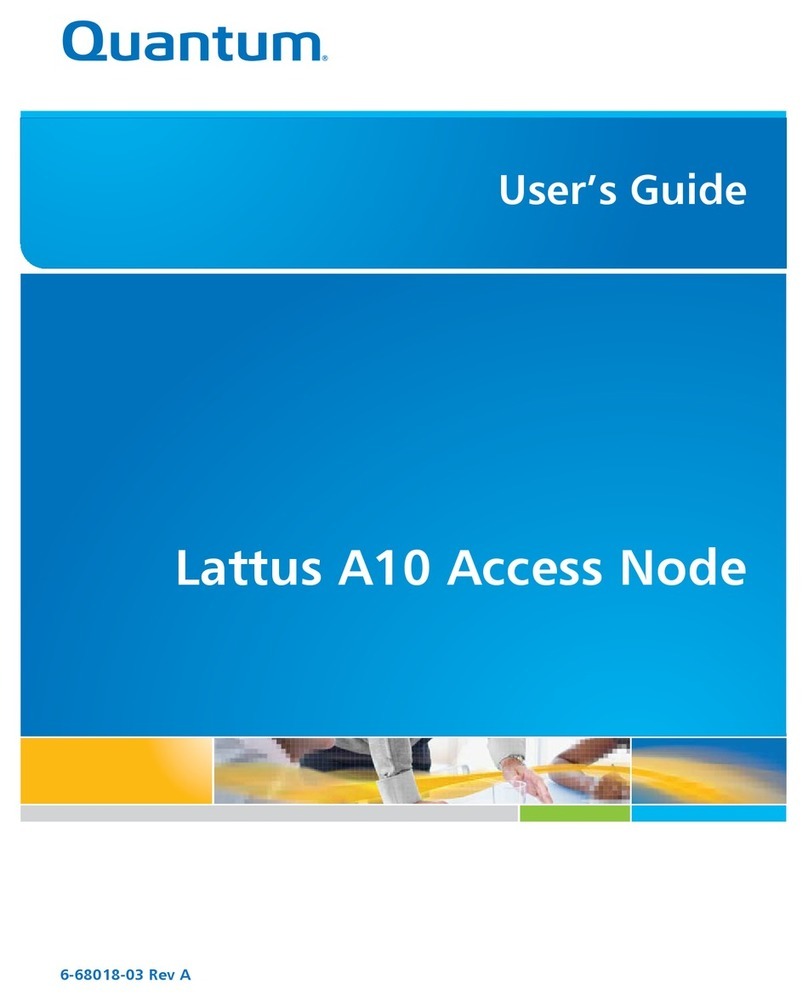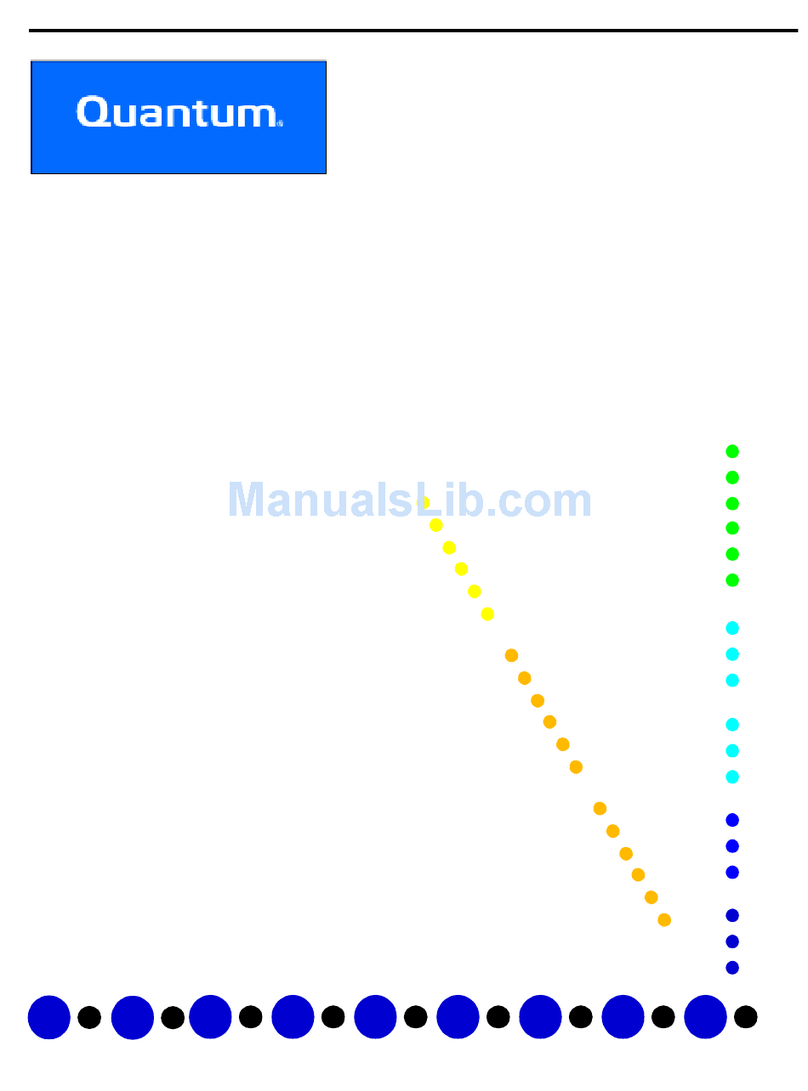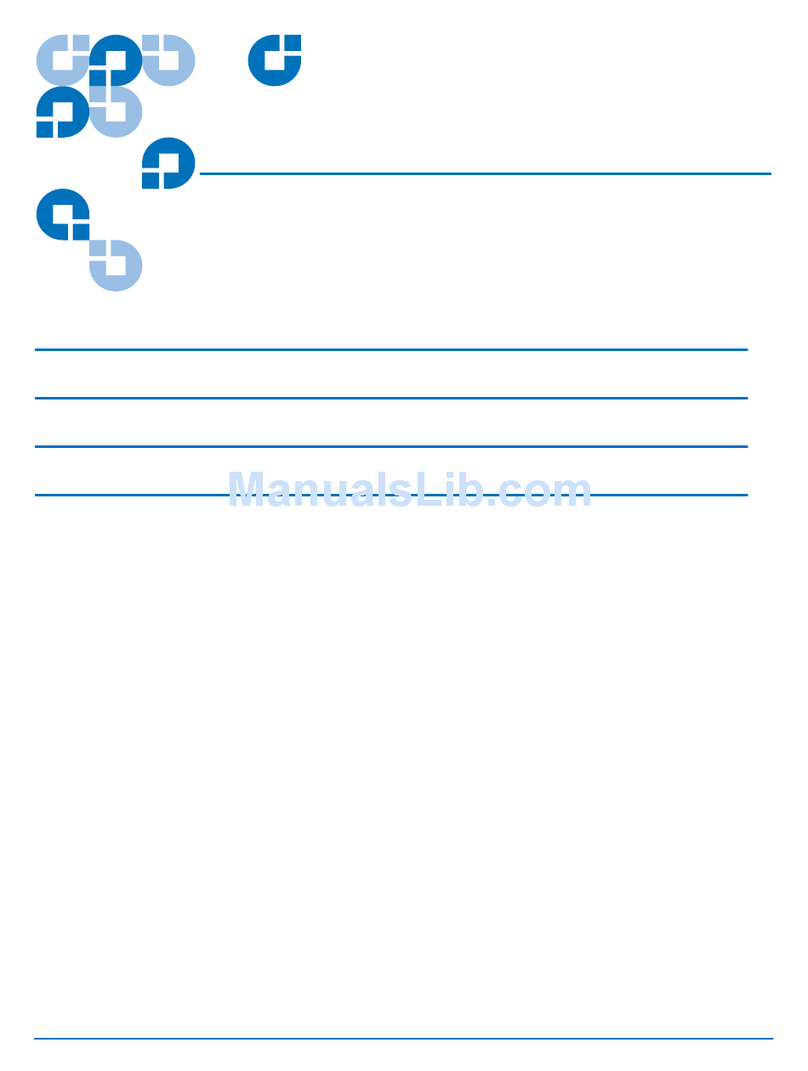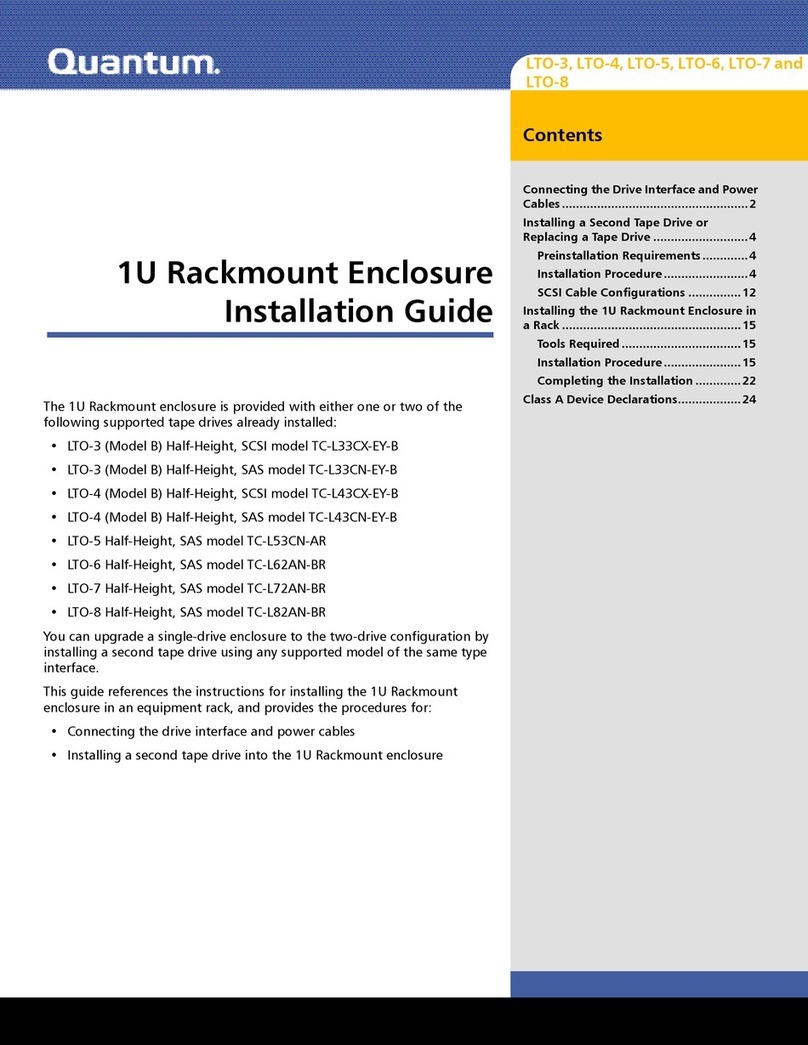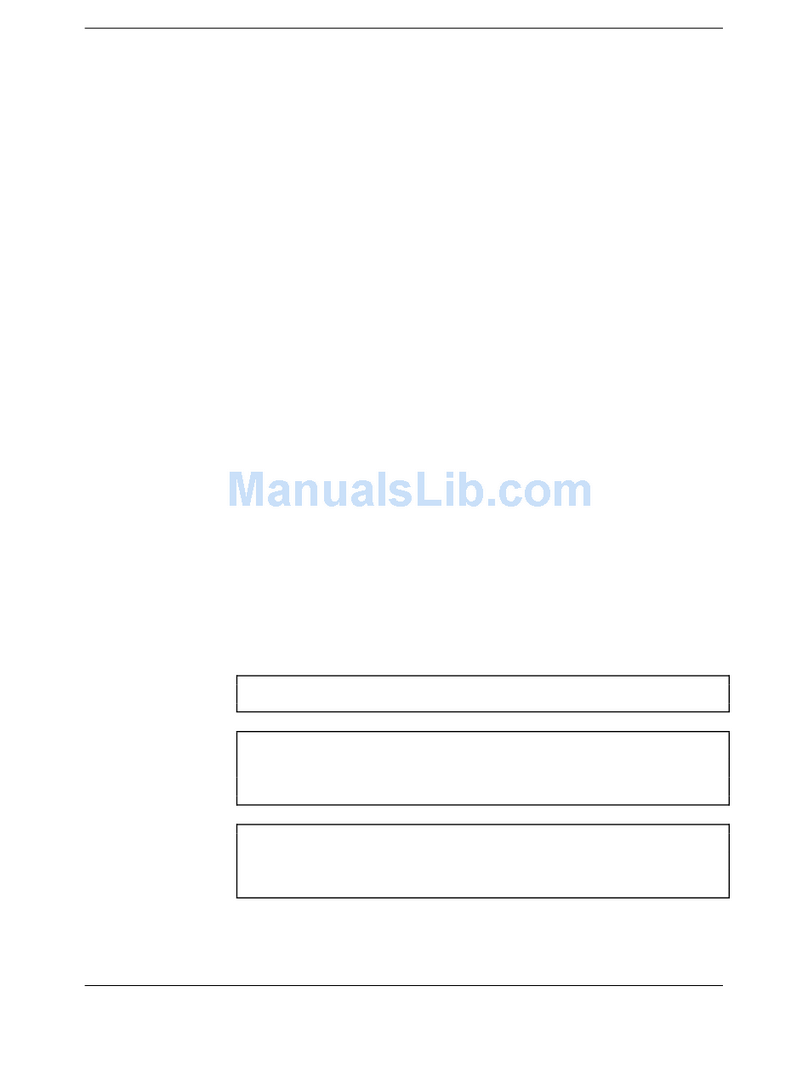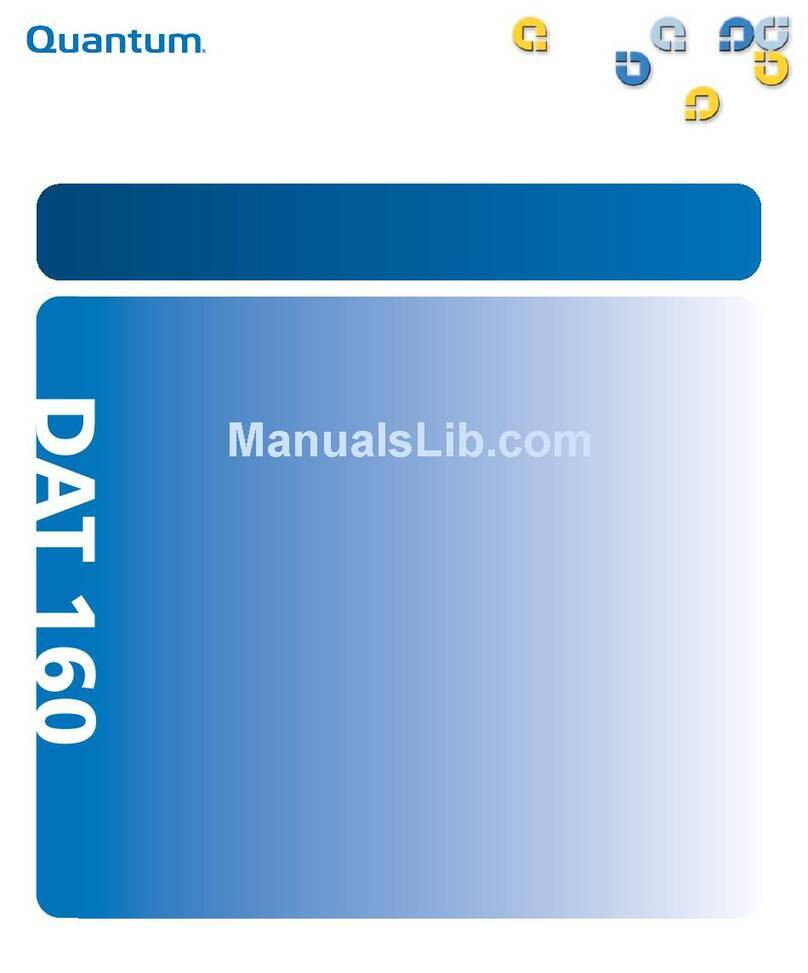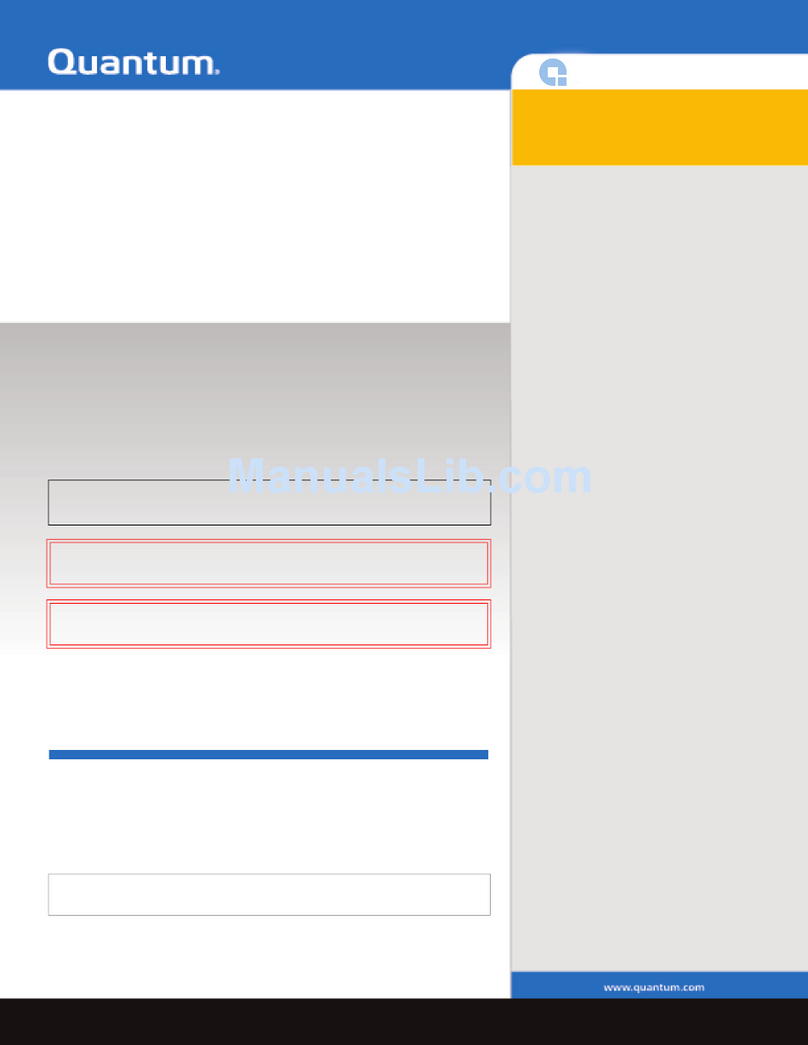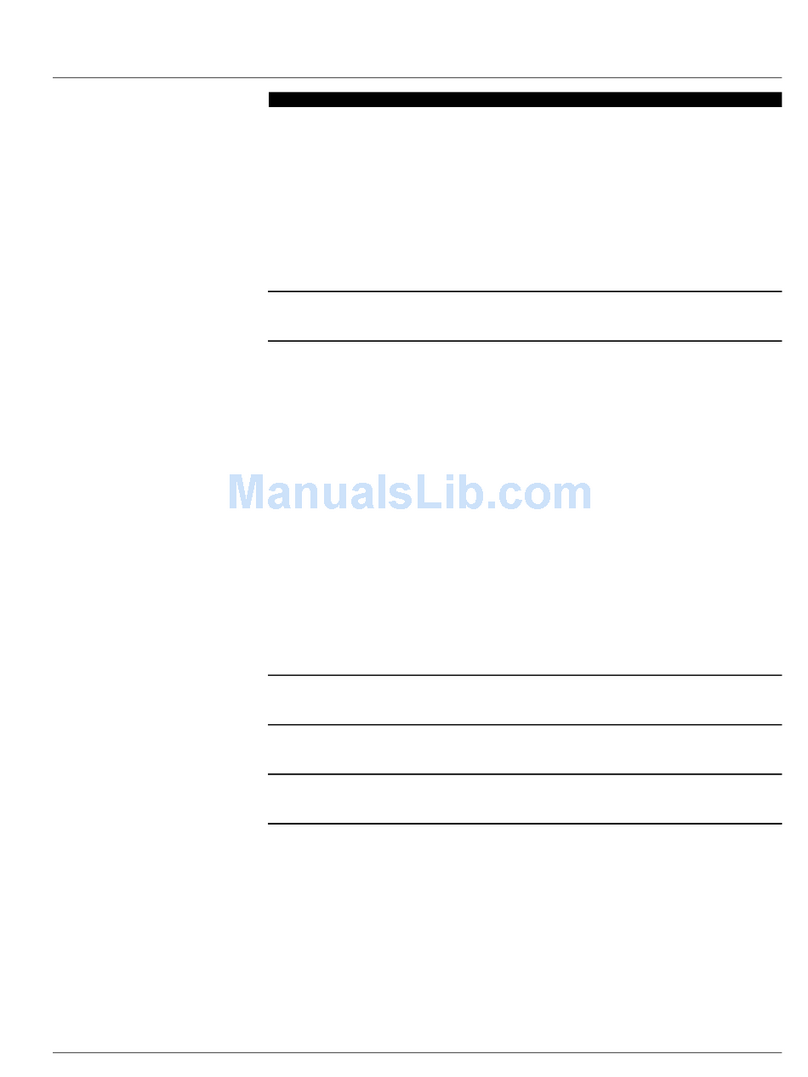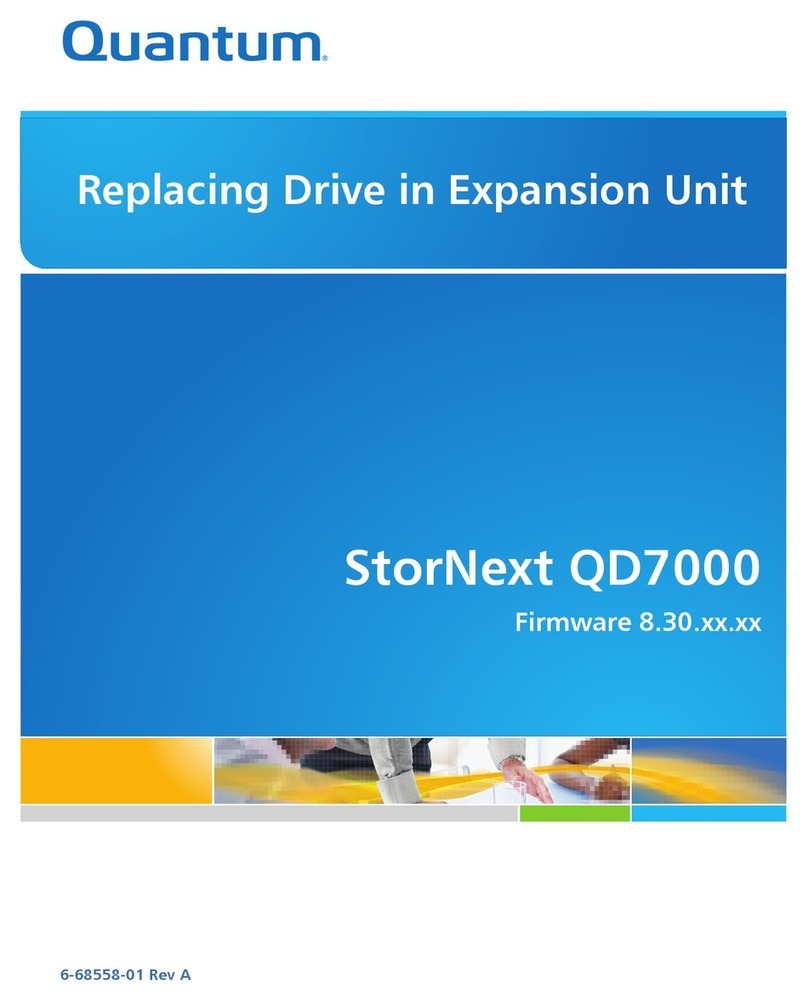E-Series and EF-Series
Changing the Host Protocol in the E5600 or EF560 by
Replacing Hardware Components
When you change the host protocol of an E5612, E5624, or E5660 storage array or an EF560 flash array by replacing hardware
components, you must power off the storage array or flash array, remove hardware, install new hardware, and reapply power.
Before starting the procedure, be aware of the following:
• You must review the information in
Understanding the options for changing the host protocol
on page 2 to learn about the
different methods for changing the host protocol and to confirm that you are using the correct instructions for your situation.
• Because the power must be off when you upgrade hardware to change the host protocol, you must schedule a downtime
maintenance window for this procedure. You cannot access data on the storage array or flash array until you have
successfully completed the upgrade.
• You must obtain any new cables, transceivers, switches, and host bus adapters (HBAs) needed for the new host protocol. You
must install any new host hardware before you can connect the storage array or flash array to the hosts.
Attention: After installing the new hardware, you must inform NetApp technical support about the change to the hardware
configuration by sending an upgrade notification. This notification ensures that you receive correct replacement parts if you
need them later.
Steps
1. Understanding the options for changing the host protocol on page 2
2. Determining the Replacement Part Number on page 3
3. Procedures for changing the host protocol on page 3
4. Managing Data Assurance on page 6
5. Managing Synchronous Mirroring on page 7
6. Managing Asynchronous Mirroring on page 7
7. Cabling considerations on page 7
8. Preparing to upgrade hardware on page 8
9. Powering down on page 10
10. Removing the controller canisters on page 11
11. Removing the HICs (if upgrading only the HICs) on page 15
12. Installing the new HICs (if upgrading only the HICs) on page 16
13. Replacing the controller canisters on page 17
14. Reconnecting the cables on page 17
15. Applying power on page 17
16. Restoring the drive security key (if replacing controller canisters) on page 18
17. After upgrading the hardware on page 18
18. Sending an upgrade notification to NetApp on page 19
Related information
NetApp E-Series and EF-Series Systems Documentation Center
NetApp Downloads
NetApp Interoperability Matrix Tool
1
215-10589_A0 February 2016 Copyright ©2016 NetApp, Inc. All rights reserved.