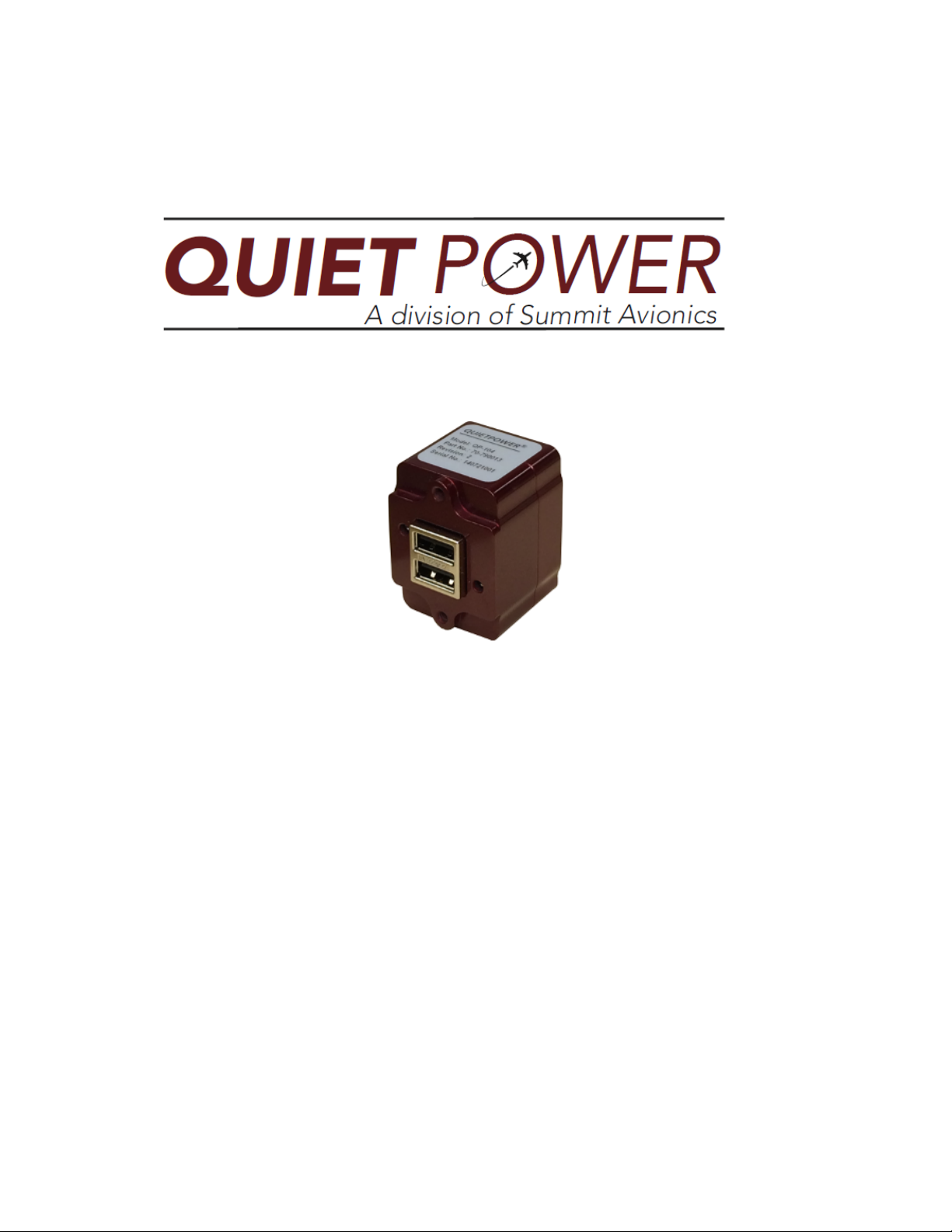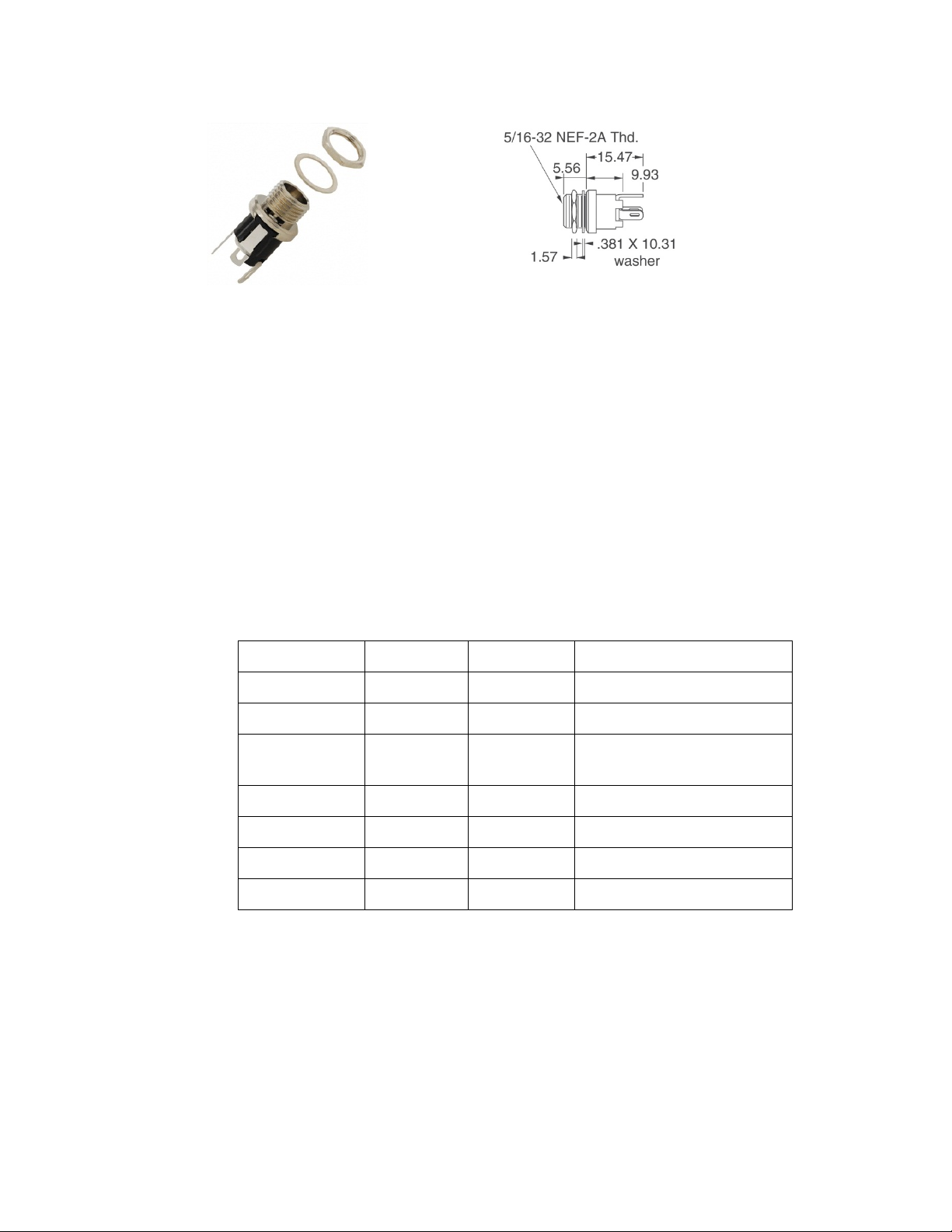Quiet Power USB Charger Installation and Operation Manual
P/N 98-790002 Rev 3 Page 2
TABLE OF CONTENTS
FKL"6"+?!M"6N+FO!PPPPPPPPPPPPPPPPPPPPPPPPPPPPPPPPPPPPPPPPPPPPPPPPPPPPPPPPPPPPPPPPPPPPPPPPPPPPPPPPPPPPPPPPPPPPPPPPPPPPPPPPPPPPPPPPPPPPPPPPPPPPPPPPPPPPPPPPPPPPPPP!Q!
;P!RK?KFST!4K68F"2N"+?!PPPPPPPPPPPPPPPPPPPPPPPPPPPPPPPPPPPPPPPPPPPPPPPPPPPPPPPPPPPPPPPPPPPPPPPPPPPPPPPPPPPPPPPPPPPPPPPPPPPPPPPPPPPPPPPPPPPPPPPPPPPPPPPP!J!
1.1!"#$%&'()$"&#!************************************************************************************************************************************************!+!
1.2!,-("./,#$!',0)%".$"&#!*********************************************************************************************************************************!+!
1.3!$,)1#")23!0.,)"4")2$"�!********************************************************************************************************************************!5!
1.3.1!!"#$%&'()*******************************************************************************************************************************************************)+!
1.3.2!,(-&./%&'()******************************************************************************************************************************************************)+!
1.4!262"3273,!/&',30!2#'!&.$"�!**********************************************************************************************************************!5!
EP!FKR5TSN+FO!8+/2T"S?8K!PPPPPPPPPPPPPPPPPPPPPPPPPPPPPPPPPPPPPPPPPPPPPPPPPPPPPPPPPPPPPPPPPPPPPPPPPPPPPPPPPPPPPPPPPPPPPPPPPPPPPPPPPPPPPPPPPPPPPPPPP!D!
HP!T"/"NSN"+?6!PPPPPPPPPPPPPPPPPPPPPPPPPPPPPPPPPPPPPPPPPPPPPPPPPPPPPPPPPPPPPPPPPPPPPPPPPPPPPPPPPPPPPPPPPPPPPPPPPPPPPPPPPPPPPPPPPPPPPPPPPPPPPPPPPPPPPPPPPPPPPPP!D!
QP!"?6NSTTSN"+?!2F+8K45FK6!PPPPPPPPPPPPPPPPPPPPPPPPPPPPPPPPPPPPPPPPPPPPPPPPPPPPPPPPPPPPPPPPPPPPPPPPPPPPPPPPPPPPPPPPPPPPPPPPPPPPPPPPPPPPPPPPPPPPPPP!D!
4.1!.32##"#8!******************************************************************************************************************************************************!9!
4.2!(#"$!"#0$2332$"&#!******************************************************************************************************************************************!:!
4.3!&.$"!2)),00&%",0!************************************************************************************************************************************!:!
4.3.1!012%(%'/#)3"'/4-/)!'5-()3655-&.6/)**************************************************************************************************************)7!
JP!4+85/K?NSN"+?!PPPPPPPPPPPPPPPPPPPPPPPPPPPPPPPPPPPPPPPPPPPPPPPPPPPPPPPPPPPPPPPPPPPPPPPPPPPPPPPPPPPPPPPPPPPPPPPPPPPPPPPPPPPPPPPPPPPPPPPPPPPPPPPPPPPPPPP!A!
5.1!"#0$%()$"�!4&%!)&#$"#(,'!2"%;&%$1"#,00!***************************************************************************************************!<!
5.2!3&87&&=!,#$%>!*******************************************************************************************************************************************!?@!
UP!2+6NC"?6NSTTSN"+?!NK6N6!PPPPPPPPPPPPPPPPPPPPPPPPPPPPPPPPPPPPPPPPPPPPPPPPPPPPPPPPPPPPPPPPPPPPPPPPPPPPPPPPPPPPPPPPPPPPPPPPPPPPPPPPPPPPPPPPPPPPPPPP!;;!
6.1!,/"!A!%4"!$,0$!.%&),'(%,!2#'!3&8!***************************************************************************************************************!??!
6.1.1!89:;<93;=<>)?%@)-A1%BB-CD)************************************************************************************************************************)EE!
6.1.2!F'/G-/)H-'&65)?%@)-A1%BB-CD)*********************************************************************************************************************)EE!
6.1.3!I!>)************************************************************************************************************************************************************)EJ!
6.1.4!8KL)36MM15%&'.%65$):-&-%N-/?$D)**************************************************************************************************************)EJ!
6.2!)&/.200!)1,)=!*******************************************************************************************************************************************!?B!
6.3!&.,%2$"!)1,)=0!************************************************************************************************************************************!?C!
DP!S22K?4"8K6!PPPPPPPPPPPPPPPPPPPPPPPPPPPPPPPPPPPPPPPPPPPPPPPPPPPPPPPPPPPPPPPPPPPPPPPPPPPPPPPPPPPPPPPPPPPPPPPPPPPPPPPPPPPPPPPPPPPPPPPPPPPPPPPPPPPPPPPPPPPPPP!;Q!
7.1!2..,#'"D!2!!,#6"%&#/,#$23!-(23"4")2$"&#!4&%/!******************************************************************************************!?E!
7.2!2..,#'"D!7!"#$,%)&##,)$!'"28%2/0!*************************************************************************************************************!?+!
7.3!2..,#'"D!)!/,)12#")23!'%2;"#80!***************************************************************************************************************!?5!
7.3.1!!'5-()31.61.O)P%/-&.)!'5-()F615.)*************************************************************************************************************)E+!
7.3.2!J)QR!'5-()F615.)0C'B.-/)!('.-)****************************************************************************************************************)E7!
7.3.3!S)TR)!'5-()F615.)0C'B.-/)!('.-)***************************************************************************************************************)EU!