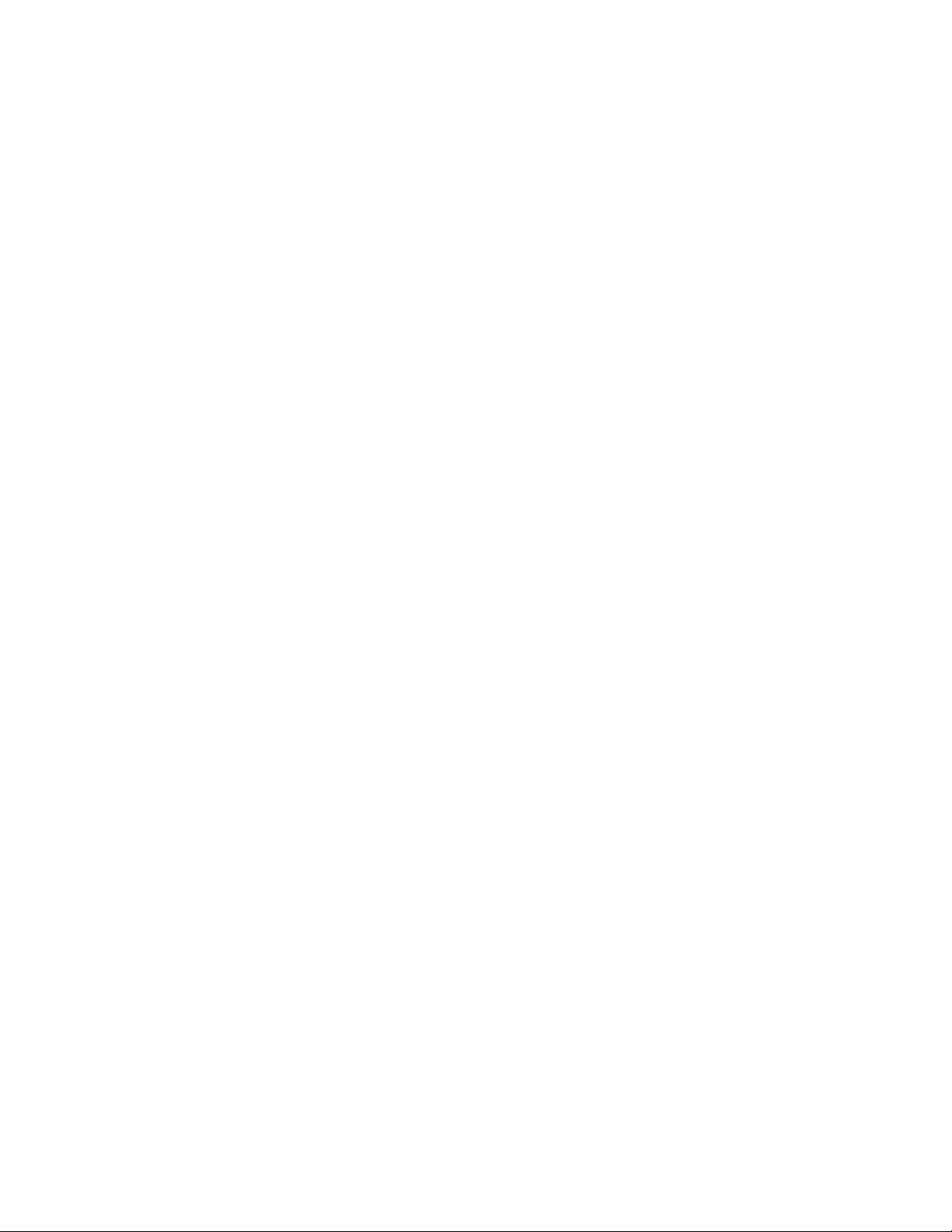©2016QNC,Inc.0601230VECOMPage9
gravitywithtwoinverted“U”channelsthatareformedonthebackofthe
SeparationWall,matingwithtwo“U”channeltabsthatarelocatedon
eithersideofthefan(Seepictureabove)ontherearwallofthecooking
chamber.TheSeparationWallcanoftencomeoffthetabsthatholditin
placeduringshipping.Pleasecheckandconfirmthatitisinstalledproperly
byremovingandreplacingtheSeparationWallatthistime.Thephoto
aboveillustrateshowtheseparationwallisinstalled.Itwastakenwiththe
topoffoftheQuikn’Crispyinordertoclearlyshowtheinstallation.Itis
notnecessarytoremovethetoptoaccomplishthisprocedure.
4. PlaceyourhandsoneachsideoftheSeparationWallandliftitstraightup
totheceilingofthechambertoclearthemountingtabs.Pullthe
SeparationWalltowardsyouuntilitmakescontactwiththeHeating
Element.NowpullthebottomoftheSeparationWalloutfirstandangleit
outoftheinnerchamberwiththebottomoftheSeparationWallcoming
outoftheinnerchamberfirst.
5. ReversetheprocessandreinstalltheSeparationWallbygraspingitbythe
sideswithbothhandsandinsertitintothefrontopeningoftheQuikn'
Crispy,enteringthefrontopeningjustabovethetopsetofDripTray
guides.InsertthewallstraightbackintotheQuikn'Crispyuntilyoutouch
therearwallofthecookingchamberkeepingtheSeparationWallparallel
totheflooroftheQuikn'Crispy.
6. AnglethetopportionoftheSeparationWallupwardtowardstheceilingof
theinnerchamberuntilitcomesincontactwiththeceiling.Slidethe
SeparationWallfurtherbackintotheinnerchambersothatitcomesin
contactwiththerearwalloftheinnerchamber.NowlowertheSeparation
WallsothatthetwotabsoftheSeparationWallcatchontothetabsonthe
toprightandleftsidesoftherearwallofthecookingchamber.The
SeparationWallshouldnowbehangingupright,withthebottomofthe
SeparationWallapproximately.25"/.635cmupoffthefloorofthe
cookingchamber.
7. SlidetheSplashguardbackintothetopoftheinnerchamber.Pleasenote
thatthesurfaceofthesplashguardshouldbeclosesttotheceilingofthe
innerchamber.