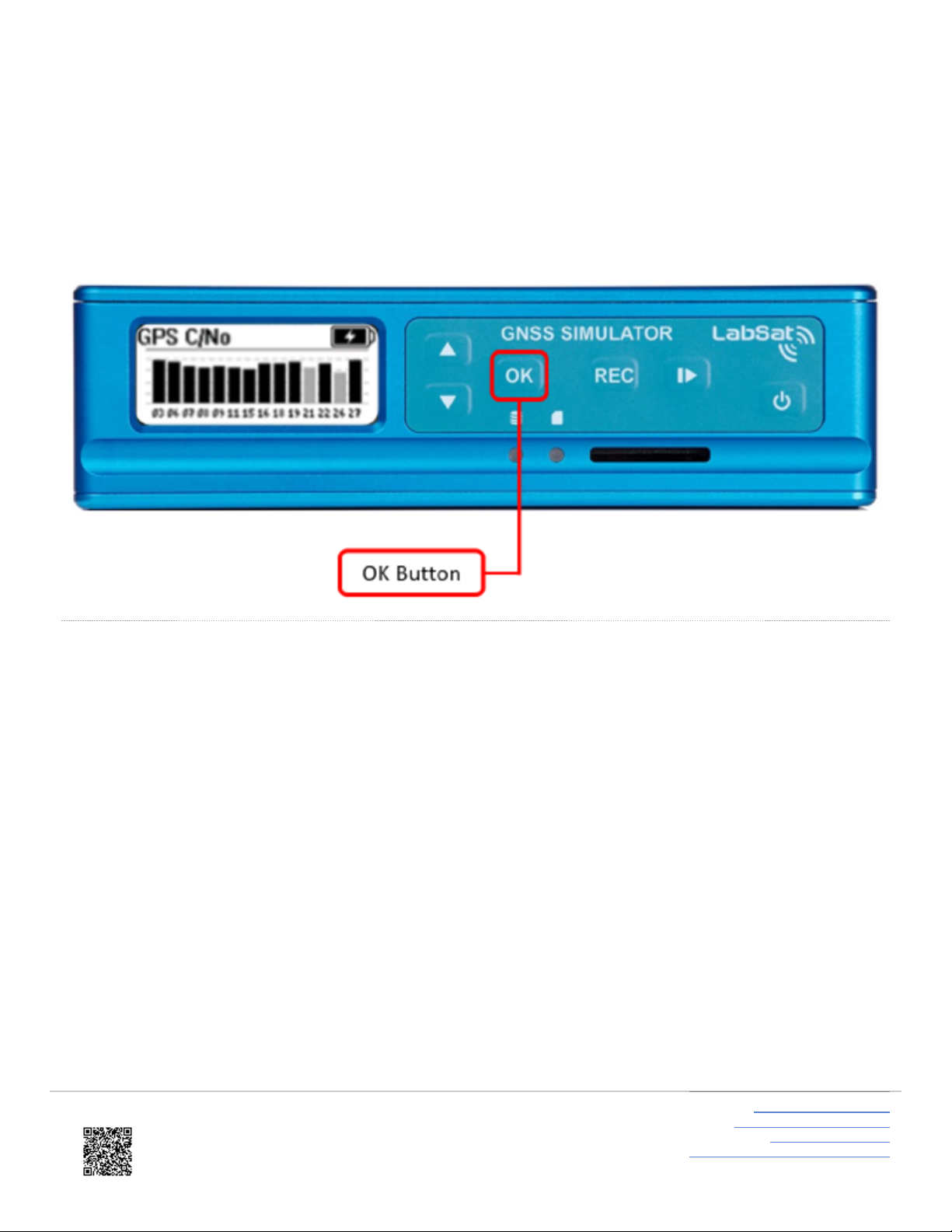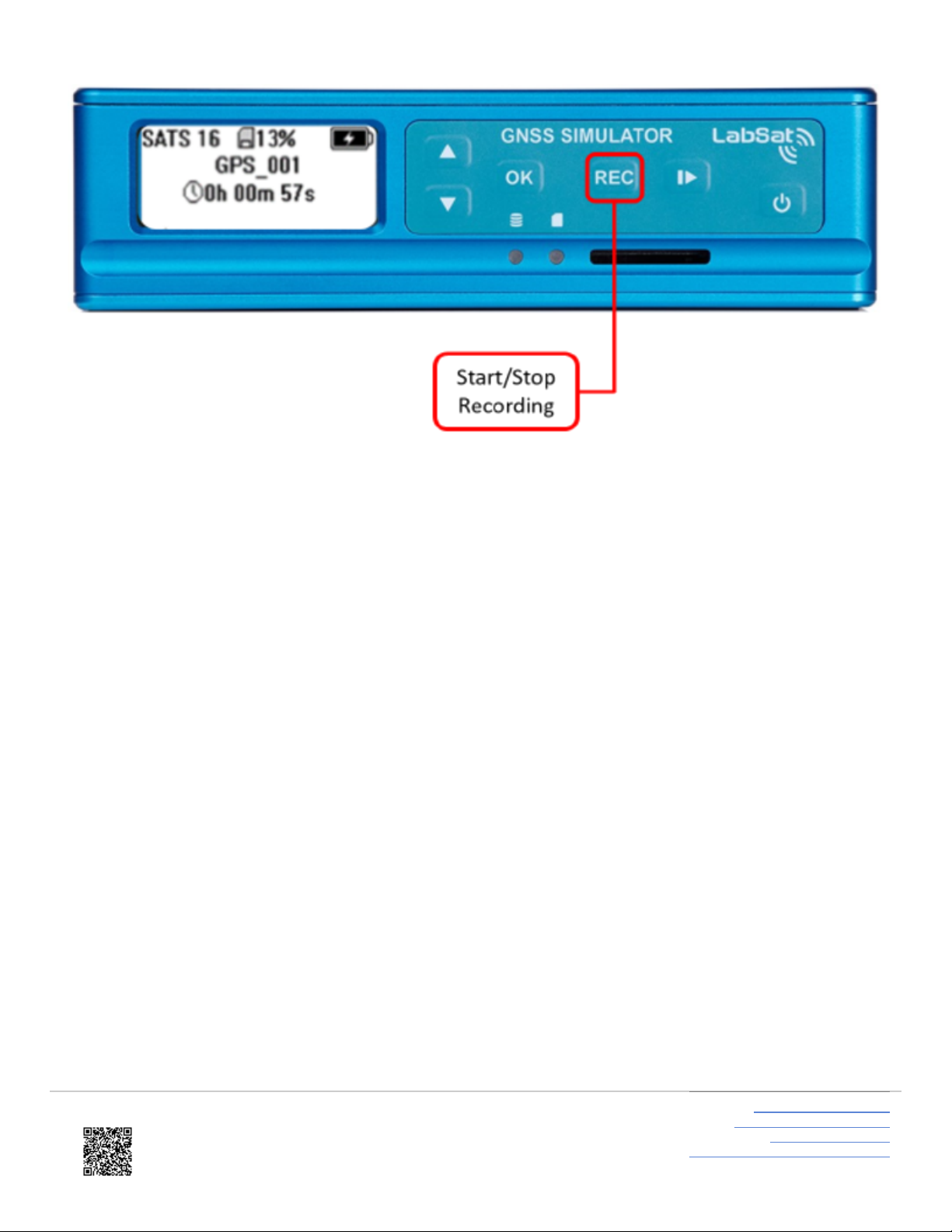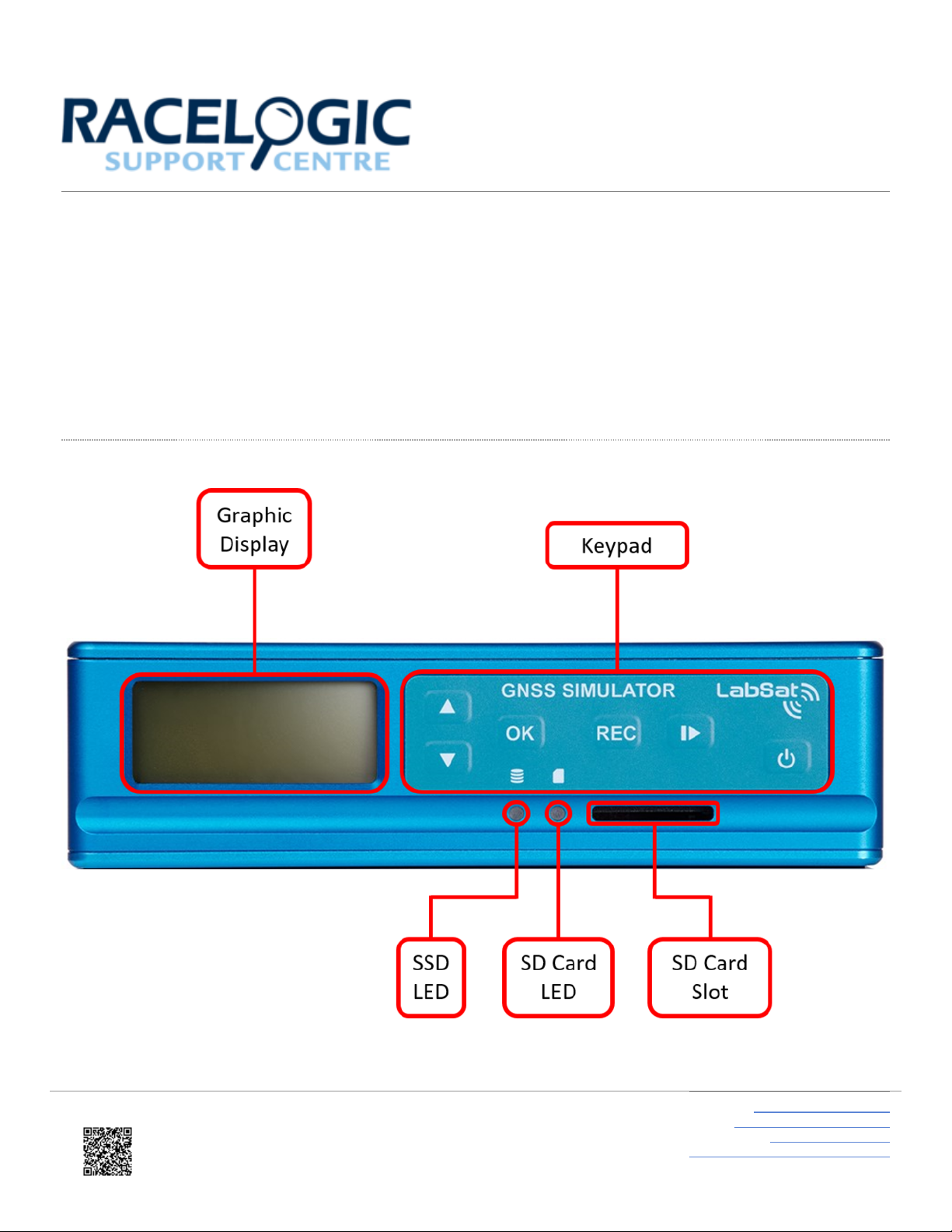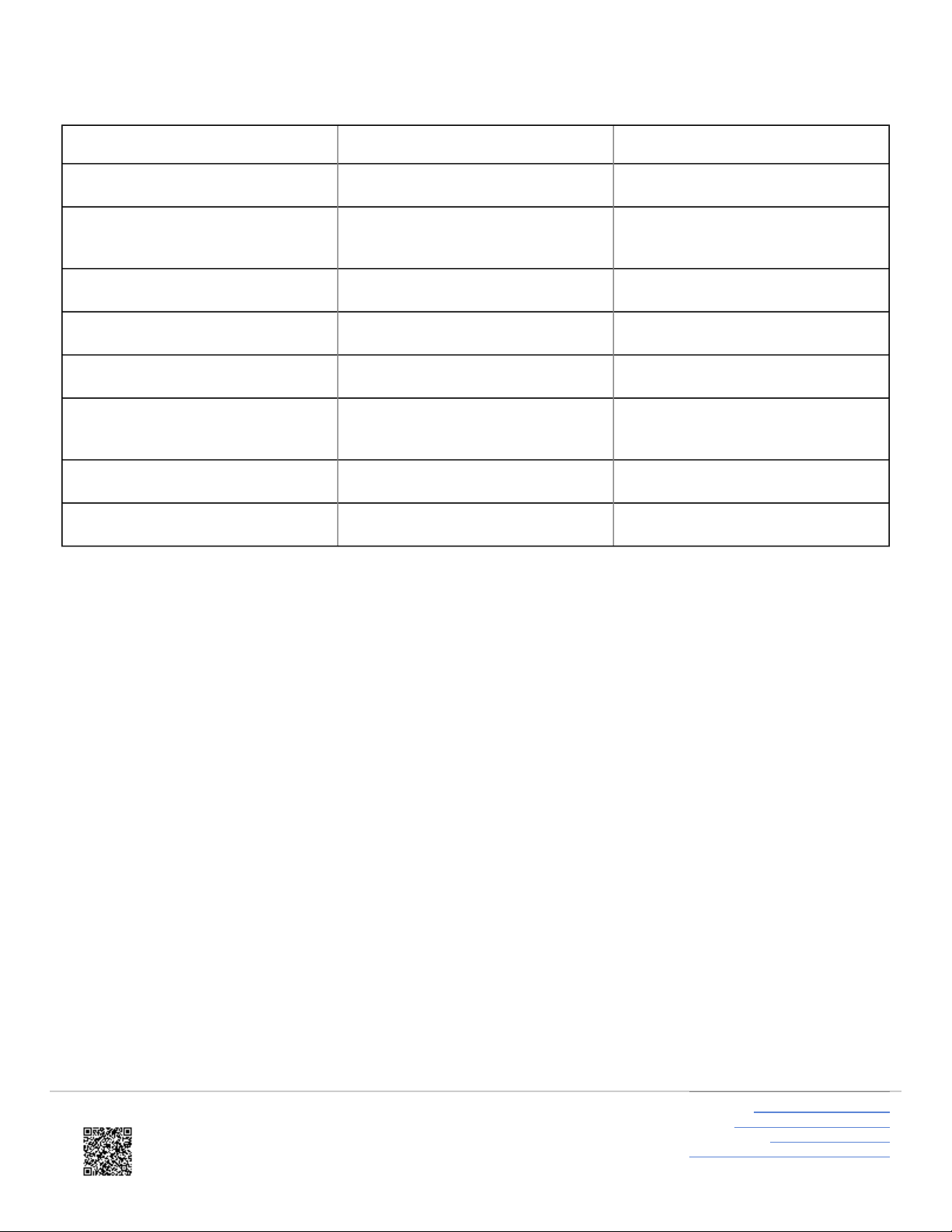Additional features:-
• Available for all global navigation satellite systems (GNSS). i.e GPS, GLONASS, BeiDou & Galileo.
• Additional systems include QZSS, IRNSS, SBAS and Commercial differential services.
• Simple to use one touch recording.
• Record or replay using internal SSD.
• RS232, Digital & Dual CAN interface.
• Remote control over thernet.
• xternal 10 MHz Reference input.
• Selectable TCXO/OCXO.
• O M version available for system integrators
• Digital input for event marking or 1PPS recording.
• Adjustable attenuation (+20 to -69 dB).
• On-board GNSS receiver for monitoring RF during record and replay (L1 only).
Product description:-
Version Description
RLLS03W-RP Three channel record & replay system with CAN Bus /
RS232 / Digital IO
RLLS03W-P Three channel replay only system with CAN Bus /
RS232 / Digital IO
How does it work?
GNSS stands for Global Navigation Satellite Systems and is a general term that covers satellite positioning
constellations belonging to different countries around the world. These include, among others, the United States ‘GPS’,
the Russian ‘GLONASS’ and the Chinese ‘BeiDou’ systems. LabSat 3 Wideband is capable of recording and replaying
the raw radio signals that are transmitted by the various constellations of satellites. LabSat receives the signal from an
antenna just like a standard GNSS receiver but instead of processing each of the received signals to calculate a position
fix, LabSat 3 Wideband samples and stores the antenna signal at very high speed.
When recorded RF signal is replayed by LabSat 3 Wideband into a standard GNSS receiver, such as a portable
navigation system, the receiver will accept the signal as live, including all the velocity, delays and multipath effects.
This makes LabSat 3 Wideband invaluable for recording dynamic scenarios such as driving through a city in a vehicle.
The benefits of using a recorded test signal are consistency and reliability. For example, if testing of a product involves
https://racelogic.support/
03LabSat_GPS_Simulators/
LabSat_3_Wideband/
LabSat_3_Wideband_User_Manual/
3