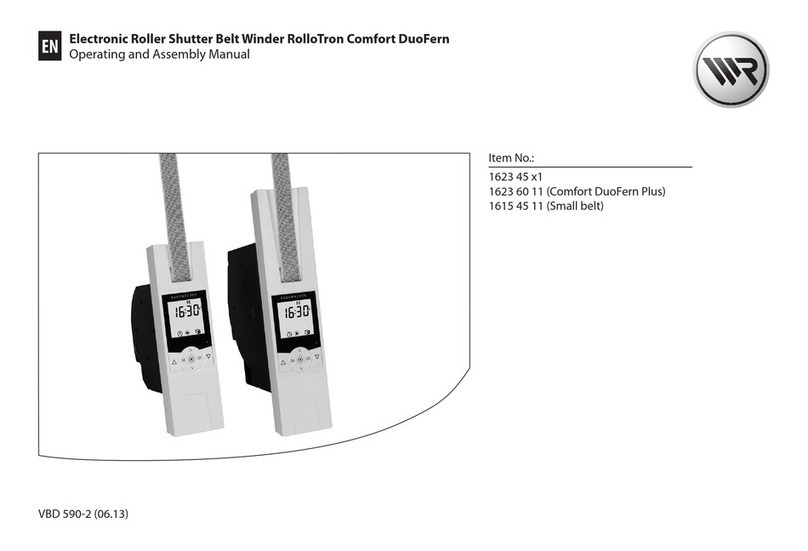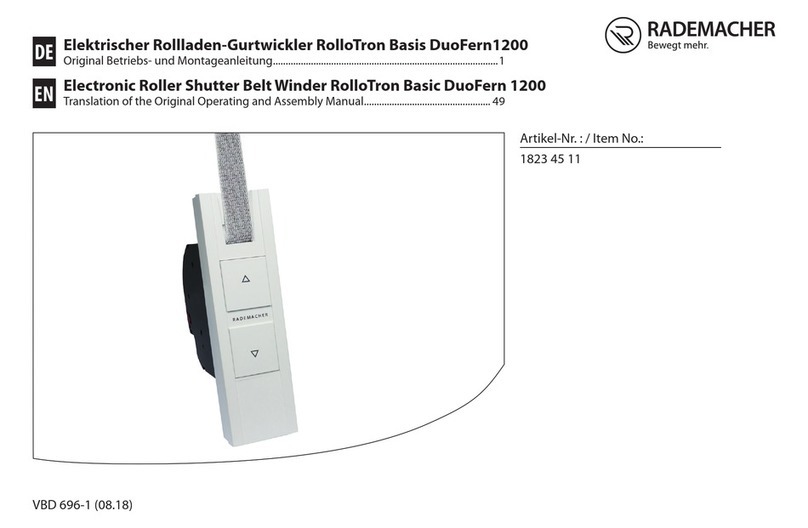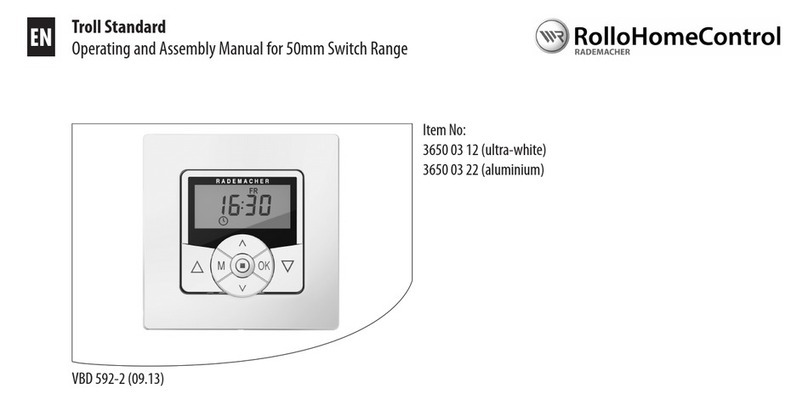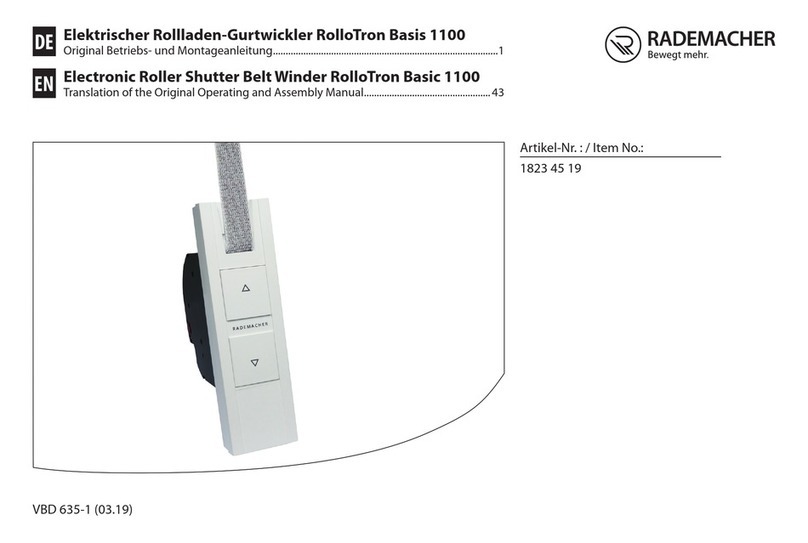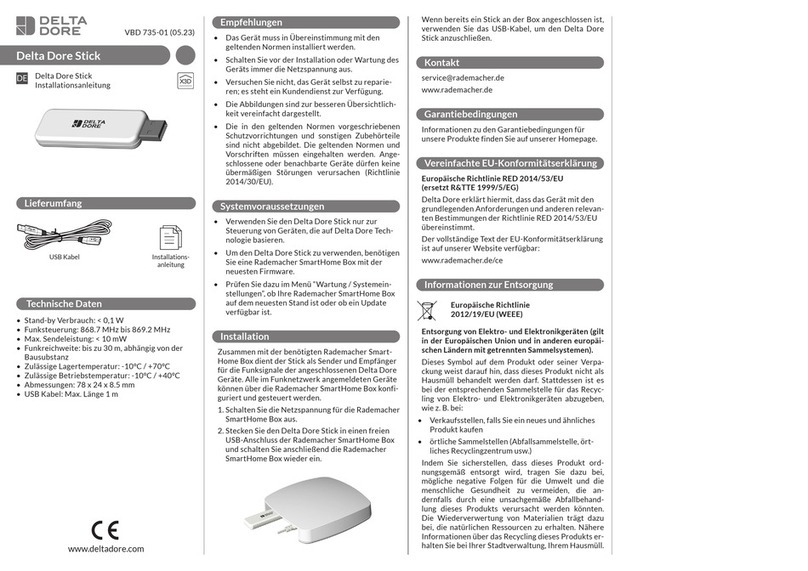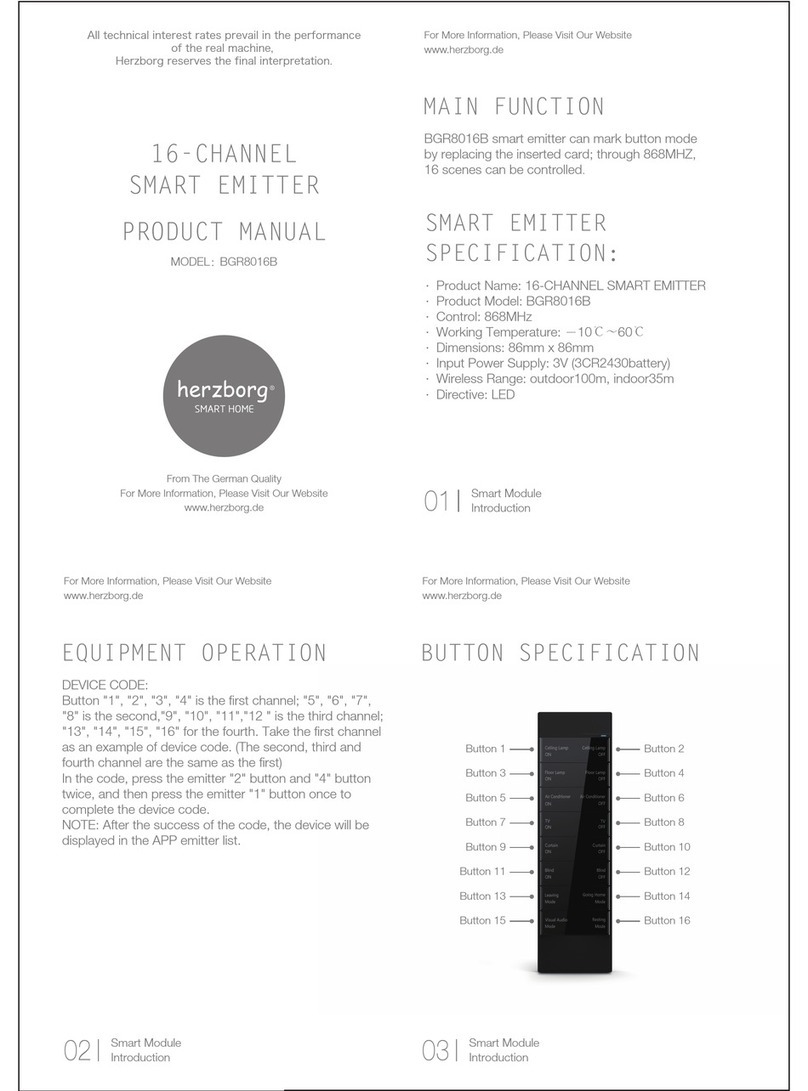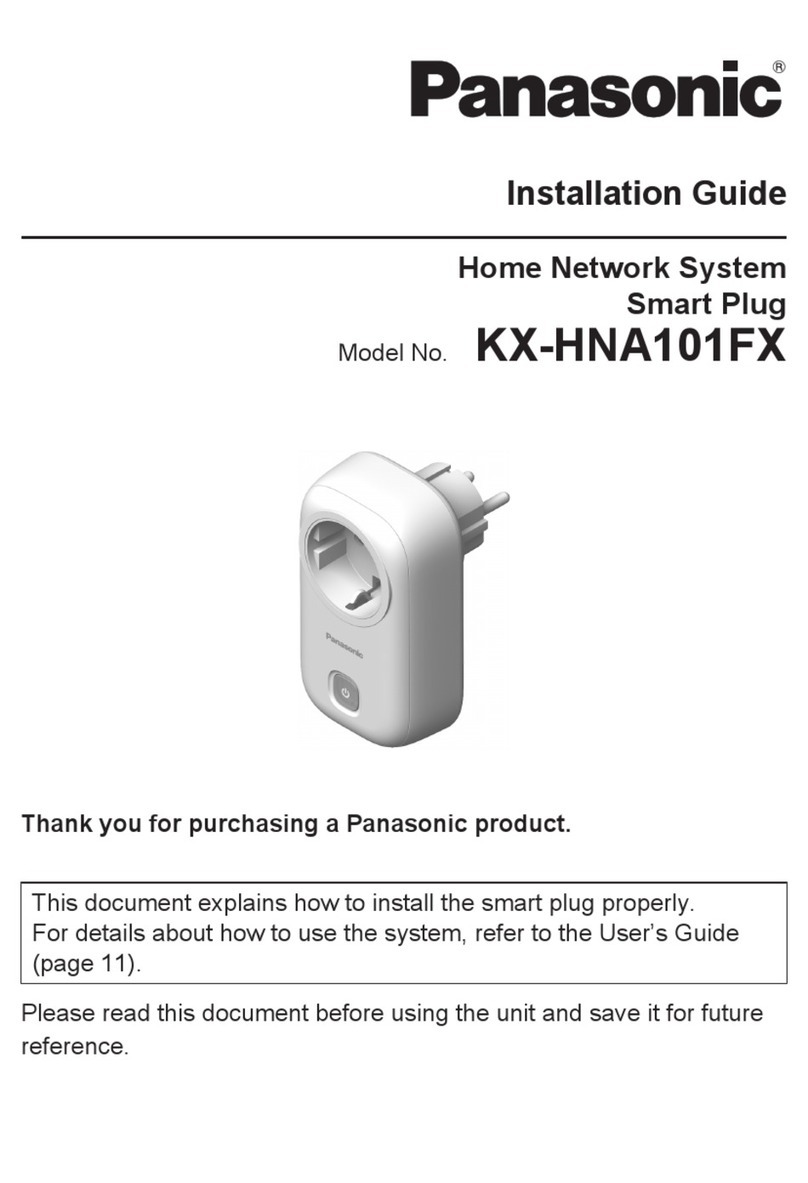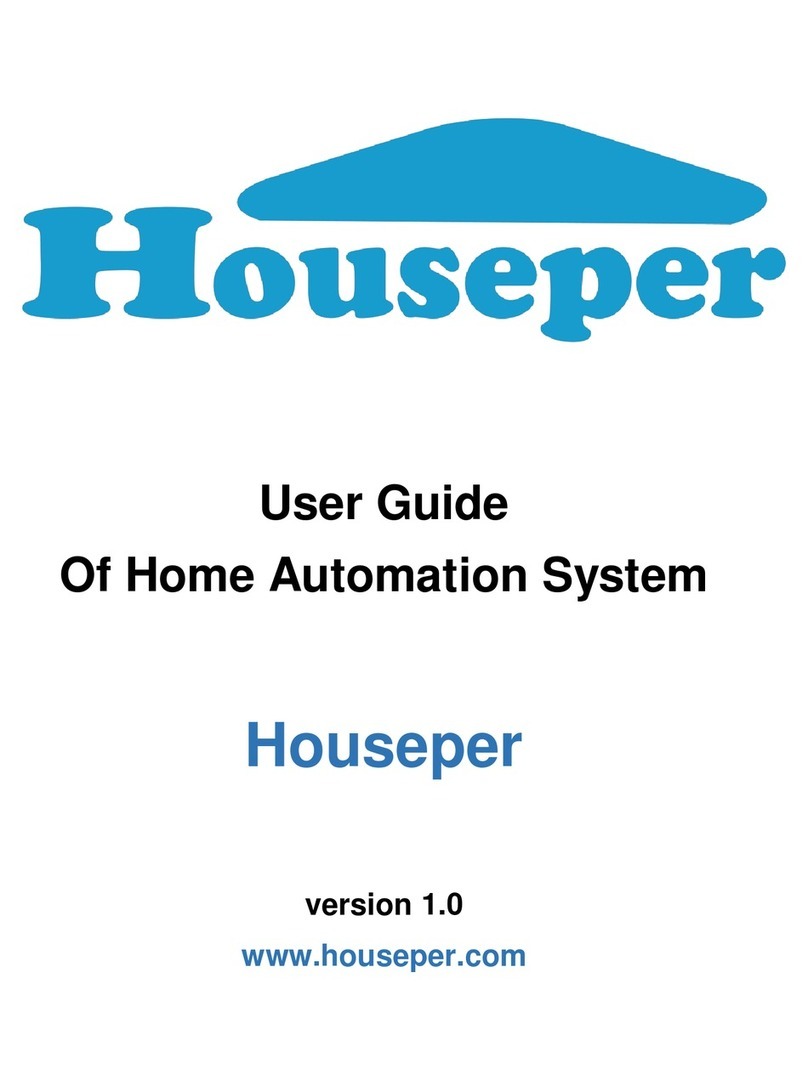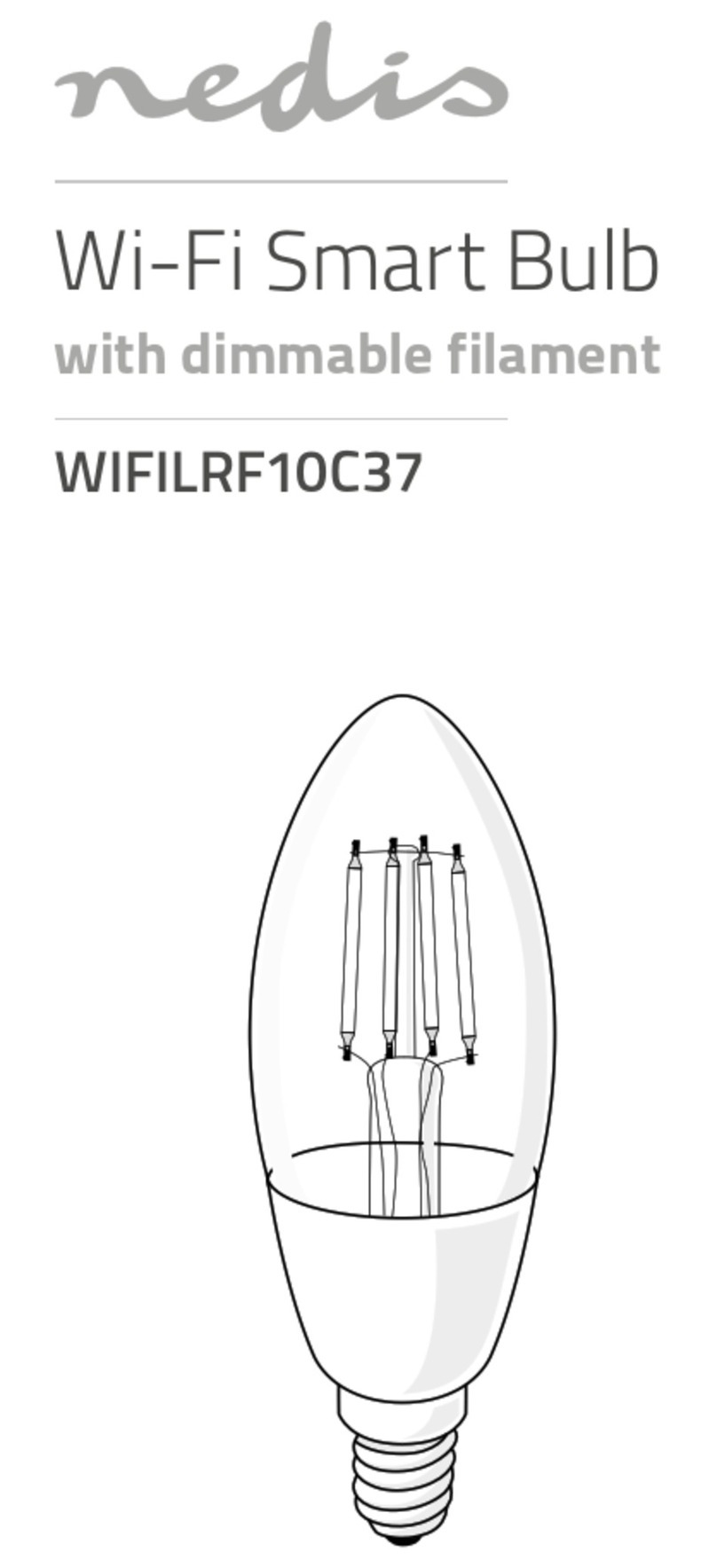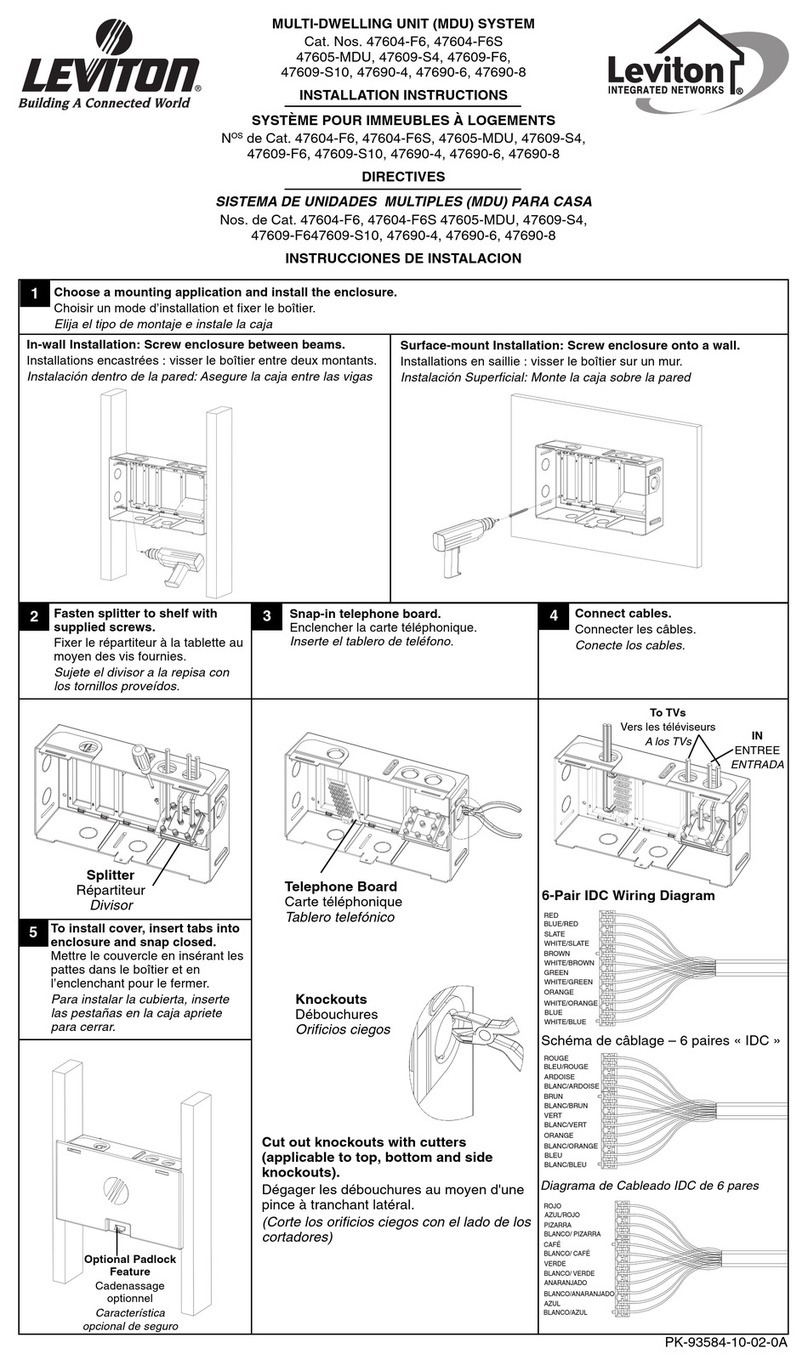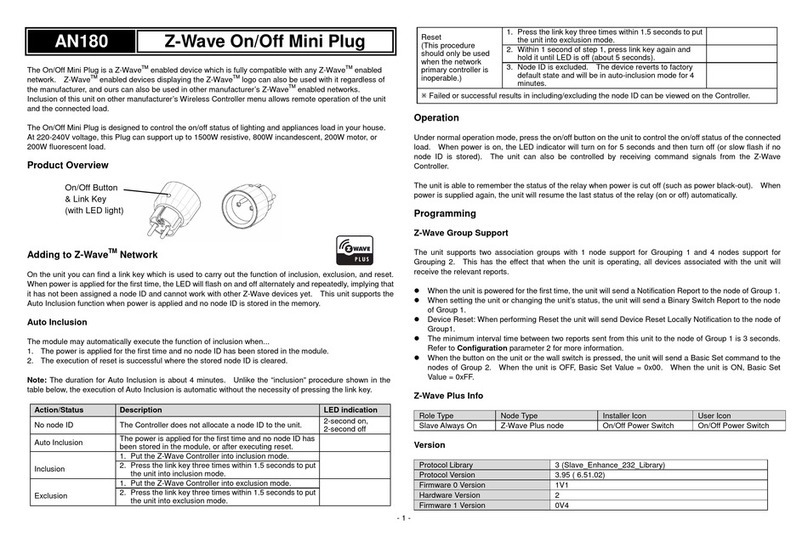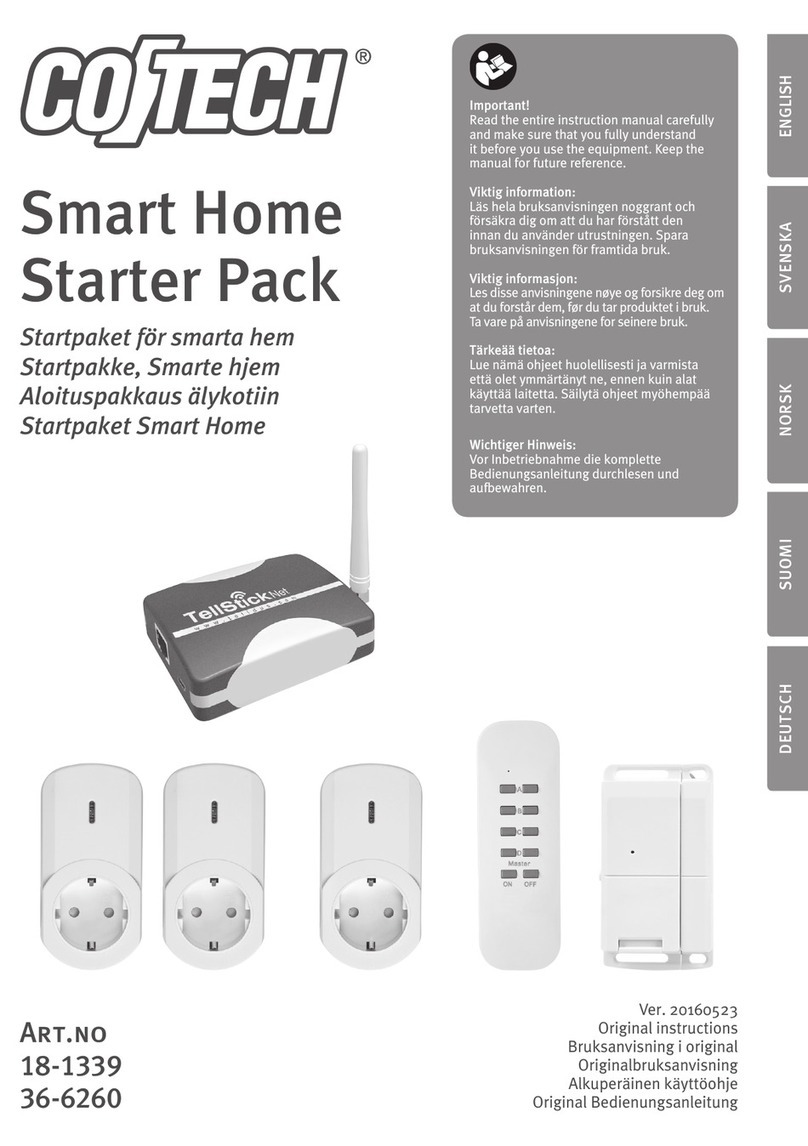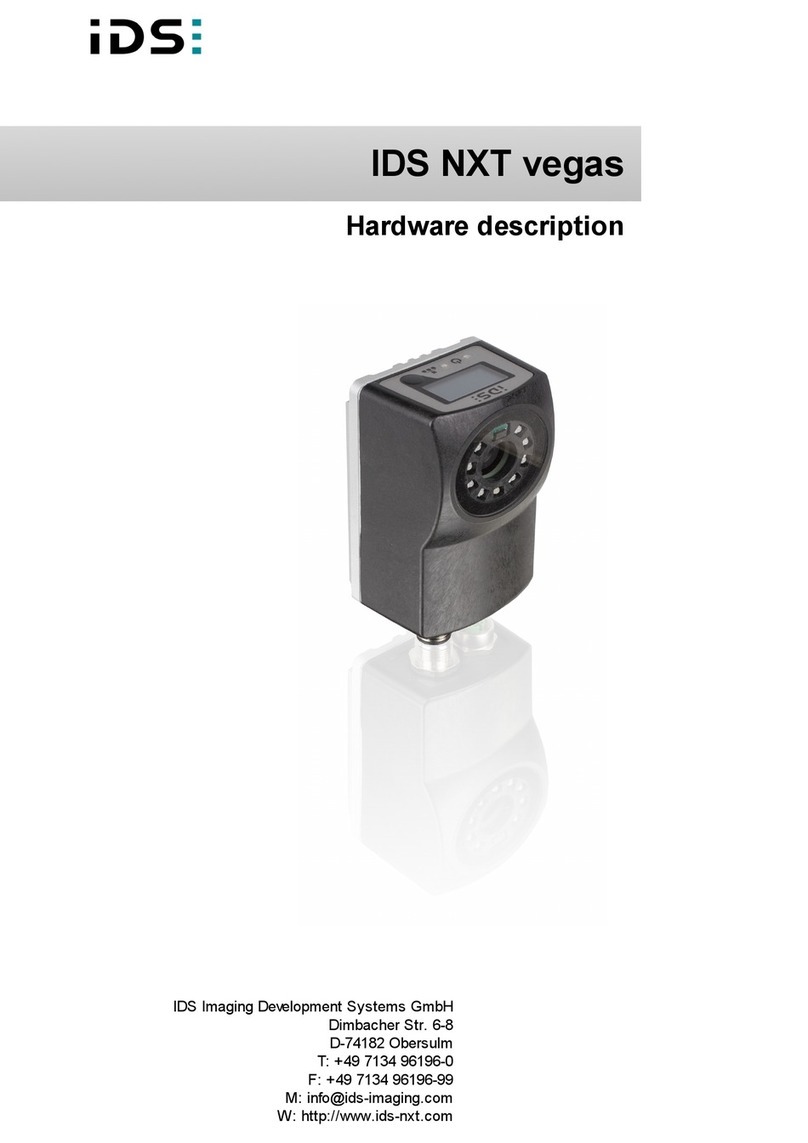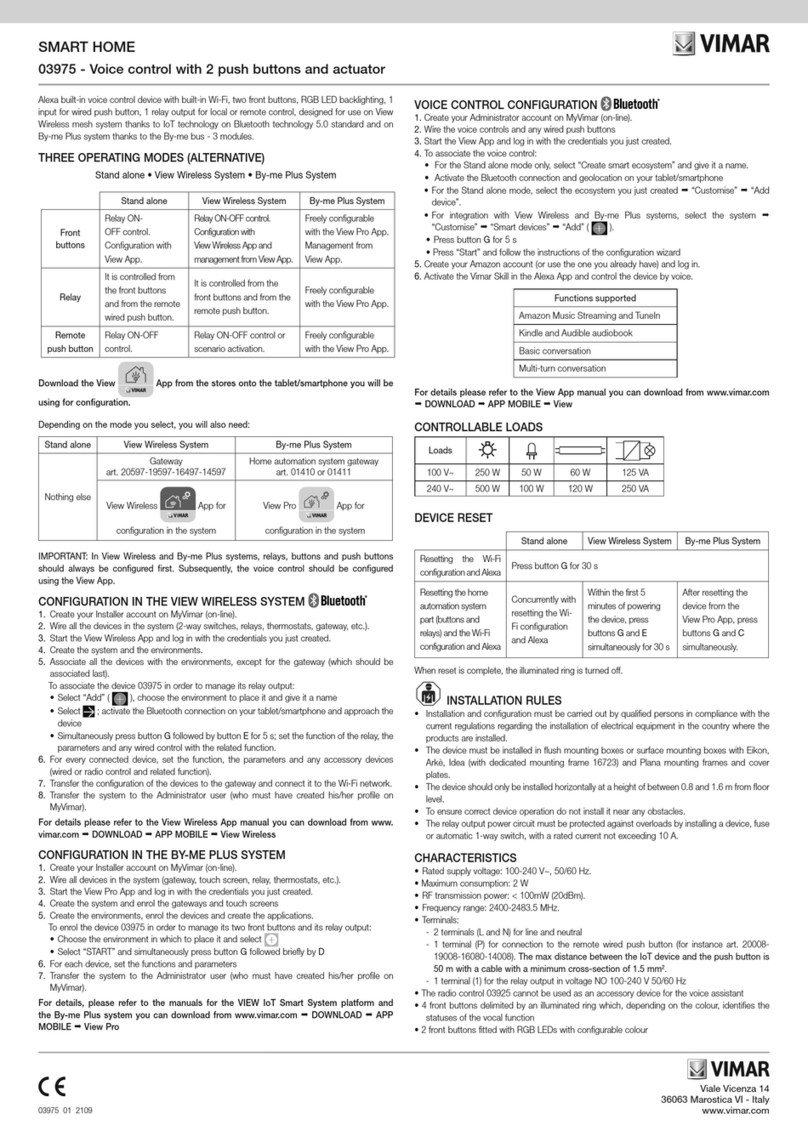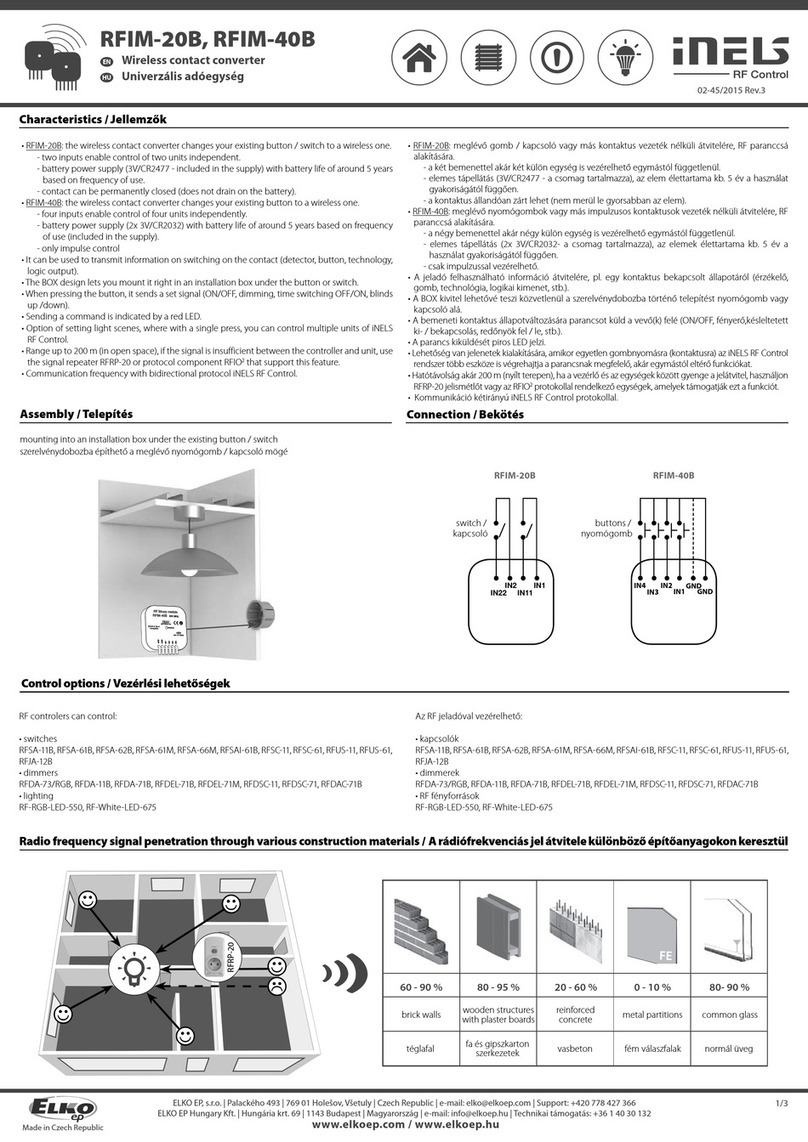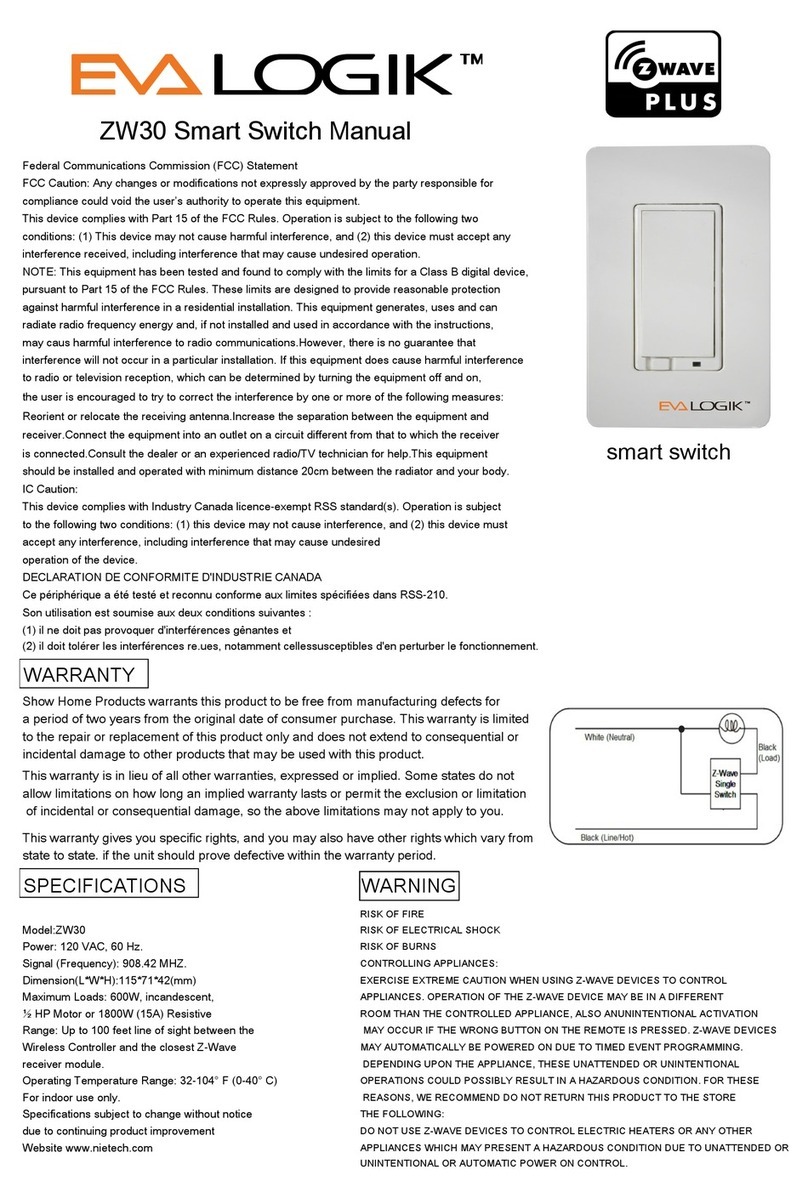3
EN
i
Contents
i Dear Customer, ...................................................................2
1. This manual... ......................................................................4
1.1 How to use this manual .....................................................................4
1.2 Further related manuals.....................................................................4
2. Hazard symbols ..................................................................5
2.1 Symbols and depictions used..........................................................5
2.2 Glossary - definition ............................................................................6
3. Included in delivery ...........................................................7
4. HomePilot® connections and buttons............................8
4.1 HomePilot® LEDs ..................................................................................9
5. Functional description ................................................... 10
6. Technical specifications ................................................. 12
6.1 System requirements....................................................................... 14
6.2 Information about network security .......................................... 15
7. Safety instructions .......................................................... 17
7.1 Intended use ....................................................................................... 18
7.2 Improper use....................................................................................... 19
8. Connecting the HomePilot®.......................................... 20
8.1 Connecting the DuoFern USB stick............................................. 20
8.2 Connecting the router..................................................................... 21
8.3 Connecting the power supply...................................................... 23
9. Accessing the user interface ......................................... 24
9.1 Navigation and operation.............................................................. 26
9.2 What can I do if the HomePilot® is not detected ................... 27
9.3 Software update ................................................................................ 28
10. Simplified EU declaration of conformity..................... 29
11. Warranty terms and conditions.................................... 30