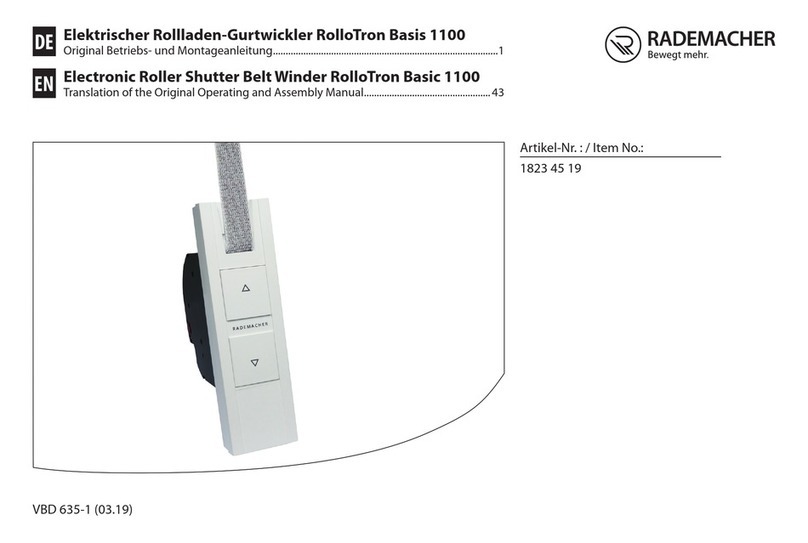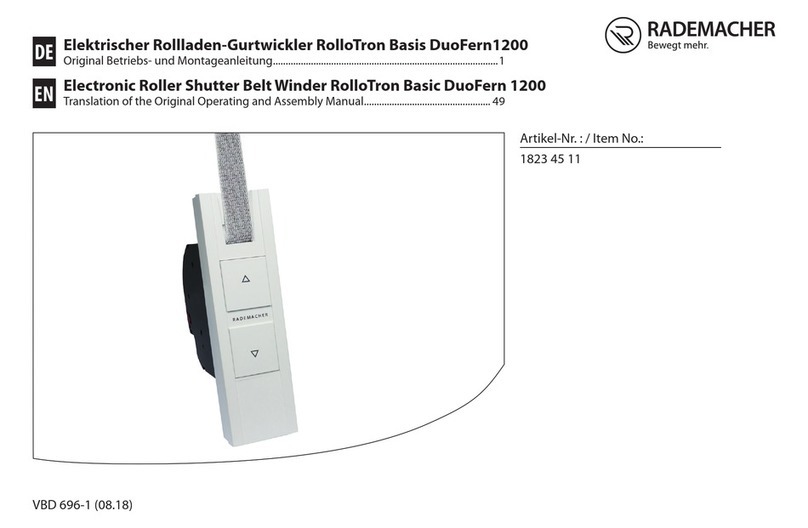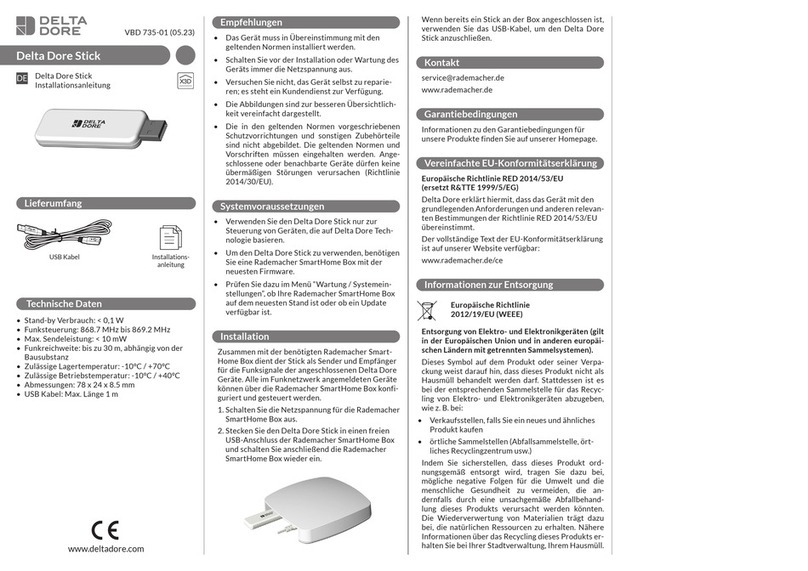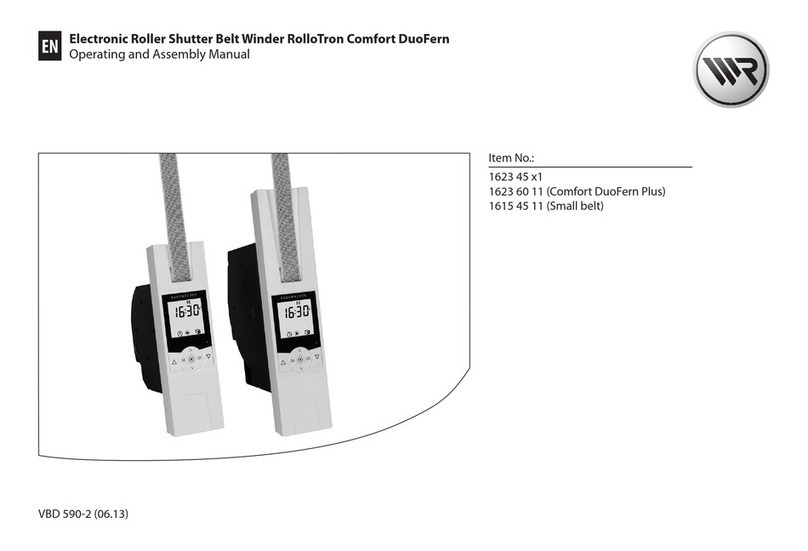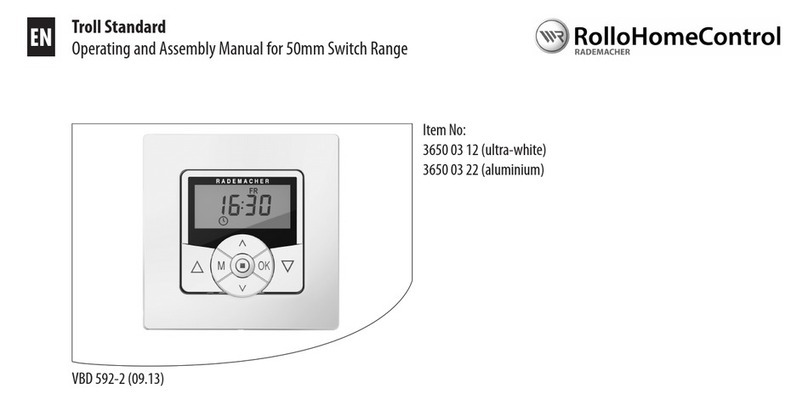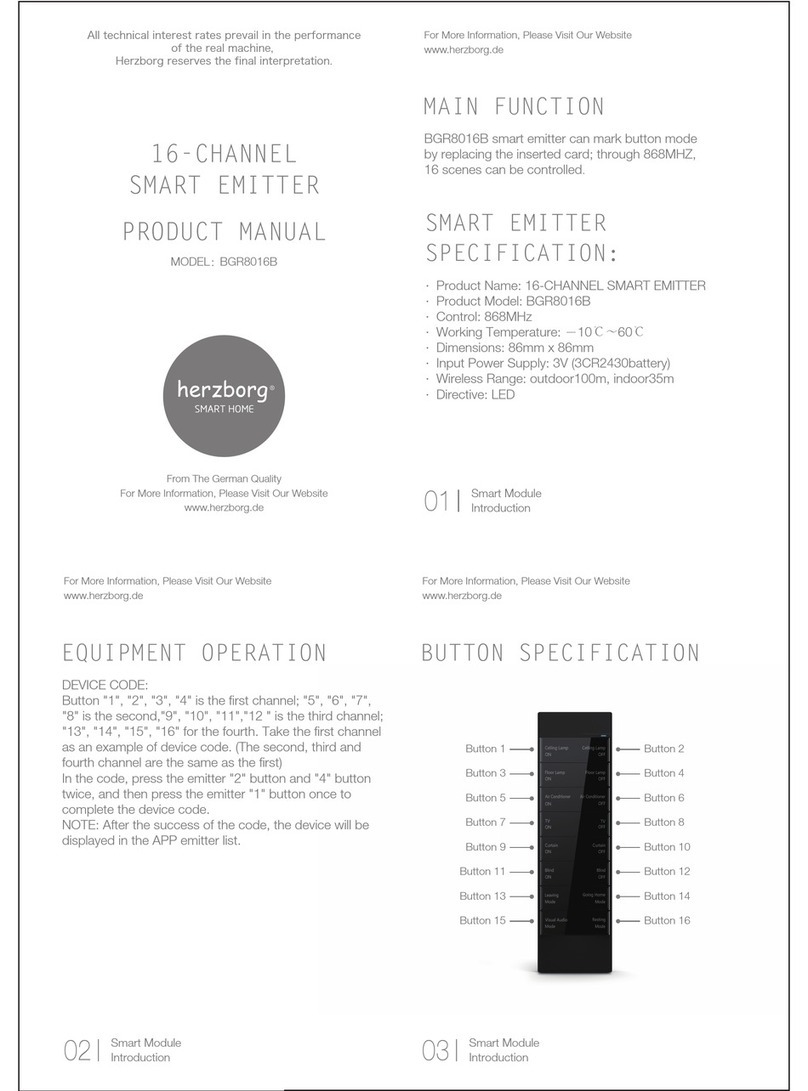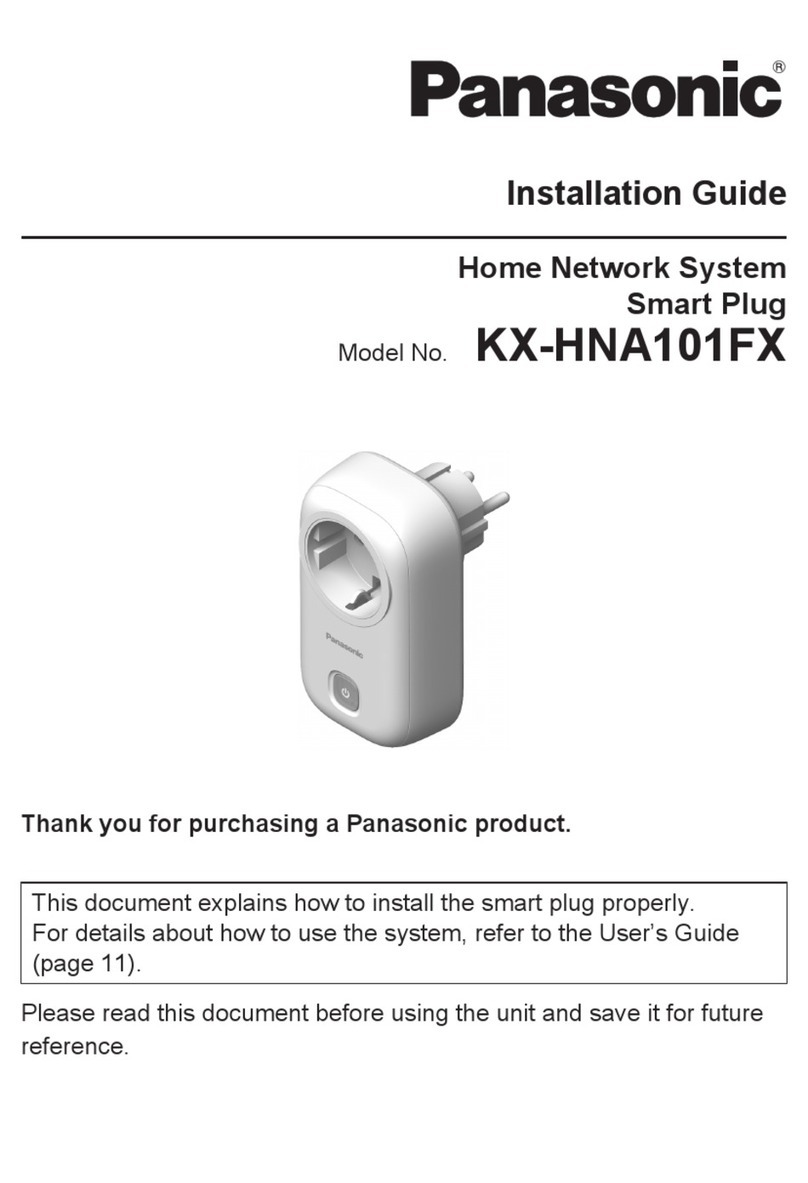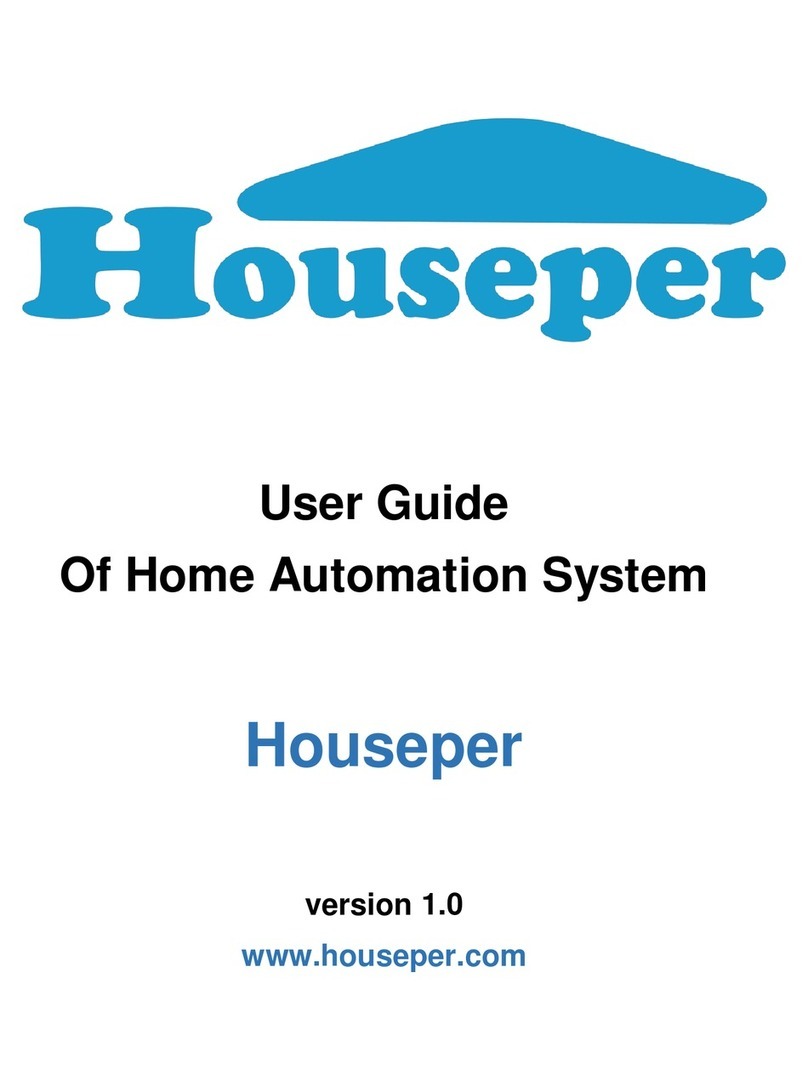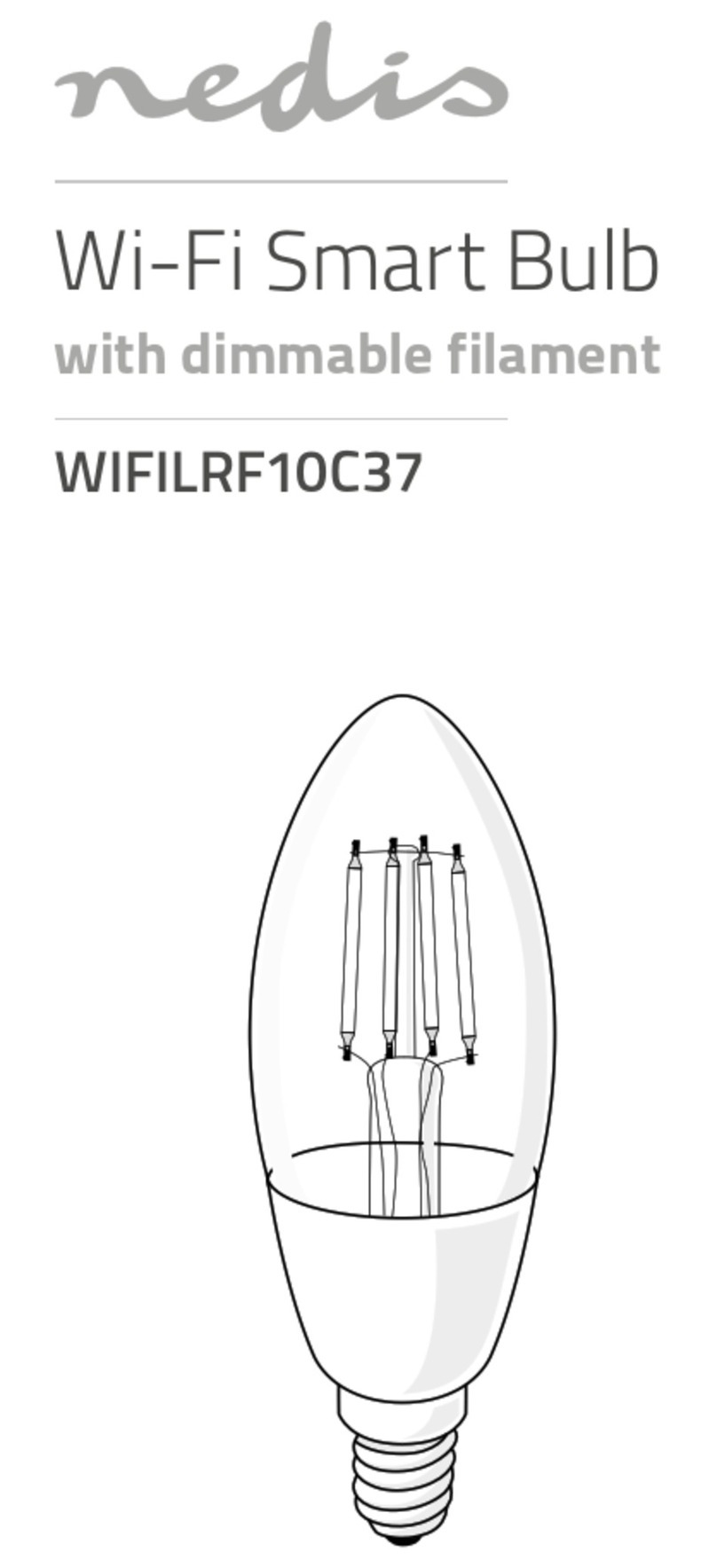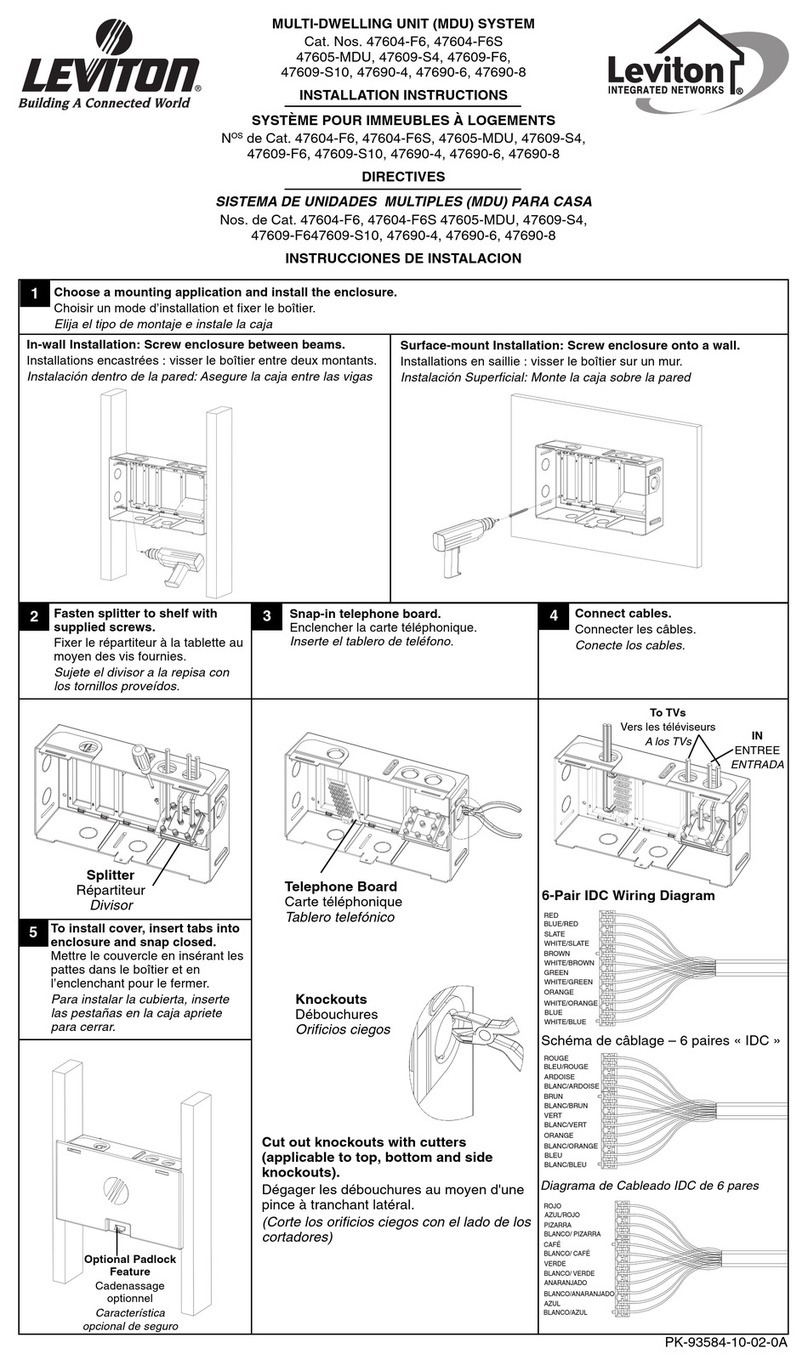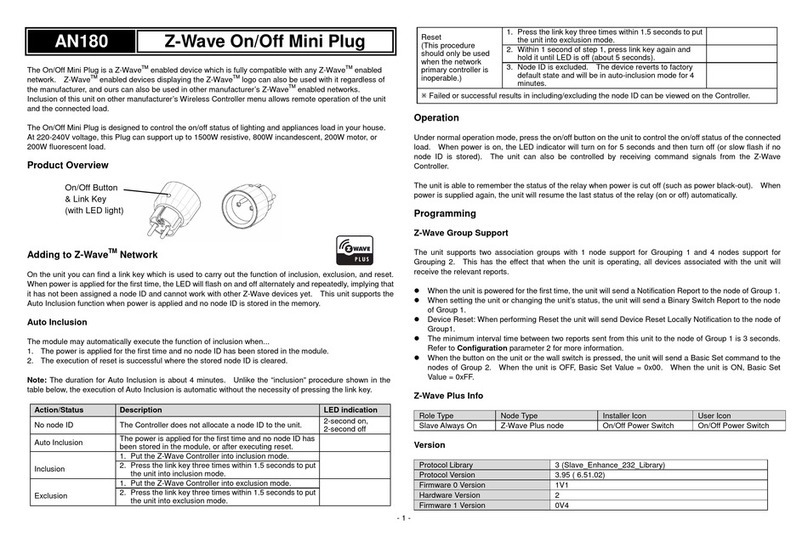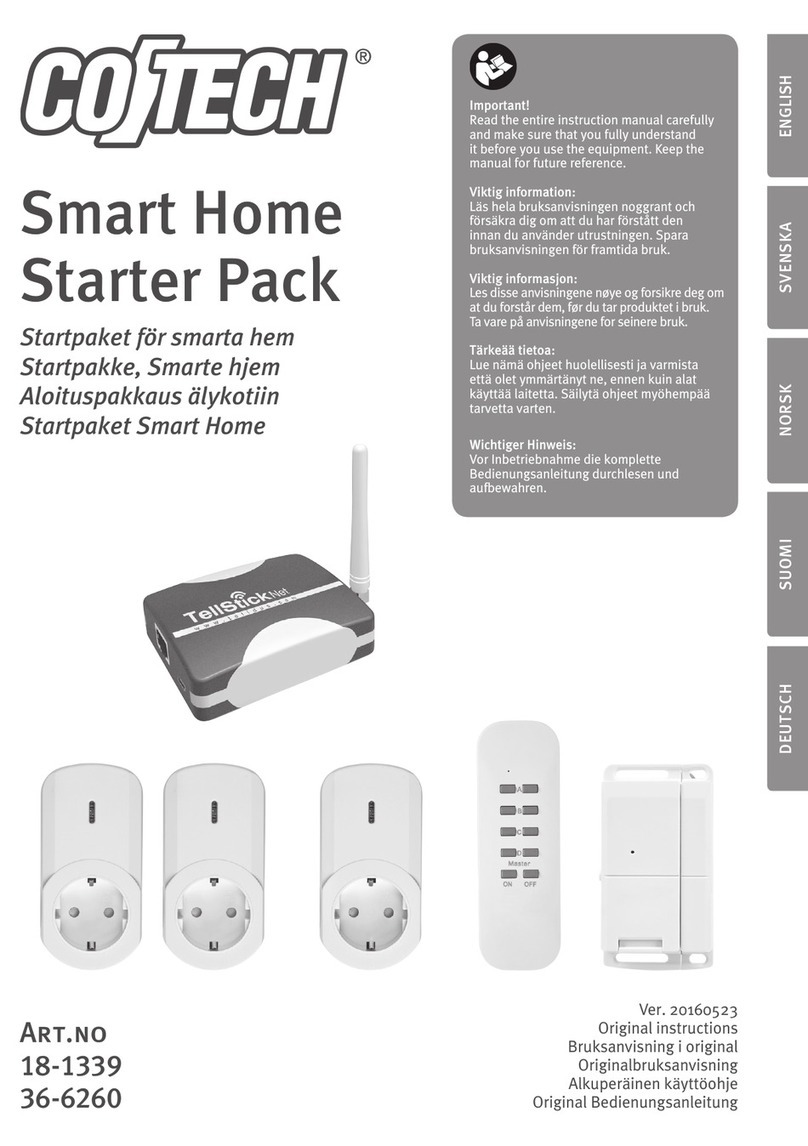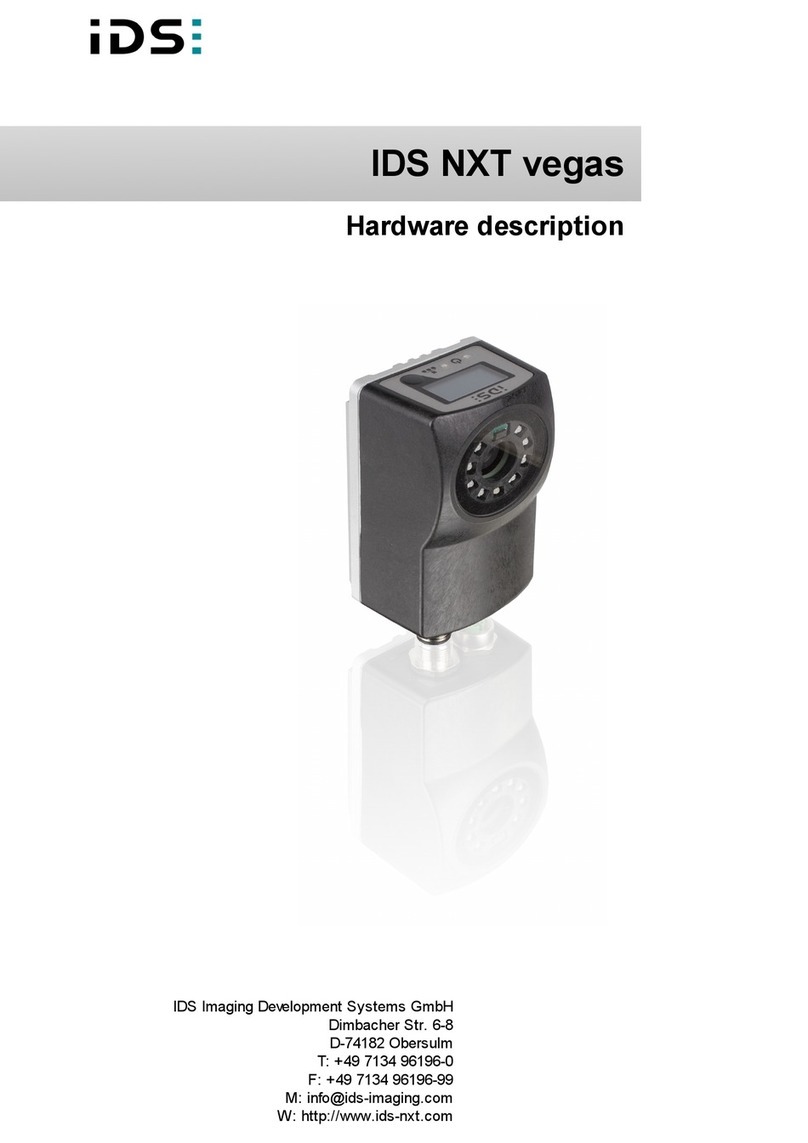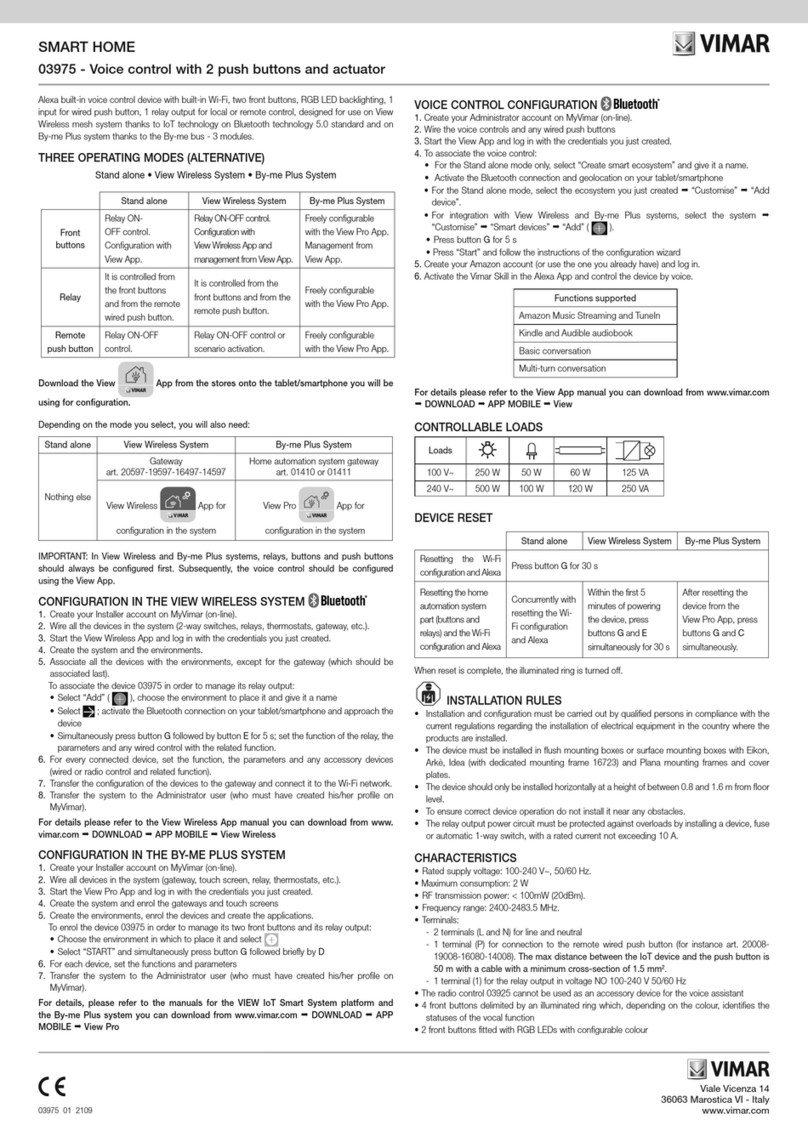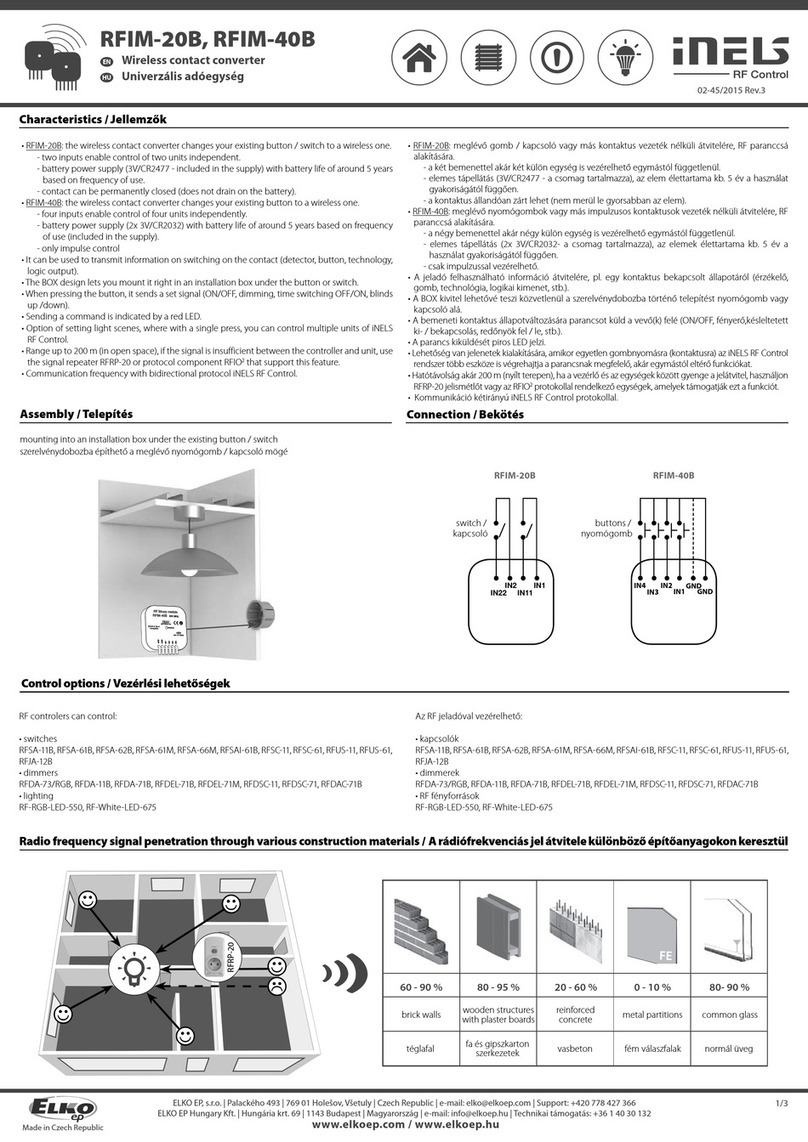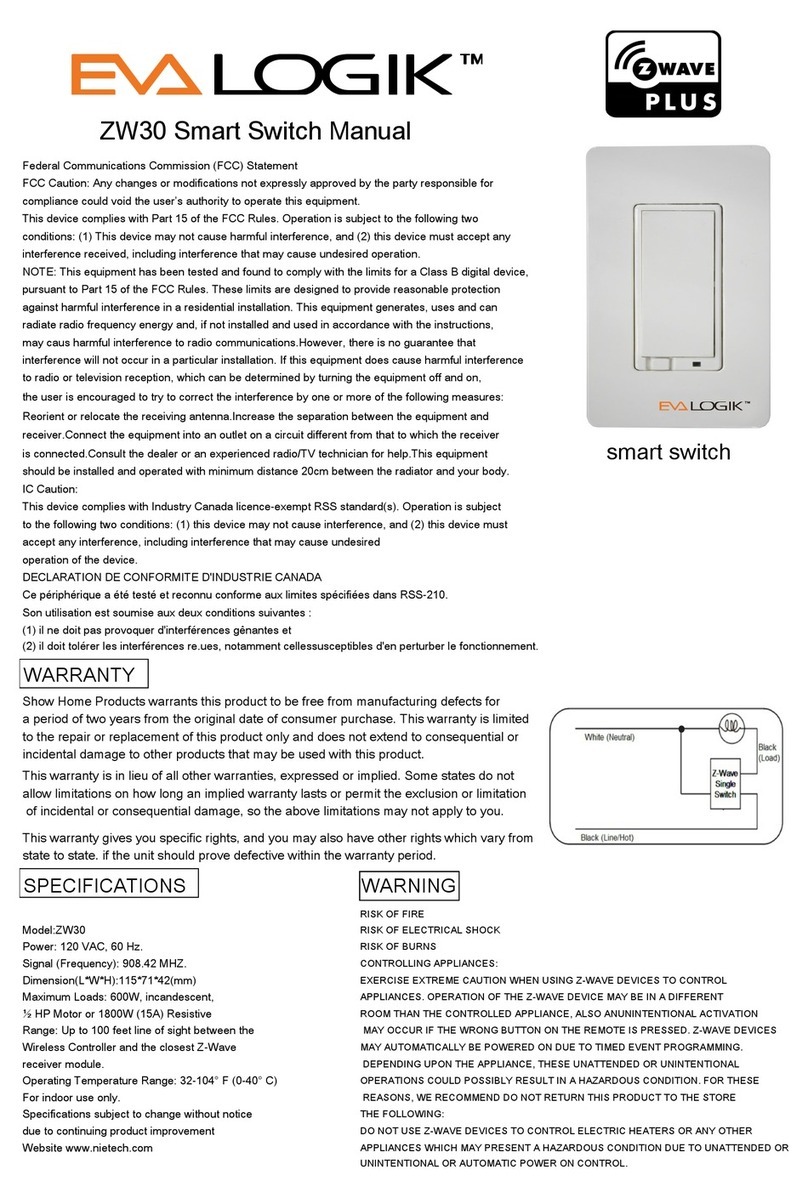LAN1 LAN2 LAN3 LAN4
Control roller
shutters, lighting
and many electronic
devices “smartly”
and easily.
Control using
voice assistant
For example, time control
is also possible
with Amazon Alexa.
For example,
adapter plug for the socket,
roller shutter motor...
For example,
Remote controls
Press these buttons simultaneously
and hold them until the desired
end point has been reached.
Upper end point:
Press these buttons simultaneously
and hold them until the desired
end point has been reached.
1. Remove the manual belt winder.
Install the
belt winder
Set the upper and
lower end point:
2. Insert the belt into the new belt
winder and x it to the fastening
hook.
3. Connect the connecting cable to the belt
winder and insert the belt winder.
4. Now insert the mains plug into a free
230 V / 50 HZ mains socket after connecting
to the belt winder.
Lower end point:
Connect
the Bridge
1. Connect the Bridge to your router
using a LAN cable.
2. Insert the mains plug and wait until
the LED lights up green continuously.
Log on the
belt winder
1. Click the three
dots in the top
right corner of the
menu and select
register device.
The detected belt
winder is displayed
and is now available
in the app.
2. Start the
log-on mode
for the Bridge
3. Start the log-on
mode on the belt
winder by press-
ing the connect
and UP button
for 4 sec
simultaneously
until the LED
ashes green.
How does it work?
1. 2. 4.
You can nd the HomePilot® Smart Home app in the well-known app stores.
Set up the app
1. Download the HomePilot® Smart Home app.
3.
2. Create a user account
3. Add the Bridge.
Note: Also activate remote access if you
want to operate the devices with voice control.
Amazon Alexa:
• Download the HomePilot®Skill
and activate it.
• Enter the access details
in the account.
• Click on the “Detect device”
menu option or say“Alexa,
nd my smart devices”.
Google Assistant:
• Find and activate the
HomePilot® service.
• Enter the access details
in the account.
• Click on “Find devices”
or say "Hey Google,
sync my devices".
Do you want to use voice control to operate your device?
i
Belt
Fastening
hook