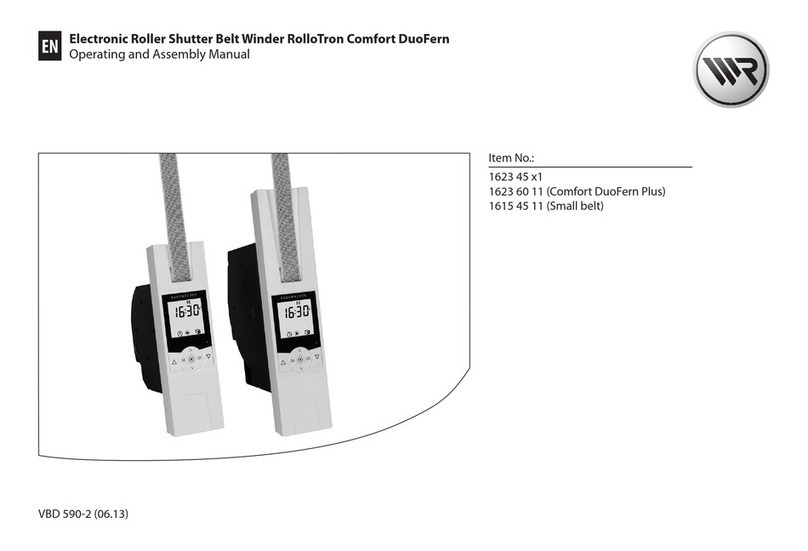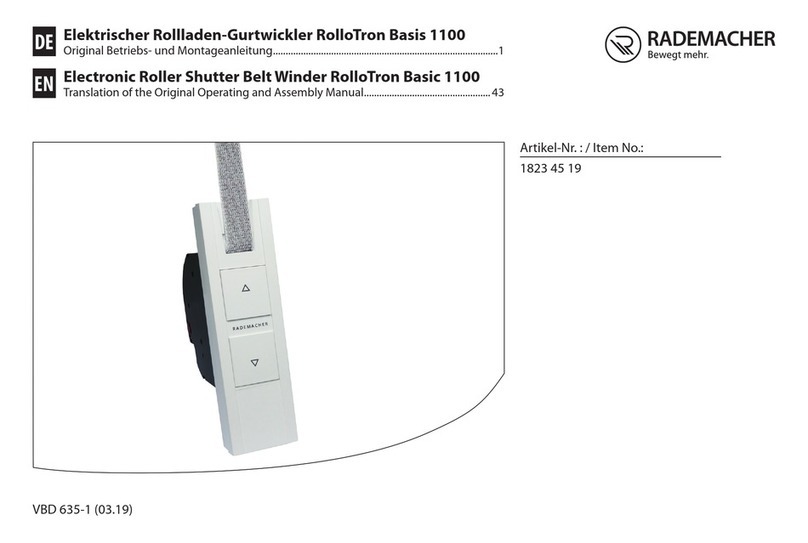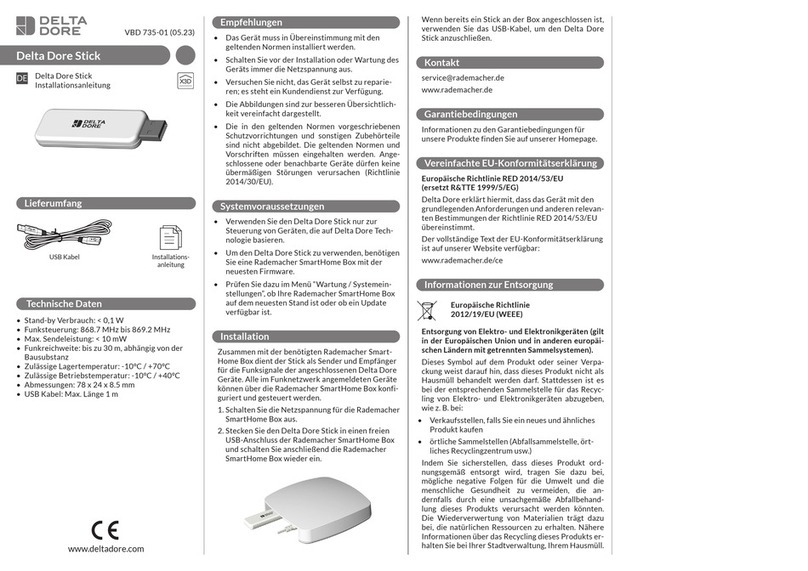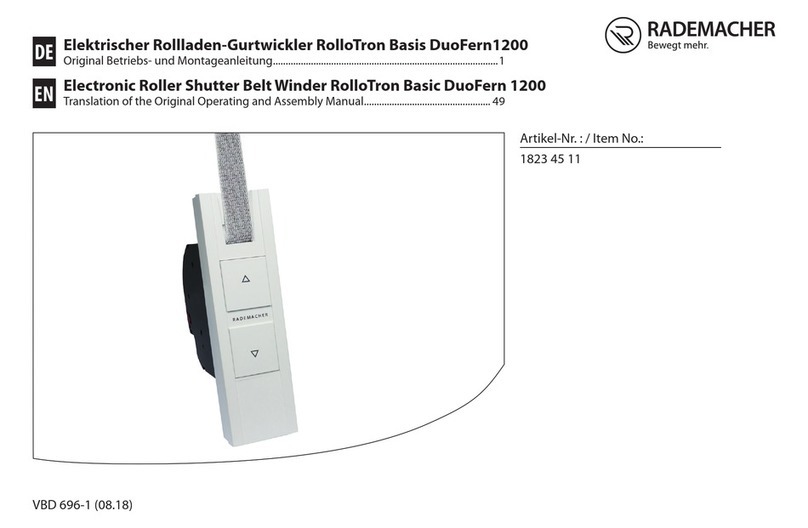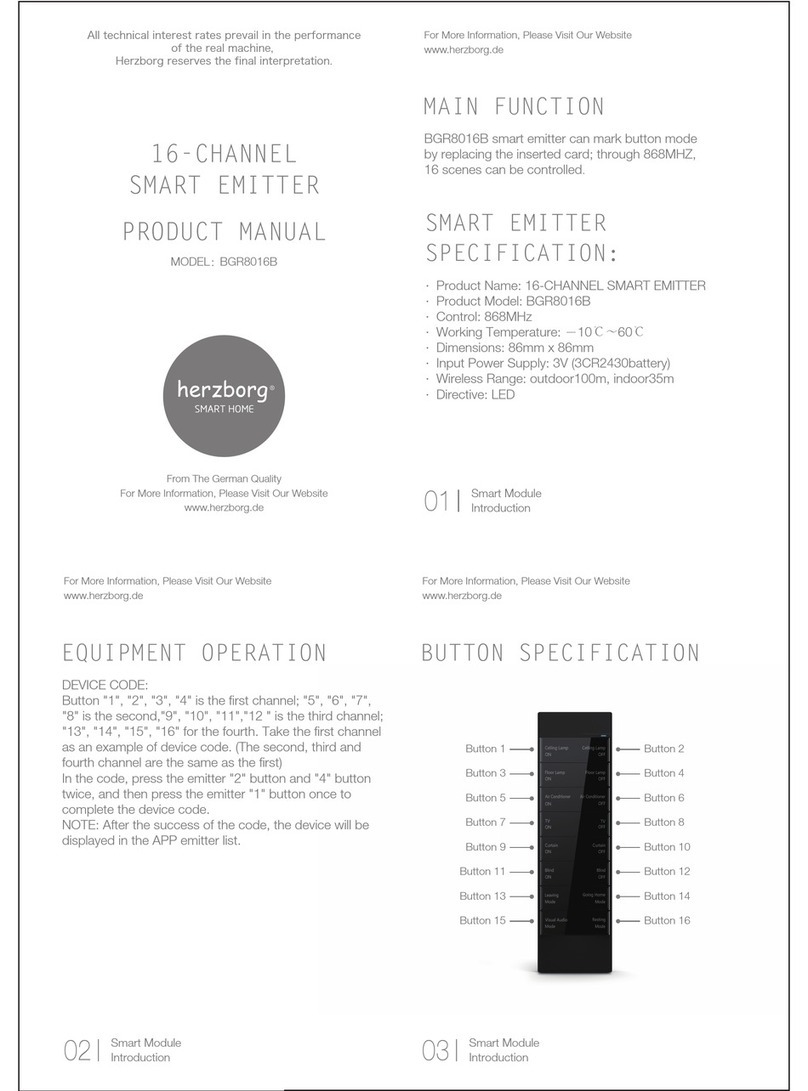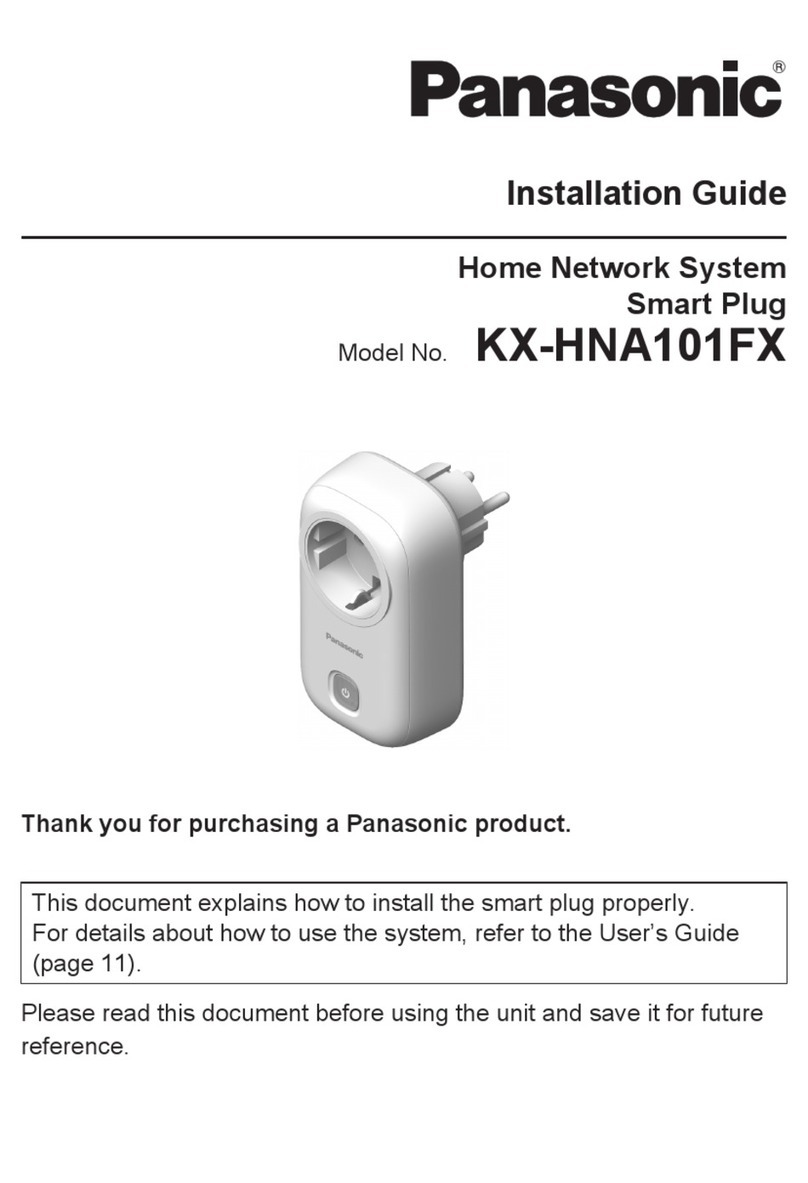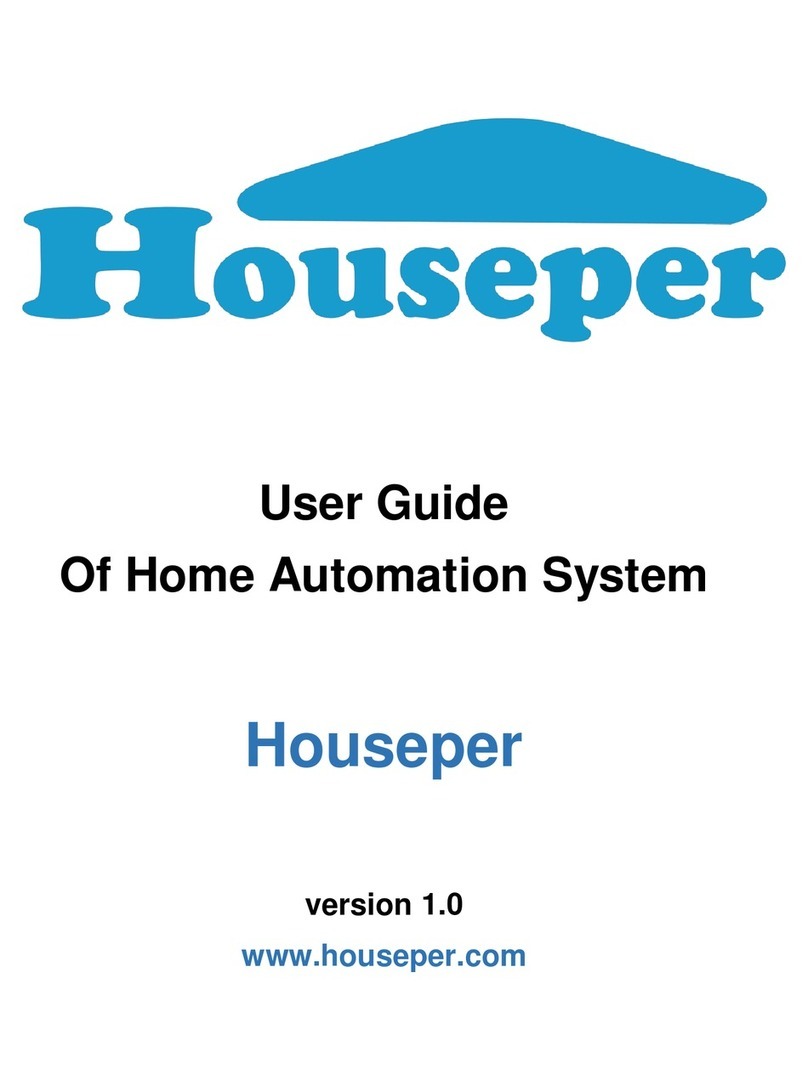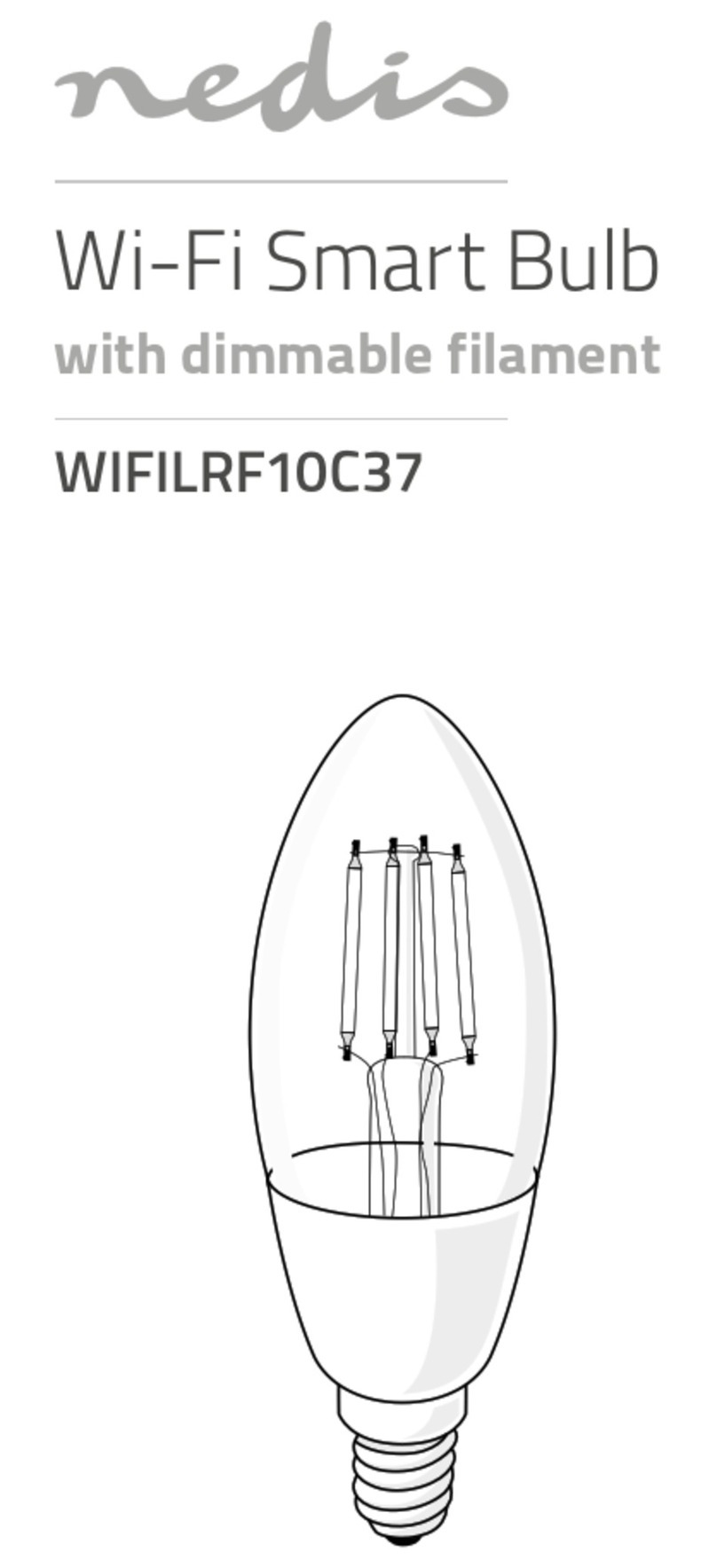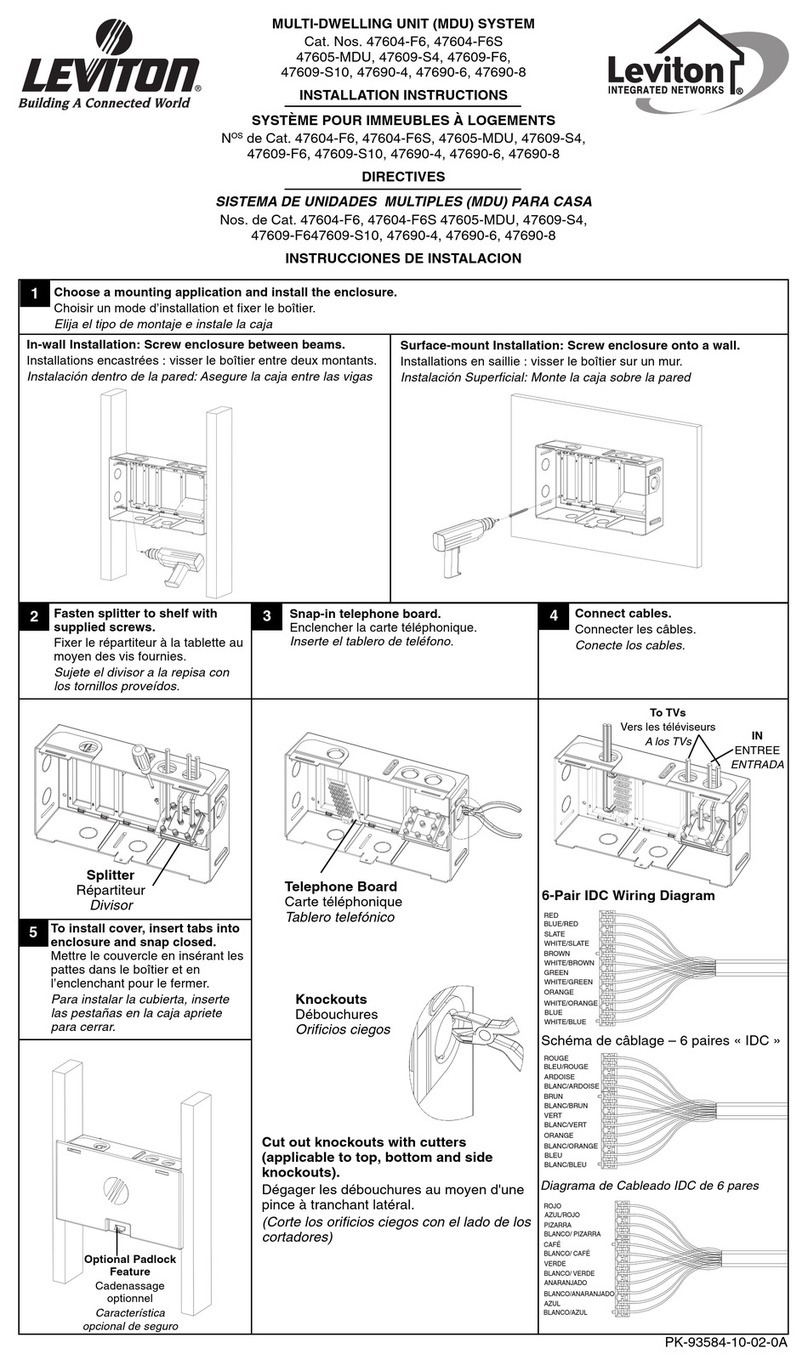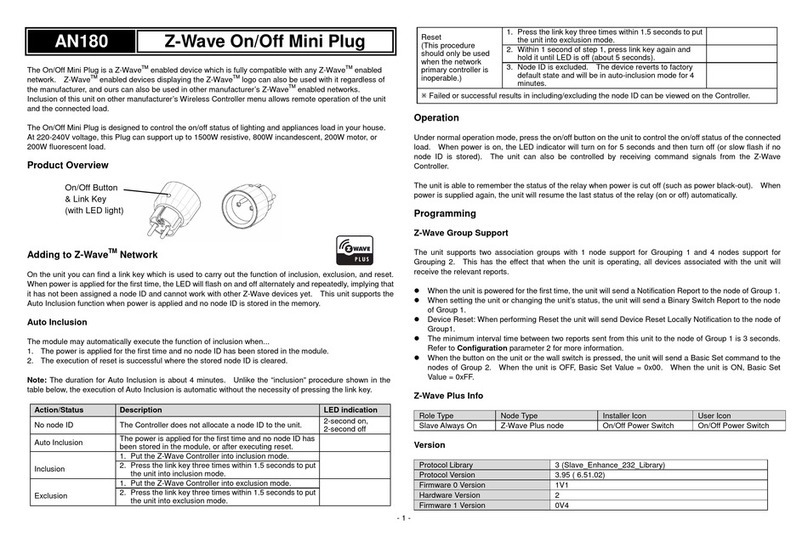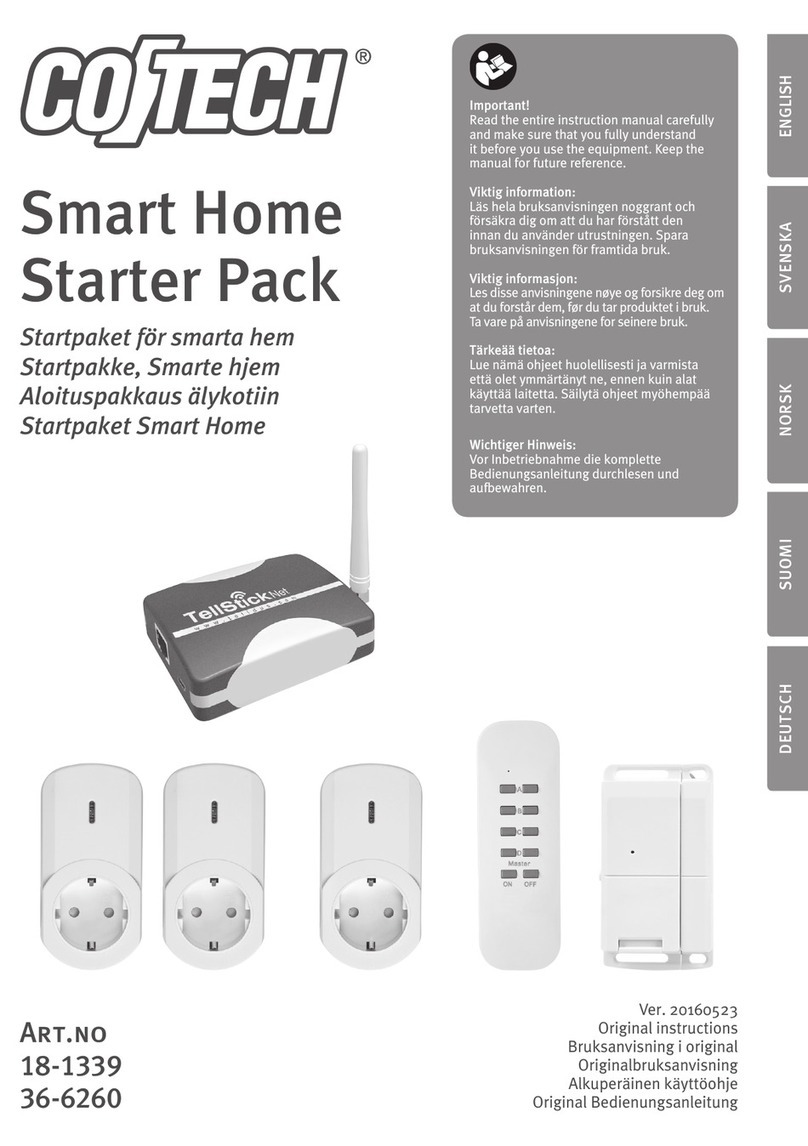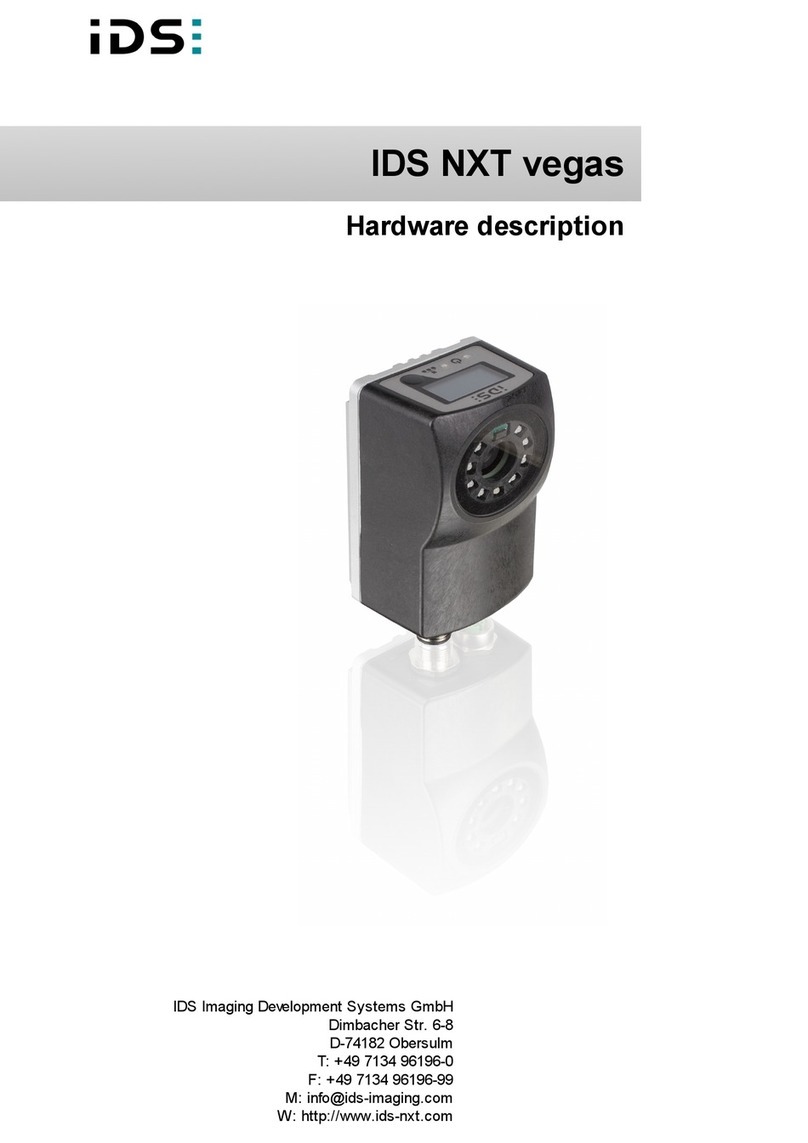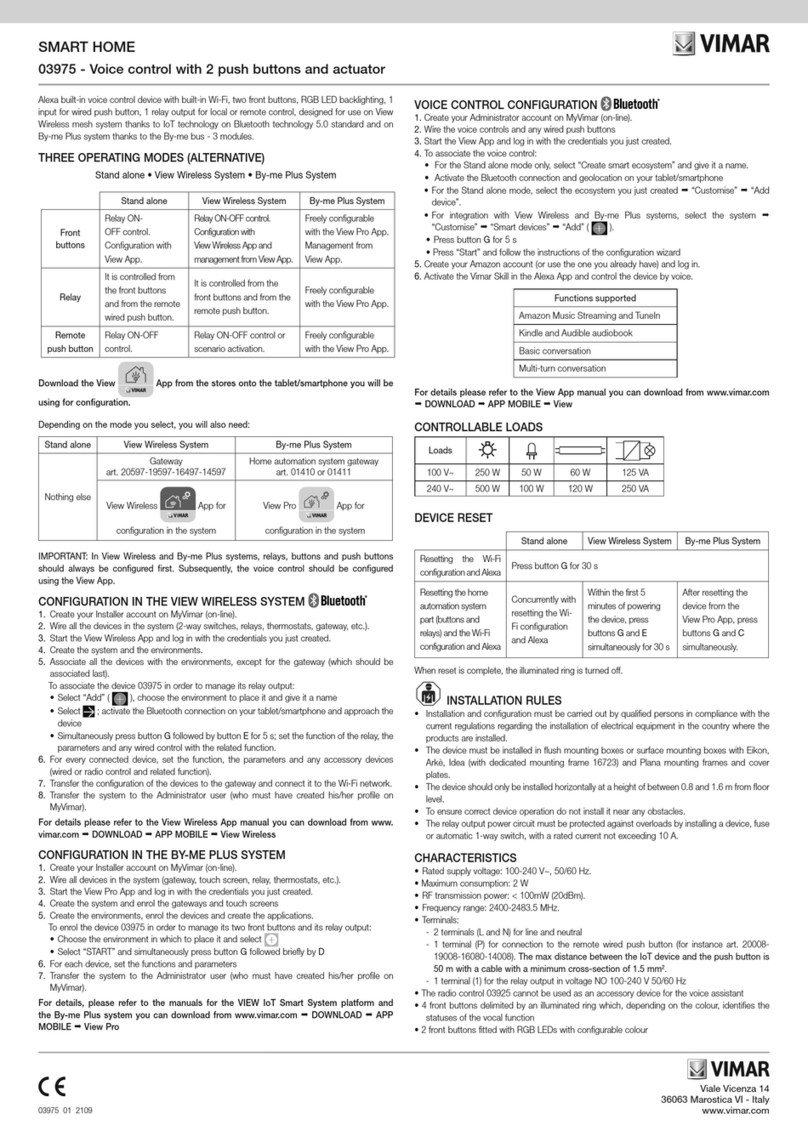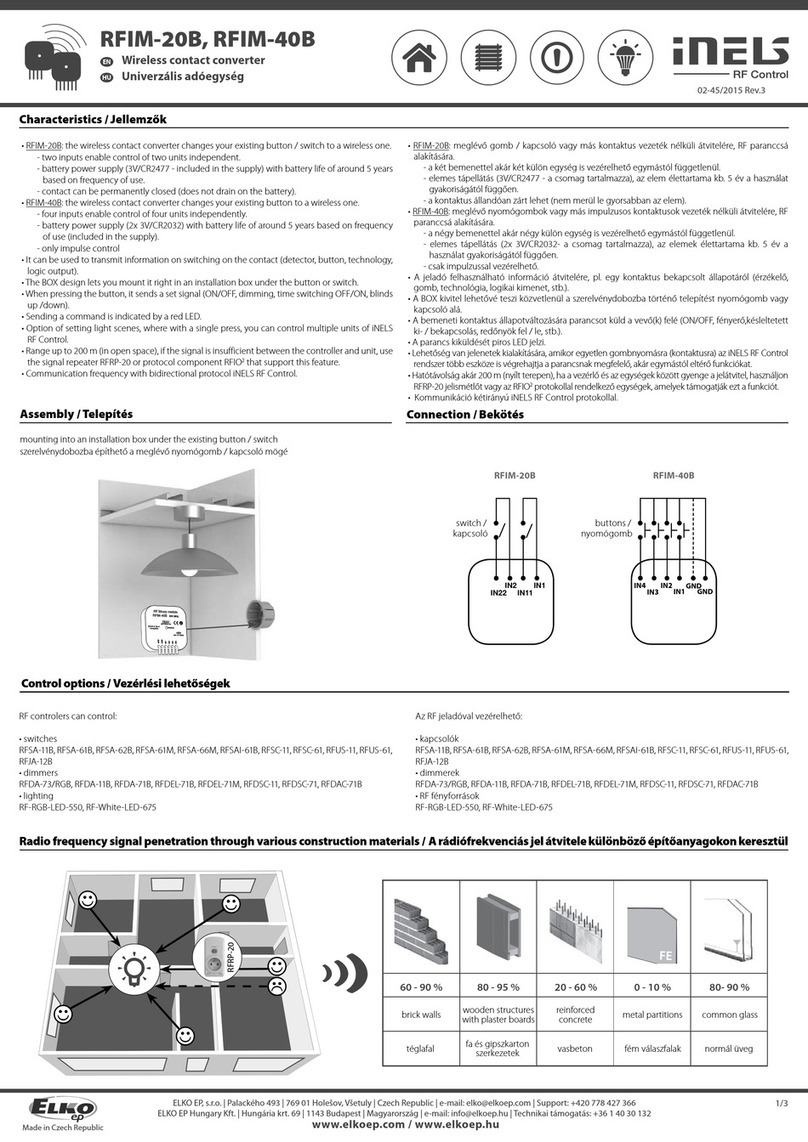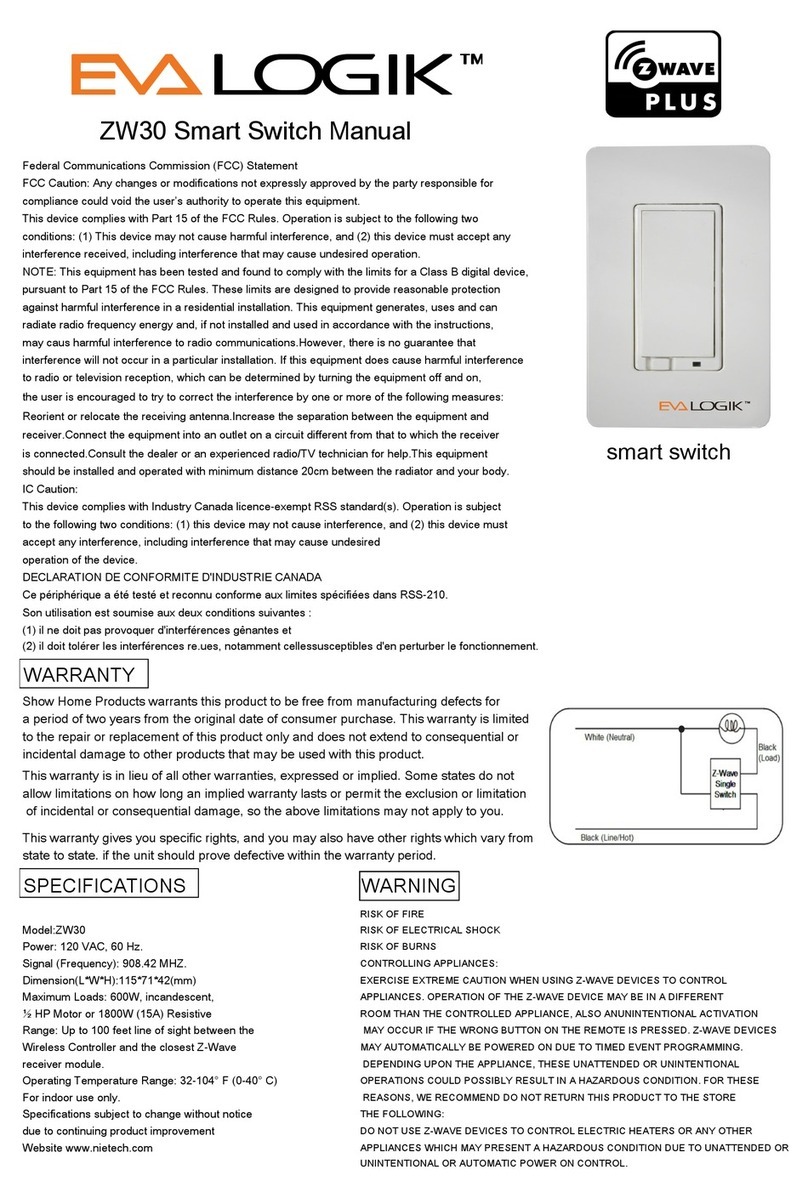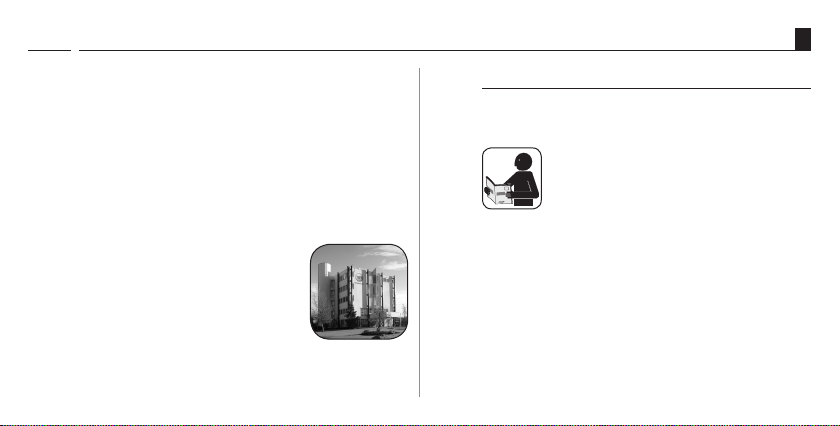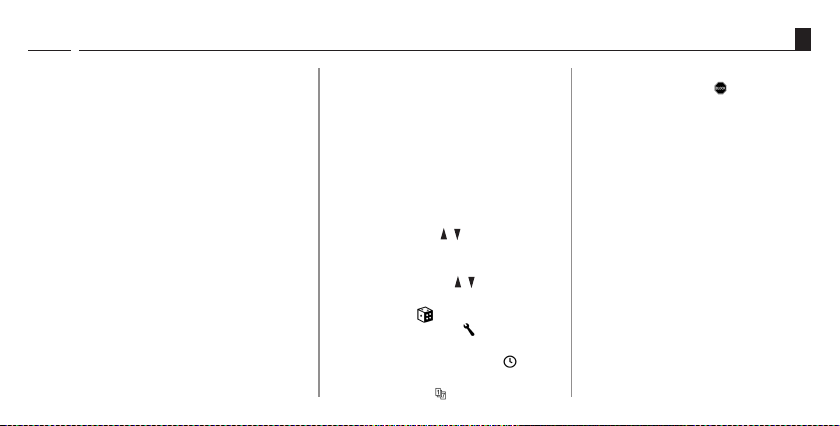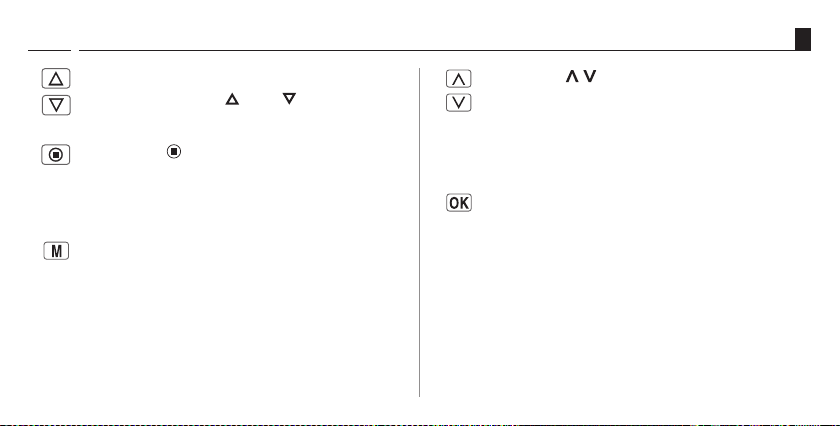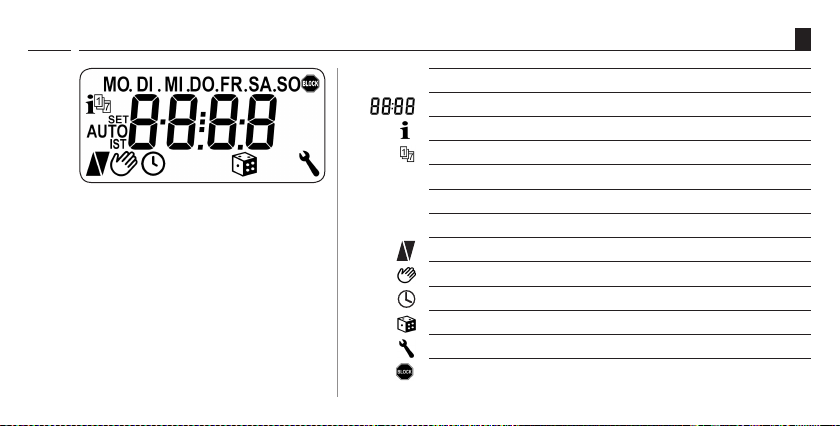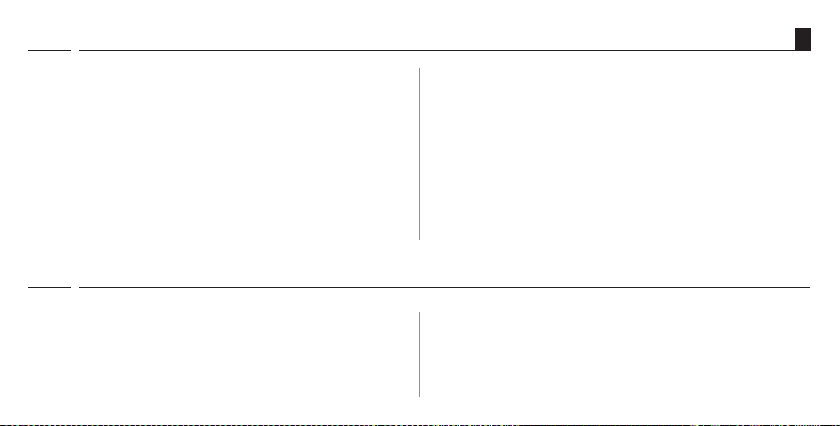3
iEN
Table of Contents
1. Scope of delivery / general view ..........................4
2. The key functions .................................................5
3. Display symbol legend .........................................6
4. Menu overview ....................................................7
5. Key to symbols ....................................................8
6. General safety information ..................................9
7. Proper use .........................................................10
8. Improper use .....................................................10
9. Brief description ................................................11
9.1 Compatible switch ranges. .......................12
10. Overview of features ..........................................13
11. Important information prior to electrical
installation and mounting .................................14
12. Safety instructions for electrical connection ......16
13. Electrical connection of the Troll Standard .........17
14. Assembly ...........................................................18
15. Brief description of the standard display
and main menu .................................................19
15.1 Opening and closing the menus
(example: activating the
random function).....................................20
16. Initial commissioning with the help of the
installation wizard .............................................21
17. Manual operation ..............................................23
18. Memory function - accepting the current time
as switching time ..............................................24
19. Menu overview / main menu .............................25
19.1 [ AUTO ] Automatic mode;
brief description.......................................26
19.2 Menu 1- Automatic mode on / o ............27
19.3 Switching times (opening and
closing times) [ / ];
brief description.......................................28
19.4 Menu 2 - Conguration of opening
and closing times [ / ]. .......................29
19.5 Menu 6 - Conguring the random
function [ ] .........................................30
20. Menu 9 - System settings [ ];
brief description ................................................31
20.1 Menu 9.1 - Set time and date [ ] .......32
20.2 Select Menu 9.5 - Switching time
programme [ ] ..................................33
20.3 Menu 9.6 - Conguration of
blockage detection [ ] ........................34
20.4 Menu 9.8.1 - Automatic summer/winter
changeover on/o ...................................37
20.5 Menu 9.8.2 - Set display contrast .............38
20.6 Menu 9.8.4 - Set clock mode ....................38
20.7 Menu 9.8.5 - Switch key lock on/o .........39
20.8 Menu 9.8.7 - Switch reversal of
rotation direction on/o ..........................40
20.9 Menu 9.8.0 - Display software version .....41
21. Software reset (restore factory settings). ...........42
22. Hardware reset ..................................................43
23. Dismantling .......................................................44
24. CE Mark and EC Conformity ................................45
25. Technical specications and factory settings ......46
26. Warranty conditions ..........................................47