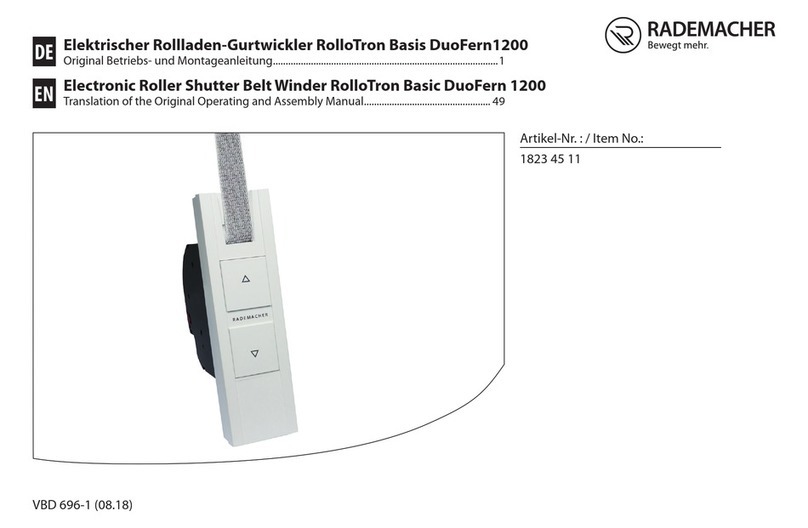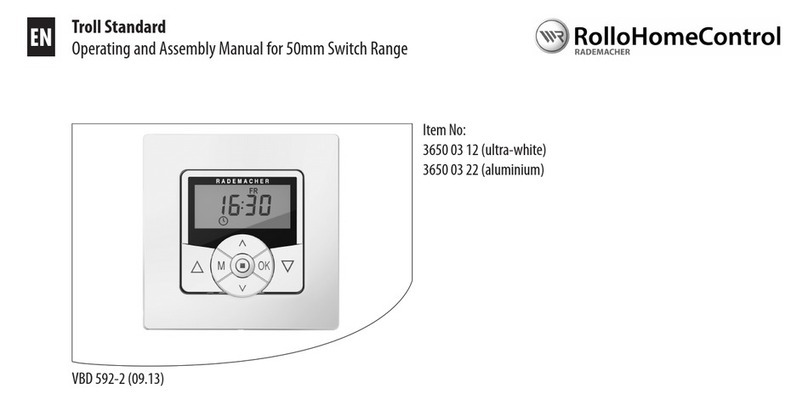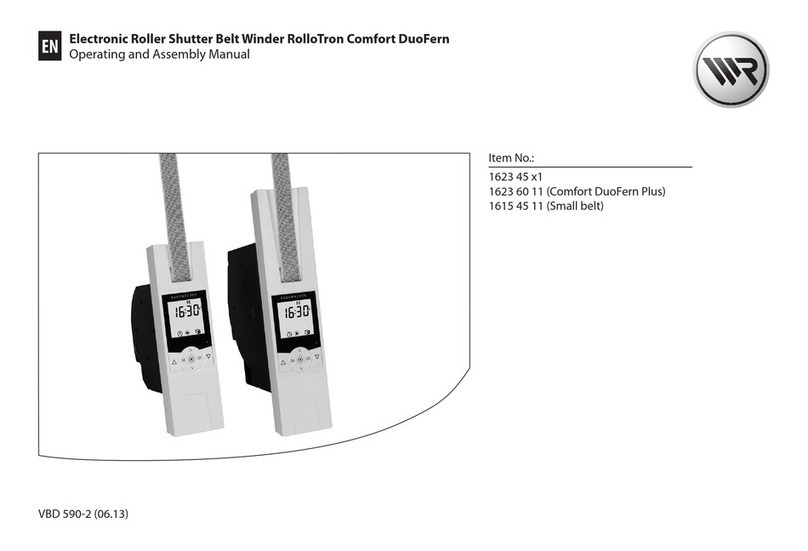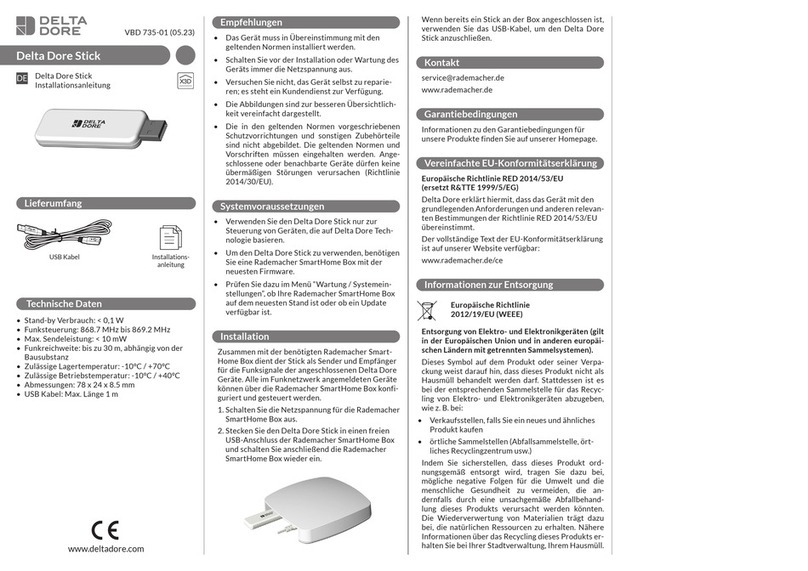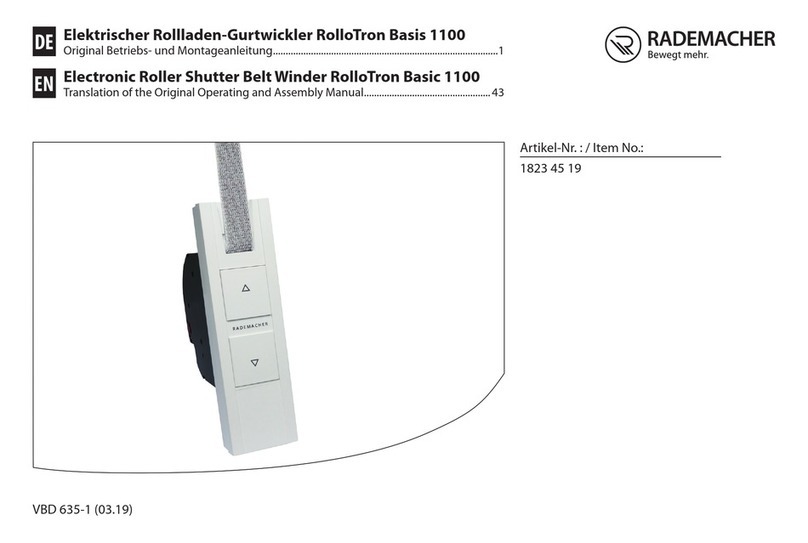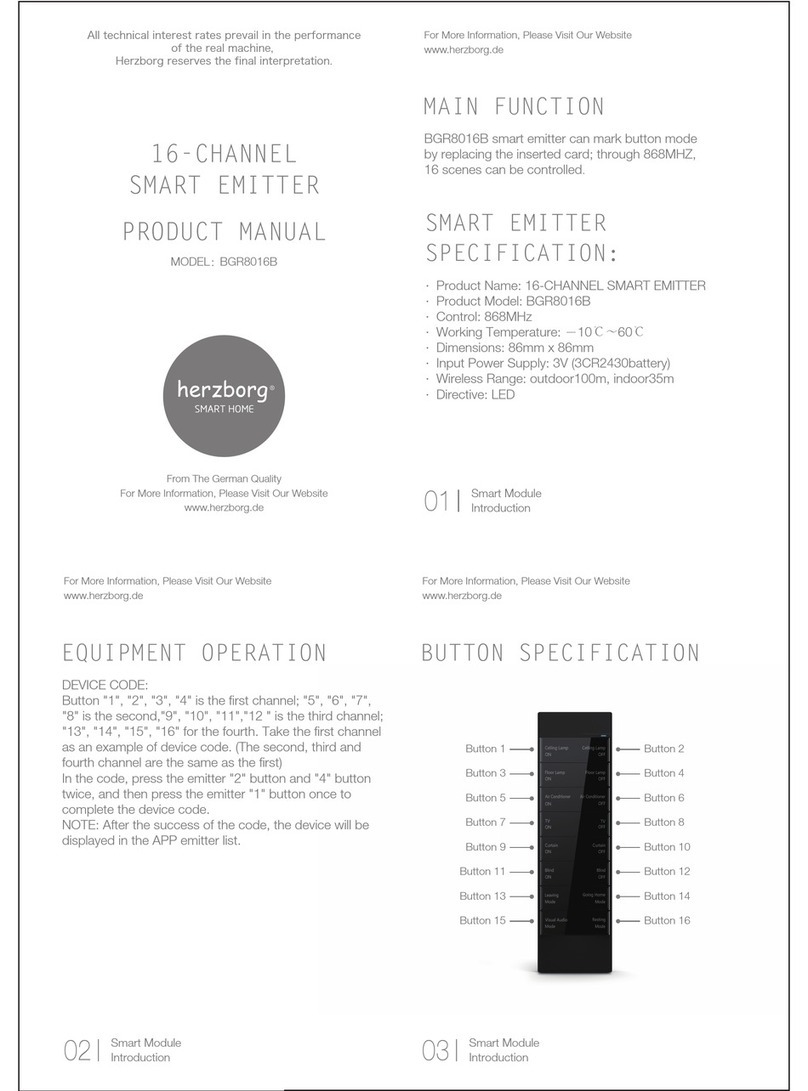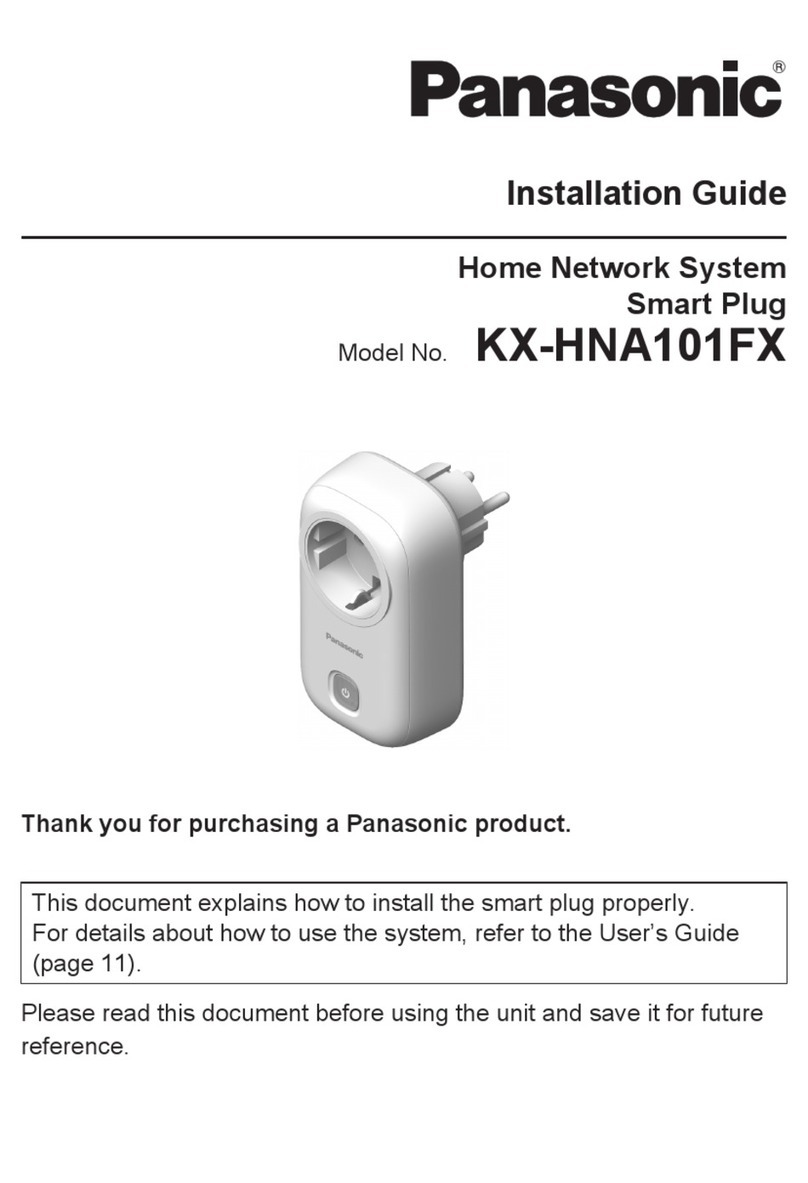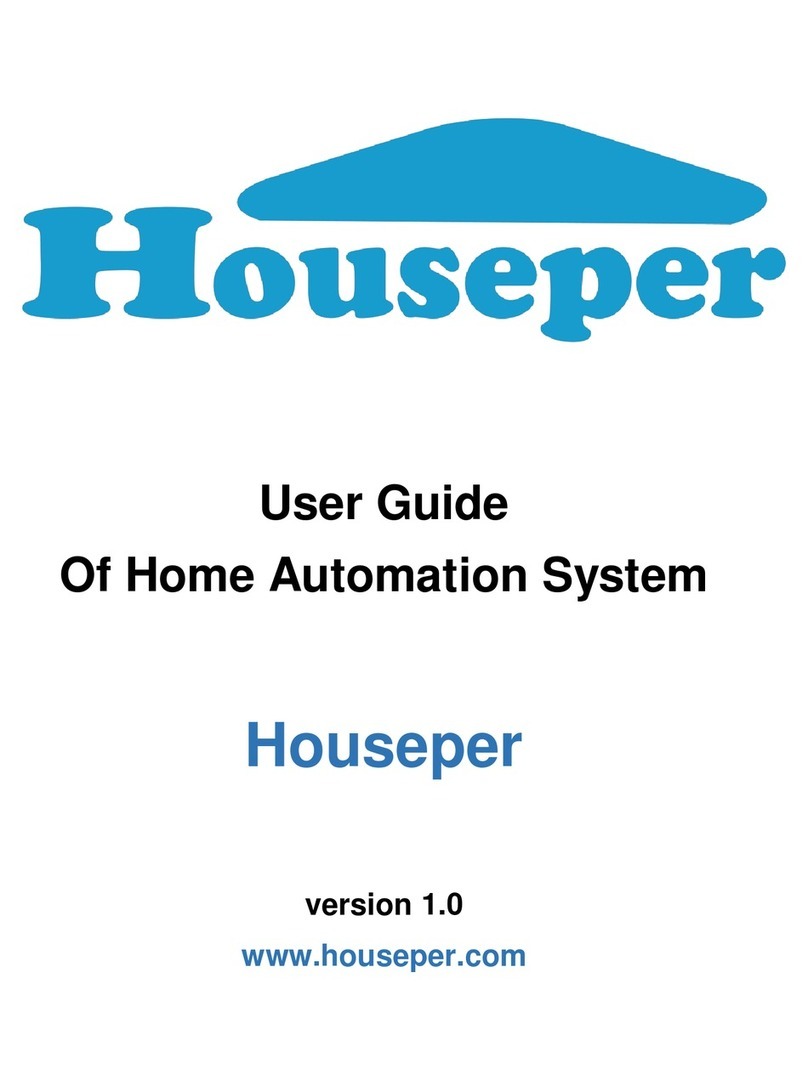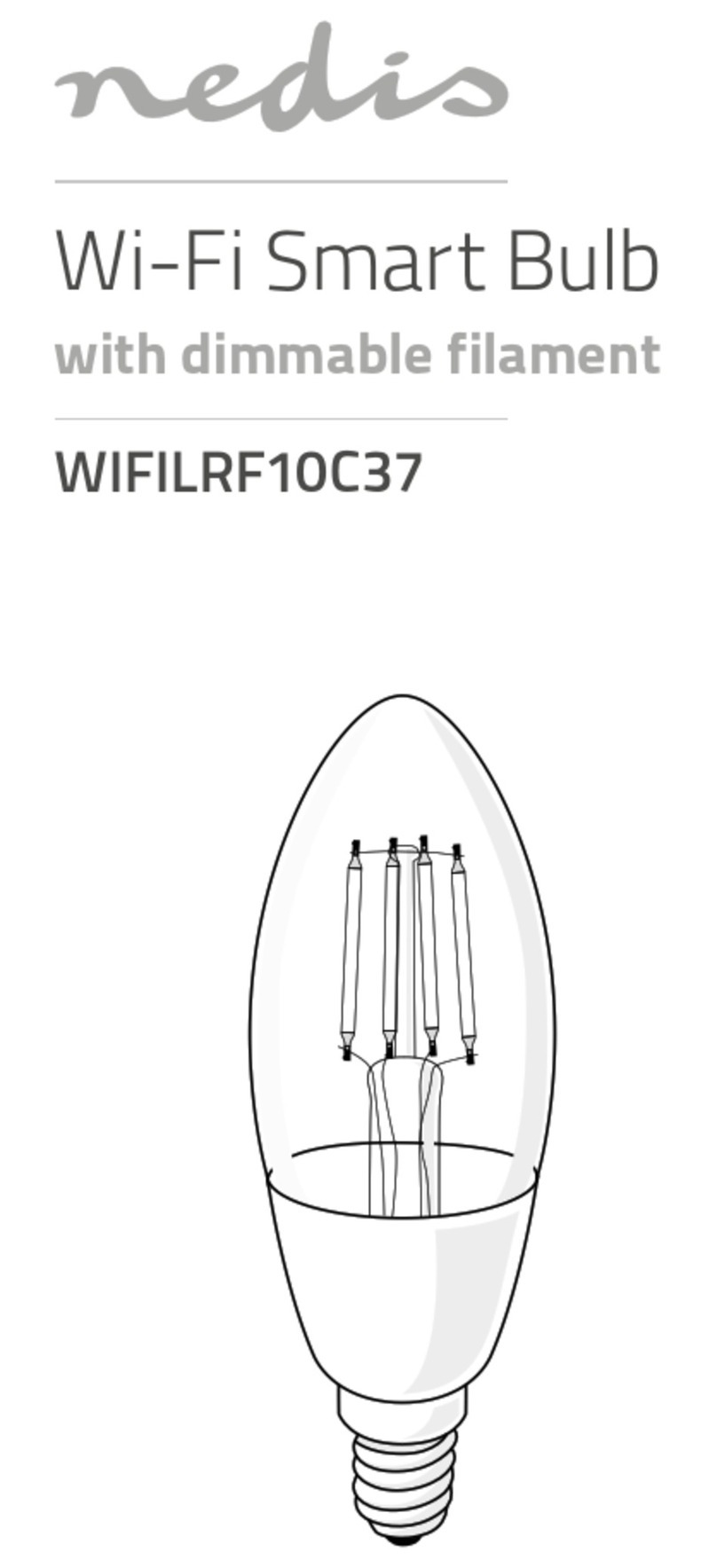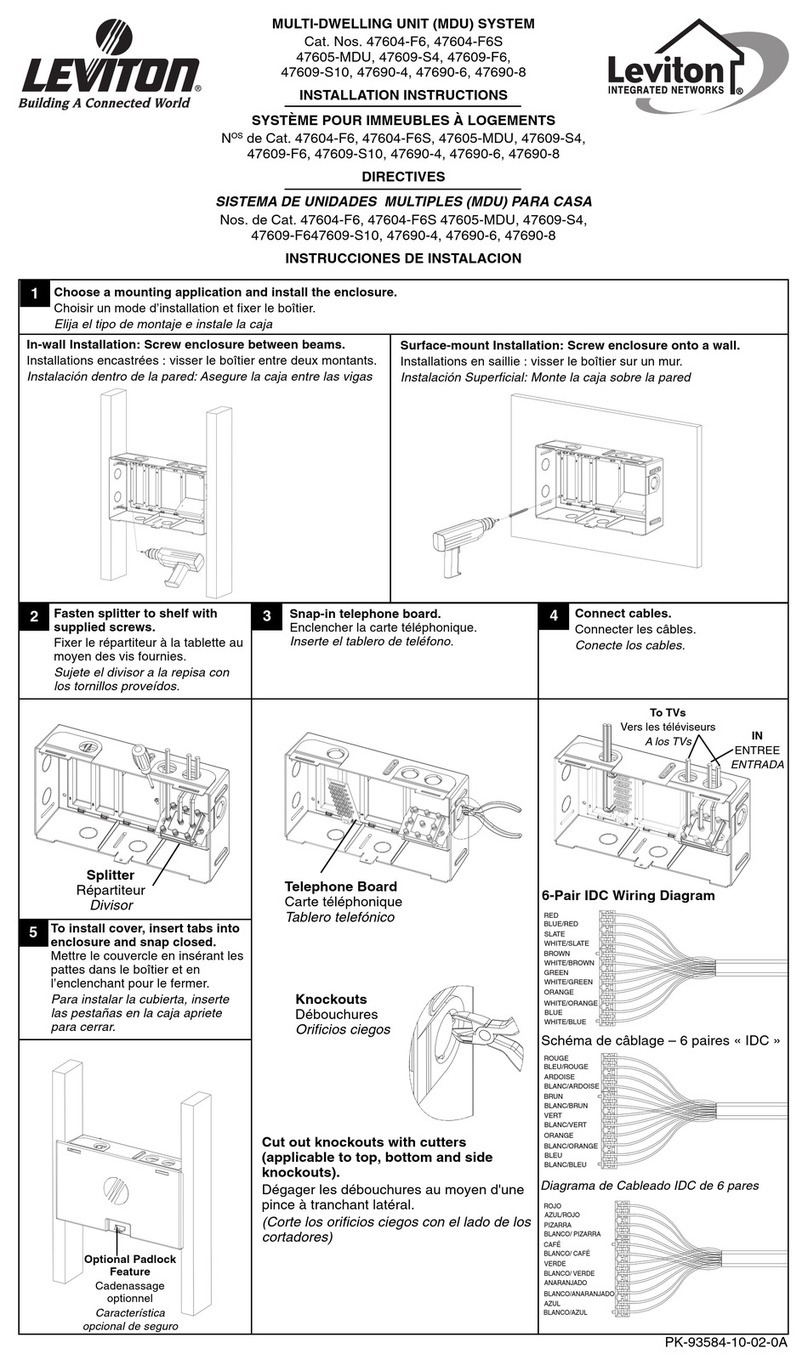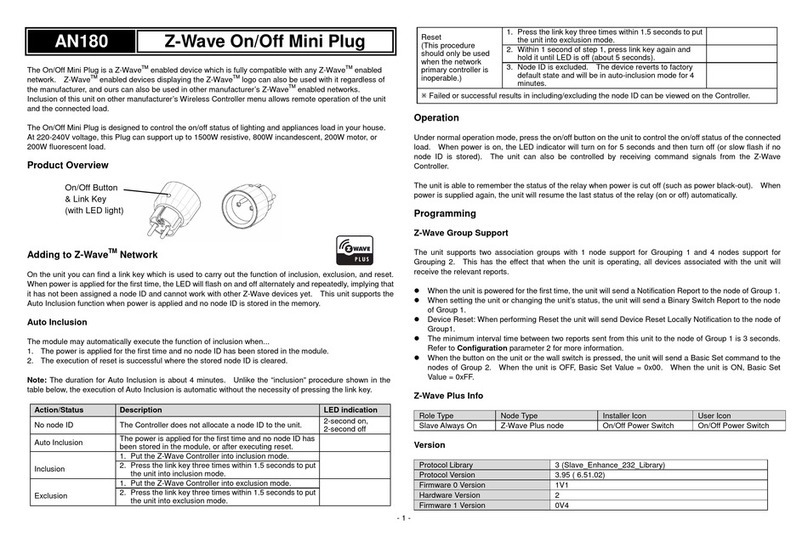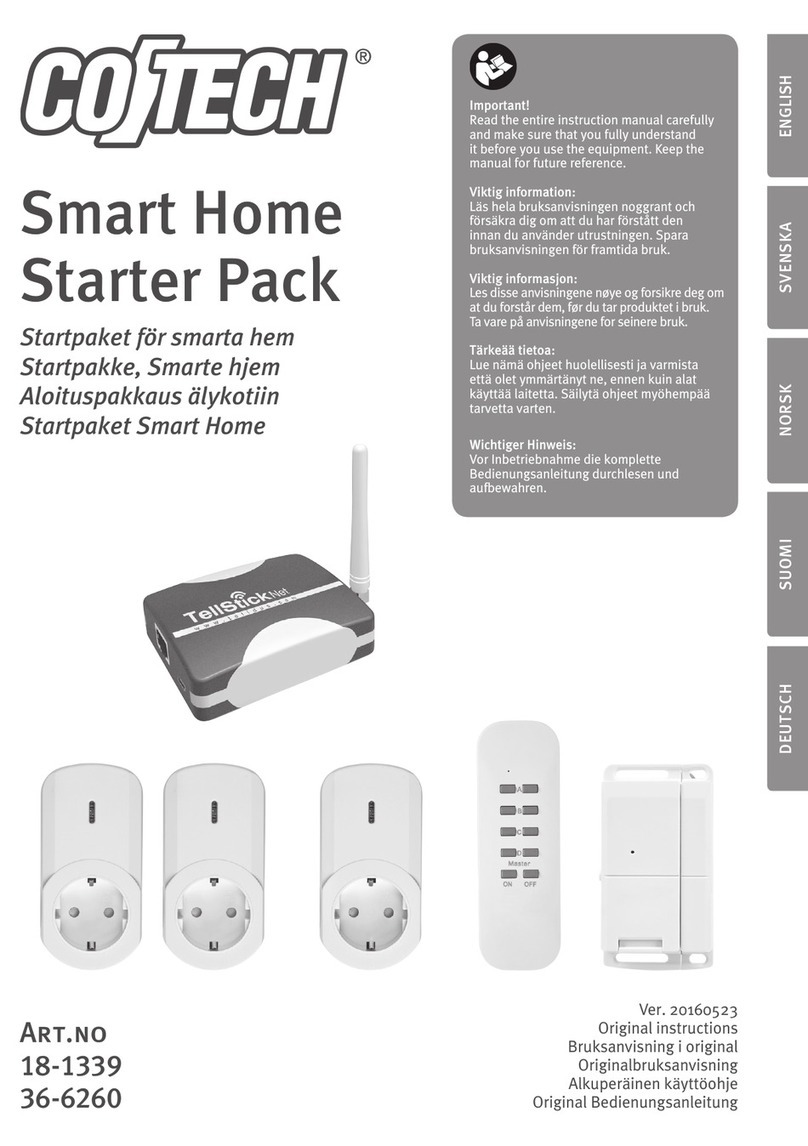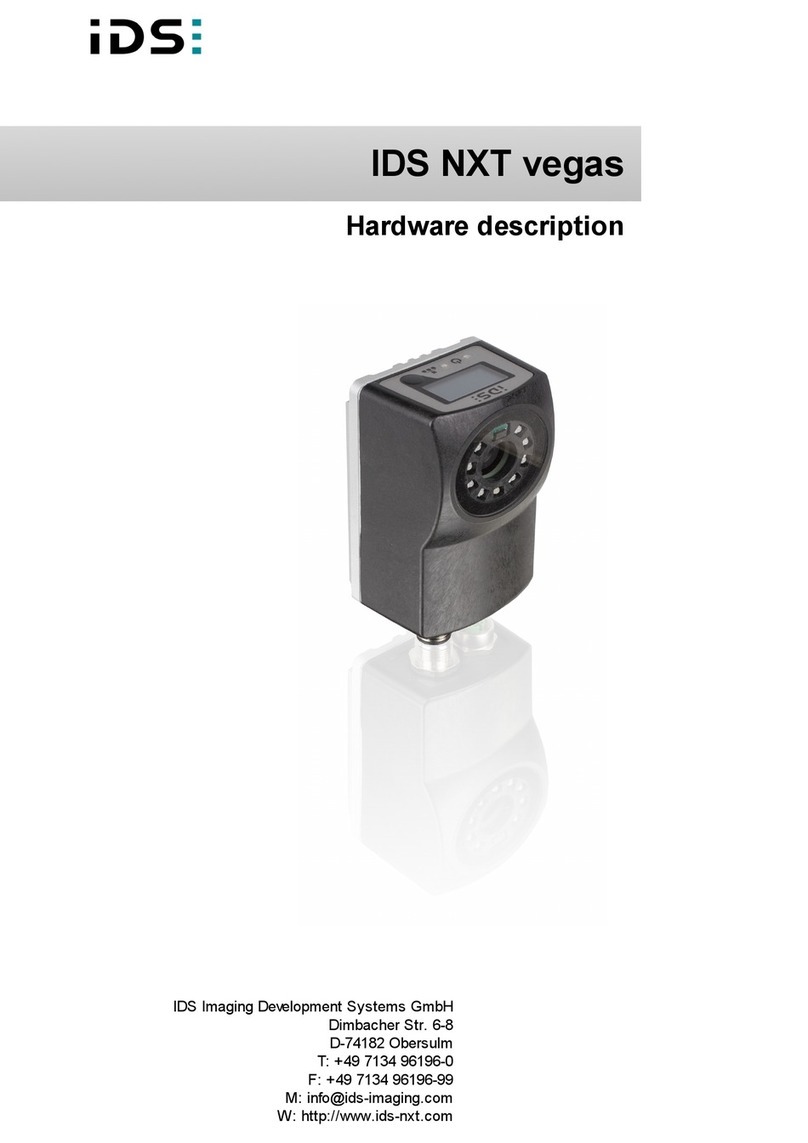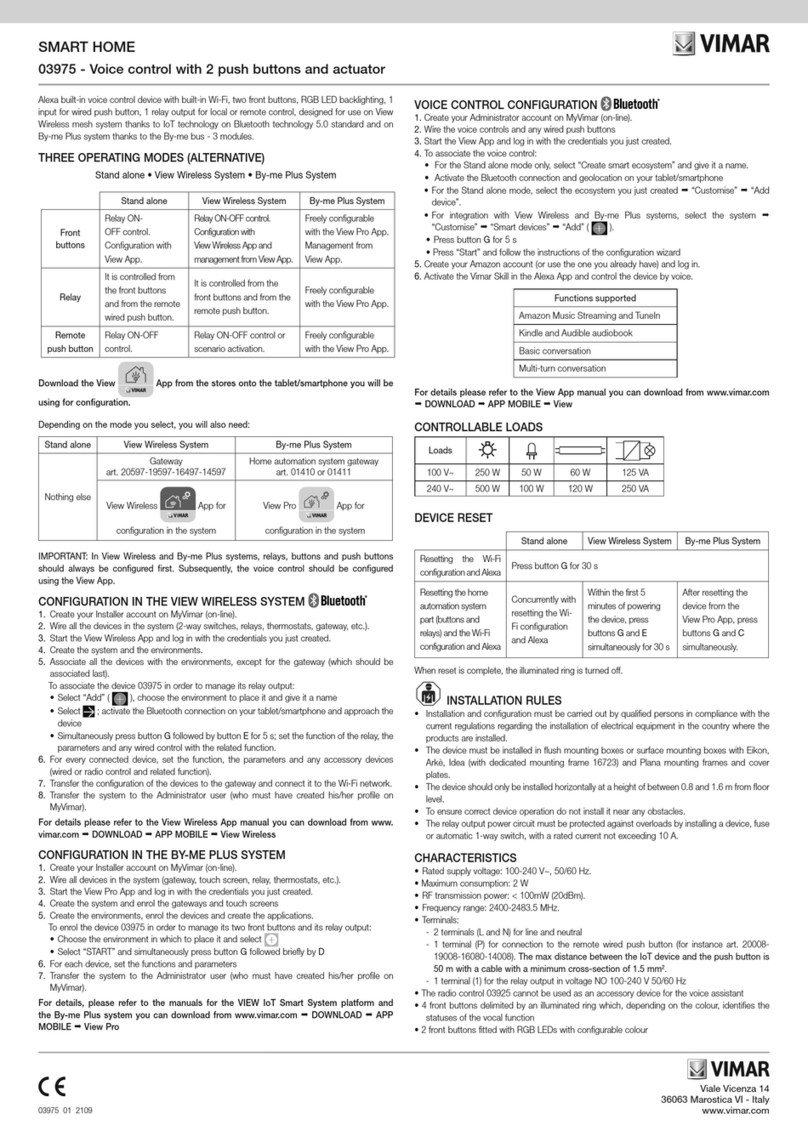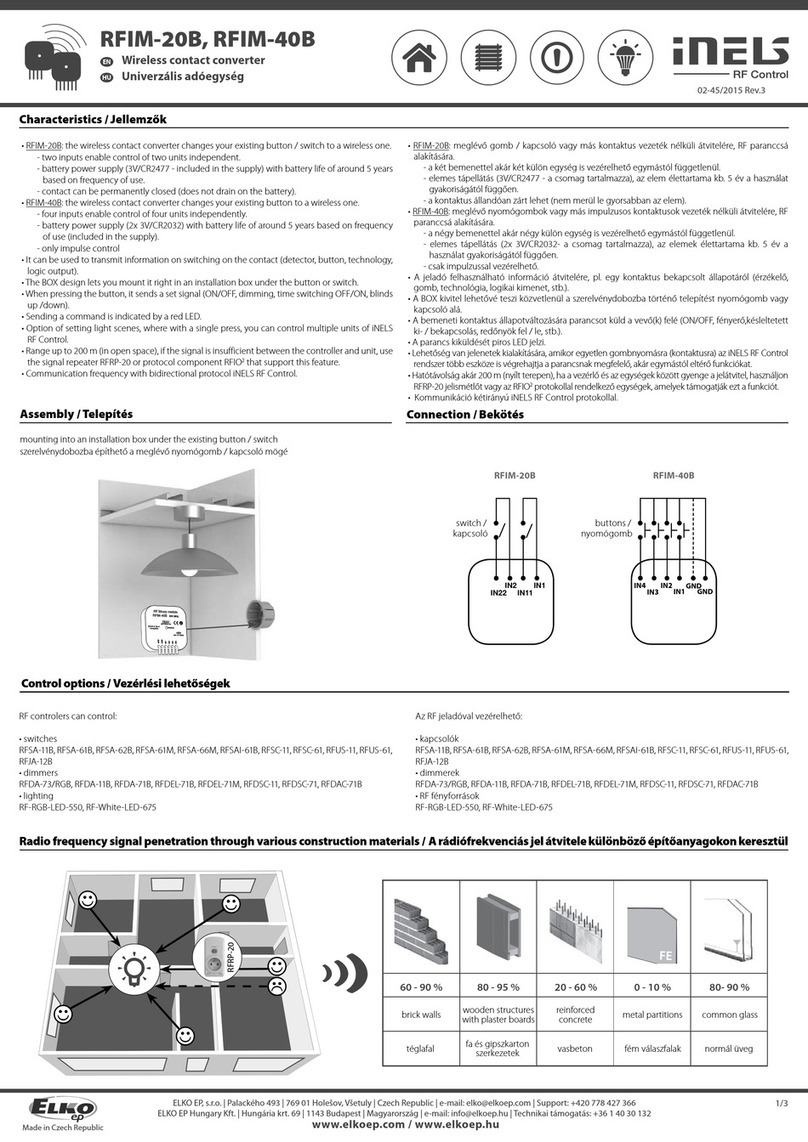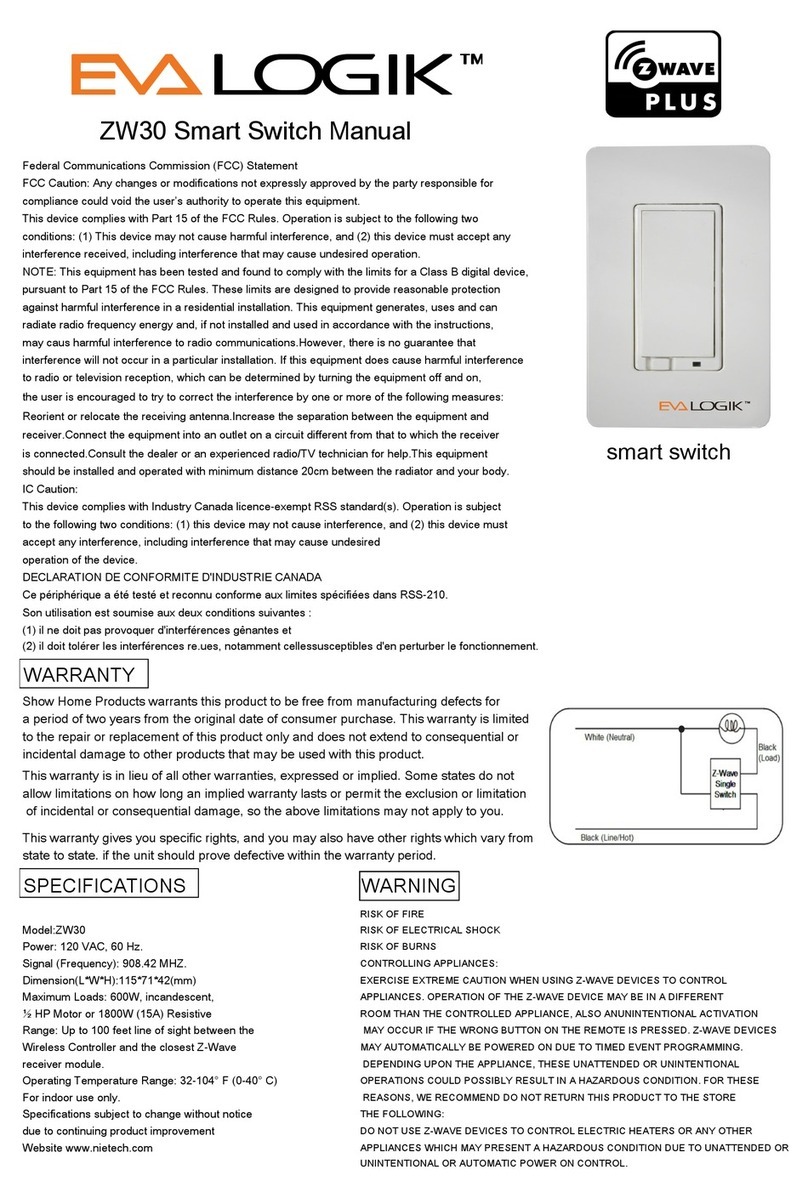Operating manual for the superrollo ST110/ST115
This operating manual does not replace the enclosed manuals for the tubular motor. Before you begin, please read this manual through completely and follow
all the safety instructions.
Proper use / operational conditions
Only use the radio transmitter for the remote control of:
◆ Roller shutters
Operating conditions
The installation and operation of the radio system is only permitted
for systems and devices where a malfunction in the transmitter or receiver
would not cause a danger to persons or property or where this risk is
already covered by other safety equipment.
Only use the radio transmitter in dry rooms.
Incorrect use
Never use controllers with radio technology for the remote control of de-
vices and systems with increased safety-relevant requirements or where
there is an increased accident risk. Applications of this kind require addi-
tional safety equipment. Observe the respective statutory regulations for
the installation of such systems.
Inserting batteries
Insert the battery into the battery compartment on the rear side of the
radio transmitter. To do this, open the battery cover on the rear side of
the device by gently pressing and sliding the cover downwards. Please
pay attention to the correct polarity when inserting the battery. Only use
the following battery type CR2430.
NOTE
The radio transmitter will not work if the batteries are inserted incorrectly.
An incorrectly inserted battery can cause damage to the radio transmitter.
BA30115-2 (05.21)
For devices containing one or more button/coin-cell batteries,
the following safety instructions must be observed:
If the coin-cell battery is swallowed, it can cause severe internal
burns and death within just 2 hours.
◆ Children must not replace batteries.
◆ Do not swallow the battery, risk of acid burns:
◆ Store the new and used batteries out of the reach of children. If the
battery compartment does not close securely, stop using the product
and keep it away from children. If you believe that batteries may
have been swallowed or made their way into any part of the body,
seek medical advice immediately.
Risk of fire and explosion
◆ There is a risk of fire or explosion if the battery is replaced with an
incorrect type. In addition, replacing a battery with an incorrect type
can override a safety device.
◆ Throwing a battery into a fire or hot oven or mechanically crushing
or cutting a battery can lead to an explosion.
◆ If the battery is placed in an environment with extremely high
temperatures, this can lead to an explosion or a spill of flammable
liquid or flammable gas.
◆ A battery exposed to extremely low air pressure can cause an explosion
or the release of flammable liquids or gases.
This labelling indicates that this product must not be
disposed of along with other household waste throughout
the EU. To avoid potential damage to the environment
or human health through uncontrolled waste disposal, recycle it
responsibly to promote the sustainable reuse of material resources.
To return your old device, please use the return and collection systems
or contact the retailer where the product was purchased. They can
recycle the product in an environmentally friendly manner.
Technical specifications
superrollo
ST110
superrollo
ST115
Number of channels: 1 5
Frequency: 433.05 - 434.79 MHz 433.05 - 434.79 MHz
Transmission power: max. 10 mW max. 10 mW
Battery type: CR2430 (3 V) CR2430 (3 V)
Dimensions (WxHxD): approx.
40 x 120 x 13 mm
approx.
40 x 120 x 13 mm
Weight: approx. 50 g approx. 50 g