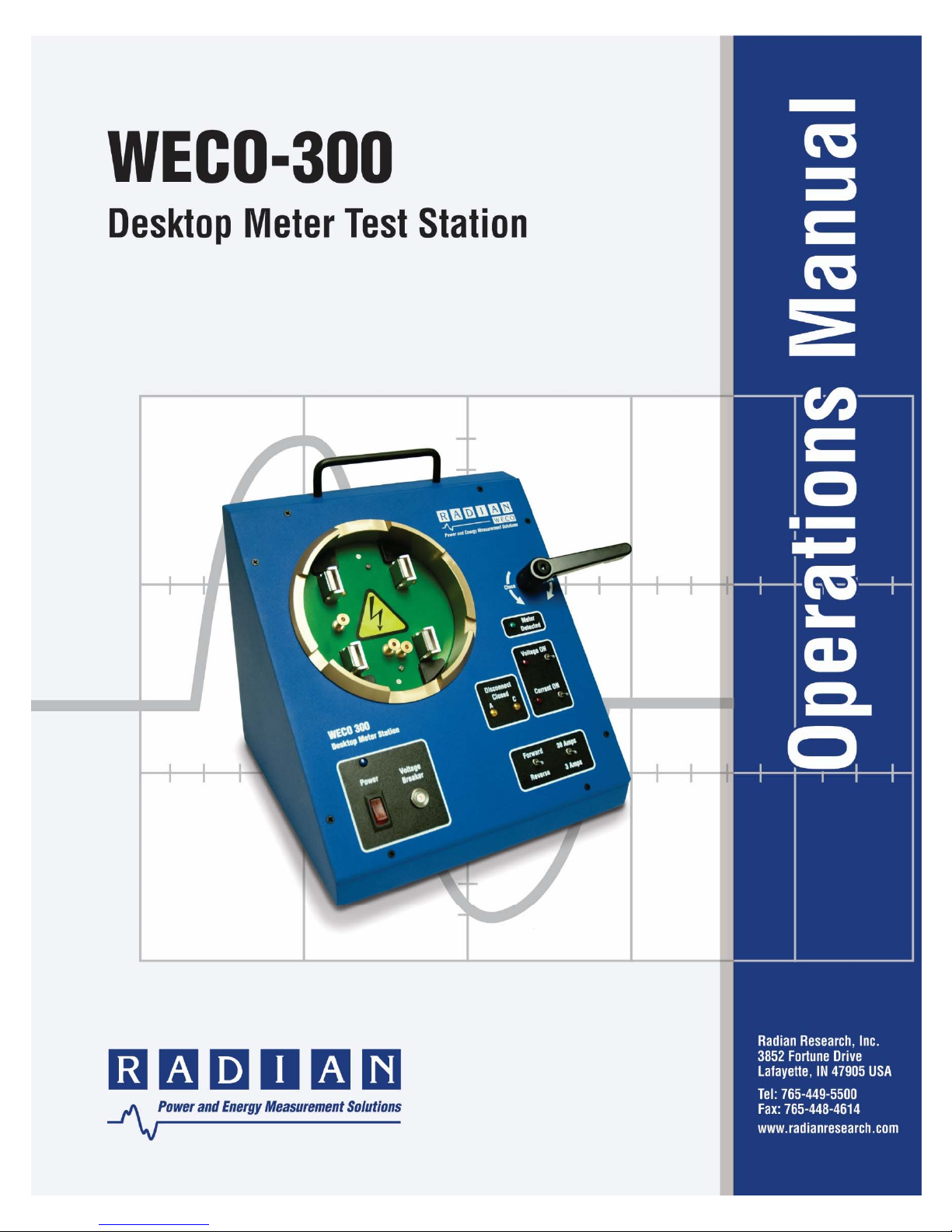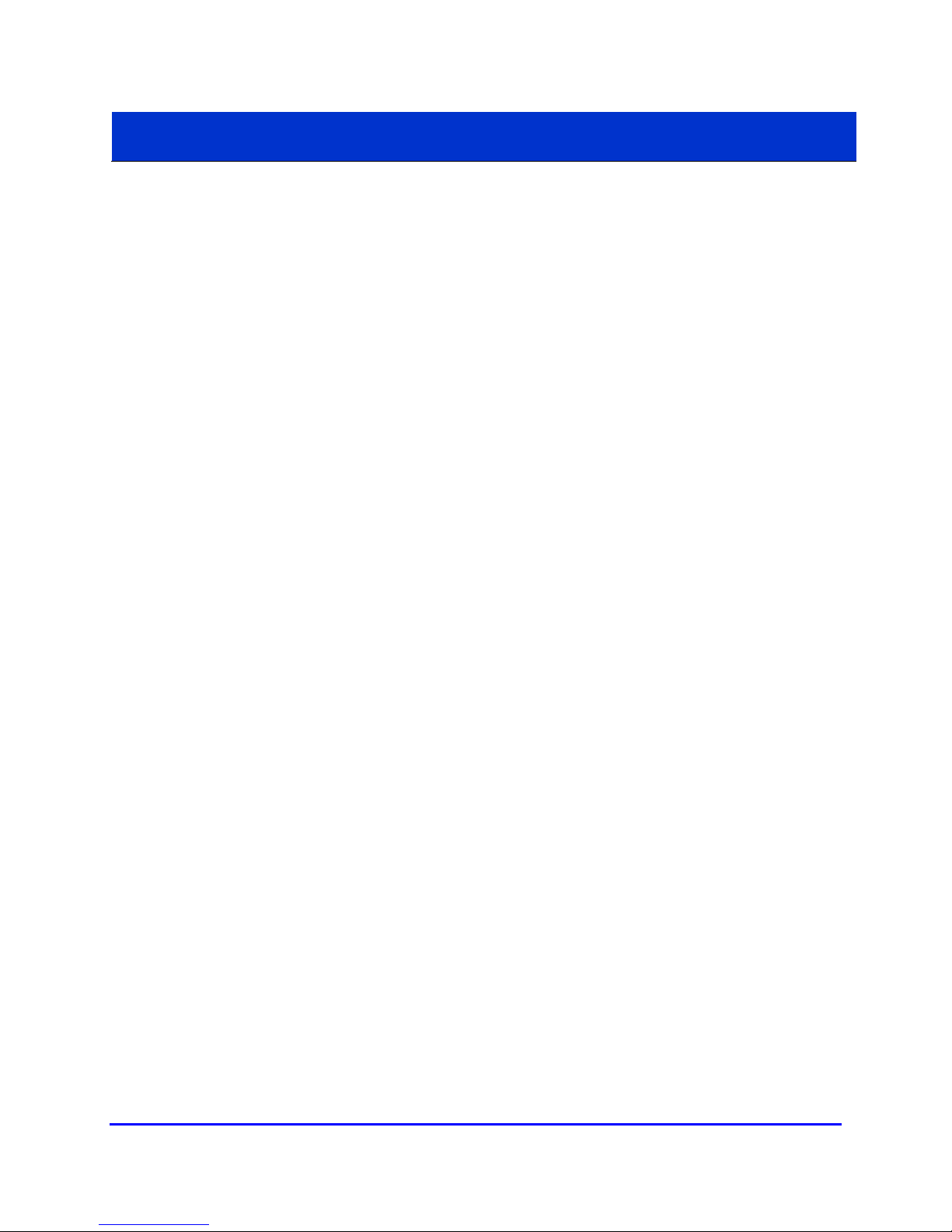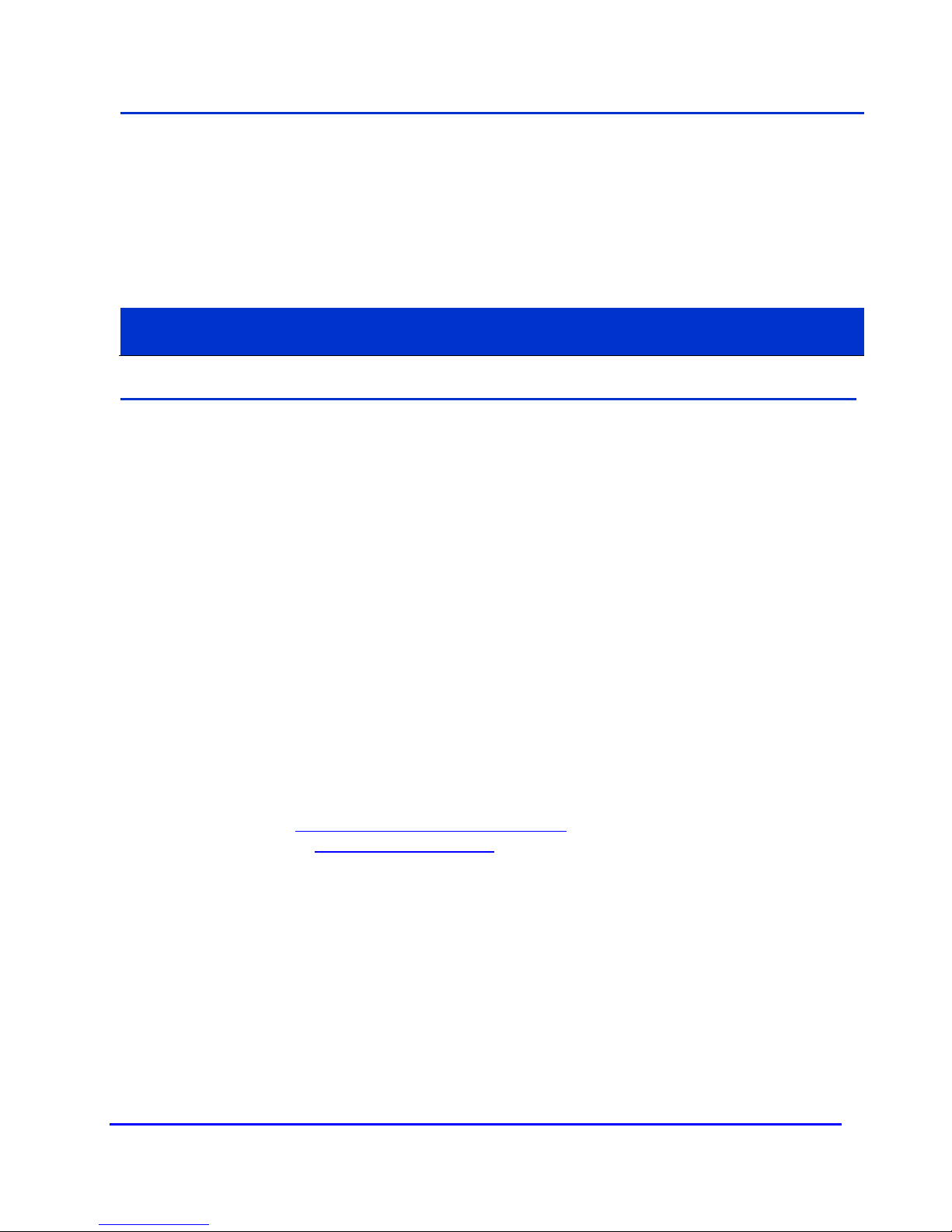10
03-18 WECO-300 Operations Manual RR944058.2
Radian Research, Inc.
(C) Voltage ON LED and Switch
oThe Voltage ON switch controls the application of voltage to the
socket. Voltage will only be applied when the WECO-300 detects a
meter present in the socket. The Voltage ON LED will illuminate
when voltage is applied to the socket.
(D) Current ON LED and Switch
oThe Current ON switch controls the application of current to the
socket. Current will only be applied when the WECO-300 detects a
meter present in the socket. The Current ON LED will illuminate
when current is applied to the socket. The Current On switch is only
active when the Voltage On switch is enabled.
(E) Disconnect Closed Indicator LEDs
oThe Disconnect Closed LEDs will illuminate when the WECO-300
detects that the meter disconnects are closed.
Note: LEDs will remain illuminated if the Current Switch is ON. For
the LEDs to go out, the disconnect must be open AND the current
switched off.
(F) Forward/Reverse Switch
oThe Forward/Reverse Switch controls the desired energy flow of the
WECO-300. Forward is for Delivered Energy and Reverse is for
Received Energy.
(G) 30 Amps/3 Amps Switch
oThe 30 Amps/3 Amps switch lets the user select the amperes that will
be applied to the Meter Socket.
(H) Meter Socket
oThe Meter Socket holds the meter that the user is testing, as well as
applies voltage and current to the meter that is present in the socket.
(I) Power LED
oThe Power LED illuminates when the WECO-300 is receiving power
and the unit is turned on.
(J) Power Switch
oThe Power Switch on the WECO-300 turns the unit on and off. The
Power Switch is also a circuit breaker to protect the entire unit.