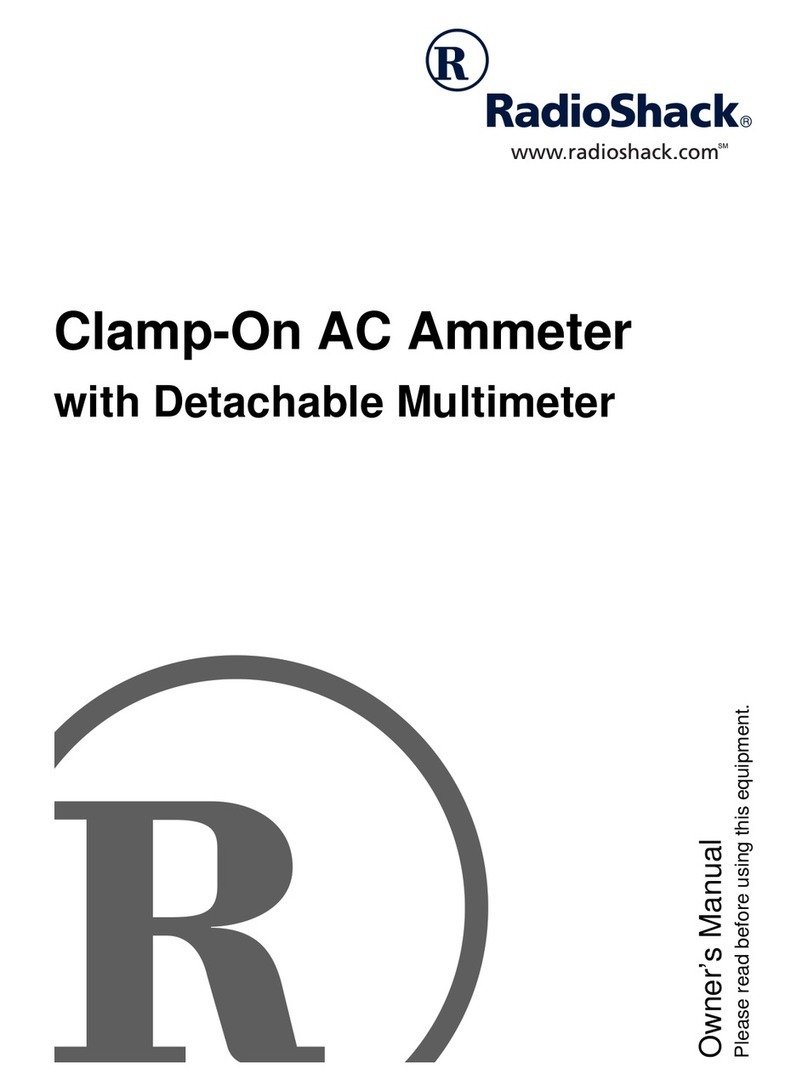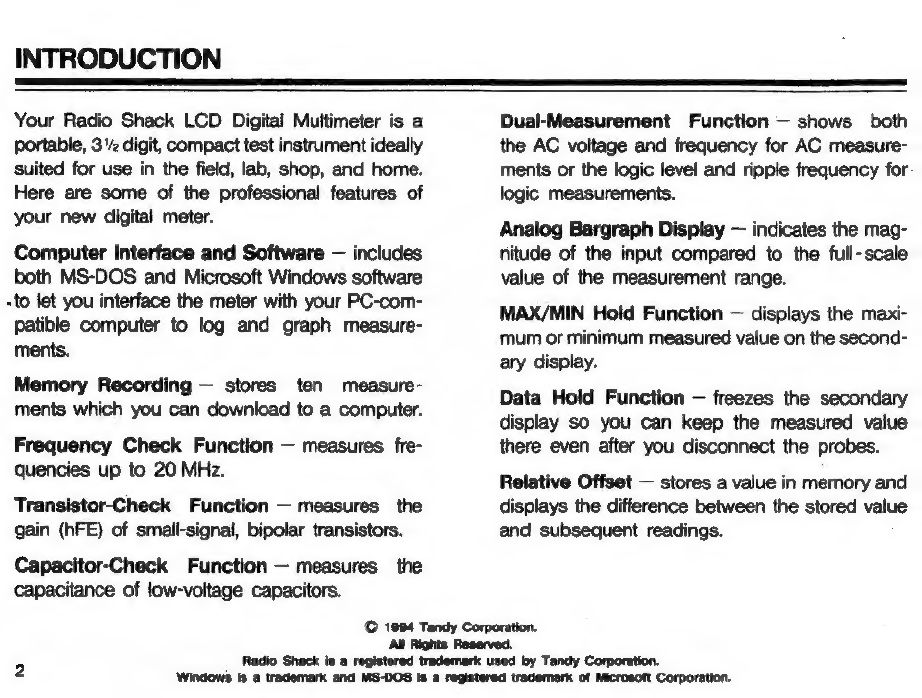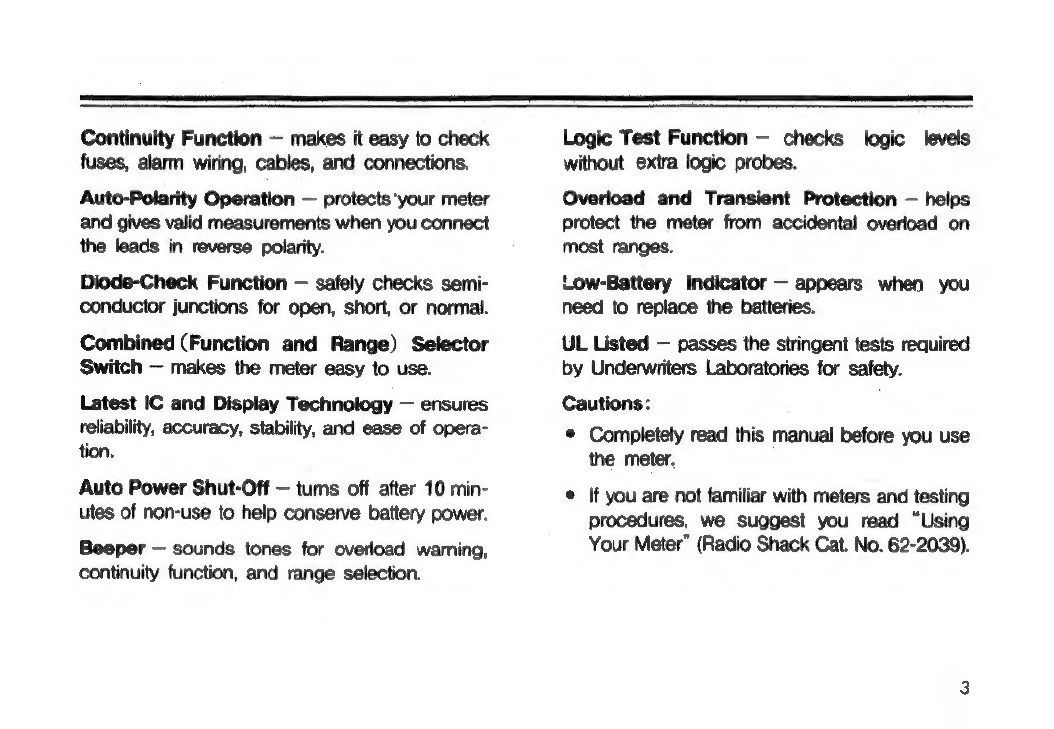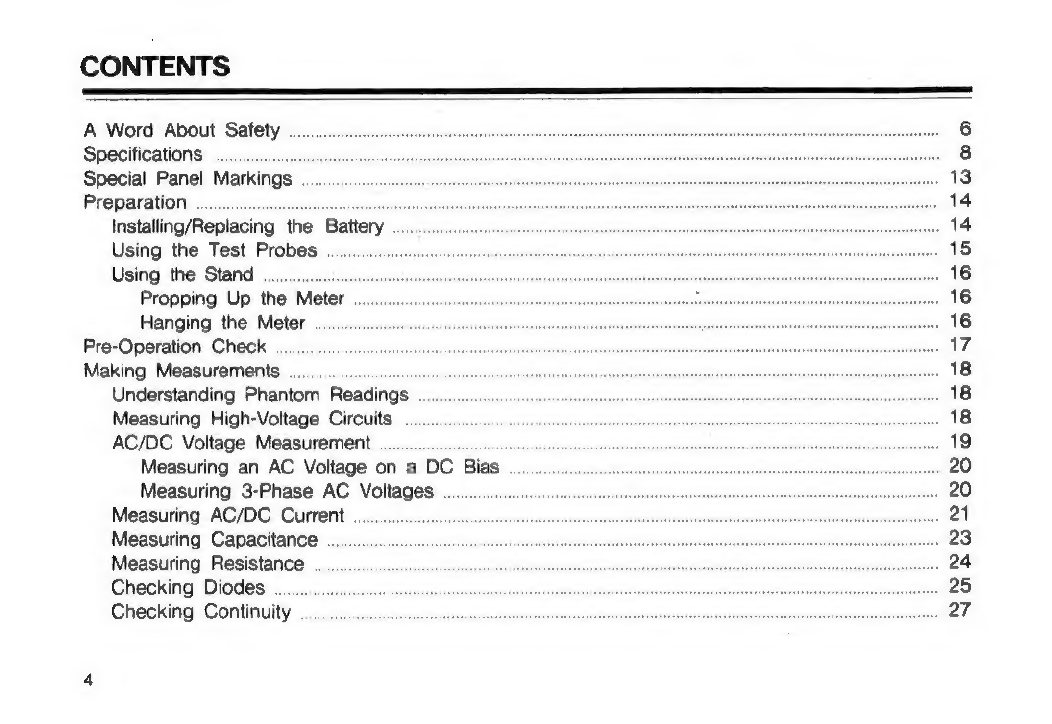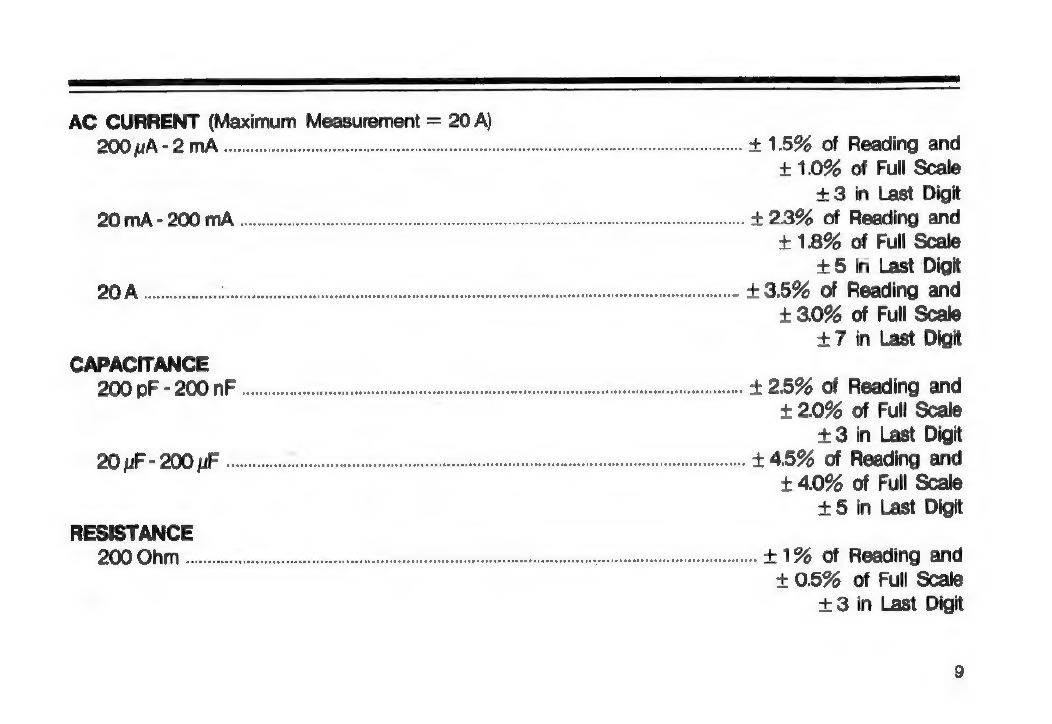Radio Shack 22-168A User manual
Other Radio Shack Multimeter manuals
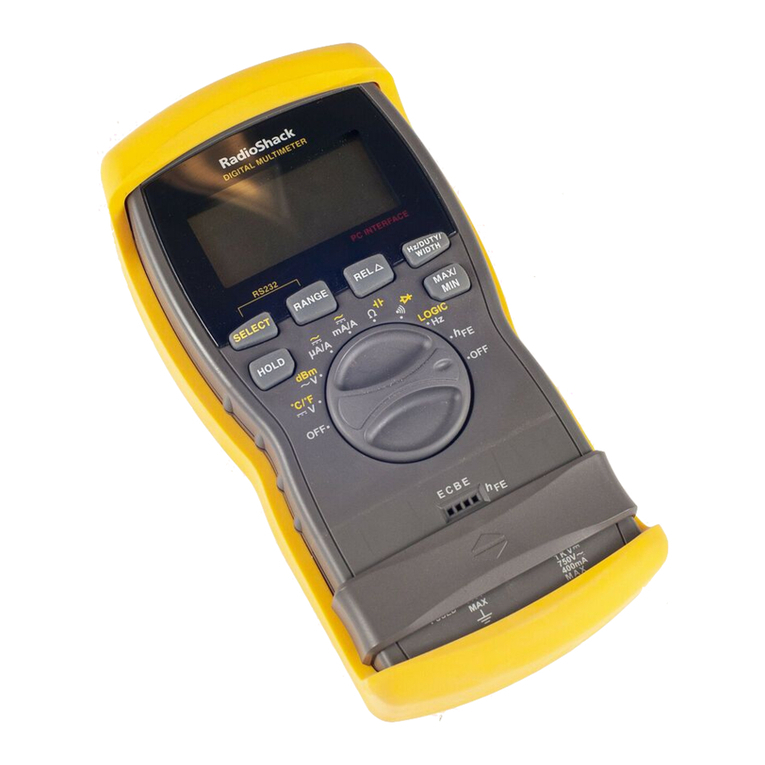
Radio Shack
Radio Shack 22-812 User manual
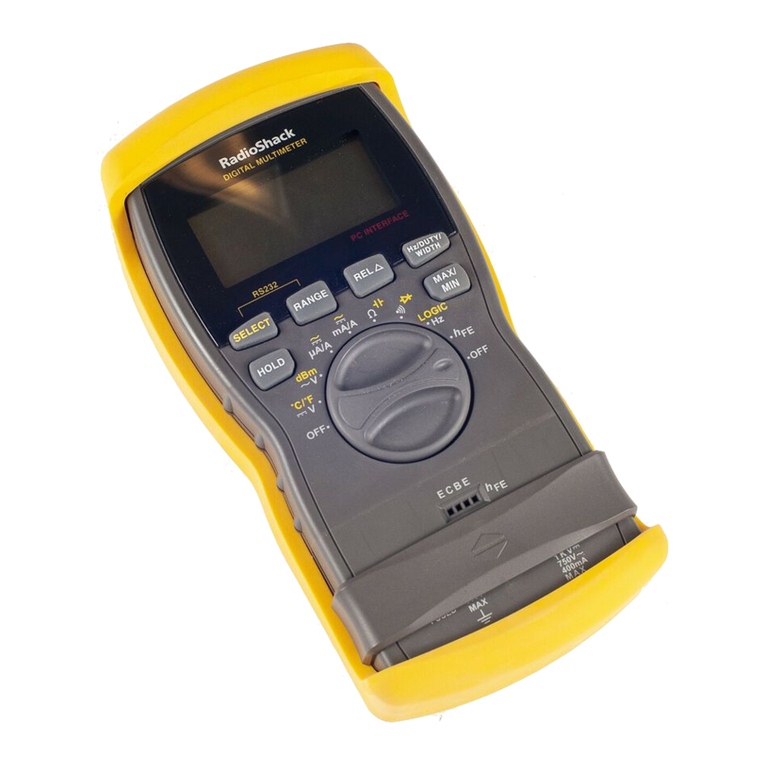
Radio Shack
Radio Shack 22-812 User manual
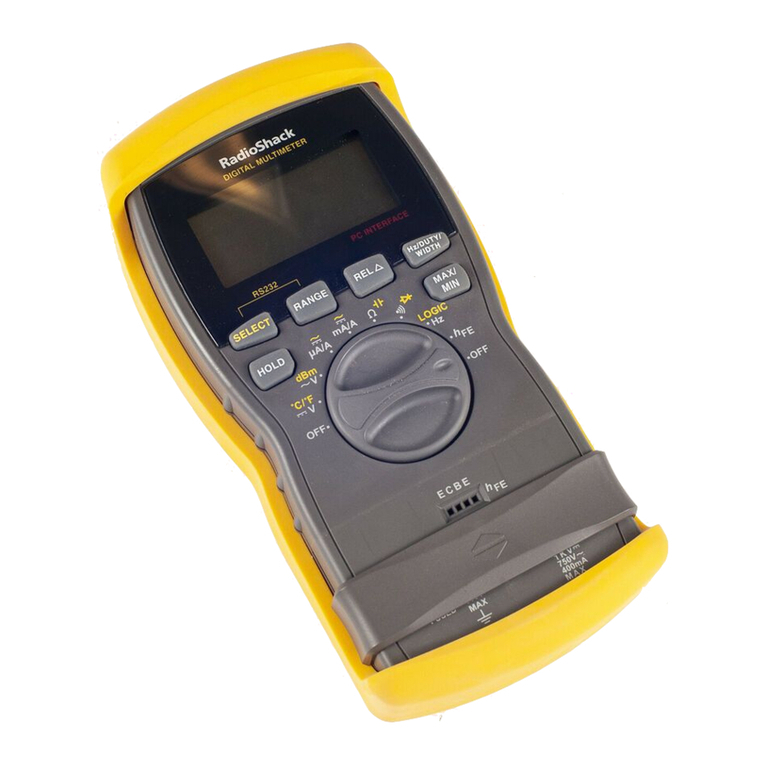
Radio Shack
Radio Shack 22-812 User manual

Radio Shack
Radio Shack 2200087 User manual

Radio Shack
Radio Shack 22-178 User manual
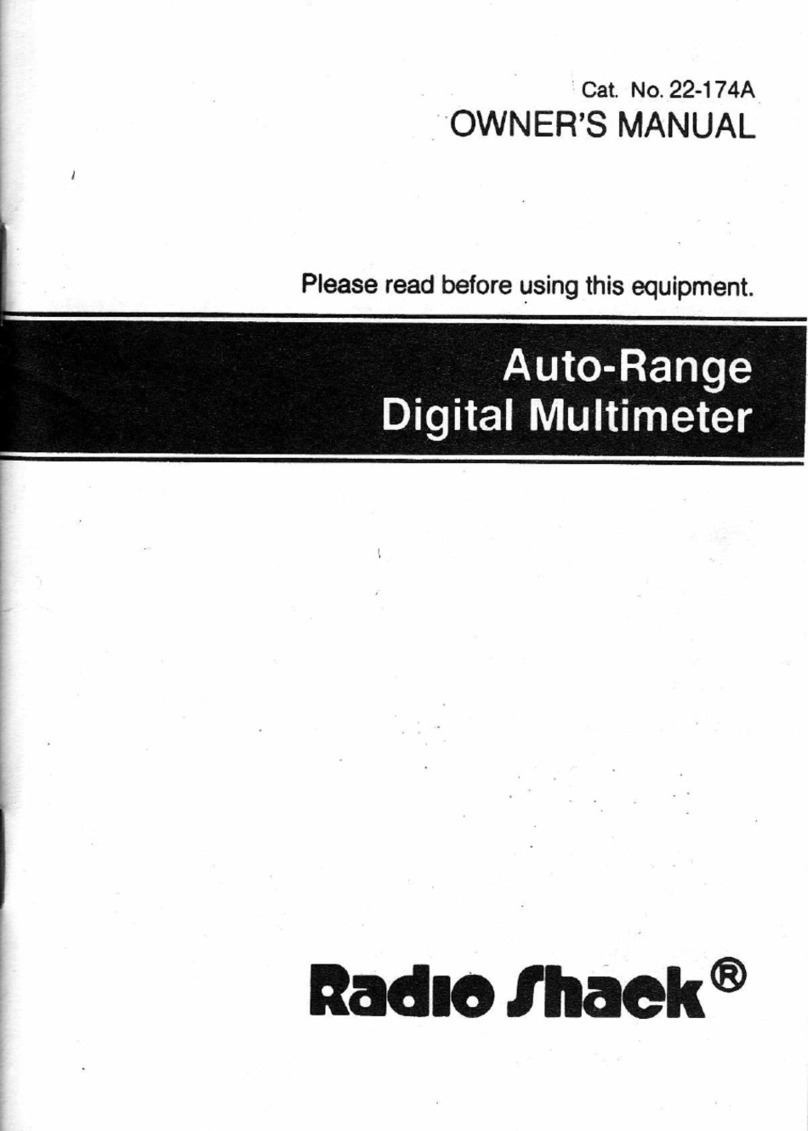
Radio Shack
Radio Shack 22-174A User manual
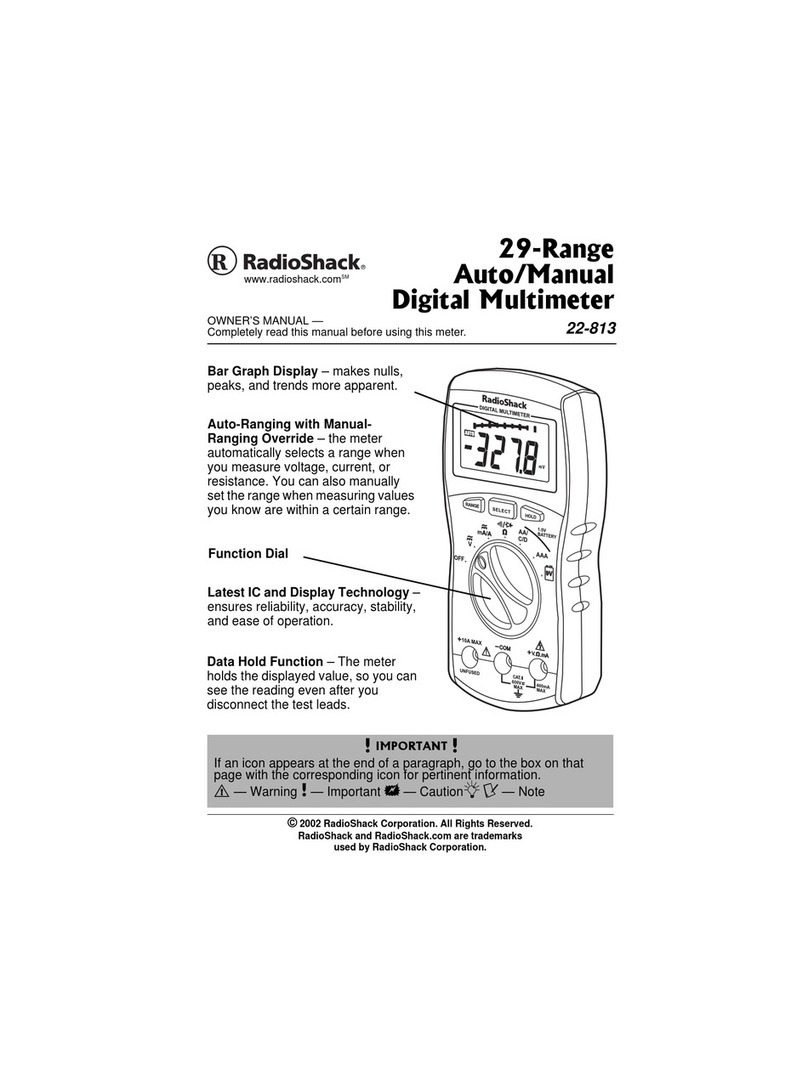
Radio Shack
Radio Shack 22-813 User manual

Radio Shack
Radio Shack 2200813 User manual
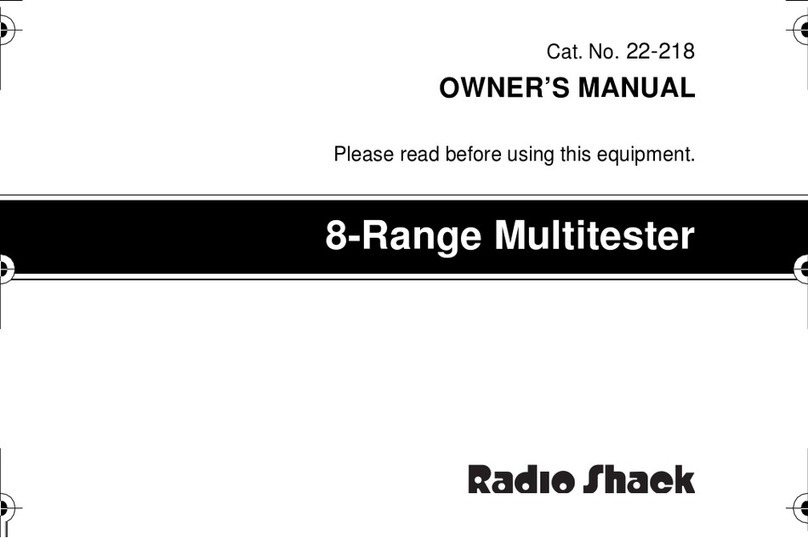
Radio Shack
Radio Shack 22-218 User manual

Radio Shack
Radio Shack 22-812A User manual
Popular Multimeter manuals by other brands

Gossen MetraWatt
Gossen MetraWatt METRAmax 6 operating instructions

PeakTech
PeakTech 4000 Procedure of calibration

YOKOGAWA
YOKOGAWA 90050B user manual

Gossen MetraWatt
Gossen MetraWatt METRALINE DMM16 operating instructions

Fluke
Fluke 8846A Programmer's manual

Tempo Communications
Tempo Communications MM200 instruction manual